Playback speed:
Are you exhausted by the never-ending cycle of revising content to keep your blog captivating? Trust me, I understand the plight all too well. Enter WordAi—an artificial intelligence-driven tool that rewrites existing content, potentially lightening your workload. It’s why discovering tools such as WordAi piqued my interest.
I needed something to simplify the process without compromising quality. So, after some thorough research and testing out this tool myself, here’s my in-depth WordAi review of what’s on offer. Perhaps it is just what you need to revitalize your approach to crafting superb content with ease.
Are you curious about whether WordAi can make a difference to your content writing efforts?
Let’s dive into the details!
WordAi Review for 2024 [Key Takeaways]
- WordAi uses advanced artificial intelligence (AI) to understand and rewrite content in a way that sounds natural and human.
- It offers features like bulk rewriting of human and AI content; it can spin articles; and it can bypass AI detectors, which is good for search engine optimization (SEO) and the avoidance of duplicate content.
- This article spinner tool has a friendly user interface, fast performance, and varied pricing plans compared to competitors.
- Some advanced users may find WordAi limited for complex features related to article rewrites.
- Customer support is quick to respond, and strong security measures protect your data.
What Is WordAi?

WordAi is an AI tool that uses OpenAI’s technology to rewrite text, making the formerly original text flow smoothly and uniquely. Put simply, it works by receiving requests or prompts from users, and then, with its rewrite feature, it substitutes certain words with synonyms through an in-depth understanding of language and produces high-quality content that is original and free of plagiarism.
Key Features of WordAi
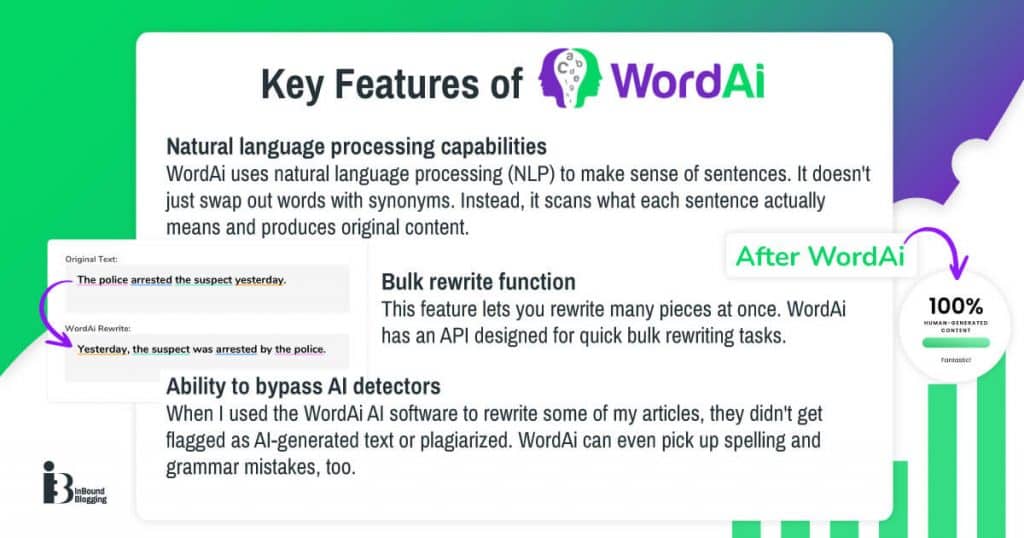
Embarking on a journey with the Word Ai rewriting tool reveals a suite of features designed to transform the art of content rewriting and create new content. Explore how this article rewriter leverages advanced artificial intelligence to refine and enhance your text and create readable content using AI, offering seamless bulk processing capabilities that promise efficiency and subtlety in equal measure.
Natural language processing capabilities
In this WordAi quality review, I’ve been diving into WordAi’s brain, and let me tell you, it’s got some serious skills in understanding language. It uses natural language processing (NLP) to make sense of sentences, much like a human would. This means that when I feed it an original article, it doesn’t just swap out words with synonyms. Instead, WordAi digs deep into what each sentence actually means and produces original content output.
This content spinner is about creating whole new ways to say the same thing while keeping the original flavor intact. For us bloggers looking for fresh content without losing our voice or message, this is a big deal. Picture this: You give WordAi a piece of content, input whether you’d like the “more conservative,” “regular,” or “more adventurous” options, and what comes back feels like something you could have written on your best day—no robot vibes at all. As such, it can generate high-quality rewrites and human-readable content by spinning entire articles.
Now let’s talk nuts and bolts. Their algorithms are pretty smart at analyzing context and semantics. That way, when I’m working on my blog posts, I’m confident that any rewrites through AI-generated content will stay true to the heart of my stories or arguments—and they’ll read smoothly, too. Plus, saying goodbye to awkward phrases that scream “An AI did this” has never felt so good.
Bulk rewrite function
As a blogger, I often have multiple articles to work on. That’s where WordAi’s bulk rewrite function becomes a game changer. This feature lets me rewrite many pieces at once. This is not just about saving time when I need to create content; it improves my workflow, too.
WordAi has an API designed for this very purpose—for quick bulk rewriting tasks. I don’t worry about doing each article one by one anymore. Instead, I put all the texts together and let WordAi generate content by handling them in one go.
Now that we’ve talked about handling content in large quantities, let’s explore how AI can make our writing even better.
Ability to bypass AI detectors
Just like that, WordAi takes things a step further. I found out it’s smart enough to trick AI detectors and address potential duplicate content penalties. That’s right.
So, why does this matter for us bloggers? Well, we all want our pages to rank high on Google and get seen by more people. When I used the WordAi AI software to rewrite some of my articles, they didn’t get flagged as AI-generated text or plagiarized. This means using this software can really help with my site’s visibility in search results. When it comes to readers, this makes the connection stronger and trust-building easier. WordAi can even pick up spelling and grammar mistakes, too.
How about exploring an AI writer? Check out my review of WordHero.
Enhancing Content With AI: The Role of ChatGPT and WordAi Integration
Making content better with AI tools such as ChatGPT and a content spinner such as WordAi is a game-changer. Imagine you write something with ChatGPT. It’s smart and makes your words flow well. But you may want to make sure it’s super unique. That’s where the WordAi tool for content comes in handy. You take what ChatGPT wrote and put it into WordAi. It then rewrites the content so it stands out.
WordAi doesn’t just switch out words and do content spinning. It understands the whole sentence before making changes. This means the new version reads smoothly as if a person wrote the updates instead of a machine. And for us bloggers, that’s gold! We can pump out numerous articles that look handcrafted without spending all day on them.
Mixing ChatGPT with WordAi opens up big doors for content creation. You start off building your piece with the help of one AI tool, then polish it up with another to get top-notch writing that hooks readers in no time at all. The result? High-quality blog posts that are ready to rock your readers’ world!
User Interface and Experience
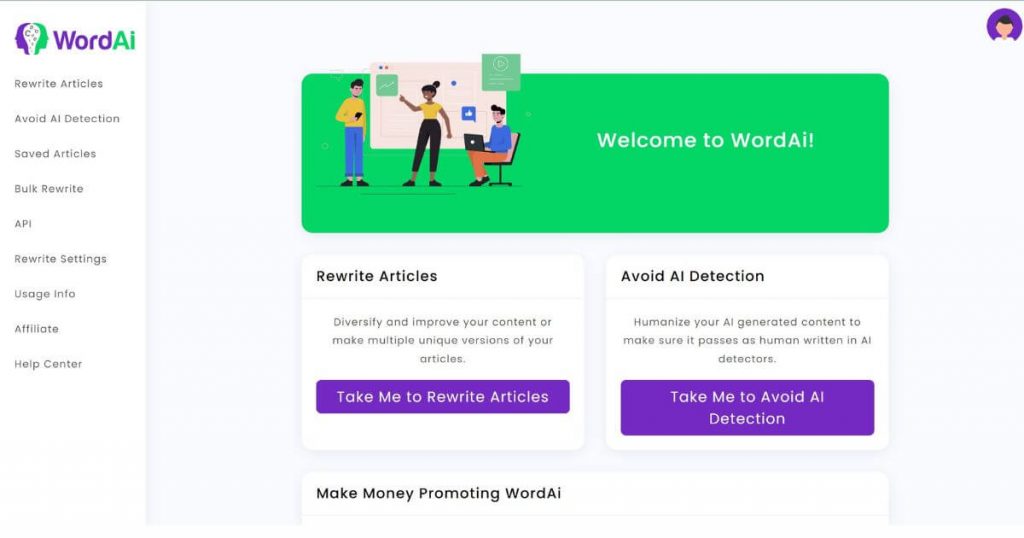
This WordAi spinner review would not be complete without a discussion of this tool’s user interface and the user experience when you need content that’s been spun in a hurry. The user interface of WordAi boasts a clean design that’s intuitive to navigate, which is crucial for a seamless content rewriting experience. Keep reading to find out how it holds up in everyday use.
Ease of use
I jumped right into WordAi, and I must say, it’s easy to work with. You don’t need to be a technical wizard to get going. The layout is clean and simple, which means finding what you need is easy. All you do is paste your text in, hit the rewrite button, and watch WordAi work its magic. It’s quick to turn your words around without making them sound robotic.
Handling many articles at once? No problem. Its bulk rewrite function lets you rework lots of content in one go, making it a real time saver for bloggers who have more ideas than time.
Speed and accuracy
WordAi really shines when it comes to working fast and not making many mistakes. I’ve found that it nails sentence restructuring almost every time, which saves me a ton of editing work later. The software handles content rewriting tasks with ease, whether for a single article or articles in bulk. This means I can crank out high-quality pieces quickly without worrying about the text’s readability suffering. For bloggers who are always watching the clock, WordAi is a big win for staying efficient and accurate.
WordAi Pricing Plans
Curious about the investment you’ll need to make for top-tier article spinning? Let’s dive into WordAi’s pricing plans to see if they align with your content creation budget. Stick around for a comprehensive breakdown.
Comparison with competitors
When it comes to choosing an AI writing tool, it’s vital to compare WordAi with its competitors to see where it stands in terms of pricing and features. Below is a side-by-side comparison that should help you decide if WordAi is the right fit for your content creation needs.
| Feature | WordAi | QuillBot | Spin Rewriter |
| Pricing structure | Monthly and annual subscriptions with a 3-day free trial | Free plan available; monthly and annual premium options | Annual subscription with a limited monthly option |
| NLP capabilities | Advanced | Standard | Good |
| Bulk rewrite | Yes | No | Yes |
| AI detectors bypass | Yes | Unknown | Limited |
| Lifetime license | No | No | Yes, available under special promotions |
| Performance against Turnitin | Not guaranteed | Not guaranteed | Not guaranteed |
| User interface | User-friendly | Intuitive and simple | Straightforward |
WordAi’s offerings make it a serious contender for those focusing on content quality and uniqueness. With that said, the absence of a lifetime license can be a dealbreaker for some, especially when alternatives such as Spin Rewriter offer it under certain conditions.
WordAi offers two main pricing plans—monthly and yearly. The monthly pricing plan, with a cost of $57 per month, and the yearly $27/month billed annually, both offer the same features and a 30-day money-back guarantee, making it a strong contender on the market.
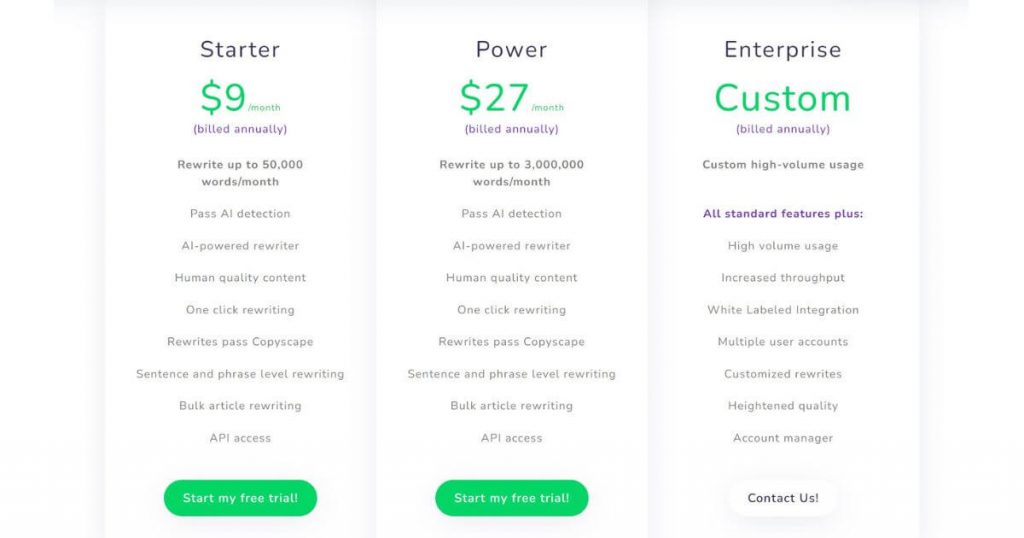
Plus, it has a free trial period, which means that if you want original and spun articles rewritten and for the tool to rewrite entire sentences or generate new content from scratch, your needs are covered.
There is also a Custom plan you can take advantage of, depending on your unique needs. For example, the Custom plan offers multiple user accounts, which means you can choose how many individuals use the tool to avail of the quality WordAi output generated.
Making an informed decision requires weighing these considerations carefully.
The Pros and Cons of WordAi
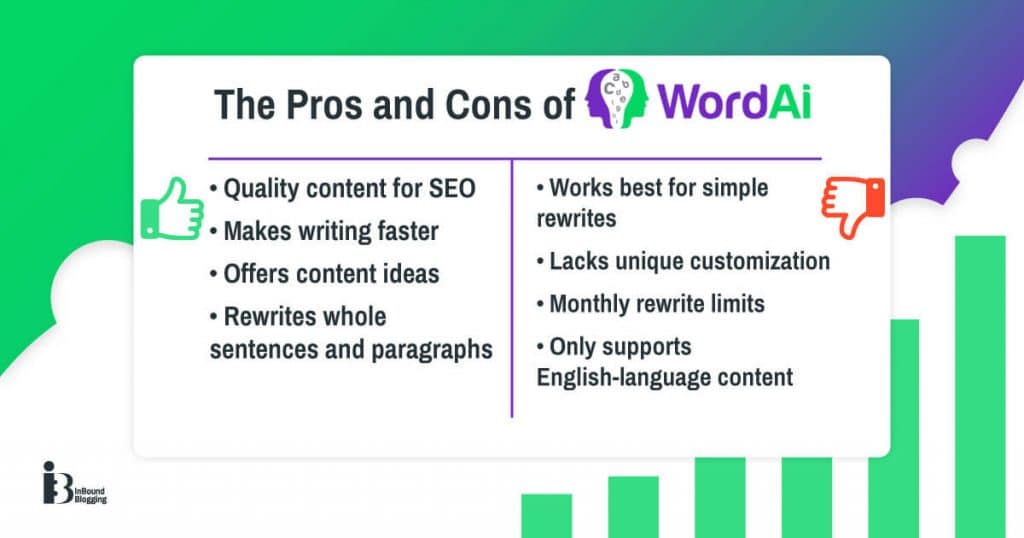
Evaluating WordAi critically, I’ve weighed its strengths and weaknesses to determine how it stands up to the demands of bloggers like us. From streamlining content creation for SEO gurus to potentially falling short for those craving more intricate tools, I’ll unpack what sets WordAi apart and where it may not quite hit the mark.
Advantages for content writers and SEO specialists
I’ve been using WordAi, and I want to share how it helps me and other content writers. Content creators and SEO experts find WordAi a handy tool. Here are some of its advantages:
- It makes writing faster. With WordAi, I can rewrite articles quickly, which saves me lots of time.
- Quality content is key for SEO, and this AI helps create content that search engines love.
- Writer’s block happens to the best of us. WordAi offers ideas that get those words flowing again.
- Keeping things fresh is important. This tool rewrites whole sentences and paragraphs so they read well and remain original.
Limitations for advanced users seeking complex features
As an advanced user, you might hit a wall with WordAi. It’s great at spinning content and making it fresh, but when you need to carry out more complex tasks, it can fall short. You see, WordAi works best for simple rewrites. If your work needs heavy-duty features or unique customization, this may not be the tool for you.
It sets limits on how much you can rewrite each month, too. This could slow down someone who deals with numerous quantities of words daily. And if you want to go deeper into tweaking and tuning the outputs or need more control over the rewriting process, WordAi might leave you wanting more. It also currently only supports English-language content. It also operates on desktop only with no mobile app availability at this stage.
WordAi Customer Support and Security Measures
In this review on WordAi, I need to talk about how it helps bloggers when we hit a snag or worry about keeping our work safe. They have a team that answers questions and fixes problems fast. This is super important because we don’t want to waste time waiting for help when we’re trying to get our posts out.
WordAi’s security is top-notch, too. They protect our content, so no one can just steal it. We put lots of effort into what we write, and knowing it’s safe means one less thing to worry about. Their systems are built to keep hackers away, which lets us focus on creating cool stuff without fear.
WordAi makes sure everything runs smoothly. If something breaks or seems off, they jump in quickly to sort it out. And with the strong walls they build around our words, I relax knowing my articles are guarded all day, every day.
Expert Thoughts and Opinions on WordAi
We reached out to a diverse group of seven professionals to share their real-world experiences with WordAi and its effect on their content creation workflows. These leaders offer a glimpse into how WordAi has become an invaluable tool in their arsenal.
“As a content creator, I can definitely confirm that WordAi is a game-changer. With its automatic generation feature, I can save hours of brainstorming and writing. Moreover, it improves my productivity. Additionally, WordAi improves the quality of the content I publish. Its advanced algorithms ensure that the content it generates is unique and engaging for readers. This not only helps with SEO rankings but also enhances the credibility of our brand. It also offers a variety of language options. As someone who writes in multiple languages, this feature is extremely helpful.” — Mocca Bajao, Demand Generation Digital PR Strategist, Thrive Internet Marketing Agency
“When used the right way, WordAi can be a huge help. When most people think of AI, they think of generative AI like ChatGPT, but there are programs to help you with all kinds of writing-related tasks. All writers have used Grammarly by now, which is a WordAi program. To help me proofread my writing when I’m in a hurry, there are programs for that too. WordAi holds a lot of possibilities for writers outside of doing their work for them.” — Stefan Campbell, Owner, The Small Business Blog
“We write so many descriptions for listings, products, and social media posts. Unsurprisingly, finding fresh and unique ways to churn out engaging content can be stressful. WordAi has helped some of my writing marathons maintain a more comfortable pace. Writer’s block and SEO concerns are what can hold me up the most; after so many descriptions, it can be easy to hit a wall, and when inspiration does strike, it can be easy to forget specific SEO incorporation. WordAi has helped me fine-tune my process a handful of times, keeping my writing more efficient and my workload on track.” — Ryan Carrigan, CEO and Founder, moveBuddha
“The tool’s capacity to comprehend context and produce prose that seems natural has revolutionized the way I create material that connects with my audience. Using WordAi for social media posts was a huge success. However, some adaptation was necessary to address specific industrial jargon and maintain domain-specific vocabulary. Improving the platform’s parameters and providing it with customized feedback helped overcome this obstacle, leading to material that was more accurate and suitable for the industry. The creation of email marketing campaigns is one application that demonstrates the usefulness of WordAi.” — Sai Blackbyrn, CEO, Coach Foundation
Conclusion: Assessing the Value of WordAi for Professional Content Generation
WordAi really changes the game for bloggers. It takes sentences and turns them into new, unique content quickly. For those who write a lot or work in SEO, this tool can save a ton of time.
Even with other tools out there, WordAi stands out for making clear, quality content.
Discover how to enhance your content creation process with AI by exploring our selection of ChatGPT plugins.
FAQ
Can I trust the quality of content that WordAi creates?
Yes, you can. WordAi is smart and makes sure your new text sounds good and makes sense. However, always double-check to make sure it meets your requirements.
Does WordAi come with any promises about how well it works?
While using WordAi, remember that it doesn’t promise that everything will be perfect for buying or selling products (no warranties of merchantability). You should always look closely at what it writes.
Is spending money on WordAi worth it?
If you need lots of rewriting done fast, then yes, investing in WordAi could help you save time. Just think about whether or not its features are right for what you want to do before you decide.



