Crafting engaging and high-quality content can sometimes feel like a Herculean task. I know that, too. I’ve spent countless hours trawling through an endless array of tools, all in an attempt to find that perfect assistant.
That’s when I discovered WordHero—an artificial intelligence (AI) writing companion embraced by over 10,000 users worldwide. This blog post will walk you through why WordHero could be the game-changer you’ve been searching for in your content creation journey.
Let’s get into it.
WordHero AI Review for 2024 [Key Takeaways]
- WordHero uses OpenAI’s GPT-3.5 model, with an option to switch to GPT-4, to generate content in 108 languages with 80+ templates, making it versatile for a wide range of writing tasks.
- The tool offers unlimited words on most plans and includes special features such as multi-language support, tone selection, and keyword assistance to enhance content quality and search engine optimization (SEO).
- While WordHero provides an easy-to-use interface and diverse language support, it struggles with niche topics and lacks integration with other digital tools.
Understanding the WordHero AI Content Generation Tool
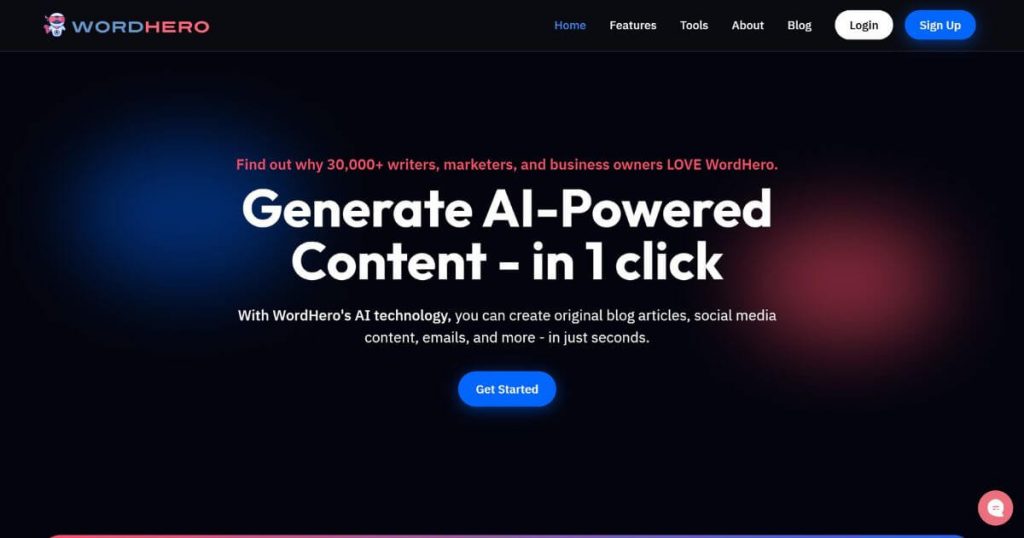
The WordHero AI content creation tool stands out because it uses OpenAI’s GPT-3.5 mode, with an option to switch to GPT-4. It’s pretty advanced, with 175 billion parameters that craft text based on what you ask and the context you give.
WordHero is an excellent tool and offers something most don’t—a promise of unlimited words in many plans. If you’re writing blogs, marketing material, or just needing creative punches for social media captions, this tool has your back.
With support for 108 languages and a library filled with 78 templates, it feels like WordHero really does think of everything writers and marketers might need to create engaging content quickly and easily.
This isn’t just any AI writer. It’s a powerhouse designed to help you produce without hitting those annoying creativity blocks or language barriers.
First Impressions of WordHero
Jumping right into WordHero, you’ll see it is more than just an AI writing buddy. With its sleek design and simple user interface, it’s clear that this tool is serious. The dashboard is intuitive, making it easy to dive in and start creating content without feeling lost or overwhelmed. What’s more, WordHero makes a strong first impression with its blend of simplicity and power.
Exploring further, the promise of unlimited words on most plans caught my eye. For a content creator hungry for volume without restrictions, this feature alone stands out as a major win. Coupled with support for multiple languages and various tones, WordHero seems ready to tackle any writing task—from blog posts to marketing copy.
Key Features of WordHero
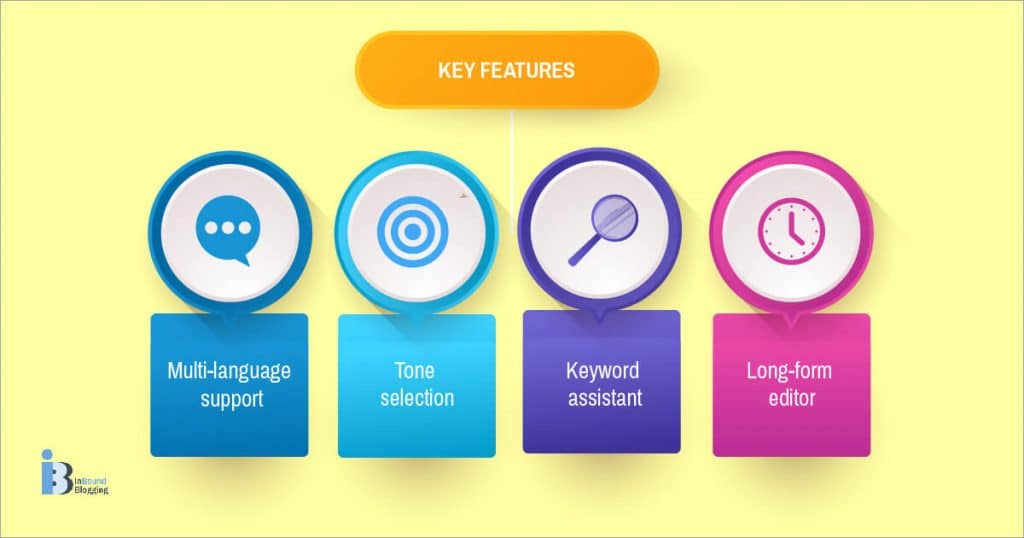
WordHero shines with nifty tools, including speaking many languages, choosing the tone for your writing, helping you use the right keywords, and a big editor for longer texts. If you want to make content stand out, give these features a try.
Multi-language support
Talking about WordHero’s ability to help you create content, it truly shines with its multi-language feature. This tool supports over 100 dialects, including popular ones such as Hindi and less common regional dialects such as Punjabi, Gujarati, Bengali, Sindhi, and Tamil.
This means you can reach audiences all around the globe in their native language. I found this incredibly useful for crafting messages that resonate on a personal level with diverse groups.
Using this feature felt easy and effective. Imagine writing blog posts or social media updates that speak directly to someone in Mumbai or Chennai without missing a beat. The Long Form Editor makes these tasks a breeze by understanding and translating your ideas into more than 100 languages.
Whether you’re targeting a local audience or exploring international markets, WordHero ensures your message is heard loud and clear across borders.
Tone selection
WordHero is a popular AI whose tone selection feature enables you to tell this AI writing platform what feeling you want your words to have. Whether you want your article to sound more playful or serious, simply use the AI, let WordHero know, and it gets to work.
But, keep in mind, there’s no list of tones ready for you. Instead, you type in the vibe you’re going for each time. This part is still being worked on and isn’t perfect yet.
Even though this approach is a bit of a work in progress, it adds a personal touch to your content creation process. Tailoring the emotional impact of your text without presets makes every piece unique.
Keyword assistant
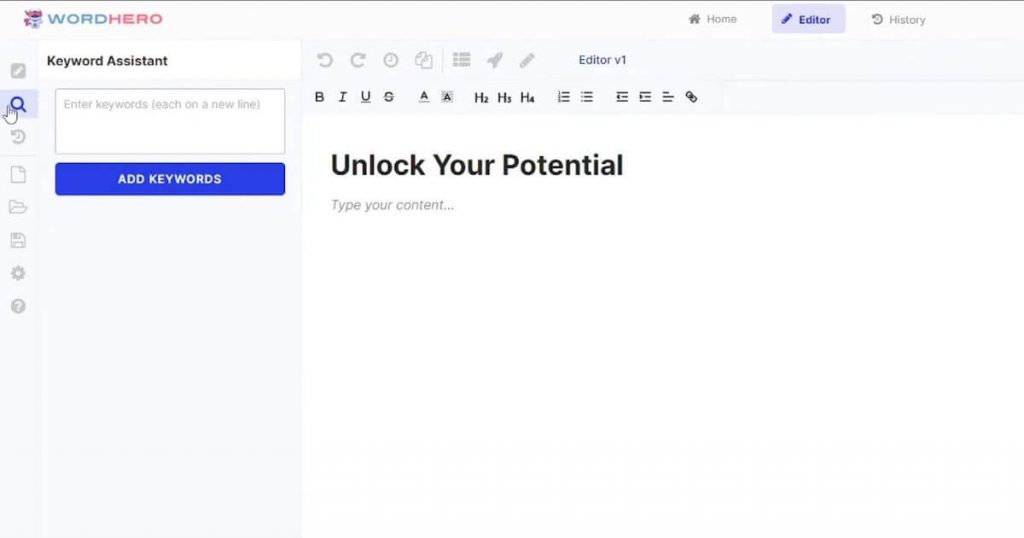
After picking the tone for your content, it’s time to focus on keywords. The keyword assistant comes in handy here. It lets you choose specific words you want in your article or blog post. This AI assistant feature makes sure your writing ranks higher in search results. You just tell it the words that are important for your topic, and it takes care of adding them.
And you don’t have to guess which words work best. The assistant guides you through making smart choices for better visibility and engagement from potential readers.
Long-form editor
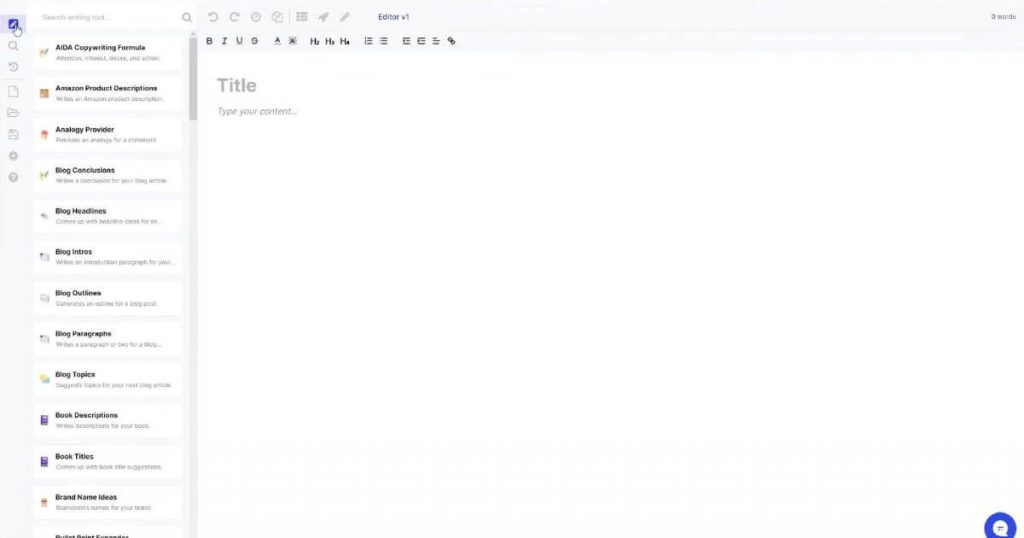
The long-form editor in WordHero stands out for making it simple to create longer pieces such as articles and reports. You get this feature with the $89 Lifetime plan. The interface is user-friendly and it is easy for anyone to start writing right away. It helps you build a basic framework for your work and then fill in detailed sections on various topics.
WordHero’s approach ensures that you’re not just staring at a blank page—the editor prompts you to develop parts of your content step by step. There’s also a limit on how much you can generate under their fair use policy, but it’s generous enough for most users’ needs.
And the exciting part? They have big plans to add even more features to the long-form editor down the line.
Process of Generating Content With WordHero
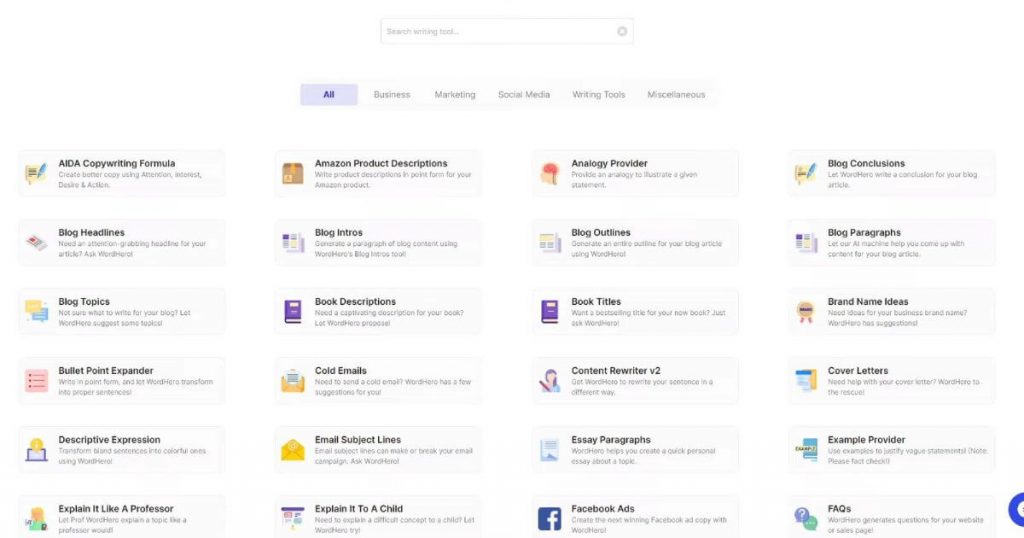
Creating content with WordHero is quick and easy, and you get high-quality results every time. Here’s how it works:
- First, I select the type of content I need. WordHero offers many options, including ad copywriting, storytelling, and sales pages. This step is crucial because it points in the right direction.
- Next, I enter some details about what I want to write. If it’s ad copy, I’ll type in the product name and what makes it unique. WordHero uses this information to make sure the content fits my needs.
- Then, I choose a style from options such as persuasive or informative. This helps WordHero understand the tone I’m looking for.
- After that, I use the keyword assistant to add specific words that must appear in my content. This is great for SEO.
- Now comes the exciting part—hitting the “generate” button. In moments, WordHero crafts text based on my inputs using AI technology.
- Once the draft is ready, I can tweak it as needed. Sometimes I change a few words or adjust the flow.
Throughout this process, WordHero’s Long Form Editor works great for people who need more extensive content pieces, such as articles or reports.
With these steps, generating content becomes straightforward, saving both time and effort without compromising on quality.
If you’re looking for a simpler AI writing assistant, read my review of Linguix.
Evaluation of Content Quality from WordHero
Checking the quality of what WordHero puts out really shows if it’s worth your time. The reads are smooth, and the facts check out—making you want to dive deeper.
Readability
Readability matters a lot when using AI tools like WordHero to create content. This tool supports 108 languages, making it versatile for users worldwide. Yet, this feature also puts readability at the forefront of concerns. That’s because the output from WordHero showed average readability when tested using Hemingway, but it can be improved with edits. Multi-language support means that the quality and ease of understanding can vary widely from one language to another.
WordHero offers unlimited words on most plans, which is great for producing a lot of content fast. But there’s a catch—creating too much too quickly might lead to lower quality or less readable pieces if not carefully managed.
This becomes more crucial considering OpenAI has set rate limits on their API to prevent misuse and manage resources effectively. As I craft content with WordHero, ensuring each piece remains clear and easy to understand remains my top priority, balancing quantity with quality in every word generated.
Factual accuracy
Checking facts in AI-generated content is a must. The AI behind WordHero runs on 175 billion guidelines to generate text. This sounds impressive, but it doesn’t guarantee that every piece of information it creates will be spot-on.
I always double-check when using details from its business templates or marketing copy for accuracy. It’s easy to assume that an AI writing tool like WordHero, with its complex algorithms and data models, would get everything right. Yet, there are times when even the most advanced systems need a human once-over.
WordHero supports 108 languages, making it diverse in its offerings. Despite this broad range, factual accuracy can still slip through the cracks across the different languages and templates it provides—be they social media drafts or blog posts about AI writing tool alternatives.
The lesson? Always review your content for truthfulness, especially if you’re sharing facts or statistics in your write-ups on platforms where credibility is key.
Exploring WordHero Use Cases
Finding out how WordHero fits into different tasks is exciting. It helps create content for businesses, marketing campaigns, and social media posts. Discover more about how this tool can make writing easier for you.
Business templates
WordHero allows a variety of business templates. These ready-to-use formats cover everything from ad copywriting to sales page optimization. This means you can craft compelling ads or fine-tune your sales pages without sweating over the wording. For entrepreneurs and small businesses, this is gold—you save time and still get professional-looking content.
Getting started with these templates is easy. Just pick the one that fits your needs, tweak it with specific details about your product or service, and you’re set.
Whether you’re drafting emails for lead generation or storytelling to connect with customers, this AI assistant’s library has something for everyone. And let’s not forget freelancers and agencies. These tools are a real game-changer, making it simpler to deliver quality work fast.
Discover the power of AI copywriting with my in-depth ClosersCopy review article.
Marketing templates
I found that using WordHero for marketing content was highly helpful. They’ve got templates for almost everything you can think of—starting your blog, sprucing up your website’s “About Us” page, and making SEO descriptions pop. I even created some generic emails and catchy blog headings with ease. It’s pretty cool how this tool helps create solid pieces without sweating over every word.
Another neat feature? The tone selection lets you decide how your content sounds to readers—choose from serious, casual, or even wacky tones to match your brand voice perfectly. Plus, coming up with product names becomes fun; it suggests names that grab attention in any tone you want.
From explaining benefits to drumming up compelling product summaries for sales, this AI content marketing tool has got the heavy lifting covered. Plus, it offers a personal LinkedIn bio generator, product review tool, job description creator, and food recipe generator for various content needs.
Social media templates
WordHero offers functionalities such as video titles and descriptions, making it ideal for social media posts. These features make it easy to come up with catchy titles for your YouTube videos or engaging descriptions for Instagram and Facebook posts.
The tool also suggests ideas for social media content, which can help spark creativity when you’re feeling stuck. The cool part? You get a variety of suggestions that could work across different platforms.
Although the current options are somewhat basic, WordHero plans to add more templates geared towards a wider range of social media platforms in the future. This means we’ll have even more ways to create interesting and engaging content without spending too much time brainstorming.
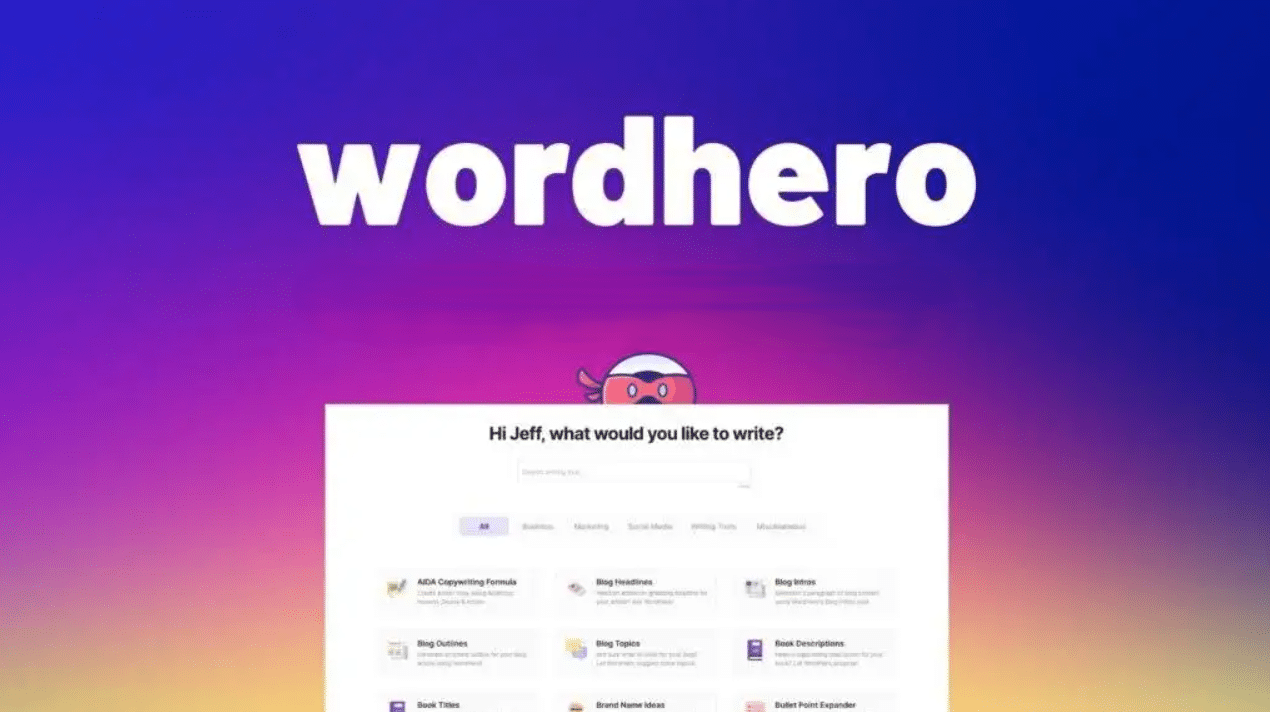
Pros and Cons of WordHero
WordHero comes with some cool pluses and a few minuses. On the upside, it helps you write content fast and in many languages. On the downside, sometimes what it writes might not be exactly right or very creative.
WordHero pros
Here’s what makes WordHero shine:
- Unlimited content generation is a big win. You get to create as much content as you need without hitting a cap. This is perfect for when you’re full of ideas and just want to keep creating.
- The user interface couldn’t be easier to navigate. It’s clean, and clear, which makes finding your way around the tool very easy. Even if you’re new to AI writing aids, you’ll feel right at home quickly.
- Bypassing AI content detection tools is another ace up its sleeve. Your content looks and feels written by a human, making it more likely to resonate with your readers and less likely to be flagged by search engines.
- With support for multiple languages, WordHero reaches beyond English speakers. You can craft content in various languages, opening up a world of possibilities for global reach.
- Choosing the tone of your content adds that personal touch that many AI tools lack. Whether you’re going for professional or playful, WordHero adapts to match your desired voice.
- The keyword assistant helps keep SEO front and center in your work. By guiding you on which keywords to include, it ensures your content ranks well in search results.
- A vast library of 78 templates means almost no situation goes uncovered. From business plans to social media posts, there’s something for nearly every need.
- The WordHero long-form editor stands out as among the best AI tools for those looking to create more substantial pieces of content without piecing together bits from shorter outputs.
Each of these points moves the WordHero AI writing tool beyond just an ordinary tool for cranking out quick articles or blog posts. It truly acts as an assistant with an impressive range of capabilities tailored towards both quality and variety in AI-generated content creation.
WordHero cons
Let’s dive straight into WordHero’s drawbacks since you’re probably curious. After playing around with this AI writing assistant, a few things stood out to me.
- Niche topics: WordHero doesn’t always nail it with niche or very specific subjects. The content can come out feeling a bit generic because it lacks depth in these areas.
- Fine-tuning is missed: You can’t really tweak the output much. Once WordHero generates content, what you see is typically what you get.
- Not great for chats: If you’re hoping for back-and-forth conversation simulations, WordHero might disappoint. WordHero has a Chat option, but it’s not built to handle prompts that require human-like exchanges effectively.
- Integration lack: Hoping to mesh WordHero with other tools or software? Unfortunately, it falls short here. There’s no smooth way to connect it with other digital productivity tools or platforms.
- Missing plagiarism checker: You’ll need another tool to ensure your content is original because WordHero doesn’t include a plagiarism checker.
- Slow rollouts: Waiting for new features? Prepare for patience, as development and updates on WordHero can feel slow.
- Team features absent: Managing a group of writers or a marketing team using WordHero isn’t straightforward since it lacks team management functionalities.
- Tone challenges: Despite its efforts, setting the tone for your content isn’t straightforward and still feels like a work in progress due to its beta status.
- Social media tool limitations: For now, don’t expect vast options for creating social media posts directly within this platform; they’re still looking to grow in this area.
- Content generation limits: Your control over how many results you want from one query is limited—you get between one and five pieces per go and may have to run several times for more options.
- Support could improve: Right now, getting immediate help through live chat isn’t an option, leaving some users wanting more direct forms of customer service.
As much as I enjoy diving into AI advancements and seeing how they can revolutionize our workflows—especially in creative writing—it’s clear that every tool has room for growth, including WordHero.
Pricing and Refund Policy of WordHero
WordHero offers a variety of subscription plans to fit everyone’s needs. You can pick from monthly, yearly, or lifetime options. The introductory price is $49/month when paid monthly and $348/year for an annual subscription. The best part? There’s an AppSumo WordHero Lifetime Deal that gives you everything for just $89.
This deal even comes with a 60-day money-back guarantee, making it almost risk-free to try out their powerful AI writer. If the tool doesn’t meet your expectations within the first 14 days, WordHero also promises to give you your money back.
Paying is easy since they accept all major credit cards. Whether you’re diving into content creation for the first time or looking to switch from another service like Jasper or Copy.AI, the WordHero pricing plans offer flexibility and assurance that there’s something perfect for you.
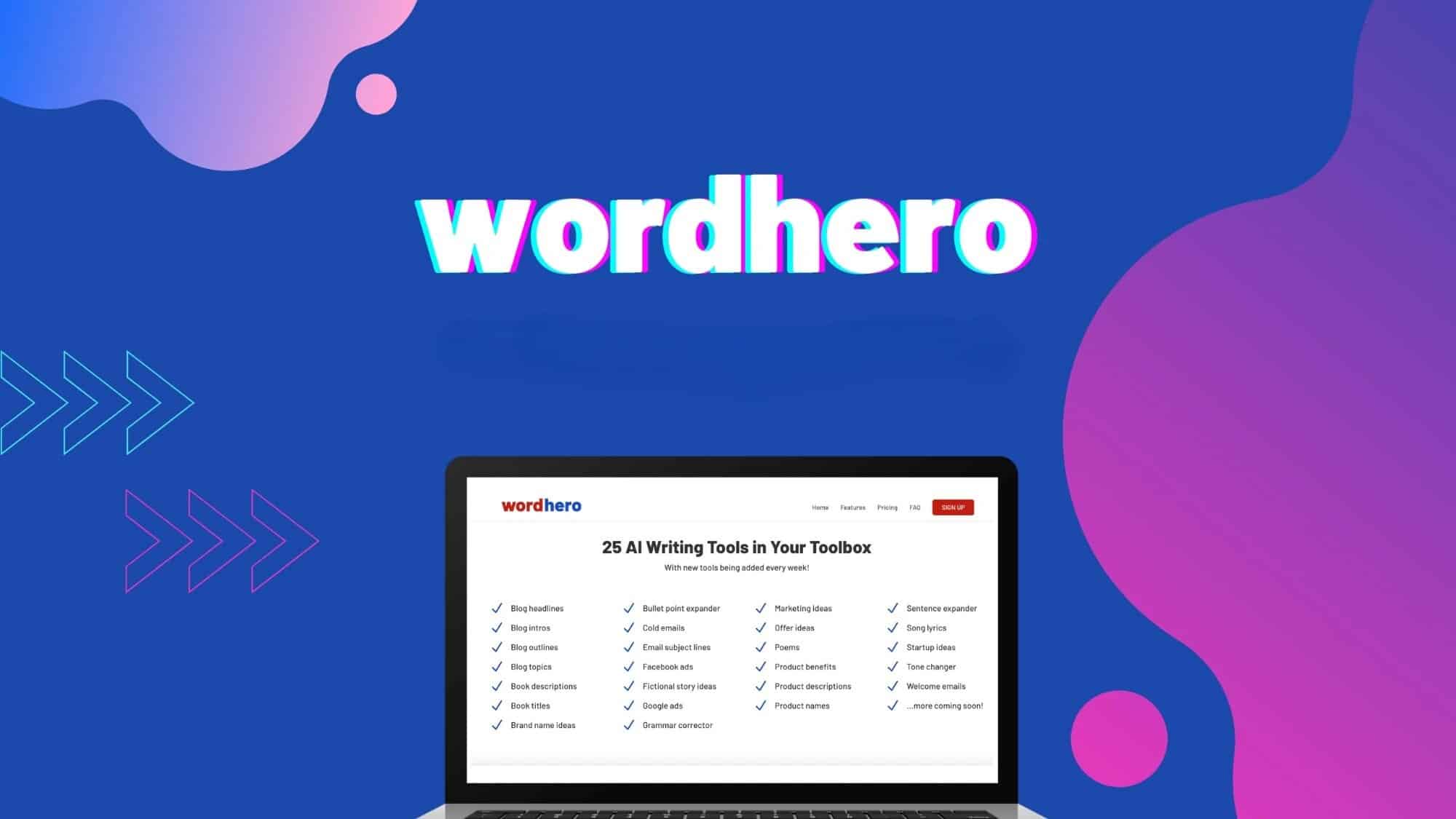
Customer Support and Product Roadmap of WordHero
I found out that getting help with WordHero is easy. You can shoot them an email anytime you hit a snag or have questions. They also have a really handy guide online and a Facebook group where over 5,000 members share tips. It feels good to know there’s always someone ready to assist.
They’ve got big plans for the future, too, such as adding tools to check if your work is original, more ways to tweak how your writing sounds, extra features for social media posts, fun quiz prompts, options for team members to have their own accounts, and even a night mode view.
This shows they’re committed to improving and giving us more great features down the line.
Comparison: WordHero vs Alternatives
Let’s compare this AI tool with other AI tools for writing such as Copy.AI, Jasper, and WriteSonic. Each WordHero alternative has unique features, but which one fits your needs best?
WordHero vs Copy.ai
Comparing WordHero and Copy.AI offers a glimpse into the future of AI writing tools. WordHero, built on OpenAI’s GPT-3.5 model, with an option to upgrade to GPT-4, shines with its capability to generate unlimited content across 108 languages.
This feature alone sets it apart for users needing diverse linguistic support and vast amounts of text. On the flip side, Copy.ai focuses on ease of use and creativity-promoting features that appeal to those looking to spark new ideas quickly.
Both platforms excel in their own lanes—WordHero with its impressive language support and large volume capabilities, while Copy.AI captures the hearts of creatives seeking inspiration. See how Copy AI compares against Ryrt.
Choosing between them boils down to your specific needs: Do you value quantity and variety or creative sparking features more? Each tool has carved out a niche that speaks directly to different segments of the AI enthusiast community.
WordHero vs Jasper AI
I’ve tried both WordHero and Jasper, two big names in AI writing software. WordHero stands out for a few reasons. First, it lets you engage in content writing in many languages. That’s something Jasper doesn’t offer.
Another huge plus that WordHero can help with is its commitment to updates and new features. They share their roadmap openly, showing what enhancements are coming up. Jasper keeps quiet about its future plans, leaving users guessing what might be next.
WordHero also offers a safety net with its 14-day refund policy if you’re not happy with the service—a nice touch that is lacking when looking at Jasper’s offerings.
Templates make life easier, too. Especially when you need inspiration or a starting point for your projects. Here, again, WordHero wins by offering a wide variety of templates for different business needs—more than what Jasper mentions.
Lastly, crafting human-first texts is crucial for content creators aiming for originality and SEO friendliness. WordHero promises the capability of passing AI detection, but there’s no word from Jasper on whether they can match this feature.
Unlimited compelling content generation seals the deal for me with WordHero over Jasper, perfect for heavy-duty writing without keeping an eye on restrictions or caps that could hinder creativity or productivity.
WordHero vs WriteSonic
Both WordHero and WriteSonic use advanced algorithms to create content, but they shine in different ways. Both tools rely on OpenAI’s GPT-3.5 and GPT-4 models for a wide range of writing tasks.
This means they can produce almost any type of text you need. But one thing to note is that WordHero doesn’t automatically include SEO-friendly words in its output, which might be a deal-breaker for some.
On the other side, WriteSonic steps up as a strong alternative with features aimed at generating market-ready content quickly. While both platforms aim to simplify content creation and save time, your choice might hinge on whether you value more comprehensive language models or specific functionalities, such as enhanced SEO integration, which WriteSonic emphasizes more.
WordHero vs HubSpot AI Content Assistant
WordHero and HubSpot AI Content Assistant are two powerful AI-driven tools for content creation, but they serve slightly different purposes.
WordHero is designed for creative and versatile content generation. It offers a wide range of templates for blog posts, social media, emails, and more. Its strength lies in generating large volumes of content quickly, making it ideal for marketers and bloggers seeking diverse content ideas and formats.
The HubSpot AI Content Assistant, integrated within HubSpot’s marketing platform, specializes in enhancing content for inbound marketing. It assists users in creating, optimizing, and repurposing content with SEO in mind. HubSpot’s tool excels in ensuring that content is effective for lead generation and customer engagement while aligning with marketing strategies
What the Experts Say
In the quest to enhance writing workflows and boost productivity, we’ve gathered insights from industry professionals who share how WordHero has revolutionized their processes, from streamlining writing to overcoming writer’s block with brainstorming aids. Discover the specific use cases where WordHero has made a significant impact below.
“WordHero offers various customization options, allowing users to tailor the output to match their desired tone, style, and audience. By taking the time to understand and customize WordHero to align with your brand voice and messaging, you can ensure that the content it generates feels authentic and resonates with your audience. It’s also essential to remember that while WordHero can generate impressive content, it’s still important for individuals and businesses to provide input, guidance, and oversight throughout the process. This ensures that the final output aligns with their brand voice, messaging, and objectives.” — Samantha Odo, Real Estate Sales Representative and Montreal Division Manager, Precondo
“I love using WordHero because it’s been super helpful for writing product descriptions and blog posts that really pop. It’s great at coming up with creative ideas and it saves us a ton of time, especially on social media. We use it to whip up fun captions and content that our followers really enjoy. If you’re thinking about trying WordHero for your own content, here are a few friendly tips: Have a clear idea of what you’re aiming for with your content; the stuff WordHero comes up with is a great starting point, but you’ll want to tweak it to sound more like you or your brand; don’t just stick to one type of content; and keep an eye on how well your WordHero-created content is doing. See what’s hitting the mark with your audience, and use those insights to make your content even better.” — Kate Ross, PR and SEO Specialist, Irresistible Me
“The app’s intelligent word prediction and autocorrect features have helped me save time by suggesting the most appropriate words as I type. This has also reduced errors in my writing, making it more efficient and polished. WordHero’s extensive word bank and thesaurus feature have greatly expanded my vocabulary. I used to spend a lot of time proofreading and editing my writing for grammar and spelling mistakes. However, with WordHero’s built-in grammar checker and autocorrect functionality, I can now focus more on the content and ideas instead of getting caught up in minor errors.” — Brian Hemmerle, Founder and CEO, Kentucky Sell Now
“WordHero has revolutionized my writing workflow and productivity by leveraging AI to enhance creativity and efficiency. In my field of expertise, WordHero’s intuitive interface and intelligent suggestions streamline content creation, saving valuable time. Particularly when drafting marketing materials or SEO-optimized content, WordHero’s ability to generate relevant keywords and refine language ensures clarity and impact. Moreover, its integration with my existing tools facilitates seamless collaboration and project management.” — Roop Reddy, Founder and CEO, Paperguide
Conclusion: Is WordHero Worth the Investment?
WordHero steps up big time for anyone looking to craft content quickly and with quality. With its roots in OpenAI’s latest technology, it packs a punch for bloggers, marketers, and more.
Yes, there are areas where tweaks could make things even better, such as making edits to improve readability or ensuring facts are spot on. Yet, features like multi-language support and a variety of templates really set it apart.
Given the reasonable cost and solid customer service, WordHero proves itself as a valuable asset for creating engaging written work across different languages and formats. So, if you’re pondering whether it’s worth adding to your toolkit, the answer leans heavily toward yes.
Discover the ultimate showdown between WordHero and Rytr—read my article now!
FAQ
What is WordHero and how does it work?
WordHero is an AI writing tool that helps you generate high-quality content quickly and easily. It uses advanced AI to create anything, from short-form content to compelling long-form content and articles.
Who owns the rights to the content generated by WordHero?
You own all the rights to whatever you create with this AI writing tool. Whether it’s a blog post, an email, or social media content, once WordHero helps you put those words together, they’re yours to use however you like.
Does WordHero provide API access?
You can’t directly integrate the WordHero AI content writer’s capabilities into your own applications or systems. For those looking to blend AI writing tools with their software solutions, this could be a bit of a setback. Despite its powerful writing features and user-friendly platform, the absence of an API limits how programmers and developers can leverage WordHero in custom projects or automated workflows.
Who should use WordHero?
Anyone looking to create high-quality content quickly—from bloggers and marketers to business owners, content writers, book writers, YouTubers, agencies, and eCommerce businesses—will find value in what WordHero offers as an excellent tool in their writing arsenal.

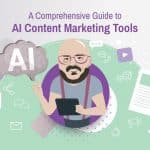
![My Honest Content at Scale Review in 2024: Is This the Best AI Writing Tool for Bloggers [Promo Code for 20% More Post Credits] Content at Scale review](https://inboundblogging.com/wp-content/uploads/2024/03/content-at-scale-review-150x150.jpg)
