If you’re serious about blogging and want to take your blog to the next level, and why not, even make money from it, then just posting high-quality content isn’t enough.
In the dynamic and ever-changing blogging sphere, you always have to have an ace up your sleeve, and luckily, there are plenty of blogging tools and resources that can help.
Just writing a blog article entails a lot of work. Then, there’s generating new content ideas, doing keyword research, promoting it on social media, and analyzing your results.
If you’re a beginner blogger, a part-time one, or a pro, using the right blogging tools can save you time, money, and effort.
In this article, we’ve gathered a list of the best blogging tools on the market, categorized so you can easily find the perfect solution for your needs.
Best Blogging Tools for Beginners
Blog Ideas Generator
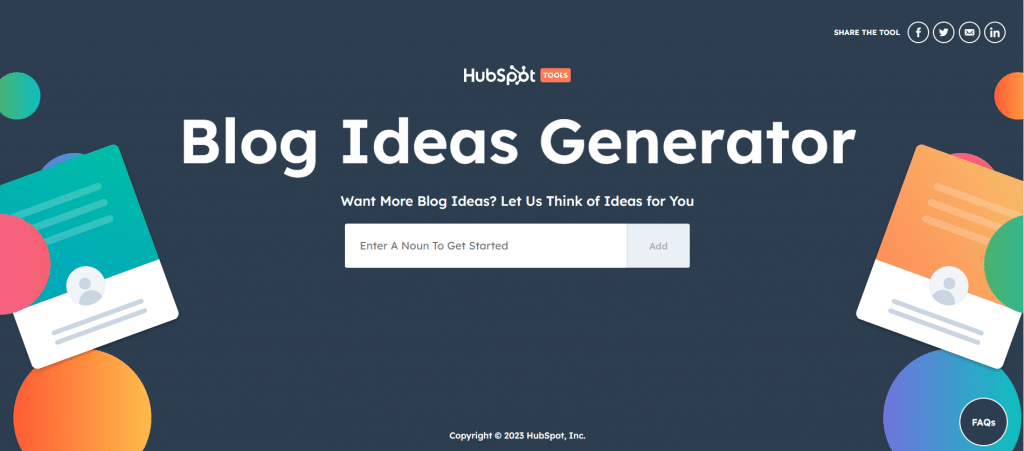
An excellent blogging tool for beginners is one of HubSpot’s tools, Blog Ideas Generator.
If you’re a newbie in the blogosphere and maybe don’t have a clear content calendar yet, you may struggle to find hot topics for your blog.
With HubSpot’s tool, you can automate blog titles in just a few clicks.
All you have to do is enter a few nouns (you can add up to five), and the tool generates five title suggestions.
Of course, you can adjust these blog titles, but the good news is that you’ll have a week’s worth of content, saving you a lot of time.
Here’s what this blogging tool suggested when I entered the nouns blogging, blogging tools, and WordPress:
- Blogging: Expectations vs. Reality
- Will WordPress Ever Rule the World?
- The Next Big Thing in Blogging Tools
- Blogging Explained in Fewer than 140 Characters
- This Week’s Top Stories About WordPress
Small SEO Tools
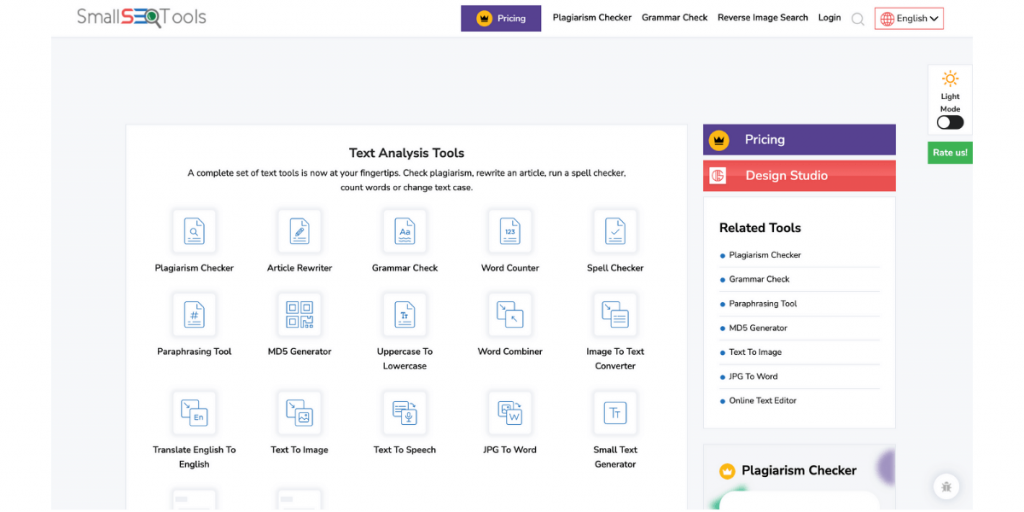
Even if you’re at the beginning of your blogging career and don’t have the resources to invest in an SEO tool, you should never underestimate the power of a well-planned SEO strategy.
Luckily, there are a lot of free SEO blogging tools on the market that can help you with basic SEO for your content.
Small SEO Tools offers a variety of free online tools to assist you in managing your website’s SEO, writing high-quality content, and other related activities.
One of this tool’s features is duplication-checking.
Simply enter your text into the plagiarism checker, and the site scans, compares it to a large number of sites in its database, and returns all matching results quickly.
Best Blogging Tools for Writing and Content Creation
Tools to write seamlessly
Grammarly
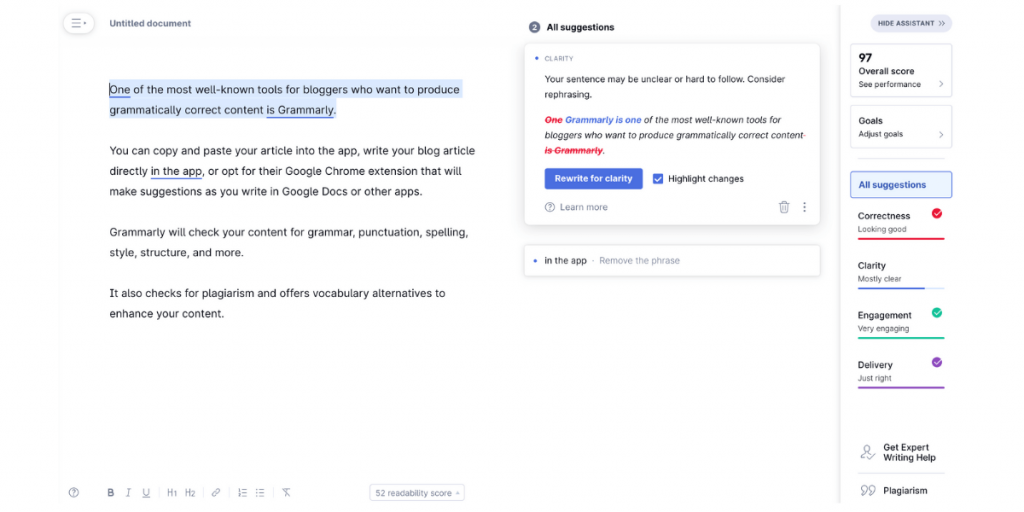
Grammarly is one of the most well-known tools for bloggers who want to produce grammatically correct and engaging content. It is an ultimate writing tool that comes in the form of a desktop app, browser extension, and more – all designed to help improve your writing skills effortlessly.
Grammarly is an all-in-one writing assistant that provides error-free writing suggestions in real time while you type. It can check your grammar, spelling, punctuation, and style, and it even suggests better word choices to make your writing more effective.
You can simply write as usual from your desktop for suggestions as you write in Google Docs, email clients, and other apps. Grammarly checks your content for grammar, punctuation, spelling, style, structure, and more.
This tool also checks for plagiarism and offers vocabulary alternatives to enrich your content and make it easier for your audience to read and understand.
GrammarlyGO, on the other hand, takes your writing to the next level by considering your writing goals, preferences, and context. It generates high-quality drafts, outlines, replies, and revisions instantly, helping you save time and boost productivity.
Hemingway App
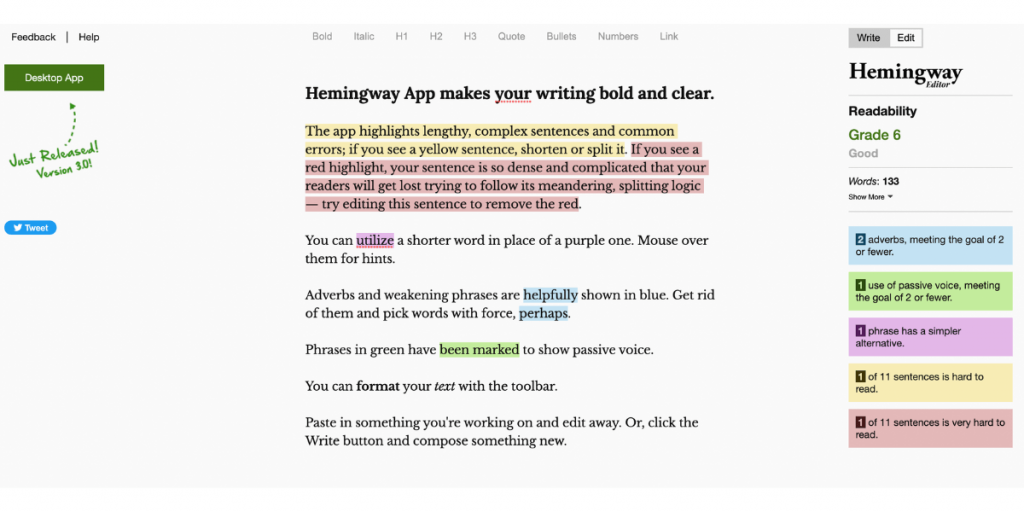
The Hemingway App is another great blogging tool that checks your writing and how your content presents in front of your readers.
This free tool analyzes your blog article for readability by giving it a score from 1 to 10.
If the score is too low, you can edit it accordingly, making it more comprehensive for your audience.
It also highlights any sentences that contain passive voice, too many adverbs, or are hard to read.
Copyscape
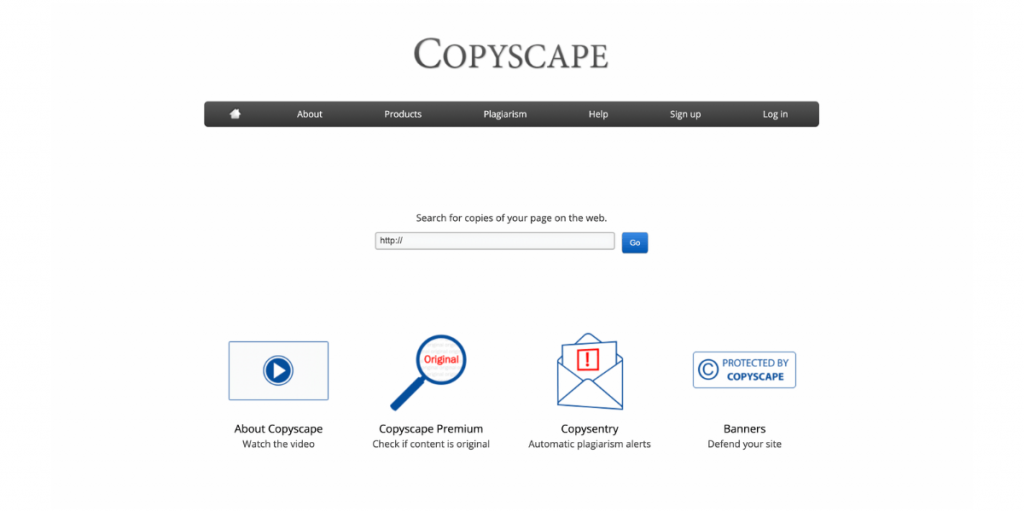
After you’ve checked your content for grammar, spelling, and readability, it might be a good idea to run your article through a plagiarism checker.
Copyscape is an easy-to-use tool that offers a free plagiarism checker to ensure that your content is original.
It will also tell you if your content has been stolen and published on other websites, and comes with WordPress integration.
Ready to specialize and stand out as a freelance writer? Dive into my in-depth guide on freelance writing niches.
Tools to organize your content
Site Kit
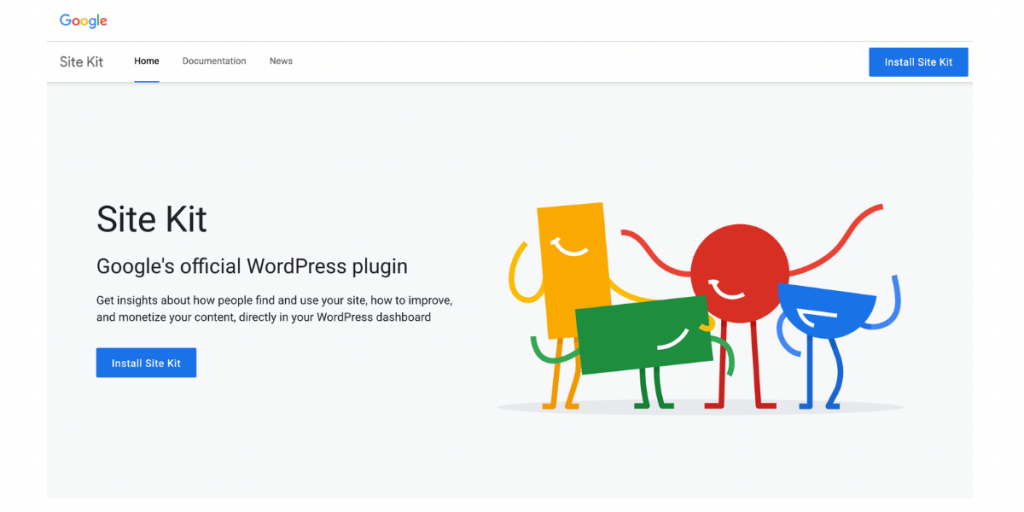
If you’re using WordPress to create content and want to better organize it, then Site Kit by Google is a great option.
As Google’s official WordPress plugin, you’ll gain insights about your audience and how to improve your content straight from your WordPress dashboard.
This tool comes with many features, such as Analytics, which helps you understand how visitors found your website, or Page Speed Insights, which makes your website load faster.
Google Docs
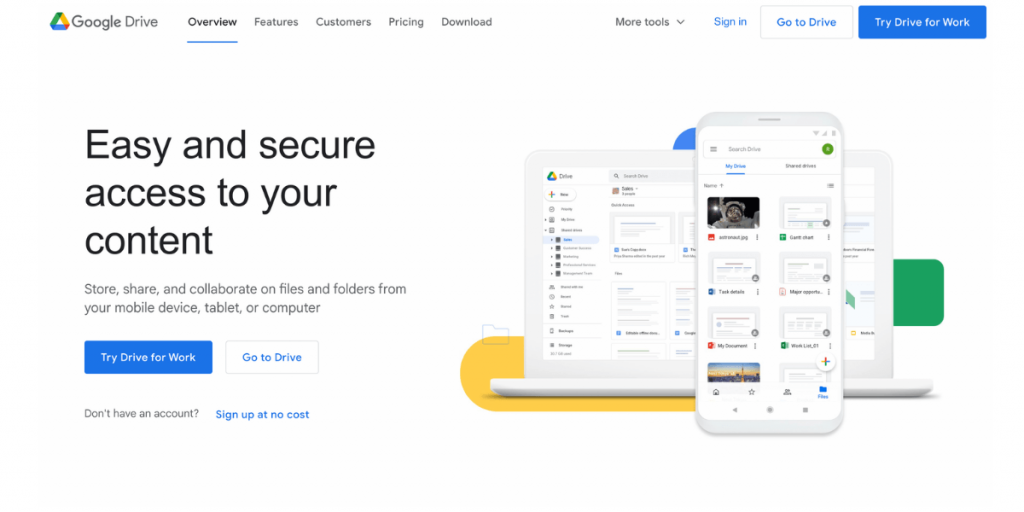
Google Docs is probably the most well-known tool listed in this article as it can suit numerous needs.
Many bloggers use Google Docs to write and organize their content. You can create folders and keep every piece of content in the same hub, with certainty that nothing is lost or forgotten.
You can also use Google Docs to collaborate with others, easily sharing documents.
Hubspot
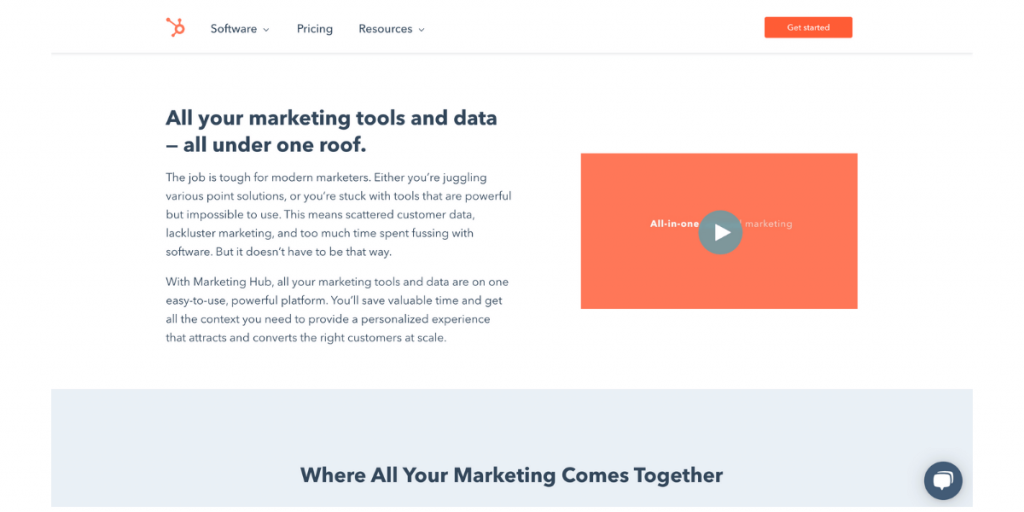
If you have money to invest and want to grow your blogging business, I highly recommend Hubspot.
It’s a content marketing and sales platform offering many marketing tools and data in a single hub.
Bloggers use Hubspot for multiple reasons, from landing pages and generating leads, to tracking their website’s performance and managing their inbound marketing strategy.
Hubspot also has free marketing tools for ads, email marketing, live chat, and reports. However its main advantage is that it enables you to be more organized, managing your blog with a single and complete tool.
Tools for creating content
Surfer SEO
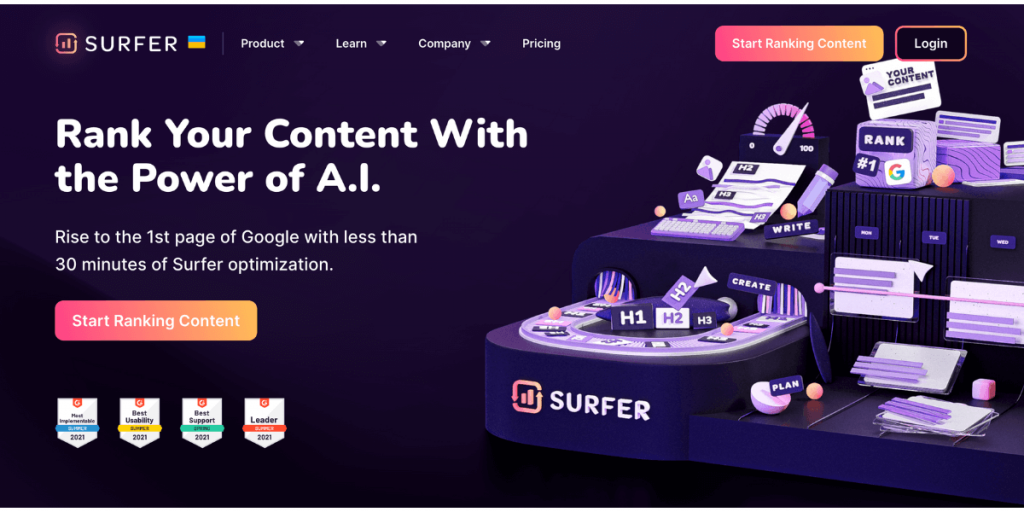
Surfer SEO is a content optimization platform that helps you craft content faster and rank among the first Google searches.
It comes with a powerful AI integration that generates optimized and unique paragraphs that you can easily adjust to your style and tone.
This tool also offers guidelines for your content based on top-performing articles, and generates suggestions to improve your content’s quality.
Discover top Surfer SEO alternatives that can revive your content strategy.
Jasper
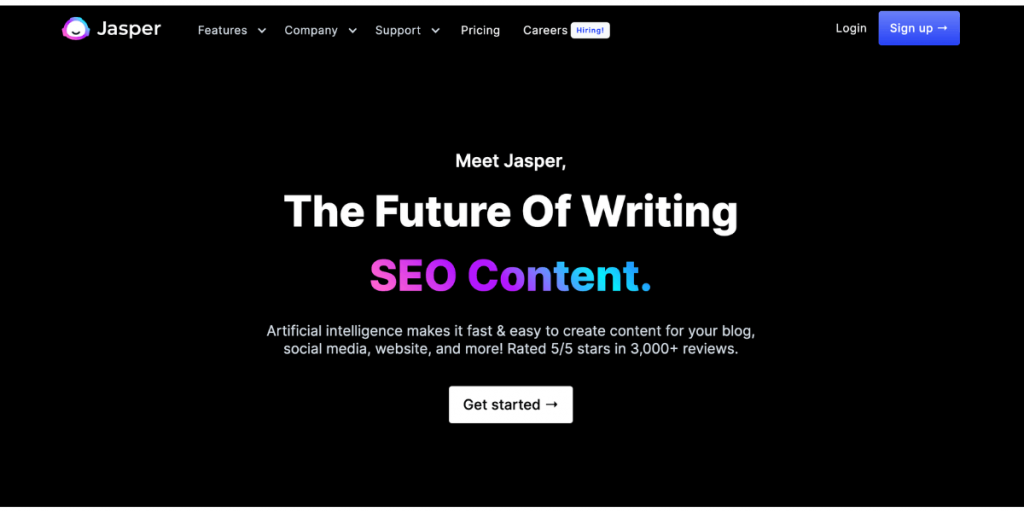
A great alternative to AI content generation is Jasper, a tool that helps writers create SEO-optimized and original content.
You can use this tool to craft blog articles, social media posts, or copy for landing pages and ads.
It’s a great alternative if you’re experiencing a creative block and need to produce content regularly.
Keyword Planner
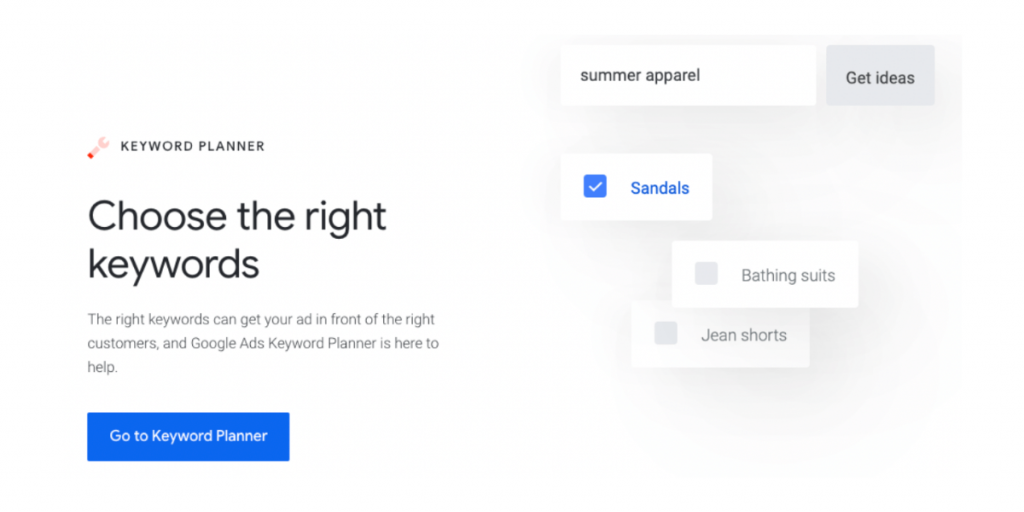
Google Keyword Planner is a free keyword research tool that is straightforward to use, empowering you to create better content for your blog.
This tool helps you develop more content ideas by showing the search volume for the entered keywords, their popularity in search engines, and other keywords related to your primary keyword.
BuzzSumo
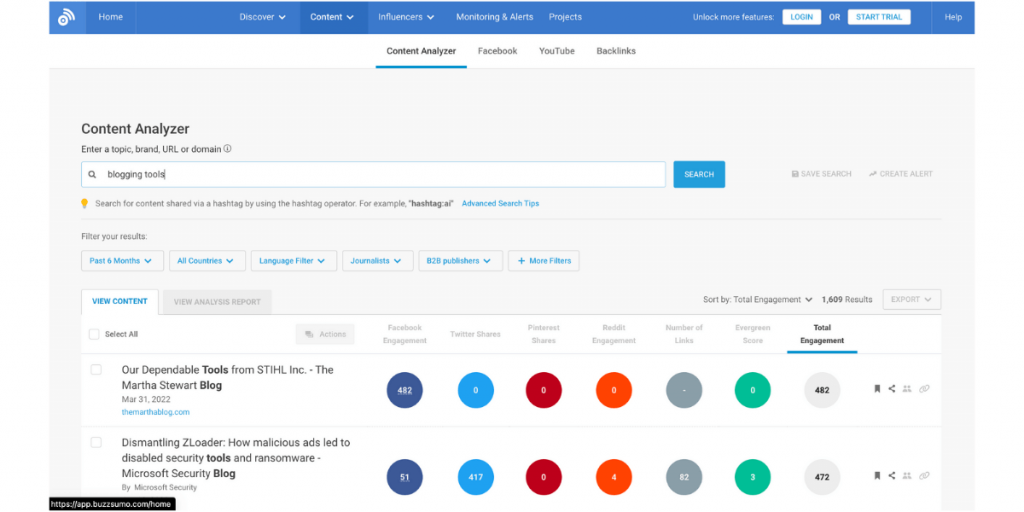
After you’ve chosen your focus keywords, you have to come up with blog themes and titles that best suit those keywords. Buzzsumo is the perfect tool to help with that.
BuzzSumo’s Content Research feature allows you to locate blog posts that have received social media attention.
All you have to do is search for your main keyword, and BuzzSumo will show you a list of the most recent and widely shared blog entries relevant to your search.
Therefore you can improve your content based on the most popular material.
Tools to distribute your content far and wide
Buffer
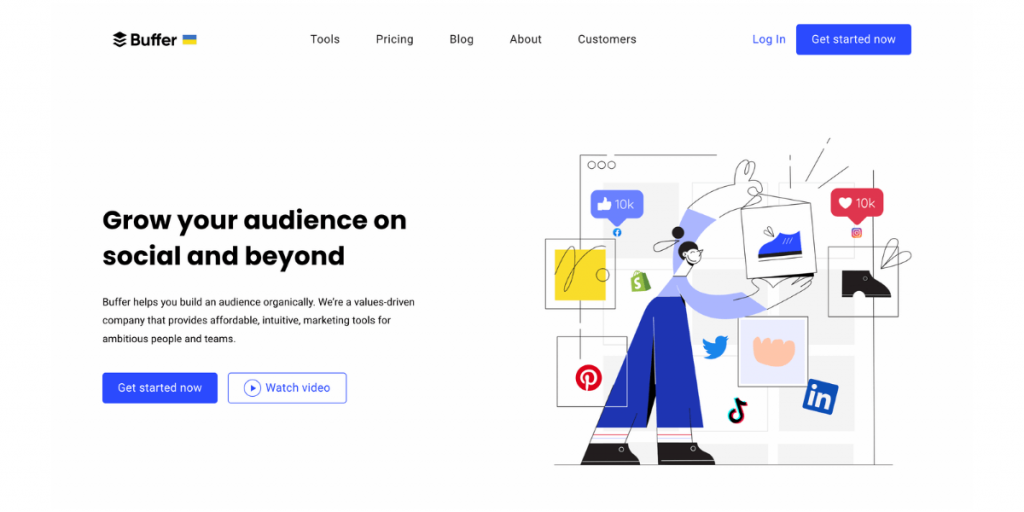
Buffer is a social media management tool that you can use to schedule, publish, and analyze the performance of your social media posts.
With Buffer, you can automate the distribution of your content in a few clicks.
Once you’ve published a new piece of content, you can schedule it to be shared on your social media platforms with different headlines and images.
Quuu Promote
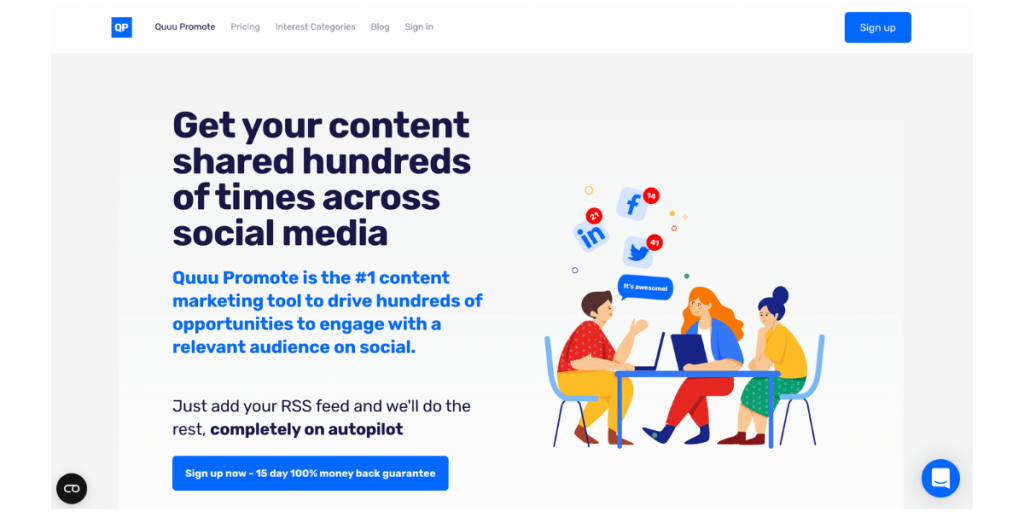
Quuu Promote is another helpful tool you can use to distribute your content far and wide. It’s an excellent choice if you want to build and grow an audience.
If you sign up for the Quuu Promote program, you’ll receive daily content recommendations for your niches of interest.
This content can be scheduled and then published automatically at specific intervals when your audience is most likely to engage with the content.
Tools to brainstorm blogging ideas
Quora
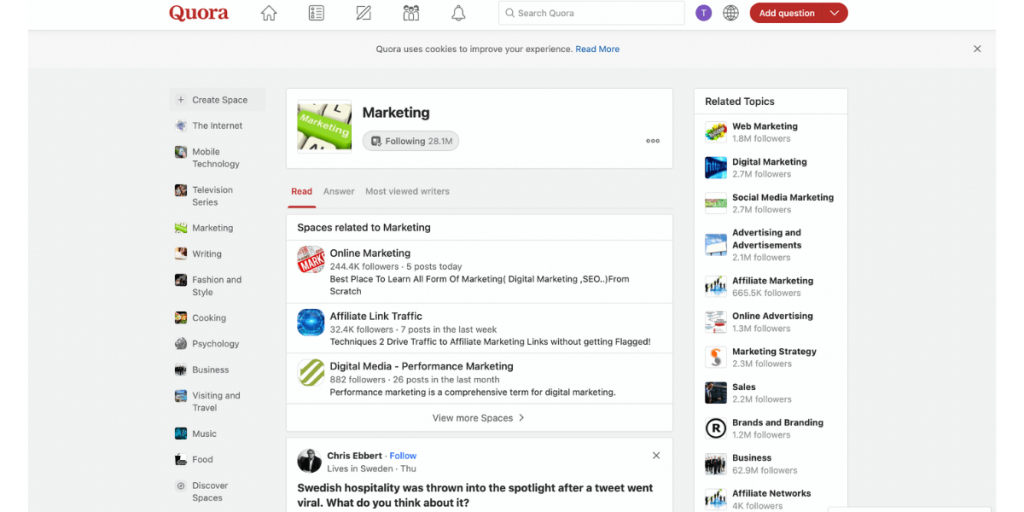
Quora is the ideal environment to connect with people who are interested in the same topics as you, whilst simultaneously building a community that engages with this type of content.
Additionally, Quora is a terrific tool for brainstorming blogging goals and ideas.
Quora is free to use, so all you have to do is create an account and start searching for your keywords of interest.
This tool then generates current hot topics related to the keywords you entered.
Google Trends
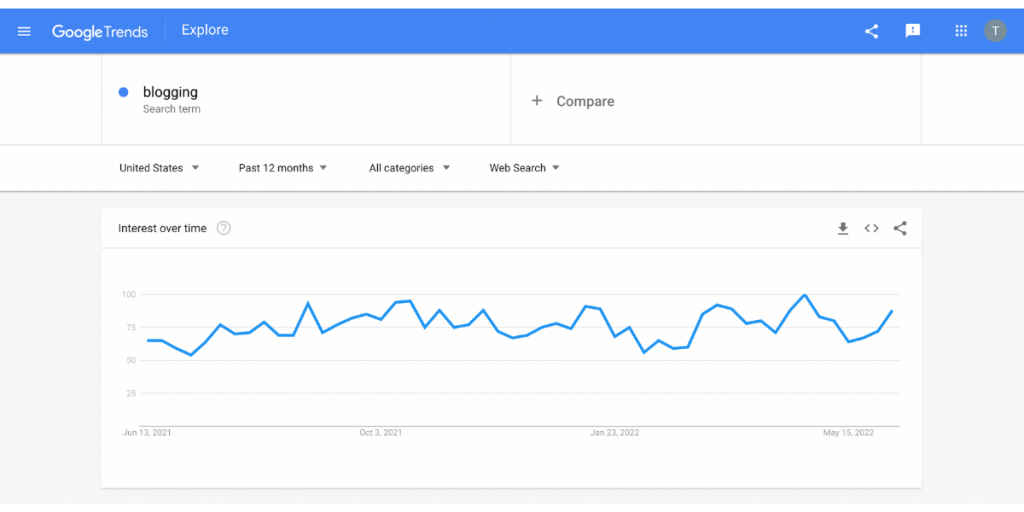
Another free tool bloggers use to generate content ideas is Google Trends.
Enter a search term or topic in the search bar and select the geographical region you’re interested in.
Google Trends provides information on the search volume across many locations and languages worldwide.
This tool not only tells you how frequently people search for a specific term but also gives an accurate reflection of what people are interested in because Google collects data from their searches.
Best Blogging SEO Tools to Use in 2024
Keyword Chef
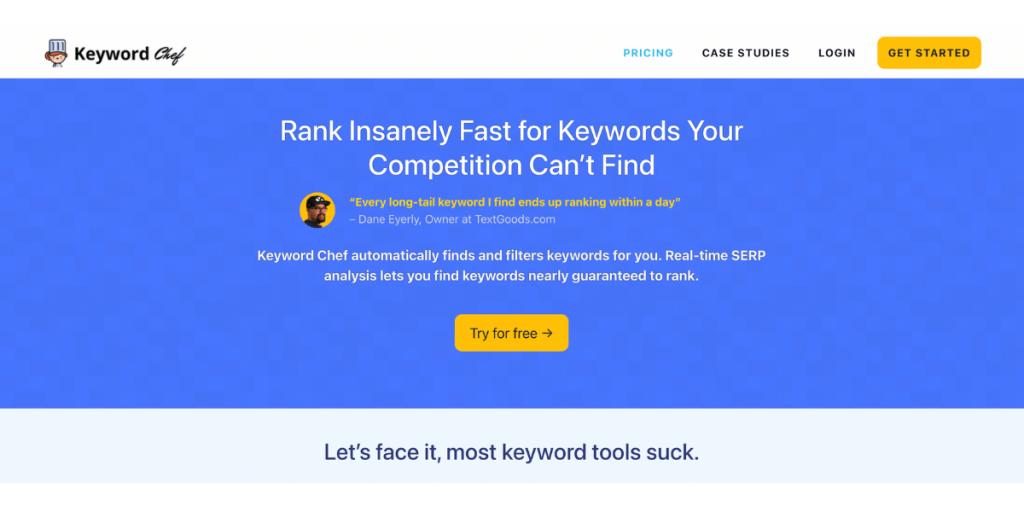
Keyword research is a crucial step in any SEO strategy through which you can better understand the language your target audience uses when searching for content.
Keyword Chef is more than a keyword research tool.
On top of helping you discover better keywords for your blog, it does a complex SERP analysis and removes unnecessary keywords for you.
Ahrefs
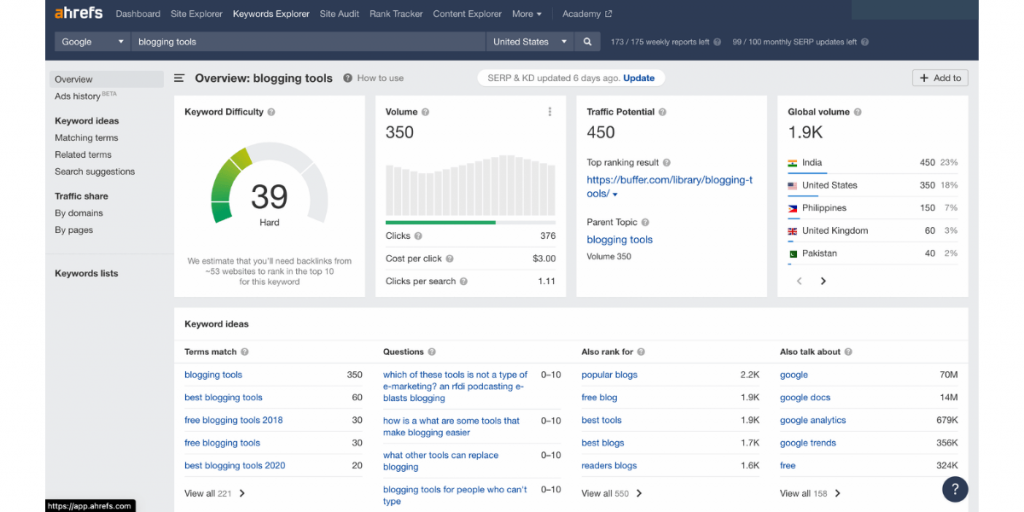
When it comes to nailing your SEO strategy, Ahrefs has earned its reputation as one of the most potent blogging SEO tools worldwide.
Ahrefs provides in-depth analysis of backlinks, competitors, and keywords. Bloggers use this tool to increase their blog’s overall performance and the number of domains connecting to it.
This SEO tool offers a wealth of information that helps you better understand essential aspects of your blog, while also addressing concerns that may be harming your blog’s rating.
The truth is that Ahrefs isn’t necessarily a tool for beginner bloggers, as it might be too complex, and it’s not cheap either.
Semrush
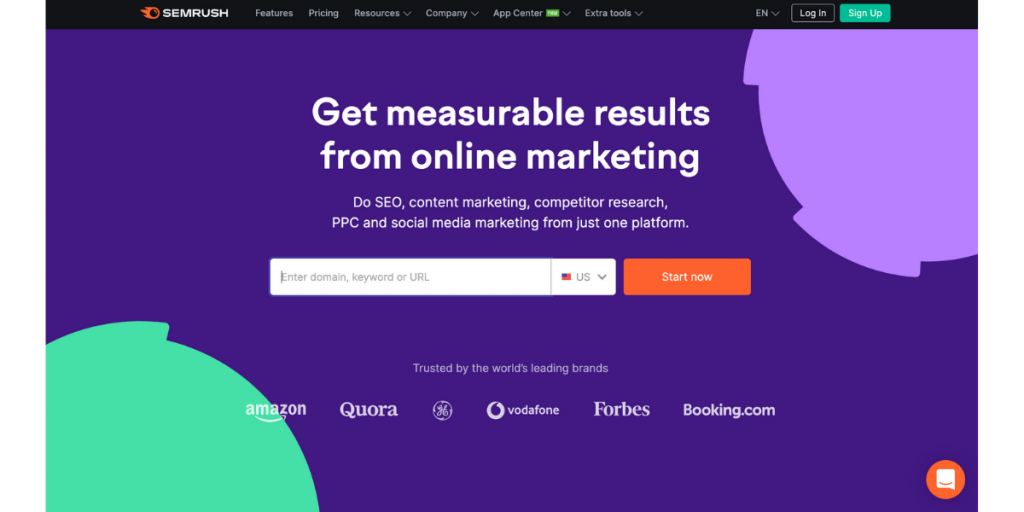
A great alternative to Ahrefs is Semrush, an SEO and PPC tool that provides valuable insights into your competition, keywords, and industry.
With Semrush, you can take your SEO strategy to the next level.
You can use it for keyword research, ranking tracking, site auditing, traffic analysis, and search for long-tail keywords with the best possible ranking for organic traffic.
It’s also possible to utilize this tool to improve your SEO efforts and outrank your competition in search engine results pages (SERPs).
Sitechecker

Sitechecker is a good option for managing and optimizing SEO campaigns since it provides a range of tools for assessing the search performance of your website.
Besides the comprehensive auditing feature, Sitechecker can help you track changes in rankings and indexation and suggest actionable insights straight away. You can view all of your data on a single dashboard and easily extract reports when needed.
Sitechecker is perfect for bloggers and agencies because of its user-friendly interface, affordable prices, and free trial period.
Mangools
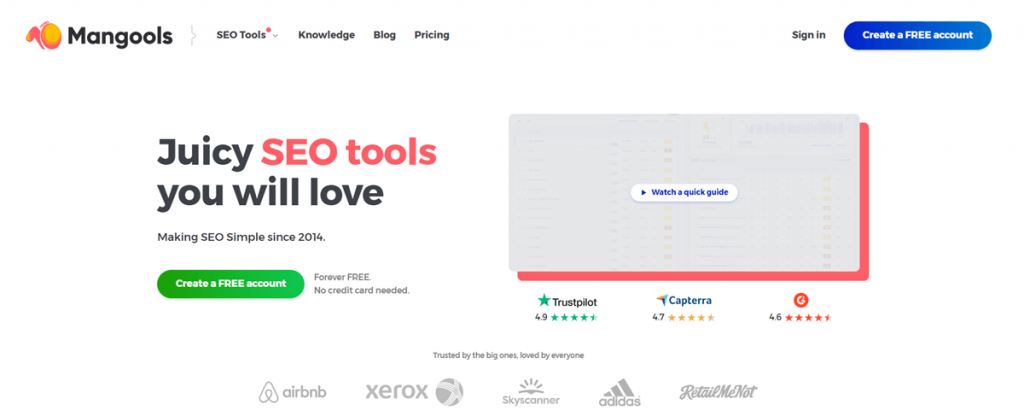
Mangools is a powerful and user-friendly SEO toolset that caters to a wide range of users, from beginners to advanced professionals.
With its robust features, competitive pricing, and commitment to user education, Mangools stands out as an excellent choice for anyone looking to enhance their SEO strategy and improve their online presence.
Whether you’re conducting keyword research, tracking rankings, or analyzing competitors, Mangools provides the necessary tools to enhance your SEO performance.
Want to know more? Check out my full Mangools review.
Google Search Console
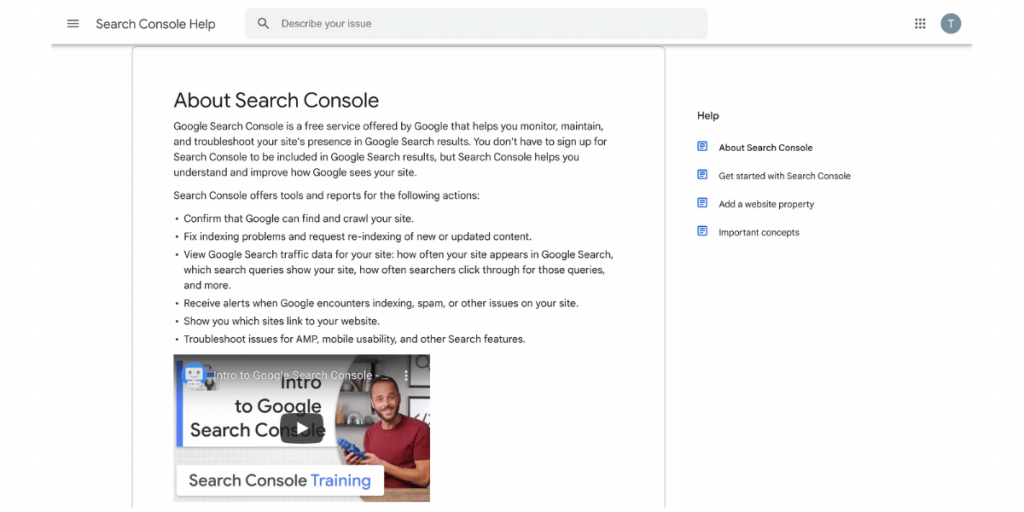
A free SEO tool alternative used by most bloggers is Google Search Console.
With this tool, you can determine if your page needs SEO optimization and understand how it appears in search engines.
Google Search Console shows you click-through rates, search queries, crawl errors, HTML errors, and backlinks.
Best Blogging Tools for Testing Your Website’s Performance
Rank Math

SEO plugins are indispensable blogging tools that can assist you in refining your content.
My personal choice when it comes to testing a website’s performance is Rank Math, a free SEO plugin for WordPress.
It’s an all-in-one SEO solution, meaning that you can do a lot with this blogging tool without even leaving WordPress, such as measure and track your keywords’ ranking, quickly identify your content’s SEO mistakes, and analyze your website’s performance.
Rank Math comes with a schema markup generator, thus helping search engines crawl your content better and raise your website’s ranking.
It also has an AI content tool that helps you create SEO-friendly content, great both for your visitors and search engines.
Is this the right tool for you? Find out by checking out my thorough Rank Math review.
Yoast SEO
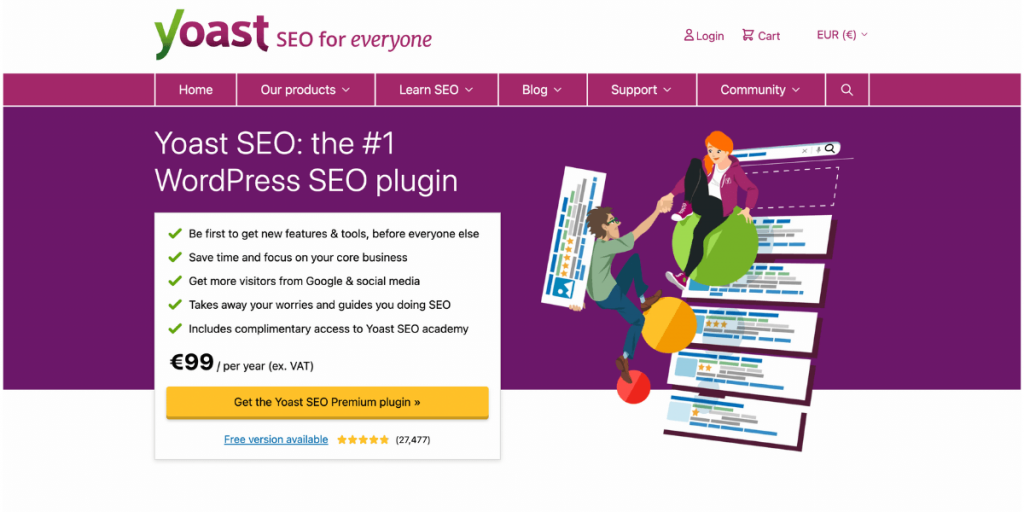
Yoast SEO is probably one of the most popular free SEO plugins for WordPress. It offers a plethora of great functionalities, making it an excellent choice when it comes to testing website performance.
Once you’ve installed your plugin and entered your target keyword, an SEO dashboard will appear at the bottom of every blog article you edit.
This blogging tool scans your content for readability and tells you how to improve your title and meta description. Furthermore, it provides recommendations about the number of links your article should contain, length, and more.
Yoast SEO also comes with a schema markup generator, which helps search engines crawl your content better and raise its ranking.
All in One SEO
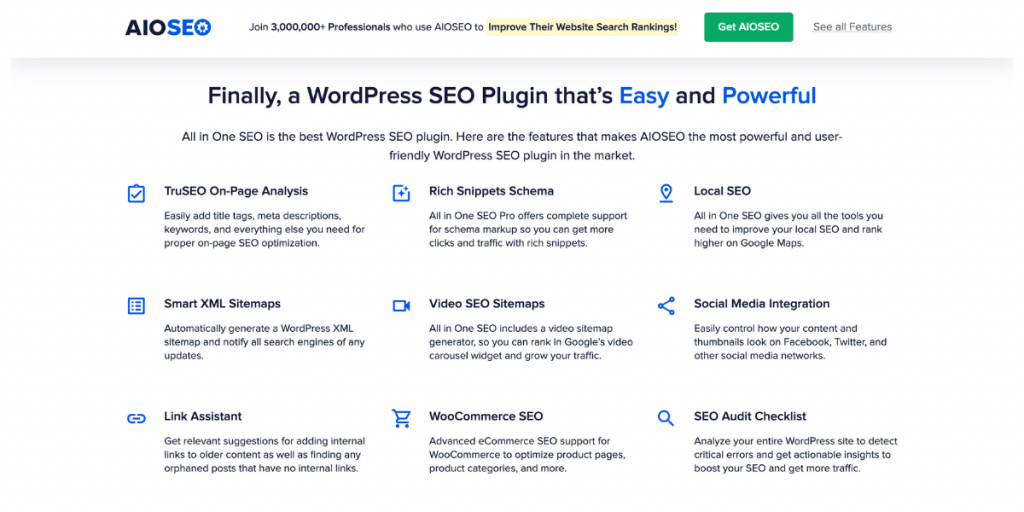
All in One SEO, also known as the AIOSEO, is another free WordPress plugin that analyzes your on-page SEO.
Just like Yoast SEO, all you have to do to get started with this tool is install it and type your focus keyword.
The plugin analyzes your blog post for readability, reviews your content for problems, and offers actionable advice to help you generate more traffic.
SiteGround Optimizer
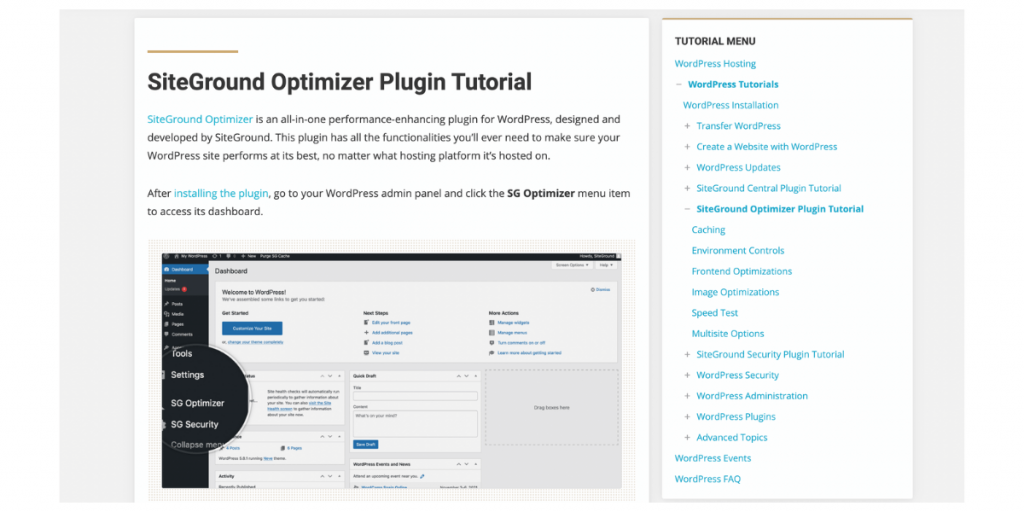
Another great choice for testing website performance is SiteGround Optimizer, an all-in-one plugin for WordPress powered by SiteGround.
This plugin includes all the features you need to ensure that your WordPress blog runs smoothly, regardless of its hosting platform.
With this plugin, you’ll get a better loading speed for your website by optimizing your front-end code, media, images, and more.
Best Security Plugins to Safeguard Your Website
SiteGround Security
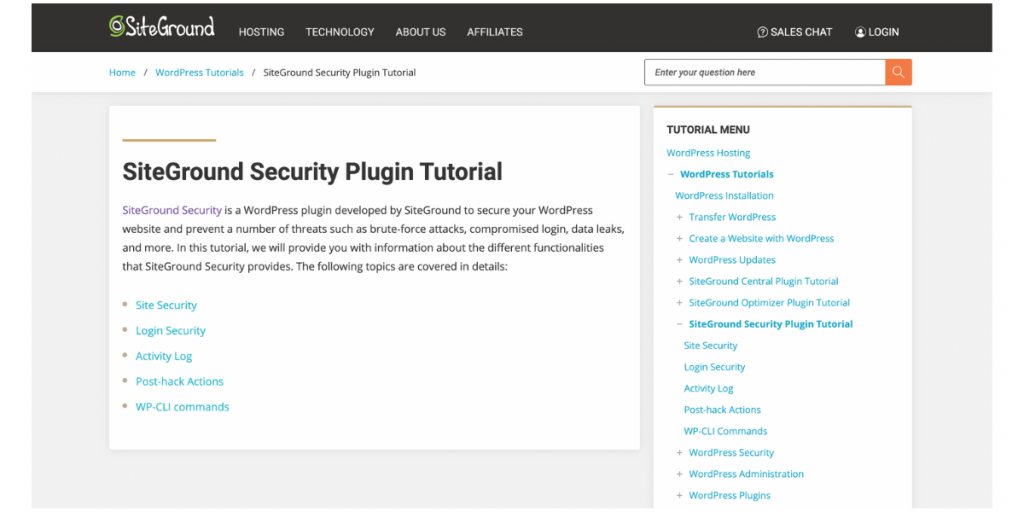
Once you’ve tested your website’s performance and ensured that it’s running smoothly, you should also use a tool to secure it.
SiteGround Security is a WordPress plugin that protects your website from a number of threats, including compromised logins and data leaks.
This tool detects any suspicious or malicious activity so your website is always safe and sound.
SolidWP
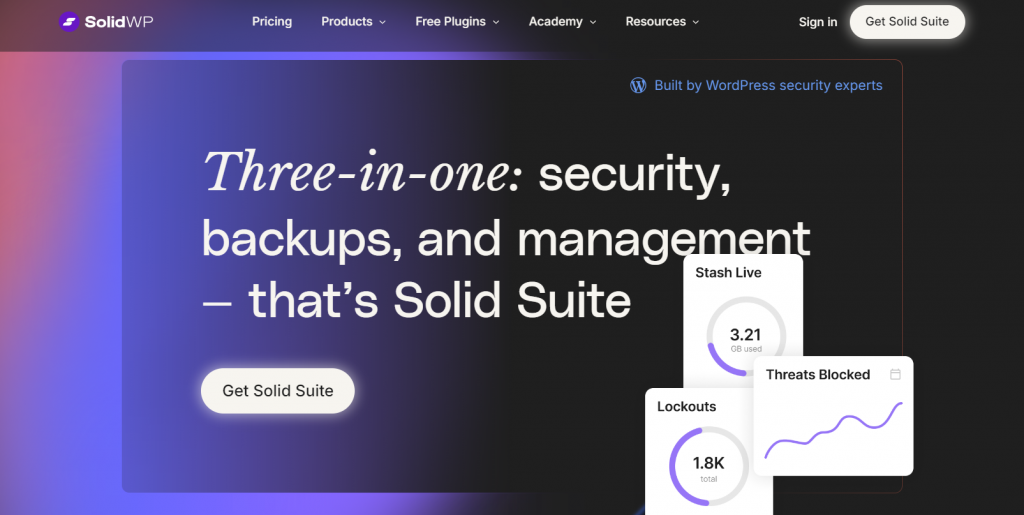
SolidWP is a WordPress solution that protects your website against brute-force attacks and locks out bad users and bots.
Solid Security Pro, one of the suite’s main features, identifies IP addresses associated with malicious behavior and allows you to block them from accessing your website’s data. The real-time dashboard displays your site’s behind-the-scenes activities, making it easier to stay on top of security alerts and threats as they appear.
Another key component of the SolidWB suite—Solid Backups—will ensure that your entire website’s data is intact by regularly archiving your WordPress site. You will not overlook this important maintenance step because the solution allows its users to create custom backup schedules and automate the entire process.
Best Blogging Tools for Creating Graphics and Videos
Tools to create beautiful blog visuals
Canva
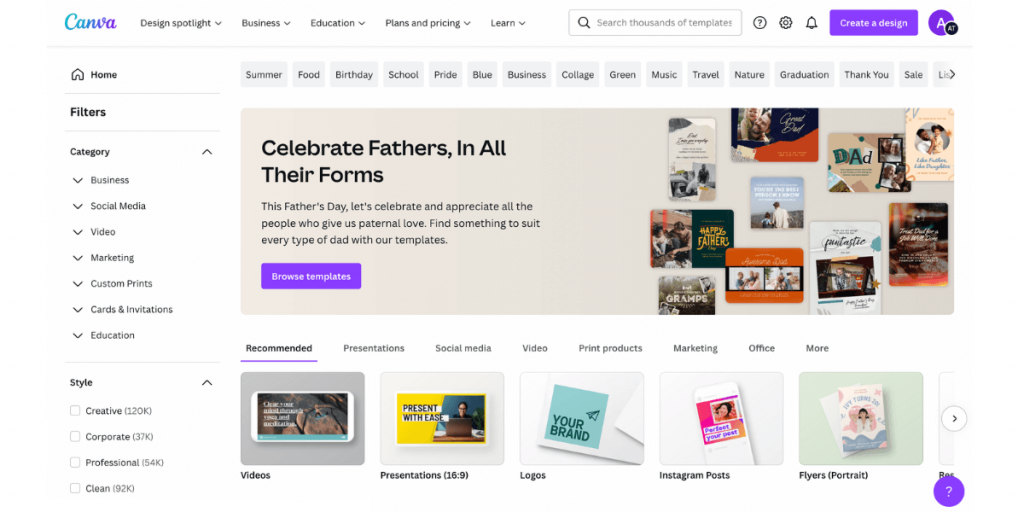
Canva is a popular design tool that probably doesn’t even need an introduction.
With more than 75 million monthly active users, Canva is a fantastic app for creating visuals, loved by designers, social media people, and bloggers alike.
Marketed as a creative tool that makes design accessible to everyone, Canva is an excellent choice for bloggers because it offers a vast array of stock images, graphics, and templates to choose from.
Through its user-friendly interface and drag-and-drop function, you can play with different fonts and templates, and create customized social media posts.
Moreover, you can now even edit your videos with Canva.
A significant advantage is that it’s free, but you can also upgrade to access more functionalities and templates.
Screenrec
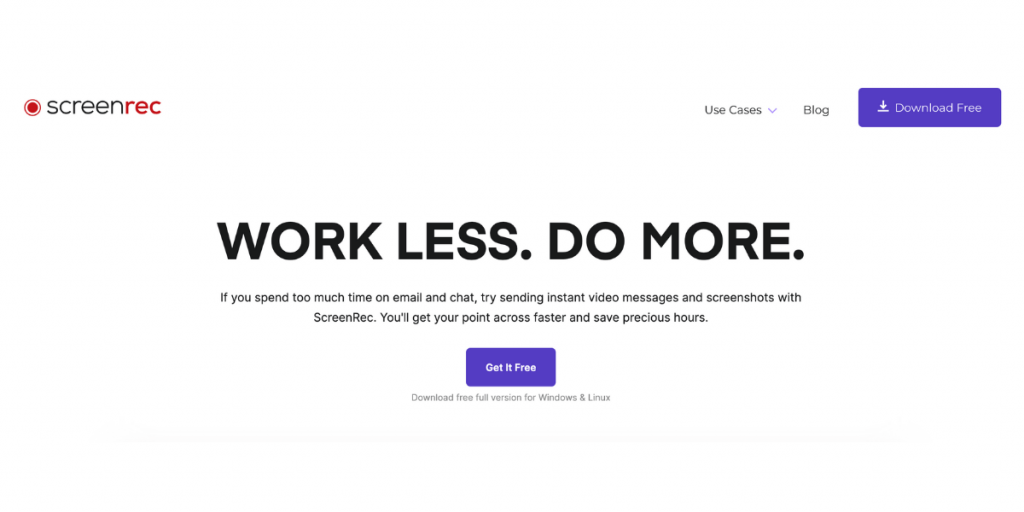
Another cool tool for creating visuals for your content is Screenrec, a productivity tool that enables you to capture and record your screen.
You can use it to send instant videos and messages to your colleagues, but also to screenshot images for your blog posts and product videos.
ImgFlip Meme Generator
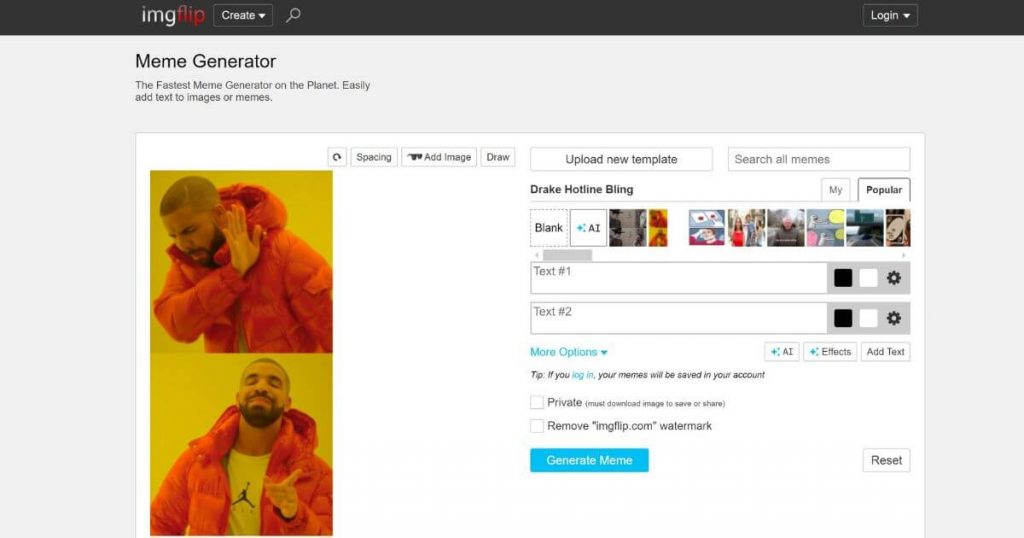
A meme is worth a thousand words in the world of visuals.
With ImgFlip Meme Generator, you can create your meme for free, or use a popular one and add your own words to it.
On top of creating trending memes, you can also design banners, posters, and other visuals and play with various fonts, texts, images, and colors.
Best websites for stock images
Unsplash
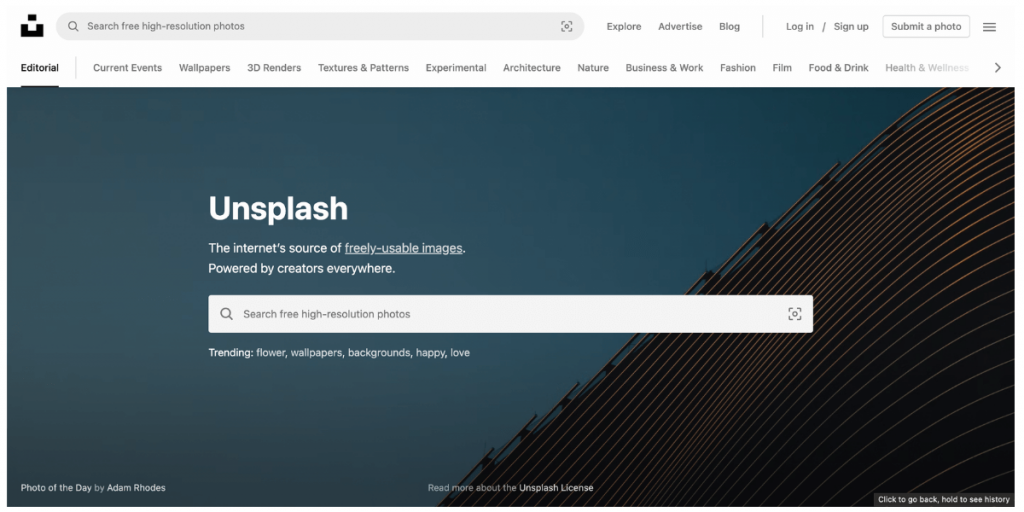
In addition to creating high-quality content, it’s equally important to create a cohesive brand image and visuals that go along with it.
Unsplash is one of bloggers’ most beloved stock image websites.
Over 1 million free images are sorted into categories, so you can navigate the platform quickly and find the perfect picture for your content.
Pixabay
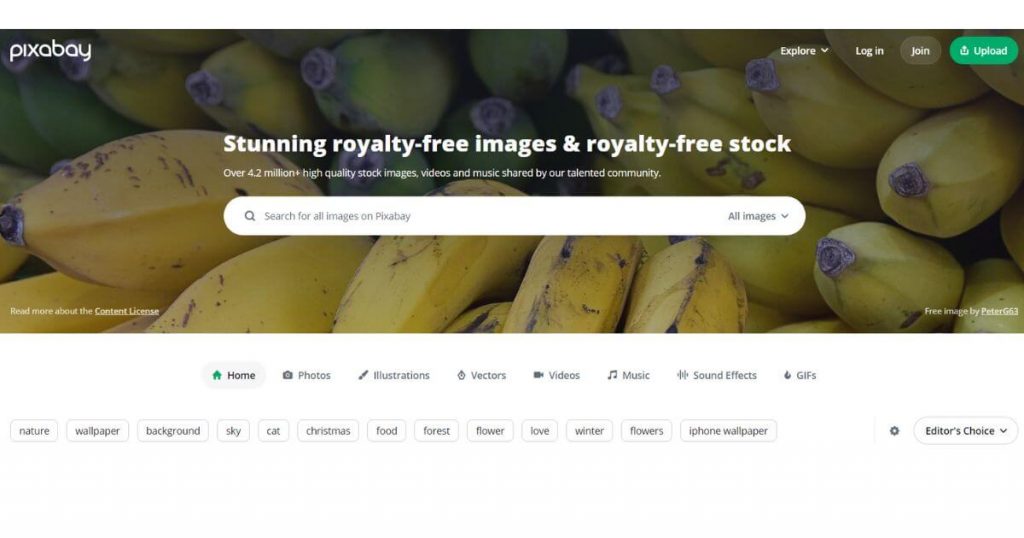
Pixabay is another famous tool used by bloggers that offers free stock images, videos, vectors, and illustrations.
You can also find free music and sound effects to use in other types of content for your blog, such as podcast episodes or videos for social media promotion.
Death to Stock
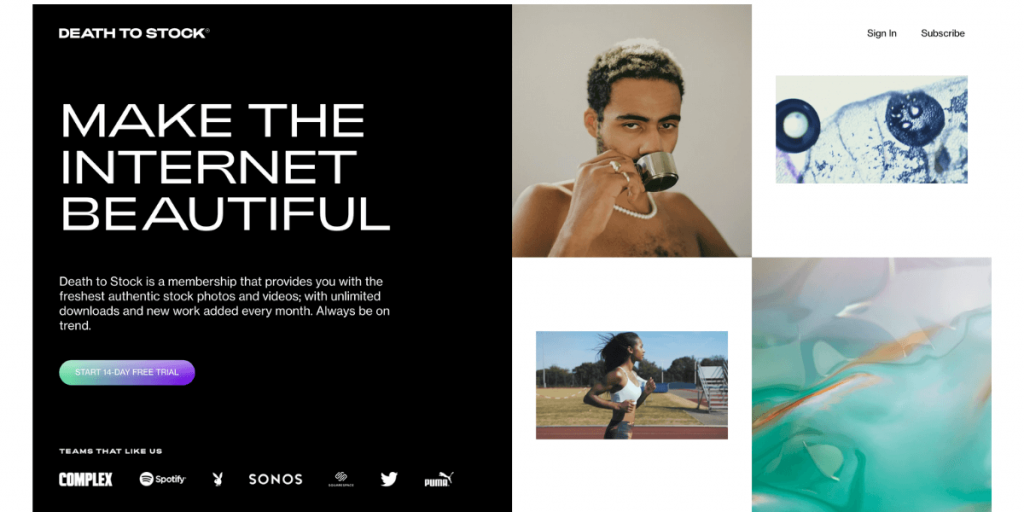
While Unsplash and Pixabay are well-known for offering free stock images, it can become dull using the same images as other content creators.
If you’re in a position to invest more in your blog’s visuals, then Death to Stock is the go-to choice for unconventional bloggers.
If you’re searching for a more eye-catching alternative to traditional stock image websites, this app is artist-owned and offers high-resolution artsy images for a paid subscription.
Freepik
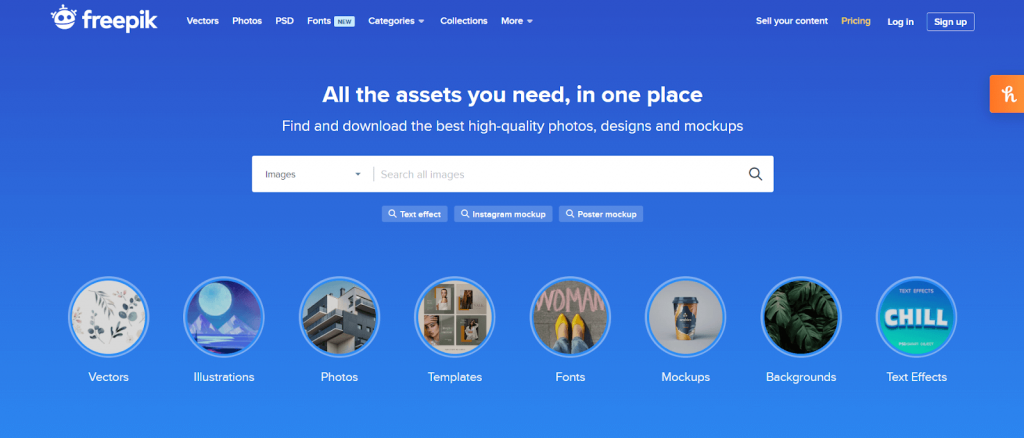
Another good option if you want to create beautiful visuals for your blog is Freepik, which offers high-quality photos, designs, and mockups.
Their images can be used for free for non-commercial purposes. You can search by category and even by what’s trending.
Best Software for Email Marketing and Getting Subscribers
MailChimp
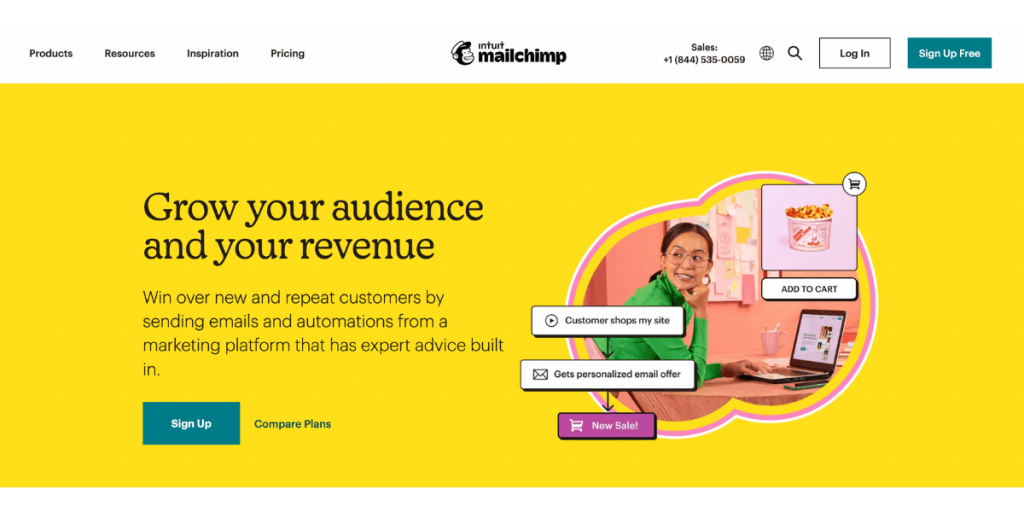
MailChimp is a great email marketing tool for beginner bloggers because it is easy to use, it offers a free version for accounts with less than 2,000 email addresses, and its paid version is only $11 per month.
Using this tool, you can automate email campaigns that are sent each time you post a new blog article and create new email campaigns from scratch.
It also has a feature that welcomes new subscribers to your blog, plus a drag-and-drop email editor or an HTML editor for advanced bloggers.
ConvertKit
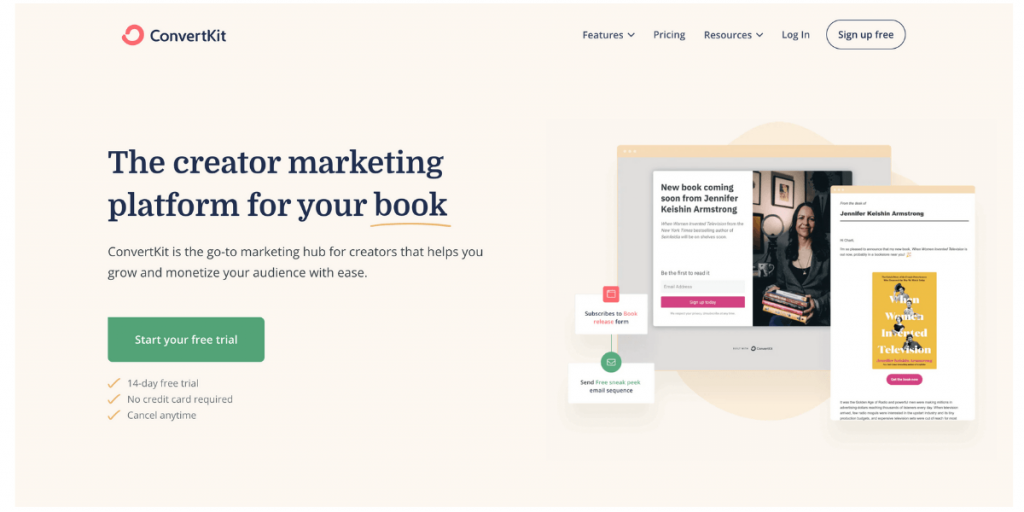
Suppose you’re a seasoned blogger with a strong command of email marketing. In that case, I’d recommend ConvertKit, email marketing software for bloggers that helps you send beautiful newsletters.
It offers email automation, pre-built templates, landing page creation, and you can even sell your digital products on the platform directly.
Furthermore, if you’re already using another email marketing tool and want to switch to ConvertKit, their support department will help you migrate all your subscribers and rebuild your templates to help get you up and running.
Brevo (Formerly Sendinblue)
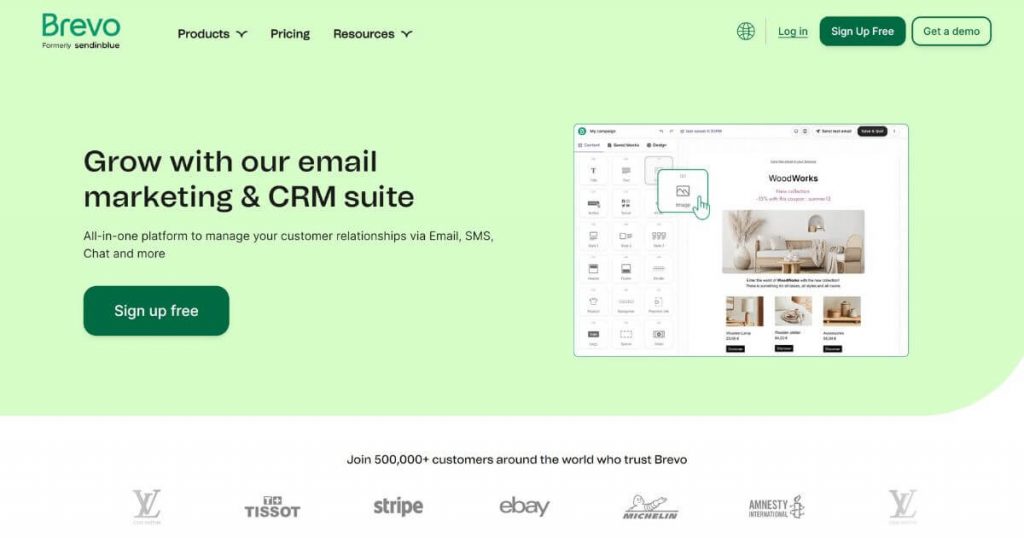
Another option to take your email marketing to the next level, offering both free and paid subscriptions, is Brevo (formerly Sendinblue).
This powerful email marketing tool allows you to segment your audience easily and efficiently.
On top of designing outstanding campaigns and getting real-time reports to improve your future email campaigns, you can also conduct A/B testing to see which has the highest chance of getting more open rates.
Best Blogging Tools for Increasing Productivity and Organization
Brosix
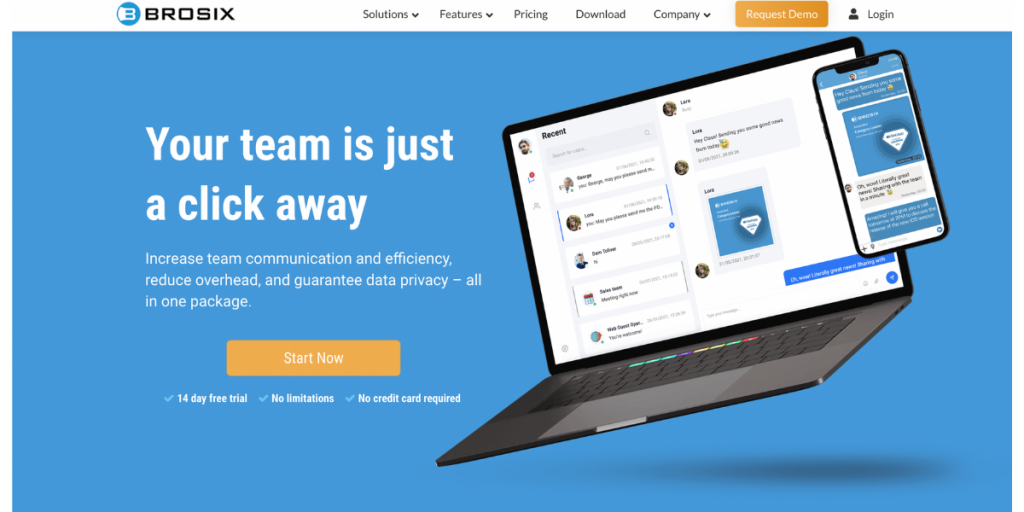
Being a blogger isn’t an easy job. You have to create unique content, promote it, analyze your audience and performance, ensure that your website runs smoothly, engage with your community, and more.
This is why being productive and well-organized is essential.
My recommendation for staying productive is Brosix, a tool specially designed to increase team communication and efficiency.
If you’re a digital nomad, this platform is excellent for communicating, collaborating, and brainstorming with your team.
Even if you’re not working in a team, Brosix is a great choice if you want to optimize your work processes.
Trello
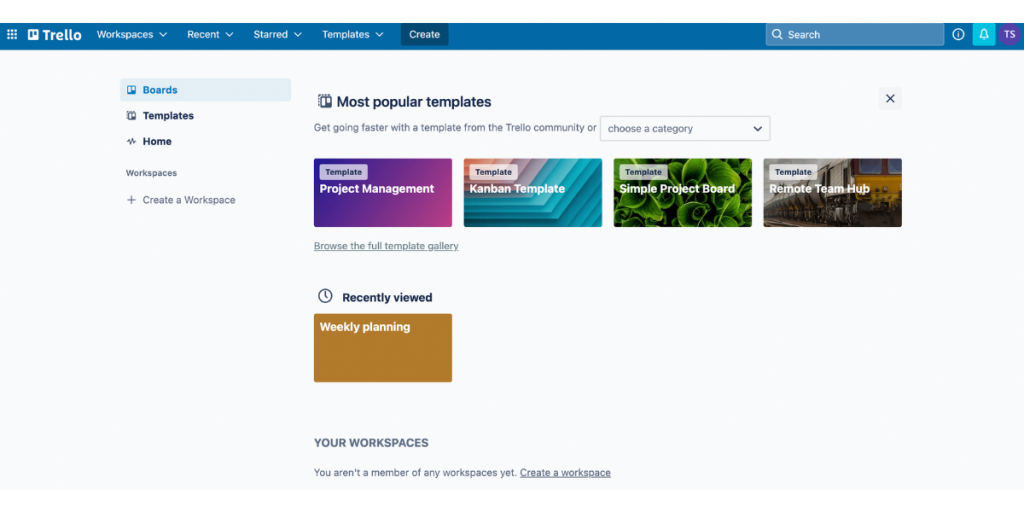
If you want to be more organized and have all your content ideas in one place, you can use a tool such as Trello.
Trello is a task management and collaboration tool with a user-friendly interface.
You can create a card or a list for each blog post on Trello that includes the post’s title and any additional notes.
If you work with a team, you can assign these lists to writers, add deadlines, and create checklists for each individual.
Todoist
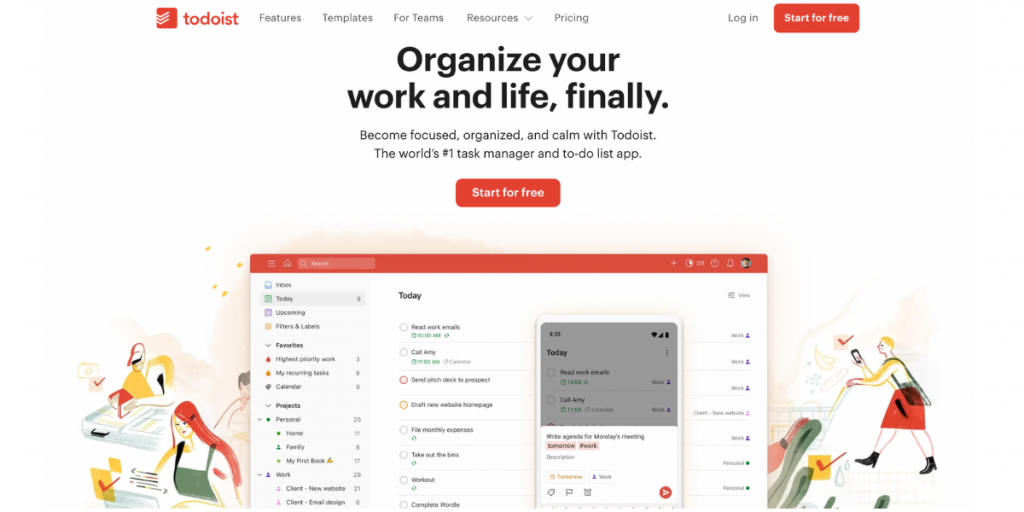
Another excellent blogging tool to increase productivity and organization is Todoist, a task manager and to-do list app.
Similar to Trello, you can create multiple tasks with Todoist, such as list all upcoming blog articles.
You can also schedule your blog posts and break them into small tasks that are more manageable.
A huge benefit is that, on top of collaborating with your team members, Todoist allows you to integrate other apps, such as Dropbox or Google Calendar.
Teamwork
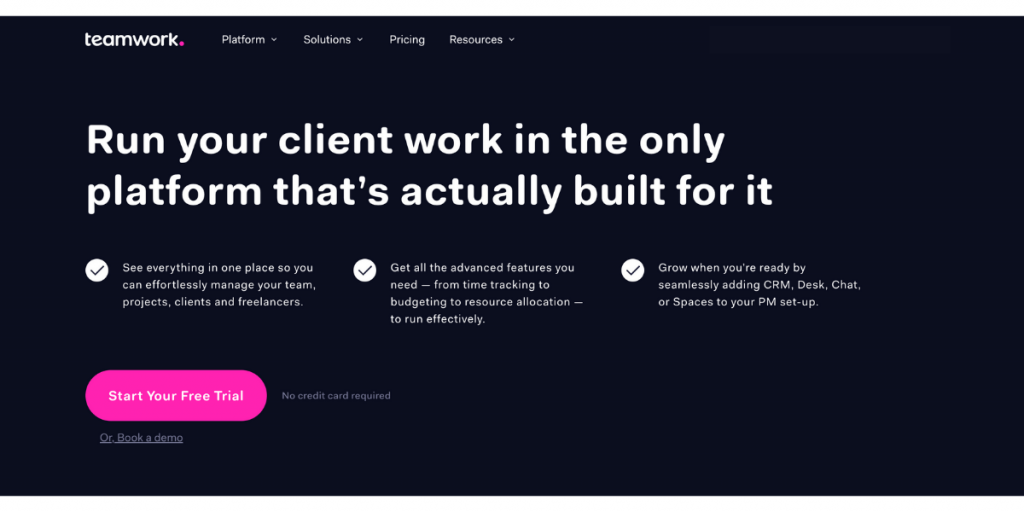
Teamwork is a project management tool perfect for bloggers who want to be more productive and organized.
Its accessible interface and pre-defined templates make your onboarding process much easier, so you can start using this tool immediately.
With Teamwork, you can manage your team’s resources, automate your workflow, and visualize your tasks.
It also has a built-in time tracking feature, so you know exactly how much time you spent on each task.
Best Blogging Tools for Creating Digital Products and Courses
MemberVault
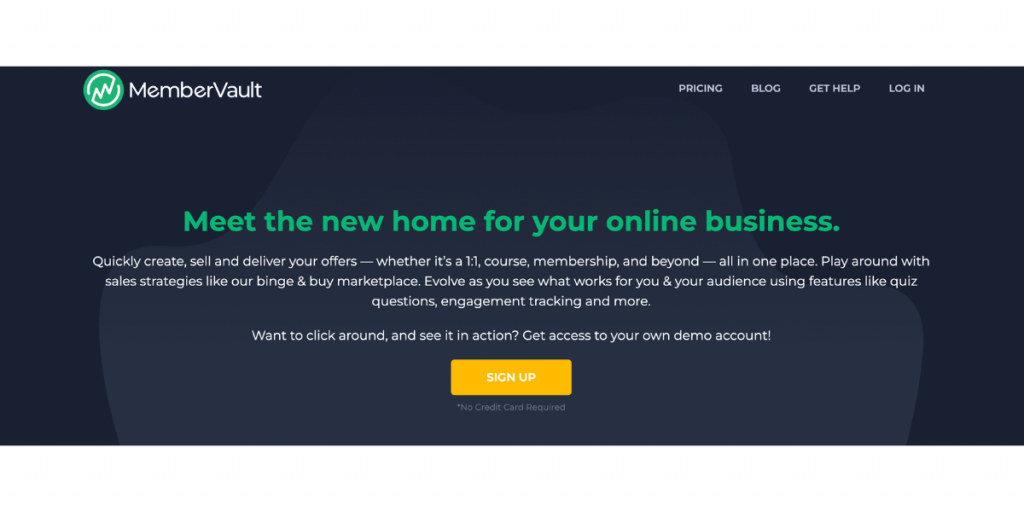
MemberVault is a great choice if you want to create and sell products and courses on your blog as part of your money-making strategy.
You can create and deliver courses, freebies, membership sites, and more with this tool, and you can also track their performance with quizzes and engagement metrics.
SendOwl
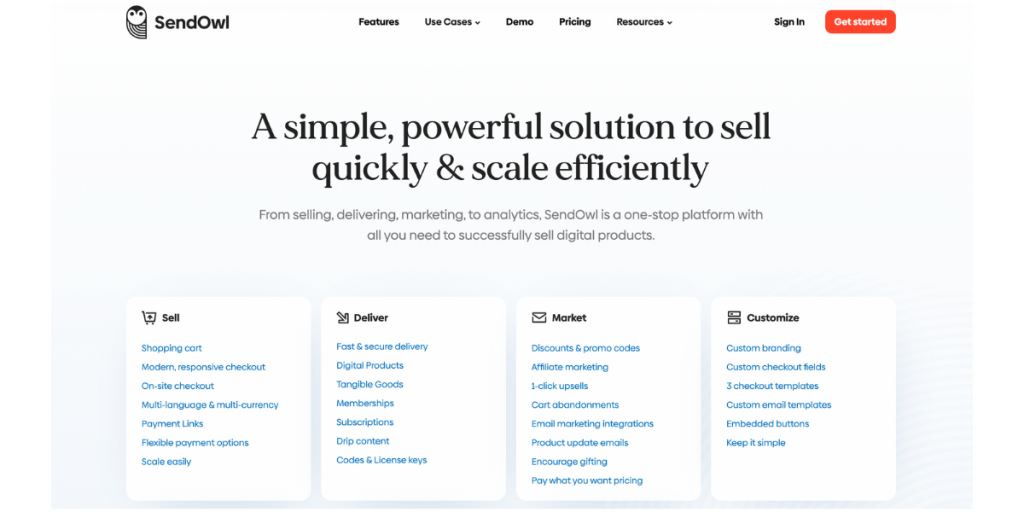
If you want to design and sell digital products on your blog, such as eBooks, PDFs, photographs, or memberships, SendOwl might be the perfect fit for you.
They also provide a program for tracking affiliates, which can help increase your revenue.
You’ll also get email marketing integration, custom branding, and reports to track the success of your products.
Teachable
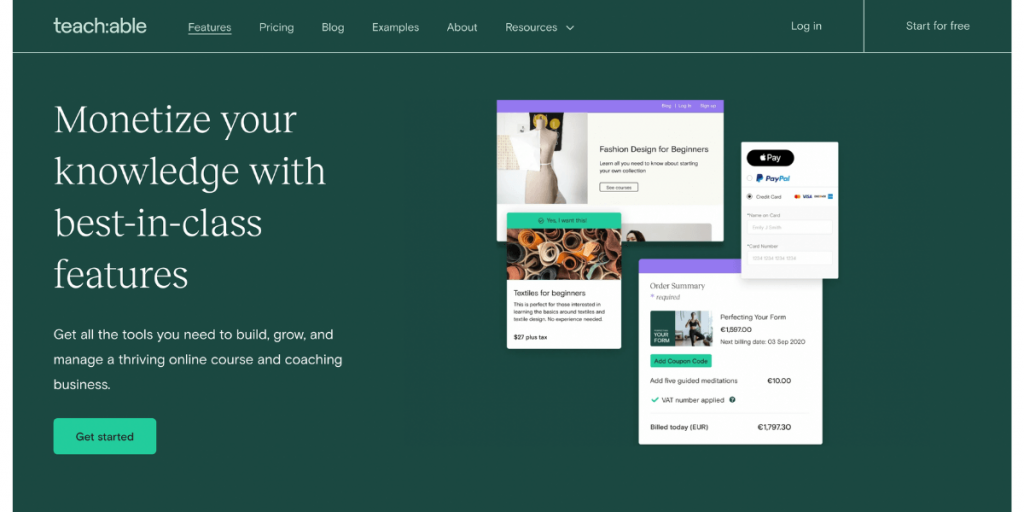
With Teachable, you can easily create online courses and coaching services and sell them on your website.
It’s simple to set up and use, as it operates with a drag-and-drop builder.
After you’ve created your course, you’ll be able to sell it right away by building a customizable sales page without worrying about a third-party payment system.
Teachable is also an excellent option for free courses because there are no fees for free courses.
Conclusion
This is by no means an exhaustive list of all the useful blogging tools on the market, but hopefully, this article gives a starting point, enabling you to choose a powerful toolkit to upscale your blogging business.
From creating and organizing your blog content to optimizing, analyzing, and promoting it, there are plenty of tools for blogging and resources to fit every need.
And don’t worry. Even if you’re just starting your blogging journey and don’t want to break the bank on blogging tools, you still have access to a wealth of free and inexpensive tools to grow your blog quickly.
FAQ
Can I grow my blog using only free tools?
Yes, you don’t need to invest any money to get started with blogging. The right tools can streamline your blogging process for free, making them perfect for beginners. Once your blog grows you can easily transition to premium tools.
What are some of the best free blogging tools available?
There are many free tools for all blogging purposes. WordPress.com and Blogger are platforms where you can host a free blog. Write blog posts using accessible tools like Google Docs. Lastly, to get started with email marketing, you can use the free version of Mailchimp.
Is WordPress a popular blogging platform?
Yes. Self-hosted WordPress provides greater control and flexibility for your blog. You can install custom themes, plugins, and implement advanced SEO strategies. This control allows you to create a unique and highly optimized blog, making it easier to attract and engage readers.
Is Google Analytics a commonly used tool for bloggers?
Yes, Google Analytics is a popular blogging tool that will help you track and analyze your blog’s performance. It provides data on where your blog visitors come from, what content they find most engaging, and other key metrics. By understanding that information, you can make data-driven decisions to optimize your blog and attract more visitors.
Are there tools that can help me make money blogging?
Yes, there are many advanced tools that can help you earn money through blogging. By using tools like Google AdSense and Mediavine, you can monetize your blog by displaying targeted ads on your website. Additionally, affiliate marketing programs like Amazon Associates and ShareASale can help you generate income by promoting products or services on your blog.



