Playback speed:
SEO, or Search Engine Optimization, is essential if you’re a website owner or marketer. When your website is optimized properly it can lead to a higher ranking on SERPs (Search Engine Results Pages), which in turn brings higher traffic to your site. It’s about designing your website in a way that makes it easier for your content to be picked up by search engines like Google and Yandex. Good SEO involves aspects like monitoring your website’s health, using suitable hosting, and making sure you’re using SSL and HTTPS.
WordPress is one of the oldest and most popular website builders on the market. It’s an excellent platform for creating your ideal website as it offers a wealth of tools to streamline your SEO, you just have to know how. In this article, we’ll be looking at all the ins and outs of utilizing SEO effectively with WordPress.
The Basics of WordPress SEO
WordPress is an extensive and high-quality content management system. You don’t need a lot of customization, theme optimization, or plugins to create a basic setup for your website. Fortunately, WordPress SEO is relatively straightforward. However, there are still things you need to look out for and adjust to really get the most out of your WordPress SEO. Below we’ll explain the different settings and aspects you need to be aware of to fully optimize your website.
Check Your Site Settings
One thing to keep in mind is that WordPress has an in-built setting that hides your website from being picked up by search engines. This setting exists in case your website isn’t quite ready and you don’t want it to appear on SERPs yet.
That’s why it’s always a good idea to double-check whether the setting is switched on in case your site isn’t appearing on search engine results. You can do this by going to your WordPress dashboard, clicking on “Settings”, then clicking on the “Reading” tab, and finally scrolling down until you get to “Site Visibility”. Here, you can check whether your site is hidden or not.
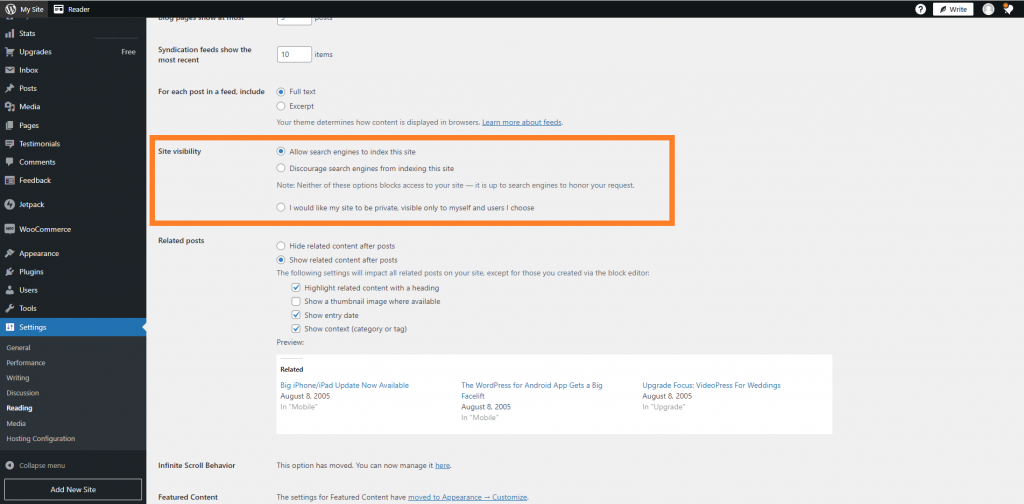
Use SEO Friendly URL Structure in WordPress
Essentially, an SEO-friendly URL has keywords that clearly describe the contents of your site/article. They’re words that are easily decipherable by both search engines and people.
Here are some examples of SEO-friendly URLs:
Services
https://inboundblogging.com/category/blogging/
These URLs clearly describe the content of the article to the reader. They’ll know that they will be clicking a link to InBound Blogging and the blogging section of the article.
Below are some examples of un-SEO-friendly URLs:
https://inboundblogging.com/?p=10467
https://inboundblogging.com//123
Having URLs with a bunch of numbers completely unrelated to the contents of the page makes it very difficult for potential online visitors to understand what your content is about. You have a much greater chance of appearing higher on the SERPs if you use an SEO-friendly permalink structure.
To change your WordPress site permalink settings, click on Settings, then Permalink, and from there you can change a specific post or page’s URL. Make sure to click save once you’re done.
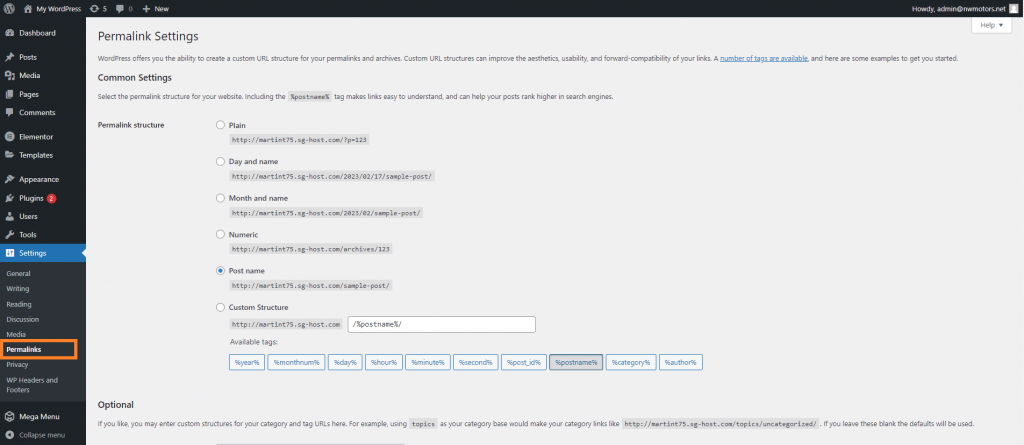
However, you should be aware that it’s not a good idea to change your website’s permalink structure if it’s been active for more than 6 months as this can impact your social media share counts and you risk losing your existing SEO ranking.
WWW or non-WWW
When creating your website you will have to choose between either a WWW URL or non-WWW URL. An example of WWW would be http://www.example.com, whereas non-WWW would be http://example.com. This has very little impact on your SEO and is more about your website’s branding.
To make sure you have the right URL for your website, go to Settings, then click on General, and you can adjust it under WordPress Address. Ultimately, whichever you choose, it doesn’t make much difference on a technical and SEO level.
Install a WordPress SEO Plugin
The real unique selling point when it comes to WordPress is its terrific third-party support through the countless plugins and addons available for this website builder. A decent number of these plugins are designed to help with your website’s SEO. While the SEO features that come with WordPress are already decent, downloading a plugin can give you full control and optimization. Here we’ll be looking at the top three most popular SEO plugins, as well as showing you how to install them.
Rank Math
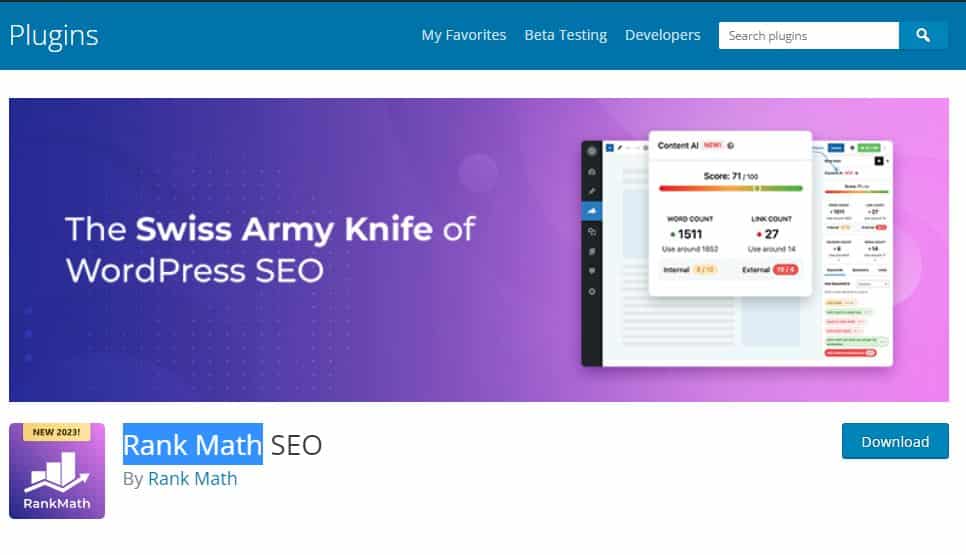
Rank Math has proudly dubbed itself as the “swiss army knife of WordPress SEO.” It offers a wide variety of features such as the use of Artificial Intelligence to write SEO-optimized content, dynamic suggestions, intelligent recommendations, dynamic keywords, intelligent questions (with schema markup), smart link suggestions, extra keyword info, related keywords, full control via Role Manager and much more.
It can integrate the Google Search Console to display essential information regarding SEO within the WordPress site itself. You can also track your keyword rankings on Google. It’s designed with both local and global businesses’ SEO in mind. Honestly, the list of features and SEO tools this plugin offers is endless. You can download and install it directly from the WordPress plugins page. It’s an essential plugin if you really want to get the most out of your WordPress SEO.
Yoast
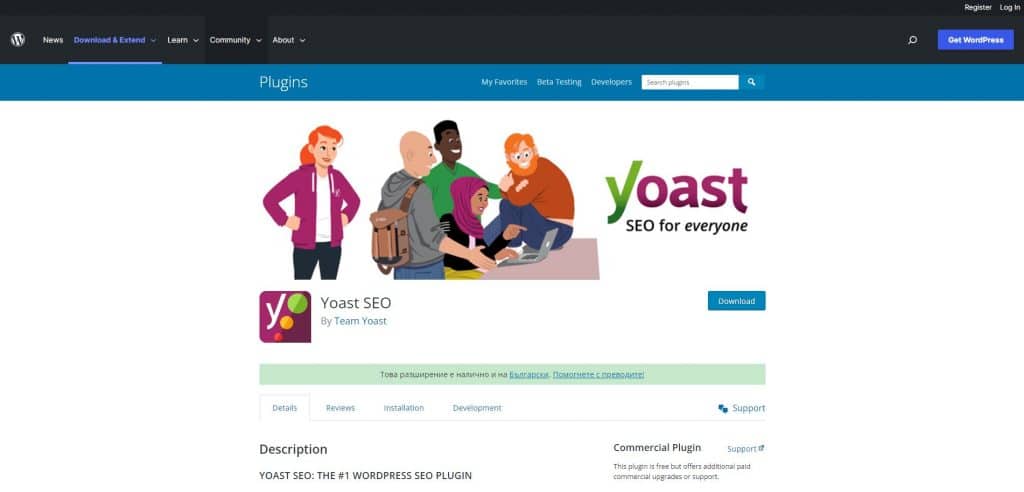
Yoast is easily one of the most popular and well-known WordPress SEO plugins on the market. With over five million installations and a five-star rating, Yoast can be downloaded for free from the WordPress plugin page. Once you’ve downloaded and installed it, all that’s left is to simply activate it via settings in the plugins tab of WordPress.
While it does have exclusive premium features, there are still a lot of tools it offers for free like automated technical SEO improvements (e.g. meta tags and canonical URLs), advanced XML sitemaps, title/meta description templating, in-depth Schema.org integration, full control over site breadcrumbs and faster loading times for your website. Some of its premium features include email support for premium Yoast users, wide-ranging crawl settings and IndexNow integration.
AIO SEO

All In One is an SEO plugin that’s been around since 2007 and is used by over 3 million smart websites on the internet. Like the previously mentioned plugins, it can be downloaded and installed from the WordPress plugin download page. As its name suggests, AIO offers an extensive set of tools for all your SEO needs.
Some of the tools available with this plugin are on-page SEO optimization, TruSEO score, unlimited SEO keywords, XML Sitemap, Video SEO Sitemap, Multiple location SEO, Local Business SEO, Google Site Links and much more. The number of features wrapped into this one plug-in is staggering. It’s one of the oldest and most used SEO plugins on the market, and for good reason.
Connect Your Website With Google Search Console
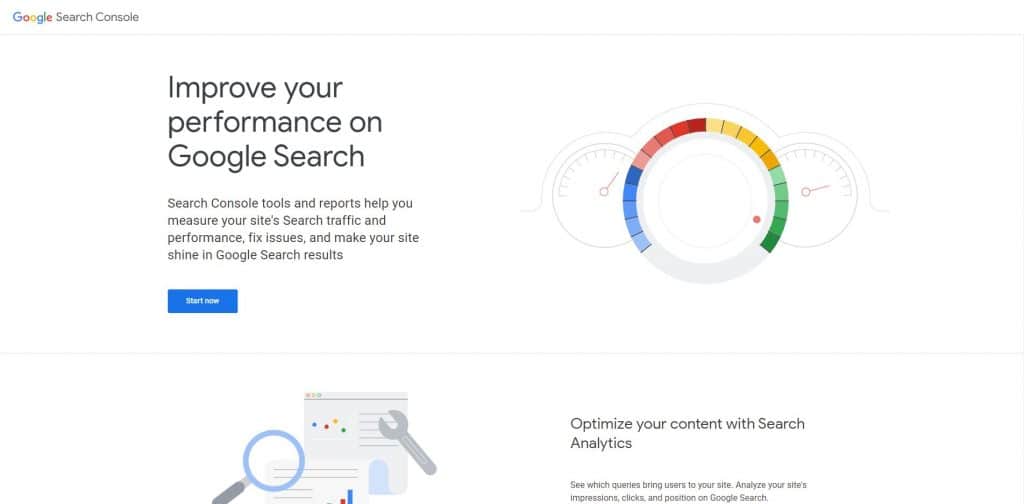
The Google Search Console is a useful tool created by Google that gives website owners a breakdown and analysis of how their domain is viewed on the SERP (Search Engine Result Page). It offers reports, along with other useful data and information that help you understand how it appears in search results.
This is all crucial information that enables you to create a strong SEO strategy for your website. That’s why it’s a good idea to connect your website with the Google Search Console. Doing so is very simple. Just go to the Google Search Console page, and click the “Start Now” button and your domain’s URL. You need to verify that you’re the owner of said domain.
Once you’ve added your URL, click on the Sitemap in the left menu and then paste the last part of the sitemap URL. This will allow Google Search Console to improve your website’s crawling. After you wait a while, some statistics will be shared with you about your sitemap. For example, the number of links found in your sitemap, how many of them were indexed, the ratio of images to web pages, etc.
Set Up and Integrate Google Analytics
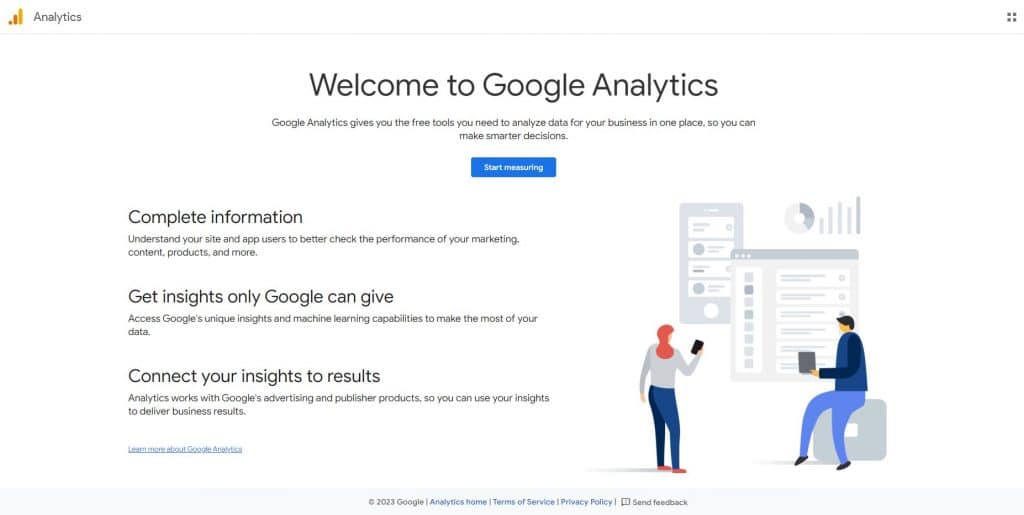
Google Analytics is another essential tool to connect to your WordPress site. It breaks down and analyzes how visitors interact with your website. It offers information about how many users are currently on the site, which cities or countries they’re visiting your website from, finding out which devices your audience use, the channels that drive the most traffic and a whole lot more.
Setting up your Google Analytics account is pretty straightforward. First, go to their website and register with your Gmail account (you’ll need to create a Gmail account if you don’t have one already). Follow the step by step set up instructions. It will ask you to add a property and then fill in all the details and information about your business.
You can also download a Google Analytics plug-in from the WordPress plug-in download page. It enables Google Analytics on your entire website. Follow these steps to enable the Google Analytics plugin:
- You must have a GA 4 account
- During account creation, you’ll get a tracking (measurement) ID
- Add your new tracking ID to the plugin setting, “GA Tracking ID”
- Select “Google Tag” for the plugin setting, “Tracking Method”
Add XML Sitemaps to Your Website
Adding XML sitemaps to your website allows search engines to pick up your website more easily. An XML sitemap is a formatted file that displays every page on your website. It won’t necessarily increase your website’s search ranking, but rather it enables search engines to find and navigate through pages more quickly. Essentially, adding one to your site allows search engines to start ranking your site faster.
It’s worth mentioning that the aforementioned AIO SEO plugin automatically creates an XML sitemap of your website. To find your sitemap, you need to add /sitemap.xml at the end of your domain name. Below is an example:
http://example.com/sitemap.xml
Create Robots.txt File
A website becomes visible on the SERPs by having search engine robots crawl and index websites. You can make the most of these robots by creating instructions for them in a special file called robots.txt. Also known as the Robots Exclusion Protocol, it blocks search engines from indexing specific or useless content on your website. You can achieve better SEO results by taking advantage of the robots.txt file.
The Yoast SEO plugin (as well as all the other previously mentioned plugins) can be used to create a Robots.txt file for your WordPress website. Here are some step-by-step instructions on how to do so:
- Log into your WordPress site and go to the Dashboard
- Click on “Yoast SEO” in the admin menu
- Click on “Tools”
- Click on “File Editor”
- Click the Create robots.txt file button
- View (or edit) the file generated by Yoast SEO
Optimize Your Sites’ Structure
There are no two ways about it—to see the amazing SEO results you crave, you need to ensure that your website is structured and organized as efficiently as possible. We’ll be looking at all the different elements you need to optimize and offering instructions to help you carry out each step. Everything from managing your categories/tags, archive pages, and configuring your breadcrumbs. We’ll break down and advise on how to handle each aspect.
Organize Your Site
You can organize all your pages and posts through the WordPress dashboard. Which is located on the left side in the admin section with the Posts, Pages, and Media tabs. You can add new pages and media (e.g. photos and videos), and arrange them in any way you like. Organizing your pages and posts in a coherent and digestible way allows for a more user-friendly experience. It ensures that your website looks presentable and that your content is easy to read.
Manage Your Categories and Tags
Categories can be a useful way to group the contents of your website. Blog posts or articles with similar content can be grouped under the same category. It helps keep posts organized and allows visitors to navigate your site by finding other posts that may interest them. To add a category on WordPress, you have to:
- Go to your dashboard.
- Click on Posts → Categories.
- Click Add New Category.
- Give the new category a name and a description.
- Click Add to save the new category.
Tags, on the other hand, are a mechanism that allows you to identify a piece of content through some specific keywords. Pick a few words that best describe a given post. When a reader clicks a tag, they will be redirected to an article that has the same tag as the one they clicked. To add a tag, you simply have to:
- Go to your dashboard.
- Click on Posts → Tags.
- Click Add New Tag.
- Give the new tag a name and a description.
- Click Add to save the new tag.
Manage Your Archive Pages
Archive pages are automatically created when you use categories and tags. Archive pages contain a list of posts and pages that have specific categories or tags attached to them. There are also data-based archive pages and author archives. Be aware that potential SEO problems can arise if these pages aren’t managed properly. However, when deployed correctly, they are a great way to get readers interested in your older archived posts or articles.
There are multiple ways to manage your archive pages. You can create your own custom archive page. There are also plugins specifically designed for WordPress to manage your archive pages. Some examples include Archive Control and Annual Archive. The Yoast SEO plugin also has the option for you to manage your archive pages yourself, as do the other SEO plugins we’ve mentioned.
Pagination
Pagination is a feature that allows users on WordPress to scroll back and forth through multiple pages of content. It arranges your site’s content into separate pages and organizes your WordPress website seamlessly, making it easier for users to browse your website. If you have a lot of posts on your WordPress site, you may want to consider how to optimize your pagination.
If you don’t, your best content could become buried deep in your site, making it difficult for users and search engines to find. It’s important to customize how your pagination looks and works to make it more helpful for users and search engines.
Configure Your Breadcrumbs
It’s a good idea to add breadcrumbs to your posts and pages since they allow visitors to navigate your website more easily and also help search engines analyze the structure of your site faster. They are links that are usually located above a post’s title e.g. “Home > SEO blog > WordPress SEO“.
It’s a good rule of thumb to have these breadcrumbs link back to the homepage, as well as the post’s category. You should always pick one if the post has multiple categories. You can use the Yoast SEO plugin to configure your breadcrumbs by following these instructions:
- Install and activate Yoast SEO
- Copy the breadcrumb embed code snippet
- Click update file
- Select Appearance > Theme Editor
- Paste the code snippet into your theme file(s)
- Select SEO > Search Appearance
- Click the Breadcrumbs tab
- Under Breadcrumbs settings, click Enabled
- Configure your breadcrumbs settings
- Click Save changes
You can also configure your breadcrumbs with the other previously mentioned SEO plugins.
Set Canonical Links
Canonical links are the preferred links to a website’s homepage. Most homepages can be found by typing multiple links into a browser’s address bar. They are an effective SEO tool since they save Googlebot from spending time crawling multiple pages for a single piece of content. What’s more, they minimize the time it takes for Google to discover and surface new and updated content. Adjusting your canonical links also allows you to choose how a search engine presents your content to visitors to your site.
You can use SEO plugins like Yoast to set and adjust your canonical links. You can edit your WordPress site’s canonical link in the advanced tab of the Yoast SEO metabox, as well as add schema markup and rich snippets.
Rich snippets are the results you get on the Google SERP when searching for a specific brand or company.
Below is an example of a rich snippet:
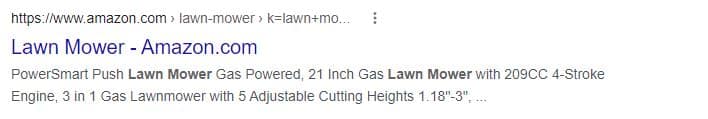
Rich snippets allow Google to better understand your website’s content. Having well-structured rich snippets leads to SEO benefits like extra visibility, and better click-through rates and conversions. Rich snippets use schema markup to provide crucial information about your site’s content to search engines.
You can use the AIOSEO plugin (аs well as RankMath and Yoast, although the Yoast plugin isn’t as advanced) to add both schema markups and rich snippets. Keep in mind that you’ll need to have the pro version of AIOSEO to take advantage of the schema markup functionality. Follow these instructions to add schema markups with the AIOSEO plugin:
- Install and activate the AIOSEO plugin
- Click on the “Let’s Get Started” button in the setup wizard
- As you’re going through the setup wizard, activate the “Advanced Rich Snippets + Schema Markups” addon
- Enter your license key on the final screen and click the connect button
- Go to AIOSEO » Search Appearance in your WordPress admin panel
- Click on the “Content Types” tab
- Click the “Schema Markup” menu option. Here you can choose the schema type from the drop-down
- Once you’ve made all your choices, click on the save button
To add a rich snippet using the AIOSEO plugin, you need to:
- Open any blog post in the AIOSEO plugin settings
- Click the “Schema” tab and then click on the “Generate Schema” button
- Choose the catalog you want
- Fill in the fields available based on the option you chose
- Click on the “Add Schema” button
Optimize Your Content
Optimizing your WordPress website as much as possible is paramount. There are many things to take into consideration from an SEO perspective to ensure that your site ranks highly on the SERPs. This is why we’ll be examining a host of different strategies, and how to fully take advantage of them to make your content stand out.
Research Your User’s Interests
Regardless of whether you’re promoting a business or service, or are writing a personal blog, you need to create content that resonates with and engages your site’s visitors. Researching their interests and desires plays a pivotal role in figuring out what type of content to produce. A good way to do this is by developing a customer persona.
A customer persona is a semi-fictional portrayal of your ideal consumer. It’s based on market research and actual data collected about your current consumers. It’s important to build persona-specific fields into your website’s online forum. For example, if your company provides a business-to-business service, you can ask the visitor the size of their business, the industry it operates within, and the exact job position of whoever is filling in the survey.
Social media analytics are invaluable when creating a customer persona. By observing the type of users that interact with your social media profile, you gain loads of useful information and data to build your customer persona around. To understand your users’ interests you need to figure out who exactly your target demographic is.
There are certain characteristics you need to take into consideration when collecting data from your users. Things like age, location, employment status, immediate family members, personal goals, sports activities, hobbies and areas of interest, etc. Running online polls and surveys on your website can help you identify what visitors really want, and determine changes that need to be made to your website and content to better meet your visitor’s needs.
Do Keyword Research for Your Website
Keywords play a huge part in determining where your website ranks on the Google SERP, which is why we can’t stress the importance of keyword research enough. It’s the number one factor that SEO experts and content creators take into consideration.
Keyword research helps you discover words online users enter into search engines like Google when they are looking for content. By implementing keywords into your content and website, you set your WordPress website up to receive more search traffic and rank higher.
There are loads of tools for keyword research and keyword rank tracking out there. Some of them are free, while others require a paid subscription. The ones that we recommend include SE Ranking, Ahrefs, Wincher, SEMRush and SEO Powersuite.
Identify the Searcher’s Intent
In essence, this is trying to understand exactly what the user’s goals and objectives are when they’re searching for a specific keyword. There are keywords that have a very specific and obvious search intent, and there are others that are a bit more vague.
If someone typed “car” into the search engine, for example, the information and content they might want to find isn’t exactly clear. They could be interested in buying or renting a car, or they might just want to know how an automobile works. It lacks specifics which makes it difficult to understand precisely what the user wants.
This links back to keyword research, you need to really understand exactly what your visitors’ specific goals are and be prepared to help answer these queries and questions. Find out what the most common search intents are when people click on your website and design your website and content around this, and you’ll set yourself up for success.
Pay Attention to Your Word Count
Content is an important determining factor in driving traffic to your site. High-quality content is what will ultimately attract search engines like Google, as well as visitors to your site. Long-form content especially tends to be more successful compared to short articles or blogs.
Although there are variables to this, overall content with a longer word count tends to rank higher on Google’s SERPs.
Many of the top three results on Google’s SERPs usually have articles with word counts of around 2000 words. The graph below published in an article by Capsicum Mediaworks illustrates this trend:
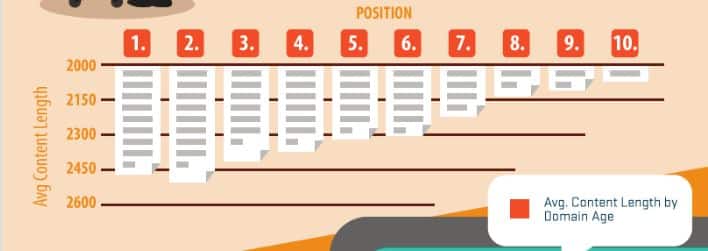
CanIRank ran a study examining factors influencing SEO and found that longer content also generated more backlinks. When taking all these various factors into account, longer-written content consistently ranked higher. What’s more, long-form content is not only useful for your focus keywords but also for long-tail keyword variations.
When an article has a higher word count, it’s more likely to cover an array of popular search terms and phrases. Meaning that the traffic generated by all your long-form content will be from more than only your focus keywords. The more extensive the content you produce, the better the results you’ll be rewarded with.
Write Excellent Content
Kind of obvious, isn’t it? Creating meticulously researched and well-written articles is the biggest factor in drawing in an audience and creating a loyal following of readers. Nailing and understanding your keyword research is important, but you also need to be knowledgeable about the subject matter you’re writing about and then actually produce a valuable article.
This is no easy task and requires a lot more effort and thought than you might think. When creating an article, there are many different stages that you need to take into consideration like drafting, writing, editing, and rewriting. You begin with your first draft where the main goal is to create the basic structure and outline of the article. It’s about creating the “skeleton” of the piece in a logical manner. The quality and level of detail regarding the writing aren’t the main concern at this stage.
Many articles follow the structure of an introduction, your main points of argument, and a conclusion. This rule isn’t 100% set in stone and is largely based on the subject and genre of the piece you’re creating. Once you’ve written the base form of your article, you can begin fleshing out each individual point.
You need to ensure that your piece is easy to understand and an engaging read for the audience. Most probably your audience isn’t an expert on the topic like you, so you need to communicate your ideas in a digestible manner. Accessibility and readability are key. It’s always tough starting out as a novice writer, so it’s a good idea to ask for feedback from your colleagues or peers. Reading your writing out loud is a good way to gauge whether it sounds natural and authentic.
Optimize Your Individual Posts and Pages
We’ve discussed how to optimize your site in a broader, general sense to improve your SEO. Now we’ll take a look at the finer details you need to address to make your site truly SEO-friendly. Things like subheadings, your SEO title, and your meta description.
There are several elements to consider when making your website and content SEO-friendly. Firstly, how easy it is for a search engine like Google to grasp the topic of the article you’ve written. Secondly, how quickly viewers can glean a general idea of your content from just a quick glance.
Your meta descriptions and SEO titles can dramatically affect whether potential readers click on your page when they see it in the SERPs. If they do decide to click on it, things like subheadings are a major contributing factor in retaining the reader’s interest.
Use One Focus Keyphrase Per Page
A golden rule is to only utilize one specific focus keyphrase per page. If you cram in the same keyphrases across all your site’s pages you only create unnecessary competition for yourself by using the same keyphrases on multiple pages.
When choosing where exactly to place a keyphrase, it’s always best to include it in the places where it will be most visible. Things like the SEO title, the introduction, your subheadings, and your meta description. These aspects are there to showcase what your content/article is about. Therefore it’s only logical that the keyphrase would be included within these features as it describes your article’s topic.
When writing your content always be mindful that it’s on-topic and include your focus keyphrase consistently throughout the text. Just make sure that it’s done in a way that feels natural and that you’re not overusing it. Prioritize writing your content around the focus keyphrase rather than just awkwardly crowbarring it in when editing and refining your text.
Synonyms are a useful tool to help prevent your text from becoming repetitive. Search engines will pick up that they have the same definition as your keyphrase. However, you can always double-check by typing both the keyword and synonym(s) used into Google.
Related keyphrases can be utilized for SEO on a single page for other related terms, and you can have multiple related keyphrases on one page. They help add further context to your focus keyphrase. For example, let’s say your keyphrase is “lawnmower”, a related keyphrase could be “gardening”. A related keyphrase gives more information about the broader subject matter, additionally using them provides the opportunity to link to other relevant articles from your site.
Optimize Your Permalinks
To really optimize your URLs, it’s a good idea to have the focus keyphrase included within it so that potential visitors can easily understand what the post is about. When it comes to creating your permalinks, they should always be short, simple, and clean. Don’t overcomplicate them.
A good tip for making permalinks more readable and understandable is to get rid of “function words” like “and”, “the” and “a”. This is a particularly good idea if your article or post has a very long title.
Bear in mind that you should avoid changing the permalinks of posts that have already been published. It can complicate things when there are people who have already linked one of your published articles. Although WordPress has a function where it sometimes redirects people to the new location of the article, changing your permalink can negatively impact your SEO performance.
Optimize Your Page Title
A crucial element that can pave the way for ranking highly in search results, is a page’s title i.e. the content of the HTML <title> tag. It’s one of the very first things users will see in regard to your page on the SERP and it essentially describes the subject matter of your page. It needs to be optimized in a way that incentivizes visitors to click on it.
When streamlining your SEO, be aware that the default page structure on the majority of websites isn’t the best way to go. Something like “Personal Blog > Travel > Paris Guide” isn’t as attention-grabbing as “Comprehensive Beginners Guide To Traveling Around Paris”.
Put careful thought into how you structure and design your individual page titles. Something to take into consideration is that search engines tend to emphasize the early parts of titles, so it’s a good idea to place your keyword towards the beginning of the title. The same goes for when users are going over the results pages. They are inclined to see the early words first, so placing your keywords there increases the chance of them clicking on your page.
There are also many cases of search engines rewriting SEO titles and meta descriptions if they see ways that could better describe the content.
Use Headings Correctly
Think carefully about how you use headings to organize your page’s content and present information in bite-sized chunks so that viewers can more easily process it. Headings are also useful in explaining a page’s layout to search engines.
It’s essential to carefully consider which headings you use and the order in which you use them since WordPress transforms your headings into their respective HTML tags (<h1>, <h2>, <h3> etc.). Getting this aspect wrong can make your content more difficult to understand and consequently harm your SEO performance.
It’s worth double-checking after choosing your WordPress theme/template that you aren’t using <h1> tags anywhere else besides the post title. Headings should use the <h2> tags and subsections should use the <h3> tags. Most templates have this set by default, but this is not always the case, so keep an eye out.
Optimize Your Meta Description
A meta description summarizes what your page is about when it shows on the SERPs of search engines like Google. It’s situated below the page title on the SERPs. Creating an appealing meta description that accurately advertises your page’s content and grabs the reader’s attention can persuade people to click on your page even if it isn’t ranking highly.
Crafting top-notch meta descriptions for all of your pages is absolutely worth the effort since this can potentially drive up traffic to your website by a substantial margin. If you don’t write a meta description, Google usually automatically generates one for you. Search engines will find a keyword and then generate a string of words around it. However, the quality and efficacy are nowhere near the level of meta descriptions you’ve intentionally written.
Optimize Your Images and Media
Naming and formatting your images and media to make it easy for search engines to understand them, is an element not to be overlooked. Optimize every individual image and always ensure that the correct format has been chosen for them. Equally, you can help readers who rely on technologies like screen readers and also improve your site’s performance by creating accessible text descriptions.
Keep Your Content Fresh and Up to Date
The most current information, data, and statistics are always changing and evolving. That’s why it’s crucial that you consistently add to and revise your pages with the most up-to-date and relevant information out there. This is paramount since search engines like Google consistently pick sites that have the most up-to-date content.
This can be quite difficult if you publish frequently and have hundreds of articles or blog posts. That’s why it’s more practical to focus on your cornerstone content and to prevent keyword cannibalization.
Connect Your Content With Contextual Internal Linking
A pivotal part of WordPress SEO is linking your website pages within your own content, and the best way to do that is by utilizing contextual internal linking. These internal links are always designed around the context of a text that’s relevant to the subject matter of the page it’s linked to.
You create a network of pages that redirects readers to related content. If, for example, you have an article discussing AI content generation, having a link that takes readers to an article about Chat GPT is logical. It also helps search engines discover how all these pages are connected to one another. It’s important that the number of contextual links reflects the importance of the page.
Extra tip: You can use special SEO tools to analyze internal linking. For example, one such tool is Link Extractor by Sitechecker.
Avoid Keyword Cannibalization
When there are too many similar keywords placed throughout your website, search engines like Google can’t figure out which page to rank higher. This is called keyword cannibalization. It can potentially result in Google ranking low-priority pages higher.
An excellent way to avoid or fix issues like keyword cannibalization is to remove and redirect cannibalized pages. Additionally, make sure to steer clear of keyword stuffing. This was discussed previously, but it’s the bad habit of trying to cram in as many keywords as possible to trick search engines, potentially leading to keyword cannibalization.
Speed and Security for WordPress SEO
While it’s important to take into consideration the different strategies that go into producing quality content to help your site rank highly on the SERPs, you also need to pay attention to some technical aspects regarding your WordPress website. In this section, we will be looking at how you can optimize your site’s speed and security.
Measure and Improve Your Site Speed
How fast your site functions can be a huge factor impacting viewer retention. If it takes too long to load, visitors can get turned off and look elsewhere for content. To measure and optimize your website speed, it’s recommended to deploy fast WordPress hosting providers like SiteGround or Bluehost.
Things like bad plugins and external scripts can also slow down your WordPress site. Installing a WordPress Caching plugin can speed up your website, 2x to 5x times faster.
Secure Your WordPress Website
As one of the most widely used website-building platforms on the planet, WordPress is a huge target for hackers. That’s why it’s important to optimize your site’s security. Fortunately, there are things you can do on an individual level to protect your site from being hacked or compromised.
Always make sure to change the default username (the default username is “admin”) for your WordPress account. It’s usually the first thing hackers type in when they try to hack your account. Make sure your password isn’t something obvious, like a string of chronological numbers or the name of someone you know. Password managers like 1Passwword and LastPass can help generate 20+ character passwords.
There are also two-factor verification plugins you can install that improve your site’s security tremendously.
Make Sure Your Website is Mobile-Friendly
These days, Google’s ranking algorithms are designed around the mobile versions of websites. Having a mobile version or mobile-friendly version of your website has never been more crucial. It impacts your SEO in a major way. There is Google’s Mobile-Friendly Test which analyzes how responsive your site is to mobile phone browsing.
Implementing Google AMP is a good way to make your site more mobile-friendly. It’s an open framework that lets you create lightweight pages for your website.
Promote Your Site
Simply creating high-quality content isn’t enough to draw people in these days, you have to promote your content as well. There are a plethora of ways to go about doing this. Engagement is one of them. Engaging readers in the comment section of your pages or answering their questions via social media is a sure way to demonstrate that you care about their input.
Speaking of which, social media is easily the best way to grow your audience and promote your content. You can announce whenever a new post or article has been published via an official Twitter, Instagram, and/or Facebook account. Mailing lists and newsletters where readers are regularly updated are also useful tools for promoting your content.
Final Words
Hopefully, you’ve found this article to be a valuable resource of information and advice on how to best optimize your WordPress SEO. There’s a vast array of things to take into consideration and it’s easy to overlook so many of the pivotal elements we’ve discussed. However, putting in the effort and time to really understand and master these strategies will absolutely guarantee a higher ranking for your site’s pages on the SERP.



