ChatGPT allows for human-like conversation and content generation through AI-based natural language processing technology. The language model can help you with tasks like writing emails, essays, code, providing answers to your questions, and more importantly, writing blogs.
How does ChatGPT operate as well?
Well, that’s the best part about it. Since ChatGPT is still in the research and feedback-gathering stage, usage is currently available to everyone without charge. Which means that it’s an invaluable tool for content writing and blogging.
In this article, we will be breaking down all the different ways you can use this AI tool to help you with your blogging ventures. We’ll be looking at all the different ways ChatGPT can apply for blogging purposes. Whether they be article generation, outline generation, proofreading, and much, much more.
What are some best practices for using ChatGPT in my blogging efforts?
At a fundamental level, you can essentially instruct ChatGPT to generate an entire blog post or article from scratch with a few basic prompts. But just because you can, doesn’t mean that you should (which we will explain why later). Instead, ChatGPT can be used to assist with more specific tasks that come with content writing and blogging, such as creating outlines, titles, meta descriptions, FAQs, Schema markup, and much more.
There are things that ChatGPT excels at doing and things that it doesn’t. In this section of the article, we will highlight and break down all the best practices in using ChatGPT for your blogging efforts. Before we get into the more specific examples, it’s important to list some general practices and broad guidelines when it comes to using the AI tool.
First, although ChatGPT can be extremely helpful, it’s crucial to make use of your knowledge and experience as a blogger. Instead of relying solely on ChatGPT, use it as a tool to supplement your existing knowledge. To keep your blog posts genuine and original, add your own special perspectives, stories, and writing style.
Second, when using ChatGPT, it is crucial to keep ethical issues in mind. Be careful not to create or support unfavorable, biased, or unethical content. Make sure your content reflects your values and the guidelines for responsible blogging by taking responsibility for what you publish.
Now that we got that out of the way, let’s dive into the more nitty-gritty details.
ChatGPT for blog content creation
First off, you need to make sure you have a registered account and are logged in before you can begin using ChatGPT. You can use your Google or Microsoft accounts to register.
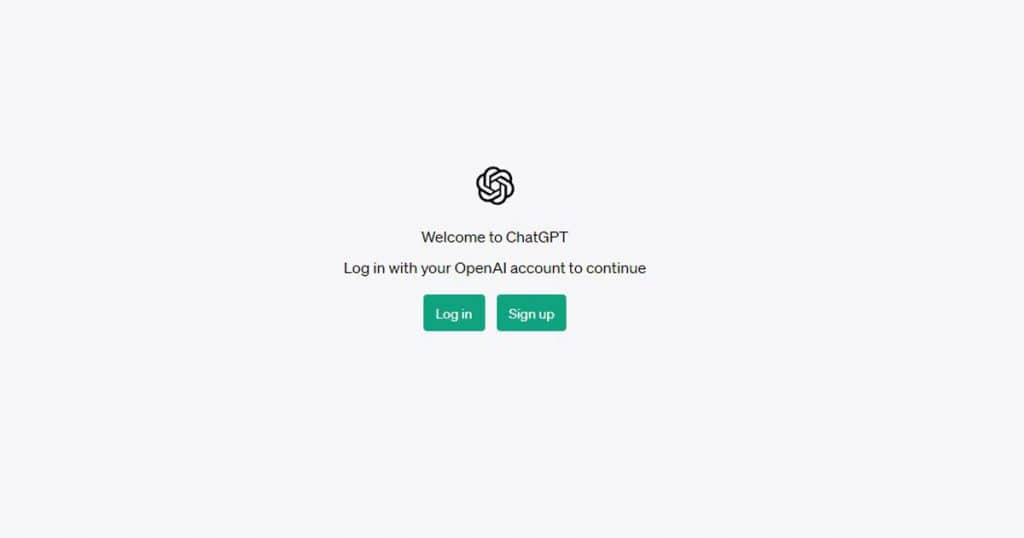
Once you are registered, you’ll be redirected to the main page where you can begin writing your AI prompts in the main text box.
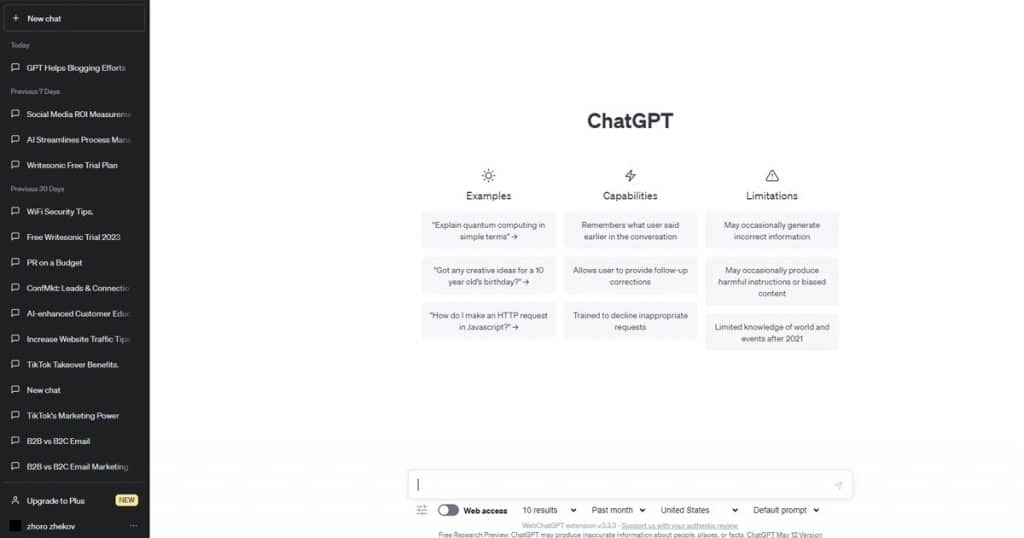
Now before we explain how exactly you can use it to generate an entire blog post, it’s important to clarify a couple of reasons why you shouldn’t be using the tool as a crutch.
First, although recently Google announced that it isn’t against AI as a tool and that it won’t be penalizing AI-generated content on the SERP, a lot of experts are still very wary and have claimed that their AI-generated content barely ranks on the Google SERP. So a blog post generated entirely using ChatGPT can have seriously negative consequences when it comes to your site’s SEO and where it ranks on the SERP.
Second, a lot of the answers ChatGPT produces are very formal and robotic. You don’t need an AI detector to tell when a piece of text was AI-generated. You can give it specific prompts and instructions that help the languages and style of writing sound more human and authentic, but even then you will quickly encounter some very clear limitations.
And finally, there are cases where a lot of the data and facts provided by ChatGPT can be outdated or straight-up wrong. Make sure to double-check every single data or statistic it provides you, or just do your research when it comes to collecting facts and data.
Now that we got that out of the way, instructing ChatGPT to create blogging content is fairly simple. If you want to write an article called “The Basic Of WordPress” then all you have to do is write in the text box “Write an article that gives a general overview of WordPress’ features and does not exceed 1000 words”. However, we usually find that it’s better to generate parts of your blogging content bit by bit since the AI tool gives more detailed answers and is easier to manage/edit.
So instead, it’s better to start by simply instructing it to write the introduction. Here is an example of the type of prompt we would give it:
“I am writing an article about the basics of WordPress. Write an introduction for me that gives a general overview of what the article will be about. Do not exceed 100 words.”
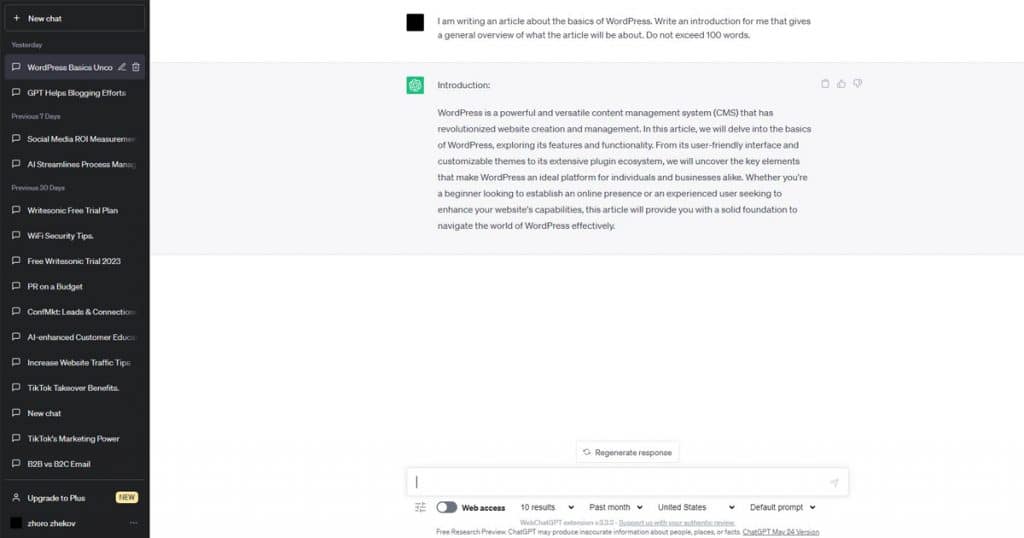
As you can see, it can generate content based on your prompt almost instantaneously. You can then proceed to use the AI tool to generate text for each section of your blog’s outline/article in a similar manner. You can add more detail to your prompts, like instructing for the text to be written in a specific style or tone. But once again we would like to remind you to no use this as a crutch.
ChatGPT for creating outlines
A detailed outline is essential for helping you structure and guide the contents of your writing. And what better tool to help you do that than ChatGPT? While you can do it the traditional way of asking ChatGPT to generate an outline (similar to how we explained how to generate blogs in the previous section of the article), there are a lot of great ChatGPT extensions that have functions specifically for generating outlines and summaries. That extension comes in the form of HARPA AI which can be downloaded for Google Chrome.
HARPA AI is an AI-powered ChatGPT Chrome Extension that allows users to integrate ChatGPT into their web browsers. Once you’ve downloaded it onto your browser, you can open it via the extension symbol. It will appear as a window on the right side of your screen.

You need to make sure you are on the page that contains the contents and subject matter of your blog when you open HARPA AI. Once you do, you input the command “Generate an outline {{page}}” and it will generate an outline based on the title or text of the page. Here is an example below:
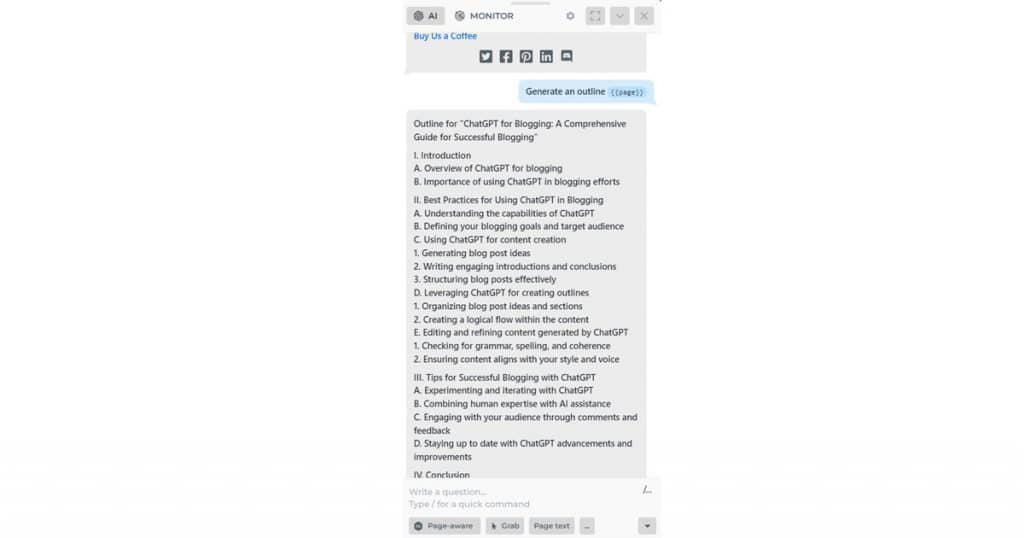
You can then copy and paste this outline onto a separate document for you to adjust and edit to your specification. This is an extremely useful tool for quickly producing a foundation to create the outline for your blog post.
ChatGPT for creating eye-catching titles
To utilize ChatGPT to create captivating titles for your blog, you have to start by providing the relevant information or topic you want to focus on. Then, ChatGPT can produce a variety of title suggestions. The titles can be improved and tailored to fit your particular requirements, making sure they are catchy, concise, and captivating to the target demographic. To make your titles stand out and grab the reader’s attention, experiment with different variations, play with words, and use compelling language.
For example, let’s say you want to create a title for an article about the basics of WordPress. You can give ChatGPT a prompt along the lines of this:
“I’m writing an article about learning the basics of WordPress. Can you generate 4 different titles that would be appropriate for such an article? Make them captivating and SEO friendly.”
Below is the answer we got:
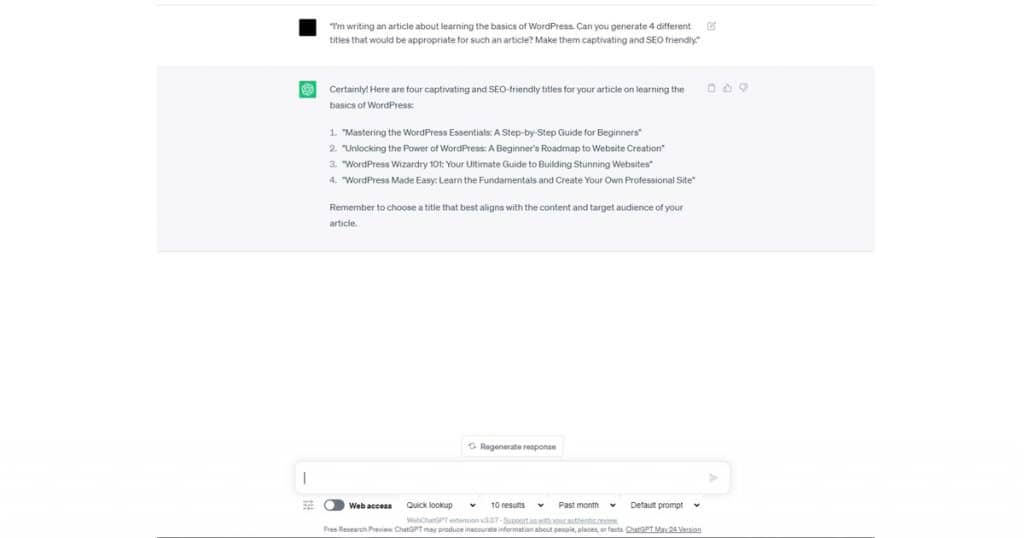
ChatGTP for creating meta descriptions
Start by giving context for the webpage or content that the meta description will be about when using ChatGPT to create them. Be sure to state the page’s main topic, purpose, and important highlights in clear, concise language. Then, give ChatGPT the desired word count and tell it to create a succinct and interesting meta description. You can ask for several variations to test out various strategies.
Examine the generated meta descriptions and pick the one that most accurately reflects the content’s main points while also grabbing the reader’s attention and being relevant. Ensure that it accurately conveys the information on the page and encourages users to click through to your content. To create a compelling meta description that stands out in search engine results, you may need to edit the generated description or combine elements from several suggestions.
Let’s show some examples of the type of prompts we use to help generate meta descriptions. This is the prompt we gave ChatGPT:
“We need you to write an engaging and SEO-friendly meta description for the article “Basics of WordPress”.”
This is the result we got:
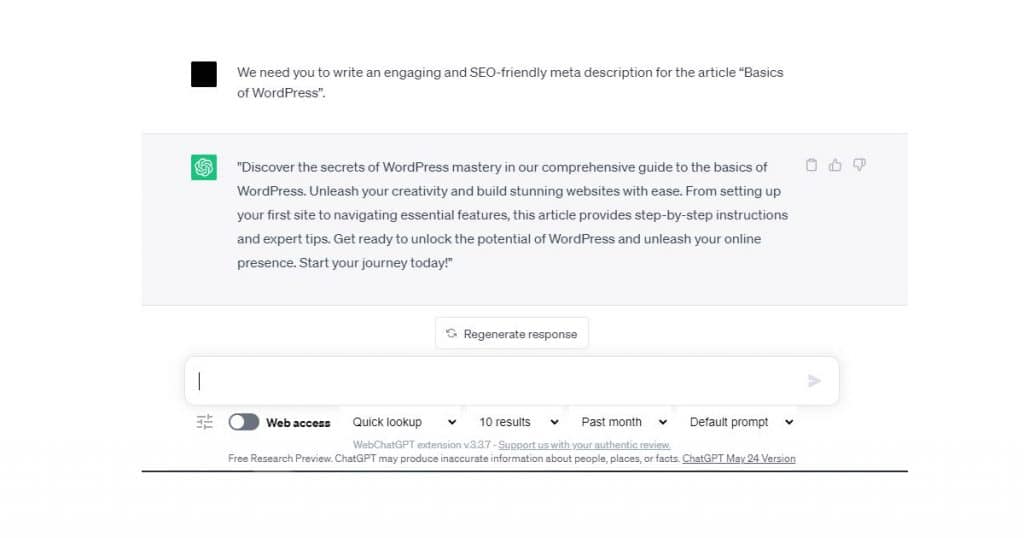
ChatGTP for creating FAQs
Start by listing the typical questions and problems surrounding your topic or subject matter. Make a list of the questions you predict your target audience will want to make. Then, present ChatGPT this list and instruct it to generate thorough yet succinct responses for each query.
To ensure accuracy, clarity, and relevance, examine the generated responses and make any necessary revisions. Maintain consistency across all FAQs by modifying the language and tone to reflect the voice of your company. Think about including words or phrases that are relevant to the subject of your content and could increase its search engine visibility.
Now let’s dive into the type of prompt one would give in order for ChatGPT to generate a quality FAQ for your blog. Here is the prompt we gave it:
“We are writing an article about the basics of WordPress. We need you to generate 5 questions and answers for the FAQ related to this type of topic. Make the answers concise and straightforward. Don’t go into too much detail.”
Here is the answer ChatGPT produced:
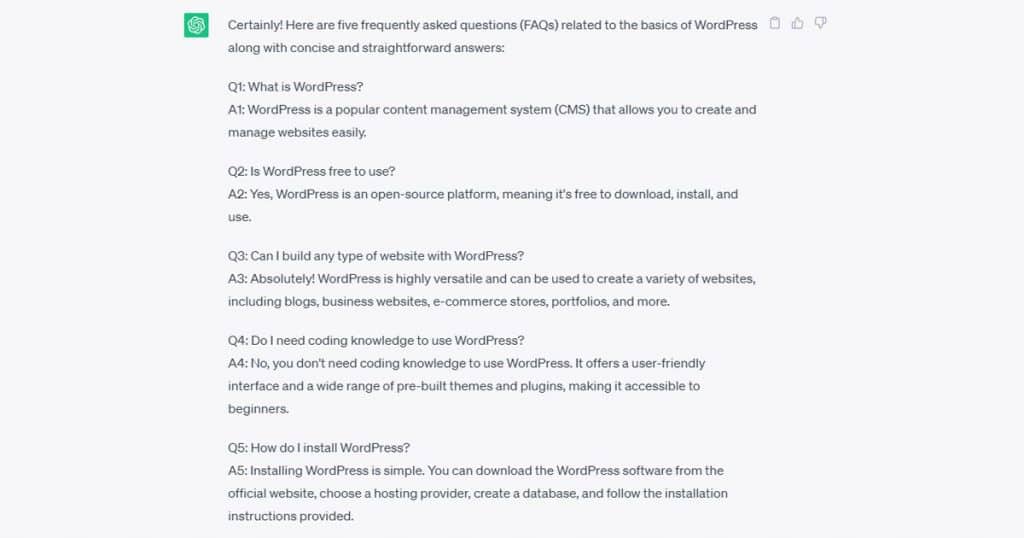
ChatGTP for creating Schema markup
If you want to create a Schema markup by using ChatGPT, you need to start by providing details about the webpage or content you want to mark up. Then you need to detail the specific info you want to include, such as the type of Schema markup (e.g., Article, Product, Event). Instruct ChatGPT to create the necessary Schema markup code, complete with the necessary properties and values.
Check the generated code for accuracy and completeness and make sure it adheres to the rules for structured data. Place the generated Schema markup within the HTML code of your webpage to use it. To make sure the markup is correctly recognized by search engines, validate it using tools like Google’s Structured Data Testing Tool.
Here is an example of the prompt we used for creating Schema markup:
“I need you to generate a Schema markup for a page that’s basically a blog about the basics of WordPress.”
Here are the results. It gives you the option to copy the code:
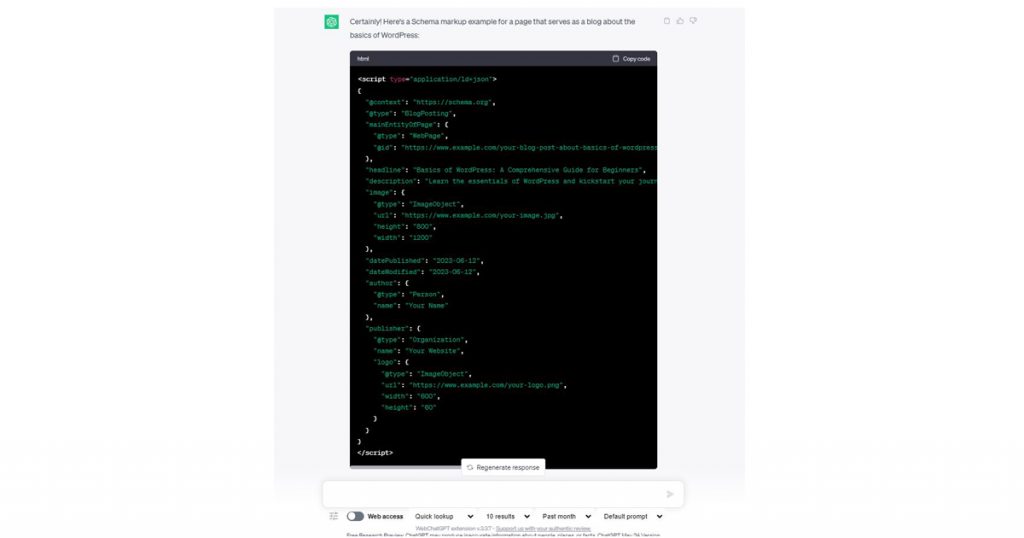
ChatGTP for proofreading
Simply copy and paste the text you want to use ChatGPT to proofread, then ask ChatGPT to check it for errors. In addition to making suggestions for potential sentence structure and clarity improvements, ChatGPT can assist in locating spelling, grammar, and punctuation errors.
To improve the overall quality and readability of the text, carefully consider the ChatGPT suggestions and make any necessary edits or corrections. To make sure the changes match your intended meaning and style, it’s crucial to carefully evaluate the suggestions and take context into account.
Here is an example of a prompt and sample text we used for ChatGPT to proofread:
“I need you to proofread the following text by fixing grammar/spelling mistakes while improving sentence structure and making the text easier to read e.g. clarity improvements:
Millions of websites worldwide are built on the flexible and user-friendly content management system (CMS) known as WordPress. It enables people, companies, and organizations to easily create and manage their online presence. WordPress enables users to adapt their websites to their unique needs thanks to its user-friendly interface and large library of themes and plugins.”
Below are the results:
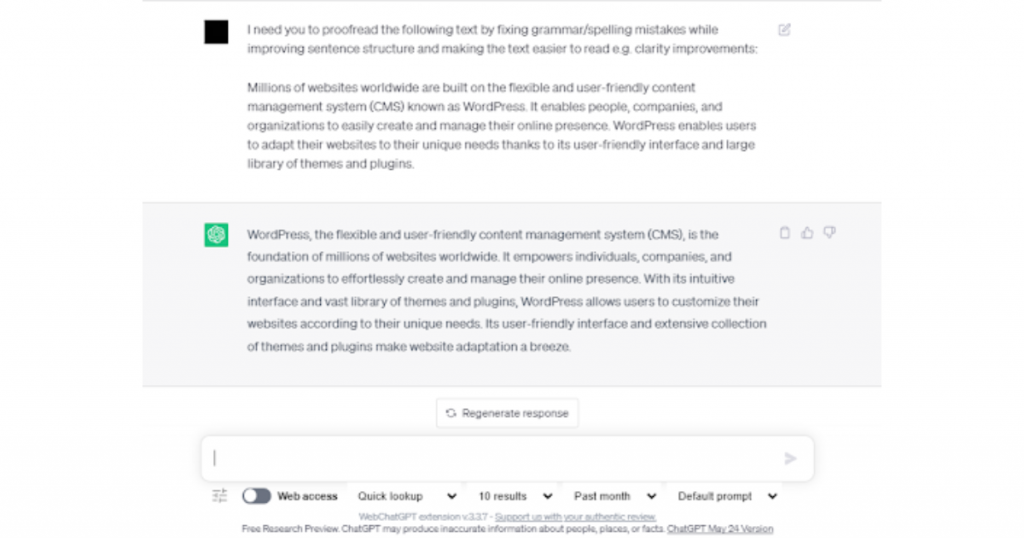
ChatGTP for rewriting
When using ChatGPT for rewriting, provide the original text that you want to rephrase or reword. Request that ChatGPT create different iterations or rewrites of the text while preserving its meaning and context.
Examine ChatGPT’s suggestions and choose the revised phrases or passages that best meet your needs. Maintain the original tone and intent while enhancing the quality, clarity, or overall presentation. To make sure the generated rewrites adhere to your desired tone and goal, it’s crucial to review and edit them.
Let’s look at an example of a prompt we used and the text provided to see how ChatGPT rewrote it:
“I need you to rewrite the following text. Make sure to retain a similar tone and message, while restructuring sentences and rephrasing the entire paragraph:
WordPress titles play a crucial role in capturing readers’ attention and conveying the essence of the content. A well-crafted WordPress title can entice visitors to click, engage with the content, and improve search engine visibility. It’s important to create titles that are concise, descriptive, and intriguing, giving readers a clear idea of what to expect.”
Here are the results:

ChatGTP for creating automation
Bloggers can use ChatGPT to help with content generation, writing structure improvement, and even drafting initial blog posts by utilizing its language generation capabilities. Through a conversational interface, users can communicate with ChatGPT, offering prompts and receiving pertinent advice and recommendations. With this integration, bloggers can take advantage of the AI model’s extensive knowledge and creative abilities to increase productivity, save time, and get past writer’s block. The blog writing process can be streamlined with the aid of ChatGPT, making it more effective and efficient.
ChatGPT for finding long-tail keywords
ChatGPT can be utilized to identify long-tail keywords. Bloggers can find keyword suggestions with less competition and perhaps more specifically targeted organic traffic by entering relevant prompts or questions. It’s crucial to keep in mind that while ChatGPT can generate keywords, it may also offer recommendations that aren’t necessarily popular or frequently used in practice.
It lacks real-time information on keyword popularity or search volume because it is an AI language model. Therefore, using ChatGPT exclusively for long-tail keyword research might not always produce the most precise or useful results. For a thorough approach, it is advised to supplement its recommendations with specialized keyword research tools and search engine data.
Here’s an example of a prompt we used so that ChatGPT could identify long-tail keywords for our blog article:
“We are writing an article about WordPress SEO. We need you to identify some long-tail keywords that are related to our subject matter but are not as commonly used by other websites.”
Here are the results it produced:
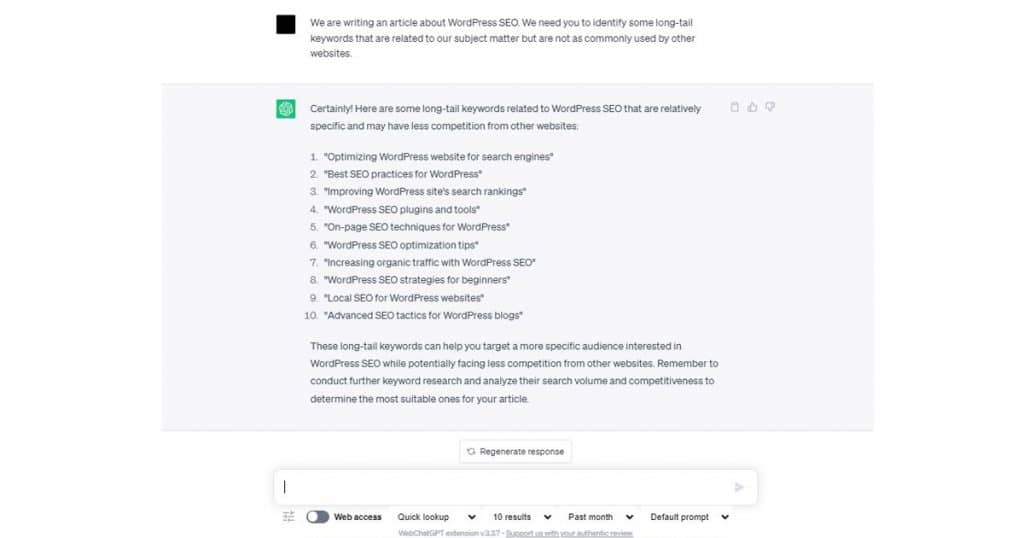
ChatGPT for multilingual blogging
One great way to use ChatGPT for blogging purposes is by leveraging its language capabilities to generate content in various languages. However, it’s important to note that while ChatGPT has improved at comprehending and producing text in numerous languages, it might not translate as well in languages other than English.
Since the majority of the training text for the model is English text, its fluency and accuracy in other languages may be relatively lower. That’s why it’s best to use specialized language models or seek out professional human translation for multilingual blogging to ensure the highest quality and accuracy.
Let’s take a look at the prompt we used for ChatGPT. We asked it to take the sample text and translate it from English into Spanish:
“We need you to take the text provided below and translate it from English into Spanish:
WordPress titles play a crucial role in capturing readers’ attention and conveying the essence of the content. A well-crafted WordPress title can entice visitors to click, engage with the content, and improve search engine visibility. It’s important to create titles that are concise, descriptive, and intriguing, giving readers a clear idea of what to expect.”
Here are the results it produced:
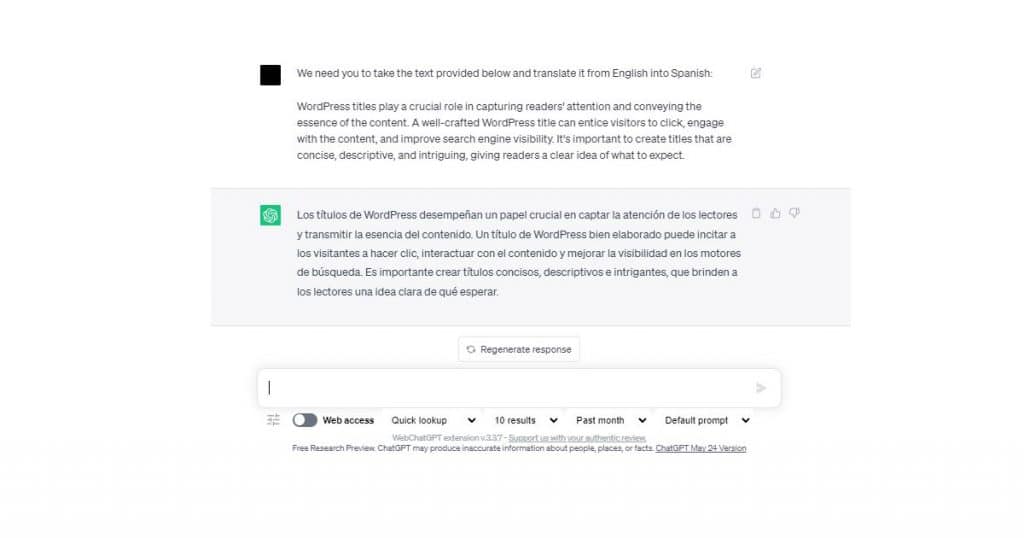
ChatGPT for social media content creation
Bloggers can take advantage of ChatGPT to generate engaging and attention-grabbing social media posts. ChatGPT can help with creating attention-grabbing headlines, captivating captions, and even making suggestions for useful hashtags.
This integration can support bloggers in increasing traffic to their blog posts, optimizing their social media presence, and boosting engagement. Bloggers can save time and effort when creating engaging social media content that appeals to their target audience by using ChatGPT as a creative tool.
We asked ChatGPT to generate an Instagram post that advertised one of our blog posts. Here is the prompt we use to generate it:
“We recently published an article about WordPress SEO. We need you to generate an Instagram post that promotes our new blog post.”
Here are the results it produced:
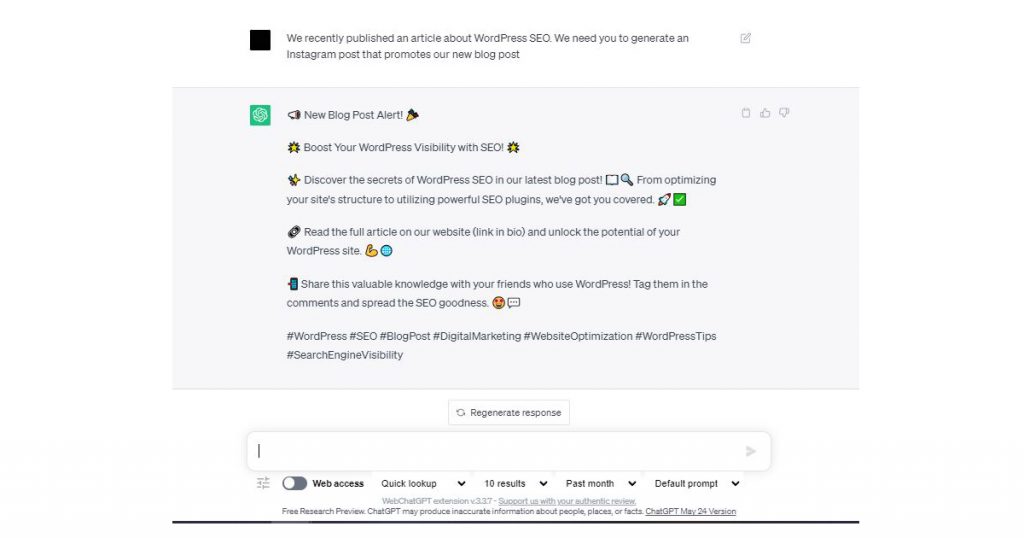
ChatGPT for email marketing copywriting
ChatGPT can be a valuable asset for email marketing copywriting in the context of blog writing. ChatGPT can help bloggers create persuading and compelling email marketing campaigns. It can be used to come up with enticing subject lines, fascinating introductions, and convincing call-to-action.
Additionally, it can offer advice on segmentation and personalization tactics to improve the efficacy of email campaigns. The copywriting process can be streamlined, the quality of the content can be improved, and there is a greater chance of generating conversions and engagement when ChatGPT is incorporated into the email marketing workflow.
Here is the prompt we used in order to get ChatGPT to generate a copyright marketing email:
“We are a website that primarily creates blogs related to SEO. We are trying to use email marketing copywriting to advertise our services. Could you please generate one so we can send it to potential clients?”
Here are the results it generated:
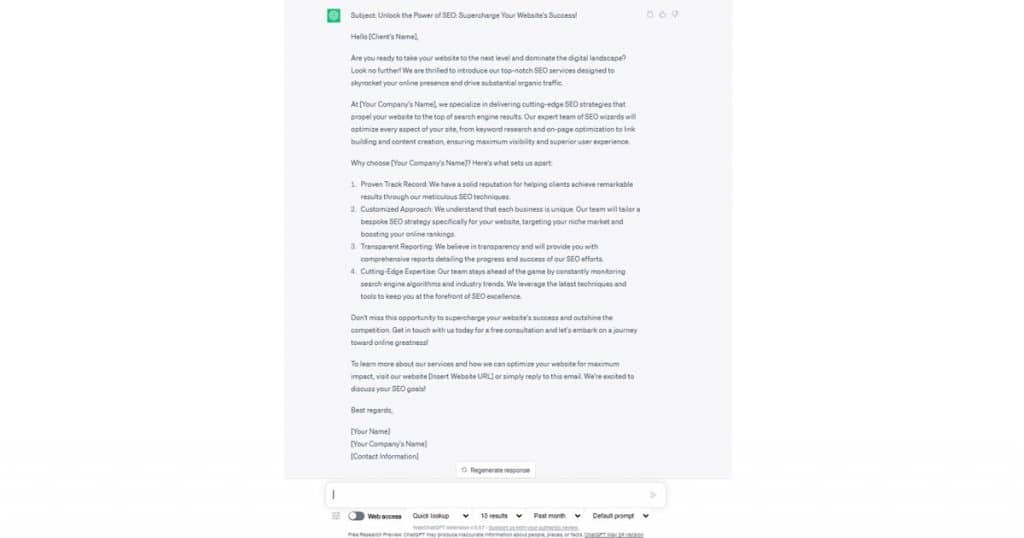
Limitations of ChatGPT for blogging
While ChatGPT is a great tool for automating and streamlining your workflow as a blog writer, there are some obvious drawbacks and limitations that we previously discussed but will be diving into more details in this section of the article.
Potential for lack of originality and creativity in content
While ChatGPT can be a useful tool for content writing in blogging, there is a potential for a lack of originality and creativity. The model tends to produce content that is strongly influenced by what it has learned because it was trained on such a large amount of existing text. This may lead to the creation of text that lacks original viewpoints or creative concepts.
Bloggers must exercise caution and only rely on ChatGPT as a tool for inspiration and direction, not as a sole source of content creation. To ensure the creation of distinctive and captivating blog posts, it is essential to strike a balance between the model’s recommendations and one’s creativity and originality.
Importance of utilizing ChatGPT as a tool rather than a replacement for human input and creativity
It is essential to acknowledge that ChatGPT should be used as a tool rather than a substitute for human input and originality when creating blogs. Although the model is capable of producing text and making suggestions, it lacks the human touch and intuition needed to create truly engaging and authentic content. For adding distinctive perspectives, personal experiences, and original ideas to blog posts, human input, and creativity are necessary.
Bloggers can use ChatGPT as a supplementary tool to improve their writing process, find inspiration, and maximize efficiency while still incorporating their creativity and expertise into the finished product. The combination of human creativity and ChatGPT’s assistance can result in blog content that is compelling and exceptional.
ChatGPT supporting tools
There are a lot of useful supporting tools and plugins for ChatGPT that can greatly help you with your blogging efforts. Some examples include AIPRM and WebChatGPT. In this section of the article we will be taking a detailed look at each one.
AIPRM for ChatGPT
To improve risk management procedures specifically for ChatGPT, the AIPRM (AI-Powered Risk Management) extension for ChatGPT involves the integration of extra tools, systems, and procedures. This extension includes several measures, including improved privacy safeguards, bias detection, and mitigation, features that promote explainability and transparency, and sophisticated monitoring and feedback systems.
Organizations can further reduce risks associated with the technology, ensuring regulatory compliance, addressing ethical issues, and promoting user trust by extending AIPRM to ChatGPT. This is an essential extension to have when using ChatGPT for your blogging efforts.
WebChatGPT: ChatGPT with internet access
Through WebChatGPT, you can enhance your ChatGPT prompts with relevant web search results. With this free extension, your prompts to ChatGPT will now include relevant web results for conversations that are more current and accurate. With WebChatGPT, you can have lively discussions and receive responses and information immediately.
It enables a seamless and interactive user experience where people can ask questions, get advice from others, and get relevant data on a variety of topics. When you give a prompt to ChatGPT, this practical extension makes sure you get the most recent and relevant data from the internet.
Originality.ai
Originality.ai is designed to make sure that the text or content you’ve created is entirely original, sufficiently free of AI, and plagiarized-free. This tool is particularly helpful if you use ChatGPT to generate content because you can use it to verify that it doesn’t choose any AI-generated content since Google tends to penalize blogs with AI-generated content. If you use ChatGPT, it’s a good idea to use it frequently to check your blogging content since it’s the most popular and effective AI detection tool on the market.
Contentatscale.ai/ai-content-detector/
Contentatscale is another AI detector that analyzes how much of your text is human-written and how much of it was generated by an AIYou receive a human-written score ranging from 0% to 100%. This score reveals how much of your content the tool believes was written by humans and how much was created by AI. A score of 0% indicates that the tool believes all of your content was written by AI. Once again, a useful tool for ensuring that your text comes off as authentic and written by a human.
Writer.com/ai-content-detector/
Writer.com/ai-content-detector is another useful AI detection tool. Advanced algorithms are used to analyze and find potential problems in written content, like grammatical mistakes, plagiarism, and readability issues. By offering insightful analysis and enhancement recommendations, the tool aims to assist writers in raising the standard and integrity of their writing. Similar to earlier AI detection tools, it operates.
Examples of successful blogging with ChatGPT
In this section of the article, we will be examining some case studies and examples of the successful implementation of ChatGPT in different blogging efforts, to showcase just how exactly you can implement all the different strategies and tools we’ve discussed so far into practice.
Case studies of bloggers who have used ChatGPT effectively
A good example of a case study of someone using ChatGPT for their blogging efforts was a travel blogger who incorporated ChatGPT to generate personalized travel itineraries for their readers. The AI model generated personalized suggestions after the blogger entered important preferences and travel information, saving time and providing special recommendations.
Because ChatGPT is interactive, the blogger was able to interact with their audience and share insightful commentary, which increased user interaction and improved the reading experience for readers.
Examples of blog content generated with ChatGPT
Below is an example of a text where ChatGPT was used to help generate the content. Specifically an article about link building for HARO:
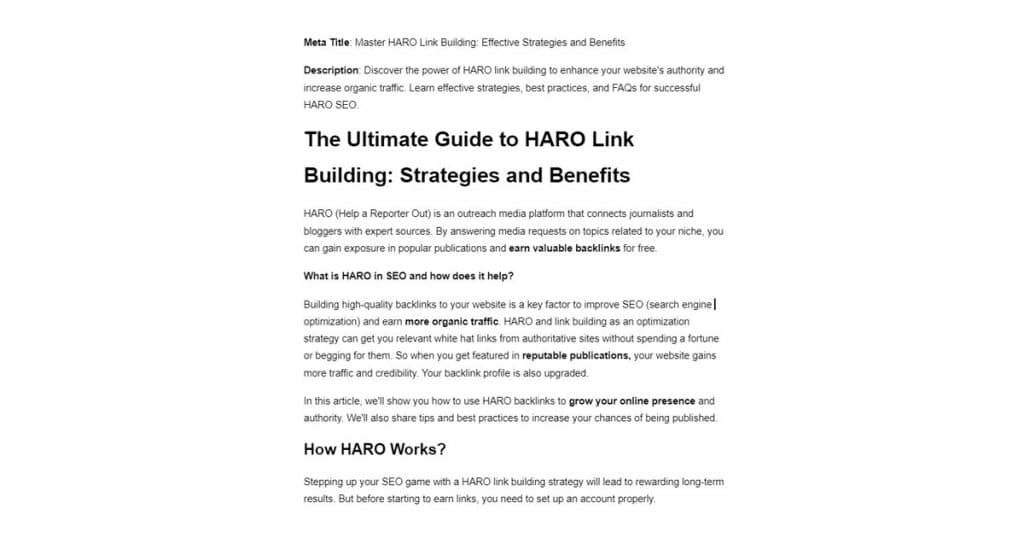
ChatGPT was used to generate the outline and some of the text, which was then extensively edited and expanded by the author of the article.
Analysis of the Impact of ChatGPT on blog performance
The potential impact of ChatGPT on blog performance is huge. Bloggers can efficiently produce interesting and enlightening content by utilizing AI. By streamlining the writing process, ChatGPT enables bloggers to create high-quality articles faster. Because ChatGPT is interactive, readers are more likely to stay on the site because they can ask questions and get tailored answers. This increases reader satisfaction, website traffic, and the likelihood that the content will be shared on social media.
ChatGPT vs other SEO tools for blogging
When compared to other blogging SEO tools, ChatGPT has a distinct advantage. ChatGPT offers interactive and dynamic content generation capabilities, whereas traditional SEO tools concentrate on keyword research and optimization.
It enables bloggers to write interesting, unique articles that enhance user experience and encourage greater reader engagement. ChatGPT differentiates itself from other tools on the market by going beyond traditional SEO strategies and providing a more interactive and conversational approach to content creation.
Lessons learned and strategies employed by professionals
I sometimes use ChatGPT to create better headlines or titles for my articles. I ask ChatGPT, “Give me 10 SEO titles for this article” or maybe “Give me 10 clickbait titles for this article”, then I type in my working title. I take the suggested titles and come up with a different title using some wording or specific buzzwords from the ChatGPT suggestions.
–Kathy Owen, Owner Blogger, Petticoat Junktion
ChatGPT has revolutionized my content strategy, transforming the way I approach creation and optimization. One unique advantage is that it frees up my time from sentence perfection, allowing me to focus on the essence of my blogs and content distribution. It acts as a valuable junior team member, effortlessly transforming my rough notes into engaging content. However, it’s important to supplement ChatGPT by seeding it with my own talking points and guiding its writing to match the tone of my favorite copywriters.
–Rafael Sarim Özdemir, Founder and CEO, Zendog Labs
ChatGPT’s unique feature of generating human-like responses in real time has significantly impacted how bloggers approach content creation and optimization. By leveraging ChatGPT, bloggers can simulate conversations, gather feedback, and generate fresh ideas effortlessly. They can use it to refine their writing, ensure engaging introductions, and enhance the overall flow of their content.
–Vikrant Shaurya, CEO, Authors On Mission
While there have been many pros and cons of using ChatGPT, what most bloggers are finding is that one of its most unique features is the ability to generate ideas. In fact, ChatGPT can be used as a brainstorming aid and generate a seemingly infinite amount of ideas all at your fingertips. Why is this beneficial? Instead of viewing ChatGPT as a threat, bloggers have benefitted from using it as a tool for this purpose.
–Alex Mastin, CEO and Founder, Home Grounds
By using ChatGPT, bloggers can quickly brainstorm ideas, generate outlines, and even get assistance with writing drafts. This accessibility allows bloggers to save time and effort, enabling them to focus more on other aspects of content creation and optimization, such as keyword research and content promotion.
–Simon Brisk, Director, Click Intelligence Ltd
Conclusion
In conclusion, incorporating ChatGPT into your blogging journey can yield numerous benefits. By streamlining the process, it produces high-quality content while saving time and effort. ChatGPT’s interactive features increase reader engagement and promote a personalized, immersive experience. Its AI capabilities open up new avenues for innovation and creativity in content creation.
Discover ChatGPT’s power for yourself. Sign up, check out the features, and see how they can transform your blogging workflow. The potential of AI in content creation is enormous as we look to the future. Even though ChatGPT already offers first-rate support, future developments should be even better.
By embracing AI in blogging, we can take advantage of its transformative potential, change with emerging trends, and produce engaging content that appeals to readers in the digital age. But we must always keep in mind that we shouldn’t rely too heavily on these tools. They are not meant to completely replace our workflow; rather, they are meant to supplement and streamline it.
FAQs
Is ChatGPT a free tool for bloggers?
ChatGPT is entirely free. All you need to do is sign up and register an account with them.
Are there any limitations to using ChatGPT for blogging?
ChatGPT may occasionally generate inaccurate or nonsensical content, requiring careful review and editing. Its writing is also rather robotic and simple.
Can I use ChatGPT for blogging in any language?
Yes, you can use ChatGPT for blogging in multiple languages. However, the quality of its writing is a lot more inconsistent since the algorithms and scripts that were created for ChatGPT were written in English.
Can ChatGPT replace human writers?
While ChatGPT is capable of generating massive bodies of text, there are a lot of shortcomings to its writing, making it highly unlikely that it will replace human writers shortly.
Is it ethical to use ChatGPT for Blogging?
Using ChatGPT for blogging does raise some ethical considerations. While it can enhance productivity and creativity, it’s important to be transparent about AI-generated content and properly attribute authorship.



