Playback speed:
Do you love ChatGPT but wish it could do more? Are you looking for ways to spice up your conversations and make them more fun and creative? If so, you’re in luck!
I have scoured the web for some of the best ChatGPT plugins available on the web. In this blog post, I will tell you about some of my discoveries and how they can enhance your ChatGPT experience. Additionally, I will be sharing with you how to get ChatGPT plugins and how to use them.
Best Plugins for ChatGPT [Key Takeaways]
- ChatGPT plugins are add-on tools that provide features, such as web browsing, making presentations, solving math problems, etc., directly within ChatGPT.
- ChatGPT plugins are a kind of upgrade of the chatbot, meaning they are available only to ChatGPT Plus users.
- The ChatGPT plugins waitlist allowed users to sign up for access to ChatGPT’s plugin functionality, but OpenAI is no longer accepting new plugins. Instead, builders can now create Actions inside GPT.
- All plugins available in the ChatGPT Plugin Store use third-party services, except for Advanced Data Analysis, which is hosted by OpenAI—the creator of the sensational large language model ChatGPT.
What Are ChatGPT Plugins?
ChatGPT plugins are tools that can be integrated with the ChatGPT platform to enhance its functionality. These plugins provide various capabilities, such as real-time data analysis, text-based visualization, code interpretation, and many more.
ChatGPT’s plugin feature was a big deal for users who wanted to make their own custom plugins. But now, OpenAI has changed the game and made it possible to create a customized GPT model. This is a huge step forward for OpenAI and user-facing AI in general.
How to add plugins to ChatGPT
Unlocking the potential of ChatGPT is easy when you know how to enable plugins on the artificial intelligence (AI) platform.
Here is a simple overview of the required steps:
- Sign up for ChatGPT Plus: Access to OpenAI ChatGPT plugins requires a ChatGPT Plus subscription, priced at $20 a month.
- See current plugins: Click “GPT-4” at the top of the ChatGPT chat screen once your ChatGPT Plus subscription has been activated. Go to “Plugins (Beta).”
- Open Plugin Store: Start by clicking on the “No plugins enabled” option and then visiting the Plugin Store.
- Install plugins: Explore categories to see available plugins. Click the “Install” button next to a plugin that interests you in order to add it.
- Enable your plugins: Close the store window after installing your chosen plugins. Go to the chat screen and click on the icon row. Check up to three plugins from the drop-down window.
With ChatGPT plugins, you can tailor your AI experience to suit your preferences, whether you’re seeking productivity tools or entertaining, interactive features.
Pros and cons of ChatGPT plugins
When I dive into the world of ChatGPT plugins, it’s like unlocking a new level in the AI game—each plugin is a power-up to the already impressive capabilities of ChatGPT. But don’t get me wrong. These additions aren’t all roses and sunshine—they come with their own set of quirks that you’ll want to navigate through.
Here is what I’m talking about, in a nutshell:
| Benefits | Drawbacks |
| ChatGPT plugins enhance the AI chatbot’s capabilities, improving response accuracy and providing a more personalized user experience. | The quality of plugins varies, and users must be cautious about potential privacy concerns, as some plugins may collect and share personal data. |
| The use of plugins allows ChatGPT to connect with external data sources, expanding access to information from databases, emails, webpages, PDFs, images, and others. | Plugins may have limitations, including compatibility issues, reliability concerns, and possible security risks. |
| Plugins generate summaries of the main points, facilitating understanding of dense or technical content. | Access to ChatGPT plugins requires a ChatGPT Plus subscription, incurring a $20 monthly cost. |
| Automation of tasks and streamlined workflows through plugins can save time and effort for users. | There are too many plugins, and this can be overwhelming, necessitating time for users to explore and identify the most suitable ones. |
My Top 10 Best ChatGPT Plugins [+Bonus]
So, what plugins are available for ChatGPT? Their total number hit 800 in August 2023 and now it’s over 1,000. However, I have some favorites to tell you about.
Here are my top 10 picks for the ChatGPT best plugins for 2024.
#1 WebPilot

I’m excited to dive into WebPilot. Think of it as my AI assistant for surfing the web. It taps into live data and brings in fresh information that might not be stored in ChatGPT’s training data. WebPilot is always ready to assist by giving you the URL to a page that contains the most precise and relevant information.
Imagine asking for the latest sports scores or stock market updates, and then WebPilot fetches real-time results just like that. It breaks through previous constraints by giving me access to current events and the dynamic online world.
WebPilot is capable of summarizing any webpage you visit and giving you some interesting facts or tips. It can also answer your questions about the page based on what it says.
“One of the more frustrating parts of generative AI research is how it tends to go rogue when it comes to giving users information. WebPilot, though, gives us great and accurate data that helps us analyze the writing styles and tones of different websites. This plugin allows us to understand how different companies communicate with their audiences, allowing us to tailor our approach to match these styles when collaborating.” — Gianluca Ferruggia, Managing Director, DesignRush
Bonus tip: Link Reader is a great alternative to WebPilot, with similar functionalities that enable users to get up-to-date information, all without having to leave their ChatGPT session.
#2 Smart Slides
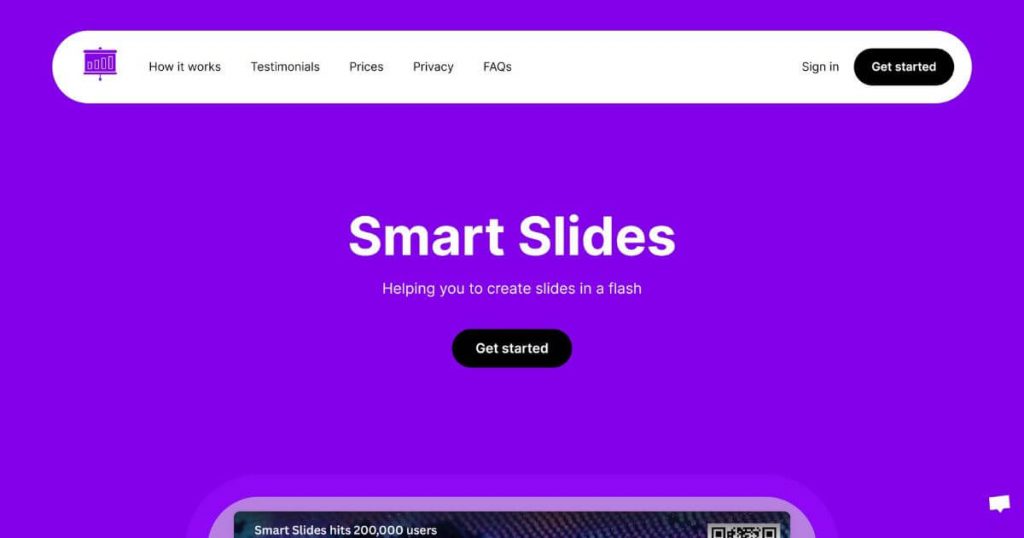
Smart Slides is like a superpower for presentations. It helps me turn words into impressive slides in no time. With this plugin for ChatGPT, I just describe the content I want on my slide, and then it creates a visual to match it. No more fumbling around with designs or layouts, as Smart Slides has got my back.
Creating presentations feels like having a chat with a friend who’s good at visuals—effortless and fun. Whether you’d like to pitch an idea, teach a lesson, or showcase your portfolio, Smart Slides can help you make an impact.
#3 Wolfram
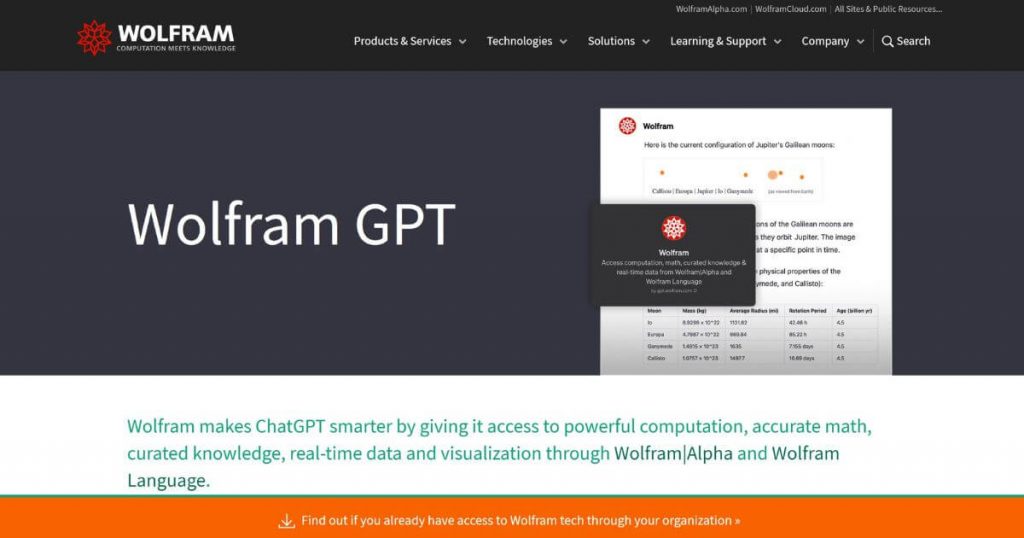
Wolfram takes ChatGPT to new heights by blending robust data analysis and real-time information. Imagine chatting about the weather and getting instant, accurate forecasts or discussing stock trends with up-to-the-minute market data. The Wolfram ChatGPT plugin makes it all possible.
I love how this plugin is not just about facts and figures; it feels safe, too. They’ve put in safeguards to make sure that the AI doesn’t make mistakes, especially when exploring new domains like product catalogs or flight bookings.
Being one of the first on the scene, the Wolfram plugin sets the bar high, ensuring our interactions are reliable and responsible—a truly good citizen of the web.
“The Wolfram plugin lets me access computation, math, curated knowledge, and real-time data through Wolfram|Alpha and Wolfram Language. This helps me perform complex calculations, generate charts and graphs, and find answers to various questions related to my projects and tasks.” — Omer Lewinsohn, General Manager and Marketing Expert, Management.org
#4 Zapier
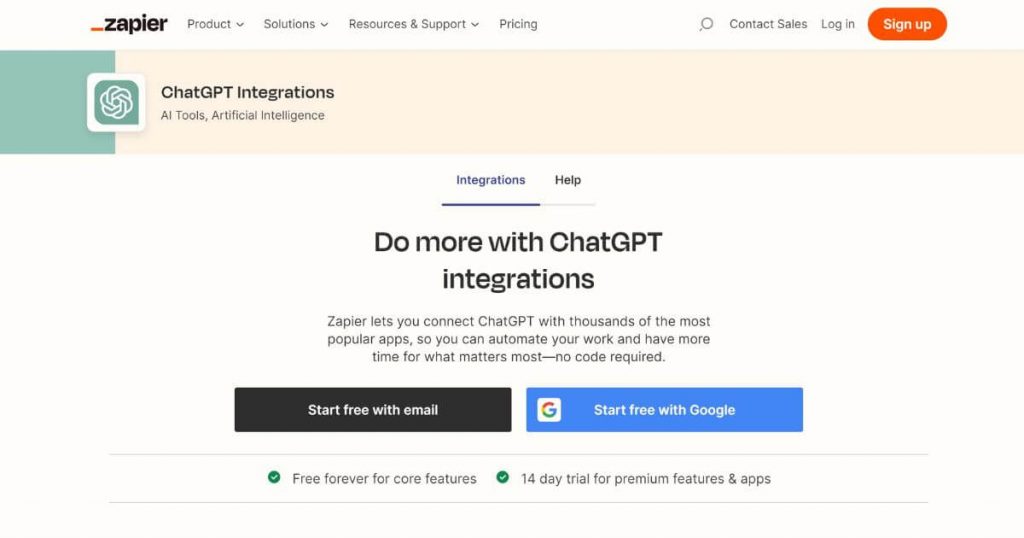
Zapier helps you automate tedious tasks between different apps in just a few clicks. It transforms your AI chatbot into a productivity powerhouse, unleashing endless possibilities for efficient workflows and seamless integration.
Zapier connects ChatGPT with over 2,000 apps, letting you automate tasks without writing code. You can send Slack messages or create Trello cards just by chatting with GPT-4.
Say I want to track my work hours in Google Sheets. Zapier makes it happen seamlessly through conversation. The possibilities are endless, from email notifications based on our chats to logging important notes in Evernote. It’s all about making life easier and more connected.
“I have found using Chat GPT’s Zapier plugin invaluable as I can describe the workflow that I want automated and get directions on how to set it up—for example, a new newsletter sign-up, contact details added to the spreadsheet, and email CRM database, automatically sending them a welcome email, and notifying our email manager in Slack. I wasn’t sure how to get this process in place, but by using the ChatGPT Zapier plugin, I was able to get step-by-step instructions to get my specific requirements set up in Zapier. This is not only quicker than getting a consultant in or sending someone on a training course, but also free and tailored support!” — Gary Warner, Marketing Manager, Joloda Hydraroll
#5 Ask Your PDF
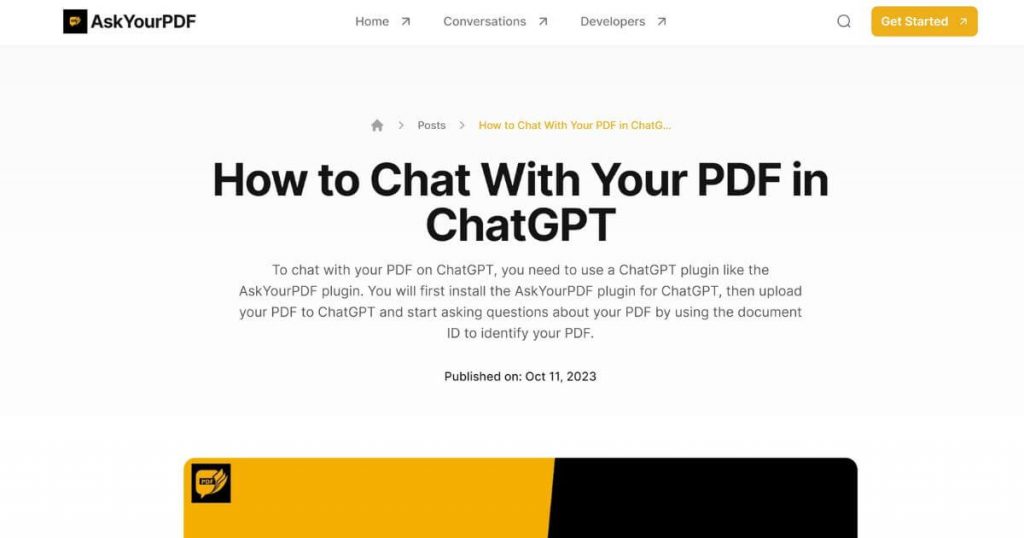
With “Ask Your PDF,” you can transform static documents into interactive conversations. Just upload your PDF and watch as the AI extracts information, allowing for an effortless question-and-answer experience. It’s like having a personal assistant that sifts through pages on command.
It’s great for when you have a bunch of PDFs and need information quickly without reading every page. Just upload your PDF, ask a question, and the AI will find the answer in the text. No more scrolling through endless pages to find that one fact or figure buried deep in a document.
This plugin is perfect if you’re doing research or studying. It provides an ethical way to use ChatGPT for academic assignments as well.
“Not all business research can be picked up from basic website content, and this is why we find AskYourPDF to be such a useful ChatGPT plugin. PDF documents will often go unnoticed when creating your own content, as they are sometimes difficult to find or require extra steps to cover and extract the desired information.
AskYourPDF is a plugin that will summarize a PDF document, pull out key points, and help create the best prompts for building website content. This allows for more consistent posting while maintaining a high level of quality.” — Kevin Miller, Digital Marketing Expert, KevinMiller.com
#6 Canva
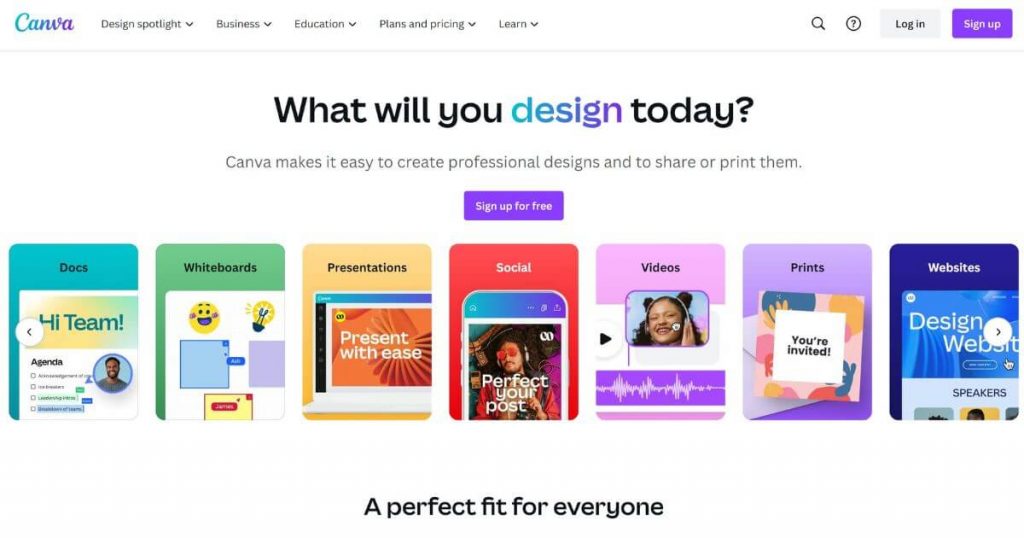
The Canva plugin is amazing for creating all kinds of visuals. I just have to type in what I want to create, and it shows me a variety of options to pick from. It works for social media posts, videos, website templates, posters, and more.
I can also tweak the design on Canva without signing in. It’s very easy and enjoyable to use. Some other features are that I can save my designs to my device, share them with others, and access a library of fonts, images, and stickers.
#7 VoxScript
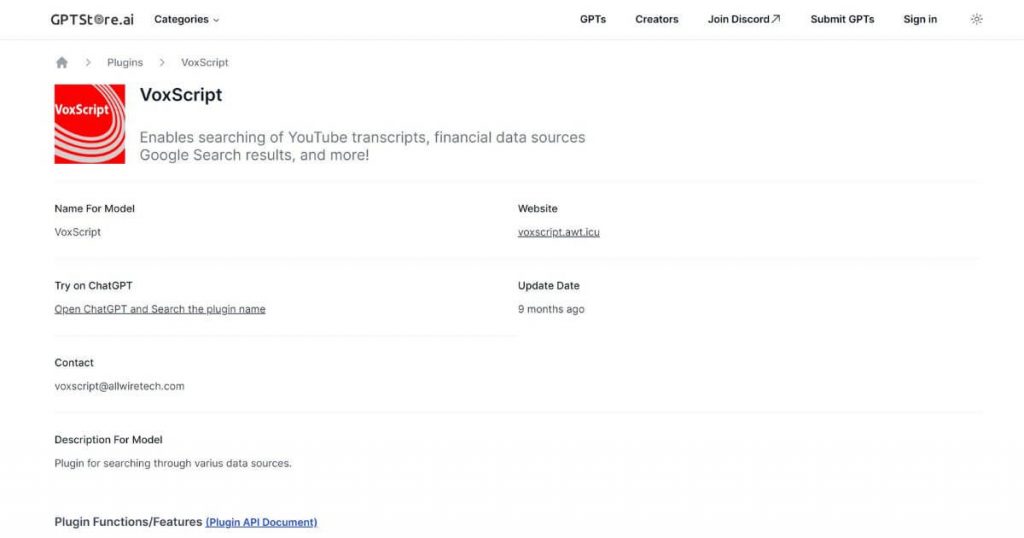
VoxScript is a cool plugin that works with ChatGPT to make YouTube and Google searches easier and faster. It uses AI to help you communicate better and get the information you need. VoxScript adds more features to ChatGPT, like getting data and analysis in real time.
The plugin is awesome for YouTube users because it lets you understand YouTube videos quickly and easily. Also, VoxScript can look for financial data and Google results. This is among the most popular plugins among ChatGPT users, who love its features and performance.
#8 Advanced Data Analysis
The Advanced Data Analysis (formerly Code Interpreter) is among the two OpenAI ChatGPT plugins that initially existed. The other one, a web browsing plugin, was recently removed as a result of security and privacy concerns.
When I use Advanced Data Analysis, it feels like having a data analysis expert right in the chat. It helps me explore and understand data, clean it up, and run statistical tests. It’s also capable of building machine learning models and making predictions. It’s super handy for diving deep into your data and getting insights on the fly.
#9 Speak
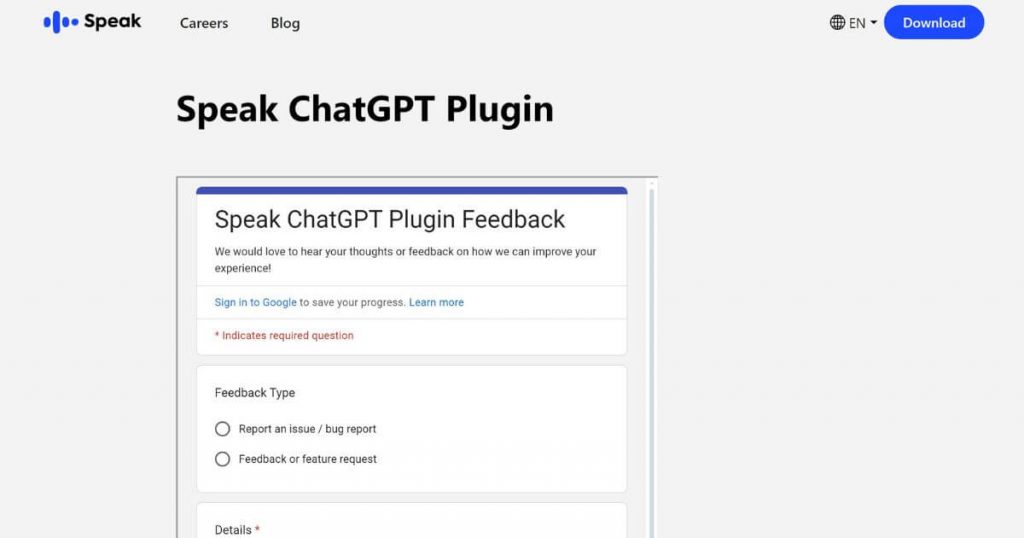
The Speak ChatGPT plugin is a helpful tool that adds a voice feature to your chat interface. It allows you to convert text messages into speech and vice versa, making it super convenient when you’re on the go or just feel like switching things up. With this plugin, you can engage in hands-free conversations, listen to messages instead of reading them, or even dictate your responses.
It can read articles, books, or any text you type in. You choose the voice and speed that suit you best. For me, this makes multitasking effortless—I can listen to blog posts while doing chores.
Speak isn’t just about listening; it’s also great for language learners. Currently, this plugin supports 10 languages. Hearing words pronounced correctly helps with learning a new language or practicing pronunciation.
#10 Diagrams: ShowMe
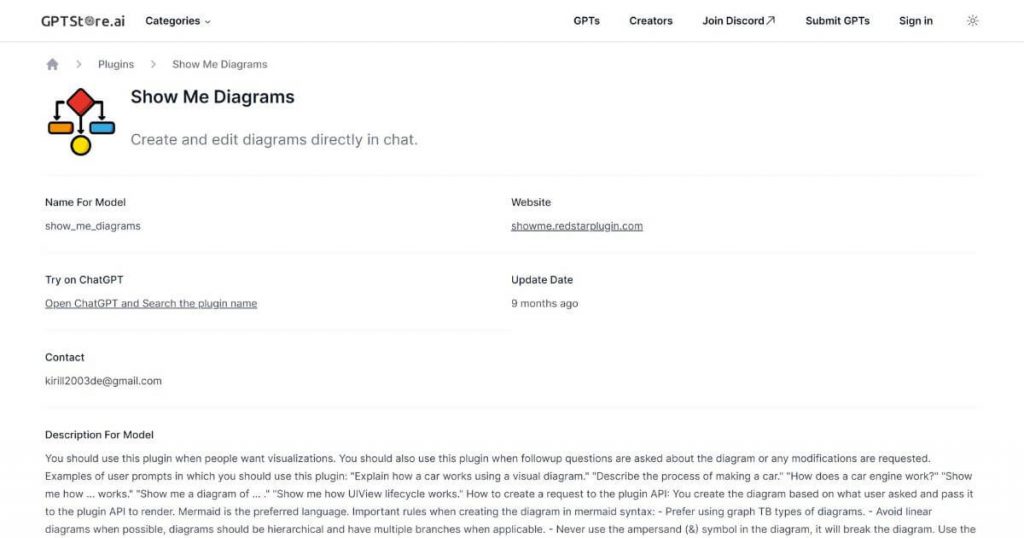
If visual learning is your jam, then you’ll be stoked about Diagrams: ShowMe. This plugin transforms the abstract into concrete. Imagine taking complex concepts and watching them unfold into clear, vivid diagrams right before your eyes. It’s like having a virtual whiteboard at your fingertips.
This plugin allows you to illustrate concepts, processes, or ideas using simple diagrams, making communication more effective and engaging. You just type out what you need, maybe a flowchart or a pie chart, and this tool draws it up in no time.
How to Use ChatGPT Plugins
You can use an active plugin by submitting a question or request related to its topic. For example, if you’ve enabled the Wolfram ChatGPT plugin, ask ChatGPT to help you solve a math problem. The AI chatbot will show the name of the plugin used to produce its reply.
If you’re not getting the desired response, mention the name of the plugin in your ChatGPT prompt.
“It is crucial to understand the plugins’ strengths and limitations and to use them as complementary tools rather than relying solely on them. Furthermore, I recommend that the plugins’ prompts or inputs be updated and refined on a regular basis to ensure accurate and relevant results. This could include changing the wording, adjusting parameters, or providing more context as needed. By actively engaging with the plugins and fine-tuning their usage, users can maximize their effectiveness and achieve optimal results in their professional endeavors.” — Collen Clark, Lawyer and Founder, Schmidt & Clark LLP
Conclusion
Exploring these top ChatGPT plugins opens up a world of possibilities. They let me do everything, from automating tasks to learning new languages. Remember, each plugin has its own unique flair for making AI interactions richer and more useful.
FAQ
Can I utilize third-party plugins with ChatGPT?
Third-party plugins can be integrated with ChatGPT, expanding the platform’s capabilities beyond its native features. When installing and using third-party plugins, ensure compatibility and security to enhance the ChatGPT experience.
Are there any ChatGPT 4 plugins?
Yes, these plugins have been designed to work seamlessly with GPT-4. Just make sure you’ve got them enabled after installation for full functionality.
How do I find the best ChatGPT plugins?
Discovering the best ChatGPT plugins involves exploring the available options within the Plugin Store and considering user reviews and ratings. Additionally, seeking recommendations from the ChatGPT community can help identify popular and effective plugins.
How can I best use ChatGPT plugins?
To use ChatGPT plugins effectively, it’s important to understand the specific use cases for each plugin. Explore the Plugin Store and consider which plugins are most relevant to your needs.
What are the potential use cases for ChatGPT plugins?
ChatGPT plugins offer diverse applications, including real-time data analysis, language model customization, code interpretation, prompt engineering, and text-based visualization. These tools cater to a wide range of user needs and enhance the overall ChatGPT experience.
Are there any top-rated ChatGPT plugins I should try?
Absolutely. Amongst hundreds of plugins, some top-rated ones include OpenTable for making restaurant reservations and Kayak for planning a trip. If you want to embark on an interactive design adventure, you can use the Canva plugin.
What are the benefits of incorporating AI into ChatGPT plugins?
AI plays a crucial role in enhancing the capabilities of ChatGPT plugins. Through AI technology, these plugins can provide advanced functionalities, such as language modeling, real-time data analysis, and customized user interactions.



