The term “permalink” is relatively common in the digital marketing world. It describes one of the key components influencing how the World Wide Web (WWW) works. Every page published on the internet has a “Uniform Resource Locator,” otherwise known as a URL.
A page’s URL represents the page’s address on the internet, and it’s intended to remain the same for as long as the page remains available. As such, a URL is usually referred to as a “permalink” or “permanent link.”
Internet users need permalinks to access any website page, from a product page to a blog post. Sometimes, a permalink’s design or structure can influence how successful a page is and how optimized it appears to be for search engines.
Let’s learn about the best practices for creating custom permalinks and SEO-optimized URLs that will get users to click on your website.
How Important is a Permalink?
For everyday internet users, permalinks are a crucial tool for navigating the web. For business leaders and website owners, permalinks are crucial components of a strong online strategy. Permalinks influence the usability of a website. Clean, simple, and attractive permalinks are more likely to be clicked compared to long, spammy-looking URLs.
Consider the impact of the following permalink:
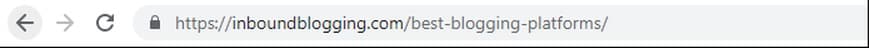
Compared to something like:
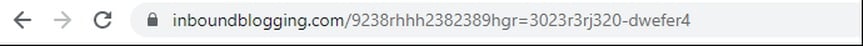
From a permalink, a potential website visitor can also get an insight into what the overall content of a page is going to be about. They can also determine whether a site is likely to be trustworthy. Unreadable, complex links can make customers feel uncertain about visiting a site.
Permalinks are also important for building an effective website structure for SEO (search engine optimization). A good permalink portrays a natural, flowing page hierarchy to search engines, making it easier for crawlers to navigate a site. This boosts the chances of your content marketing strategies generating the most attention from your audience.
The Best Permalink Structures
Part of understanding the answer to “What is a permalink?” is exploring how these links are structured. The majority of permalinks consist of two parts: the domain of the website, and the page slug. The website domain name is the central domain for your site, such as: https://inboundblogging.com.
The page slug is what follows this domain, such as: https://inboundblogging.com/best-wordpress-blog-themes/. Some permalinks also include additional information, such as:
- The date: https://inboundblogging.com/2022/Best-blogs
- The page category: https://inboundblogging.com/blog/marketing/best-blogs
- The page’s location: https://inboundblogging.com/archives/best-blogs
However you choose to structure your permalink, it’s important to ensure it’s straightforward, concise, and easy to understand. A good permalink is short, direct, and capable of conveying key information about the contents or nature of the page.
How to Make a Permalink
Creating a permalink is usually a relatively straightforward process. The blogging tools and platforms you use, such as WordPress or Wix, typically allow you to edit your permalink before you publish a post. This will involve changing the URL slug, though the domain name will stay the same.
How to create a custom Permalink in WordPress?
WordPress is one of the most popular CMS (content management systems) available. However, its default permalink settings aren’t very SEO-friendly. Commonly, the system uses the post number from your site’s database, such as: https://www.yourdomain.com/=144.
Fortunately, you can customise your permalink structure from within the WordPress dashboard. Simply visit your dashboard, and hover over “Settings” on the right side menu to access “Permalinks”.
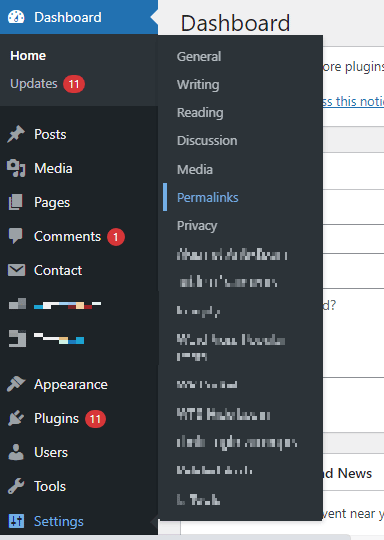
Here, you’ll see the “common settings” option, which allows you to select a custom structure and enable different WordPress permalink settings, such as category or post name.
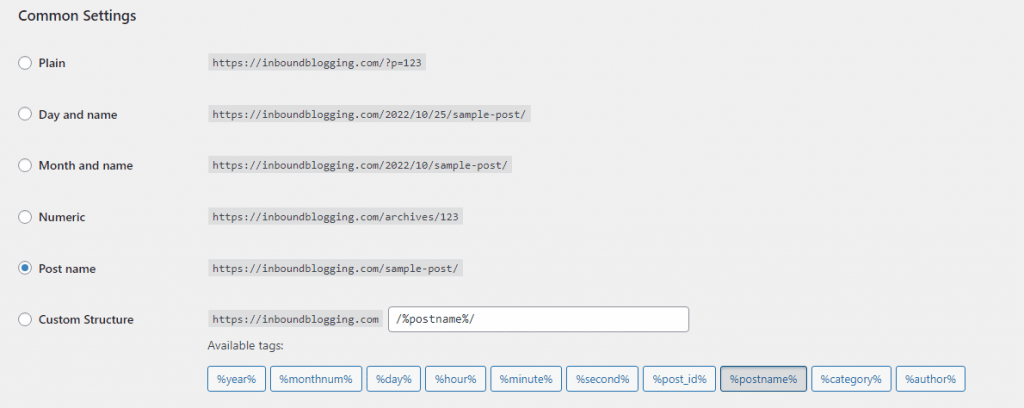
Select the structure you want to use, then enter your permalink slug. Once you’re happy with your new permalink, scroll down and click the “Save changes” button. This will set your WordPress site to choose the custom permalink structure you prefer rather than the native structure.
How to change a permalink in the WordPress Editor?
To change the precise permalink slug on each of your posts, you can use the WordPress Posts or Pages editor. It’s possible to edit permalinks on content saved as a draft and published pieces. If you’re using the Gutenberg WordPress editor, click on the “Settings” button in the top right of the screen, and scroll down to Permalink to edit the slug in the URL.
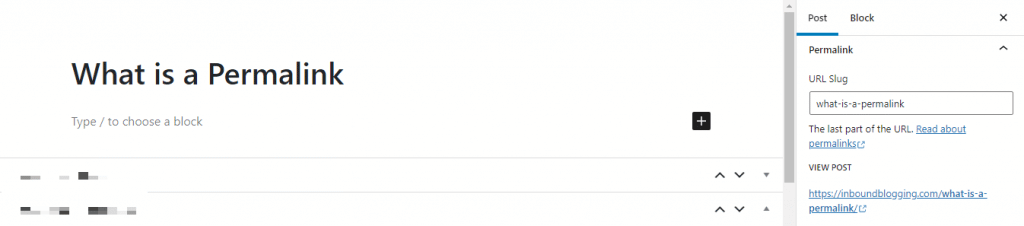
The Classic text editor shows your permalink preview just beneath the title of your post. You can customize it by clicking the “Edit” button, typing in your new slug, and clicking “OK”.
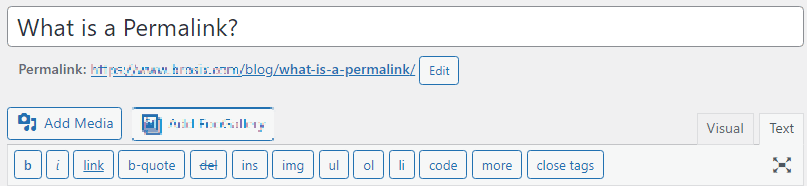
How to Create SEO-Friendly Permalinks
Creating SEO-friendly permalinks is all about designing URLs that appeal to both your readers and the search engine. Here are a few ways to boost your chances of a good SEO ranking:
- Keep it short and descriptive: Make sure your permalink is straight to the point, without any unnecessary information. At the same time, ensure your readers and search engines can see what the post is about by reading the link.
- Add the right data: Different structures work well for different types of pages. For instance, high-traffic news sites will benefit from using the date in the URL of the post alongside the name of the content. Large websites with blogs in different categories may benefit from using the “category” section in their URL structure to help define different groups of content.
- Use dashes: The words in your Permalink should be separated by dashes, such as: https://inboundblogging.com/what-is-a-permalink. This helps search engines see each word individually.
- Use SEO keywords: Using keywords in your permalink can improve your chances of ranking by making sure search engines know what each of your pages is about. Just make sure the permalink is still readable and not stuffed with too many keywords.
- Avoid stop words: Stop words are unnecessary in most permalinks. For instance, you can use “/top-wordpress-blogs” instead of “the-top-wordpress-blogs” to save space. However, stop words may be necessary in some cases to ensure that your slug makes sense.
How to Change the Permalink Without Losing SEO?
Although the idea behind permalinks is that they can act as the permanent address of a site, there’s a chance you might want to change your links from time to time. For instance, during an SEO audit, you might decide to make some of your slugs shorter. To avoid harming your SEO, you’ll need to tell search engines that you’re changing the URL but not the content.
This ensures that search engines can update their indexes and avoid treating the URL as a new page. It also means that users who bookmark your pages won’t be sent to a 404 Error. You can add a 301 redirection to the .htaccess file to update SEO crawlers. To do this:
- Visit the page with the permalink you want to edit in EDIT mode.
- Update the URL and click the UPDATE button.
- Using an FTP program, locate the .htaccess file in your website’s root folder.
- Download the file to your PC and edit it with your text editor.
- Add the following line: Redirect 301/this-is-a-long-permalink-made-shorter https://www.website.com/new-slug.
- Upload the file back into your web server.
- Open a new browser window and check that everything is working as expected. You should be redirected to your page when you enter the old URL address into your browser.
You can also use the URL inspection tool in Google Search Console to ensure search engines can access your new link easily.
Understanding Permalinks
Now you know what a permalink is. Simply put, it’s a fixed link to an individual page on your website, defined by a domain name and a slug. Ensuring your permalinks are straightforward, clean, and SEO-optimized will boost your website’s performance and help you to achieve your content marketing and blogging goals.
FAQ
What is the difference between URL, hyperlink, permalink, and slug?
A URL (Uniform Resource Locator) is a web address that specifies the location of a page, resource, or file on the internet.
A hyperlink is a general term for any clickable link on the internet. On the other hand, a permalink is a specific type of URL designed to be permanent and stable over time. It is often used to link to a specific piece of content, ensuring its availability even if the website structure changes.
Lastly, a slug is a user-friendly and typically human-readable part of a URL that identifies a specific page or post on a website.
Can I change the permalink of a page after it is published?
Yes, you can edit permalinks in WordPress even after a page or post is already published. However, it’s important to set up a 301 redirect to ensure that the old WordPress URL forwards to the new address.
What is a 301 redirect?
A 301 redirect is a way to permanently redirect one web page URL to another. When changing parts of your permalink structure or individual URLs, setting up a 301 redirect ensures users are directed to the new URL and search engines understand the change.
If you don’t set up a 301 redirect after editing a permalink, users trying to access your page from old URLs will get a 404 error.
Should I optimize permalinks for SEO?
Yes, you should optimize your permalinks for SEO purposes. Search engines, including Google, use them as ranking factors. Unoptimized or broken permalinks can have a negative impact on SEO rankings. Relevant and descriptive URLs are essential for helping search engines understand the content on your site.
What is the best permalink structure for SEO?
The best way to structure permalinks for SEO includes relevant keywords, is short, and uses hyphens to separate words. For example, your optimized permalink should look something like this: https://www.example.com/best-seo-permalinks.



