Playback speed:
Whether you’re trying to learn how to make money blogging, or you’re building a website for your new company, it’s important to understand how your CMS (Content Management System) works. WordPress, the most popular CMS solution, is a versatile environment where companies can create blogs, sell products, and even promote events.
While WordPress is a relatively simple tool to use overall, it can take a while to get used to all of the different components, from themes and apps to specific types of web content. One of the first things you’ll need to do when you start your site is learn the difference between a WordPress post vs page.
WordPress pages and posts are the two default content types offered by WordPress for your site. At a glance, they look pretty similar and have a lot of overlapping features. However, there are some major differences between these two assets.
Here’s your guide to a WordPress page vs post.
WordPress Post vs Page: What Are WordPress Pages?
To begin, let’s take a closer look at WordPress pages.
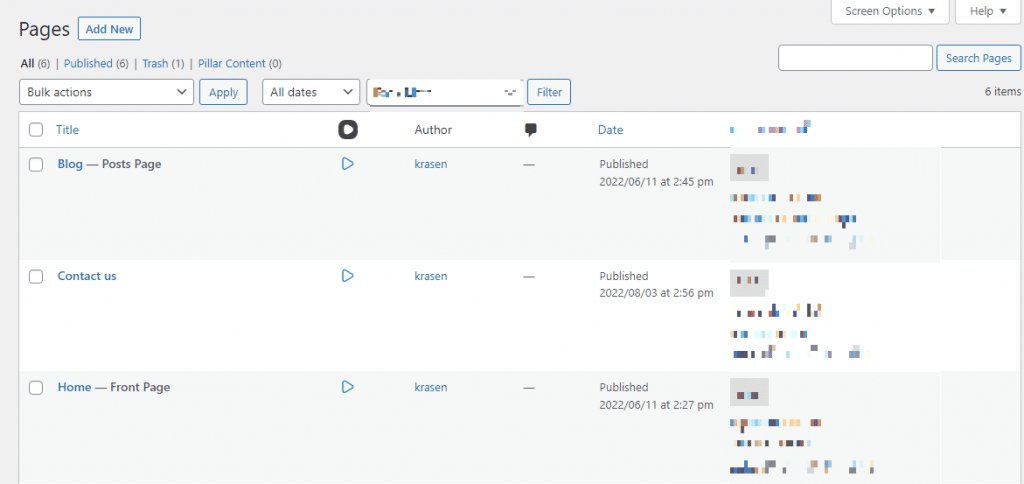
A WordPress page is a static type of content, intended for the pieces of your website you’re unlikely to change often. Pages make up the core structure of your site, they might include your homepage, “About Us” page, and contact page, among other options.
While the WordPress database stores each page’s publish date for reference, this content never expires. Pages are timeless entities. For instance, our “Contact Us” page is a WordPress page:
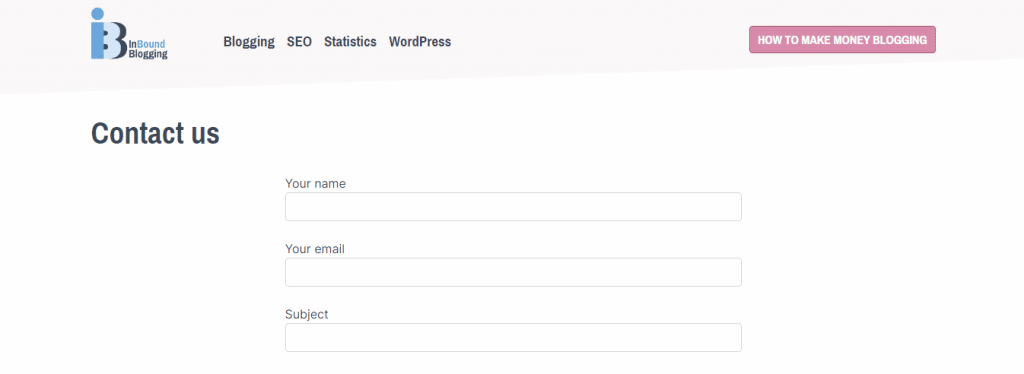
You can add and edit pages in WordPress by clicking on the “Pages” menu option on the left-hand sidebar. Pages are intended to be social, so they don’t have any sharing buttons attached to them. They also don’t support customer engagement via comments.
While there’s an option to enable comments in the “Discussion” section of your editor, this is automatically switched off by WordPress for your pages. After all, you don’t need customers to comment on your “About” page.
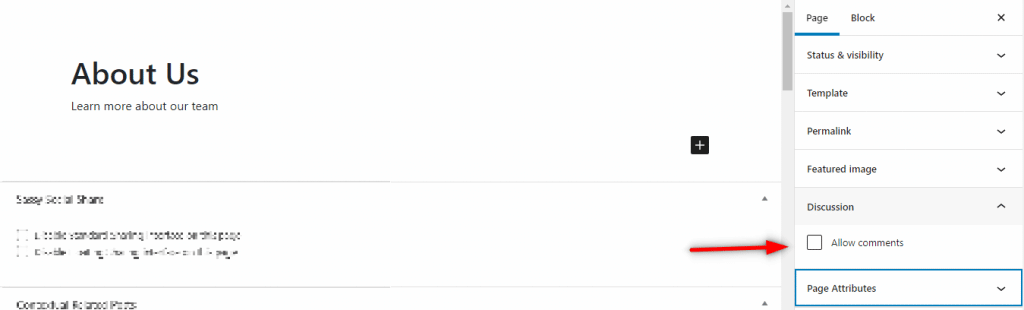
Pages also follow a slightly different hierarchy to WordPress posts. Pages are hierarchical in nature, which means they can have parent/child relationships with other pages. For instance, you could create a page for your contact details, with a separate “sub-page” which includes an email contact form.
You can turn pages into sub-pages by clicking on the “Page Attributes” section of the editor, and defining what kind of page you’re creating.
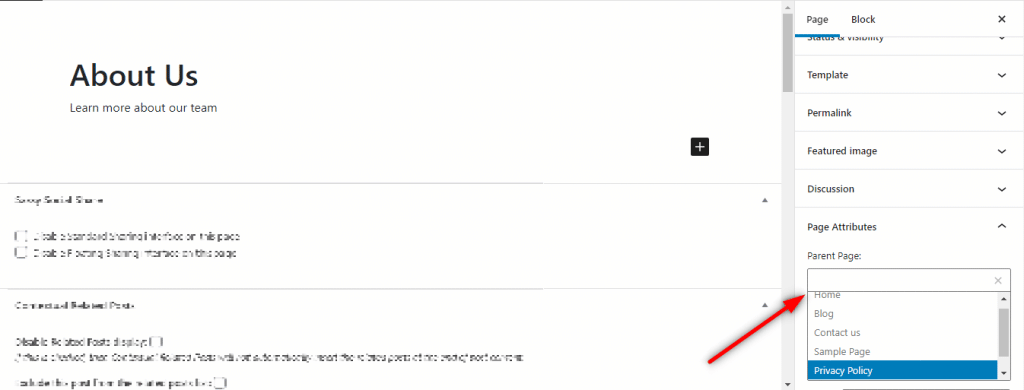
Notably, it’s possible to create custom pages on WordPress sites. These are unique pages with specific properties. For instance, you could have an event page with a signup form. In general, you’ll need either a WordPress page builder plugin or coding knowledge to add pages to your theme.
These are the main defining features of WordPress pages:
- They’re organized in a hierarchy
- Pages have their own distinct settings
- Pages can follow different templates
- They contain static, or evergreen content
- Pages don’t appear in RSS feeds by default
- They don’t encourage sharing or commenting
WordPress Page vs Post: What are WordPress Posts?
While WordPress pages form your website’s static, evergreen content, WordPress posts are more time-focused, up-to-date pieces. These are used to create blog content, news articles, and other content marketing tools for your website. If you’re using WordPress specifically for blogging and content marketing, the majority of your WordPress assets will be pages.
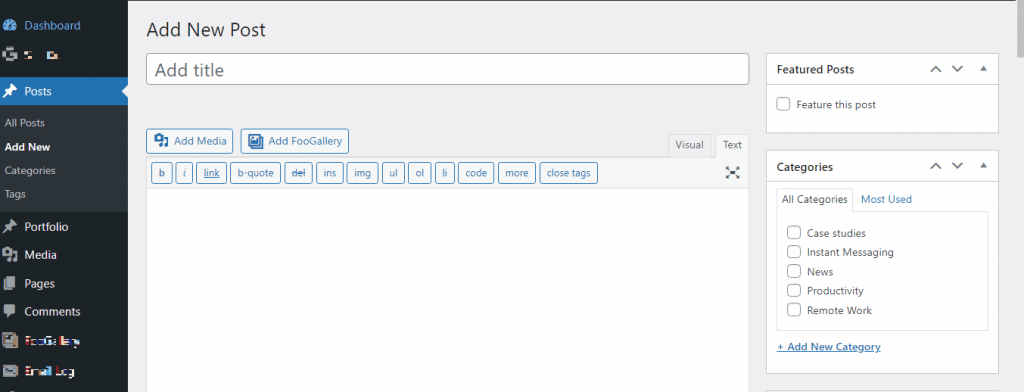
WordPress posts are just as easy to create as Pages. Simply click the “Posts” menu option on the left-hand sidebar in the WordPress dashboard. WordPress automatically organizes posts by placing the most recent post at the top of the list. Older posts are archived based on month and year.
As posts get older, they become harder for your customers to find, as they’re arranged into a series of pages. This means it’s a good idea to organize your posts using categories and tags, so your customers can search for the information they need.
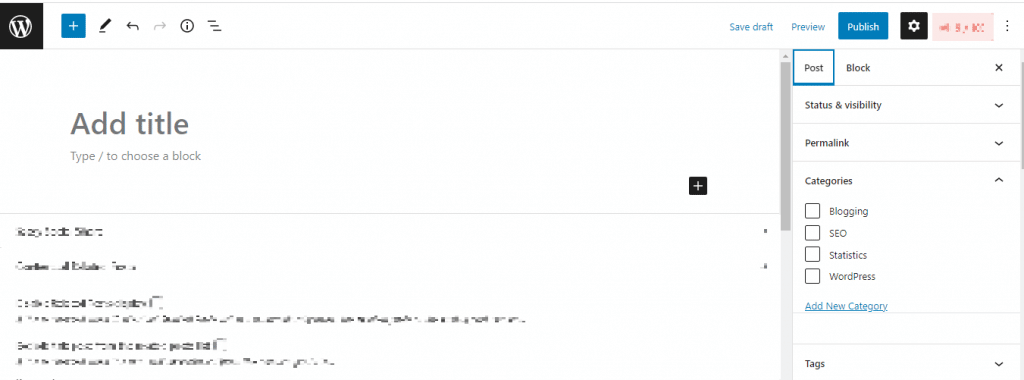
Companies with a lot of content on a WordPress blog will generally use a “search form” to help visitors search for specific pieces. It’s also possible to create methods of sharing your blog posts with customers using automated email newsletters, RSS feeds and push notifications.
When it comes to choosing between a post vs page in WordPress, pages are more likely to be used to engage with your audience. They allow customers to comment on topics, and enable both pingbacks and trackbacks, as well as social sharing.
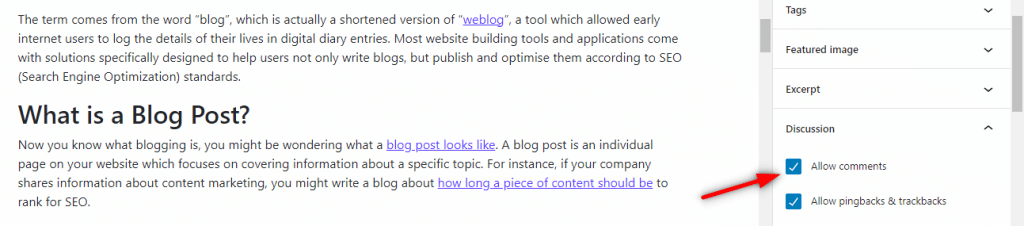
WordPress posts also display metadata. This is the information connected to the post, such as when it was published, who wrote it and the category for the post.

Customizing your meta data is a good way to boost your SEO standing, and highlight your credibility. Often, blogs attributed to a specific author and category are seen as more trustworthy.
The core features of WordPress posts include:
- Posts are timely and organized by date
- Posts are arranged into an archive
- You can organize posts with tags and categories
- Posts are listed with meta data about the content
- Posts enable commenting and sharing
WordPress Blog Posts vs Pages: The Difference In A Nutshell
Upon first look, it’s easy to see how people get confused when creating a blog with WordPress using both pages and posts. Both types of content are customized with a similar editor, which allows you to add text, images, and other media. Plus, both allow you to choose titles, sub-titles, and add specific body text to a portion of your website. However, there are some key differences.
The main differences between a WordPress page vs post include:
- Timeliness: WordPress posts are intended for evergreen content – the pieces of your website you’re unlikely to change frequently. While you can update your About page, you won’t be adding a new one every week. Posts are timelier and are organized by date.
- Meta data: Posts include far more meta data than Pages. They tell customers about the category, tags, and authors associated with the post. They can also include information like profile pictures for writers, and dates.
- Organization: You can categorize and organize your posts with tags and categories to make them easier to find. Alternatively pages don’t include tags and categories, but they can be organized into hierarchies using sub-pages.
- Social engagement: Posts are intended to help you connect with your customers through social media sharing, comments, and other forms of engagement. Pages typically don’t allow for comments, but you can change this if you feel it’s necessary.
WordPress SEO: WordPress Pages vs Posts
So, do WordPress pages or posts rank better with search engines?
This is a difficult question to answer. On one hand, pages are necessary for your website. They give your site a hierarchy and make it easier for search crawlers to understand, and navigate your content. A clear set of pages will help to position your company in front of the search engines.
Search engines place a lot of value on “aged” pages, which demonstrate the longevity and credibility of your business. However, they also value websites that update their content frequently, making posts important too.
Furthermore, posts are a good way to boost your search engine ranking, because they give you more freedom to focus on targeting specific keywords and phrases. You can use internal linking in both posts and pages to boost your website navigation, though external links are more common among posts.
Want to learn some WP tricks? Here’s how to hide a page title in WordPress.
WordPress Blog Posts vs Pages: FAQ
Can you add posts to pages in WordPress?
WordPress pages can be used to contain lists of blog posts and news articles. To add a blog to your website, you’ll need to add a new page designated to be your blog, then create a post page, and outline the number of posts you want to show on each page.
Should I use a WordPress post or a page?
Pages are intended for timeless and universal content which doesn’t change frequently, such as your “About” or “Contact” pages. Posts are best used for more frequently updated pages, such as blog articles, and news announcements.
Are posts and pages the only content you can create with WordPress?
By default, posts and pages are the only organic forms of post you can add to WordPress using the dashboard. However, you can create custom post types. If you don’t have coding knowledge, you’ll need to access a plugin or app to create custom pages.
Is there a limit on how many posts or pages you can create?
No, WordPress users can create as many pages and posts as they like. However, in most cases, you’re more likely to produce a larger number of posts than pages. Pages are intended for evergreen content, so you’re unlikely to need dozens.
When should I use a WordPress page?
Use WordPress pages for the core, timeless and universal content on your website, such as your Contact, About, and similar pages. You can also use a page to store a series of blog posts.



