Although blogging has only been around for a few decades, it has rapidly developed into an incredibly successful industry.
Statistics show that companies that publish content regularly receive 97% more website links.
A steady blog can help with brand awareness, build and grow an engaged community, generate more traffic to your website, and turn that traffic into conversions.
However, running a prosperous blog isn’t possible without first choosing the best blogging platform for your specific needs and objectives.
So, whether you want to start a blog to share your thoughts with the world or generate a steady income from it, you must do your research and be diligent when it comes to picking the best blogging platform.
To help you get started, we’ve created an in-depth analysis and comparison between the best blogging platforms, including their pros, cons, and prices.
The Best Blogging Platforms of 2024 [Key Takeaways]
There are lots of different blogging platforms if you want to kickstart your blog. These are our top choices:
- WordPress is the best all-around choice with the most customization and monetization options.
- Squarespace is ideal for artists and designers aiming for a professionally-looking blog.
- Wix is great for beginners who want to set up a blog quickly.
- Medium is excellent for reaching a ready-made audience.
- LinkedIn is our top pick for out-of-the-box blogging and networking with business professionals.
- HubSpot CMS is best for marketers and businesses focused on integrated inbound marketing, lead generation, and CRM functionalities.
Now that we’ve got the basics covered, let’s take a closer look at each of these options.
1. Blogging with WordPress
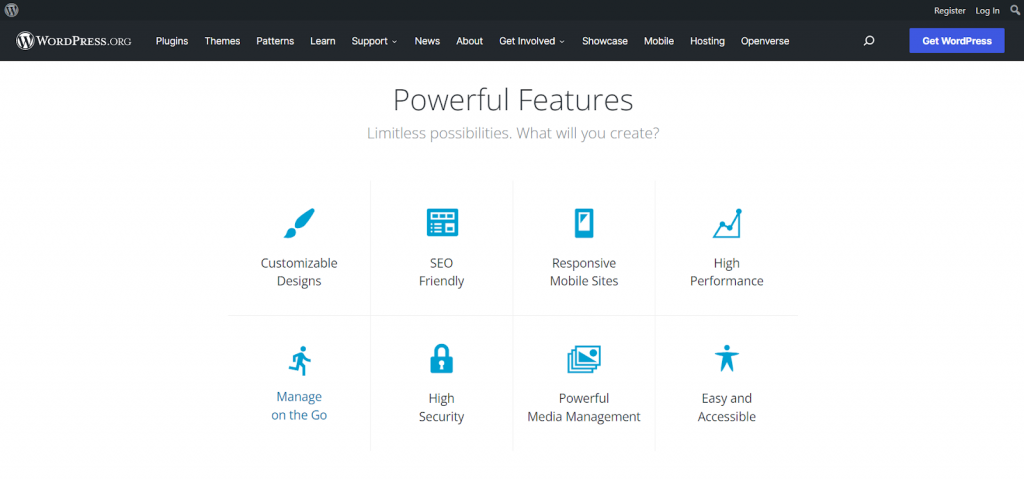
WordPress is the most popular blogging platform in the world, and for good reason. According to HubSpot, more than 43.2% of the internet’s websites use WordPress.
Originally launched as a blogging platform in 2003, WordPress has grown into an open-source content management system that allows bloggers to build their blogs from scratch and customize them to suit their needs.
WordPress.org can be easily confused with WordPress.com, so let’s clarify the primary differences between them.
The main difference between the two relates to who hosts the blog. With WordPress.org, you host your own site, whereas with WordPress.com, WordPress.com hosts your blog. It would be easier to start a blog for free with WordPress.com, but you wouldn’t have full control over your site.
We’ll begin by talking about WordPress.org because WordPress.org is a more powerful option due to its impressive customization options.
While this blogging tool is totally free, it is also self-hosted, which means that you’ll have to pay for a WordPress hosting system provider and a domain name, which we’ll get to later in the article.
It is open-source, so WordPress’ source code is available for everyone to access. Additionally, with the help of plugins and other widgets, you can create a highly customizable blog.
If you want to scale your blogging business, make a profit from it, and grow your audience, WordPress is the best choice because it has no limitations, allowing you to fine-tune your blog exactly as you wish.
Pros of blogging with WordPress
By far the main advantage of blogging with WordPress is that you have full control over your blog’s aspect and functionalities.
If you know some coding yourself or have the resources to hire a developer, the possibilities are endless when it comes to personalizing your WordPress blog.
On top of having access to thousands of free themes to offer your blog a beautiful and unique design, there are also more than 59,000 free plugins that offer amazing blog options for every budget, such as contact forms, events, calendars, affiliate links, etc.
Another important point worth mentioning is that WordPress is optimized for search engines, and its dashboard guides you to optimize your URLs, tags, and categories for SEO.
WordPress is a beloved blogging platform that has gained massive popularity in recent years, meaning that you’ll have access to an active community of experts who are constantly working on improving the tool.
Cons of blogging with WordPress
While WordPress is a great option if you want to personalize your blog and make it stand out from the crowd, its main downside is that it is not the easiest tool to get your head around.
You will need to take some time to familiarize yourself with the product and learn a bit of backend and web design to get the most out of it.
At first glance, WordPress’ dashboard looks more complex than other blogging platforms. It doesn’t have a drag-and-drop function like other tools, so you’ll need to do your research, watch some tutorials, or read guides before getting into it.
You’ll also be responsible for your own backup, security, and other maintenance tasks, including fixing any broken links or optimizing your database.
Another element to be aware of is that if you choose too many WordPress plugins for your blog, they slow down your site’s speed, so try to be mindful when choosing the right widgets if you consider this platform.
Plus, the themes and plugins you choose for your blog need to be constantly up-to-date or else they’ll interfere with users’ experiences.
Pricing
WordPress.org is free to use, but as mentioned previously, you’ll need to purchase a domain name (between $10-$20 per year) and hosting service (starting at around $2 per month).
2. Blogging on Squarespace
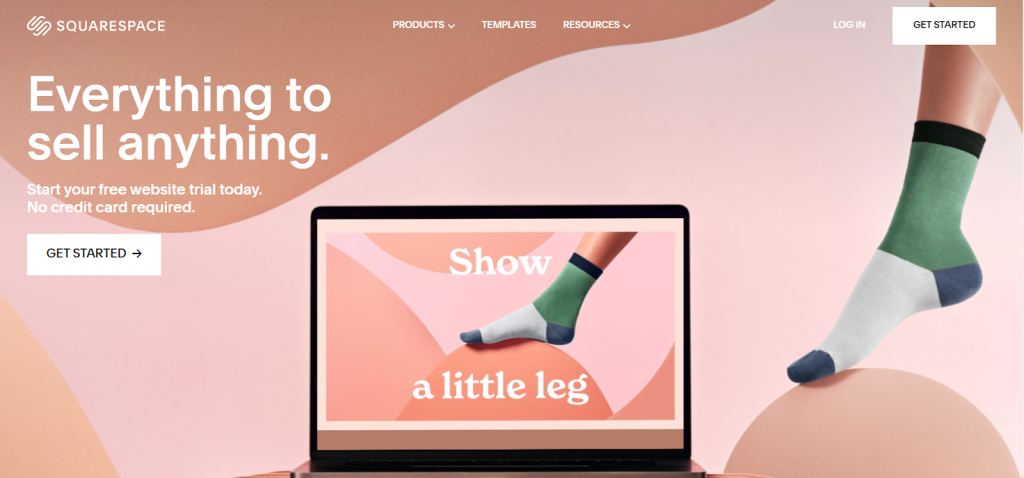
Launched in 2004 as a blog-hosting platform, Squarespace is an all-in-one website building tool marketed as the best service to grow your business online and sell anything.
It’s the best blogging platform for creative and artsy businesses and individuals who produce visually rich content because it offers beautiful templates and a drag-and-drop option.
This blogging tool mainly targets small businesses whose content is centered around aesthetics, visuals, and imagery.
With Squarespace, you can empower your business and build a unique and engaging online presence without even having a graphic designer.
It’s easy to learn even for non-technical professionals because, unlike platforms such as WordPress, you don’t need to know how to code to get started.
On top of creating a blog, Squarespace offers a lot of e-commerce functionalities, making it the best blogging tool for e-commerce businesses that want to easily sell their products online.
You can embed your physical or digital products anywhere in your blog – from separate columns to product blocks that are inserted between paragraphs.
You have many options to display in the product blocks, such as the name, price, images, and description.
Pros of blogging with Squarespace
Compared to WordPress, Squarespace’s main pro is that it is intuitive and user-friendly, so you’ll get used to it in no time.
It also offers award-winning design templates that are mobile-optimized and customizable so you can make your blog look exactly as you want.
Squarespace comes with built-in SEO tools to help you optimize your content for search engines.
After publishing your blog articles, you can use their social media tools to share your content on social media, and then analyze your traffic and audience through their analytics tool.
They also have a link in bio site, email marketing, and video maker tools.
If you choose Squarespace as your blogging tool, you’ll benefit from excellent customer service any time of day, and you can even hire an expert to refine your site.
Cons of blogging with Squarespace
While Squarespace offers plenty of functionalities and integrations, it is still limited in functionality, compared to a tool like WordPress, which offers all the freedom imaginable to customize your blog.
As an all-in-one website building service, it doesn’t support any plugins, extensions, or third-party apps, which means you’ll have to settle for the platform’s integrations.
Another inconvenience of Squarespace is that its SEO tool is pretty limited, and all you can do is edit your title and meta description.
Last but not least, although Squarespace has a 14-day free trial, it doesn’t offer a free plan.
Pricing
Squarespace offers a variety of price options, depending on the services and features you need.
The personal website plan starts at $19 per month, or $14 per month if you pay for the entire year upfront.
The pricing for the Business plan begins at $33 per month, or $23 per month if paid annually.
3. Blogging with Wix
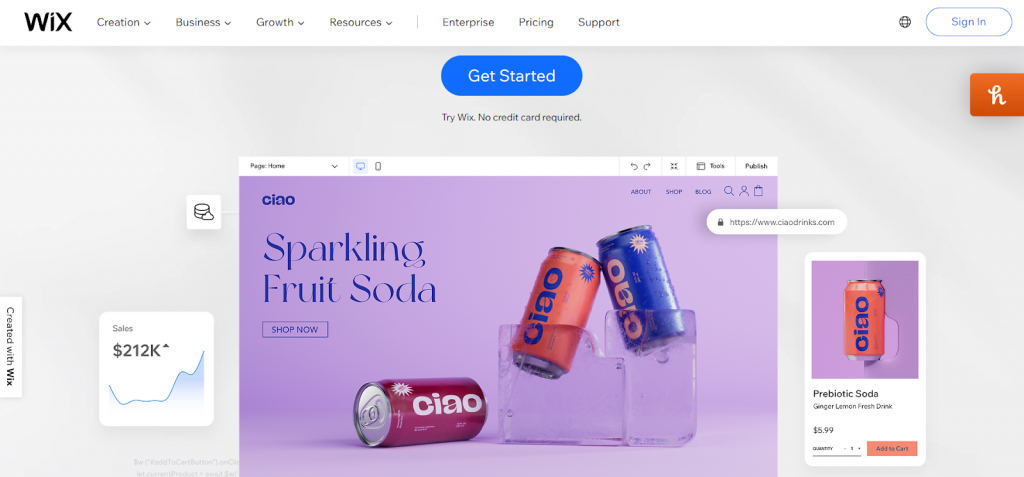
Wix is a website builder, ideal for beginner bloggers who want to set up a blog quickly and have all the necessary blogging tools in one place.
Known for its simple and easy-to-learn drag-and-drop builder, making it the perfect choice for small businesses or beginners who are just starting their blogging journey.
It requires no coding or web design knowledge.
All you have to do is pick a template from their selection of 800+ designer-made templates and start personalizing your blog by adding different elements, such as fonts, colors, logos, and even social media features, such as likes, comments, and subscriber forms.
The preview mode is a definite advantage, allowing you to see exactly how your blog looks before setting it live.
Alternatively, if you don’t want to be the mastermind behind your blog, Wix makes it even simpler for you.
With Wix Artificial Design Intelligence (ADI), you can create a professional website in as little as five minutes.
This tool handles all tasks for you, such as adding pages, menus, and pre-built layouts to your site in a few clicks.
For bloggers wishing to get more followers, advertise themselves or a brand, or perhaps make some money, Wix is a great option as a low-cost blogging platform.
Plus, it has free hosting included, so you don’t need to worry about buying a hosting service for your blog.
Pros of blogging with Wix
Similar to Squarespace, Wix allows its users to build their site or blog within minutes, without any coding or web design skills required.
It is intuitive, quick, and easy to use, and with the help of its pre-built templates and third-party apps, you can create a beautiful blog in no time.
With the live preview feature, you can see your blog template both in desktop or mobile mode before setting it live.
It also comes with a mobile app called Wix Owner to manage and grow your community directly from your phone.
On top of getting a domain name for free for a year if you purchase their Premium plan, free web hosting, plus access to their logo maker feature, they also have an SEO Toolset to optimize your SEO workflow.
Edit your title, meta description, and URL, have access to structured data markup, and easily redirect URLs. Plus, it comes with a Google Search Console integration so you can analyze your blog’s performance directly from your Wix dashboard.
Cons of blogging with Wix
If you opt for their cheapest version, your website will include wixsite.com in the URL address and will display ads on your website, which is not ideal for any business.
However, if you decide to upgrade to their Premium plan, you’ll be able to use your domain name and no more ads will be displayed.
Another disadvantage of this blogging platform is that it’s limited when it comes to customization and content management features, particularly in comparison with WordPress.
For instance, when you choose one of their templates, it’s not flexible as you are unable to change it afterward.
Pricing
Wix’s cheapest version is only €5.50 per month, but it has its downsides which are worth considering.
The Combo plan is €10 per month, the Unlimited combo, suited for entrepreneurs and freelancers, is €17 per month, and the VIP plan is €29 per month.
4. Blogging on Medium
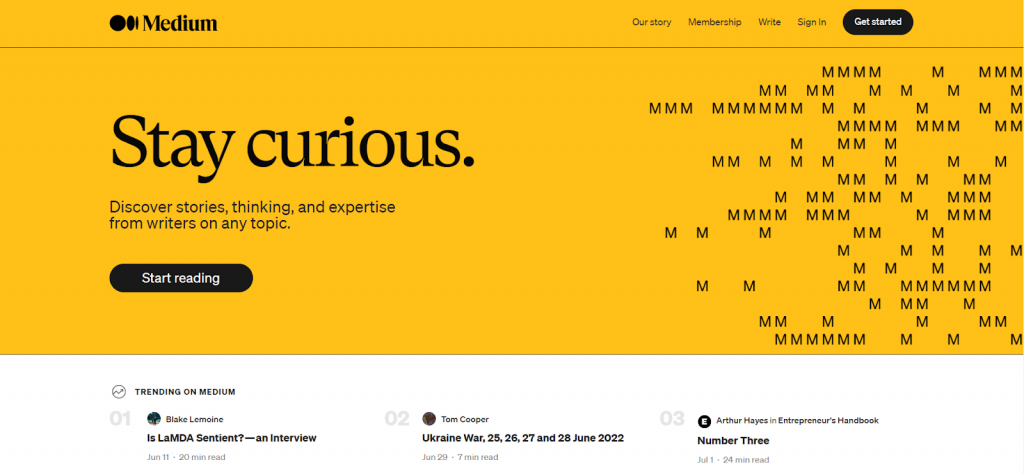
Medium is an online publishing platform that was launched in 2012 by Twitter’s founders to encourage writers to publish lengthy articles.
It is now an established community of seasoned and beginner writers, bloggers, journalists, and experts in different industries.
Platforms like Medium and LinkedIn (we’ll get to that later) are excellent free alternatives to the other blogging platforms already mentioned if you don’t want to have to deal with setting up, maintaining, and securing your own blog.
Although a blogging platform at its core, Medium acts as a social network as well, where you can easily write and share your blog posts, while also checking out other writers’ work.
Medium is very simple to use. All you have to do is set up an account and start publishing your own articles. The platform takes care of all functionalities, making your blog look slick and professional.
Readers can interact with your content by liking it, adding comments to your article, sharing it, or saving it for a later read.
Due to its huge community, if you decide to create an account and publish content on Medium, your work will be exposed to an incredibly large audience, as it has around 100 million monthly active users.
Medium has writers and categories on any topic you can think of. Thus providing a huge opportunity to write alongside experts from your niche and build credibility and authority.
However, if your plan is to generate serious revenue from blogging, then Medium probably isn’t your best choice.
There are ways to monetize your content through Medium, such as signing up for the Partner Program (which is free to join and there is a chance to earn some money through it, depending on how much engagement your content generates), but it’s still unclear how Medium chooses to curate content for other readers.
Pros of blogging with Medium
Medium’s main asset is that it’s completely free and very simple to use. It offers you the possibility to exhibit your work in front of millions of readers interested in the same topics as you.
It’s an excellent option to build and grow a community or increase brand awareness. It’s ideal if you want to focus solely on writing and engaging with your community, rather than learning the ropes of building a blog from scratch.
The platform takes care of all the laborious tasks, such as getting a host, securing and maintaining it, or designing it.
This blogging platform offers a very clean and minimal look, and blog posts are perfectly formatted and mobile responsive.
Plus, it comes with pre-built options to share your content on social media platforms to get more exposure.
Cons of blogging on Medium
While you won’t have to worry about how your blog looks, the main disadvantage is that your profile won’t differ much from other content creators, making it difficult to stand out from the crowd.
Plus, you won’t be able to use your own domain name, as Medium generates a profile page like on any other social media platform.
If you manage to establish a large audience, the downside is that Medium owns all communities, so if you lose your blog, you’ll also lose your community.
The main criticism of this blog platform is its narrow potential for money-making. Firstly, you can’t run your own ads, as Medium’s monetization is limited to their Partner Program.
Secondly, if you choose to sign up for their Partner Program, there’s no guarantee that your work will get enough traction to earn money, and even if it does, users have complained about their payment system’s transparency.
Pricing
Medium is completely free to use. All you have to do is set up an account, start publishing content, and if you’re lucky, maybe you’ll even earn some money along the way.
5. Blogging on LinkedIn
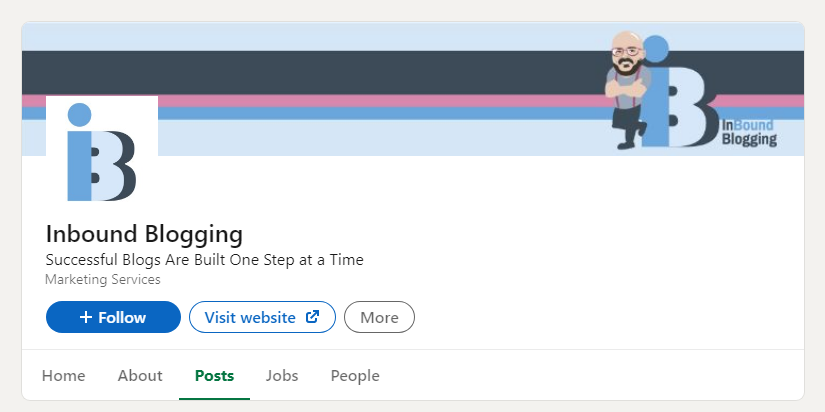
Most bloggers probably wouldn’t consider LinkedIn as their first bogging platform choice.
After all, LinkedIn is a social platform for hiring and recruiting, but also for networking with business professionals from all around the globe.
While it isn’t primarily a blogging platform, many writers have started using LinkedIn to publish and share their content with a large community of professionals.
It is not only used by 830 million people worldwide, but it is also used by 58 million companies, making it the perfect channel for B2B marketing.
Having access to this large audience of businesses and professionals makes blogging on LinkedIn extremely rewarding if done right.
LinkedIn is very simple to use, and chances are you already have a LinkedIn account, so blogging on the platform is just a few clicks away.
Plus, you’ll get considerable exposure if you start publishing content on LinkedIn firstly from your existing network, and gradually to more and more users.
As a social media platform, the more articles you publish, the more connections you get, so you’ll have to create a strategy to grow your influence.
While blogging on LinkedIn is pretty straightforward, it’s also easy to get this confused with publishing regular LinkedIn posts.
Here’s the difference between them:
A LinkedIn post is a small update limited to 1,300 characters that you can share with your network. It appears in your connections’ feeds and in other users’ feeds if more people engage with your post.
A LinkedIn blog, on the other hand, is longer (up to 125,000 characters), enabling you to delve deeply into the topic you’re writing about.
If a person reads your article and likes it, they can follow you from there, and just like that, you’ve made a new connection, which who knows, could generate a new business deal.
Your regular readers are also alerted within the app and via email whenever you publish a new article.
After you’ve published your first article, it will appear in the Article section of your LinkedIn profile.
Pros of blogging with LinkedIn
If you want to establish yourself as an industry leader, LinkedIn is probably your best choice of blogging platform for your needs.
It’s not only completely free and easy-to-use, but it also helps you get exposure to a broad audience of professionals in no time.
People come to LinkedIn to grow their network and connect with other professionals from their industry, but also to have access to more information related to their niche.
This is a golden opportunity to share your knowledge and provide real value to other people who are interested in the same topics as you.
Through LinkedIn blogging, you can easily reach out to others and start conversations. You can encourage dialogue by ending your articles with a question, inviting readers to engage with your article.
Alternatively, you can also use LinkedIn on top of your own blog to drive even more traffic to your website.
If you consider using LinkedIn as a blogging platform, you should know that they have a newsletter option for writers who want to publish articles regularly.
This enables your readers to subscribe to your newsletter and get notified immediately when you publish a new article.
Additionally, just like with Medium, you won’t have to worry about choosing a domain name or a hosting service.
Cons of blogging on LinkedIn
While publishing articles on LinkedIn is easy-peasy, there are a lot of limitations in terms of how your content actually looks.
LinkedIn offers some basic editing features, but all articles look the same, so you won’t be able to create a strong brand image.
Because LinkedIn is a social media platform first, it doesn’t come with any SEO optimization tools, meaning that you won’t be able to add SEO titles, meta descriptions, image tags, customizable URLs, etc.
Similarly to Medium, there are no ways to monetize your work through LinkedIn, so if your goal is to generate an income from blogging, then you may have to consider other blogging platforms.
Plus, LinkedIn’s algorithm is pretty hard to decipher. Your blog articles appear in your 1st-degree connections’ feeds, but unless you generate high engagement on them, there is only a small chance they’ll appear in other users’ feeds.
Pricing
LinkedIn is free to use, so all you have to do is set up an account (if you don’t already have one), and click on the “Write an article” button.
Blogging on HubSpot
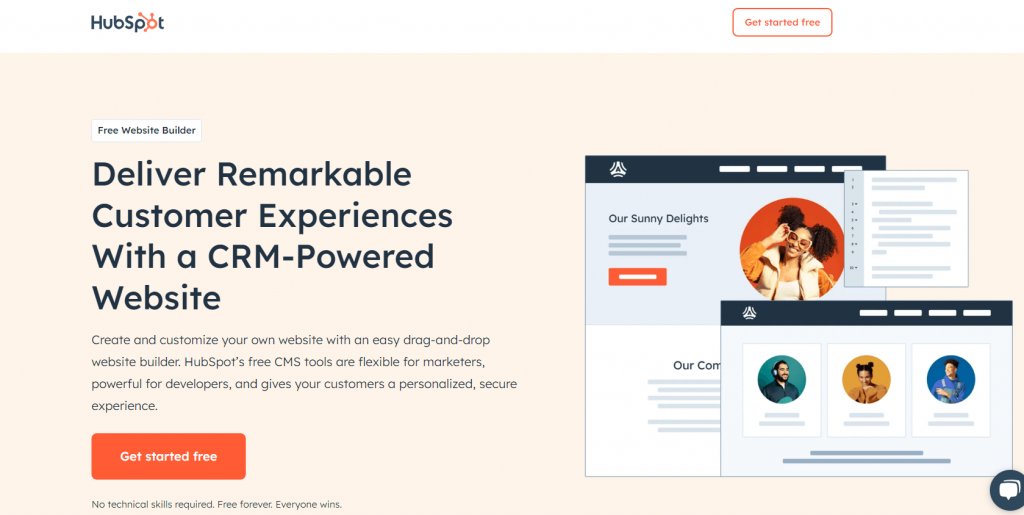
HubSpot’s CMS is powerful software, ideal for bloggers who want to streamline their marketing processes.
With the help of the drag-and-drop builder, you can easily create a visually appealing website, making it the perfect choice for bloggers without a technical background.
And, if you don’t know how you want your blog to look, hundreds of themes and templates are available to choose from. You can try different styles and then preview your websites without the need to publish it first.
Once it’s integrated with HubSpot’s marketing tools, the software allows its users to create and manage their blog content while also optimizing it for better SEO performance.
On top of that, you can connect your domain to HubSpot CMS. Unlike other website builders, HubSpot content tools allow you to link your custom domain for free as soon as you start using the platform.
Pros of blogging on HubSpot
HubSpot’s CMS is designed to work in harmony with the rest of the marketing tools on the platform. For example, you can build a beautiful blog and easily promote it through email campaigns and social media posts.
Moreover, the platform provides many visually appealing templates that will help you build your blog without code. It’s easy to navigate, and you can access great personalization options with a what-you-see-is-what-you-get (WYSIWYG) editor, which makes the blogging experience even more enjoyable.
The hub also provides built-in SEO recommendations, so it’s easier to optimize your blog posts for search engines. The tool can pull out keyword suggestions, check your on-page SEO, and track the performance of your blog in search.
If you struggle with content ideas, you can generate some drafts or even full blog articles with the AI Content Assistant. This built-in tool is definitely an advantage since it can create well-structured blog outlines that you can later tweak to match your style and writing. And, if you plan to use the content for social media, this AI-powered helper will gladly repurpose your article into a social post.
In case you need help, HubSpot has a large community of users and extensive resources that include tutorials, forums, and customer support. So, if you are a new user, the HubSpot team has thought about how to help you get to know the platform.
Cons of blogging on HubSpot
If you opt for a free version, many advanced features will not be available to you, which makes this platform less suitable for small businesses or individual bloggers.
Unlike other content management systems (CMS), HubSpot lacks the flexibility other platforms have. HubSpot’s website builder includes hundreds of templates, but when compared to other major platforms, some users may find the customization features limited, particularly with WordPress.
When talking about the disadvantages of HubSpot CMS, I can’t forget to mention the learning curve. New users may still find it challenging to use the platform, especially when navigating the more advanced features and integrations with other marketing tools.
Another thing to consider with this blogging platform is that in order to fully enjoy the benefits of the hub, you may need to invest in other HubSpot tools, which can be quite costly.
Pricing
HubSpot’s Free Plan offers basic blogging features with restricted functionalities, which is worth considering.
Individual bloggers can opt for a Starter Plan, which begins at $20 per month and comes with all the extra features you might need, including custom domains and powerful SEO tools.
If you want to use HubSpot CRM for your business, you can pick the Professional Plan, which includes extensive marketing automation, analytics, and other additional features—all for $500 per month.
6. Wrapped Up
| Blogging Platform | Description | Pros | Cons | Pricing |
|---|---|---|---|---|
| WordPress | An open-source content management system that powers 39% of all websites on the internet, including blogs. | Highly customizable, flexible, and offers a vast library of themes and plugins to choose from. | Can be overwhelming for beginners and requires a learning curve. | Free, but requires hosting and domain registration fees. |
| Squarespace | A website builder that offers a range of templates and features to create a visually appealing and professional-looking blog. | Intuitive, quick, and easy to use, with pre-built templates and third-party apps to customize your blog. | Limited in terms of customization and content management features compared to WordPress. | Pricing plans start at $14 per month, billed annually. |
| Wix | A website builder that is ideal for beginner bloggers who want to set up a blog quickly and easily. | Simple and easy-to-learn drag-and-drop builder with 800+ designer-made templates. Live preview mode and Wix ADI to create a professional website in as little as five minutes. Free hosting included. | Cheapest version includes wixsite.com in the URL address and displays ads on your website. Limited customization and content management features compared to WordPress. | Pricing plans start at €5.50 per month. |
| Medium | An online publishing platform that allows individuals and businesses to share their stories and perspectives with a global audience. | Completely free and simple to use. Huge audience of millions of readers. Easy to build a community or increase brand awareness. Takes care of hosting, security, and maintenance. Pre-built options to share content on social media platforms. | Your profile won’t differ much from other content creators. Can’t use your own domain name. Medium owns all communities, so you’ll lose your community if you lose your blog. Limited monetization options. | Free |
| A professional social networking platform that allows users to connect with other professionals, search for jobs, and share industry news. | Access to a large audience of professionals and businesses. Simple to use. Exposure to an existing network and gradual expansion. Can publish longer blog posts. Regular readers are alerted to new articles. | May not be seen as a primary blogging platform. Requires a strategy to grow influence. Limited monetization options. | Free | |
| HubSpot | HubSpot CMS is ideal for marketers and businesses seeking robust tools for inbound marketing, lead generation, and CRM integration. | HubSpot’s CMS integrates seamlessly with its marketing tools, offering visually appealing templates, a user-friendly WYSIWYG editor for easy customization, built-in SEO guidance, an AI Content Assistant for generating and repurposing content, and robust community support for new users. | Blogging on HubSpot’s free version restricts access to advanced features, lacks the customization flexibility of platforms like WordPress, and navigating its advanced features and integrations can be challenging for new users without additional investment in HubSpot tools. | Free Plan with basic blogging features, Starter Plan at $20 per month, Professional Plan at $500 per month |
7. Choosing a Host
Now that we’ve been over the best paid and free blogging platforms, it’s equally important to talk about securing a web host.
Choosing a web host can determine the entire trajectory of your blogging business. Your blog can go down if your host goes down. It can affect your blog’s speed, but it can also turn your blog into the best version it can be if you pick the right features.
Although some blogging platforms mentioned in this article host your blog as part of their plan or don’t even need a host (like Medium or LinkedIn), if you decide to go with WordPress.org for instance, you’ll need to do your research and choose your own host.
Here are the best web hosting services for WordPress.
7.1. SiteGround

SiteGround is one of the most popular choices among WordPress bloggers because it is fast, safe, and provides stellar customer service 24 hours a day.
SiteGround offers a ton of functionality. They provide free SSL certificates, email accounts, daily backups, free WordPress installation, and site migration.
They automatically update the WordPress app and plugins, offer constant protection from hacks, data leaks, and cyber attacks, and also dramatically speed up the site.
Not to mention that it is WordPress.org’s official recommendation when it comes to website hosting.
In addition to having top-notch performance and customer service, it also manages to provide some of the most competitive pricing available.
SiteGround’s cheapest plan starts at €3.99 per month and the most extensive plan is €10.79 per month.
7.2. Bluehost
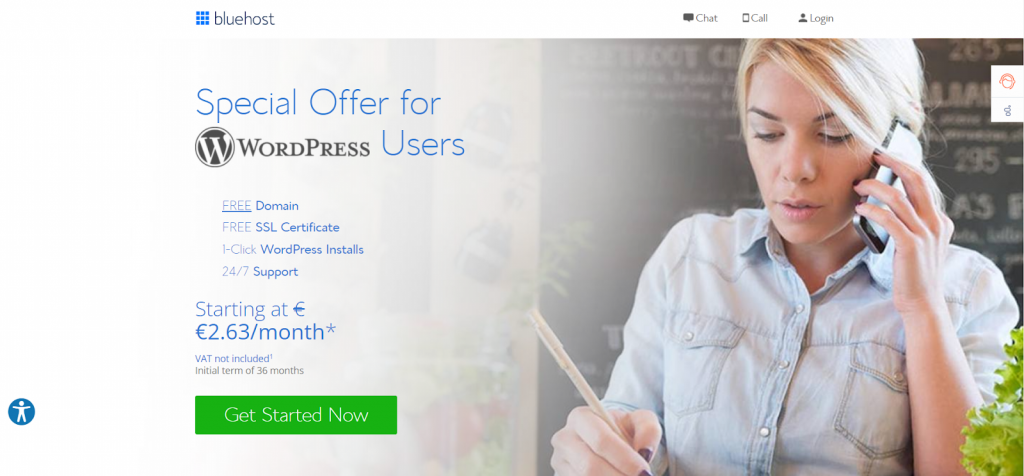
A cheaper alternative to SiteGround also recommended by WordPress is Bluehost. It hosts more than 2 million domains and is one of the largest website hosting providers worldwide.
It offers a variety of hosting services to suit every need, such as free domain name and SSL certificate, rapid WordPress installation, and free website migration if you’re switching from another hosting service.
Like SiteGround, Bluehost also has excellent customer service and a helpful support team that is very responsive.
Plus, it is user-friendly and perfectly suited for beginners as well, and they have a 30-day money-back guarantee in case you’re not satisfied with their service.
Bluehost’s basic pricing starts at €2.95 per month.
7.3. Hostinger
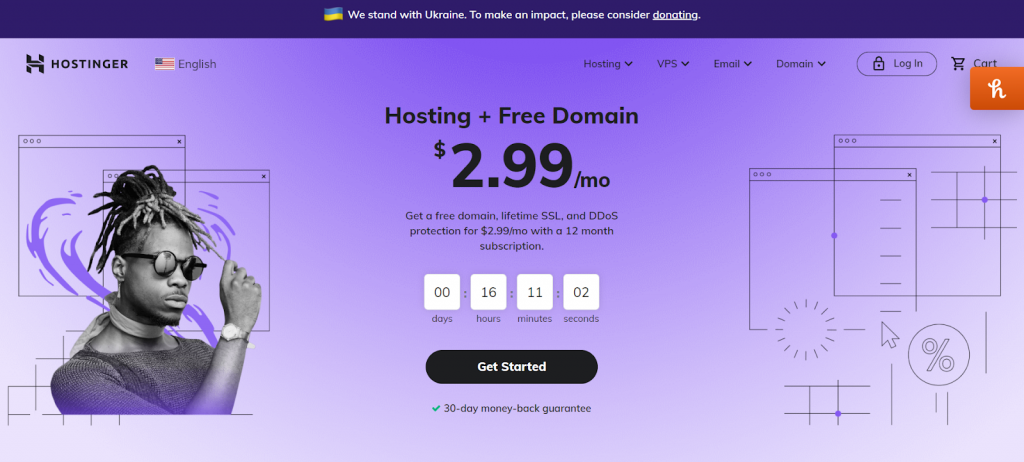
Another great option when it comes to web hosting providers and Internet domain registrars is Hostinger, which offers plenty of features as well, such as a free domain, email, and SSL certificate, plus a 30-day money-back guarantee.
They also offer one-click WordPress installation, e-commerce optimization, backups, access management, auto script installer, and a 99.9% uptime guarantee, and the list goes on.
Hostinger is an excellent option for beginner bloggers on a budget who are looking for a reliable web hosting service.
This tool is by far the cheapest choice from this list, as it only costs €1.99 per month.
Conclusion
Regardless of why you choose to start a blog, whether you want to have fun and share your thoughts with the world, generate a steady income, or scale it into a successful business, there is a blogging platform for every need.
So, which is the best blogging platform on the market?
The truth is, there is no definite answer to that. You should choose the right blogging platform for you depending on your goals.
Hopefully, this comparison of the most popular blogging platforms for writers has given you the necessary details to help you make an informed decision.
To sum up, WordPress.org is the best choice if you want to give your visitors a distinctive blog experience. There are no restrictions on what you can make, and if you choose a trustworthy web host service like SiteGround, it might be less expensive than an all-in-one website builder.
Of all the blogging platforms available, it’s the most flexible, powerful, and reasonably priced.
Squarespace is an excellent option for bloggers who don’t have a lot of resources or knowledge about web design. It’s also well suited to creators who want to have the creative freedom to design aesthetically pleasing blogs.
If you’re a beginner blogger with little to no experience in building a website, then Wix is the safest choice. It’s easy to learn and use, and can even create a website for you with its ADI feature.
Last but not least, I recommend Medium and LinkedIn for writers who don’t have a lot of time to invest in a platform and are more interested in reaching a broad audience quickly.
Let us know; which is your favorite blogging platform, and what does it offer you as a blogger?
FAQ
What factors should I consider when choosing a blogging platform?
When choosing the best platform for your blog, consider factors such as ease of use, customization options, SEO capabilities, available plugins, and themes, and whether they align with your blogging niche and target audience.
How can I choose the best blogging platform for my small business?
To choose а blogging platform for your small business, look for features such as e-commerce integration, business-focused themes, scalability, and marketing tools to help promote your products and services.
How can I find the best blogging platform to make money?
If you want to make money as a blogger, find the top blogging platform that offers built-in monetization options. Not all platforms will allow you to monetize your blog, so carefully read the terms and conditions before signing up.
Additionally, make sure the platform can also support Google Analytics integration and tools to help optimize your blog for generating revenue.
What is the best blogging platform for SEO?
The number one platform for SEO-optimized blogs is WordPress. It offers robust SEO plugins, customizable permalinks, and the ability to optimize meta tags, headings, and content for search engines.
How to choose a blogging platform for beginners?
Beginners should choose a blogging platform that’s easy to set up and doesn’t require coding skills. Consider features that align with your blogging needs, such as customization options and mobile responsiveness. It’s beneficial to choose a platform that is adaptable and can scale along with your business.
Platforms like Squarespace or Wix are good options for beginner bloggers. They offer basic blogging tools that are intuitive and easy to use. Otherwise, WordPress self-hosted is best for customization and making money on your blog.
Which is the most popular blogging platform?
The world’s most popular blogging platform is WordPress.org. It offers an intuitive user interface, extensive support resources, and a large community of users to help newcomers get started with blogging.
What are some popular free blogging platforms?
The best free blogging platforms include WordPress.com, Blogger, Wix, and Medium. These platforms offer free versions with options to upgrade for additional features.



