Playback speed:
Struggling with grammatical errors and typos in your writing? You’re not alone. In fact, even professional writers make use of tools called grammar checkers to catch mistakes and refine their work.
This blog will serve as a guiding light to help you navigate the world of the best grammar checkers, teaching you how they can help improve your writing skills exponentially. Get ready—it’s time for a language upgrade.
Best Grammar Checkers [Key Takeaways]
- Grammar checkers are tools that find and fix errors in writing. They also teach you about language rules.
- Some grammar checkers have special features for vocabulary building and checking for copied content. They also offer tips to boost your writing style and tone.
- You should choose a grammar tool based on its precision, how easy it is to use, and if it works well with other software or tools you use.
- LanguageTool helps with many languages. Grammarly, Ginger, Hemingway Editor, and ProWritingAid are other popular options.
21 Best Grammar Checkers for Flawless Content Editing [2023]
When it comes to flawless content editing, a few grammar checkers stand out.
Here is our selection of the top 21 grammar checker tools for 2023:
#1 Grammarly
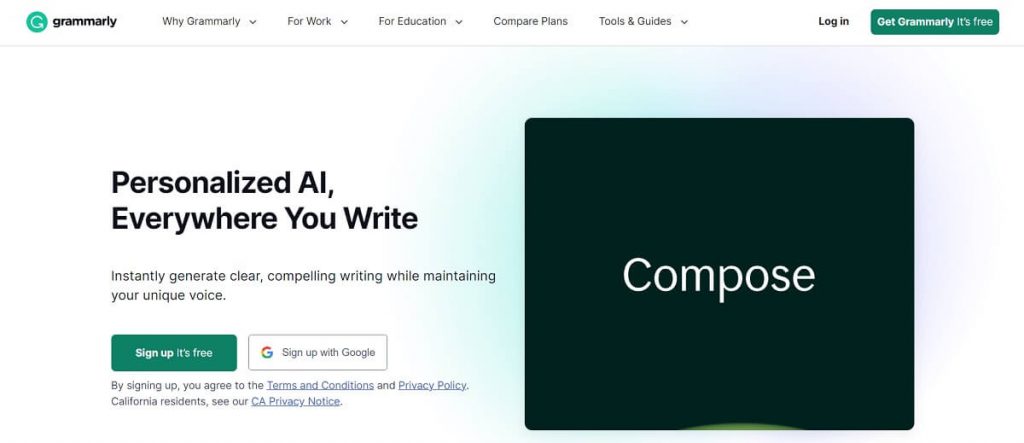
Grammarly is widely considered the best online grammar checker. Every day, more than 30 million people around the world rely on Grammarly’s artificial intelligence (AI) solutions. It doesn’t just fix mistakes. It also makes your writing better and faster. You can find useful options on Grammarly that make your writing shine.
Grammarly helps you improve your vocabulary, writing style, and clarity. You can get feedback on your tone, formality, and audience engagement. You can also set goals for your writing and track your progress.
Grammarly works on various platforms and devices. You can use it as a browser extension, a web app, a desktop app, or a mobile app. You can also integrate it with other tools like Google Docs, WordPress, Gmail, and more. Grammarly supports different types of writing, such as academic and creative as well as different dialects of English, including British, American, Australian, and Indian English.
Many people love it because of the affordable price of Grammarly Premium. It’s worth noting that Grammarly also has a free version. So, try it if you want a crisp blog post every time.
Uncover the differences in features, pricing, and performance between Linguix and Grammarly to choose the perfect tool for your writing needs.
#2 Ginger
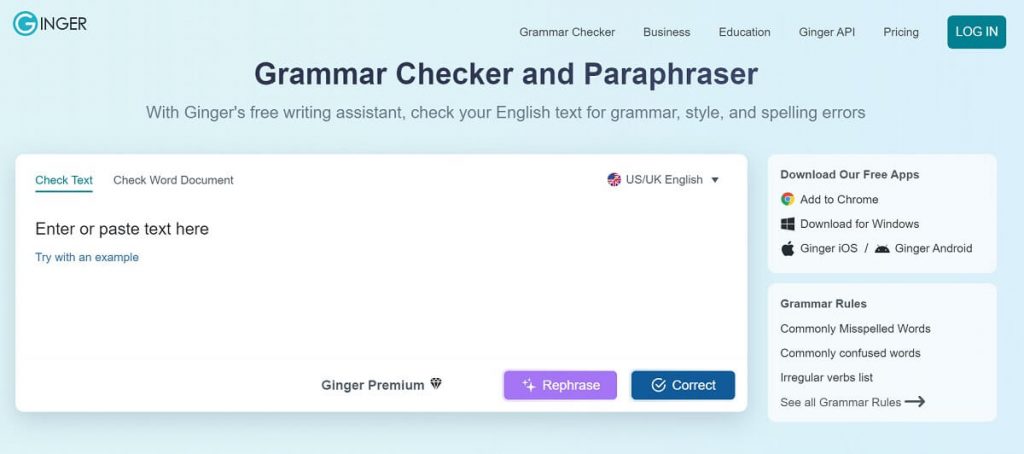
Ginger helps you spot grammar and spelling mistakes quickly. You can rephrase sentence structure with it, too. This grammar checker software works on your desktop or mobile device. You get real-time tips on how to improve your writing.
Ginger offers a dictionary feature as well. The role of AI makes this tool super smart at helping writers who need to correct their content in a flash.
Ginger also lets you access a personal trainer feature, which helps you improve your English skills with interactive lessons. You can customize your learning goals and track your progress. This feature is especially useful for non-native speakers, who want to master the language. Another benefit of Ginger is that it works seamlessly with popular applications like Microsoft Word, Outlook, and Chrome. You can use it to edit your documents, emails, and web pages with ease.
#3 Hemingway Editor
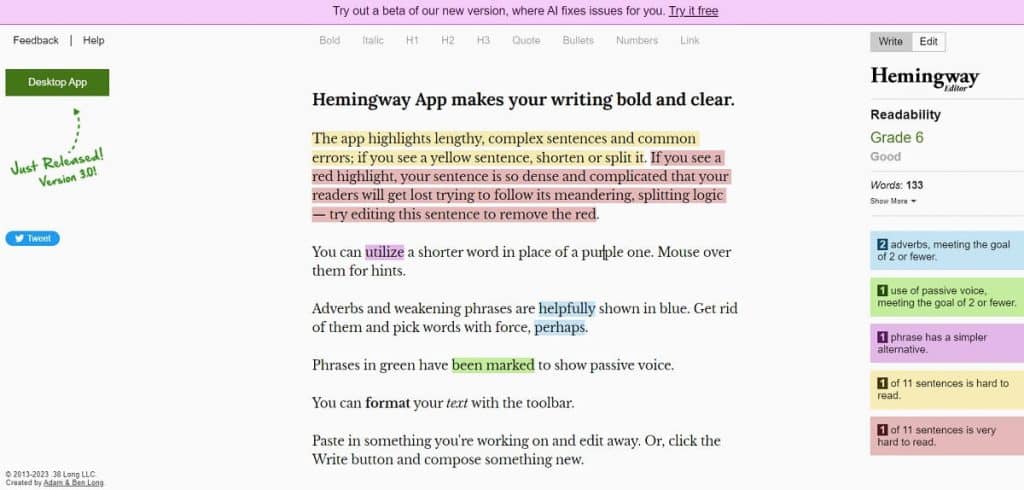
This is one of the most popular grammar checkers or more precisely, a sentence checker. It points out long, hard-to-read sentences quickly. The editor also spots common writing errors quickly.
Hemingway gives tips for better writing clarity. It is easy to view your readability score with this tool as well. These features are accessible in the free web-based version of the app.
But there’s more. If you want to edit at your own pace, you can buy the desktop app for a small fee. This tool is very handy for short pieces of writing. Still, be aware that it might not work as well for long-form write-ups due to some missing features.
Trying to decide which grammar checker to use? Here’s my Hemingway vs Grammarly comparison.
#4 LanguageTool
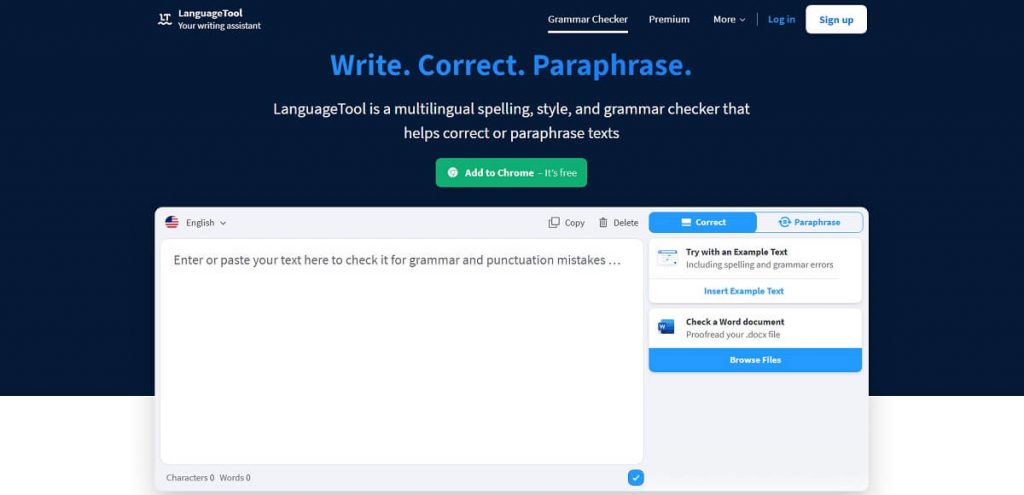
We move on to LanguageTool now. This tool is more than your run-of-the-mill grammar checker. It also checks spelling and corrects writing style errors. What sets it apart? In addition to its expertise in English grammar, it supports over 30 languages. Not only that, but you can use it on both mobile and web devices, such as Chrome, Firefox, Google Docs, Microsoft Word, and LibreOffice.
Moreover, LanguageTool offers a premium version that has more features and benefits. You can access more advanced checks, get suggestions for vocabulary enhancement, and enjoy faster performance.
With LanguageTool in your toolkit, you are set for quality content editing in almost any language you want.
#5 ProWritingAid
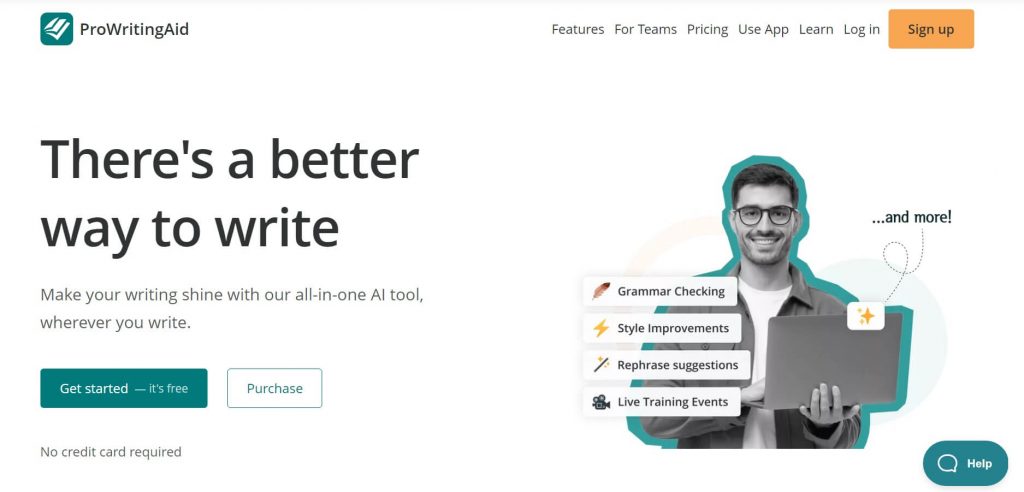
ProWritingAid is an online editing tool that checks not only grammar but also how readable your writing is. Think of it like a writing coach. It gives great training and advice from top-notch writers.
ProWritingAid is also easy to use and customize. You can adjust the settings to match your preferences and needs. For example, you can choose the level of feedback, the type of errors to highlight, and the style of writing to follow.
Some people even say it gives Grammarly a run for its money in the race for the best grammar checker out there. The best part? You can try some features for free. ProWritingAid takes content editing to new heights.
#6 INK
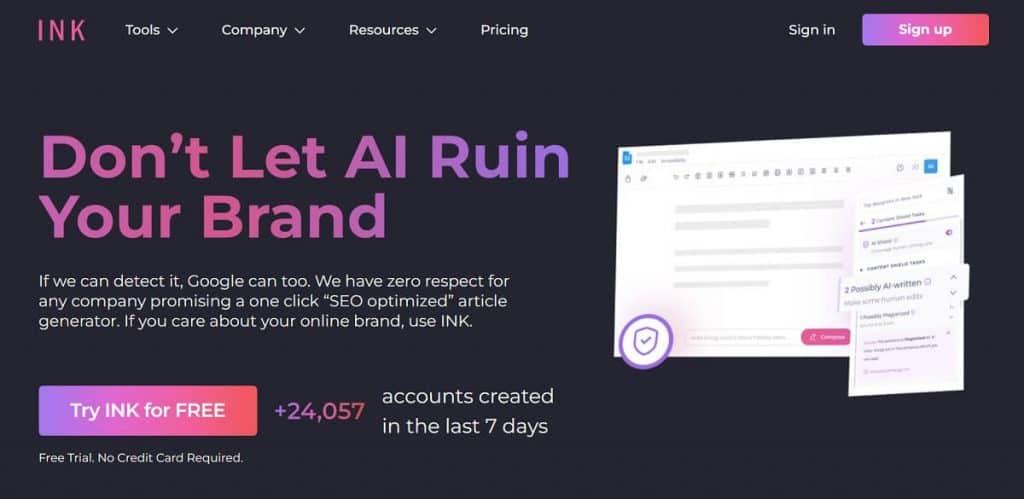
INK is more than an online grammar checker tool. It provides a range of features to help writers optimize their content for search engines. INK also has features such as word count, a plagiarism checker, and tone analysis. INK is designed to be easy to use and compatible with various platforms and formats.
This tool uses AI to compare a given text with the top-ranking results for the target keyword and gives feedback. No matter what kind of content you are creating, INK can help you make it better.
#7 QuillBot
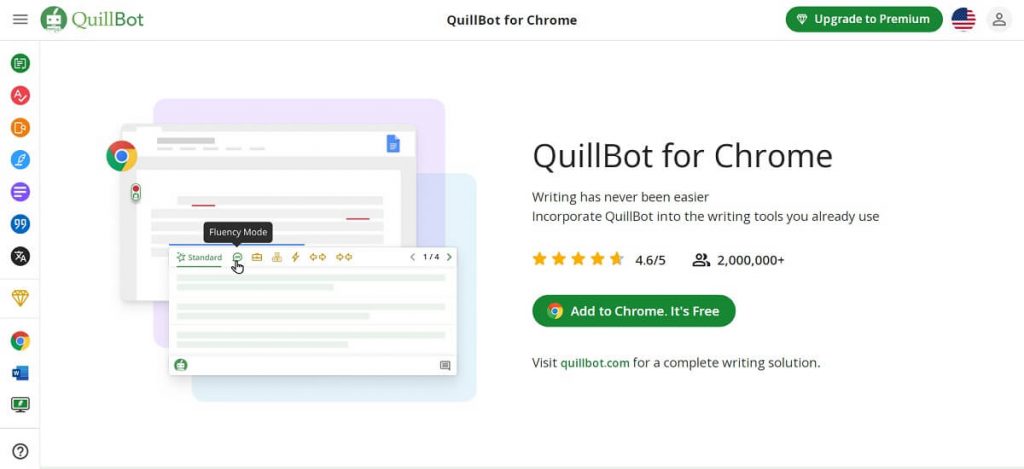
QuillBot is widely considered the best free grammar checker. Powered by AI, it helps you review your writing for grammar, spelling, and punctuation errors. Thus, you can avoid mistakes and polish your writing, letting your ideas shine instead of your typos. QuillBot also offers free writing tools for paraphrasing, summarizing, and spell-checking.
You can use QuillBot on its website or install its extensions in Chrome, Edge, or Word. QuillBot supports different dialects of English, such as US, UK, CA, and AU. This tool helps you improve your writing by providing explanations and suggestions for your errors.
#8 Wordtune
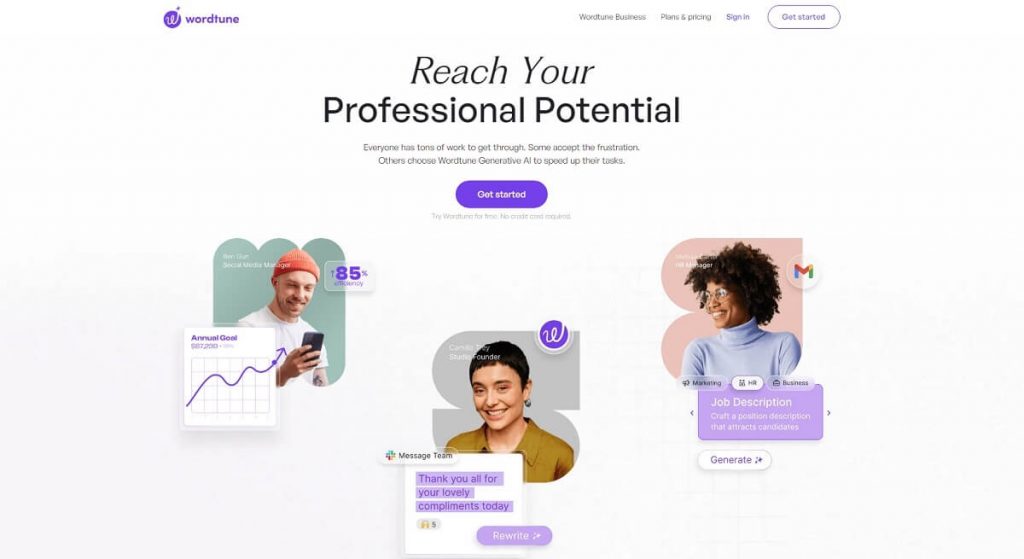
Wordtune is a grammar corrector that assists in writing better sentences. It analyzes your text and suggests ways to improve its clarity, style, and tone. You can use Wordstune to rewrite sentences, paragraphs, or entire documents.
Wordtune also offers a Chrome extension that integrates with Gmail, Google Docs, and other online platforms. With Wordtune, you can easily edit your writing and make it more effective, engaging, and persuasive. You can also choose from different writing modes, such as formal, casual, creative, or academic, to suit your purpose and audience. What is more, Wordtune offers several great AI writing options, which they call “Add spice”.
#9 Outwrite
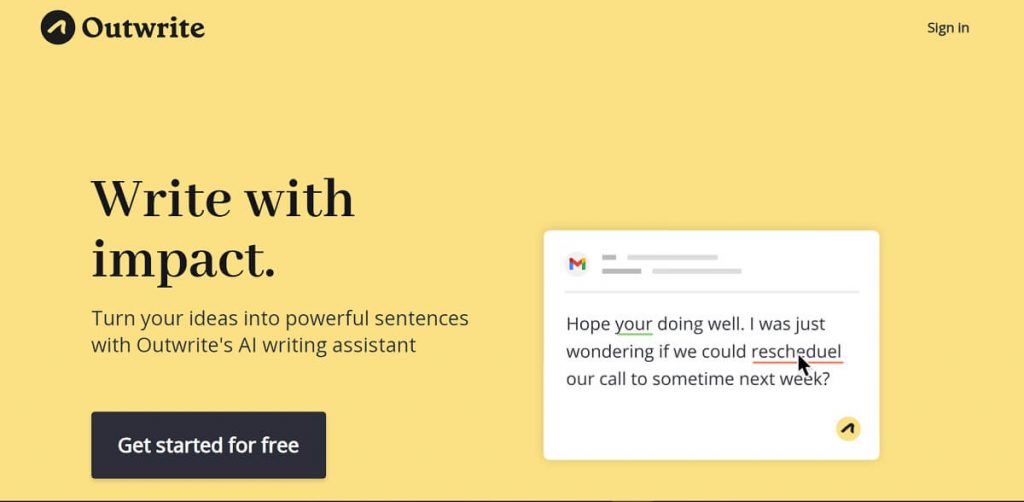
Outwrite is a writing assistant that aids in producing high-quality content. It offers features such as grammar and spelling checks, rephrasing suggestions, tone analysis, plagiarism detection, and more. Outwrite integrates with various platforms such as Google Docs, Microsoft Word, Gmail, and WordPress.
Outwrite is suitable for students, professionals, and anyone who wants to write better. This tool also provides feedback on your writing style, clarity, vocabulary, and structure. You can use Outwrite to edit documents, emails, blogs, essays, and any other type of writing.
#10 Writer
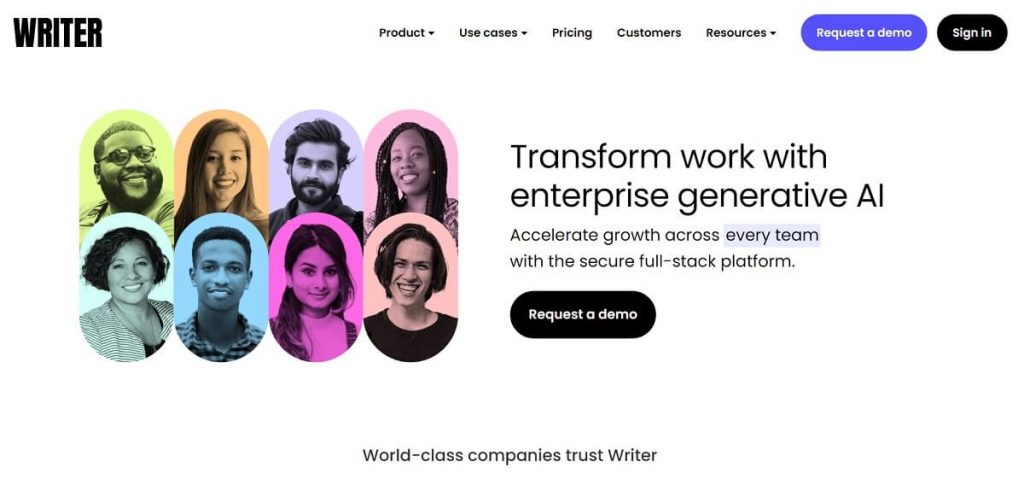
Writer is an outstanding, free grammar checker. It can fix grammar mistakes as well as incorrect spelling and punctuation. It also offers recommendations for vocabulary, clarity, readability, style, and tone.
This robust grammar checker is compatible with any platform where you write, with add-ons for Google Chrome, Google Docs, and Microsoft Word. Writer is relied on by leading brands and professionals who require clear, error-free, and convincing writing.
#11 Whitesmoke
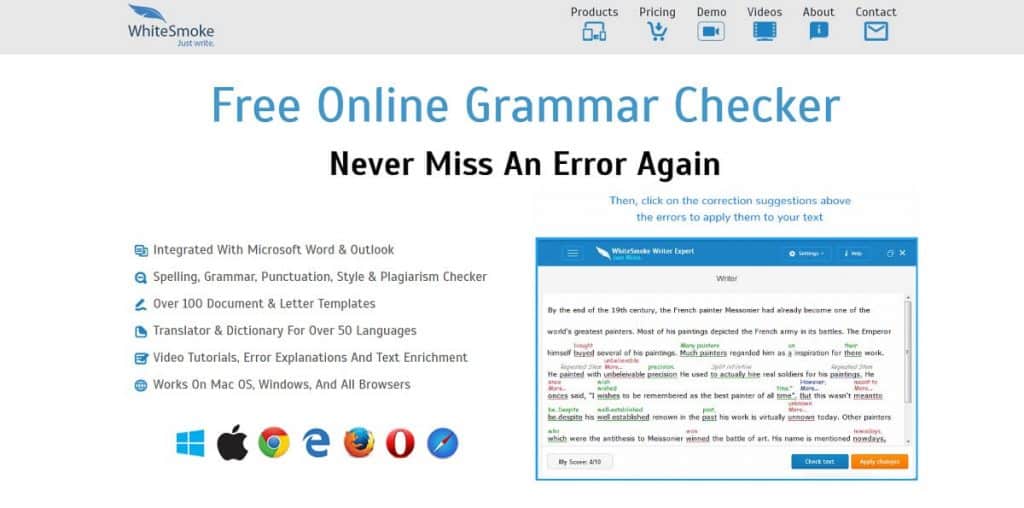
Whitesmoke is a web application and software that allows you to check and improve your grammar, spelling, and writing style. It also offers features such as translation, plagiarism detection, document templates, and writing tutorials.
It works on various devices and platforms, such as Windows, Mac OS, Android, iOS, Microsoft Word, and Outlook. Whitesmoke claims to detect hundreds of errors that other tools miss and to provide helpful explanations and suggestions for each error.
#12 Scribens
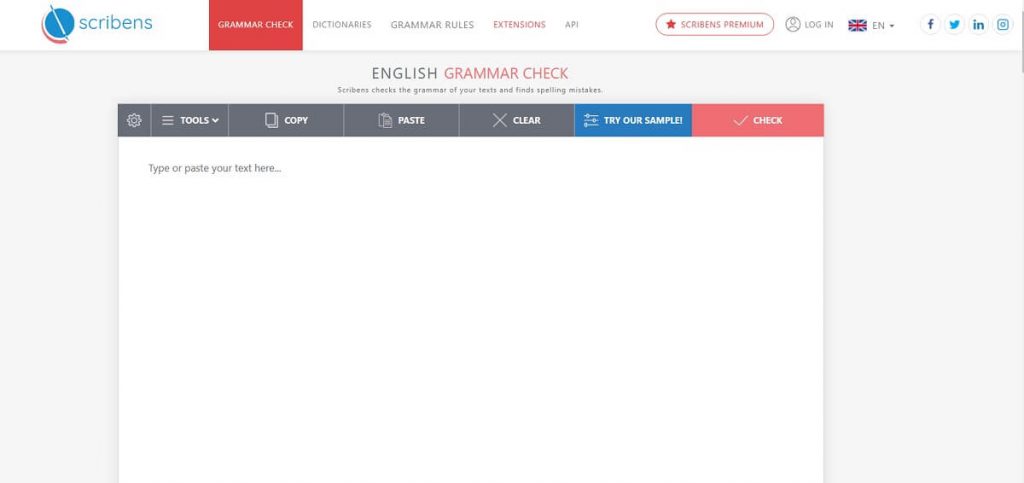
Scribens is an incredible free grammar checker that offers a multitude of benefits. Not only does it correct a wide range of mistakes, but it also has the ability to identify and address stylistic issues. Additionally, Scribens provides helpful synonym suggestions to enhance your writing.
The seamless integration of Scribens with popular programs such as Microsoft Word, Outlook, PowerPoint, Excel, OpenOffice, and LibreOffice makes it a convenient tool for all your writing needs. Furthermore, its compatibility with essential apps like Gmail, LinkedIn, and Facebook ensures that you can access its features wherever you are. Overall, Scribens is an effective, user-friendly tool that can significantly improve your English writing skills.
#13 Reverso

Reverso is an online tool that offers grammar and spell checks in English, French, Spanish, and other languages. It also has a feature called Rephraser, which uses AI to suggest alternative ways to write any sentence, depending on the desired tone, style, and length.
Reverso can help you write in flawless language, avoid unintentional plagiarism, and find synonyms. You can also use Reverso to translate texts to and from different languages, with high accuracy and reliability. Reverso is easy to use and is free for its basic features.
#14 PaperRater

PaperRater is a free online proofreading service that relies on AI to check your writing for grammar, spelling, plagiarism, and style errors. It also provides feedback and writing instruction on various aspects of your text, such as vocabulary, sentence length, readability, and automated scoring.
PaperRater is a cloud-based system that does not require any downloads or signups and can be used by students and teachers from over 140 countries.
#15 OnlineCorrection
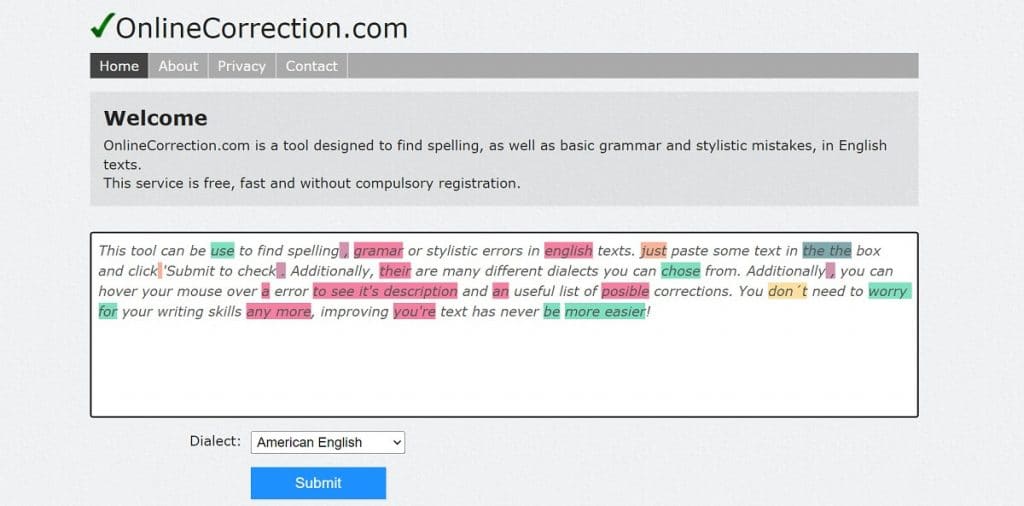
OnlineCorrection is a free online tool that checks your English texts for spelling, grammar, and stylistic errors. It is fast and easy to use, and you do not need to register to access it. You can choose from different dialects of English, such as US, UK, CA, and AU.
You can also see the description and possible corrections for each error by hovering your mouse over it. OnlineCorrection is a useful service for improving your writing skills and avoiding common mistakes.
#16 Virtual Writing Tutor
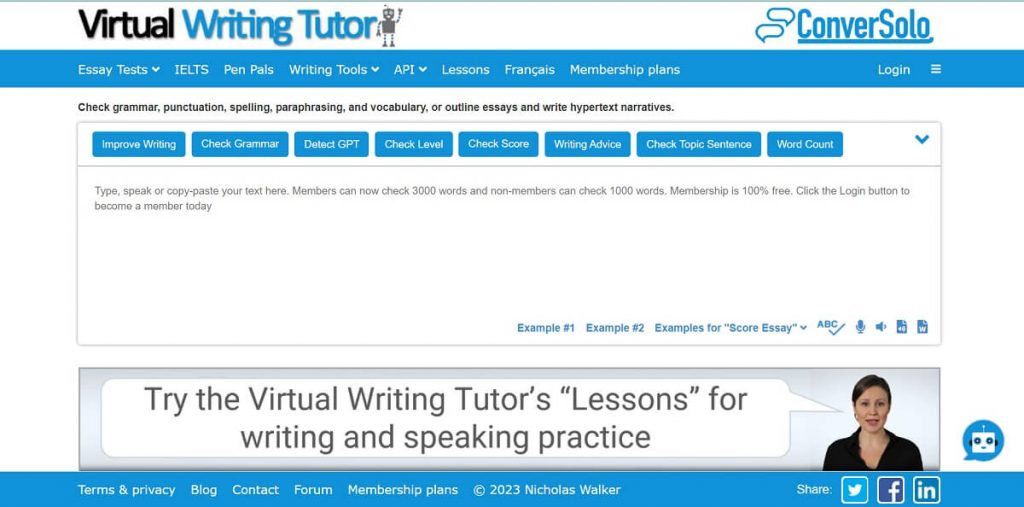
Virtual Writing Tutor is a free online grammar checker and essay scorer that helps you improve your writing skills. It can check your grammar, punctuation, spelling, vocabulary, paraphrasing, level, score, and feedback. It can also help you prepare for IELTS speaking exams, write hypertext narratives, and help you master English pronunciation.
Virtual Writing Tutor is powered by a modified LanguageTool system that has thousands of additional error detection rules to catch common ESL grammar errors. It is part of an AI revolution in language learning and it offers a low-cost API grammar check service and essay scoring service.
#17 Slick Write

Slick Write is a free online tool that checks for grammar, spelling, style, and other features. You can access it via its web editor or browser extension. Slick Write provides detailed statistics about your text, such as word count, readability, flow, and vocabulary variety. It also has an Associator feature that shows you words that go well together. Slick Write is best for advanced writers who can understand its complex reports and suggestions.
It can help you identify and correct errors, improve your word choice and sentence structure, and avoid clichés. Slick Write also allows you to customize your settings and preferences, such as the level of feedback, the types of checks, and the writing genres. You can also save your reports and share them with others. Slick Write is a powerful and versatile tool that can help you write with confidence and clarity.
#18 SentenceCheckup

SentenceCheckup is a free online sentence checker that can correct sentence structure, run-on sentences, and fragments. It can also eliminate spelling, grammar, and punctuation errors and improve your writing style. You can use SentenceCheckup to check essays, academic papers, theses, or blog posts through the online editor.
SentenceCheckup is easy to use and can detect even the smallest errors in your text. You can choose from different English dialects, such as US, UK, CA, and AU. SentenceCheckup is a useful tool for writers of all levels who want to polish their work and communicate their ideas clearly.
#19 GrammarCheck
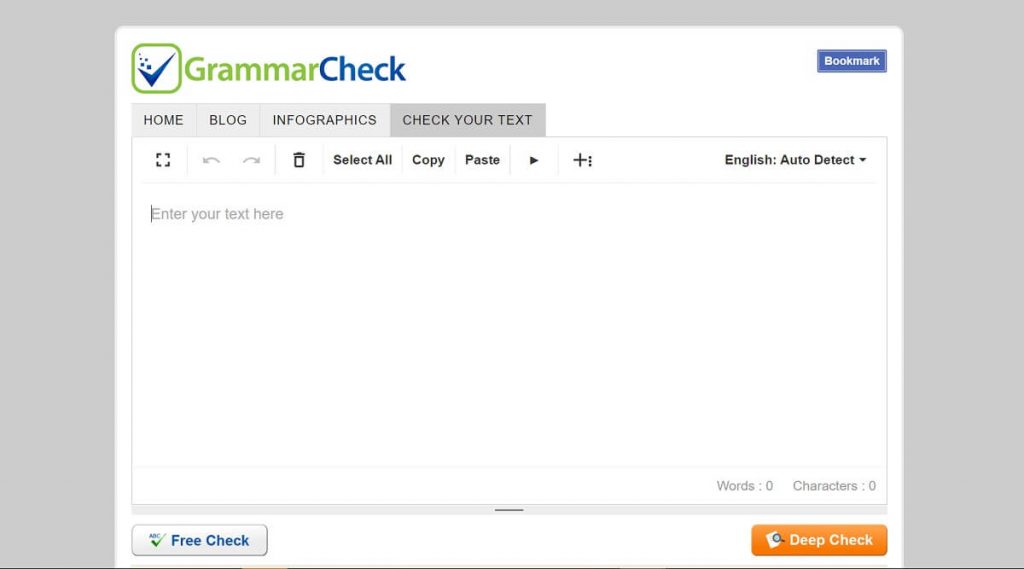
Its AI-based algorithms detect and correct grammar, spelling, and punctuation mistakes in your writing.
You can use GrammarCheck to enhance your writing skills and communicate your ideas effectively. GrammarCheck also offers features such as paraphrasing, summarizing, and deep checking.
With GrammarCheck, you can write with confidence and clarity. Whether you are writing an essay, a blog post, an email, or a social media post, GrammarCheck can help you polish your text. GrammarCheck supports different English dialects, such as US, UK, CA, AU, SA, and NZ. All you have to do is choose the one that suits your needs and preferences.
#20 SpellCheckPlus
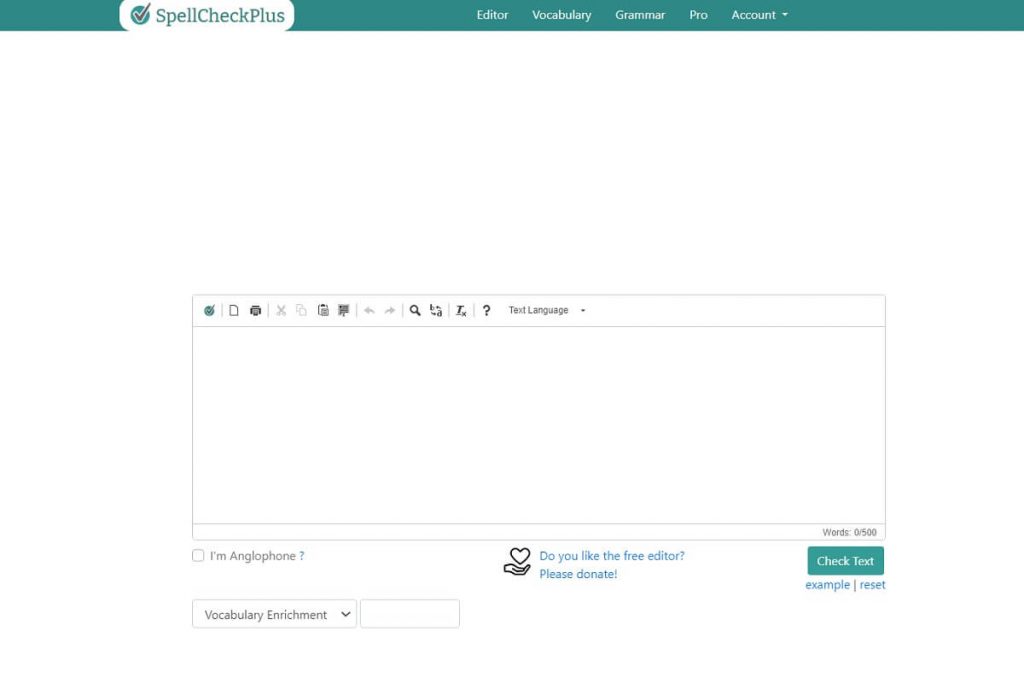
SpellCheckPlus is an online tool that helps you check your spelling and grammar in English. It is designed for both native and non-native English speakers who want to improve their writing skills.
It also has a Pro version that offers more features, such as longer texts, error summaries, interactive exercises, lexical enhancement, and a writing portfolio. SpellCheckPlus is based on a process-writing approach that encourages you to revise your text in stages and learn from your mistakes. By using SpellCheckPlus, you can get instant feedback on your writing errors and suggestions on how to correct them. You can also track your progress and see how your writing improves over time.
There’s another tool that didn’t make it to this list, but if you’re curious about it, check out my Linguix review.
#21 Trinka AI
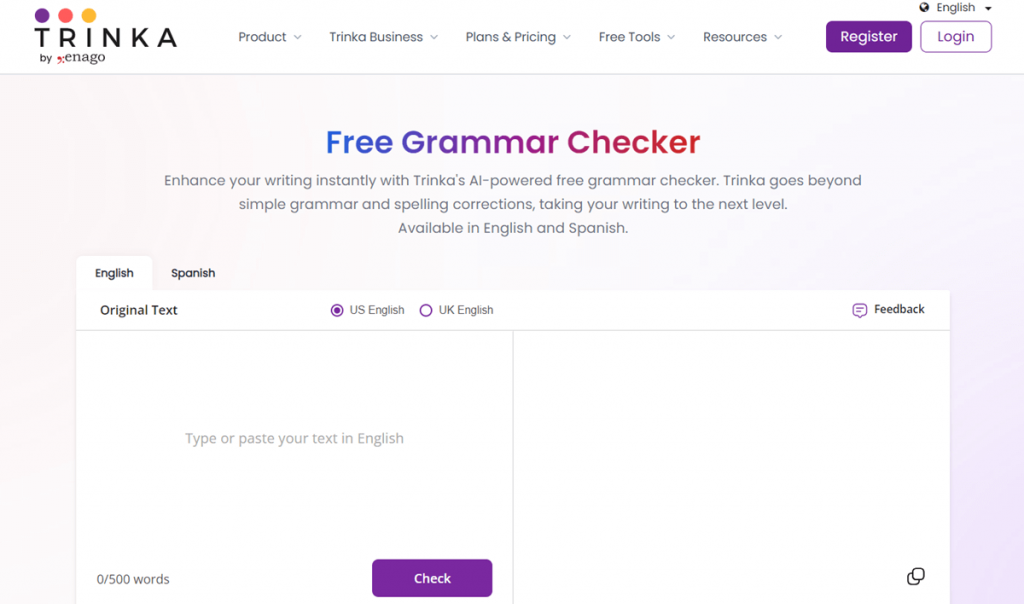
Because of its many features and user-friendly interface, Trinka AI is a fantastic option for academics and professionals who want to improve their writing.
Trinka’s grammar checker can help you find and replace grammatical errors, weak words, and shorten overly long sentences. And, with the powerful plagiarism checker, powered by Turnitin and iThenticate, you can later verify the originality of your work.
This multifunctional tool is compatible with popular platforms like Microsoft Word, Evernote, Medium, and Google Docs and supports English, German, and Spanish languages.
Top Criteria for Choosing the Best Grammar Checker
When choosing the best grammar checker, you need to consider several factors.
First off, accuracy is crucial; you want a tool that will catch all grammatical errors without fail. A user-friendly interface is also vital; it helps if the software isn’t complicated and confusing to navigate.
Besides these aspects, look for an added plagiarism checker feature, as it’s excellent for ensuring your content remains original. Vocabulary enhancement can be beneficial when you’re looking to diversify your word use and make your writing more engaging.
Lastly, integration with other tools like Microsoft Word or Google Docs amplifies its convenience and functionality.
Accuracy
Accuracy might just be the key part. Any grammar checker you pick should have the sharp eye of an English teacher. It should spot the tiniest errors and fix them.
Mistakes in spelling, punctuation, or sentence structure can hurt your blog’s reputation. Your grammar checker must find and clear up many types of mistakes with ease.
“The most crucial aspect is the tool’s ability to accurately detect and correct grammatical, punctuation, spelling, and syntax errors. The tool must also possess the capability to comprehend the context in which words are employed. This is vital to ensuring that sentences remain pertinent and do not alter the intended meaning.” Amanda Hand, Senior Content Manager, Regex SEO
User-friendliness
User-friendliness is a top characteristic to look for in grammar checkers. A complicated tool can make your job harder, not better. Go for grammar checkers with an easy-to-use setup. They should be simple and have clear usage instructions.
You want something with a user-friendly interface that’s quick and easy to understand. It should also offer simple navigation across its different parts. This makes your job smoother and leaves you feeling good about the work you’ve done.
“In our company, we prioritize those that are straightforward and require no previous technical knowledge. Opting for a tool with a complex interface could result in spending excessive time just learning to navigate it. Moreover, there’s a significant chance that a complicated tool might not meet our expectations, leading to wasted hours trying to understand its functionalities.” Fawaz Naser, CEO, Softlist.io
Plagiarism checker
A plagiarism checker is a must-have tool; it checks if any part of your writing matches with content that’s already been published. This handy tool saves you time and energy and helps keep your work original.
It sniffs out any matching lines or ideas from all over the web. With tools like Grammarly or ProWritingAid, you get both grammar correction and plagiarism detection in one go. Beware of free tools for plagiarism checking, though, as some of them limit how much content you can test at once.
Vocabulary enhancement
Look for proofreading tools that do more than simple grammar corrections. They should also help with vocabulary enhancement, making your work sound better and smarter. These tools improve sentence structure and language accuracy.
“A good grammar tool does more than just fix small mistakes; it can also improve the general quality of your writing. Look for features that give you helpful ideas for improving your writing style, making sure it makes sense, and making it easier to read overall. This includes advice on how to arrange sentences, choose the right words, and, most importantly, how to stay concise.” Jason Wise, Editor, EarthWeb
Integration with other tools
Grammar checkers should work well with other tools. This is the key to smooth writing and editing. A grammar checker should be integrated into Microsoft Word, Google Docs, or any other word processor.
This allows users to quickly check their work for any grammar mistakes or typos without having to switch to a different program. It would also make it easier to identify errors as users work, rather than having to wait until they are finished before checking their work.
“It is important to choose a tool that is easy to use and intuitive. The tool should be able to integrate seamlessly with your existing workflow, whether you are using a word processor, a web browser, or a mobile device. It should also be able to provide real-time feedback on your writing so that you can make corrections as you go along.” Jon Morgan, CEO, VentureSmarter
Privacy and security
Grammar checker tools often require access to your documents, emails, messages, and other sensitive information. A good grammar checker tool should have a clear and transparent privacy policy that explains how it handles your data, what data it collects and why, how long it keeps your data, and how you can delete your data.
It should also use encryption and other security measures to safeguard your data from cyberattacks. By choosing a grammar checker tool that respects and protects your privacy and security, you can improve your writing without compromising your data.
Conclusion
Trying to write without errors is not easy. But a great grammar checker makes this much better. It helps you fix spelling and grammar mistakes. But it goes beyond that—it also spots punctuation errors and can improve your style by offering you suitable suggestions. Your writing will look nice and be error-free with the right tool at your side.
So, go ahead and pick one now.
FAQ
What are grammar checkers?
Grammar checkers are tools that help spot spelling and grammar errors in your writing. Most of them are “experts” in punctuation, too.
Grammar checkers find errors in real time and suggest corrections. These handy assistants are perfect for writers of all levels, from beginners to professionals.
Why should I use a grammar checker?
Using a grammar checker can make your work look professional by catching mistakes you might not have noticed. A grammar checker can also help you improve your writing skills. It can save you time, as you won’t have to do the entire proofreading yourself.
Are all grammar checkers the same?
No, different grammar checkers offer various features like style suggestions, plagiarism detection, or vocabulary enhancement.
Is it hard to use a grammar checker?
No, using a grammar checker is easy. You just need to paste or type your text into the tool, and it will run a grammar check for you. If your chosen grammar checker has been integrated into your word processor, then you will be able to see any errors while you are writing.
What type of writing can I use a grammar checker for?
You can use a grammar checker for all types of writing, such as essays, emails, stories, or schoolwork. Grammar checker tools can be very helpful for academic writing as well. They are great for improving your written communication and correcting errors. These tools can detect grammar, spelling, and punctuation errors in both short and long pieces of writing.
Are there any grammar checker tools specifically designed for online writing?
Yes, there are grammar checker tools specifically designed for online writing, such as LanguageTool. These tools can help you check your grammar and spelling as you type, making them ideal for bloggers, content writers, and anyone who does a lot of writing on the internet.
What are the pros and cons of grammar and spell checkers?
Grammar and spell checkers are tools that can help writers improve their writing quality, accuracy, and clarity. They can also save time and effort by detecting and correcting errors automatically. However, they are not perfect and may miss some mistakes or suggest inappropriate changes. Writers should always review their work carefully and use their own judgment before accepting any suggestions from these tools.
Does a grammar checker tool work for languages other than English?
Yes, many grammar checker tools support multiple languages. However, the accuracy and effectiveness of the tool may vary depending on the language you are writing in. It’s always a good idea to check if the grammar checker tool supports the language you need before using it.
Can I use a grammar checker tool for free?
Yes, many grammar checker tools offer a free, limited version. However, if you want access to all the advanced features and capabilities, you may need to upgrade to a premium or paid version. It’s important to consider the features offered and whether they meet your needs. Finally, you need to read online reviews of the tool to make sure it’s reliable and worthwhile.
Which are the best grammar checker tools for 2023?
Some of the best grammar checker tools for 2023 include Grammarly, ProWritingAid, Ginger, and Hemingway Editor. These tools offer a range of features and capabilities to help improve your writing. QuillBot is considered the best free online grammar checker.



