Playback speed:
Struggling to rephrase content in a way that’s both engaging and original? Whether you’re up against the clock or on a quest for the quintessential expression, it can feel like navigating a minefield of repetition and plagiarism. That’s when QuillBot caught my eye. This AI-driven assistant comes loaded with features, from its paraphrasing prowess to grammar guidance and even distilling lengthy texts into digestible summaries.
Having put QuillBot through its paces and tested each functionality thoroughly, I’m eager to lay out my discoveries for you. We’ll delve into how every function operates and pinpoint exactly who could benefit most from its linguistic wizardry. By the end of this QuillBot review, you’ll be equipped with all the essential details to gauge whether this tool could become your trusty sidekick in the writing arena.
QuillBot AI Review [Key Takeaways]
- QuillBot is a leading AI and a helpful tool that changes words and sentences, checks grammar, and creates summaries. It can be added to browsers and writing programs such as MS Word, Google Docs, or Chrome.
- The free version has functionality limits. The paid plans let you do more, such as checking for copied content and creating better citations.
- Although QuillBot is one of the leading AI writing assistants, it doesn’t rephrase things perfectly. So, it’s good for a real human to look over what it suggests.
- Non-native English speakers may find that QuillBot can help them learn new words and improve their language skills.
- Compared to other rewriting tools, QuillBot offers unique features, such as different writing modes, but it might not always provide results that sound natural.
- Before deciding if QuillBot or any QuillBot alternatives are right for you, think about your needs for writing assistance versus what the free or paid versions offer.
What Is QuillBot?
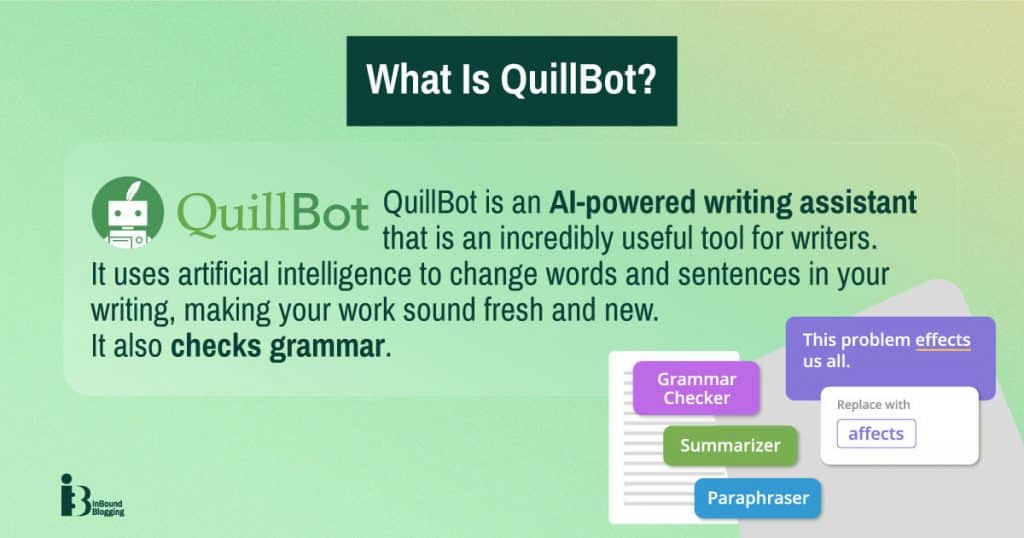
QuillBot uses artificial intelligence (AI) to change words and sentences in your writing, making your work sound fresh and new. You type something in, and QuillBot’s AI gives you different ways to say it. It also checks grammar. As such, QuillBot is an AI-powered writing assistant that is an incredibly useful tool for writers.
From my experience and reading other QuillBot reviews on Reddit, I have discovered that QuillBot is an online tool that can help with various writing tasks, such as shortening lengthy text, improving writing skills, and checking for the originality of words and AI content.
If you need to write a school paper, QuillBot is a tool that can help you create citations according to your chosen style. You can add QuillBot to programs such as Microsoft Word or Google Docs through an extension to fit into how you already work.
Navigating QuillBot’s Features
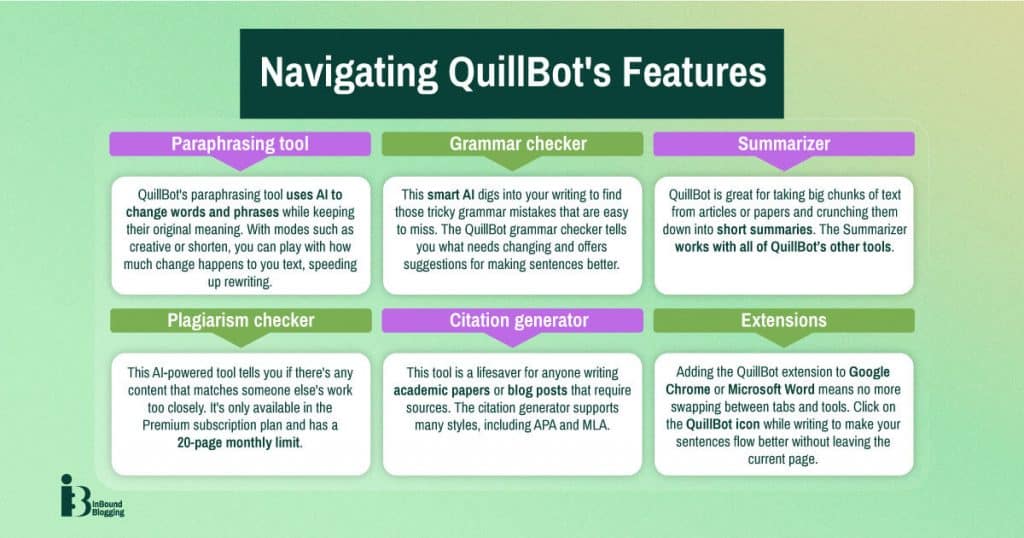
You’ll find QuillBot features that cater to various aspects of writing and content creation. Whether you’re looking to enhance your prose, guarantee grammatical correctness, or ensure your work passes an originality test, this AI-powered assistant has an arsenal ready to elevate your texts.
Paraphrasing tool: Crafting unique content
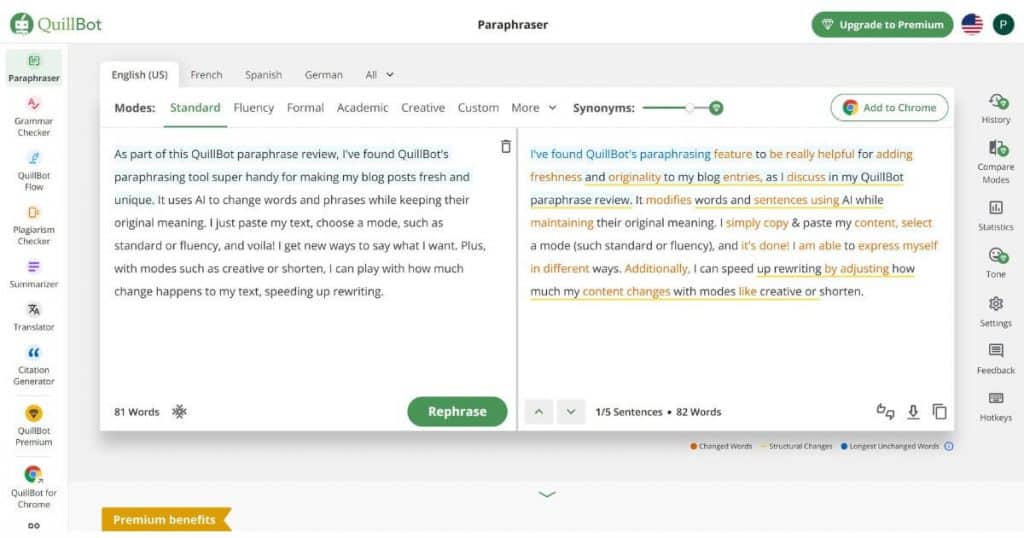
As part of this QuillBot paraphrase review, I’ve found QuillBot’s paraphrasing tool super handy for making my blog posts fresh and unique. It uses AI to change words and phrases while keeping their original meaning. I just paste my text, choose a mode, such as standard or fluency, and voila! I get new ways to say what I want. Plus, with modes such as creative or shorten, I can play with how much change happens to my text, speeding up rewriting.
Grammar checker: Ensuring linguistic precision
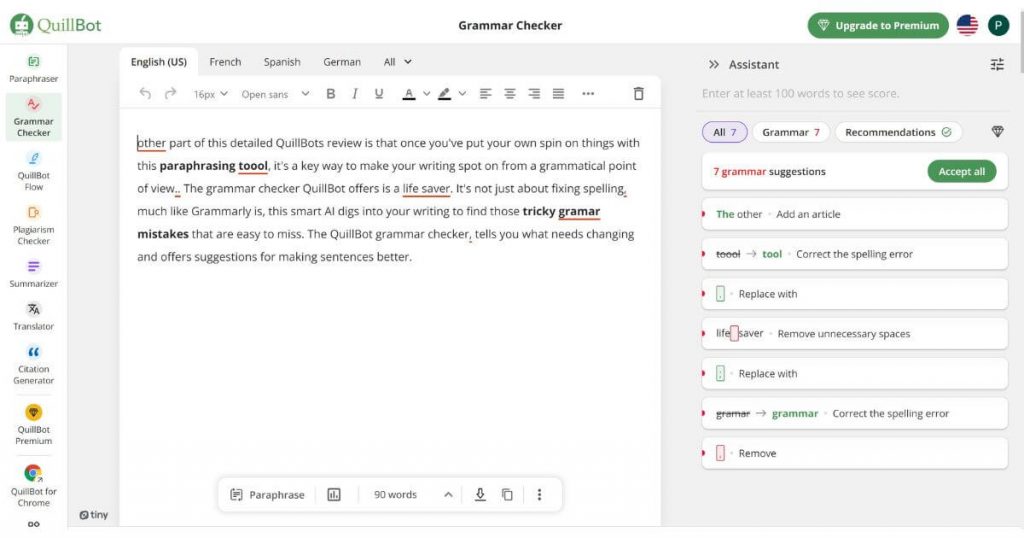
Another part of this detailed QuillBot review is that once you’ve put your own spin on things with this paraphrasing tool, it’s a key way to make your writing spot-on from a grammatical point of view. The grammar checker QuillBot offers is a lifesaver. It’s not just about fixing spelling, much like Grammarly is. This smart AI digs into your writing to find those tricky grammar mistakes that are easy to miss. The QuillBot grammar checker tells you what needs changing and offers suggestions for making sentences better.
Summarizer: Condensing information swiftly
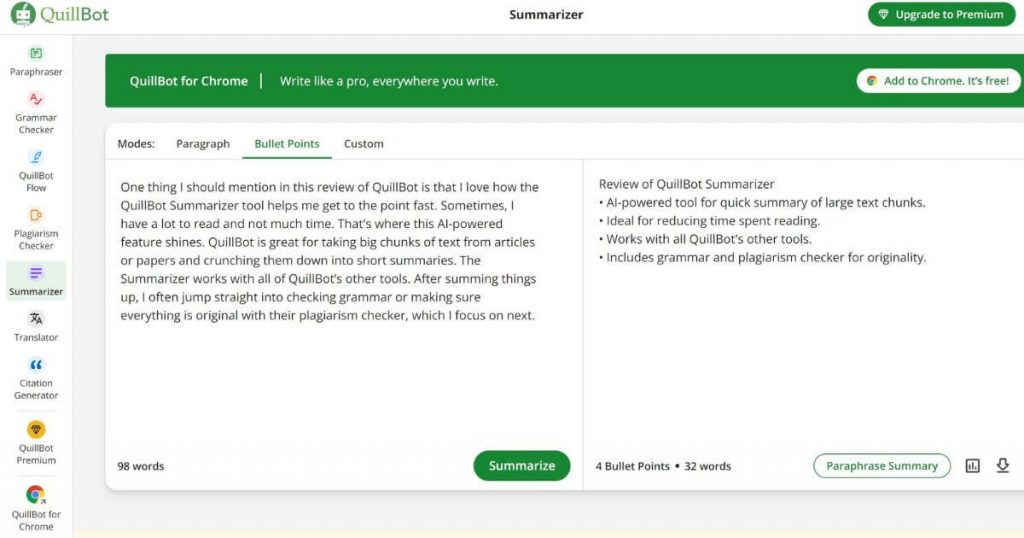
One thing I should mention in this review of QuillBot is that I love how the QuillBot Summarizer tool helps me get to the point fast. Sometimes, I have a lot to read and not much time. That’s where this AI-powered feature shines. QuillBot is great for taking big chunks of text from articles or papers and crunching them down into short summaries. The Summarizer works with all of QuillBot’s other tools. After summing things up, I often jump straight into checking grammar or making sure everything is original with their plagiarism checker, which I focus on next.
Plagiarism checker: Originality at its core
My experience with QuillBot is that QuillBot’s Plagiarism Checker stands guard over content originality. This is one of the powerful features of QuillBot that I find super helpful for making sure my blog posts don’t accidentally copy someone else’s work. This AI-powered tool digs deep into my documents and tells me if there’s any content that matches someone else’s work too closely. Yes, it’s only available in the Premium subscription plan and has a 20-page monthly limit, but that usually covers what I need for checking my articles.
Citation generator: Academic integrity simplified
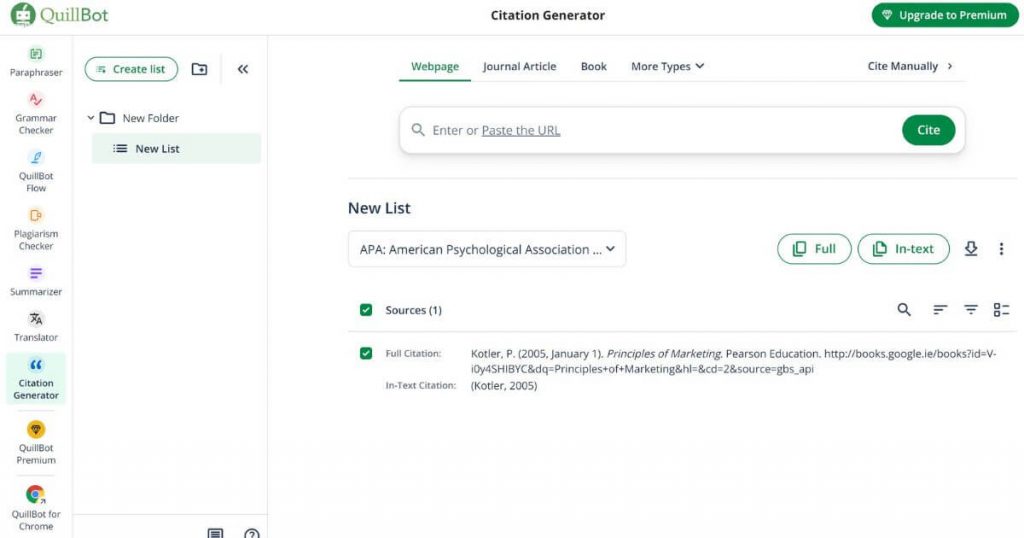
After making sure your work is original with the plagiarism checker, it’s time to give credit where it’s due. The citation generator in QuillBot makes this super easy. This tool is a lifesaver for anyone writing academic papers or blog posts that require sources. You just add the details of your source, and bam! It gives you the correct citation style quickly. The citation generator supports many styles, including APA and MLA, which are common in schools and on the web.
Extensions: Integrating QuillBot with your workflow
Another cool feature includes adding its extension to Google Chrome or Microsoft Word. That means no more swapping between tabs and tools. You just click on the QuillBot icon while writing an email, blog post, or social media update. Then, watch it suggest better words or fix grammar issues right there. It can make your sentences flow better without leaving the page you are working on.
Want to uncover the power of AI-assisted writing? Read my Lex Page review.
User Experience: Who Can Benefit From QuillBot?
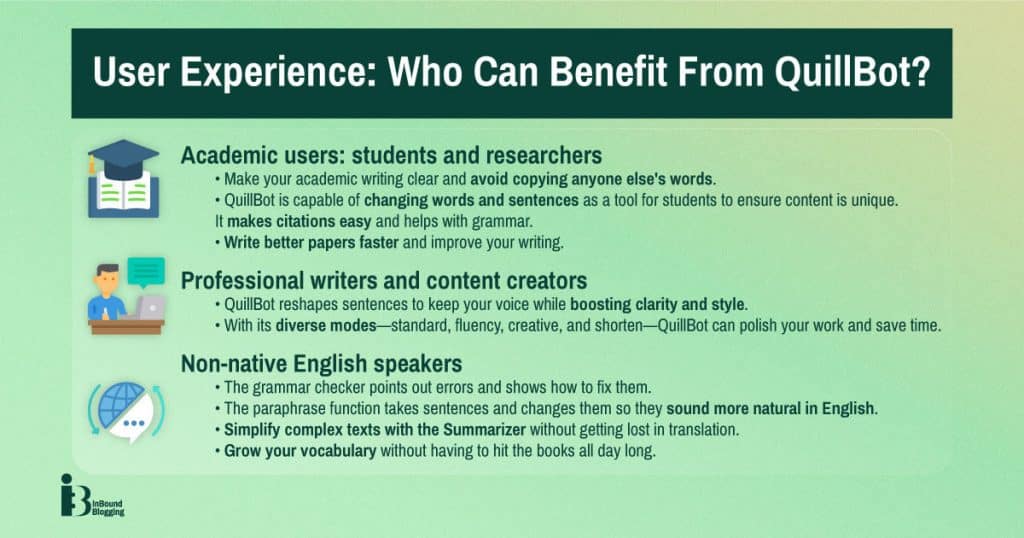
QuillBot is a versatile assistant that has something to offer a wide range of users, from academics to professional content writers.
Academic users: students and researchers
I know how tough writing can be for students and researchers. You’re always looking to make your academic writing clear and avoid copying anyone else’s words. QuillBot is also capable of changing words and sentences as a tool for students to ensure content is unique. An AI tool like QuillBot can also help you write better papers faster and improve your writing. It can turn a large chunk of information into just the key points. For those who need help with grammar, there’s a checker for that! And when it’s time to show where you got your information from, QuillBot is worth it because it makes citations easy.
Professional writers and content creators
As professional writers and content creators, we are always looking for tools that can polish our work and save us time. With its diverse modes—standard, fluency, creative, and shorten—QuillBot fits the bill perfectly. It doesn’t just switch out words. Instead, it reshapes sentences to keep your voice while boosting clarity and style.
Non-native English speakers
QuillBot also opens doors for people who speak different languages. I’ve found that non-native English speakers get a lot of help from the tool’s features. The grammar checker points out errors and shows how to fix them. The paraphrase function is a real game-changer. It takes sentences and changes them so they sound more natural in English. Even complex texts become easier with the Summarizer, giving users a quick understanding without getting lost in translation. Plus, their vocabulary grows without having to hit the books all day long.
Looking for an AI tool with translation features? Take a peak at my Notion AI review.
Pros and Cons of QuillBot: Where It Excels and Areas for Improvement
QuillBot shines as it transforms the writing process, elevating both efficiency and quality with standout features. However, there are a few drawbacks worth considering before making it a staple in your writing toolkit.
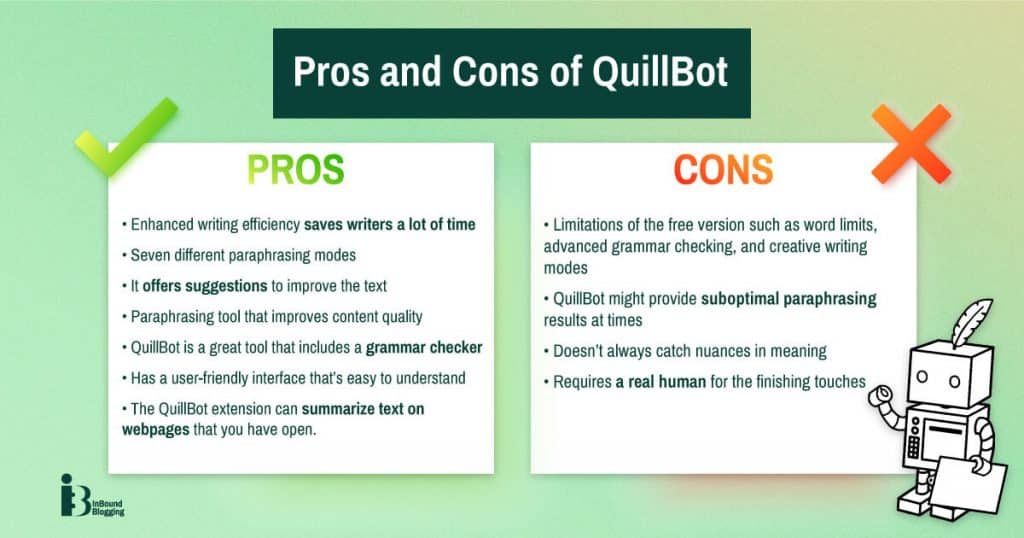
QuillBot Pricing: A Comprehensive Look
Exploring QuillBot’s pricing structure is essential for anyone considering this tool. Let’s delve into the details and find out if investing in QuillBot gives you the bang for your buck or if sticking with the free plan is sufficient for your needs.
Free vs. Premium plans
This AI writing assistant offers a QuillBot Free Plan and a QuillBot Premium Plan. However, it’s worth knowing that deciding between QuillBot’s Free and Premium plans as part of this QuillBot Premium review can shape your writing experience. Let’s compare what each one has to offer.
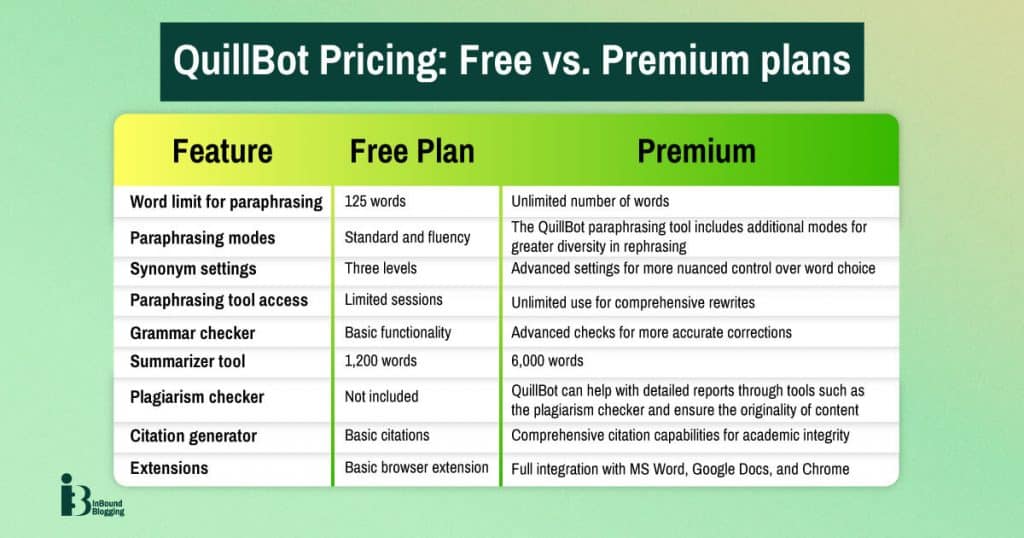
While the Free plan lets you test the waters, the Premium version elevates the tool’s capabilities. With Premium, I enjoy seamless writing without the disruptions of a word cap, and my work shines with more advanced vocabulary paraphrasing and grammar checking.
Therefore, the Free version of QuillBot is good to an extent. However, although QuillBot offers a Free plan that is useful, the Premium plan in QuillBot allows for an extended range of functionalities.
Value for money
QuillBot’s prices are pretty fair compared to other AI writing tools. The free version lets you test out the basics, which can be enough for quick fixes or if you’re just starting out with blog writing. But when you make the move to the paid plan, that’s where the true QuillBot worth comes into play.
QuillBot provides the ability to unlock all sorts of features, like more writing styles and a higher word limit for paraphrasing. Also, having a grammar checker and plagiarism detection in one place saves me extra costs from other services I would need otherwise.
The 3.7/5 star rating at Trustpilot tells me it’s not perfect AI or the best AI, but it is definitely worth considering. Especially for those who write often or deal with long-form content.
QuillBot Versus Competing Software Such as Spin Rewriter and Copy.ai
In assessing QuillBot’s place in the market, I’ll dive into a head-to-head comparison with other top paraphrasing tools. These alternatives to QuillBot will shed some light on how it stacks up in terms of features, performance, and overall usability.
Comparing features with other paraphrasing tools
Quillbot makes rewriting easy with different modes, including standard, fluency, and creative. Other tools might not give you all these choices. It also checks your grammar, which is super handy for bloggers who want to write without errors. Plus, QuillBot’s Google Chrome extension can fit right into your daily writing.
The competition? Well, Spin Rewriter also changes words around, but it doesn’t always sound natural. And while Copy.ai is smart at making new content from scratch, it’s not as focused on changing what you have already written.
What the Experts Think About QuillBot
We gathered the views of real-world professionals in a variety of industries to discover what they think about QuillBot. Here’s what they had to say:
“QuillBot, my trusty AI quoting partner, complements my writing tools and makes a difference. QuillBot does more than rewrite. It also helps creative teams work faster and produce high-quality work. It’s helped me work faster, overcome creative blocks, and maintain EarthWeb’s high journalism standards. I prefer writing well alone, but QuillBot has become a crucial part of my writing process. It helps me teach, motivate, and start critical debates about how technology is constantly changing.” — Jason Wise, Editor, EarthWeb
“QuillBot’s AI capabilities have made it invaluable for refining complex technical explanations into more digestible content for broader audiences. Using Quillbot, it’s easier to produce fresh, engaging content that resonates with our diverse user base.” — Mia Comic, Content Marketer, Intstrumentl
“One thing I really like about it is how it helps me make the lines more readable with its “sentence suggestion” option. Sometimes, when I’m in a hurry to make any line in an article look more readable, the most I can do is break it if I don’t have a lot of time on hand. But QuillBot’s feature of sentence suggestion doesn’t only break the line but also makes the simpler line interesting and not just simple.” — Julia Lozanov, Chief Editor, Verpex
“QuillBot has been a tremendous asset in my writing process. Firstly, the tool swiftly provides alternative phrasing whenever it encounters complex sentences. It can automatically rephrase and reword sentences. For me, the instant suggestions from the app help me overcome the block and be more productive. Additionally, the rephrasing feature adds a layer of clarity to my writing that’s often overlooked. The user-friendly interface makes it accessible, even for those without advanced writing skills. I can produce high-quality content with a team without having to edit each piece separately.” — Jonathan Rosenfeld, Owner and Attorney, Rosenfeld Injury Lawyers Inc
Conclusion: QuillBot Plagiarism Checker Review
QuillBot really changes how we write and fix our words. It’s smart and offers lots of help without signing up. You can change, check, and shorten what you write with it. Both students and writers find it very useful. But sometimes, the free version doesn’t do enough, so you might want to pay for more. Think about what you need when choosing QuillBot or any other tool.
Interested in exploring SEO tools? Check out my in-depth review of Link Whisper for more insights.
FAQ
What does QuillBot do?
QuillBot is a tool that rewrites articles and sentences in new ways, including standard, fluency, and creative modes, or shorten modes, to make writing better.
Can QuillBot help avoid plagiarized work?
Yes. By changing words and the way sentences are written, QuillBot helps you create unique content that isn’t copied from others.
Is QuillBot easy for anyone to use?
QuillBot is made for both simple and tricky writing tasks, including scientific and technical ones. It’s good at making writing easier to read and understand.
Does subscribing to QuillBot offer more features?
Yes. If you pay for QuillBot’s Premium plan, it can give you access to more ways of rewriting text called modes, check your writing for originality, and help sort out citations in a number of different styles.
Can I use QuillBot with ChatGPT or OpenAI tools?
Although they are both different tools for improving how we write or chat online, using them together is not directly supported. However, it could be done manually by copying outputs from one tool into another.



