During my plunge into the depths of search engine optimization (SEO), one golden nugget resurfaced time and again: internal linking isn’t just helpful. It can radically transform your website’s visibility.
That’s when Link Whisper emerged on my radar as a solution designed to smooth out this often-overlooked aspect of website optimization. With curiosity piqued and rankings in mind, I took it upon myself to thoroughly scrutinize this plugin.
In this Link Whisper review, I’m excited to unveil my findings. I show you how it might just be the missing piece in revamping your site’s internal network. Are you geared up for some insider knowledge? Let’s dive in!
Link Whisper Review 2024 [Key Takeaways]
- Link Whisper is a WordPress plugin that uses artificial intelligence (AI) to offer internal link suggestions and add internal links, helping improve SEO and site structure.
- The tool offers features like tracking inbound/outbound links, identifying orphan pages, fixing broken links, and providing analytics.
- While it saves time managing internal links and works with page builders, it’s currently only available for WordPress sites and primarily supports English language content.
- There are both free and paid versions available.
- Using Link Whisper may result in improved search rankings and a better user experience with your blog.
The Importance of Internal Linking for SEO
Internal links are like roads in a city that lead to your website. They let Google and other search engines find out what content you have. These inbound internal links connect your pages and posts, showing how they relate to each other. This helps your pages get better positions in search results.
Having a strong network of relevant internal links can also pass “link juice” around your site. When one page has lots of good backlinks from other sites, it’s got more power. By linking that powerful page to another on your site, you share the popularity with less famous pages. This sharing boosts their chances of ranking well, too.
Overview of Link Whisper: What Is It?
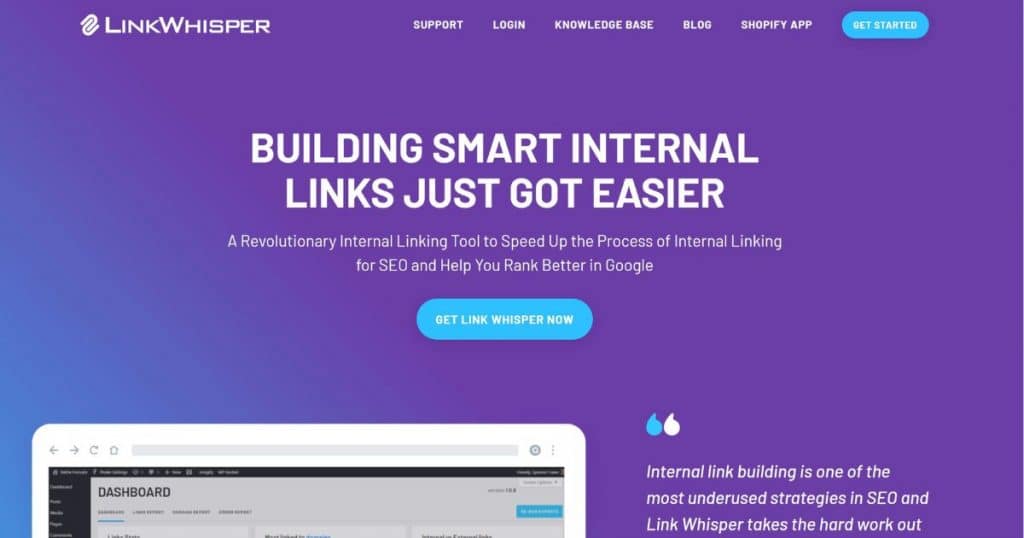
Link Whisper is a savvy WordPress plugin designed to take the headache out of your internal link building efforts. Crafted with bloggers in mind, Link Whisper uses artificial intelligence to provide smart, contextually suggested links that bolster your site structure and SEO prowess. Also, the features of Link Whisper identified in this full Link Whisper review 2024 can help you add an internal link more seamlessly than ever before.
Key functionalities of Link Whisper
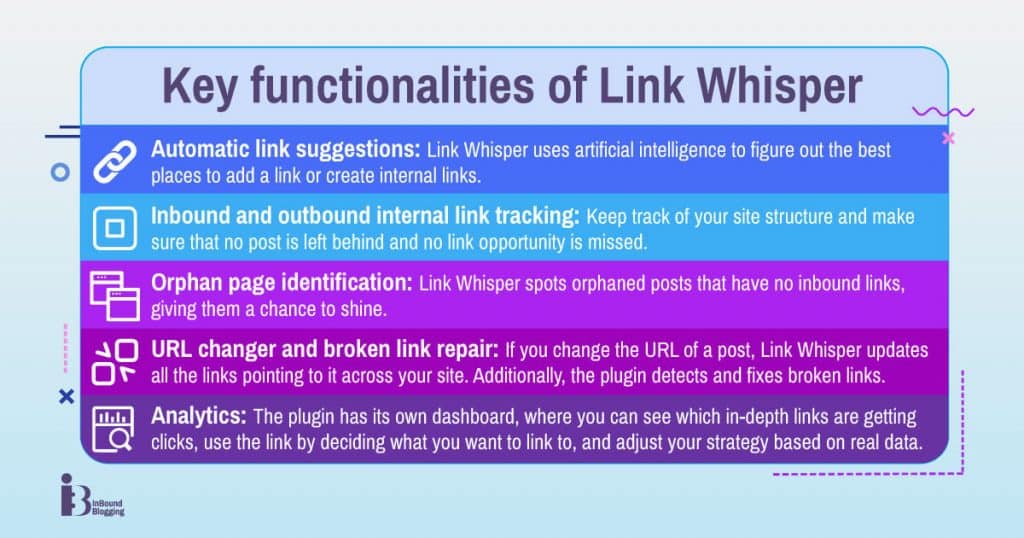
Link Whisper is packed with features that make internal linking effortless. Here’s what this WordPress plugin can do for your website:
- Automatic link suggestions: As soon as you start writing your post, Link Whisper begins to offer a broad number of link suggestions and build links. It uses artificial intelligence to figure out the best places to add a link or create internal links. This means you get ideas for linking old posts to new ones with ease.
- Inbound and outbound internal link tracking: You can see how many links are pointing in (inbound links) or out (outbound links) from any of your articles. This helps you keep track of your site structure and makes sure no post is left behind and that no link opportunities are missed.
- Orphan page identification: Link Whisper spots orphaned posts that have no inbound links, giving them a chance to shine.
- URL changer and broken link repair: If you change the URL of a post, Link Whisper updates all the links pointing to it across your site. Also, if there’s a broken link lurking around, this plugin helps fix it fast. That way, readers don’t hit dead ends when visiting your blog.
- Analytics: The plugin has its own Link Whisper dashboard, where you get a clear view of all the link magic happening on your site. You can see which in-depth links are getting clicks, use the link by deciding what you want to link to, and adjust your strategy based on real data.
Installation and Activation Process
Getting the Link Whisper internal linking plugin set up on your site is straightforward. I’ll walk you through each step, from the moment you download and install Link Whisper to activation, so you can start fortifying your site’s internal structure with ease.
Step-by-step guide to setting up Link Whisper
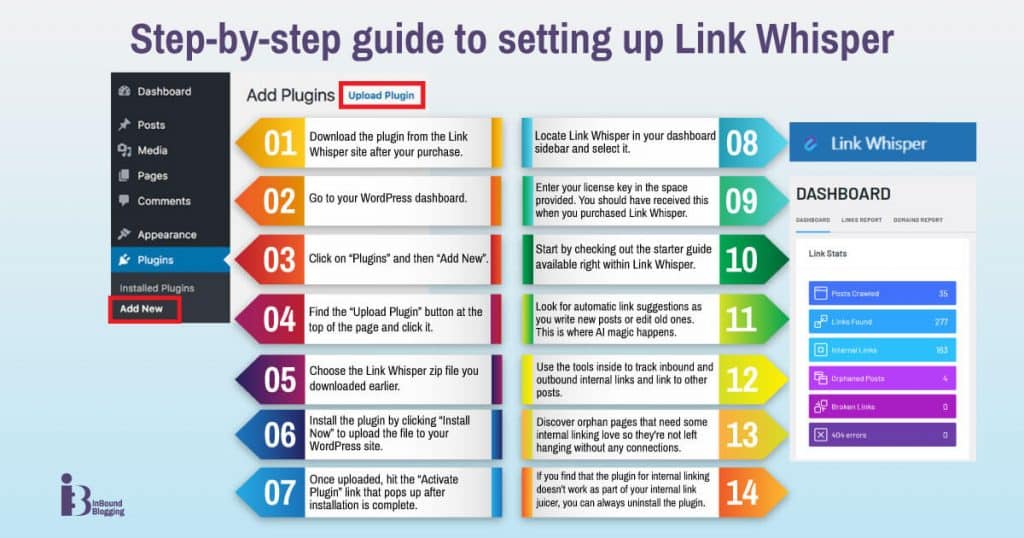
Setting up the Link Whisper WordPress plugin for internal linking is very simple, and I’m going to walk you through it.
- Download the plugin from the Link Whisper site after your purchase.
- Go to your WordPress dashboard.
- Click on “Plugins” and then “Add New”.
- Find the “Upload Plugin” button at the top of the page and click it.
- Choose the Link Whisper zip file you downloaded earlier.
- Install the plugin by clicking “Install Now” to upload the file to your WordPress site.
- Once uploaded, hit the “Activate Plugin” link that pops up after installation is complete.
- Locate Link Whisper in your dashboard sidebar and select it.
- Enter your license key in the space provided. You should have received this when you purchased Link Whisper.
- Start by checking out the starter guide available right within Link Whisper.
- Look for automatic link suggestions as you write new posts or edit old ones. This is where AI magic happens.
- Use the tools inside to track inbound and outbound internal links and link to other posts.
- Discover orphan pages that need some internal linking love so they’re not left hanging without any connections.
- If you find that the plugin for internal linking doesn’t work as part of your internal link juicer, you can always uninstall the plugin.
Analyzing Link Whisper’s Core Features
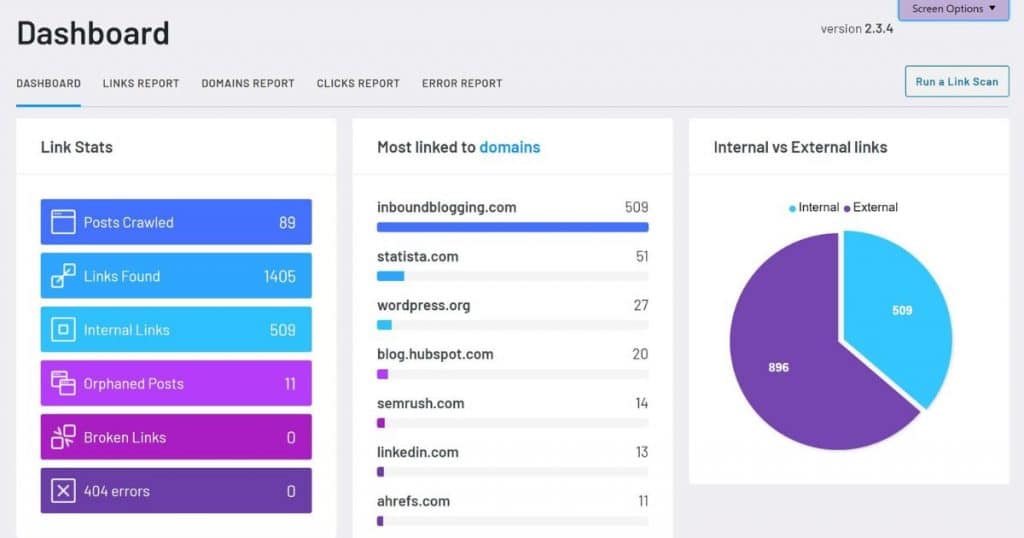
Diving deep into the Link Whisper internal link building plugin core features and what Link Whisper offers, I uncovered some game-changing tools that promise to revolutionize the way we think about internal link building. Here are the Link Whisper features you need to know about.
Automatic link suggestions
Link Whisper makes my blogging life a lot easier. It’s the automatic link suggestions that pop up while I’m writing articles.
Link Whisper thinks about internal links, so I don’t have to stress over them. As soon as I type up some content, Link Whisper will automatically check out my sentences and suggest where I can slip in links. This isn’t just any random machine throwing ideas at me; we’re talking smart suggestions because of natural language processing (NLP). That means it gets how real people talk and helps me weave those internal connections seamlessly into my blog.
And if you own more than one site, scoring link suggestions across them just got easier with Link Whisper.
Inbound and outbound internal link tracking
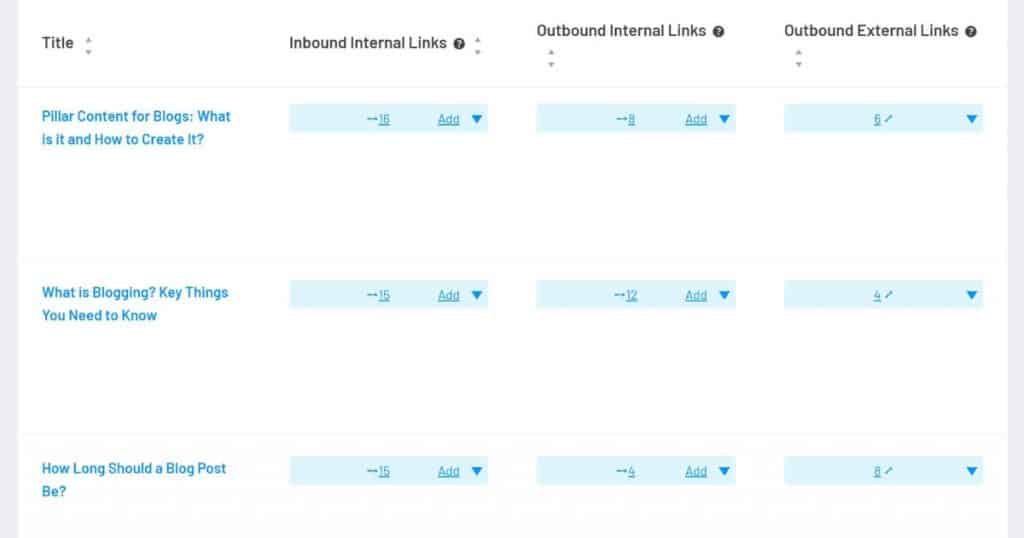
Link Whisper helps me keep track of both inbound and outbound internal links. Think of it as a dashboard for seeing how your posts connect with each other. It tells me which articles are getting lots of links and which ones could use a few more. This is super important because good link connections mean better SEO rankings.
Knowing where my links go also stops me from creating broken links that confuse readers and search engines. If I know an article is linking out often, I can check if those links make sense or if they’re just adding noise. That’s why you can use the Link Whisper plugin for internal link building like any other link building plugin, but powered-up for extra efficiency.
Orphan page identification
Orphan pages are the ones no internal link points to. They’re like hidden rooms in your house that guests never see because there are no doors leading to them.
Here’s where Link Whisper really shines for us bloggers. It finds orphaned content pieces easily. Link Whisper then spots these isolated articles and pings you with smart suggestions on where to link them within your site’s network of content, making sure every single page has the chance to be seen by visitors and search engines alike.
URL changer and broken link repair
After you know where the orphan pages are, it’s time to fix any broken links that might be hanging around. Link Whisper has a super handy URL Changer feature. It’s all about making lots of changes to your site URLs all at once. It saves a ton of time!
Broken links are like roadblocks for your blog visitors and search engines, too. They can hurt how well your site does in search engine rankings. But with Link Whisper, fixing them is pretty straightforward. Just use the internal links report to track them down by their URL, and then make things right again with a few clicks.
The Testing Phase: Putting Link Whisper to the Test
I rolled up my sleeves and dove into the thick of it, pushing this plugin through its paces to see if it truly makes the grade for savvy internal link building.
Real-world application and results
I tried Link Whisper on my blog to see how it really works. I followed the tool’s suggestions for connecting my posts with internal links. After a while, I checked to see if there were any changes in how people found and stayed on my blog. It was very nice to watch some of my pages climb up the search results. The tool made link building faster and helped me find pages that didn’t have any links yet.
The best part was seeing more readers stick around longer. This showed me they were clicking through and reading other posts because of the new links I added using Link Whisper. It wasn’t just about SEO. It improved the whole experience for people visiting my site.
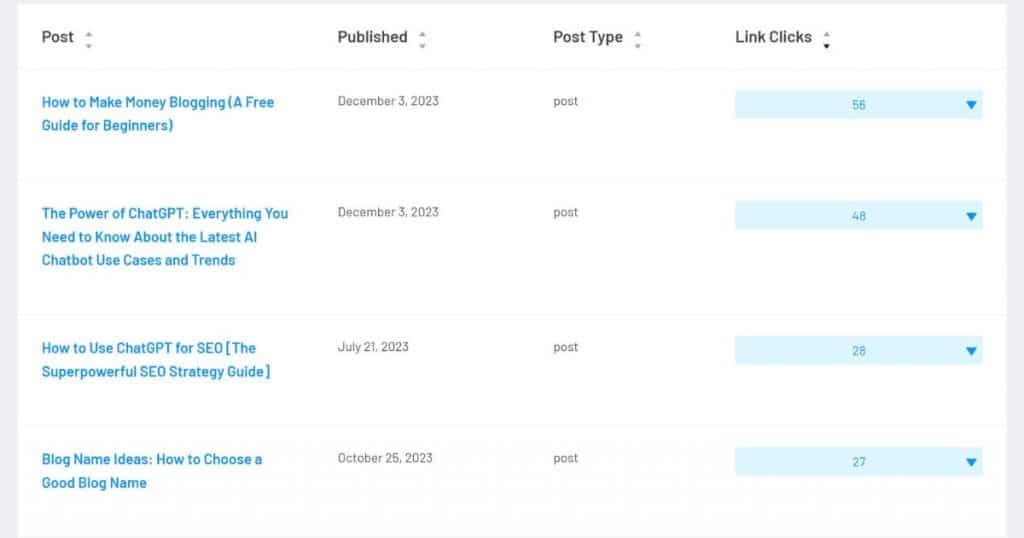
Top Pros and Cons of Link Whisper
Link Whisper is like a Swiss army knife for internal linking! This gem can transform the slog of relevant link management and link structure into a cakewalk. Dive in to discover how it could become your secret SEO weapon and where it could use some improvement.
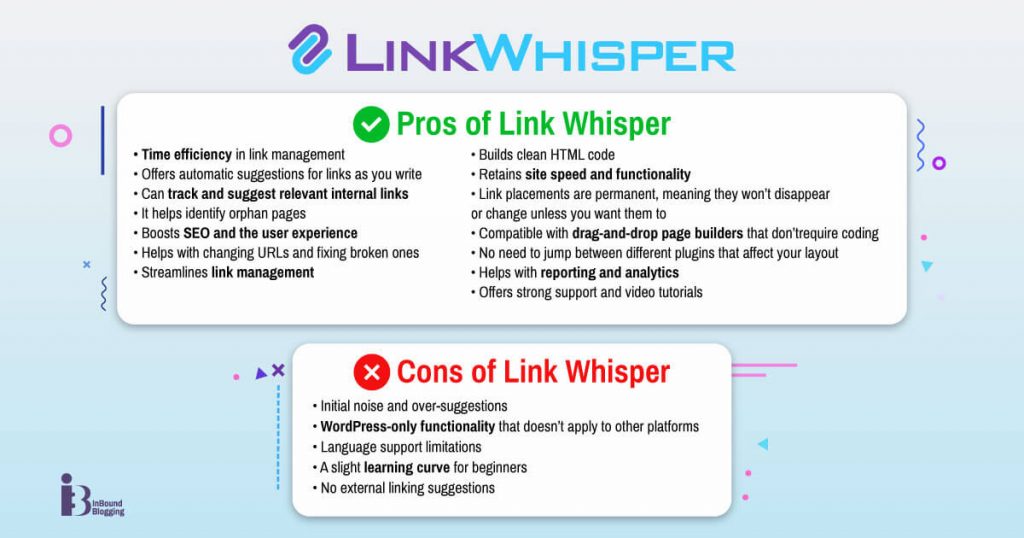
Pricing and Value for Money

When it comes to shelling out for Link Whisper, you’re probably wondering if the price tag of Link Whisper is worth it for tightening up your site’s internal link game. Stick around as I explore whether this tool is a wise investment or just another dent in your budget in this review of Link Whisper.
Comparison between the free and paid versions
Here’s the scoop on what you’ll get with the free versus paid versions of Link Whisper.
| Features | Free Version | Paid Version |
| Automatic link suggestions | Limited | Unlimited |
| Inbound/outbound link tracking | Basic | Advanced |
| Orphan page identification | Not available | Included |
| URL changer and broken link repair | Not available | Included |
| Support | Limited | Priority |
| Pricing | Free | Starting at $97 for 1 site (discount codes may be available) |
The gist of this WordPress plugin that helps with internal links is the following: the free version is like dipping your toes into the water. It’s good for a fresh blogger on a shoestring budget. But the paid version is like diving into the deep end, where the big fish play.
If you’re serious about SEO and have enough content to justify the upgrade, you might find the leap worth it. Especially considering you can link up hundreds of internal connections.
Want to produce more content? Take a look at my Lex Page review for some AI assistance.
Refund policy and lifetime deals
Link Whisper also lets you try it out without risk because they give a 30-day refund policy. You can test everything, set up your internal links, and see if your SEO improves. If it doesn’t work like you hoped or you simply change your mind, you can get your money back. Now onto lifetime deals. Worth knowing is that Link Whisper doesn’t offer these at the moment. That’s why the Link Whisper cost is considered both affordable and highly efficient for your efforts.
Link Whisper Versus Alternative Solutions
What does Link Whisper give when it holds up against the competition? Stay tuned as we delve into what sets these options apart and which might be the MVP for your internal linking game.
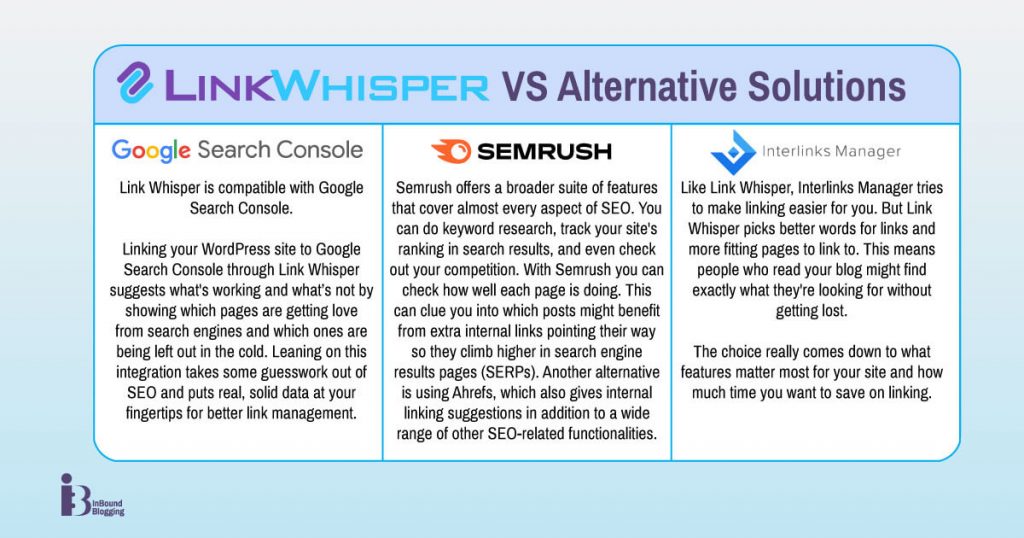
Google Search Console
Link Whisper is compatible with Google Search Console. Linking Link Whisper with Google Search Console is like having a backstage pass to your website’s performance. This combo gives me insights that help steer my internal link strategy in the right direction. Since I can see how my site’s doing directly from Google’s perspective, it makes it so much easier to make smart decisions about where to place internal links.
Linking your WordPress site to Google Search Console through Link Whisper suggests what’s working and what’s not by showing which pages are getting love from search engines and which ones are being left out in the cold. Leaning on this integration takes some guesswork out of SEO and puts real, solid data at your fingertips for better link management.
Semrush
Semrush stands out as another tool bloggers can use for their SEO needs. Unlike Link Whisper, which zeroes in on internal linking, Semrush offers a broader suite of features that cover almost every aspect of SEO you can think of. With this powerhouse, doing keyword research, tracking your site’s ranking in search results, and even checking out the competition becomes a walk in the park.
This tool isn’t quite like Link Whisper because it doesn’t focus solely on internal link management. But Semrush still brings something to the table by offering insights that can help you figure out where to create new internal links or optimize existing ones. You’ll get data showing how your pages perform and which ones could do with some more link love.
Using Semrush also means getting to check how well each page is doing when folks look up stuff online related to what you’re talking about on your blog. This can clue you into which posts might benefit from extra internal links pointing their way so they climb higher in search engine results pages (SERPs). Another alternative is using Ahrefs, which also gives internal linking suggestions in addition to a wide range of other SEO-related functionalities.
Link Whisper alternatives: Exploring Interlinks Manager
Many plugins can help you link pages together on your blog. One of these internal linking plugins is Interlinks Manager. Like Link Whisper, it tries to make linking easier for you. But Link Whisper picks better words for links and more fitting pages to link to. This means people who read your blog might find exactly what they’re looking for without getting lost.
You might have heard of other plugins that add links to your posts, too. They work pretty much like Link Whisper because they use the same kind of HTML code when you want to do things by hand. The choice really comes down to what features matter most for your site and how much time you want to save on linking.
Is Link Whisper Worth the Investment?
After meticulously testing and tweaking Link Whisper on my own blog, I’ve gathered enough intel to share my honest take. It’s crunch time to answer the big question: does this plugin truly enhance your site’s SEO game enough to justify the investment?
Who should use Link Whisper?
I use Link Whisper because it helps me with my site’s SEO and makes the user experience better. If you create content, own a website, or know a lot about SEO, Link Whisper is the best internal linking tool for you. It’s super useful because Link Whisper automatically adds links to your posts without having to do all the work by hand.
For bloggers who write a lot and want their pages to show up in Google searches, using Link Whisper is an excellent choice. You can let Link Whisper offer suggestions for where to link inside your blog right away. And if there are broken links or ones that go nowhere, fixing them is fast.
Additional Resources and Tools for SEO
I want to share some useful SEO tools and resources that can help bloggers like you. These can make your life easier and boost your site’s performance.
- Google Analytics: This free tool shows how people find and use your website. You can see what pages get the most visits and where your visitors come from.
- Yoast SEO Plugin: It’s great for making sure your blog posts are SEO-friendly. It checks your content, suggests improvements, and even helps with creating good meta descriptions.
- Ahrefs: They have a backlink checker, which tells you where links to your site come from. Plus, they offer keyword research tools to find out what people are searching for.
- Moz Pro: This is an all-in-one SEO toolset. It finds SEO issues on your site, tracks rankings, and even looks at how you stack up against competitors.
- SEMrush: Want to know about search engine rankings? SEMrush gives insights into keywords, competition analysis, and more.
- Ubersuggest: Neil Patel’s keyword tool helps you find new keywords and content ideas related to what you already post about.
- Screaming Frog SEO Spider: This is a desktop program that crawls websites’ URLs just like a search engine does. It spots SEO issues so that you can fix them fast.
- Majestic: They focus on backlinks and give you a “trust flow” score to show the quality of those links pointing to your site.
- Google Search Console: It’s a must-have because it tells you exactly how Google sees your website, which is super important for understanding your SEO status.
- BuzzSumo: With this one, I get to see what content performs best for any topic or competitor I choose. It’s great for coming up with new ideas.
Do the Pros Think It’s Worth It?
To discover if the benefits of Link Whisper are truly worth it, we spoke with several industry leaders and got their thoughts on the topic. What they shared is insightful. Take a look:
“I’ve found Link Whisper to be a game-changer. First, the SEO benefits are huge. After using Link Whisper’s suggestions, my website’s keyword rankings shot up by 15% in just 3 months. Link Whisper helps me guide visitors through my site more smoothly, which means they stick around longer and explore more. The best part? It saves me so much time. Plus, its suggestions are based on actual data, so I know I’m making smart choices.” — Adam Hardingham, CEO, Rivmedia
“By automating the internal linking process, it saves time and effort for SEO professionals, allowing them to focus on other critical aspects of optimization. The Link Whisper plugin helps to improve site architecture, increase crawlability, and distribute link equity effectively throughout the website. Overall, the Link Whisper plugin is seen as an effective tool that complements the expertise of experienced SEO professionals, streamlining the internal linking process and contributing to the overall success of site SEO efforts.” — Vaibhav Kakkar, CEO, Digital Web Solutions
“We all think Link Whisper is a great tool, but it’s not the best answer for every problem. Instead, we see it as an important part of a well-rounded SEO approach. One of the best things about Link Whisper is how well it uses data-driven ideas. The tool’s reports and analytics help SEO experts figure out how their internal linking system works. Ultimately, this makes it easier to find places to improve and keep track of growth.” — Jason Wise, Editor, EarthWeb
“Our experienced SEO professionals appreciate tools that are user-friendly and seamlessly integrated into their workflow, making the optimization journey more efficient. We prioritize time efficiency, and if Link Whisper proves to save time while providing accurate and relevant internal linking suggestions, it aligns with our commitment to delivering results. We assess the tangible impact of such tools by closely monitoring improvements in search rankings, increased organic traffic, and enhanced user experience.” — Sahil Kakkar, CEO, Rankwatch
“The main appeal of Link Whisper lies in its automation capabilities. It would be hugely inefficient to manually build a comprehensive internal link structure at scale across hundreds or thousands of pages. Link Whisper handles this programmatically based on configurable rules.” — Adil Advani, SEO Specialist at Securiti
Conclusion
Link Whisper is the best tool that makes building internal links easy and fast. You get relevant internal link suggestions for links that help your blog climb in search rankings. It’s a tool made to save you hours and strengthen your SEO game.
Give it a try and watch your site grow stronger day by day! Trust me, as a blogger who wants the best for my site, tools like Link Whisper are just what we need to stay ahead.
If you’re interested in learning about AI-driven content creation tools, be sure to check out my in-depth review of Writesonic.
FAQ
What does Link Whisper do for a website?
Link Whisper is a tool that helps manage internal links, which connect different pages on your site. It can improve SEO by helping with site architecture and page speed.
Can Link Whisper help my site show up better in Google search results?
Yes! Link Whisper can help create strong link building strategies that may boost where your website appears on search engine results pages (SERPs), like Google.com.
Does using Link Whisper mean I get more visitors to my webpage?
When you use good internal links, it can lead to better rankings on search engines, which often means more organic traffic or people visiting your site.
Is it easy to keep track of my links with this tool?
Yes. Link Whisper comes with link reports and error reports, so you can see how well your internal links are working and fix any problems quickly.
Will this tool make my website run faster or slower?
Link Whisper focuses on creating efficient internal links without heavy files or code, aiming not to slow down your page speed but rather to maintain or improve it.
If I have an online store using WooCommerce, will Link Whisper be helpful for me?
Absolutely. Whether you’re running an affiliate marketing business with WooCommerce or just want to manage many product pages better, it works great for various types of websites.



