Playback speed:
SEO is the process of optimizing your website and content to rank higher on search engines like Google or Bing. SaaS SEO tools play a pivotal role in SEO and digital marketing, encompassing software-as-a-service solutions specifically designed to improve search engine optimization (SEO) efforts. These tools provide SaaS companies with the necessary firepower to elevate their online presence and dominate the digital landscape.
Key Takeaways
- SaaS SEO tools are crucial in optimizing your website for better search engine visibility.
- Tools like Ahrefs, Google Search Console, and Moz offer varied features tailored to specific SEO needs.
- An effective choice of SaaS SEO tools revolves around functionality, price, and user-friendliness.
- These platforms are beneficial to B2B SaaS businesses, potentially boosting rankings on search engines.
- Even small businesses can benefit significantly from the strategic use of these tools.
Overview of SaaS SEO Tools
SaaS SEO tools, which stand for Software-as-a-Service Search Engine Optimization tools, are integral to achieving long-term SEO success. Offering extensive features such as analytics and reporting, on-page and off-page SEO, technical SEO analysis, and more, these tools provide critical insights to shape effective SEO strategies.
They allow businesses to understand their keyword performance and analyze their website traffic and competitors.
Moreover, they ease the process of handling large data volumes, making it simpler to interpret raw data and execute informed decisions—boosting the overall SaaS marketing strategy.
Definition and explanation of SaaS
SaaS, or Software-as-a-Service, is a cloud-computing model where users access software applications over the internet instead of traditional on-premise deployment. It follows a subscription-based model, relieving businesses of costly hardware setup and regular maintenance.
Advantages of SaaS include:
- Scalability: You can upgrade or downgrade your service package based on business needs.
- Accessibility: Access the software anytime, anywhere with an internet connection.
- Cost-effectiveness: Save costs linked to hardware, installation, maintenance, and upgrades.
In essence, SaaS delivers efficiency and flexibility in accessing crucial business applications—from CRM to SEO tools.
Benefits of using SEO tools for B2B SaaS businesses
B2B SaaS businesses can significantly benefit from incorporating SEO tools into their digital strategies. These tools assist in enhancing online visibility, driving more organic traffic, and fueling lead generation and customer acquisition efforts.
These are the key benefits of using SEO tools for B2B SaaS businesses:
- Improved keyword ranking: Optimize your content with top-ranking keywords.
- Competitive analysis: Uncover a competitor’s ranking keywords and backlink strategies.
- On-page SEO audit: Identify technical SEO issues and fix them to improve site performance.
- Conversion optimization: Assess user behavior to enhance on-site conversion rates.
With these benefits, SEO tools are a worthwhile investment for propelling SaaS growth.
“Always explore SaaS SEO with industry information and jargon. Most SEO tools like Google Analytics, Ahrefs, or SurferSEO have audit and density check features that tell you which keywords rank higher on search engine results pages.
However, since many SaaS products introduce industry-heavy terms and information, you must take additional steps to optimize your SEO initiative for your industry or niche. Know which industry-related keywords you want your product to show or rank for, and analyze other industry terms under the mother keyword that ranks best. Now, incorporate them into your SEO.” — Nat Miletic, Owner and CEO, Clio Websites
How SaaS SEO tools can streamline and optimize SEO processes
SaaS SEO tools are instrumental in streamlining and optimizing SEO processes. They offer an array of integrated features that automate and enhance several aspects of an SEO campaign:
- Keyword research: Automates the identification of strategic keywords.
- On-page optimization: Delivers insights for content enhancement to meet SEO standards.
- Link building: Simplifies finding quality backlink opportunities.
- Technical audits: Identifies and provides solutions for website issues impacting search engine performance.
By leveraging these intelligent applications, businesses can implement a more structured, targeted, and effective SEO campaign.
“I suggest carefully monitoring your backlink profile with tools like Majestic or Ahrefs. The secret lies not only in monitoring but in the strategic analysis and action that follows. You can start by regularly scrutinizing your backlinks to identify low-quality or toxic links that could harm your rankings. Disavow these links promptly to maintain a clean and authoritative profile.” — David Godlewski, CEO, Intelliverse
Criteria for Selecting SaaS SEO Tools
Selecting the right SaaS SEO tool requires careful consideration based on several criteria. Here’s what to keep in mind when the time comes.
Factors to consider when choosing SaaS SEO tools
It might be hard to sort out the right SEO tools for your needs, especially if you are a beginner who is not familiar with webmaster tools in general.
This list of factors to consider might help you a lot:
- Usability: An easy-to-navigate user interface eases workflow.
- Features: Check to see if the tool offers crucial features like keyword tracking, backlink analysis, and on-page SEO recommendations.
- Scalability: The chosen tool should be able to adapt as your need for more power and advanced functionalities grows with time.
- Customer support: Find out what users have to say about their customer service experience. Timely customer support can be incredibly valuable in any situation.
Guided by these considerations, SaaS brands can make an informed decision.
“To ensure Internxt’s SEO strategy is successful, our marketing relies on several essential SEO tools that we incorporate into our daily routine. These tools include Google Analytics, Google Search Console, Ahrefs, Moz, and others.
To effectively integrate SEO tools into your workflow, follow these steps:
1. Begin by defining specific SEO tasks in alignment with your SEO strategy.
2. Create a comprehensive list of features you expect your tools to possess. These features may include keyword research, content analysis, rank tracking, and competitor analysis.
3. Ensure the tools you use provide accurate, reliable information.
4. Prioritize tools that offer an intuitive and user-friendly interface so your team can make the most of the service effectively.
5. Opt for tools that provide a mobile version, granting you the flexibility to access vital data on the go.” — Mia Naumoska, CMO, Internxt
Importance of features, functionality, and ease of use
In the realm of SaaS SEO tools, the importance of features, functionality, and ease of use cannot be overstated. These attributes greatly influence the user experience.
- Features: Comprehensive features like keyword research, backlink analysis, and rank tracking ensure versatility and an all-rounded approach to SEO.
- Functionality: Features must be functional and reliable to deliver accurate data for informed decision-making.
- Ease of use: An intuitive interface ensures users can navigate around efficiently, allowing them to maximize the use of all the available tools without the need for constant customer support.
In essence, these factors are vital in augmenting overall productivity.
“My biggest recommendation is to aim for minimalism. Pick tools that can do multiple things instead of using multiple tools. That’s why we picked Ahrefs, which helps us with everything SEO-related, from keyword research and competition analysis to finding keyword gaps and link-building prospecting. SurferSEO helps us to optimize our content for user intent and SEO, and Hunter helps us with link building outreach.” — Antonio Gabric, Outreach Manager, Hunter
Considerations for pricing models and scalability
Pricing models and scalability are significant considerations when opting for SEO SaaS tools. They greatly impact the return on investment (ROI) and meet changing business needs.
- Pricing models: Various tools offer different pricing structures, generally subscription-based, wherein charges can be monthly or yearly. Some also provide free basic versions with the option to upgrade to more features.
- Scalability: Tools should provide solutions that suit every aspect of your SEO strategy and grow with your business. The capability to handle increasing data volumes and complexity is a worthwhile long-term investment.
“At Whatagraph, we use several tools on a weekly or even daily basis which help us to achieve our monthly SEO KPIs. These tools include Google Search Console, Ahrefs, Screaming Frog, Buzzstream, etc.
We effectively integrate these tools into our strategies depending on the part of SEO. For example, for content strategy and on-page optimization we use Ahrefs, Google Search Console, and even AI tools not for creating new content but to identify opportunities and speed up some processes. For the technical part, it is good to use Ahrefs site audit or crawl your website with Screaming Frog.” — Stanislav Farkas, SEO Specialist, Whatagraph
Evaluating customer support and reliability
Evaluating these factors ensures businesses extract maximum value from their chosen tool. However, evaluating customer support and reliability is crucial when selecting SaaS SEO tools. Uninterrupted service and quick problem resolution can significantly impact your SEO efforts.
- Customer support: Consider how quickly the tool’s support team responds to queries or issues. Do they offer an around-the-clock service? Is there a knowledge base or are there resources for self-help?
- Reliability: Check the uptime guarantee of the service. Frequent downtimes might hinder your SEO operations, so it’s essential to choose a dependable service.
In essence, strong customer support and high reliability play fundamental roles in optimizing the user experience and ensuring smooth business operations.
Top 23 SaaS SEO Tools in 2024
We’ve compiled a list of the best tools for SEO for SaaS companies that every SEO specialist should include in their toolkit.
Let’s begin!
#1 Ahrefs
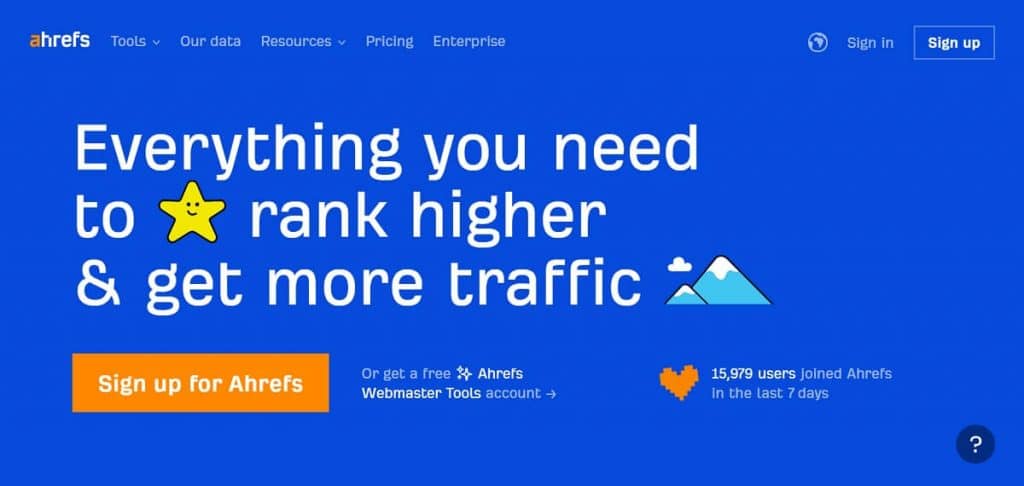
Ahrefs is one of the best SEO tools on the market because of its comprehensive data coverage and advanced capabilities.
Features
- Competitive analysis: This allows you to analyze your competitors’ search traffic, identify their top pages, and uncover their SEO strategies.
- Keyword research: Provides extensive keyword data covering search volume, keyword difficulty, click data, and more.
- Backlink analysis: Gives an in-depth backlink profile for any website.
- Rank tracking: Tracks a website’s ranking for specific keywords over time.
- Site audit: Identifies SEO issues on your website and provides suggestions for improvement.
Pros and cons
| Pros | Cons |
| – Comprehensive SEO toolset – Advanced features with detailed insights – User-friendly interface with easy-to-understand data – Regular updates and new feature additions | – Pricing might be high for small businesses – The overwhelming amount of data might be difficult for beginners – Does not offer social media integration |
Pricing
Ahrefs offers four pricing plans:
- Lite: $99/month
- Standard: $199/month
- Advanced: $399/month
- Enterprise $999/month
What’s more, Ahrefs provides a seven-day trial for $7.
#2 Google Search Console
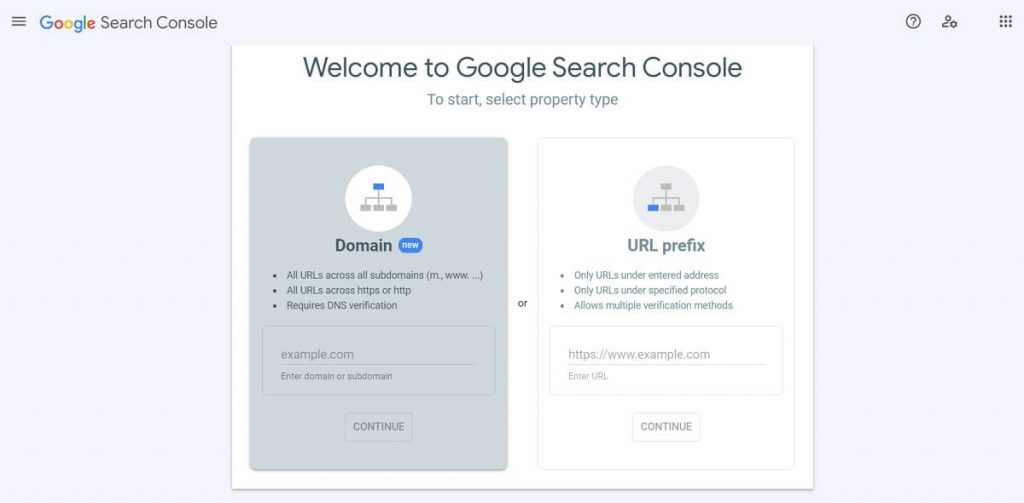
The Google Search Console is a free-to-use SEO tool developed by Google to help website owners, SEO professionals, and developers monitor and troubleshoot their website’s visibility in Google Search results.
Features
- Index coverage report: This shows how Google has indexed the URLs on your site.
- Performance reports: These give insights into how your site performs on Google Search.
- Sitemaps tool: Allows you to provide and manage your sitemaps.
- Mobile usability, AMP, and Core Web Vitals reports: These tools help identify and fix issues affecting mobile usability and performance.
- Disavow links tool: It helps to avoid penalties by telling Google not to consider spammy or low-quality links pointing to your site.
Pros and cons
| Pros | Cons |
| – A free SEO tool directly from Google – Provides accurate data about your website’s performance in Google Search – Allows you to control how your site is shown in Google search results – Helps you understand potential issues and fix them to optimize your site | – Can be challenging for beginners – Provides less detail in comparison to paid SEO tools – Limited to data from Google Search; there is no information about other search engines |
Pricing
Google Search Console is completely free to use.
#3 Moz
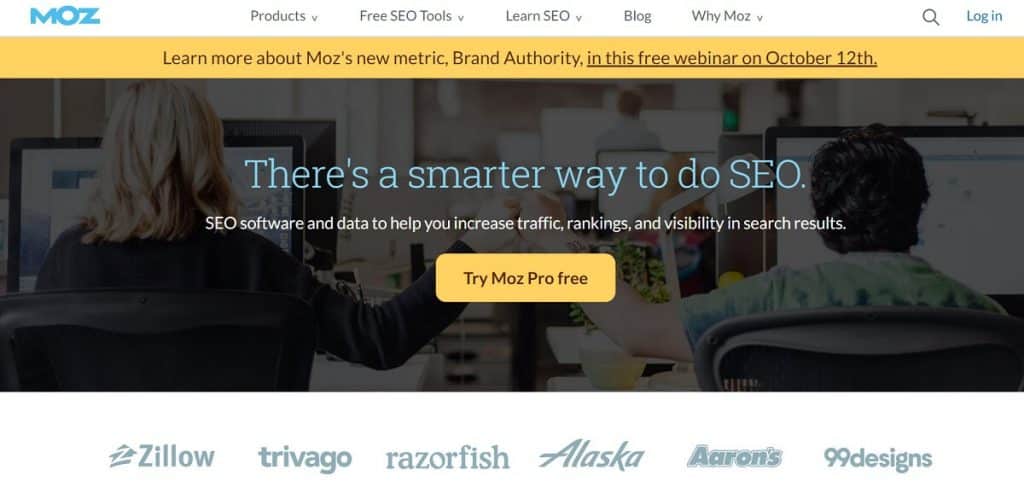
Moz’s robust features make it a standout amongst SaaS SEO tools, aiding in the crucial task of managing your website’s SEO in the most effective way. It stands as a solid choice for businesses of all sizes.
Features
- Keyword explorer: Enables in-depth keyword analysis.
- Link explorer: Finds and fixes broken links.
- Rank tracker: Monitors your rankings on SERPs.
- Site crawl: Discovers potential site issues.
Pros and cons
| Pros | Cons |
| – User-friendly interface geared toward beginners – Comprehensive educational resources – Proactive site crawling and issue detection | – Comparatively high pricing – Some features may seem complex to novices |
Pricing
Moz offers four plans:
- Standard: $99/month
- Medium: $179/month
- Large: $299/month
- Premium: $599/month
#4 Surfer SEO

Surfer SEO is an all-in-one SEO tool for enhancing your SEO performance. It effectively analyzes the key metrics of your web page and offers practical suggestions for improvements.
Features
- Keyword analyzer: Assesses the strength of targeted keywords.
- SERP analyzer: Examines SERP data to identify ranking factors.
- Content editor: Provides recommendations for optimizing content.
Pros and cons
| Pros | Cons |
| – User-friendly interface – Detailed data analysis – Effective content recommendations | – Limited keyword suggestions – No integration with Google Search Console and Analytics |
Pricing
Surfer SEO offers three pricing plans:
- Essential: $89/month
- Advanced: $179/month
- Max: $299/month
- Enterprise: Custom price
Here’s my article about Surfer SEO alternatives—it’s packed with helpful tools for content creation and optimization.
#5 SERanking
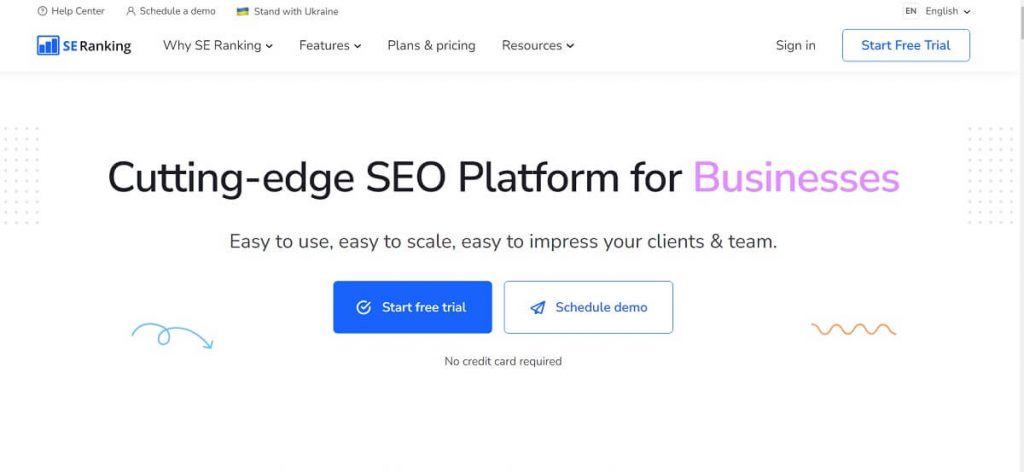
SERanking is a potent SEO tool with many different functionalities.
Features
This tool includes keyword rank tracking, backlink monitoring, an SEO auditor, and more. A standout feature is its Page Changes Monitoring tool, which lets you track any changes on pages you choose to monitor.
Pros and cons
| Pros | Cons |
| – Comprehensive SEO tool suite – User-friendly interface – Accurate keyword tracking | – SEO reports can be time-consuming to generate – Limited backlink data compared to other tools |
Pricing
SERanking offers several tiers, including:
- Essential: €49/month
- Pro: €99/month
- Business: €225/month
- Custom plan
Check out my AccuRanker review—another keyword rank tracking tool.
#6 Ubersuggest
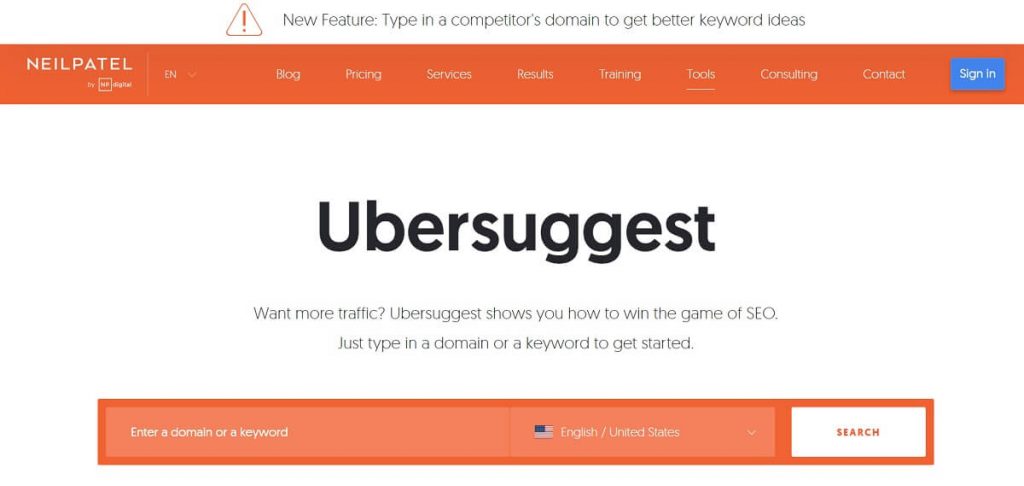
This is one of the most popular SEO platforms for conducting SEO analysis and keyword tracking.
Features
- Keyword research tool: This tool helps you identify the right keywords with a high search volume.
- SEO analyzer: Analyzes your website’s performance and offers SEO optimization recommendations.
- Content ideas: Offers content suggestions based on your keywords.
Pros and cons
| Pros | Cons |
| – User-friendly interface: Easy to navigate, even for beginners – Comprehensive data: Delivers broad-spectrum data | – Limited free version: The free version offers limited features |
Pricing
The paid plans for Ubersuggest are as follows:
- Individual: $12/month
- Business: $20/month
- Enterprise: $40/month
There is also a seven-day free trial available.
#7 Botify
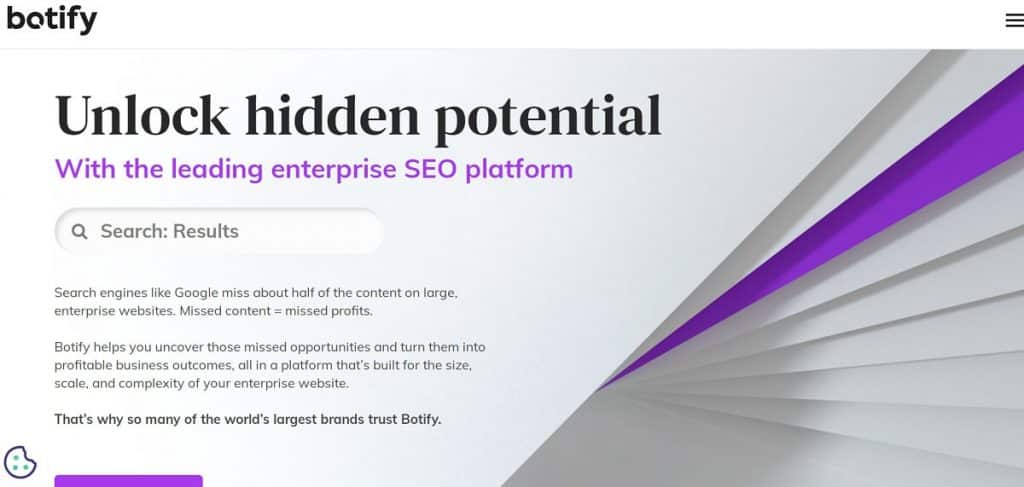
Botify is a premier SaaS SEO tool that’s designed to streamline and optimize your SEO strategy. Even though Botify might approach SEO from a technical perspective, it reaffirms the simple rule of SEO—quality content drives user engagement and successful SEO.
Features
- Comprehensive SEO analysis: Botify provides an in-depth analysis of your website’s SEO performance, covering all the crucial elements such as keywords, backlinks, content, and user experience.
- Real-time reporting: Stay updated with your website’s performance with real-time reporting and analytics.
- User-friendly interface: The tool offers an intuitive interface that’s easy to navigate.
Pros and cons
| Pros | Cons |
| – Comprehensive and real-time SEO analysis – Unmatched user-friendliness | – Customizable features may demand a learning curve |
Pricing
Botify offers tailored pricing plans based on the unique needs of your business. You have to contact them for a custom quote.
#8 Google Keyword Planner
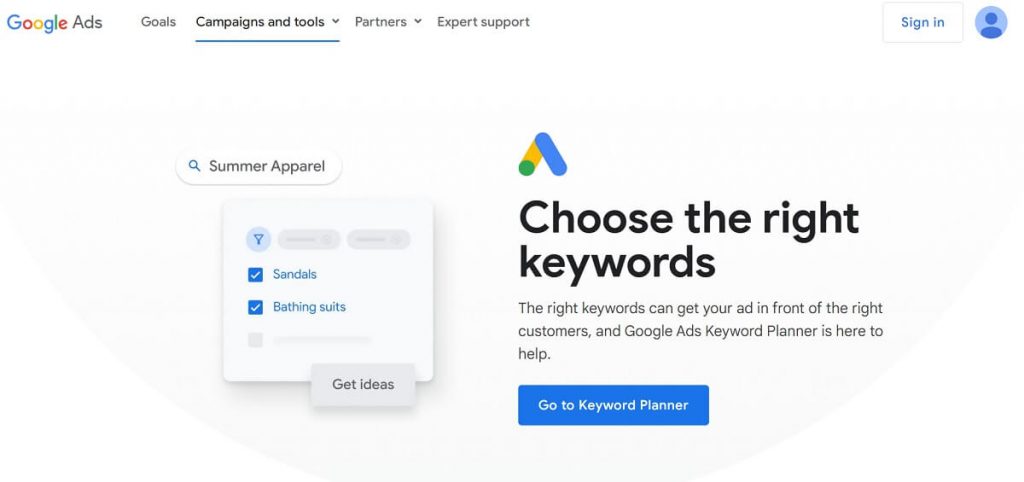
Google Keyword Planner is a popular SaaS SEO tool that specializes in keyword research.
Features
- Keyword research: Returns information about keyword search volume and competitiveness.
- Ad group ideas: Generates ad group ideas related to a chosen keyword.
- Keyword forecast: Gives users insight into future keyword performance.
Pros and cons
| Pros | Cons |
| – Free to use – Direct integration with Google AdWords – Data accuracy: Highly accurate data from Google’s search engine | – Limited features: In-depth analysis tools are lacking – Primarily designed for AdWords: It might be less beneficial for non-advertisers |
Pricing
Google Keyword Planner is available free of charge, but users must have a Google AdWords account to use the service.
#9 Google Analytics
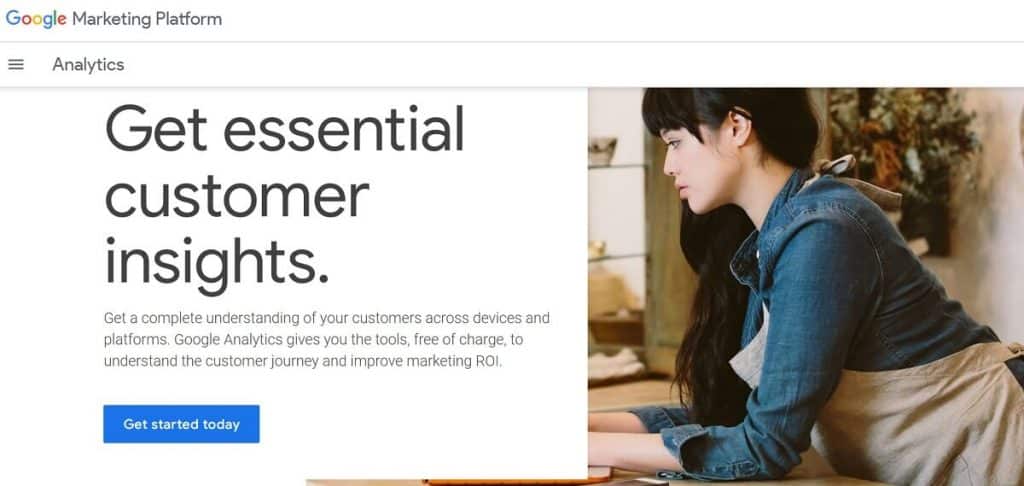
Google Analytics is an exceptional tool for understanding user behavior on your website.
Features
- Detailed traffic reporting
- Audience insights
- Real-time tracking
- Multi-channel reporting
- Goals and conversion tracking
Pros and cons
| Pros | Cons |
| – Free of charge – Robust and detailed data analysis – Integration with other Google products | – Can be overwhelming for beginners – Data sampling in some reports – Limited customization options |
Pricing
Google Analytics is mostly free, though a paid version, Google Analytics 360, is available for larger businesses with advanced needs.
#10 Long Tail Pro
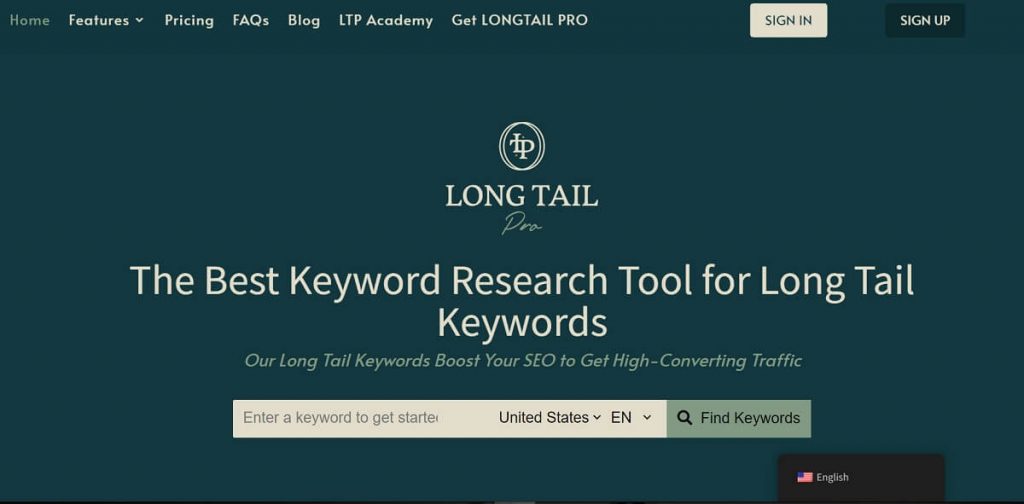
Long Tail Pro is a comprehensive SaaS keyword research tool that provides extensive long-tail keyword ideas and helps SEO marketers achieve a higher ranking in search engines.
Features
- Keyword research: Can generate up to 800 keywords from a single search.
- Competitor analysis: Analyzes top-ranking websites to provide data on the competition.
- Rank checker: Tracks keyword rankings over time.
- Backlink analysis: Provides useful insights into competitors’ link profiles.
Pros and cons
| Pros | Cons |
| – User-friendly interface – In-depth keyword analysis – High-quality SEO competitor data | – Somewhat more expensive compared to other tools – Speed can be slow sometimes |
Pricing
Long Tail Pro offers three pricing tiers:
- Starter: $59.99/month
- Pro: $89.99/month
- Agency: $299.99/month
#11 Screaming Frog SEO Spider
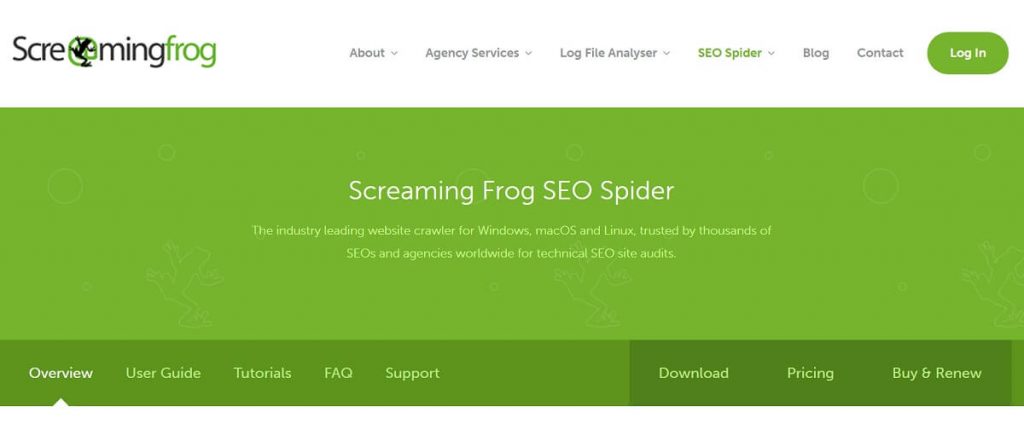
The Screaming Frog SEO Spider tool crawls websites to gather critical data, aiding in optimization and finding errors.
Features
- Site crawling and audit: Crawls large websites for SEO audits.
- Link analysis: Analyzes internal and external links.
- Meta data analysis: Reviews meta descriptions and titles.
- XML sitemap generation: Essential for site indexing.
Pros and cons
| Pros | Cons |
| – Comprehensive SEO auditing – In-depth website crawling – Excellent for large websites | – It might be overwhelming for beginners – The visual report presentation could be improved |
Pricing
Screaming Frog comes with a free version with limited features. The paid version, priced at $259/year, is feature-packed for comprehensive SEO audits and reporting.
“Screaming Frog is a top recommendation for boosting your online visibility, especially for B2B SaaS companies. It helps with technical SEO, which involves organizing your website to work better. To use it, identify and fix broken links, check and manage meta tags, and create sitemaps for search engines. One thing to note is that you’ll need to download and install Screaming Frog on your computer. It is not a web-based tool.” — Albert Vaisman, Marketing Manager, Honest Brand Reviews
#12 Google Trends
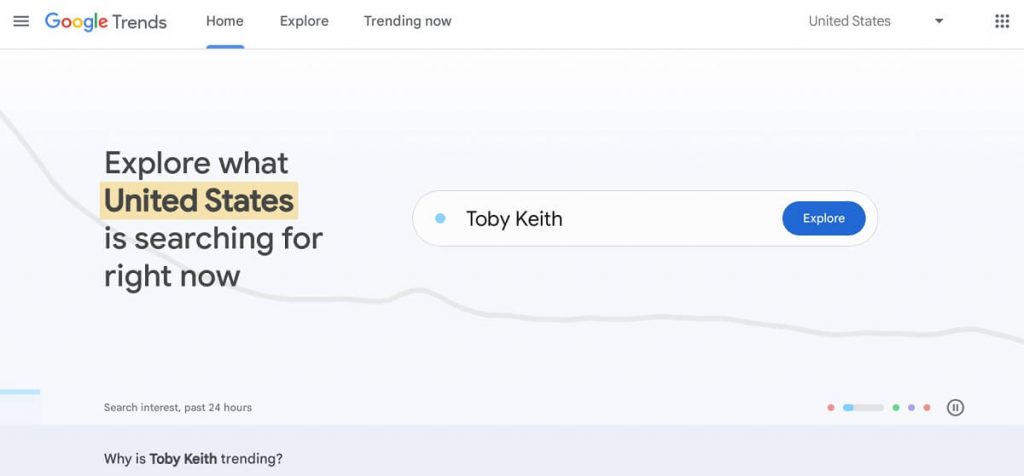
Google Trends is a popular SEO checker tool provided by Google. It enables users to observe trending topics and how they evolve over time.
Features
- Trending searches: Google Trends allows you to view trending search queries.
- Interest by region: This feature provides a geographical breakdown of user interest in a certain keyword.
- Comparison of keywords: Compare different keywords to see their popularity trends.
Pros and cons
| Pros | Cons |
| – Free to use: Google Trends is completely free to use – Easy comparisons: Easily compare trends across multiple keywords | – Limited details: It doesn’t provide in-depth SEO analysis – Lack of forecasting: It doesn’t predict future trends |
Pricing
- Free: Google Trends is a free SEO checker tool.
“Use Google Trends to identify trending topics and keywords in your industry. Create high-quality, informative, and engaging content around these trends. Consistent content creation and optimization based on data-driven insights can boost your website’s authority and search engine rankings.” — Young Pham, Co-Founder and CMO, BizReport
#13 Keywords Everywhere

Keywords Everywhere is a great tool that helps digital marketers and SEO specialists gain an insightful perspective when curating content and improving website visibility.
Features
Several features set this browser extension apart. Keywords Everywhere helps you view related keywords, their volume, cost per click, and competition data. This tool also provides historical data for keywords and aids keyword comparisons.
Pros and cons
| Pros | Cons |
| – Quick and easy to install – Provides comprehensive keyword analytics – Useful for spotting keyword trends | – Limited free usage – Credit-based pricing system, which might be inconvenient for some users |
Pricing
Keywords Everywhere uses a credit-based system where one credit equals one keyword.
These are the annual subscription plans:
- Bronze: 100,000 credits for $15
- Silver: 400,000 credits for $48
- Gold: 2 million credits for $240
- Platinum: 8 million credits for $960
After one year, these credits will automatically expire. If a customer uses up all their credits before the year is up, they can always purchase additional credits.
#14 Answer The Public
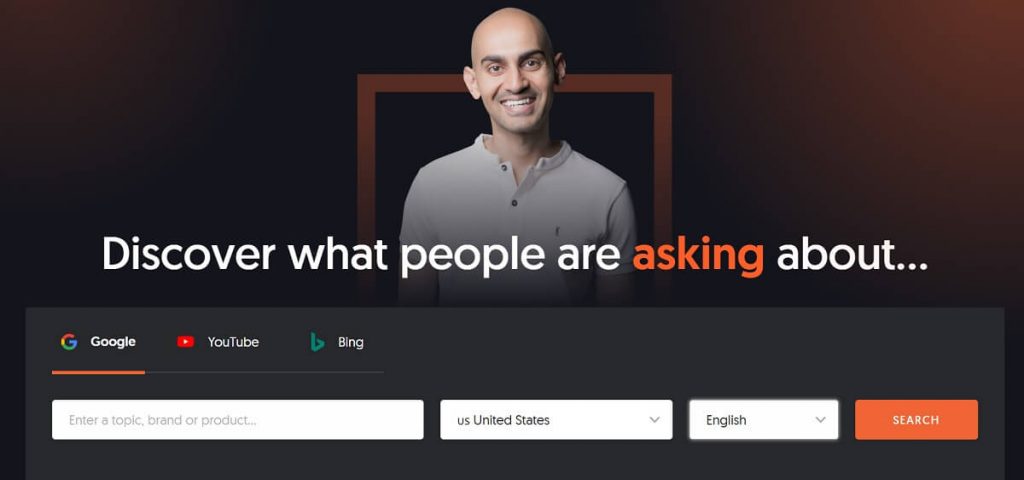
Answer The Public is a renowned keyword strategy tool that assists in understanding the audience better by delivering a list of prepositions related to a certain keyword.
Features
- Visualizes search questions and lists suggestions related to your keyword.
- Compiles data into a categorized list or a search cloud.
- Supports various languages and countries.
Pros and cons
| Pros | Cons |
| – Robust visualization of data – Great for topic brainstorming – Directly provides long-tail keyword suggestions | – The free version has a limited search capability – Abstract visuals can be slightly confusing |
Pricing
Besides offering a seven-day free trial for every pricing plan, there is also an option to cancel the subscription at any time.
- Individual: $9/month plus
- Pro: $99/month
- Expert: $199/month
#15 SEMrush

SEMrush is a comprehensive and efficient SaaS SEO tool that offers a plethora of features and functionalities.
Features
SEMrush provides a wide array of features, such as keyword research, competitive analysis, site audits, rank tracking, and social media monitoring. This tool also aids in understanding organic traffic and finding backlink opportunities.
Pros and cons
| Pros | Cons |
| – Comprehensive SEO functionalities – User-friendly interface – Strong competitor analysis | – Can be expensive for small businesses – Entails a somewhat steep learning curve |
Pricing
SEMrush offers multiple pricing plans suitable for different businesses:
- Pro: $129.95/month
- Guru: $249.95/month
- Business: $499.95/month.
All plans offer different feature levels, making SEMrush an adaptable solution for various business needs.
“I’ve noticed that SEMrush has a knack for providing invaluable insights that empower users to fine-tune their SEO strategies. It’s a tool that helps you gain a deep understanding of your online presence and arms you with the knowledge needed to enhance your search engine rankings and overall visibility. The fact that SEMrush continually updates and refines its offerings makes it a trusted choice for marketers looking to stay competitive in the ever-changing digital landscape.” — Marc Bishop, Director of Business Growth, WYTLABS
#16 Bing Webmaster
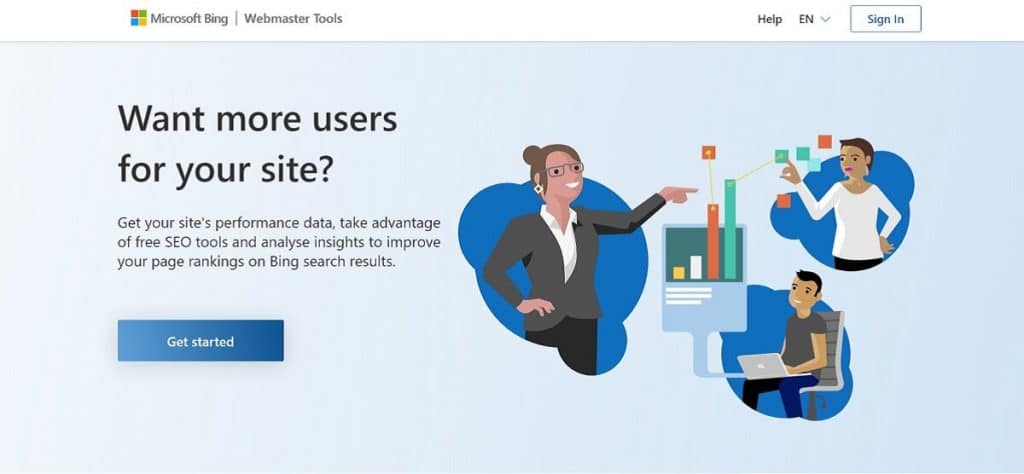
Bing Webmaster is a powerful SEO tool developed by Microsoft to help monitor your website on Bing. It helps to optimize your site for the Bing search engine.
Features
- Keyword research: This allows you to analyze encrypted search keywords for relevance.
- Search reports: They help you understand how users search for your website.
- URL inspection: Bing Webmaster provides detailed reports about specific URLs.
Pros and cons
| Pros | Cons |
| – Completely free to use – Excellent technical support | – Only focuses on the Bing search engine – The user interface is not as intuitive as some competitors |
Pricing
- Bing Webmaster is free to use.
#17 Majestic
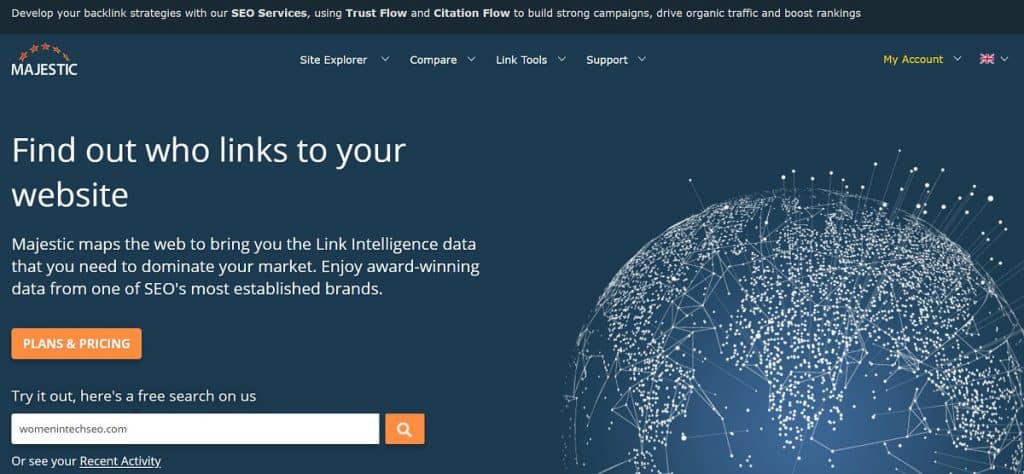
Majestic is a top-notch SaaS SEO tool with great functionalities.
Features
- Comprehensive link intelligence tools for powerful SaaS link building
- The unique site explorer tool provides deep SEO insights
- Search explorer for keyword-level metrics
- Proprietary trust flow and citation flow metrics for website evaluation
Pros and cons
| Pros | Cons |
| – Rich backlink data with real-time indexing – Extensive site comparison feature – Comprehensive API features | – Steeper learning curve – The interface may seem outdated compared to other tools |
Pricing
Majestic offers various subscription levels, including:
- Lite: $49.99/month
- Pro: $99.99/month
- API: $399.99/month
For new customers purchasing their first subscription plan, Lite and Pro plans offer a seven-day money-back guarantee.
#18 Keyworddit
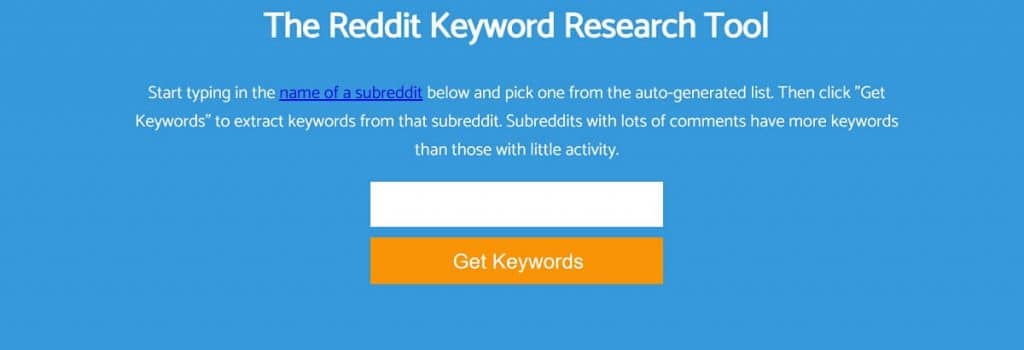
Keyworddit is a unique SEO tool that extracts the most used keywords from any subreddit on Reddit.
Features
- Keyword extraction: Keyworddit can extract popular and frequently used keywords from any subreddit.
- Contextual data: Alongside keywords, it also provides useful contextual sentences to understand how keywords are being used.
Pros and cons
| Pros | Cons |
| – User-friendly: Easy-to-use marketing tool with a straightforward functionality – Free to use: It’s completely free | – Limited data: It only extracts up to 500 keywords per subreddit – No advanced features: It lacks more advanced SEO functions like backlink analysis or domain comparisons |
Pricing
- The tool is totally free to use, with no premium or paid versions.
#19 Optimizely
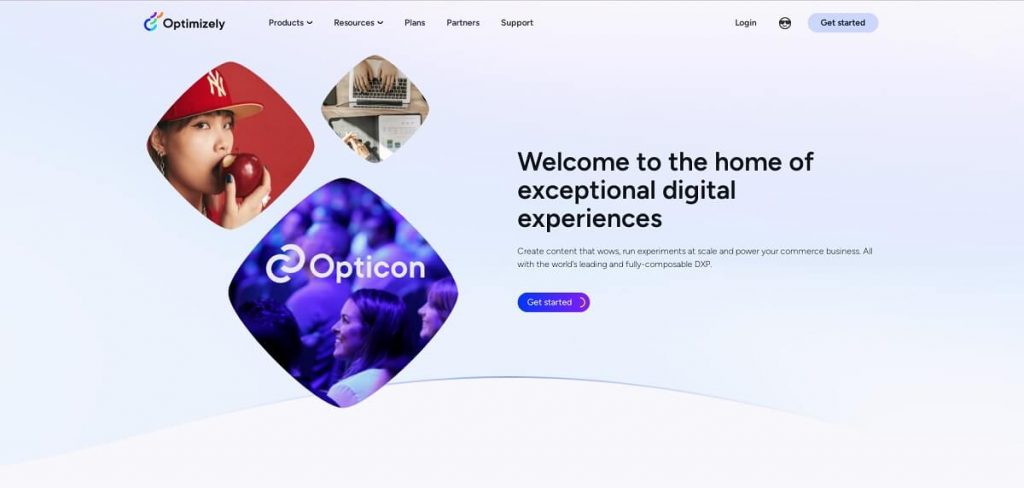
Optimizely is a renowned SaaS SEO tool among digital marketers.
Features
Optimizely has powerful A/B testing, multivariate testing, personalization, and feature flags. It allows users to experiment with different variations of their website to see which one resonates better with their target audience.
Pros and cons
| Pros | Cons |
| – Intuitive interface: Users appreciate the ease of creating and managing experiments – Rich analytics: Includes a robust arsenal of analytics tools for deep insights – Strong customer support: Stellar customer support handles user queries efficiently | – Pricey: More suitable for medium or large-scale businesses – Steep learning curve: While powerful, it can take time to learn all its features |
Pricing
Optimizely operates on a quote-based pricing plan. Prices are customized based on the individual needs and the scale of the user’s business.
#20 Mangools
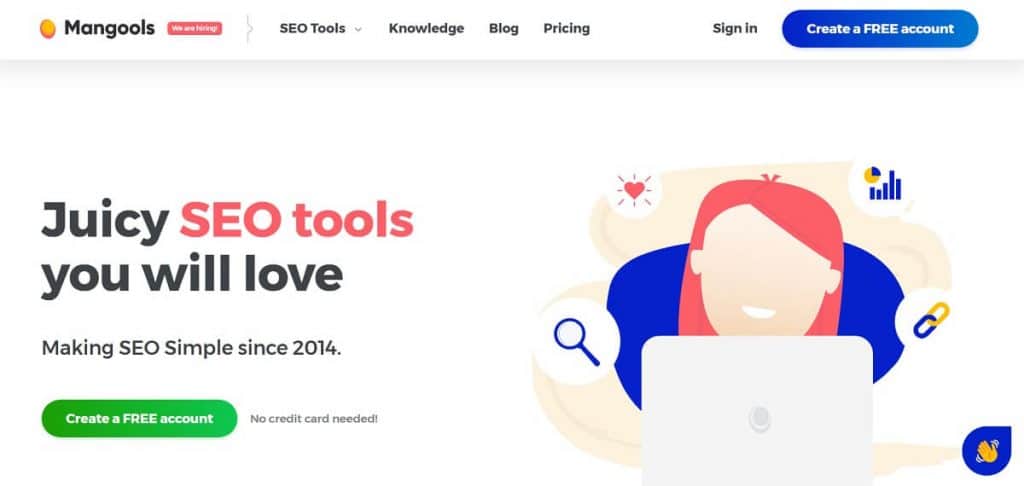
Mangools is a widely used SaaS SEO tool with an extensive list of features.
Features
- Keyword research: Excels in finding long-tail keywords with low SEO difficulty.
- SERP analysis: Comprehensive data on the top-ranking pages for any keyword.
- Keyword lists: The ability to save, organize, and manage keyword research.
- LinkMiner: A backlink checker that shows all the links of a website, including new and lost ones.
Pros and cons
| Pros | Cons |
| – User-friendly interface – Includes a wide range of SEO data – Great for long-tail keyword research | – Lacks multi-language support – No free plan |
Pricing
Mangools offers four pricing plans with a 48-hour money-back guarantee:
- Entry: $29/month
- Basic: $49/month
- Premium: $69/month
- Agency: $129/month
#21 SpyFu
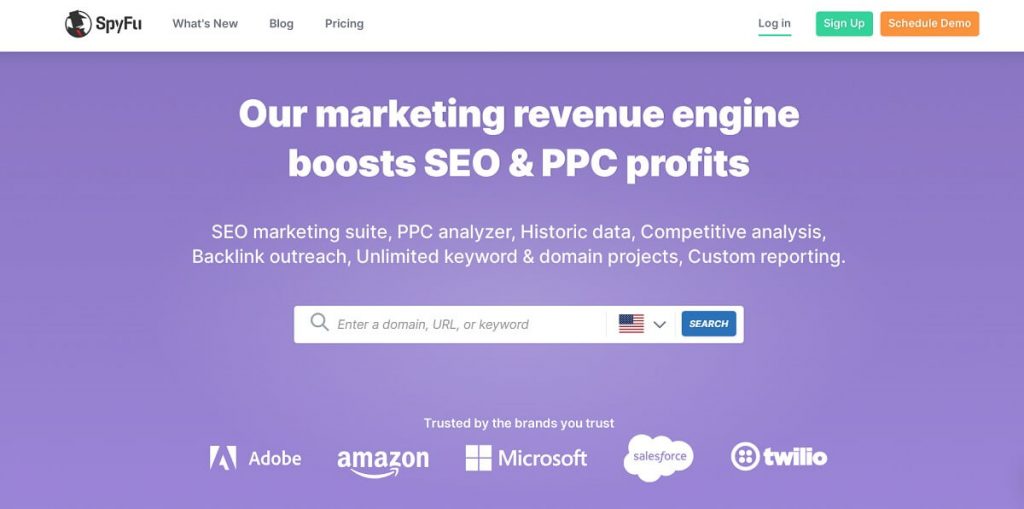
SpyFu is an impactful SaaS SEO tool that lets businesses keep an eye on their competitors’ strategies.
Features
- Keyword research: Helps you discover the most profitable keywords for your campaign.
- SaaS SEO competitor analysis: Unveils your competitors’ secret techniques.
- PPC research: Reveals competitors’ PPC strategies.
Pros and cons
| Pros | Cons |
| – User-friendly interface – Comprehensive keyword and competitor research – Allows unlimited data exports | – Outdated design – Less effective for non-US-based businesses |
Pricing
SpyFu offers three pricing plans:
- Basic: $39/month
- Professional: $39 for the first month, $79/month thereafter
- Team: $299/month
#22 Woorank

Woorank is an advanced SEO tool designed to deliver instant website reviews, offering comprehensive analytics to improve your site’s usability and performance.
Features
- On-page SEO auditing
- Competitor analysis
- SEO monitoring and tracking
- Keyword tool
- Site crawl analysis
Pros and cons
| Pros | Cons |
| – Comprehensive and detailed SEO audit reports – Easy-to-use interface – Excellent competitor tracking – Provides useful insights for SEO strategies | – Rank tracking could be more expansive – Some features might be too in-depth for beginners |
Pricing
- Pro: €89.99/month
- Premium: €199.99/month
- Enterprise: Custom pricing, based on requirements
#23 Siteliner
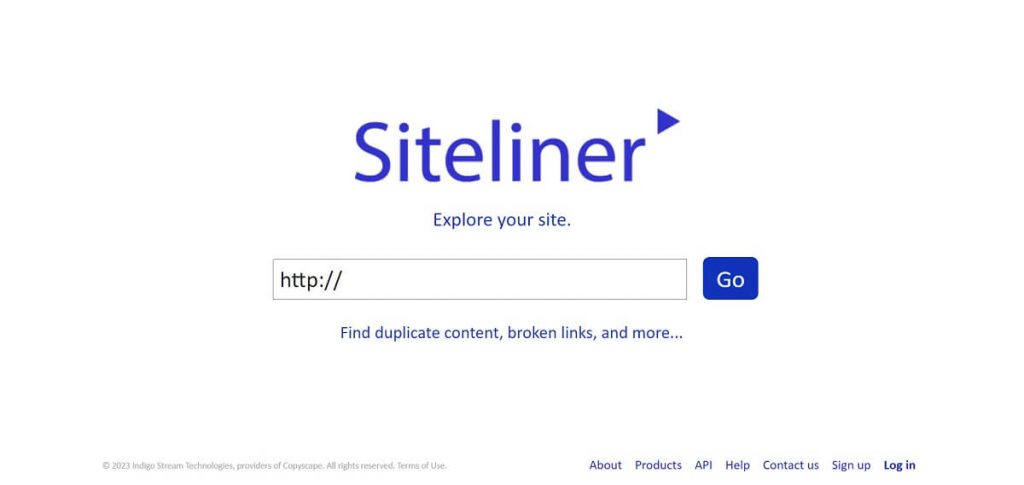
Siteliner is a distinctive tool offering detailed insights into your website’s content, helping to improve site SEO.
Features
- Duplicate content detection: Siteliner helps to discover similar content across multiple pages on your site.
- Page analysis: Assesses key page metrics such as word count, page load time, and internal/external link counts.
- Site comparison: Compares your site’s performance with others in terms of content originality, average page load time, and more.
Pros and cons
| Pros | Cons |
| – User-friendly interface – Detailed site analysis | – Limited free usage – Less effective for large websites |
Pricing
- Free: Up to 250 pages analyzed
- Premium: Up to 25,000 pages analyzed for $0.01/page
Special Recommendation
Let us finish with one last reminder for all SaaS SEO enthusiasts out there.
Remember that content is at the heart of every good SEO strategy. There is no room for compromise here. Your SaaS content should be top-notch, well-structured, engaging, and useful to readers. Fortunately, today you can benefit from the help of various AI-powered tools. They can greatly facilitate the content creation process and much more.
“Put GPT to work for better content. It’s great for finding the right keywords, grouping them for meaning, and ensuring your content aligns with semantic relevance and the important E-E-A-T concept (Experience, Expertise, Authoritativeness, and Trustworthiness).” — Daniel Zabczyk, Head of Outreach, Chilli Fruit
Final Words
In conclusion, SaaS SEO tools are pivotal in creating and implementing effective SEO strategies. They offer a plethora of functionalities and simplify the often complex process of SEO. However, it’s essential to choose a tool that fits your budget and needs.
Take the leap today and implement these tools to invigorate your SEO strategies. The benefits will be a testament to your decisions, empowering your online presence and business like never before.
FAQ
What are SaaS SEO tools?
SaaS SEO tools are software-as-a-service applications designed to aid in search engine optimization (SEO) efforts. These tools offer functionalities like keyword research, backlink analysis, rank tracking, and technical SEO audits. Examples include SEMrush, Moz, Ahrefs, and Ubersuggest.
Why should I use SaaS SEO tools?
Effective SEO requires continuous effort and a focus on various aspects like the technical foundation of your site, SaaS content relevance, backlink profile, and more. Here are a few reasons to use SaaS SEO tools:
– Efficiency: These tools simplify complex SEO tasks, making the process more streamlined.
– Data tracking: They offer comprehensive analytics for effective decision-making.
– Competitive analysis: SaaS SEO tools can help you understand your competitors’ strategies and devise means to outrank them.
– Trending keywords: Identifying and optimizing for trending keywords is made easier.
How do SaaS SEO tools contribute to effective SEO?
Understanding and catering to search engines’ complex algorithms can be challenging. Here’s how SaaS SEO tools can help:
– Keyword research: They allow you to find keywords with high search volumes and low competition scores.
– Backlink analysis: Tools provide insights into your backlink profile, offering data on where they are coming from and how valuable they are.
– Technical audits: They can crawl your site to highlight any technical issues that may be hindering your site’s performance.
– Content optimization: They suggest how you can optimize your content for better ranking on search engines.
– SERP features: The tools provide insights into your performance in SERP features like featured snippets, local packs, and more.
Are SaaS SEO tools suitable for small businesses?
Yes, SaaS SEO tools are suitable for businesses of all sizes. Using at least one SEO tool for your SaaS website is a must.
Small businesses can use these tools to help improve their online visibility, even with limited resources. Check out the benefits here:
– Affordability: Rather than hiring full-time SEO experts, small businesses can utilize a set of tools at a fraction of the cost. However, that requires some time for education on their features.
– Scalability: As your business grows, most tools offer different pricing tiers to accommodate your needs.
– Ease of use: Most tools that can help your SEO efforts are designed with user-friendly interfaces that are easy for novices to navigate.
How do I choose the right SaaS SEO tools for my needs?
Making this choice can be tricky. Here are a few factors you might consider:
– Your needs and goals: Your requirements determine which is the best SaaS SEO tool for you. Do you need a technical SEO tool or tools for keyword research?
– Budget: Look for tools within your budget without compromising on the essential functionalities you need.
– User-friendliness:If you are just starting out with SEO, the tool you choose shouldn’t be too complex.
– Customer support: Good customer support can ease the learning curve and help you utilize the tool effectively.
Can I use multiple SaaS SEO tools together?
Absolutely. Each SEO tool might have its strengths, and combining them can leverage these strengths to cover all aspects of your SEO strategy. However, be mindful not to duplicate tools with similar functionalities, as they may not provide additional value.
How much do SaaS SEO tools typically cost?
The costs of SaaS SEO tools vary greatly depending on their functionalities, from free to thousands of dollars annually. For example:
– Free tools: Google Search Console, Google Keyword Planner, Bing Webmaster
– Mid-Range: Ubersuggest, Long Tail Pro, Majestic (around $12 – $60 per month)
– Premium: Ahrefs, SEMrush, Moz (upwards of $99 per month, often into several hundreds)
Note: Prices vary based on extra features or higher usage limits. Always check the tool’s pricing page for the most accurate and up-to-date information. Also, look out for discounts or bundled offers for an annual billing cycle, as they can be more cost-effective. While picking a tool, every business should weigh the costs against the potential ROI from improved SEO performance.



