Playback speed:
Are you battling to make your mark on the search engine results page (SERP) scene? Trust me, you’re in good company. The endeavor of tracking keyword rankings is not simple. It’s a realm of complexity with targets that never seem to stay put.
In my quest for search engine optimization (SEO) elevation, I’ve sifted through an array of rank trackers and stumbled upon AccuRanker—a tool that boasts unmatched precision in 2024, standing out as a superior keyword tracking tool.
Join me as I delve into its capabilities and extract practical tips to amp up your SEO tactics. Let’s peel back the layers and discover what makes AccuRanker stand out.
AccuRanker Review 2024 [Key Takeaways]
- AccuRanker stands out with its on-demand ranking updates and hyper-specific location tracking, which are essential for accurate, localized SEO strategies.
- Unique features, such as Share of Voice metrics, Google Grump rating, and integration with major SEO tools make AccuRanker a comprehensive tool for monitoring SERP standings and competitor strategies.
- The user interface is easy to navigate for setup and daily use, while the customizable reporting options simplify sharing insights with team members or clients.
- Users can benefit from real-time data accuracy with daily keyword updates, in contrast to other rank trackers that may offer less frequent updates.
Overview of AccuRanker
Let’s dive into AccuRanker and see what sets it apart from the crowd. This powerhouse of a rank tracker is loaded with features designed to make SEO pros’ lives easier, offering precision data that keeps you ahead in the game of search rankings.
What is AccuRanker?

AccuRanker is cloud-based software that helps SEO professionals track keyword rankings with precision. It offers easy-to-use features, supports desktop and mobile tracking, and provides accurate ranking data, making it one of the best rank trackers available.
Unique features of AccuRanker
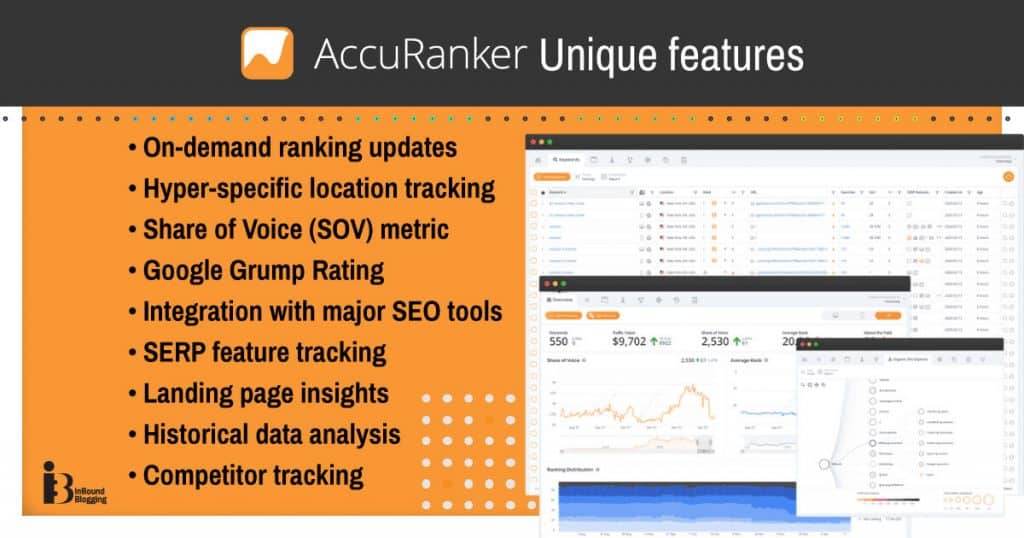
AccuRanker has some genuinely standout features that set it apart from other rank-tracking tools on the market. It’s not just about monitoring your rankings. This tool brings a suite of unique capabilities to the table.
- On-demand ranking updates: You can refresh your keyword data at any time, giving you the most current insights into your search rankings.
- Hyper-specific location tracking: AccuRanker allows for geo-targeted rank tracking down to the city level, which is key for local SEO efforts.
- Share of Voice (SOV) metric: This feature measures your brand’s visibility in search results, indicating market share compared to competitors.
- Google Grump Rating: A quirky yet handy feature that alerts you to fluctuations in Google’s algorithm, helping you understand changes in your keyword rankings.
- Integration with major SEO tools: AccuRanker seamlessly pairs with Google Analytics and Google Search Console, along with other platforms, such as Google Data Studio, increasing efficiency.
- SERP feature tracking: Keep tabs on various search result features such as snippets, carousels, and image packs that might affect click-through rates.
- Landing page insights: Gain valuable information about which pages drive traffic and how they perform on SERPs.
- Historical data analysis: Study past performance with detailed reports on domain and keyword history to inform future strategies.
- Competitor tracking: Stay ahead of the game by keeping an eye on competitors’ keyword strategies within AccuRanker’s platform.
Detailed Analysis of AccuRanker
Delving into the nitty-gritty of AccuRanker reveals an array of insights on its performance and precision, setting the stage for a robust understanding of what makes this tool tick in the SEO arena. Keep reading to grasp how it stands up to scrutiny.
Data accuracy and updates
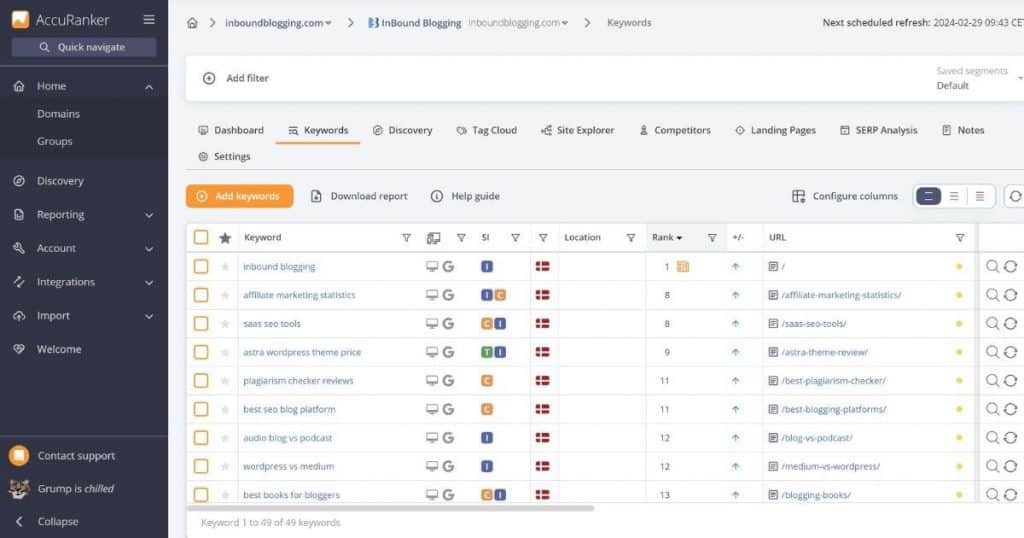
AccuRanker sets the bar high with its commitment to data accuracy. It gives me daily updates on my keyword rankings, which is invaluable for staying on top of SEO performance. Imagine having the power to see your search engine positions change in real time and being able to react instantly. That’s a game-changer for anyone serious about dominating in their niche.
What’s more, AccuRanker doesn’t just leave you hanging with stale data. You can initiate an update whenever you feel it’s necessary. It’s super useful when I’m gearing up for a big campaign or analyzing its aftermath.
And those notifications about major keyword changes? They’re like a friendly heads-up from a savvy partner who wants you to succeed.
User-friendly interface and easy setup
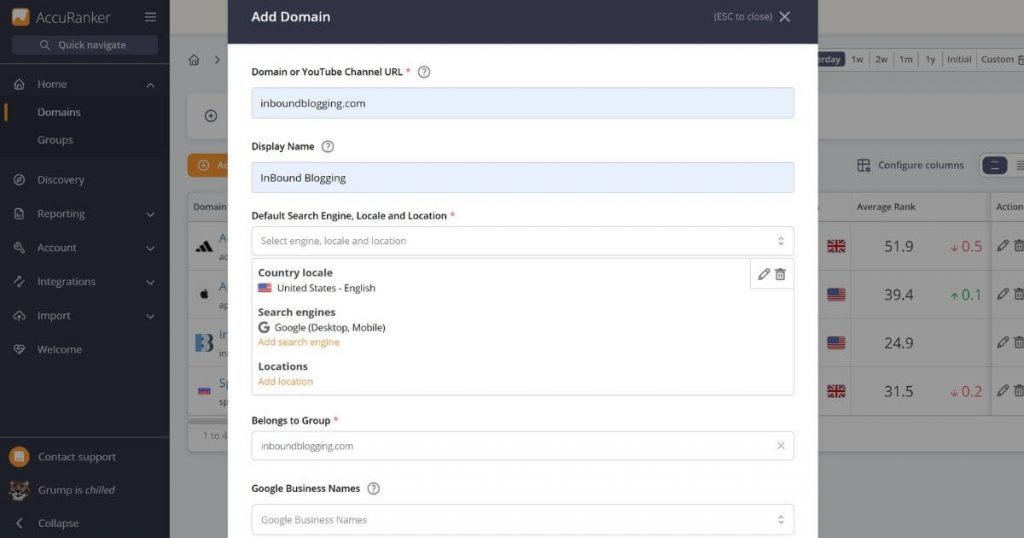
Jumping into AccuRanker doesn’t feel like rocket science, even for someone new to SEO tools. I was up and running in no time, thanks to its straightforward setup process. The interface is clean and intuitive. It guides you through organizing and monitoring your keywords efficiently. With easy-to-navigate menus and clear options, it feels like everything is just a click away.
The beauty of this tool lies in how seamlessly it integrates with other platforms, such as Google Analytics and Google Search Console. This integration streamlines workflows, making life easier for anyone looking to track their website’s performance without having to juggle multiple tabs or systems.
Customizable reports
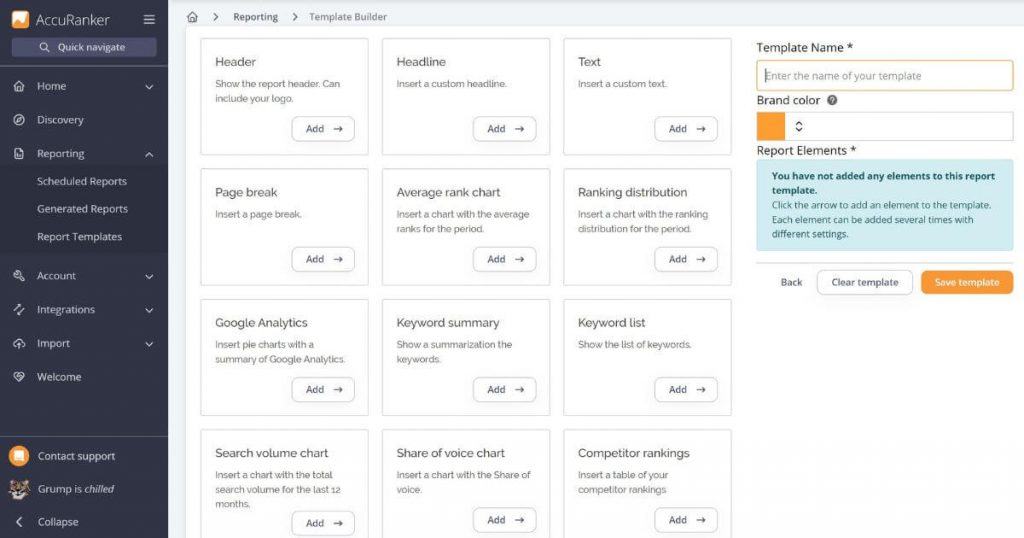
Creating reports with AccuRanker is absolutely simple. I can put my company’s logo on them, schedule when they go out, and even highlight our market presence with the Share of Voice feature. It makes sharing progress with team members who aren’t SEO experts super simple.
My favorite part has to be how I can dig into specific keyword histories, such as our domains or even our competitors. And linking up with Google Data Studio? That takes reporting to another level—think visual graphs and easy-to-digest tables that make my data pop.
Step-by-Step Guide to Using AccuRanker
Diving into AccuRanker doesn’t have to be a daunting task. I’ve got you covered with an easy-to-follow guide that’ll help make your experience smooth and productive.
Let’s walk through the essentials of how to use AccuRanker, ensuring you get precise insights for your strategic moves in SEO.
Understanding the dashboard
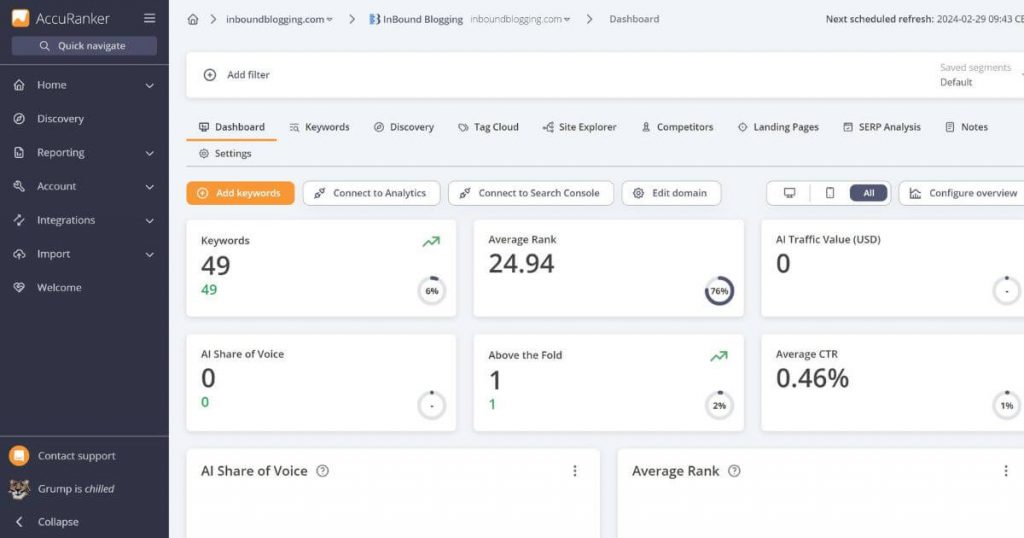
When I launched AccuRanker, the dashboard hit me with a wealth of data. It’s sleek and surprisingly intuitive, perfect for us AI enthusiasts who thrive on clear analytics.
- First off, the main dashboard greets you with an overall performance snapshot. It displays your website’s average rank, allowing you to gauge progress over time quickly.
- The “Share of Voice” graph is a key metric right up front. You can see at a glance how dominant your site is within your industry based on your tracked keywords.
- Тhere’s a section for “Competitors.” This cool feature shows who you’re up against in rankings and helps determine where to focus your SEO efforts.
- On the left side menu, I find quick links to important areas, such as keyword lists, reporting tools, and settings—everything’s at my fingertips.
- As mentioned earlier, AccuRanker also integrates with Google Analytics and Google Search Console. This allows me to cross-reference traffic data with rankings directly from the dashboard.
- Scheduled report setups are accessible, too. With just a few clicks, I can customize when and how often I receive updates about my site’s performance.
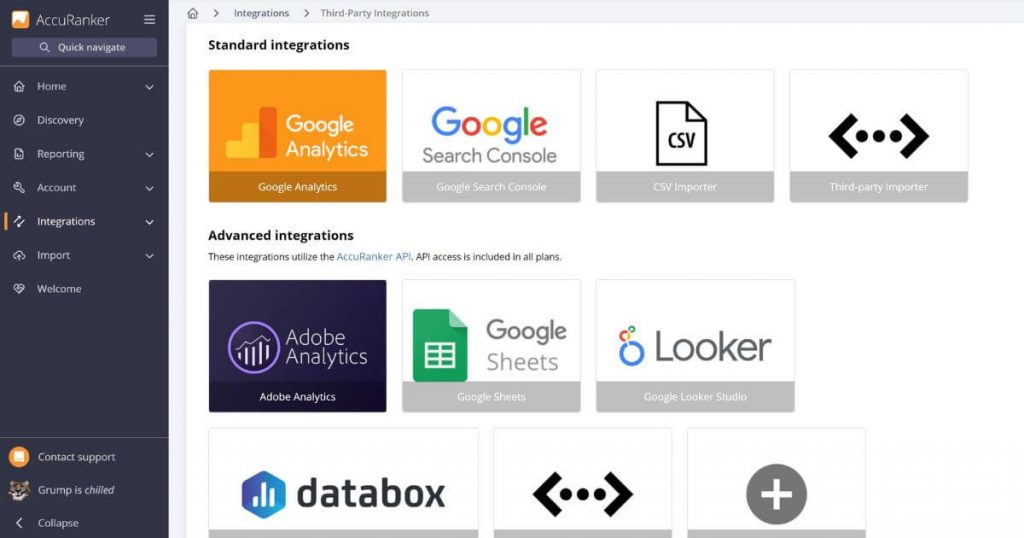
Navigating the keywords list
Navigating the keywords list in AccuRanker becomes second nature once you get the hang of it. Let’s dive right in and explore how to make the most of this feature.
- Start by logging into your AccuRanker account, where you’ll find a dashboard packed with insightful data and tools.
- Click on “Keywords” to access your list. This is where your tracking begins.
- Add new keywords for tracking by simply clicking the “Add Keywords” button at the top. Input your desired terms and let AccuRanker handle the rest.
- Use filters to streamline what you see. For example, if you’re only interested in starred keywords or those from a specific search engine, set your preferences accordingly.
- Organize your keyword list by various metrics, such as rank change or device type, making it easier to understand shifts in performance at a glance.
- View the ranking history for each keyword by selecting it on the list, which helps identify trends over time—a powerful way to strategize your next moves.
- Update keywords manually whenever needed. This feature ensures your list remains current and reflective of strategic changes or shifts in priority.
Tracking keyword history
Keeping a close eye on your keyword history unlocks a treasure trove of insights. You can track your keywords and their changes at any time you like.
Here’s how I use AccuRanker, a super rank tracking tool, to dive deep into the past performance of my keywords, ensuring I stay ahead in the SEO game.
- Firstly, I log into my AccuRanker dashboard and head straight for the “Keywords” tab. It’s here that I get a bird’s-eye view of all the terms I’m tracking.
- Selecting a keyword brings up its historical data graph, which shows me exactly how its ranking has changed over time. This visual representation is key to spotting trends at a glance.
- With just one click, I pull detailed reports that list changes in rankings across different search engines, such as Google, Bing, Yandex, and Baidu, which is fantastic for comparing performance across platforms
- AccuRanker lets me set custom date ranges for history tracking. This feature is essential when I’m reviewing progress for specific periods, say after implementing an SEO strategy change.
- The tool works seamlessly with Google Data Studio integration. This means I can merge AccuRanker’s rich data with other analytics to make informed decisions based on comprehensive data sets.
- Analyzing keyword improvements or declines helps me refine my ongoing SEO tactics. Did a Google algorithm update impact my rankings? AccuRanker’s historical data provides the answers quickly.
- One of the features I like best about tracking history with AccuRanker is setting benchmarks. Knowing where my keywords started helps measure the real value brought about by my SEO efforts over time.
- Since it’s cloud-based, accessing this information from anywhere—even on mobile—ensures that no matter where I am, tracking keyword positions becomes an easy part of daily routine checks without needing desktop access.
- Sharing these insights with clients or team members couldn’t be simpler. The platform allows exporting keyword histories into customizable reports that communicate progress effectively and transparently.
AccuRanker Pricing
AccuRanker offers flexible and transparent pricing plans that can suit everyone’s needs and budget. You can choose monthly or annual billing and pay only for the number of keywords you need.
Here are the current pricing details for AccuRanker:
- 1,000 keywords: €129/month
- 1,500 keywords: €189/month
- 2,000 keywords: €249/month
- 3,000 keywords: €369/month
- 5,000 keywords: €609/month
- 10,000 keywords: €849/month
- 15,000 keywords: €1,089/month
- 20,000 keywords: €1,329/month
- 25,000 keywords: €1,569/month
- 30,000 keywords: €1,809/month
- 35,000 keywords: €2,049/month
- 40,000 keywords: €2,409/month
- 50,000 keywords: €2,769/month
- 100,000–1,000,000 keywords: Custom price
If you opt for a yearly subscription, then you’ll benefit from a 10% discount on the above monthly prices.
And let’s not forget the 14-day free trial, which gives ample time to get accustomed to all its user-friendly features without spending a dime upfront. During this two-week period, you can track up to 100 keywords, which is a lot more than what other rank-tracking tools offer for free.
Finally, what I like the most about AccuRanker is that there’s no limit on the number of users.
AccuRanker Alternatives

Looking to spice up your SEO game and explore alternatives to AccuRanker? Check out these options that bring their own flavor to the table:
- Ahrefs: A comprehensive SEO suite with features like rank tracking, backlink analysis, keyword research, and site auditing.
- Semrush: Semrush is a versatile tool offering competitive analysis, organic and paid search insights, and social media tracking.
- SERPWatcher (Mangools): Mangools focuses on user-friendly rank tracking with a great interface.
- Moz: Known for its strong rank-tracking capabilities and additional SEO functionality.
- Rank Ranger: Offers robust rank-tracking features along with other SEO tools.
These alternatives cater to the diverse needs of digital marketers and SEO professionals, providing options based on specific requirements, preferences, and budget considerations for optimizing digital marketing strategies.
User Reviews of AccuRanker
People often tell me they’re impressed with AccuRanker’s ability to simplify their SEO tasks. They appreciate how quickly they can add and manage keywords, which helps them keep a close eye on their site’s performance in search engine results. The feedback consistently mentions the platform’s accuracy and real-time data tracking, underlining its reliability for up-to-date information.
“Its real-time ranking updates and precise keyword tracking have elevated my SEO performance. One notable success involved identifying a sudden drop in rankings, allowing prompt adjustments that restored visibility and traffic. Challenges, such as adapting to algorithm changes, were mitigated by AccuRanker’s insightful data. Regularly leverage AccuRanker’s competitor analysis features to uncover opportunities and refine strategies. Overall, its impact on real-time insights and adaptive strategies has proven indispensable in navigating the dynamic landscape of search engine optimization.” — Rongzhong Li, Founder and CEO, Petoi
They also rave about AccuRanker’s Share of Voice feature. It shows them not just where they stand. It also gives insight into how much of the conversation around important search terms belongs to their brand compared to competitors, a crucial benefit of using this rank-tracking tool.
Experts from various industries also praise this tool’s amazing features. Check out what they shared with me:
“AccuRanker’s unique geolocation feature is great for targeted SEO. It provides detailed insights into mobile search results across different locations, enabling us to precisely tailor our content and SEO strategies for specific markets. Since we connect businesses with agencies that understand local nuances and cultural contexts, this feature has been very useful. AccuRanker’s geolocation tool helps us understand and leverage regional search trends, so we can demonstrate to agencies that we are deeply familiar with the local market dynamics.” — Gianluca Ferruggia, Managing Director, DesignRush
“A specific success story that stands out is when I used AccuRanker to identify a keyword that was consistently ranking on the second page of the search results. Armed with this information, I was able to optimize the page further and implement targeted link-building strategies. Within a few weeks, the keyword jumped to the first page, resulting in a significant increase in organic traffic and conversions.” — Noel Griffith, CMO, SupplyGem
“My biggest success story with AccuRanker was for a client in the home services industry. Using AccuRanker, I was able to uncover thousands of relevant long-tail keywords for their service area that I never would have found on my own. Targeting these keywords led to a huge boost in organic traffic and revenue for the client within just a few months.” — Dmitriy Bobriakov, Marketing Manager, RealEstateU
As you can see, many AccuRanker’s users find this tool invaluable, as its use directly impacts strategic decisions in their online marketing efforts.
Conclusion
Wrapping up my deep dive into AccuRanker, I’ve got to say it stands tall among the rank trackers this year. The tool’s powerful features and reliable data make it a solid choice for SEO pros hungry to stay ahead of the curve.
I shared insights here that should arm you with everything needed to elevate your keyword game through AccuRanker’s prowess. If you’re looking to track rankings effectively and efficiently, giving AccuRanker a shot might just be your best move in 2024.
Here’s to hoping your site climbs those SERP ladders faster than ever.
Are you a blogger who prefers using a simpler keyword analysis tool? Then, you can find my RankIQ review helpful.
FAQ
How does AccuRanker provide value for money in keyword rank tracking?
This AccuRanker review reveals that its pricing model delivers great value by offering comprehensive keyword research tools, a super ranking system for your important keywords, and valuable organic search insights—all at a competitive price point.
Can I test AccuRanker before committing to a purchase?
Yes. You can take advantage of AccuRanker for a free trial period of 14 days. This lets you explore all its features before the next billing cycle begins, ensuring it meets your needs without an upfront investment.
Does AccuRanker work well for both experts and beginners in SEO?
Absolutely. Whether you’re new to SEO or have been using AccuRanker for several years, its user-friendly interface along with fantastic rank-tracking capabilities make it an excellent tool for all experience levels.
Will I receive support if I run into issues while using AccuRanker?
The support team at AccuRanker offers prompt assistance directly from their platform whenever users need help or face challenges while tracking their website’s search engine performance.
Is there any commitment required when signing up for the services of AccuRanker?
You will enjoy flexibility, as there are no long-term commitments. You can use data from AccuRanker to make informed decisions monthly and only stay with the service as long as it benefits your business’s SEO strategy.



