Playback speed:
In a world where people are increasingly relying on artificial intelligence (AI) to mimic human conversations and create content, it’s becoming more important than ever to stay one step ahead of AI detectors.
So, join me as I unlock the secrets of how to bypass Chat GPT detectors and reclaim the freedom to express your creativity without limitations.
Getting Around ChatGPT Detectors [Key Takeaways]
- Use tools such as Undetectable AI, HideMyAI, and QuillBot to reword AI-generated content. These programs change the text enough so it doesn’t trigger AI detectors.
- Mix in personal anecdotes, stories, humor, open-ended questions, and specific examples to give your writing a unique touch that’s hard to detect as generated by an AI tool.
- Pick narrow topics and dive deep into them. Specific subjects can help create content that stands out and is less likely to be flagged by detection tools.
- Always check for plagiarism before publishing your work. Using software that detects copied material helps ensure that your content is original.
- Bypassing ChatGPT detectors usually means having more engaging content.
- Don’t ever humanize AI content in an attempt to mislead your audience or your instructor, if you are a student.
What Are ChatGPT Detection Tools?
ChatGPT detection tools refer to natural language processing (NLP) tools and techniques designed to identify or distinguish text generated by ChatGPT from human-written content. These tools play a crucial role in various applications, especially in ensuring transparency, ethical use, and accountability in AI-generated content.
The next question that probably comes to mind is: how can Chat GPT be detected? Tools such as GPTZero, ZeroGPT, and Originality.ai are on the lookout for ChatGPT’s unique writing vibes. They’re trained to spot the patterns and characteristics that scream “AI,” checking texts against known AI-generated content traits.
Who Wants to Detect ChatGPT Usage?
Ever wondered who’s keeping tabs on ChatGPT? Let’s break it down:
- Content platforms: These are the places where you can share your ideas. They use ChatGPT detection to maintain quality and keep content and statements within community guidelines.
- Educational institutions: They use detection tools like Turnitin to ensure your work is authentic.
- News organizations: Media outlets want to verify their articles using content detectors, making sure they’re real stories and not merely AI-generated tales.
- Online communities: Whether it’s forums or social media hubs, they use ChatGPT detection to keep the conversations authentic and troll-free.
- Cybersecurity teams: They keep an eye out for ChatGPT to ensure online safety and sniff out any potential digital mischief.
How to Avoid Chat GPT Detection
When it comes to flying under the radar of AI detection tools, mastering a few strategies can be your secret weapon. I’ll show you how to tweak ChatGPT’s text into something so unique and nuanced that even the sharpest detectors will think it’s human-crafted.
Choose narrow and specific topics
Picking specific topics makes my content stand out and is hard for detectors to catch. ChatGPT “loves” it when I ask for personalized texts. It gets creative, and the results don’t sound as though they came from a bot.
I avoid broad themes that have been written about too much. Instead, I think of fresh angles on familiar topics or explore niche areas that haven’t been covered widely. This way, each piece feels original and is less likely to be flagged by AI detectors.
Ask ChatGPT to talk like a human
This approach may not always work, but it’s worth a try, at least for achieving better readability. Let me share an example below:
I asked ChatGPT to write a short paragraph about “how to catch Chat GPT.” Here is its first response:
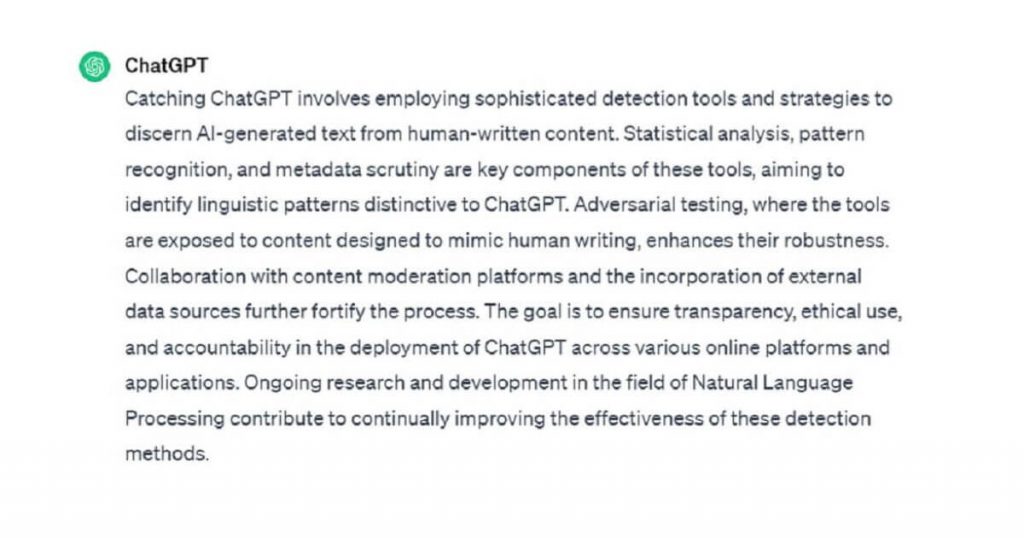
It sounds more complicated than it should be, right? Yes, I thought so, too. I told ChatGPT to change its tone to casual.
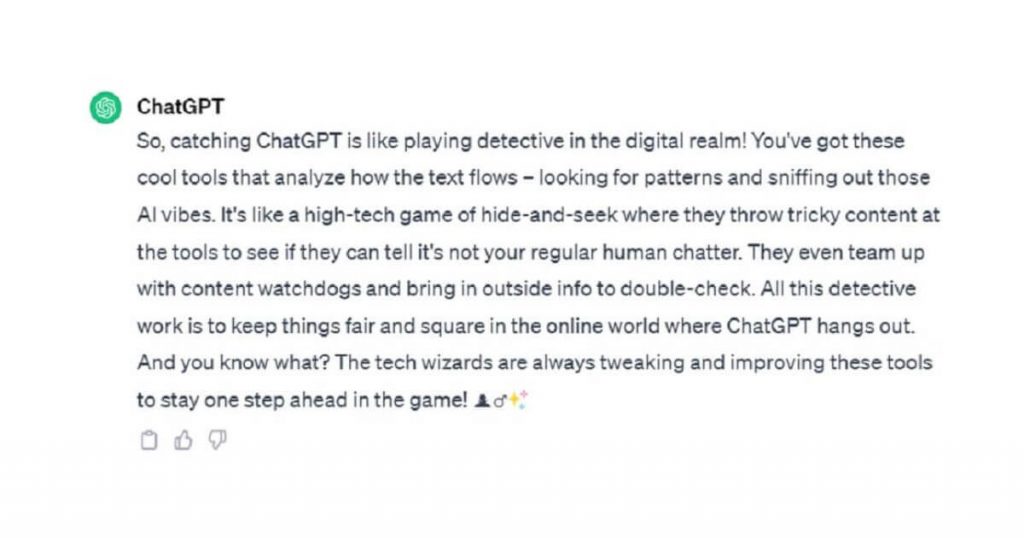
If such a response fits you and your writing style, then, by all means, go for it.
However, I wanted to change it a little bit more. My next AI prompt was simple: “A little less casual but still casual and more human-sounding and balanced, please.” It’s great that ChatGPT is so conversational and truly understands me, thanks to the NLP technology behind it.
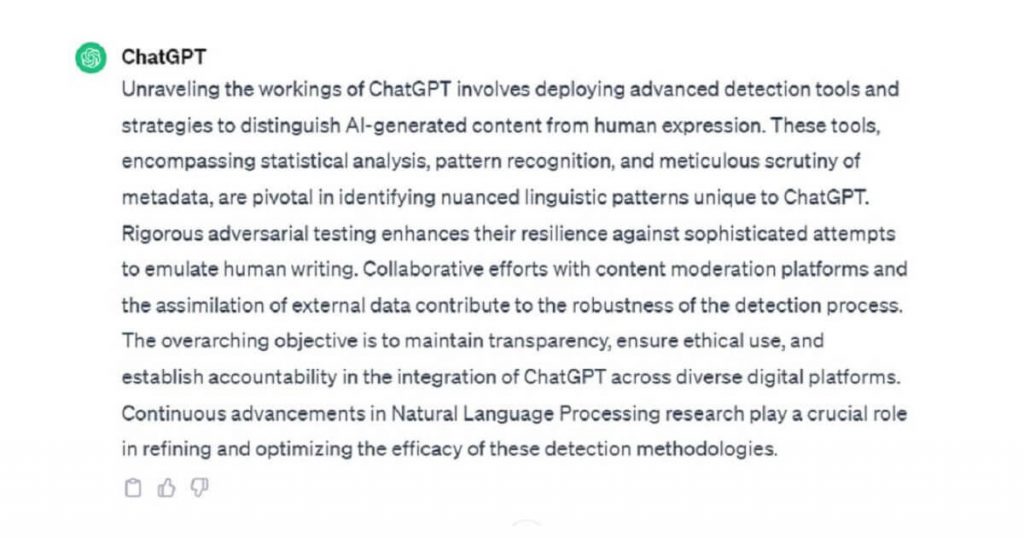
This is still not perfect, and I’ll have to add my own flair to it. But what interests me the most is: Will this output pass AI detection?
I used three of the best AI detectors I know about. Two out of three concluded that the paragraph wasn’t AI-generated text.
- ZeroGPT
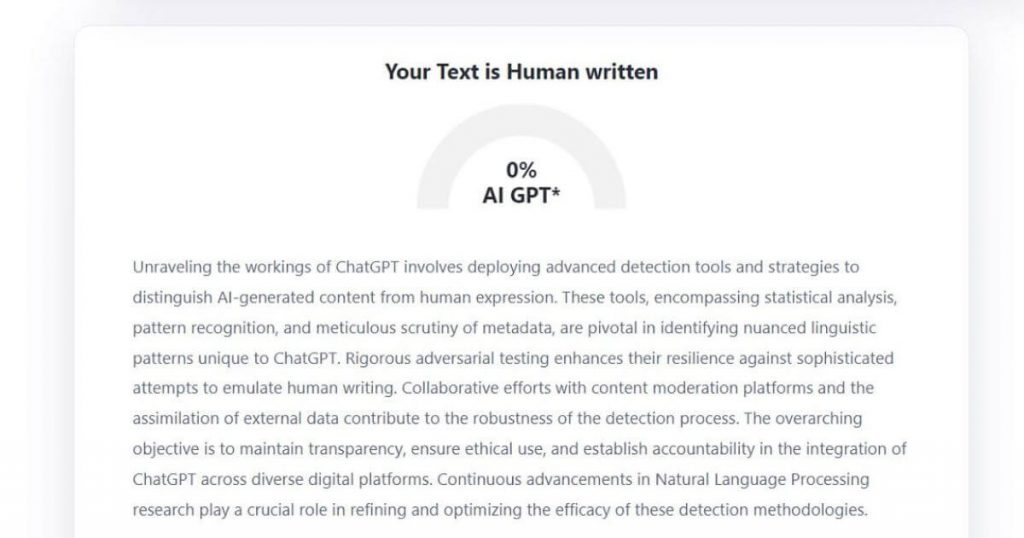
- Copyleaks
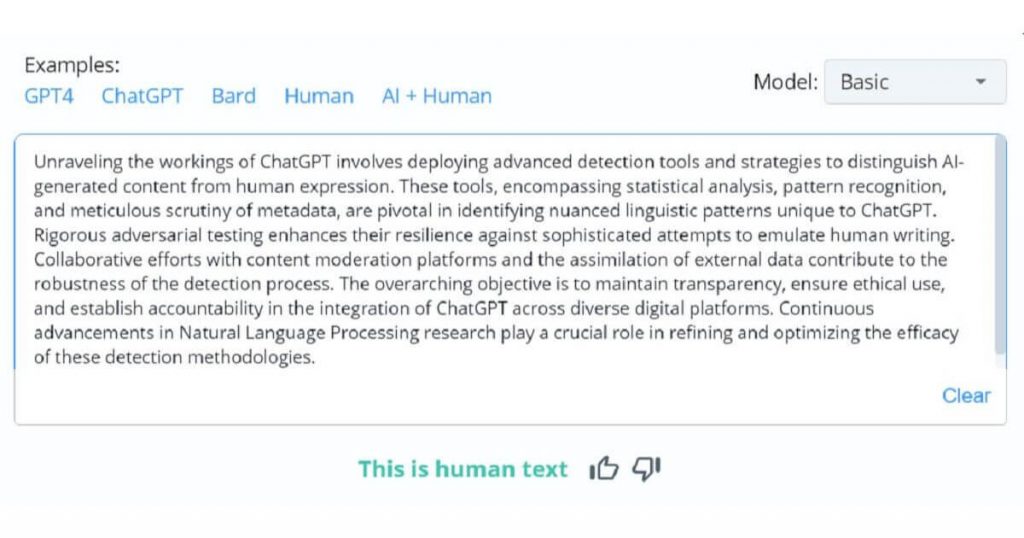
- ContentAtScale
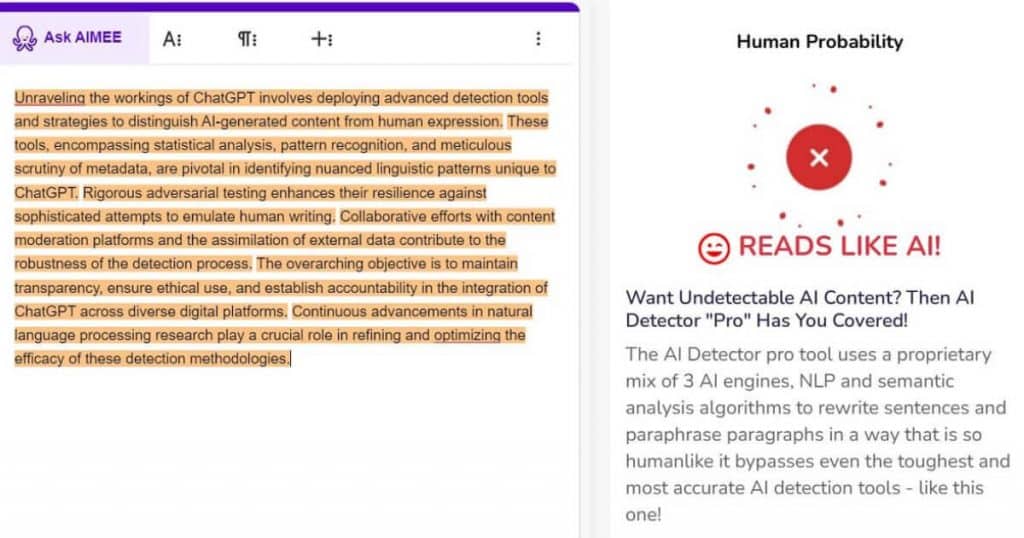
My test showed a likelihood of around 66.7% passing AI detection with the assistance of ChatGPT itself. You can get more creative with your prompts and manage to raise this number.
“When it comes to trying to make content sound more human-like, one of the simplest things you can do is just tell ChatGPT to ‘be more human.’ In my experience, just that simple addition to your prompt will get you a better response nine times out of ten.” — Erica Pollock, Senior SEO Writer, Agorapulse
Use humor and employ empathy
Humor creates a positive and enjoyable experience for your audience, making them more likely to connect with your content. Still, be mindful of the context and tone of the conversation when using humor. Ensure that your jokes or creative responses are relevant and appropriate.
When it comes to empathy, it is a distinctive human feature. Express understanding even for points you disagree with, and be constructive in your critiques.
Provide context and examples
I know how challenging it can be to make AI content look human. One trick I use is adding stories and examples that correlate with my topic, as this helps me bypass AI content detection.
To illustrate a point about writing blog posts, I might share my own experience with choosing the best blogging platform, for instance. This gives my writing a personal touch that’s difficult for ChatGPT content detectors to recognize as AI-generated.
Another approach I take is diving deep into specifics. These details show that there’s a real person with knowledge behind the text, lowering suspicion from AI detectors.
“One good way I’ve found to maintain the authenticity of ChatGPT-generated content in my job as an expert is by carefully structuring the input prompts. I’ve learned that providing the model with more context and specific details in the prompt helps it generate responses that are more akin to those of a person. I’ve learned to steer clear of tasks that are too difficult to understand or don’t make sense.” — Sai Blackbyrn, CEO, Coach Foundation
Rephrase and refine responses
I’ve learned that tweaking ChatGPT’s outputs makes a huge difference. Simple changes to the text can slip past AI detectors. It’s like giving it a new coat of paint—suddenly, it looks brand new.
The trick is to ask the AI clear questions, get detailed answers, and then shuffle things around. Change up some words and play with sentence structure.
“One strategy I’ve used is to avoid repeating the same words and sentence styles too much. AI detectors can tell if text is made by a machine if it uses the same phrases over and over. So, I always mix it up, using different words and ways of saying things. This helps make the content feel more like it was written by a person, not a computer.” — Marco Genaro Palma, Content Marketing Manager, PRLab
Include open-ended questions
This is an effective technique to keep the conversation flowing naturally and avoid detection by Chat GPT detectors. By asking open-ended questions, you invite your audience to share their thoughts and opinions, creating a more interactive and human-like conversation. This not only helps you avoid detection but also fosters a deeper connection with your audience.
“I prefer revamping content by working on conversation patterns to look more human-like and adding real-life examples from my end. Also, I make the content more information-rich as I manually improve fluency. By varying sentence structures to avoid repetitiveness and predictability, I make sure the rewrite is grammatically correct and easy to understand.” — Faizan Khan, Public Relations and Content Marketing Specialist, Ubuy UK
Cite real sources
So, after rewording ChatGPT’s responses to sound more like you, the next step is to back them up with real sources. This adds more authenticity and trustworthiness to your content. The truth is that ChatGPT can come up with sources that sound right but are completely made-up. That’s risky because readers rely on what we say.
To keep things legit, always link facts and statistics to credible places such as known research papers or expert interviews.
Avoid plagiarism
Stealing someone’s work is a no-go. I always make sure my content shines with originality. To keep things clean, I edit every piece of writing generated by ChatGPT.
I also use tools that are masters at finding plagiarism. They dig deep and show me if anything needs changing. After all, unique human writing rocks much more than simply copying.
My Verdict: The Most Effective Tools for Bypassing AI Detection
In my quest to navigate the maze of ChatGPT detectors, I’ve unearthed some powerful allies that consistently outwit these digital gatekeepers.
Stick around, and I’ll unveil the three craftiest tools that have elevated my game.
#1 Undetectable AI
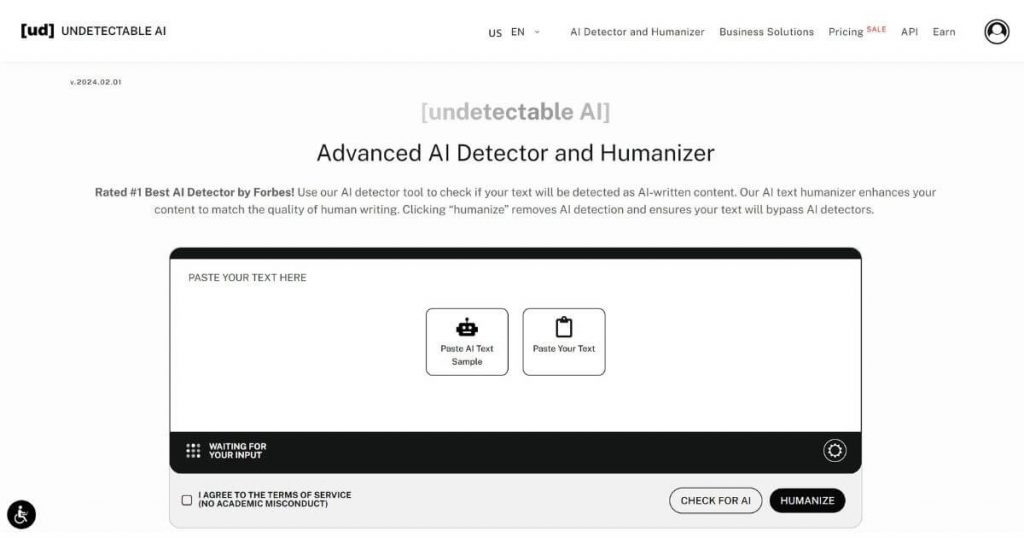
I’ve had great success with Undetectable AI. Besides the fact that it “knows” how to make sure Chat GPT is not detected, it also offers you:
- An AI detector: A built-in feature to verify content undetectability against AI detectors, providing an extra layer of assurance.
- Customization options: There are writing styles for matching document tones and engaging specific audiences.
- Free trial: You can explore Undetectable AI risk-free with their free trial and discover the platform’s features and effectiveness firsthand.
“We regularly create content using ChatGPT, then pass it through Undetectable.ai, and finally fine-tune it with Grammarly. The takeaway is that sometimes Undetectable.ai may compromise grammar and punctuation, making the content appear AI-generated. That’s why we find Grammarly to be essential. Through this process, we have noticed an improvement in the readability of our AI-generated content.” — David Rubie-Todd, Co-Founder and Marketing Head, Sticker It
Check out my in-depth Undetectable.ai review to learn more about this handy tool.
#2 HideMyAI
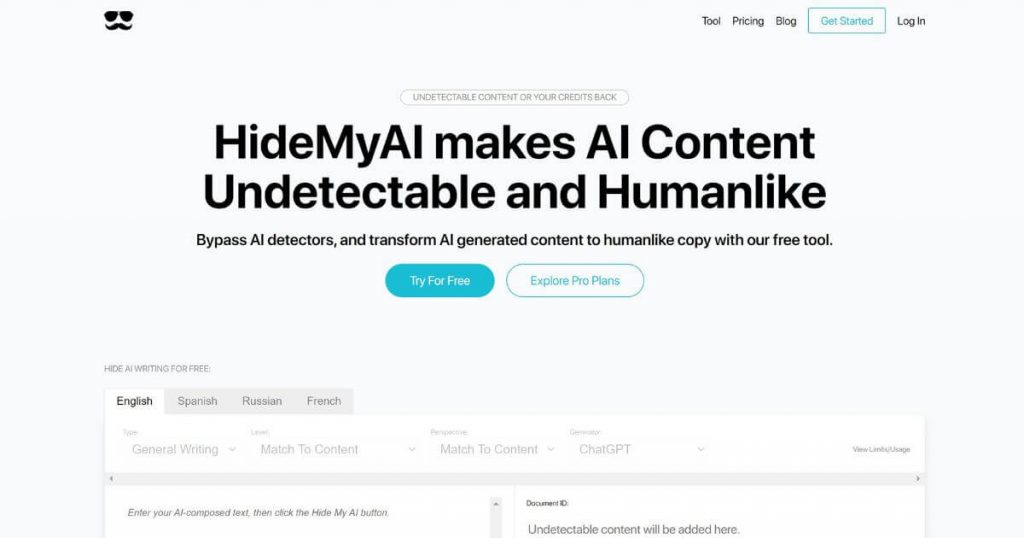
Many users, including myself, find HideMyAI easy to navigate and appreciate the constant updates that keep it sharp. These are its best features:
- Detection likelihood assessment: It provides an option to assess the “detection likelihood” using common AI detection tools, offering insights into the probability of content being identified as AI-generated.
- Ease of use: User-friendly with a free public demo, enabling users to experience its capabilities before committing.
- Multilingual support: HideMyAI is available in four languages—English, Spanish, Russian, and French—expanding its accessibility and usability for a diverse user base.
#3 QuillBot
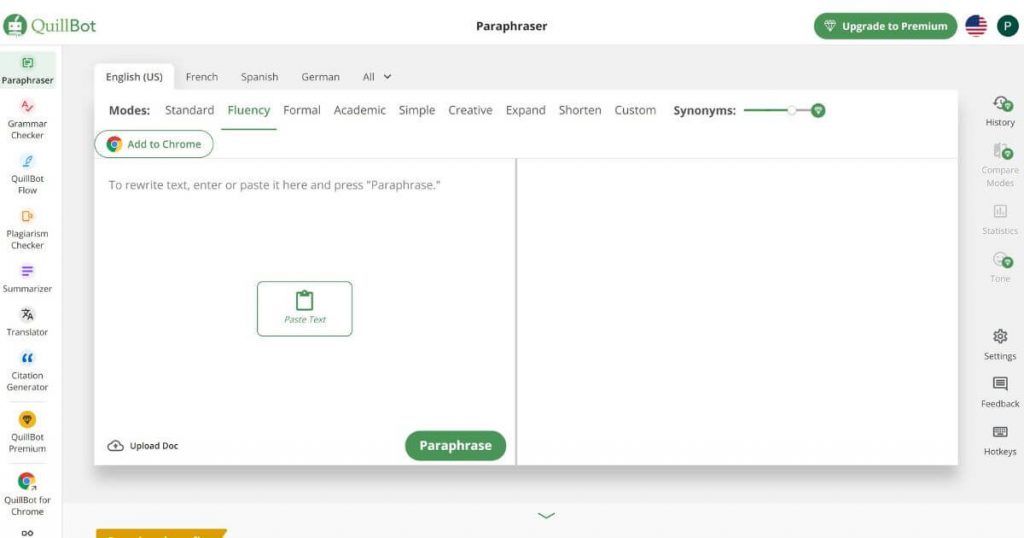
Shifting from HideMyAI, I find myself exploring QuillBot’s capabilities in generating content that flies under the AI detection radar. In a nutshell, QuillBot excels at:
- Paraphrasing: QuillBot rephrases sentences or paragraphs while maintaining their original meaning, making it suitable for content creation and academic writing.
- Customization: The tool offers various writing modes (“Standard,” “Fluency,” “Creative,” “Shorten,” etc.) for adjusting document tone and engaging specific audiences.
- Integration: It easily integrates with popular writing tools such as Microsoft Word, Google Docs, and Slack, streamlining usage within existing workflows.
Conclusion
In the end, bypassing ChatGPT detectors feels like a secret mission. With tools such as Undetectable AI and QuillBot on your side, you’ve got this in the bag. Remember, mix it up with some human creativity.
That’s how you stay one step ahead of the game. Keep learning, keep tweaking—it’s all about playing it smart!
FAQ
What is AI and its role in content generation?
AI, or artificial intelligence, refers to the simulation of human intelligence processes by machines, especially computer systems. In the context of content generation, AI can be used to create human-like text through ChatGPT and similar language models such as OpenAI’s GPT-4. These tools use advanced AI techniques to generate content based on prompts and predefined parameters, resulting in AI-generated content.
How do AI detector tools function in identifying AI-generated content?
AI detector tools are designed to detect and flag content that has been produced by ChatGPT or another AI. They leverage detection models that analyze the variability and perplexity within the text to determine if it was written by AI. Such tools are essential for ensuring the originality of content and preventing plagiarism through AI language models.
How do I avoid Chat GPT detection?
To bypass AI detection with ChatGPT, you need expert tips on adjusting the language so that it seems more natural and is not detected as being written by AI. There are also online tools, such as Undetectable.ai, HideMyAI, and QuillBot, that can help you.
What does “bypass every” mean in terms of AI content?
“Bypass every” means finding ways to ensure each time you check a piece of text, it passes as human-written, even when using generative technologies for writing assistance.



