Pros
Detailed content optimization suggestions
Seamless integration with WordPress and Google Docs
Offers AI-powered content creation tools
Cons
Lacks a free trial option
Pricing starts at $89 per month
Occasional issues with the WordPress plugin
If you’ve been trying to boost your website’s search engine rankings, you’ve probably heard of Surfer SEO. I’ve spent some time with this tool, testing its features and seeing how it stacks up against the competition.
Whether you’re a beginner or a seasoned search engine optimization (SEO) pro, Surfer SEO offers something that could help you reach your SEO goals.
In my in-depth Surfer SEO review, I uncover how this tool can drastically change your site’s rankings. Together, we’ll explore its features, benefits, and everything in between.
Surfer SEO Review in 2024 [Key Takeaways]
- Surfer SEO analyzes over 500 factors to help you optimize your website for Google. It compares your site with top-ranking pages and offers detailed suggestions.
- The tool is packed with features like the SERP Analyzer, Content Editor, Keyword Research Tool, and SEO Audit Tool, all designed to help you fine-tune your content.
- Surfer SEO provides weekly tips through Grow Flow and has a tool powered by artificial intelligence (AI) to ensure your content is fully optimized for search engines.
- I have seen significant improvements in just a couple of months by following Surfer’s recommendations.
- While there’s a cost involved, with plans starting at $89 a month, the investment can be tailored to your needs—whether you’re a solo operator or part of a large team.
What Is Surfer SEO?
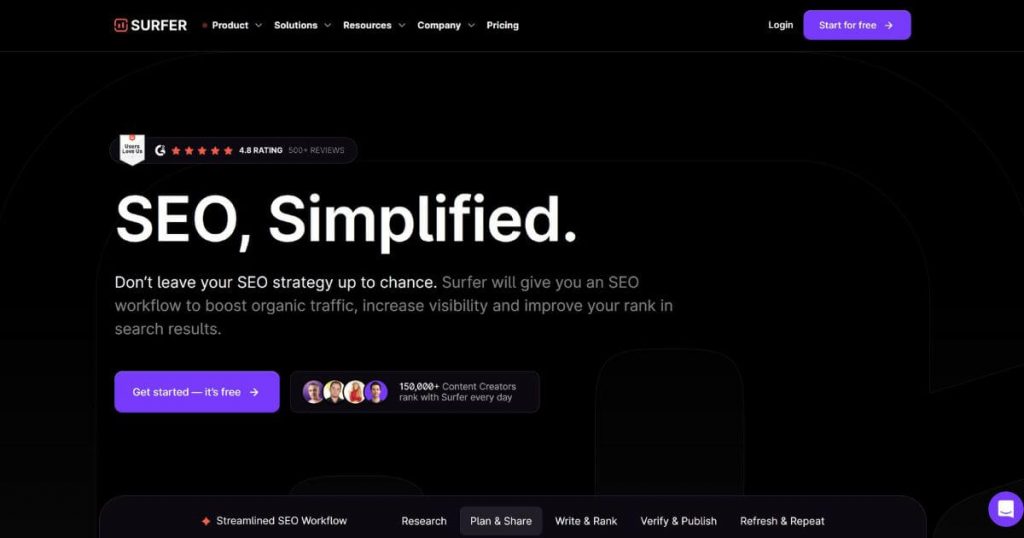
Surfer SEO is an online tool for content optimization designed to give your website the best chance of ranking high on search engines. It offers actionable insights, like keyword ideas and difficulty metrics, helping you craft a winning on-page SEO strategy.
By analyzing over 500 factors, Surfer compares your site to the top contenders and provides recommendations on content creation, competitor analysis, and smart on-page SEO decisions to elevate your site. You can use Surfer SEO in multiple ways: online through its website, as a WordPress plugin, and via the Surfer SEO Chrome extension named Keyword Surfer.
Key Features of Surfer SEO
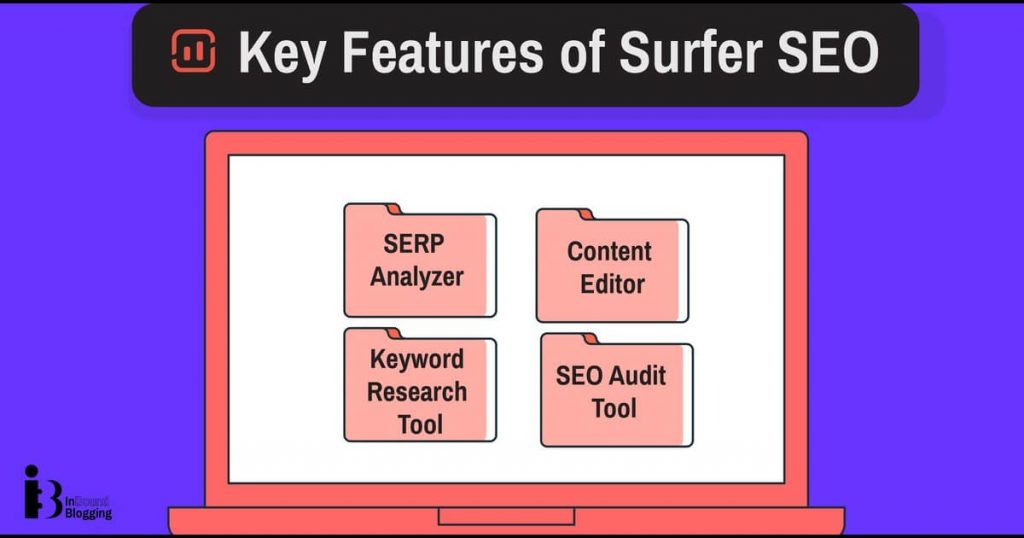
Here’s a breakdown of Surfer SEO’s most powerful features that can help enhance your content optimization and ranking strategy.
SERP Analyzer
The SERP Analyzer is like your personal spyglass for search engine results pages (SERPs). It lets you peer into the data behind the highest-ranking pages for any keyword. I’ve used it to see things like word count, backlinks, and even social shares from my competitors.
This tool goes deeper, examining image alt-tags, meta tags, and FAQs on those pages. Surfer SEO also gives each competitor a score out of 100 based on their content. It helps me gauge what I’m up against in the search rankings.
Content Editor
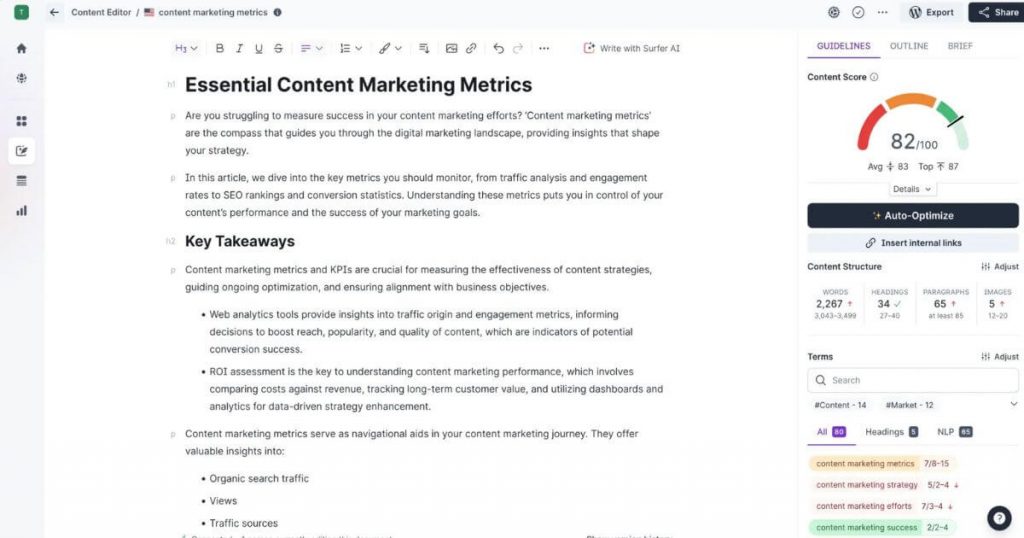
The Surfer’s Content Editor tool doesn’t give you vague advice. This optimization tool digs into your competitors’ content for specific keywords. It then tells you exactly how many words, headings, images, and links you should include.
My goal is always to hit that perfect 100 content optimization score. The content score in Surfer SEO is a metric that evaluates how well your content is optimized for specific keywords based on various factors, including keyword usage, content length, and the presence of images.
Plus, Surfer SEO highlights LSI keywords—those little extra terms you might overlook—and shows you how often to use them.
One of the features I love is the ability to import work directly from Notion or Google Docs into the editor. It’s super convenient. I often find myself revisiting old posts, armed with these new insights, to give them a fresh update.
Keyword Research Tool
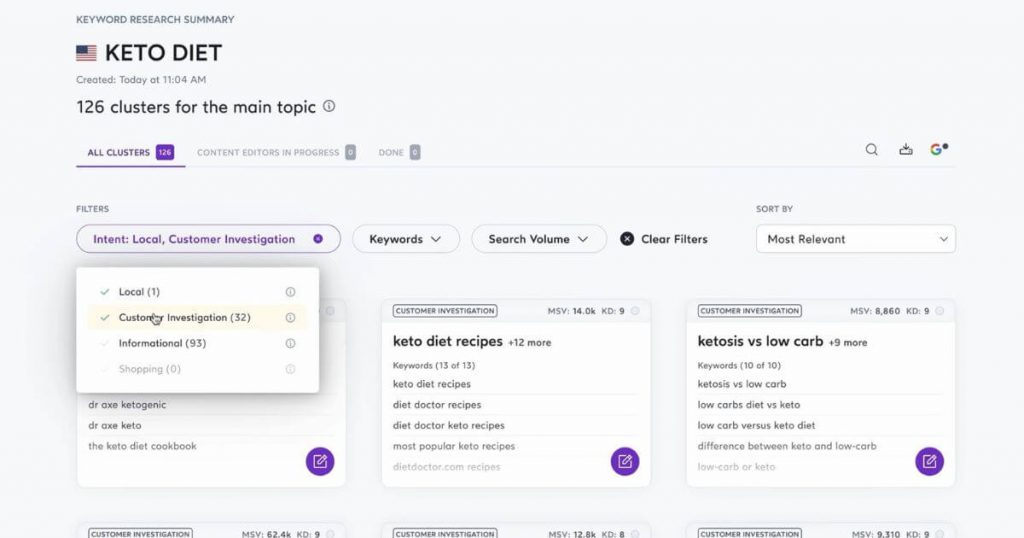
I’m a big fan of Surfer’s keyword research tool—the Chrome extension Keyword Surfer. It shows you relevant keywords and phrases people are searching for. This tool doesn’t just show you search volume—it also gives you the cost per click (CPC) and other useful metrics, such as keyword difficulty.
It’s great for scoping out who’s already ranking for these keywords and offers tips on how to outshine them. Another handy feature is its ability to show you how similar your chosen keywords are to others, making sure you’re picking the best ones.
For example, if my target keyword is “best AI SEO tools,” the tool might suggest related keywords like “SEO optimization software” and show me their search volumes. It’s a lifesaver when you want to attract more visitors without all the guesswork.
SEO Audit Tool
Surfer’s SEO Audit Tool scans your pages for anything that might be dragging down your search engine ranking—like missing alt tags or broken links.
Then, it creates a report packed with SEO on-page recommendations, from ideal word counts to missing keywords, so you can further improve your content. It even suggests the best meta titles and checks your page load speed. The tool also points out exactly what changes will make the biggest difference to your rankings.

Surfer AI Writer
Surfer AI Writer is a powerful AI content marketing tool that helps you craft content from the ground up. It uses the top search engine results pages (SERP) to create a structured outline with high scores. But don’t worry—it doesn’t just blindly follow the rules. You still get to customize and control everything, which is something I appreciate.
The “insert term” feature that can be found in the content editor is in beta and can sometimes miss the mark. However, it’s still a great way to make sure your content is packed with the right SEO terms. Furthermore, Surfer offers a free AI detection tool and an AI humanizer—both currently available in beta.
I see Surfer SEO AI as a unique helper in creating better SEO strategies. It gives you ideas that align with what successful pages are doing while allowing you to keep your personal touch when writing. Plus, not having to worry about missing key terms lets you focus more on creating content that not only ranks well but also reads naturally.
User Experience and Interface
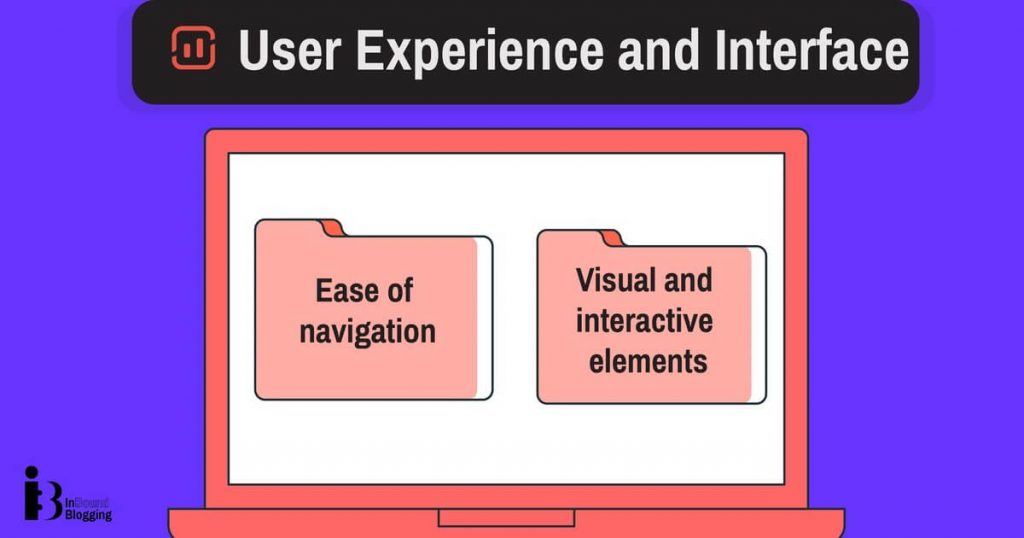
Diving into Surfer SEO is a breeze. The design is intuitive—it’s easy to find what you need, and everything loads quickly.
Ease of navigation
Surfer SEO takes the hassle out of finding what you need. With an easy-to-use layout, there’s no time wasted searching for tools. Everything, from the Surfer Content Editor to the SERP Analyzer, is right where you’d expect it to be.
For instance, starting a new SEO audit or kicking off keyword research is as simple as a few clicks. The fast-loading features make your workflow seamless and efficient.
While Surfer SEO continues to improve, there are occasional issues with its WordPress plugin, such as image duplication.
Visual and interactive elements
I really appreciate the visual appeal of Surfer SEO. The Surfer team has made it easy to see how your content stacks up with a score out of 100. This helps me gauge how well my pages might perform in search results. Plus, the LSI keyword suggestions are a nice touch, helping me align my content more closely with what users are searching for.
Surfer SEO uses over 500 ranking factors to present this information, and the charts and diagrams make it easy to understand where your site stands. Breaking down complex data is where Surfer shines.
“I rely on SurferSEO’s content score as a roadmap for crafting content that’s both high-quality and search-engine-friendly. The content score offers a clear benchmark for where your article stands in comparison to top-performing pages.” — Alex Ugarte, Operations Manager, London Office Space
Comparison With Other SEO Tools
When you put Surfer SEO up against heavyweights like Ahrefs and Moz, you start to see how each tool brings something unique to the table. But the real question is—how do they stack up in your SEO strategy?
Surfer SEO vs. Ahrefs
Surfer SEO joined forces with Jasper to create BRIEF, an AI tool for content planning. Following this, Surfer SEO developed its individual AI tool, which proposes clear strategies for obtaining higher rankings and an increased viewer count. This combination has been a huge time saver and makes work much easier. While Surfer integrates seamlessly with Semrush (though not with Ahrefs), it also gives my link building efforts a boost.
Ahrefs, on the other hand, excels at digging deep into backlinks and conducting thorough site audits. It’s also invaluable for analyzing competitors’ SEO strategies. But Surfer’s unique Grow Flow feature stands out as a consistent tool for growing your website over time.
Each tool has its strengths—Surfer for content optimization and Ahrefs for backlink analysis.
Surfer SEO vs. Moz
Now, let’s talk about Moz. It’s another strong player in the SEO game but approaches things a bit differently than Surfer SEO. While Surfer is focused on content structure and optimizing for search rankings, Moz is great for analyzing backlinks and tracking your site’s overall performance.
In my experience using both, Moz offers a ton of valuable data on who’s linking to your site and why, which can be great for understanding your audience and building strategies around those insights.
However, Surfer SEO shines when you’re looking to write or refine content while aiming to rank higher on Google. It analyzes the top-ranking content and provides a detailed comparison with your own, a feature not directly available in Moz.
So which one is better? That depends on what you’re aiming to achieve. If your goal is to polish existing content or create new, high-ranking material, Surfer SEO might be your best bet. But if you need a thorough assessment of your site’s health and want to focus on building link strategies, Moz is the way to go.
Surfer SEO Pricing Plans
Surfer SEO offers a range of pricing options to suit different needs, from individual users to large teams. It’s worth checking the website for the most current prices and deals so you can choose the best plan for your SEO goals.
When it comes to picking the right Surfer SEO plan, it’s all about finding what fits your needs.
Let’s break it down, plain and simple.
| Plan | Price per month (monthly billing) | Price per month (annual billing) | Ideal for |
| Essential | $89 | $69 | Freelancers, copywriters, and small to medium businesses |
| Scale | $129 | $99 | Medium to large businesses or agencies |
| Scale AI | $219 | $179 | Businesses or agencies that need AI tools and assistance |
| Enterprise | Custom | Custom | Large companies and agencies |
This table lays out four plans. Prices start at $69 a month and go up to $179 a month. If you opt for a yearly plan, you can save about 12%. The Essential Plan is perfect for freelancers, with coverage for up to 30 articles a month.
The Scale AI plan steps it up to 100 articles, which makes it ideal for larger teams. The Scale AI plan further sweetens the deal with 10 AI-generated articles. And for the big players, there’s the Enterprise Plan, which is fully customizable to meet your needs.
While Surfer SEO doesn’t offer a free trial, it provides a seven-day money-back guarantee if you’re not satisfied with the tool’s performance. Whatever your situation, there’s a plan that can work for you.

Surfer SEO Reviews
I reached out to industry experts for their take on Surfer SEO. Here’s their feedback on the features they use and the key metrics they rely on to measure the success of their Surfer SEO-optimized content.
Optimizing with keywords and competitor insights
“Surfer SEO’s keyword difficulty tool helps target low-competition keywords for content optimization. The content analyzer helps optimize content by improving readability, keyword density, and links. The competitor analysis shows how to outrank them. For an e-commerce client, we analyzed top competitors and improved content length, added visuals, and optimized titles and descriptions. This led to an increase in organic traffic and a significantly higher conversion rate in three months.” — Jay Owen, CEO, Business Builders
Streamlined content planning with keyword clusters
“Using strategic keyword clusters to organize and structure content ideas has become much simpler, resulting in a more efficient schedule of content calendars. With the Content Planner feature on Surfer SEO, I am able to create a clear outline of which topics need covering and how they connect with each other. This ensures that my produced work is cohesive while remaining aligned with SEO objectives.” — Jason Marshall, CMO and Executive P&L Leader, Huntress
Improving UX through competitor analysis
“Competitor analysis on Surfer SEO has shown the significance of incorporating user experience (UX) design elements like mobile responsiveness and page load speed into my content strategy. By examining how top competitors prioritize these factors, I have been able to enhance the user experience and engagement on my site.“ — Leigh McKenzie, Community Advocate, Traffic Think Tank
Enhancing content with SurferSEO’s content score
“When drafting and revising our articles, I rely on Surfer SEO’s content score. To make sure that the material is both in line with SEO best practices and appealing to our target audience, optimization advice like term usage, keyword density, and structure are included. By following these guidelines, we can significantly improve the readability and search engine exposure of our content.” — Kate Geldart, Online Marketing Specialist, Custom Neon
Measuring success with SurferSEO: Key performance indicators
“When evaluating the success of Surfer SEO-optimized content, I primarily focus on organic search visibility, click-through rates, and engagement metrics such as time on page and bounce rate. Over time, I’ve observed consistent improvements in these KPIs, with Surfer SEO-optimized content typically achieving higher search rankings and attracting more organic traffic compared to content created without the tool’s insights.” — Henry Purchase, Founder, SEOSpace
Conclusion
Surfer SEO is a great assistant when it comes to boosting your site’s search engine rankings. The Content Editor is particularly impressive, offering detailed insights into how your competitors are using keywords, headings, and images for the same topics.
While there are a few hiccups, like occasional issues with the WordPress plugin, Surfer SEO remains one of the best tools for content creation.
Comparing it with other tools like Ahrefs and Moz, I found that Surfer’s strength lies in its precise recommendations, which are designed to help you quickly climb the search engine ranks.
With a variety of plans to fit different budgets, Surfer SEO has solidified itself as an essential tool in my SEO toolkit.
FAQ
How does Surfer SEO work?
Surfer SEO uses advanced Natural Language Processing (NLP) and AI technology to analyze a seed keyword or content piece against top-ranking pages. This detailed breakdown allows you to create optimized content effortlessly.
Are there any Surfer SEO alternatives?
Yes, there are alternatives to Surfer SEO like Frase, WriterZen, and NeuronWriter that offer similar functionality in content creation and optimization, though they may differ in customization options and pricing. Other options include Ahrefs, Semrush, and Moz—all of which provide comprehensive and more advanced SEO functionalities.
Is Surfer SEO only for experts?
Not at all. Surfer’s tools, like the keyword research feature and content editor, are designed to be user-friendly, making them accessible even for beginners looking to step up their SEO game.
What are the new SEO features that Surfer has recently added?
Surfer SEO has recently enhanced its features, including bulk article creation, real-time collaboration, Portuguese and Brazilian Portuguese content generation, and improved WordPress integration for SEO guidelines and content management.



