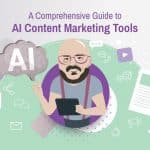If the relentless demand for engaging SEO-driven blog content has you feeling overwhelmed, trust me, you’re in good company. In my search for efficiency without sacrificing quality, I discovered Rytr, an AI-powered writing assistant that’s making waves as a cost-effective way to create AI content.
In this Rytr AI writing tool review, I’ll be your guide through the process of getting started with Rytr. Together, we’ll dive into its features and tools, take a hard look at the caliber of content it produces, size up its pricing tiers, and pit its strengths and weaknesses head-to-head.
So, stick around for today’s Rytr review if you’re ready to level up your blogging prowess!
Rytr Review [Key Takeaways]
- Rytr is a user-friendly AI content writing tool that helps generate content fast and offers a plethora of other useful features, such as an originality checker and a built-in search engine optimization (SEO) analyzer.
- One of the best AI tools on the market, this software offers both free and paid plans, making it affordable for bloggers and content creators of different levels.
- While Rytr will automatically generate efficient drafts upon request, it might not always provide deep insights or the most advanced keyword tools compared to some alternatives.
Signing Up for Rytr: The User Experience

I found the account setup straightforward and intuitive. Navigating the platform of this AI writing generator was equally user-friendly, with a clean design that made exploring its features hassle-free.
Ease of account creation
Signing up for Rytr is a breeze. I just chose my preferred sign-up option—email, Google, or another method—and got started right away. It’s great because it doesn’t need a lot of tech know-how. The website guides me step-by-step without any trouble.
Step 1: What is the purpose of your writing.
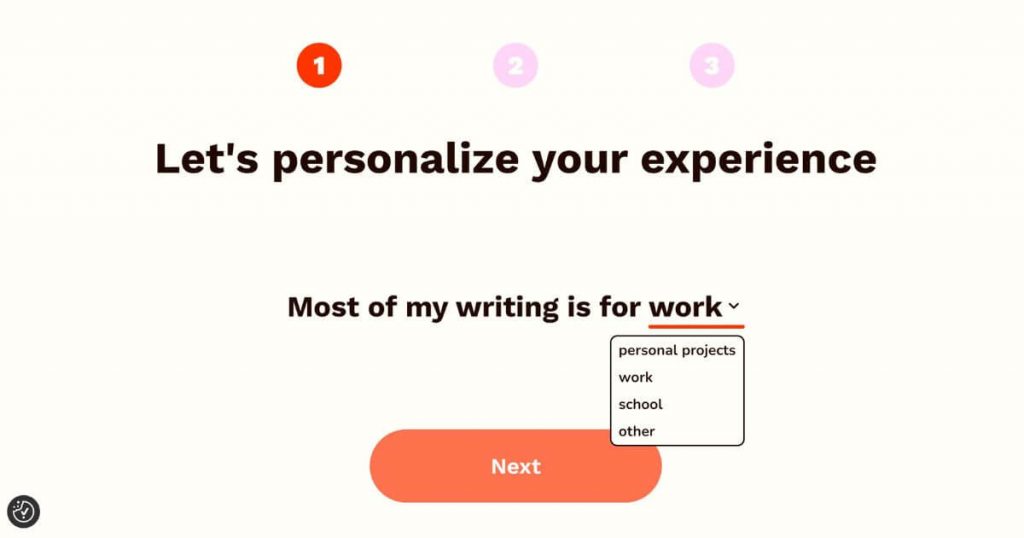
Step 2: What you need help with.
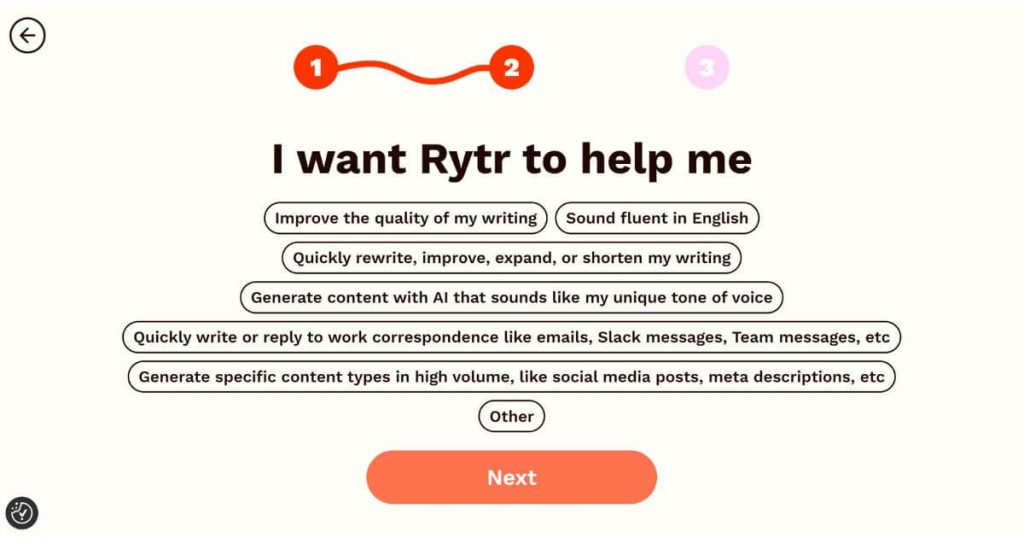
Step 3: Which apps you use for writing.
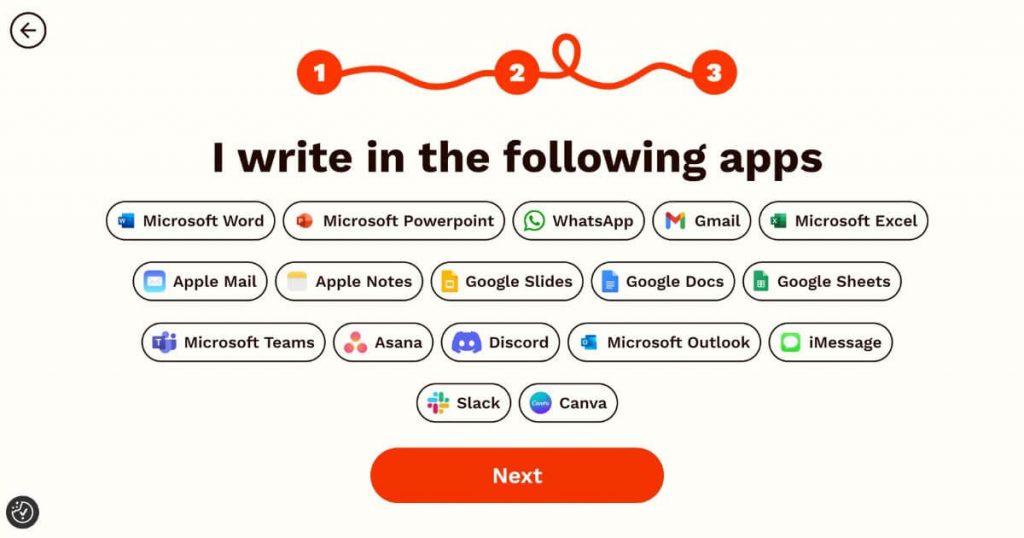
The whole experience is designed to be user-friendly from the start. This approach helped me jump straight into checking out all the cool features Rytr offers without getting stuck on creating an account.
User interface and navigation
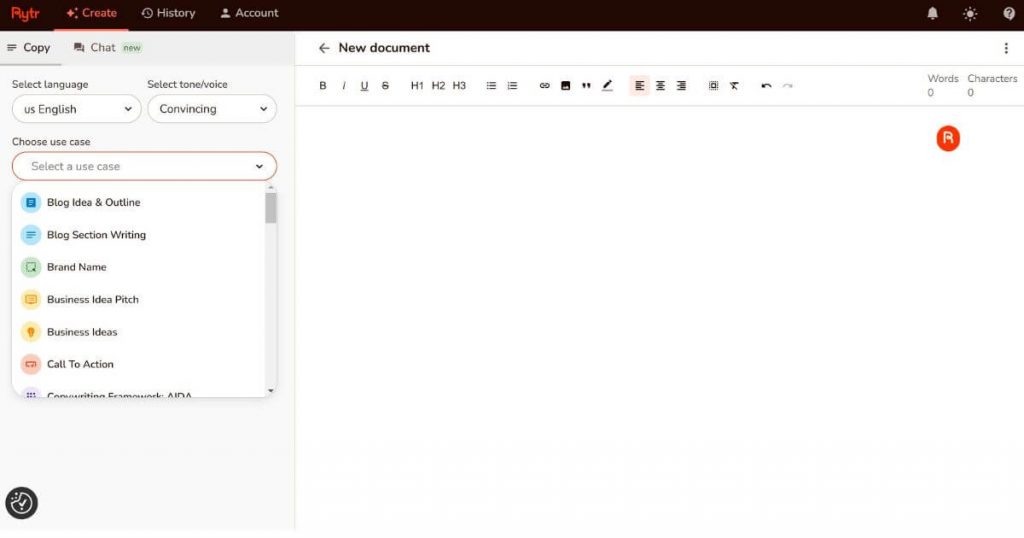
Rytr has a really easy-to-use interface that makes writing simple. Every tool I need is right there on the left side of the screen. The layout is clean, and nothing feels crowded. This design helps me stay focused on my writing.
Rytr’s Key Features and Tools
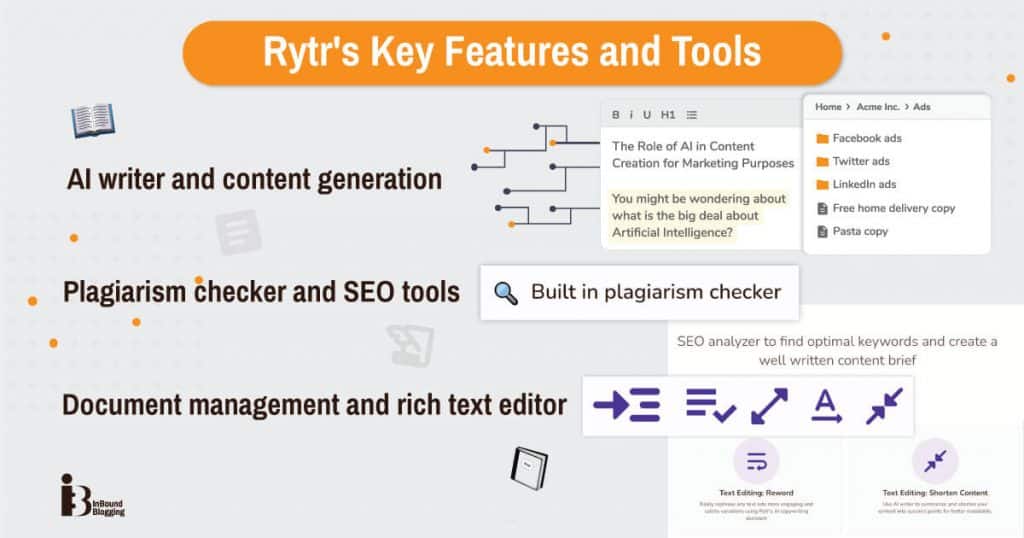
Rytr steps up to the plate with a suite of multilingual capabilities designed to streamline your writing process, encompassing everything from automated content creation to SEO optimization tools.
Delve into this section for an in-depth look at how these features of Rytr can enhance your productivity and content quality.
AI writer and content generation
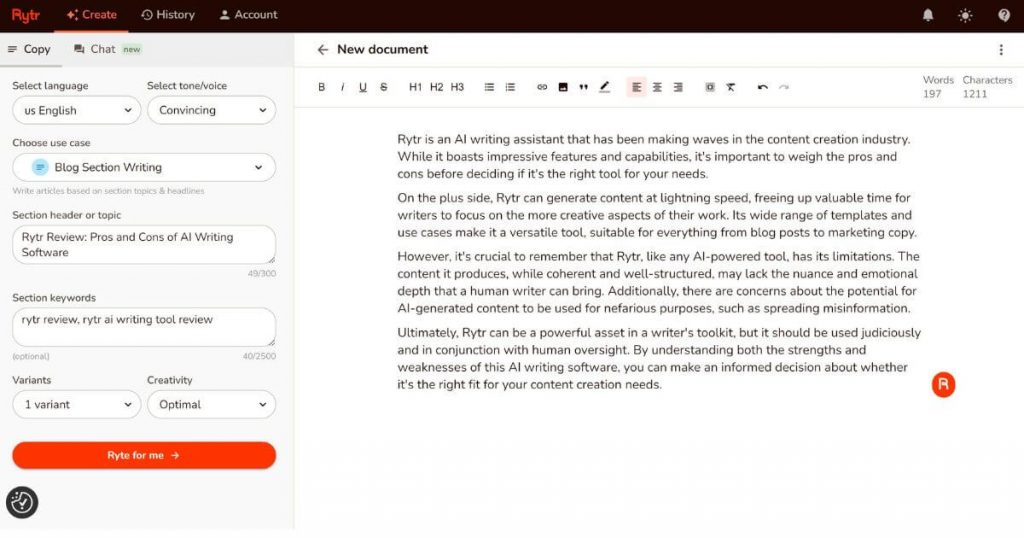
Rytr is an AI writer that makes creating high-quality content easy. You tell it what you need, and it writes for you. This can be super helpful when you want to create content such as blog posts, articles, or social media posts without spending lots of time writing. With this content writer, I just pick the type of content I want—maybe a cool blog post or a catchy ad—and add some words I’d like to see in there and ask Rytr to create it for me by clicking “go.”
Rytr is one of the best AI writing tools out there. It uses smart tech to make sure each piece of AI copywriting is unique. That means less worry about copying someone else’s work accidentally. It’s great not only for long-form content but also if you need snappy Google ads or meta descriptions that will help your site show up in search results.
Document management and a rich text editor
I found that Rytr also helps with document management. It lets me keep all my writing in one spot, which makes it easy to find and organize my work. The rich text editor is another feature I like. With it, I can change the look of my text fast—adding bold or italics and making lists or headings without any difficulty. It feels just as good as other word processors but has the AI part that gives me a hand with ideas or fixes spelling mistakes.
Plagiarism checker and SEO tools
Now, let’s talk about Rytr’s plagiarism checker and SEO tools. These features are big deals for bloggers looking to stand out online.
Rytr supports a built-in tool that checks if your quality content is original. This can make Rytr a highly valuable assistant for AI content creation. Use this feature before you publish anything to keep your work unique. Writing original content is important because it helps build trust with your readers.
The platform also includes features that help optimize content for search engines. These SEO features are designed to boost traffic to your site. You can do SERP analysis directly within Rytr to see what works well in search results. It suggests keywords that can help your blog show up higher in search rankings.
Content Quality Assessment
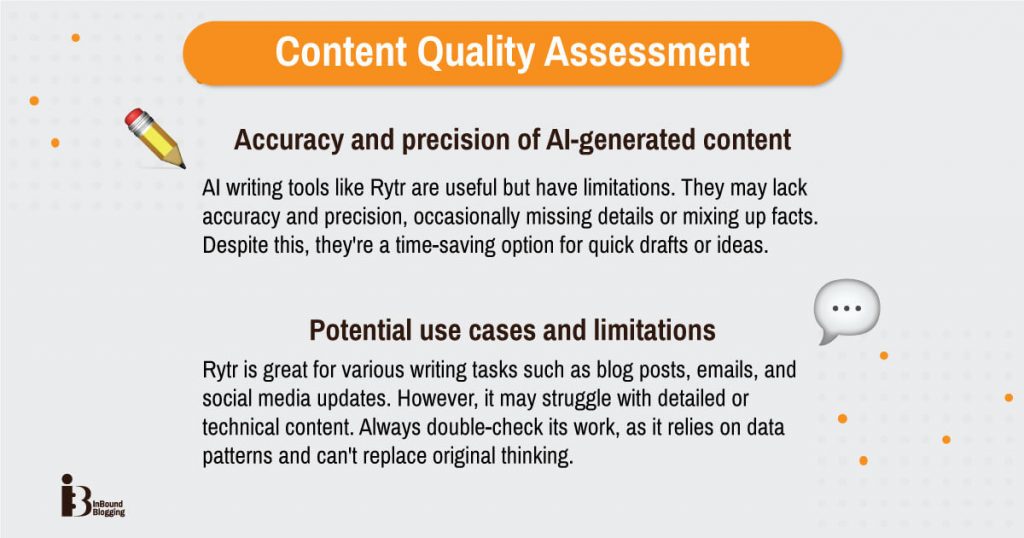
Evaluating Rytr’s AI-generated content’s precision and relevance to various scenarios helps gauge its practicality for your writing needs. This analysis scrutinizes the text for factual soundness and creative adequacy, pinpointing both the strengths and potential constraints you may encounter.
Accuracy and precision of AI-generated content
AI writing tools like Rytr can be super helpful, but it’s smart to know their limits. They’re not perfect and sometimes they don’t hit the mark on accuracy or precision. I’ve seen that some articles they write might miss small details or get facts mixed up. This is important because we bloggers need our posts to be right on the money.
It’s also wise to keep in mind that these writing assistants may not always understand what you want as well as another human would. Sometimes, you have to guide them a bit more to get the job done right. Still, for quick drafts or ideas, an AI tool like Rytr is an excellent way to save time and effort.
Check out my WordHero review to see how it measures up against Rytr in terms of fact accuracy. And here’s an in-depth Rytr vs WordHero comparison.
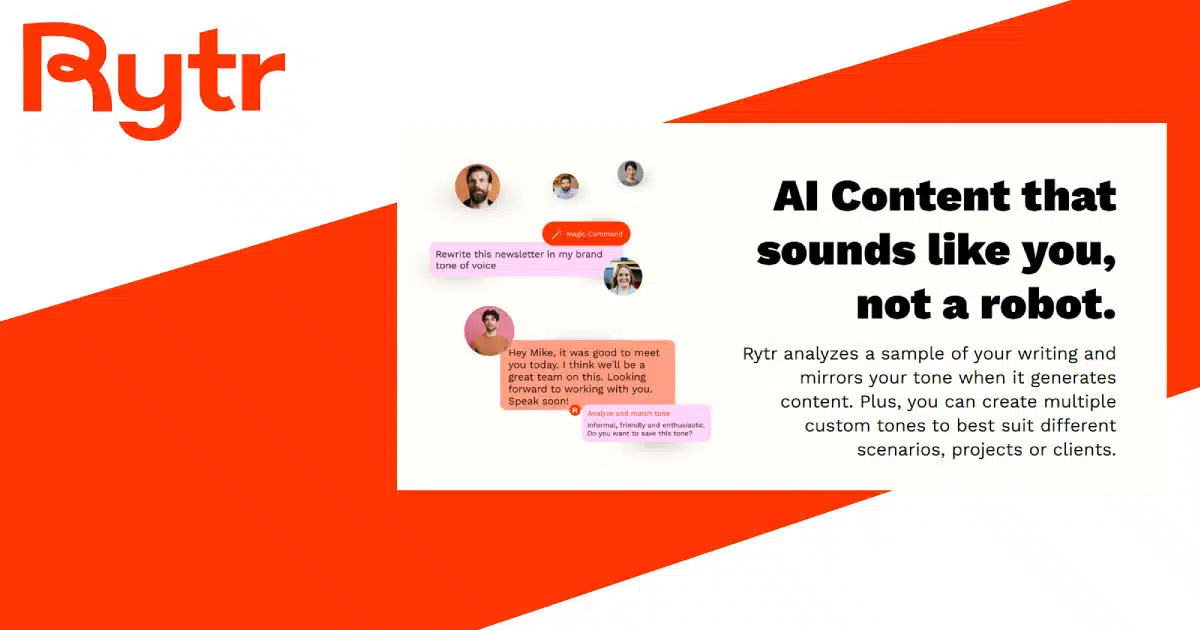
Potential use cases and limitations
Talking about accuracy, Rytr does a pretty good job. But let’s dive into what you can really do with it and where it might fall short. You can use Rytr for all sorts of writing tasks—think blog posts, emails, and social media updates.
It even helps with keyword research to make sure your articles shine in search results like SERPs. But here’s the deal: Rytr isn’t perfect. Sometimes it may not get things spot on, especially if you need very detailed or technical content. Another thing is that while Rytr speeds up writing a lot, this doesn’t mean you won’t have to check its work.
And remember: this tool writes based on patterns in data. Original thoughts and deep insights are still best coming directly from your brain!
Pricing and Value for Money
Let’s delve into Rytr’s pricing and affordability and examine whether it delivers bang for your buck compared to other AI software on the market. Explore whether these packages align with your unique budget needs and content creation goals.
Overview of Rytr’s pricing plans
The Rytr AI copywriting tool has three main pricing plans to fit different needs, making it an affordable AI writing assistant for social media content and a broad content generator.
For bloggers who don’t need a lot of content, there’s a Free plan, which means Rytr can create about 10,000 characters per month. This could be great if you’re just starting or only posting occasionally.
The Saver plan is priced at $9 a month, which means you can use Rytr to create about 100,000 characters per month.
But if you create lots of content, Rytr offers an Unlimited plan, too. This AI-powered writing plan costs $29 per month or $290 for the whole year and gives unlimited access to all features, such as an AI writer, SEO tools, and a plagiarism checker. The Unlimited plan is especially handy for those with constant writing projects or managing several blogs. Since it also includes advanced tools without extra charges, Rytr can generate content and save time and money compared to other software.
Comparison with alternative AI writing tools
After looking at Rytr’s pricing plans, it’s time to see how it stacks up against its competitors in the AI writing arena. Let’s compare Rytr’s alternatives to some other popular AI tools on the market:
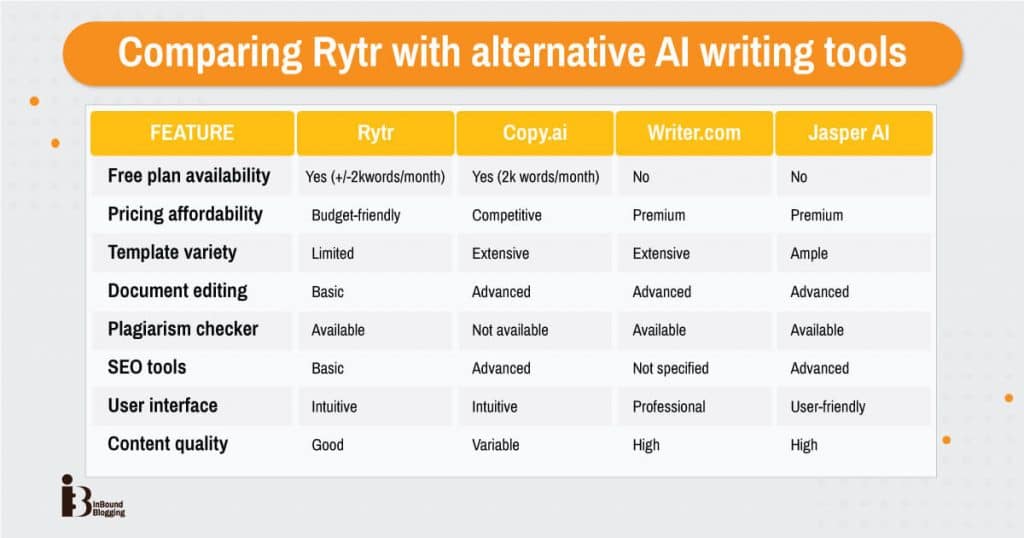
While Rytr offers a compelling package for bloggers looking for a free entry point into powerful AI writing software, it may not have all the bells and whistles of its competitors. Especially when it comes to template variety and advanced document editing.
Here’s my detailed comparison between Copy AI and Rytr.
Rytr Pros and Cons
Rytr’s advantages include its cost-effectiveness and ease of use for swift content creation, while its drawbacks entail occasional lapses in originality and depth that may require manual oversight. When compared to alternatives to Rytr, the following pros and cons emerge:
| Pros of Rytr | Cons of Rytr |
| Saves writers a lot of time | The keyword tools could offer more functionalities |
| Over 20 tones for different writing styles | Other AI tools offer more advanced features |
| High level of precision | Content can feel generic at times |
| Offers a great deal of flexibility | Requires a learning curve |
| Intuitive and user-friendly interface | No AI image generation |
| Highly helpful for SEO | |
| Allays your plagiarism concerns with a plagiarism checker | |
| Comes in affordable pricing plans | |
| Multilingual and suitable for multiple use cases | |
| Has a consistent 4.7-star average rating | |
| Offers a Chrome extension | |
| Good customer support | |
| Mobile AI app available for Android and iOS users |
Ready to explore more possibilities with AI writing? Click here to read my insightful Jenni.ai review.
Real Use Cases and Thoughts on Rytr From the Experts
Wondering what those who use Rytr on a daily basis think of this AI tool? We rounded up some thoughts from the experts on this topic and share their experiences with you below:
“I use Rytr daily — it’s invaluable for quick drafts I can riff on with our writers. That back-and-forth shapes solid blog posts efficiently. Rytr also catches stale phrasing I might miss editing numerous posts to ensure our brand voice stays consistent. Its rephrase suggestions lend variety to sentence flow too, keeping readers engaged. At the end of the day, Rytr gives me time to focus on building our core product, not spinning content.” — Adil Advani, Associate Product Owner, Securiti
“Rytr’s user-friendly interface made it simple to start creating content quickly. By selecting the type of content and providing some context, I could generate well-structured and engaging pieces swiftly. Rytr significantly reduced the time I spent on content generation. It proved invaluable in overcoming writer’s block, allowing me to maintain a steady flow of ideas and drafts… The tool offers a free plan, which is quite generous, but for extensive writing needs, the paid subscription provides unlimited characters and more writing styles, making it a cost-effective solution for regular content creation.” — Bhavik Sarkhedi, CMO, Content Whale
“The pricing is great (especially if you snag a lifetime deal), and it’s pretty effective. It’s not perfect, though. But for quick content creation and brainstorming new ideas, it’s fantastic. Rytr is versatile, available in many languages, and you can set the tone of the content. It can create up to three versions of any content, and I often find the first version is the best. However, I do take ideas from the other versions to round out my content.” — Precious Abacan, Marketing Director, Softlist
“Rytr’s easy-to-use interface is known for saving time and being good at creating copy that sounds professional. I find its browser extension really handy because it works across different platforms and apps, which makes things easier for me. Rytr has been a big help in keeping my writing consistent, though. It’s particularly useful for more informative blogs. I prefer writing with my own style, but Rytr definitely helps.” — Alan Redondo, Founder, Ardoz Digital
Conclusion: Final Thoughts on Rytr’s Effectiveness in 2024
Let’s wrap up this Rytr AI review by determining if Rytr is worth it for you. You can ask Rytr to write and quickly create a piece of content for almost any need you have. Although the content generated by Rytr will need a human touch, the sign-up is simple, and moving around the software feels easy. You get tools such as a plagiarism checker and SEO features to help you make your work stand out.
Even though it might miss some perks that other programs have, its price makes it great for people just starting with blogging or marketing. Isn’t it time you got started with Rytr to generate fresh content for your needs?
For an in-depth comparison with another popular AI writing assistant, check out my Quillbot review.
FAQ
What is Rytr, and does it use AI like ChatGPT?
Rytr is a great AI writing software that works a lot like ChatGPT by creating text for you when you tell it what to write about.
Can Rytr help me prepare answers for a job interview?
Yes, Rytr can help you by giving you ideas on what to say in a job interview and letting you practice your answers.
Will Rytr check my spelling when I write with it?
Sure. When you type with it, Rytr is the right choice for checking your spelling, just like other writing tools do.
Is the Rytr app available on the Google Play Store?
Yes! You can download the Rytr app from the Google Play Store or the App Store onto your phone or tablet and start writing anywhere.