ChatGPT has the superpower to answer all kinds of user requests in a chat form. Using ChatGPT for SEO streamlines optimization efforts in a revolutionary way. Keyword research, content suggestions, blogging ideas, and proofreading are only some of its implementations. And all this is done with a single tool.
ChatGPT is a game-changer, and this article will guide you through the numerous ways to use it in SEO.
Now, let’s dive in deeper.
ChatGPT for SEO in 2024 [Key Takeaways]
- ChatGPT, released by OpenAI in November 2022, is an AI chatbot that utilizes the GPT architecture to assist with various tasks.
- It has become popular in the SEO community for enhancing website performance through streamlined optimization processes.
- The basic version of ChatGPT is powered by GPT-3.5, whereas users of the ChatGPT Plus plan can enjoy GPT-4, providing enhanced precision in answers and additional features for browsing the web.
- Users can prompt ChatGPT for specific instructions related to SEO tasks, such as generating landing pages, blog articles, and meta tags.
- ChatGPT can suggest and organize keywords by search intent, helping SEOs understand user motivations.
- It aids in content strategy development by defining objectives, selecting topics, identifying content gaps, and generating outlines.
- ChatGPT is capable of creating persuasive product descriptions for ecommerce sites and generating short-form content for various platforms.
- The AI chatbot can proofread text for grammar and punctuation errors and assist in creating FAQ sections for articles.
What Is ChatGPT?
ChatGPT is an AI language model that generates human-like text based on user prompts. It is useful for tasks like answering questions, drafting content, and brainstorming.
The free version uses GPT-3.5, while ChatGPT Plus subscribers get access to GPT-4, which provides more accurate and detailed responses. Unlike the free version, ChatGPT Plus can also browse the internet (if browsing is enabled), allowing users to get up-to-date information beyond the model’s training data, making it ideal for more advanced research and content creation needs.
How to Use ChatGPT for SEO Strategies in 2024
To use ChatGPT for SEO, you must enter a prompt with specific instructions. Ask ChatGPT to generate answers based on various criteria, such as tone, keywords, topics, length, format, etc. You can also use it to write landing pages, blog articles, product descriptions, headlines, meta tags, and a lot more.
Moreover, the AI chatbot “remembers” your previous questions, so you can expand on them with additional SEO prompts for ChatGPT to get a more detailed answer. Keep in mind that ChatGPT may not be 100% accurate each time. Think of it as your creative assistant, and rely on your own reasoning first.
Keyword research and analysis
Finding and analyzing keywords and phrases that searchers use is another task SEOs do on a regular basis. Used as a keyword research tool, ChatGPT is a great helper when avoiding repetitive and tedious processes.
Let’s see what exactly the AI bot can do.
Suggest keywords and entities
ChatGPT is useful for SEO experts who want to explore different keyword ideas and their variations and similar words and phrases.
ChatGPT may suggest seed keywords and related keywords that you haven’t even thought of. Having these keywords in place helps you create topic ideas and find specific, long-tail keywords for quick ranking.
Furthermore, ChatGPT can generate semantically related (LSI) keywords, which help provide context to search engines about your content, even if they don’t directly rank for your target query.
ChatGPT can also aid in forming topic clusters that meet E-E-A-T standards and even recommend the best type of content you should produce, be it a listicle, a review, or a YouTube video.
We asked the AI technology the following:
Write a list of keywords related to “flower delivery.”
Let’s see how ChatGPT answered:
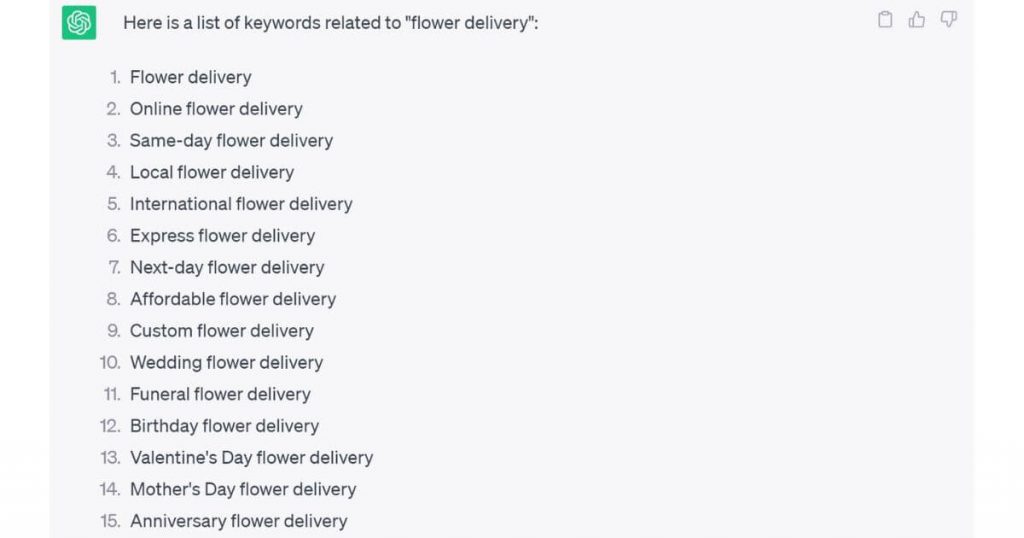
Organize keywords by search intent
From an SEO point of view, there are four search intents—commercial, navigational, transactional, and informational. It is important to understand why a user types in a word in the search bar. Do they want to buy something, or are they just looking for information?
We asked ChatGPT to organize keywords by search intent with this prompt:
Organize the following keywords in a table based on SEO search intent: “affordable flowers, flower delivery, wedding flowers, same-day flowers, beautiful bouquets, the flower company, how to choose fresh cut flowers, roses vs. tulips.” The table must have 2 columns. The first column is called “Keyword,” and the second column is called “Search Intent.”
The answer is as follows:
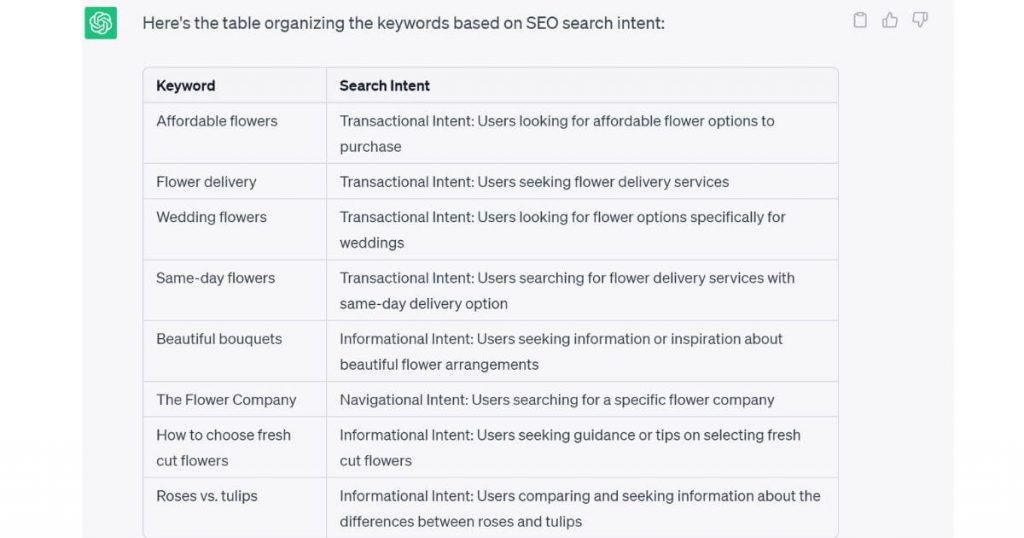
Content Strategy Development
Using ChatGPT to create content requires developing a strategy.
Let’s look at the seven steps you need to follow:
- Define objectives and target audience: Identify who you’re writing for and what you want to achieve with your content.
- Choose keywords and topics: Determine the main keywords and topics of your website and how they can draw more readers or customers.
- Select tone, length, and format: Use the tone of voice that will best convey your message and will be well received by your audience. Also, consider the format and length of those messages.
- Identify content gaps: You can ask ChatGPT to suggest missing topics for your website or missing information in your article. You can also request a content silo map to explore uncharted areas, then expand on each topic for niche ideas.
- Generate content with ChatGPT: Enter your keywords and parameters into the ChatGPT interface to get a text output that matches your specifications.
- Ask ChatGPT to create a featured snippet: Ask ChatGPT to generate concise, informative responses that directly answer common questions in your niche.
- Edit and optimize: Review the AI text and make the necessary changes. Use ChatGPT to rewrite or optimize the pieces of content you don’t like.
- Publish and promote: Once you are satisfied with the produced content, you can publish it on your website and promote it to your audience.
ChatGPT SEO Content Creation

One of the applications of ChatGPT is on-page SEO content creation for websites and blogs. It also assists with rewriting, proofreading, and optimizing existing content.
To use ChatGPT for content creation, users need to provide keywords or phrases that describe the desired topic, as well as text purpose, tone of voice, or format for a more detailed answer. Then, the chatbot generates a text that matches the specifications. Users can also request ChatGPT to make suggestions for the next turn, such as how to change or rewrite the text.
“One way that ChatGPT can boost your SEO rankings is by using it to streamline your content creation process. Before contracting a SME (Subject Matter Expert) to write an article, create a brief with ChatGPT’s aid. Use it to brainstorm SEO-friendly article titles, meta descriptions, keyword phrases, and questions people ask about the topic. You can even ask it to create a rough outline. Then, hand the brief over to the SME, who will use it as the backbone of their article. This has the blended benefit of having helpful, authoritative content that is SEO-friendly—without costing you much time or effort. You can scale your SEO efforts, writing more content in less time, without sacrificing quality.” — Sandra Grauschopf, Content Manager, Kodeco
Overall, ChatGPT is a versatile creative tool that handles various content creation tasks. The AI bot is constantly learning from user feedback and new data sources.
Here’s how you can use ChatGPT to streamline your SEO strategies.
Generate effective SEO title ideas
Creating catchy and relevant titles for web pages is a fundamental aspect of SEO. A good title attracts more clicks, increases traffic, and conveys a message to your target audience.
When you use ChatGPT to create SEO titles, you must add the keyword you want to rank for. Keywords help search engines understand what your page is about and assign it the appropriate ranking.
If you want to write an article for the keyword “flower delivery,” here’s an example meta title prompt you can use:
Write a list of 3 meta titles I can use for an article about flower delivery. Make them catchy and up to 60 characters. Use a friendly tone.
And that’s the chatbot response:
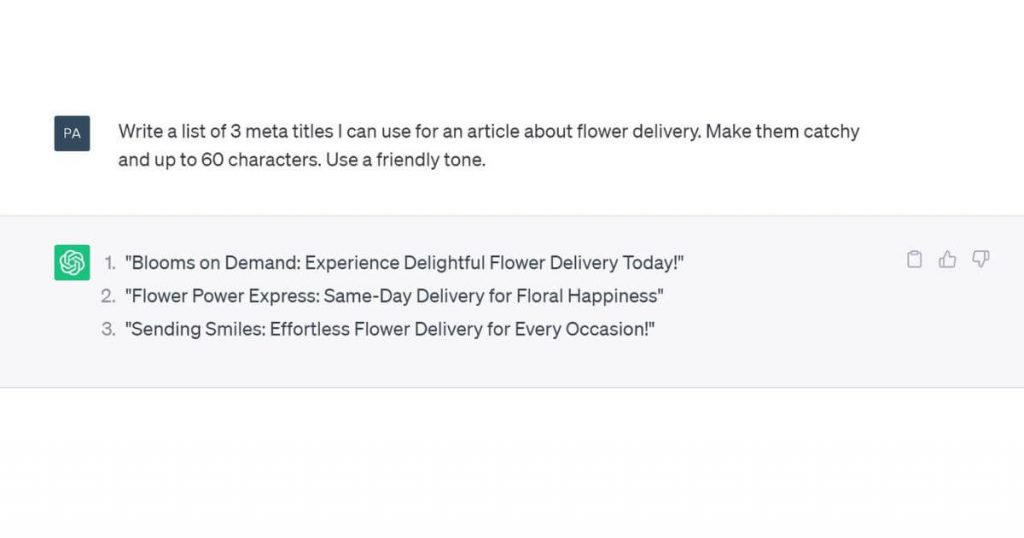
Test and tweak your titles until you find the best one. Use the suggestions as a base and move up from there. To further assess the emotional value, readability, and impact of your titles, use tools like the Headline Analyzer from the Advanced Marketing Institute or CoSchedule.
“Excessive content writing can lead to topic slumps. Content writers can face situations where they don’t know what to write about next. Using ChatGPT can be very helpful in times like that. They can ask ChatGPT to give them the best topic ideas for their forthcoming writings.
They can use factors in the prompt, like trends, descriptions of the target audiences, keywords, and niches. ChatGPT will give plenty of ideas after that. Then, content writers or bloggers can use them to generate a new article or story. The whole writing piece will be original and created by them. Hence, as a writer, they don’t even need to feel guilty for taking the help of AI.” — Ilan Nass, Chief Revenue Officer, Taktical
Create meta descriptions
In search engine results, meta descriptions are the sentences that appear below the page title. They give a succinct overview of the page’s content. Meta descriptions aren’t an SEO ranking factor but play a significant role in generating more clicks and traffic. They must be enticing to draw searchers to your website.
“ChatGPT can spit out title tags and meta descriptions for suggested or hypothetical brands. It could help mom-and-pop style or enterprise brands improve their SEO performance in-house for meta content creation and keyword research.
Similarly, ChatGPT can help businesses create blog content by providing templates or outlines to base content on. This saves time in keystrokes mostly but improves efficiency for some of our writers by 200%. The SEO impact lies in conserving resources and time to create more elsewhere.” — Kevin Miller, SEO Expert and Entrepreneur
Luckily, ChatGPT is a pro in creating engaging and clickable meta descriptions. Here’s a sample prompt:
Write 3 enticing meta descriptions for a flower delivery article. Make them under 160 characters. Be creative and use a call to action.
This is what the chatbot wrote back:
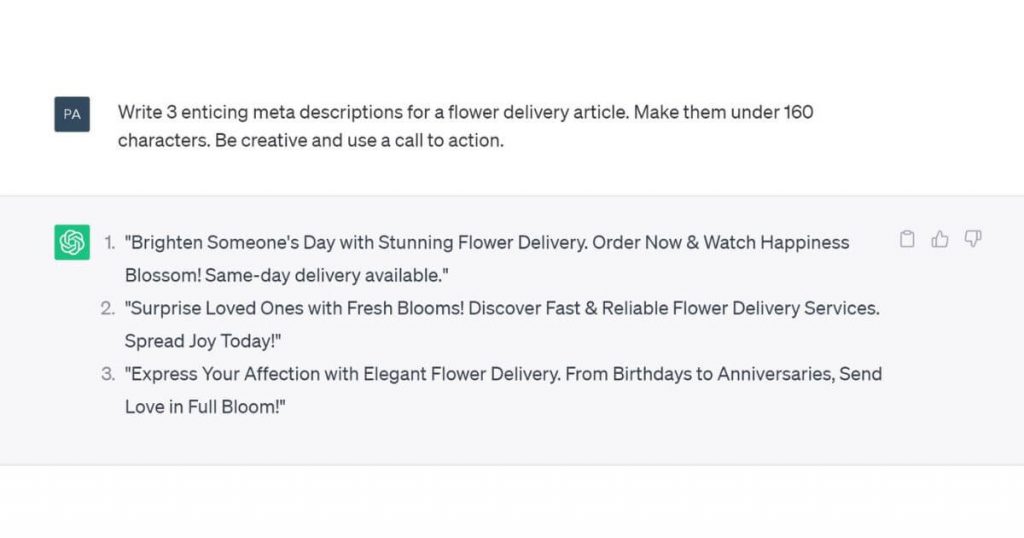
As you can see, ChatGPT creates interesting and relevant meta descriptions. Well-written ones can improve your SEO performance in terms of website traffic and, eventually, conversions.
Generate product descriptions
If you own an ecommerce site, ChatGPT can create persuasive product descriptions. You can also use it to optimize descriptions for SEO and conversions by using relevant key phrases to attract customers and boost sales. All you need to do is enter your keyword in the ChatGPT SEO prompt, and the bot will do the rest. Then, you can customize the generated text as you like.
Let’s look at an example product description prompt:
Write a product description for a Valentine’s Day flower bouquet that sounds appealing to men ages 25 to 35. Use bullet points and be persuasive.
The ChatGPT answer is as follows:
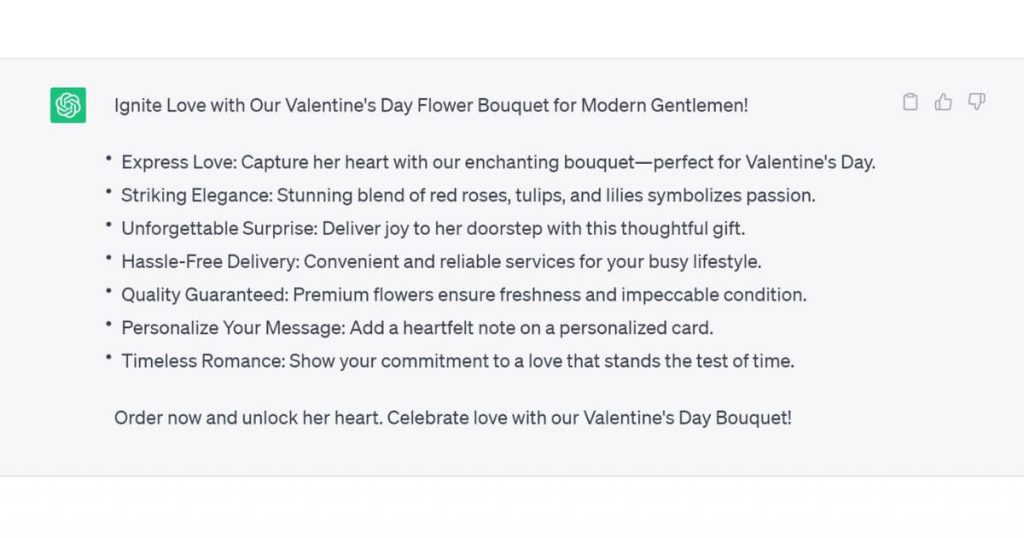
Again, the bot followed our instructions and produced exactly what we asked it to.
The product description sounds compelling enough to potentially drive conversions from young men.
Want to learn more interesting facts about ChatGPT? Here’s your answer: ChatGPT Use Cases and Trends.
Create outlines with ChatGPT
ChatGPT is useful to SEO specialists when creating article and blog post outlines. When given a topic and purpose, it can generate an entire article structure in seconds. The AI bot can also provide feedback and suggestions to optimize the outline and make it more coherent and engaging.
Here’s a simple ChatGPT prompt for the SEO article outline we tested:
I want to rank for “best Mother’s Day flowers” in Google. Write an outline for this article: “What are the best flowers for Mother’s Day?”
And this is part of the outline the bot came up with:
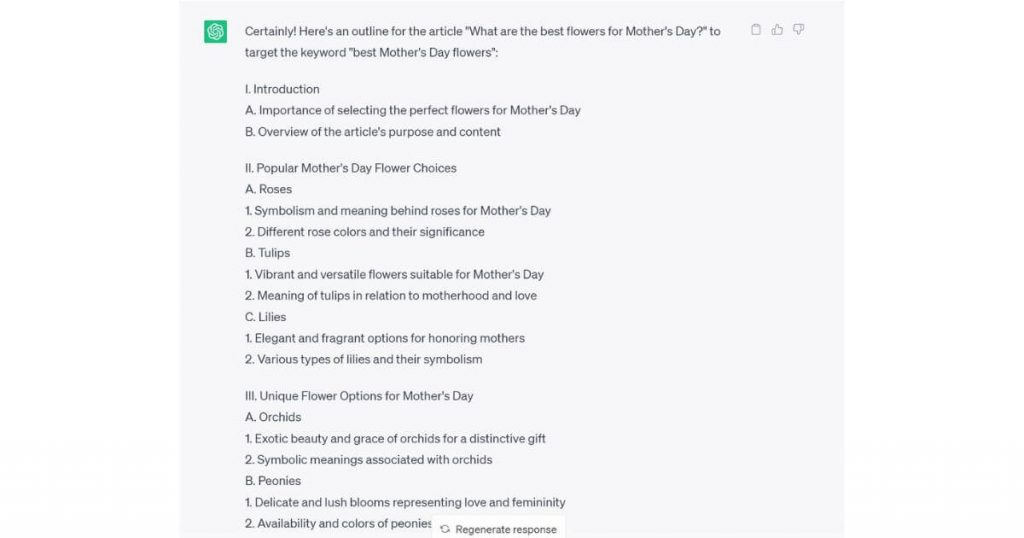
Use Case #1: Outline Generation with SurferSEO and HARPA AI
There are alternative outline creator tools to streamline article writing processes. We’ll show you how we use a combination of SurferSEO and HARPA AI below.
- The first step is the free article outline generator of SurferSEO.
All you need to do is enter a keyword in the field and click “Generate Outline.” Less than 2 minutes and your answer is ready.
Let’s take the keyword “Mother’s Day flowers” as an example:
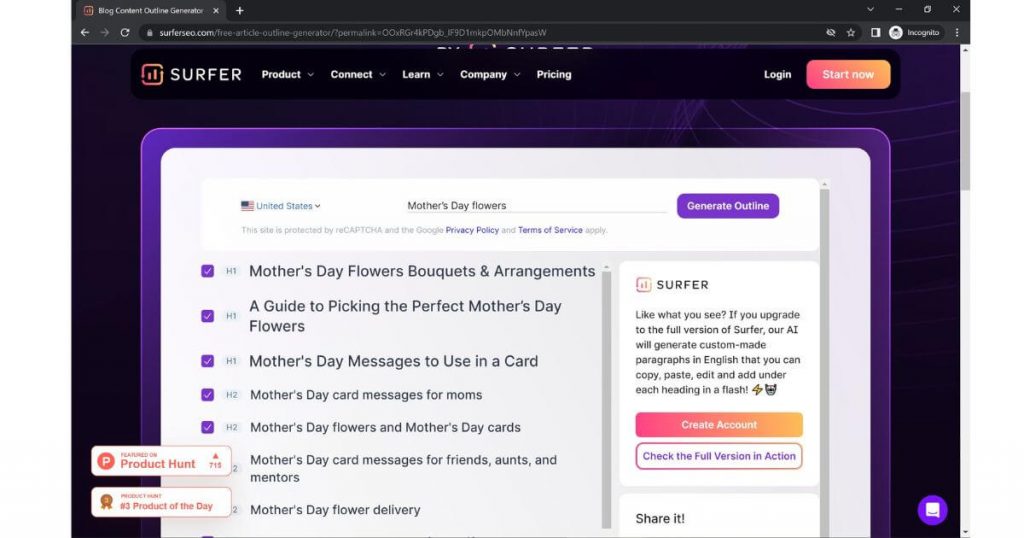
SurferSEO divides headings into H1s, H2s, and H3s. At this point, we pick the most relevant H1 and H2s and uncheck all H3s. Then, we copy all selected subheadings with the “Copy Selected” button:
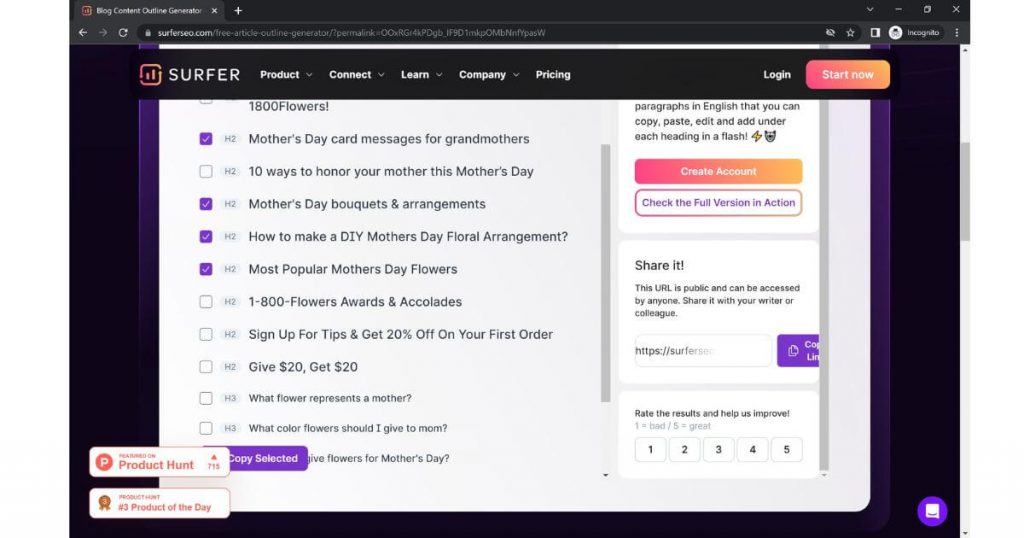
- The second step of our outline process is HARPA AI.
This tool is a Chrome browser extension and requires a ChatGPT integration. It’s a must-have SEO assistant full of helpful features.
Once we have the SurferSEO outline copied, we type this prompt in HARPA:
Based on the below, write a comprehensive outline for “[TOPIC]”
The topic is your H1 heading and below are the H2s from SurferSEO.
Based on the below, write a comprehensive outline for “A Guide to Picking the Perfect Mother’s Day Flowers”:
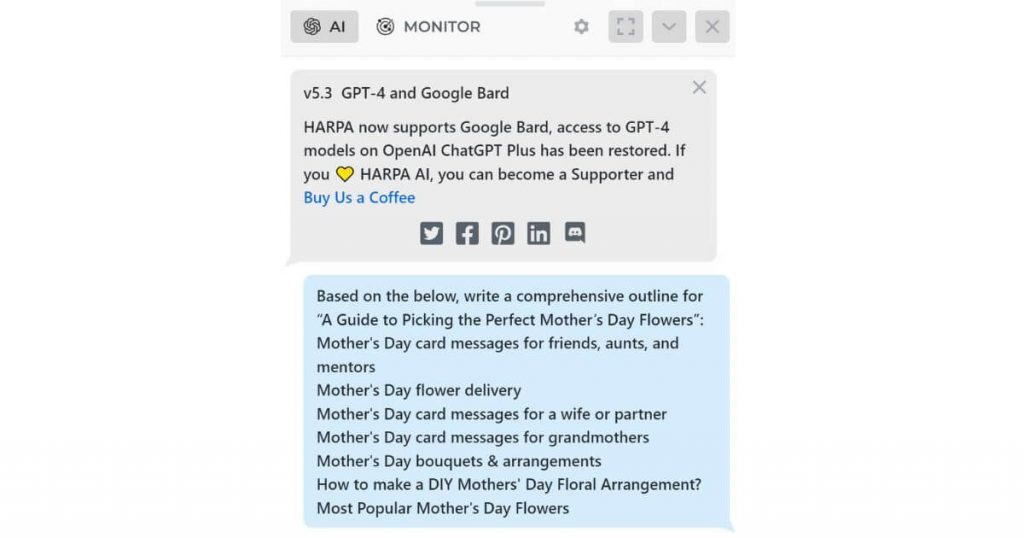
Here is HARPA’s answer:
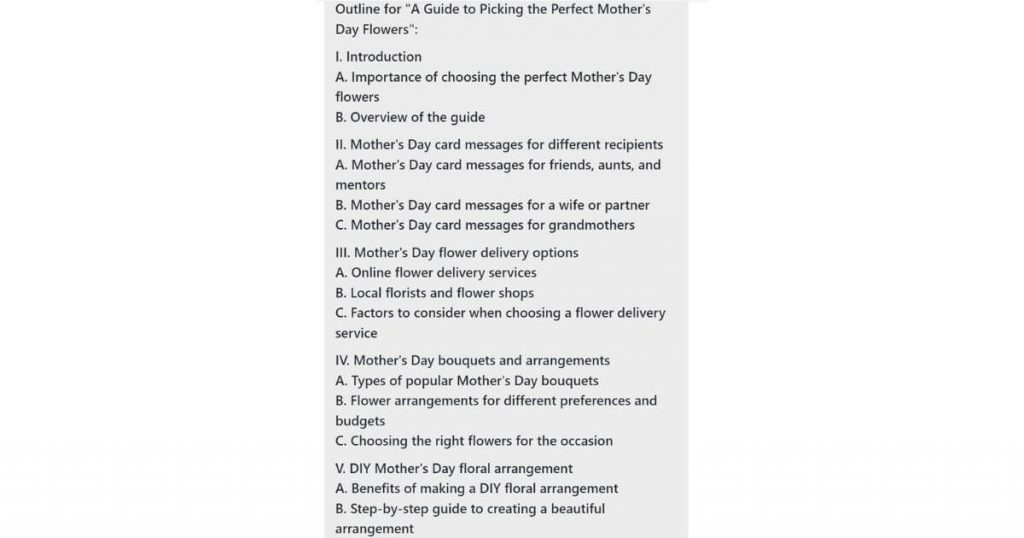
Use Case #2: Outline Generation with HARPA AI
Now, we want to show you how to create outlines with HARPA alone based on the 3 top performing articles for a keyword.
Let’s use the keyword “DIY bouquets”. Typically, we use the top 3 competitors from Ahrefs, but you can easily extract them from the impersonal Google search results with the Bright Local SERP Checker.
Open the first competitor’s URL in your Chrome browser. While you’re on the page, open the HARPA extension and write this prompt in the field:
Generate an outline {{page}}
The {{page}} parameter tells HARPA to use the page you’re on. The AI software starts analyzing it and returns an answer.
Here’s what it is in our case:
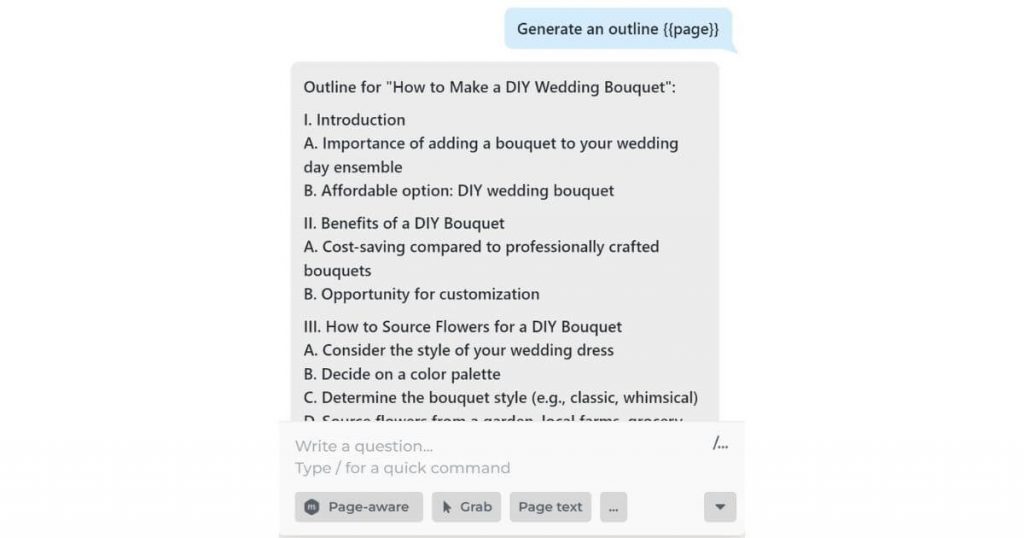
Then, in the same browser tab, open the second competitor and create another outline with the above prompt. Repeat the procedure with the third website.
Finally, ask HARPA to combine the 3 outlines in one with this prompt:
Based on the above 3 outlines suggest a comprehensive outline about “keyword”
In our case, the keyword is “DIY bouquets.” Once HARPA is finished, copy the combined outline version and use it as a reference for a future article. It may need some touch-ups, but overall it’s a good starting point.
Generate Short-Form Content
ChatGPT can generate short-form AI content based on keywords or specific parameters. It creates headlines, summaries, captions, slogans, social media posts, etc. Just provide your keyword with the content purpose and the chatbot will do the rest.
This is the prompt we used for a landing page headline:
Write a compelling, unique, and conversion-worthy landing page headline for the keyword “birthday flowers.” Use a friendly tone and add 3 benefits for our bouquets in bullet points.
And here is ChatGPT’s take on that, which is quite impressive:
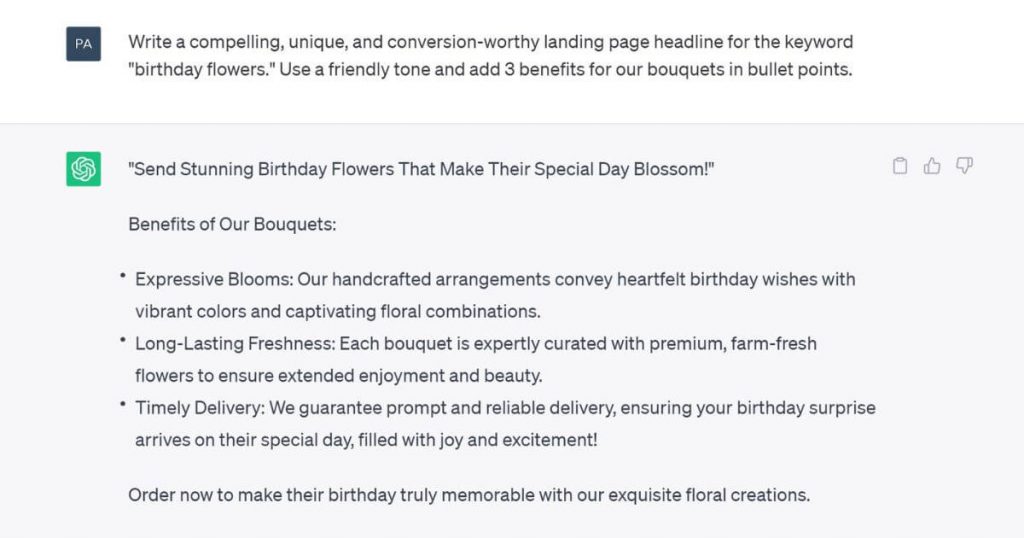
Rewrite Sentences and Improve Content
ChatGPT is capable of rewriting sentences and improving content. It paraphrases, summarizes, edits, and enhances your SEO writing. The bot can also analyze a sentence and give feedback on how to improve it further.
Example ChatGPT sentence rewrite prompt:
Rewrite this meta description and include the keyword “New Baby Flowers”: “Surprise Loved Ones with Fresh Blooms! Discover Fast & Reliable Flower Delivery Services. Spread Joy Today!”
And the answer:
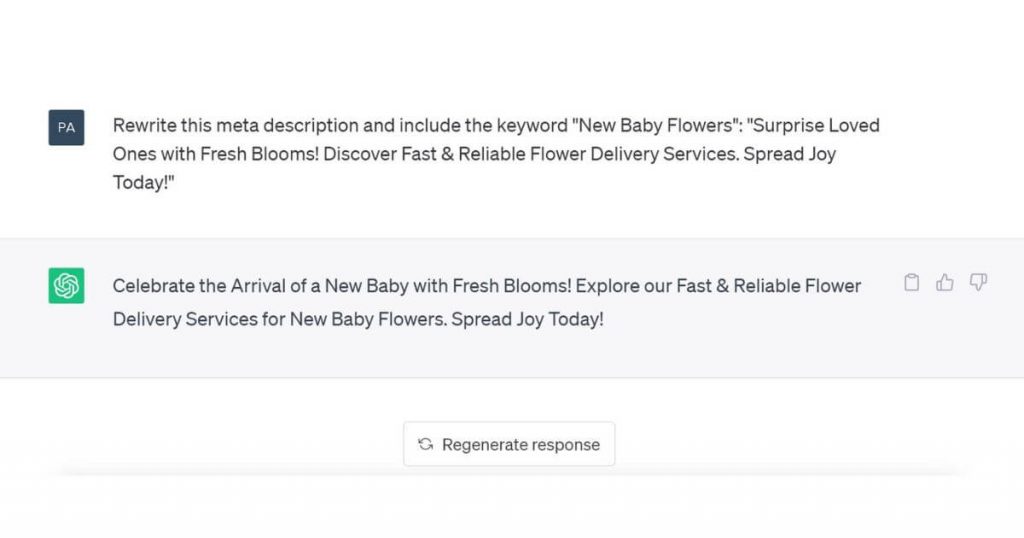
Proofreading
Checking a given text for punctuation, spelling, and grammar is an easy task for ChatGPT. You can use this function by entering your text in the chatbox and asking for proofreading. ChatGPT will respond with the corrected text, a list of changes it made, and an explanation. With its help, you improve your writing and the text looks more polished, accurate, and professional.
This is the text for proofreading we gave to ChatGPT:
Proofread this: “Say Hello new parents with beautifull baby themed flower bouquete. We providde fresh fruits gift baskets and delicious snacks in addition to our new baby flower bouquets What are you waiting for send flowers to the new parents’ house or to the hospital today”
See how well it was corrected below:
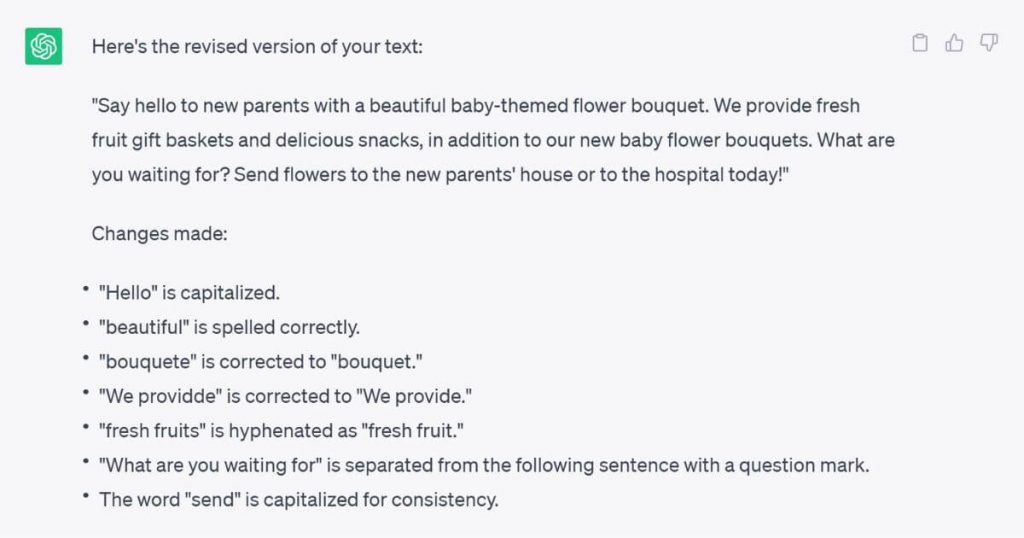
Create FAQ
ChatGPT is a helpful assistant for creating a FAQ (frequently asked questions) section for an SEO article.
Here’s what the AI chatbot can do about this:
- Identify the common questions that users or customers might have about a topic, product, or service.
- Write a short and clear answer for each question.
- Format the FAQ section using markdown elements, such as headings, lists, tables, etc.
This is a simple FAQ prompt that we tested:
Generate a FAQ section for the keyword “anniversary flowers.”
ChatGPT answered with the below:
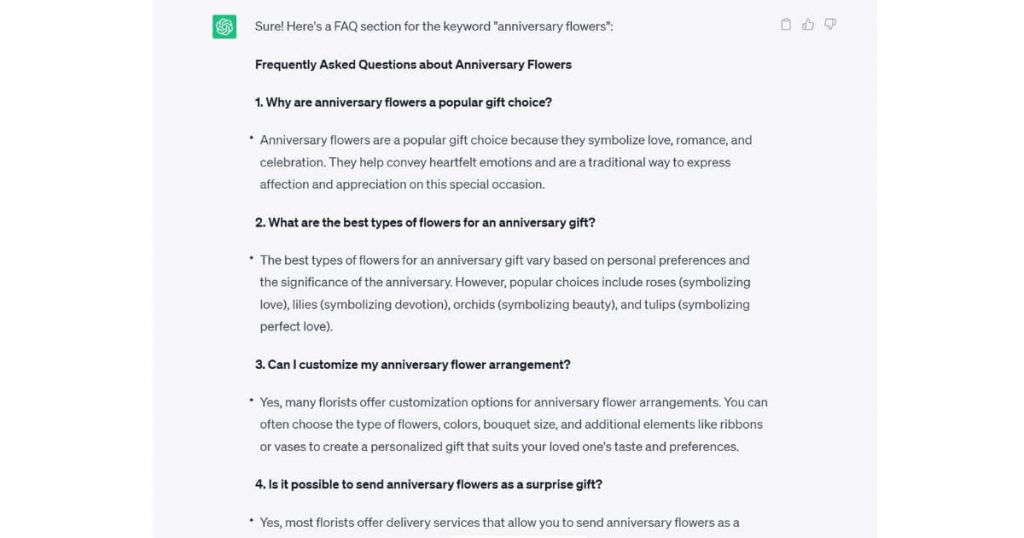
Since ChatGPT may provide misleading information, make sure to review and edit the FAQ section to ensure accuracy.
“ChatGPT also helps bloggers to increase website engagement by providing an AI-powered virtual assistant that can take part in real-time conversations with users, answer FAQs, and redirect them to relevant content. This process allows for more meaningful interactions that keep readers on the page longer and ultimately lead to higher conversion rates.” – Darryl Stevens, CEO, Digitech Web Design
Generate Schema Code
Another possible application of ChatGPT is to generate schema code for databases or web pages. Schema code is a structured way of describing the data and relationships in a domain, such as products, reviews, events, etc. It improves the searchability and usability of the data.
Follow these 3 steps to generate schema code with ChatGPT:
- Choose a schema type that suits your needs. For example, if you want to create a product markup, use the Product schema.org type.
- Provide the data you want to include in your schema code, such as the product name, description, quantity, price, and rating.
- Based on your input, generate a schema code through ChatGPT. You can use the #code block syntax to indicate that you want ChatGPT to generate code.
This is our schema.org prompt input:
Write JSON-LD structured data for the following product:
Name: Bundle of Joy for the Perfect Mom
Description: Celebrate the perfect mom in your life with our Bundle of Gratitude Mother’s Day bouquet.
Price: $50
Quantity: 5
Review rating: 4.9 out of 5 stars
And here’s ChatGPT’s output:
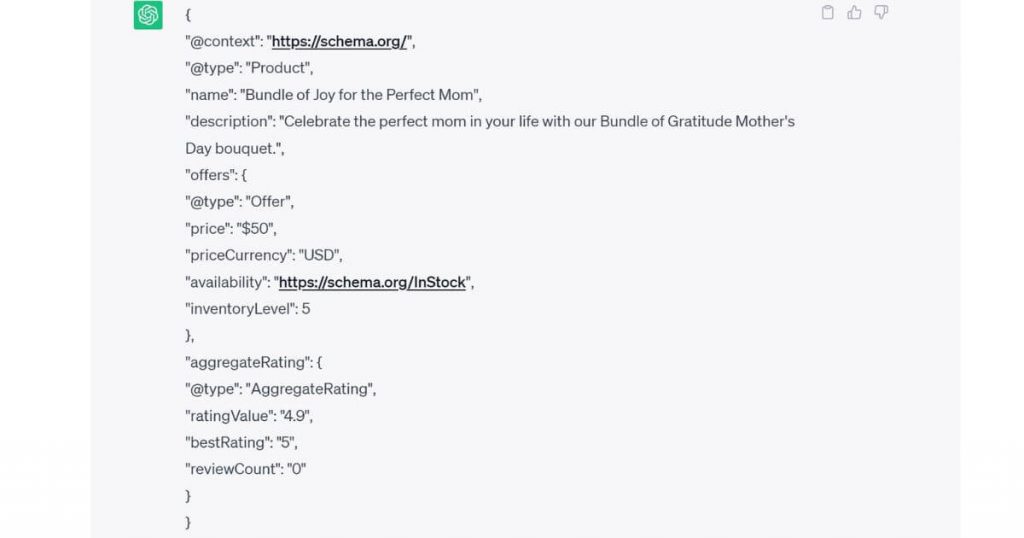
When we validated the data through schema.org’s validator, we got a perfect error-free code:
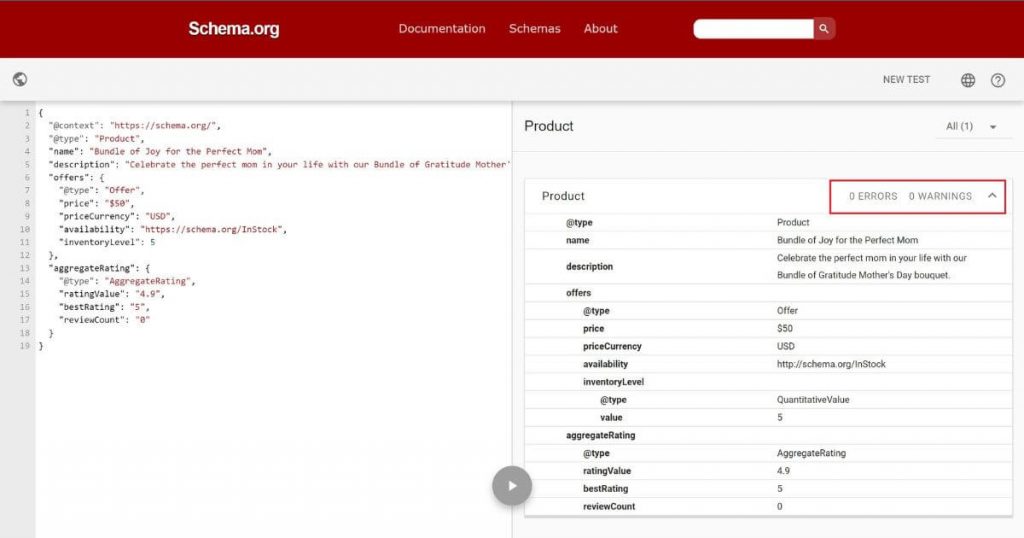
ChatGPT Alternatives and Related Tools
AIPRM
AIPRM (AI Prompt Marketplace for ChatGPT) is a paid platform that offers a wide variety of prompts in areas such as sales, marketing, customer service, SEO, copywriting, etc. It is built for small businesses with the purpose to save time and improve productivity, allowing users to complete tasks in minutes. You can use the Chrome extension for free with limited options.
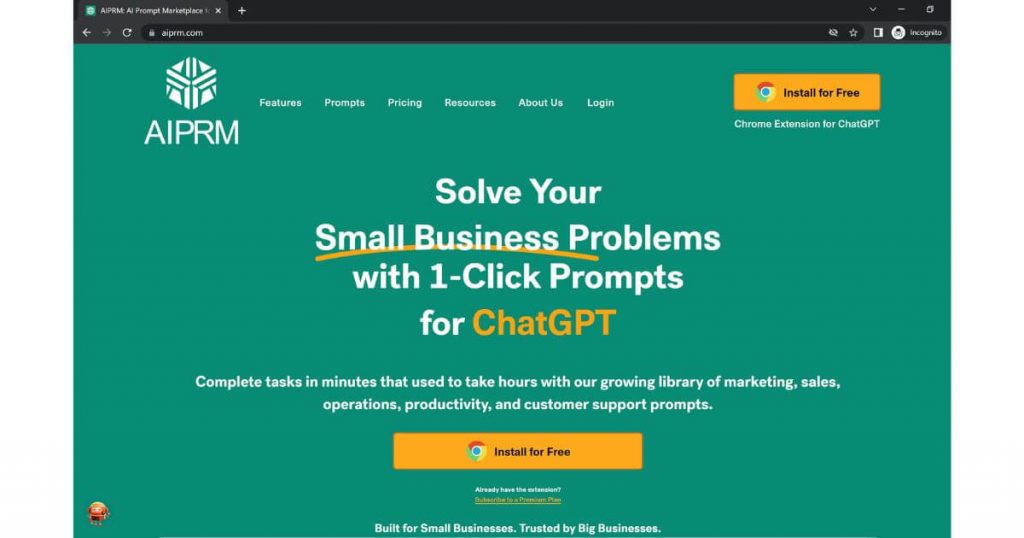
Key Features:
- Live Crawling: Leverage real-time data and insights provided through AIPRM’s live crawling prompts. Thus, you stay ahead with the latest information and elevate the quality of your SEO content output.
- Analyze Writing Styles: AIPRM allows you to analyze writing styles to ensure your content aligns with your brand’s tone and writing style. By producing more content consistent with your voice, you can improve your SEO efforts.
- Summarize Content Quickly: AIPRM enables you to summarize content quickly, helping you condense lengthy articles or blog posts into concise and SEO-friendly summaries. This feature can save time while providing valuable information to your readers.
- Prompt Forking: With AIPRM’s prompt forking feature, you clone public prompts and customize them to suit your specific SEO needs. By leveraging the framework created by others, you can make effective prompts without starting from scratch.
- Power Prompts: AIPRM’s premium features allow you to create power prompts that go beyond simply continuing statements. You can generate prompts for clarifying information, rewriting content, summarizing ideas, etc. These power prompts help you maximize your SEO impact and keep your momentum going.
AIPRM aims to assist users in generating content efficiently, improving text quality, and maximizing productivity with AI-powered prompt engineering.
WebPilot AI
WebPilot is a free plugin for Chrome and Edge that enhances artificial intelligence systems by integrating real-time data through its advanced API integration. By infusing AI with live data, WebPilot optimizes user experiences and improves applications. It is compatible with ChatGPT.
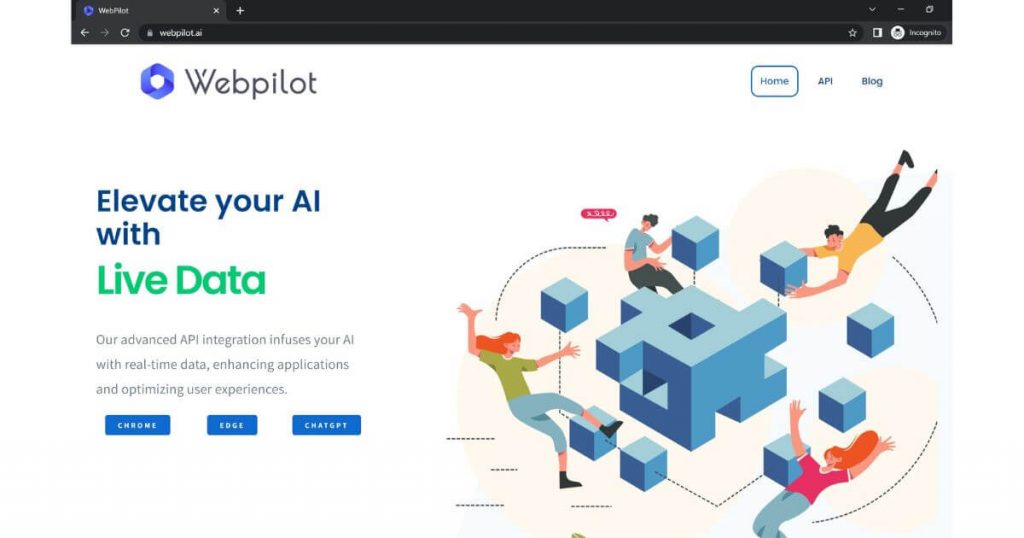
Key Features:
- Advanced API Integration: WebPilot seamlessly integrates with various APIs, allowing AI systems to access and utilize real-time data for enhanced functionality.
- Real-time Data Infusion: It enables AI systems to incorporate live data, empowering them to make more accurate and up-to-date predictions, recommendations, or decisions.
- Application Enhancement: By infusing AI with real-time data, WebPilot enhances applications, improving their performance, responsiveness, and overall user experience.
- Optimization of User Experience: It focuses on optimizing user experience by leveraging real-time data to provide personalized and relevant content.
- Compatibility with Popular Platforms: WebPilot is designed to work smoothly with popular web browsers like Chrome and Edge, as well as AI models like ChatGPT, ensuring broad compatibility and ease of integration.
Overall, WebPilot’s usefulness lies in its ability to enhance AI capabilities through real-time data infusion, provide a user-friendly and efficient ChatGPT plugin, and offer a free and open-source browser extension for seamless web interactions.
VoxScript
VoxScript is a ChatGPT plugin that improves your AI assistant’s capacities. Various functions and features are available that allow you to search through different data sources.
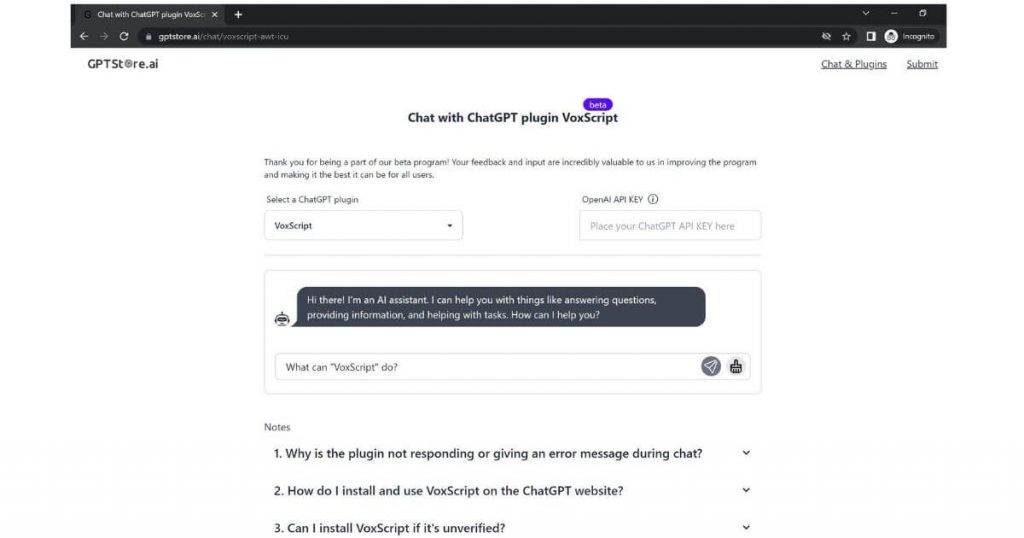
Key Features:
- GetGoogleSearchResults: With VoxScript, you can retrieve Google search results in real time. This assists in gathering information and analyzing search results, which is crucial for SEO research and monitoring.
- GetDuckDuckGoSearchResults: Similar to the previous feature, VoxScript enables you to fetch real-time web search results specifically from DuckDuckGo. This provides an alternative search perspective and helps optimize SEO strategies.
- GetWebsiteContent: With this feature, VoxScript allows you to obtain real-time website content beyond the knowledge cutoff date. This is useful for analyzing and optimizing web pages, identifying areas for improvement, and keeping abreast of the latest website content.
- GetNextYoutubeTranscriptChunk: VoxScript supports retrieving YouTube transcripts in smaller, more manageable chunks. This is advantageous for SEO professionals looking to analyze video content, extract relevant keywords, and optimize video descriptions and tags.
- SearchYouTubeVideos: VoxScript provides the ability to search for YouTube videos based on specific criteria. This feature is valuable for SEO purposes, such as identifying popular videos related to a particular topic or keyword, monitoring competitor videos, and gaining insights for content creation.
These features of VoxScript can assist SEO professionals in gathering data, conducting research, and optimizing websites and content to improve search engine visibility and performance.
HARPA AI
HARPA AI is a free Chrome extension that requires having a ChatGPT account. It can be used for marketing, SEO, copywriting, productivity, HR and recruiting, product development, etc. HARPA AI runs locally in the browser and does not store your data on remote servers.
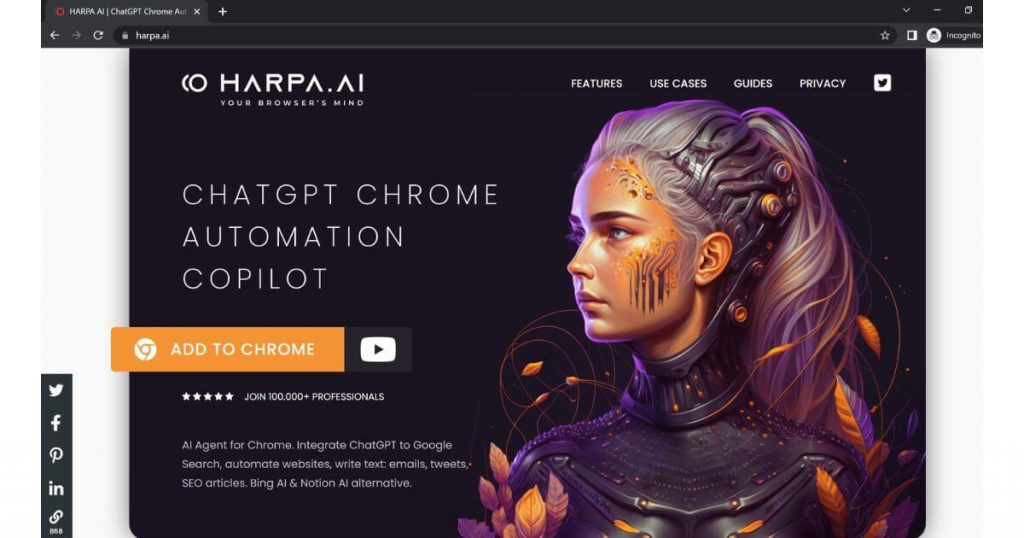
Key Features:
- AI-Assisted Search: HARPA integrates with Google Search and provides AI-generated responses alongside search results. It allows you to find relevant information, extract and summarize web pages, and even chat with AI to get insights and recommendations related to SEO.
- Keyword Research: You get assistance in segmenting your audience and researching SEO keywords. It can generate suggestions for relevant keywords and provide insights into their search volume, competition, and trends.
- Content Generation: Using its AI writer, you can generate a wide range of text content for SEO purposes. Whether you need to create blog outlines, articles, social media posts, or product descriptions, HARPA can deliver content that is optimized for search engines.
- Copywriting Support: HARPA can write text for various platforms, including Twitter, LinkedIn, YouTube, and Amazon. It can assist in creating engaging and persuasive copy for your SEO campaigns.
- Website Monitoring: The AI plugin allows you to monitor changes on competitor websites. This feature enables you to stay updated with your competitors’ SEO strategies and make informed decisions to improve your own website’s visibility and ranking.
- Page-Aware GPT Prompts: HARPA provides over 100 page-aware commands specifically designed for SEO tasks. These prompts can facilitate marketing, copywriting, and other SEO-related activities, helping with website and content optimization.
Overall, HARPA enhances productivity by automating tasks, providing AI-generated answers, and saving time and effort in SEO activities.
Tips on How to Effectively Use ChatGPT for SEO

ChatGPT is not a magic solution that can do everything for you. You still need to follow some best practices and tips to use ChatGPT effectively for SEO purposes. Here are some of them:
- Consider ChatGPT a brainstorming tool, not a copy-paste one. It helps you come up with ideas, headlines, topical keywords, and phrases. However, you should not use it to replace your own research and expertise. You still need to provide valuable and authoritative information that answers the audience’s questions and needs. ChatGPT is not a human expert and may generate inaccurate, outdated, or misleading information that can damage your credibility and trustworthiness.
- Use ChatGPT as a supplement, not a substitute. The chatbot can fill in the gaps, add variety, and spice up your writing with creative and engaging language. You shouldn’t, however, count on ChatGPT to write all of your content. For readability, accuracy, and originality, it’s necessary to edit, proofread, and optimize it. ChatGPT impact on SEO can be negative because it occasionally produces mistakes, inconsistencies, or irrelevant data.
- Think of ChatGPT as a guide, not a rule. It can help you follow some SEO guidelines, such as using the right keywords, headings, lists, and links. However, don’t rely on ChatGPT to dictate your entire content structure, style of writing, and brand voice. It’s your responsibility to further adapt the content to your specific audience and niche. A bot is not a strategist and may generate generic, boring, or inappropriate content that can reduce your engagement and conversion rates.
Bloggers benefit from ChatGPT’s assistance through creative ideas, expanding writing styles, and sharing valuable insights. By integrating ChatGPT, bloggers offer personalized experiences, fostering dynamic discussions and engaging readers. This enhances user engagement and creates a more vibrant blogging environment. – Kevin Hall, Marketing Operations, Webserv
Limitations of ChatGPT in SEO
Search engine optimization (SEO), or the process of increasing a website’s visibility in search engines, is not something that ChatGPT is intended for. It has some restrictions that render it inappropriate for SEO tasks, including:
- ChatGPT is unaware of the intended audience, the key phrases, the domain, or the objectives of the website or web page. It provides suggestions based on its own internal logic, which might not be in line with what users and search engines want.
- The generated texts’ quality, accuracy, originality, or freshness are not under ChatGPT’s control. Inaccurate, irrelevant, plagiarized, or low-quality outputs have the potential to lower the authority and ranking of the website or web page.
- The AI bot does not know if the text produced is effective, engaging, or satisfying for users and search engines. At this point, ChatGPT can’t think and learn from its mistakes or adapt to changing search algorithms or user behaviors.
Therefore, ChatGPT is not an optimal SEO tool. It can be useful for generating some initial ideas or drafts, but it cannot replace the human mind and creativity in creating SEO-friendly web content.
What Are the Benefits of ChatGPT and SEO When Used for Content Creation?
One of the main benefits of ChatGPT is that it can streamline your SEO efforts and help you rank higher in search. It creates content that is optimized for keywords, readability, and user intent.
Another ChatGPT benefit is that it saves you time and money on content creation. Content is produced in minutes, but it requires some human intervention or editing afterwards.
With the chatbot, you generate content for multiple platforms and purposes, without having to hire writers or spend time researching and writing. It also generates content ideas and suggestions based on your input and goals.
“The benefit of ChatGPT is that you can generate a lot of content in seconds. Most of the time, before ChatGPT, content creators would find repeating themselves often, whether this is in a call-to-action social media post or in emails. Now that we have such a powerful tool available to us, we can use it to speed up this process, allowing us to give more focus to the tasks that actually require attention.” – Aiden Higgins, Senior Editor & Writer, The Broke Backpacker
What Are the Drawbacks of ChatGPT in SEO and Content Creation?
Since ChatGPT has drawbacks that limit its effectiveness and reliability, it is not a perfect solution for SEO content creation.
Here are some of the main drawbacks of ChatGPT in SEO:
- ChatGPT lacks originality as it is based on a neural network that learns from existing texts on the web. That means it may reproduce or paraphrase content that is already published online. It generates text that is similar or identical to existing content, which can result in plagiarism or duplicated content.
- The information ChatGPT gives is not fact-checked. It is capable of generating factual statements based on internal knowledge, but it does not verify their validity. It may also generate false or misleading information that can potentially harm the reputation of your website. For more accurate and up-to-date information, do your own research.
- The ChatGPT answers are not niche-specific. ChatGPT has been trained on a large corpus of text from the internet, which means that it can produce content on a wide range of topics and styles. However, this also means that it isn’t specialized in any particular niche and may lack the vocabulary, knowledge, or tone to produce texts tailored for specific audiences or purposes.
Conclusion
The ability to harness ChatGPT’s power for SEO is groundbreaking in the ever-changing world of digital marketing. ChatGPT serves as a valuable tool for generating content, providing keyword insights, and optimizing websites. Embracing this cutting-edge technology empowers you to stay ahead in the competitive digital landscape and drive organic traffic to your website.
But remember, while ChatGPT streamlines your SEO efforts, it’s important to maintain a balanced approach. Combine its power with your own expertise, critical thinking, and human creativity to craft influential content that resonates with your target audience.



