Finding the golden email address in business-to-business (B2B) sales can feel like searching for a needle in a haystack. My journey through endless lists finally ended when I discovered Tomba.io.
Let me share how it revolutionizes prospecting and is an indispensable tool for sales teams. It’s time we explore why Tomba.io is your ultimate ally.
Tomba.io Review 2024 [Key Takeaways]
- Tomba.io is a tool that helps B2B sales teams find and check professional email addresses. It’s great because it works with LinkedIn and Google Sheets, making things easier for users.
- The tool does more than just find email addresses. It can tell you about the person or company behind an email address, which helps in planning how to approach and talk to them.
- People like using Tomba.io because its dashboard is easy to use and it helps organize leads well. Plus, it costs less compared to other similar tools but still offers plenty of helpful features.
- One cool thing about Tomba.io is how you can reach their support team easily if you need help. It shows the brand cares about its customers.
- While Tomba.io has many benefits for finding and managing contacts, it lacks options like integrating with various other tools and managing full outreach campaigns.
Overview of Tomba.io Features
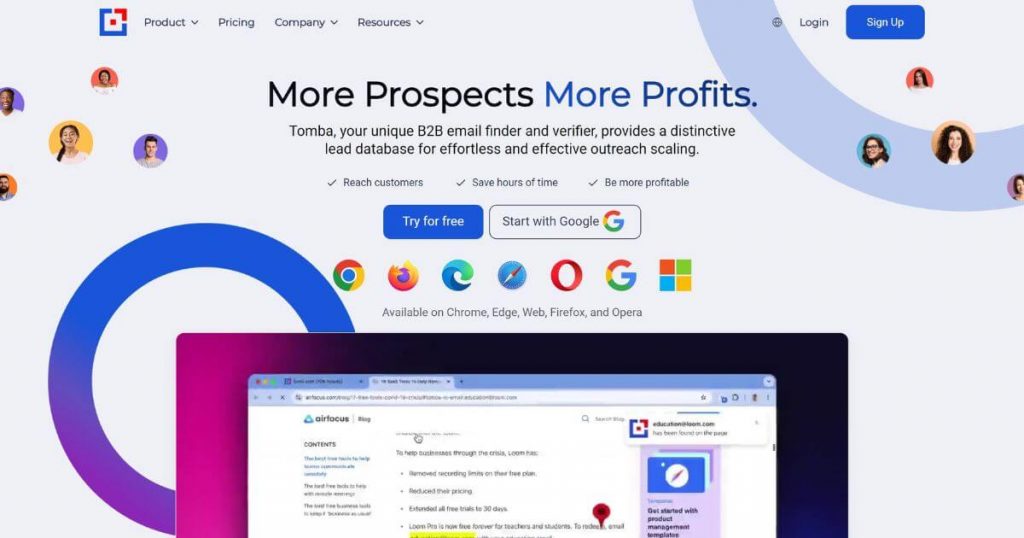
Tomba.io checks if email addresses are real and adds more information to your leads. It hooks up nicely with platforms you know, such as Google Sheets and Chrome, making work smoother.
Email address verification and lead enrichment capabilities
It’s a known fact that around 81% of B2B marketers rely on email marketing the most. If you are one of them, then you need real people with real email addresses to reach out to. Tomba can help with that. This means fewer emails bounce back. It looks around the web and LinkedIn to find the correct work email addresses. The tool updates this information all the time.
The Tomba email finder supports businesses big and small, making it great for finding new leads.
“Tomba.io has been incredibly accurate and super easy to use. The real winner is that its email verification is accurate, making sure we’re always reaching the right decision-makers. This really boosts our response rates, helping us build stronger and more meaningful connections. Honestly, Tomba.io has become an important part of my toolkit.” — James Parsons, Founder and CEO, Content Powered
Integration with popular platforms
I work with LinkedIn and Google Chrome a lot. So, finding a tool like this turned out to be like gold for me. With the Chrome extension, this tool lets me pull data from LinkedIn and websites. It can even sort emails by department. No hassle, no mess.
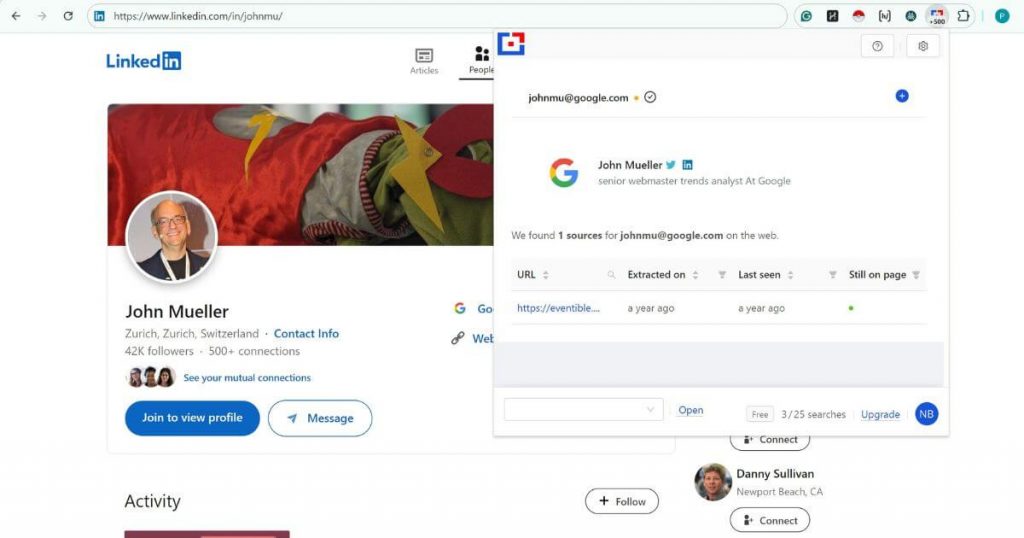
Then, there’s also Tomba’s Google Sheets add-on, which helps me easily pull out email information from a list of websites on my Google Sheets. No hassle, no mess.
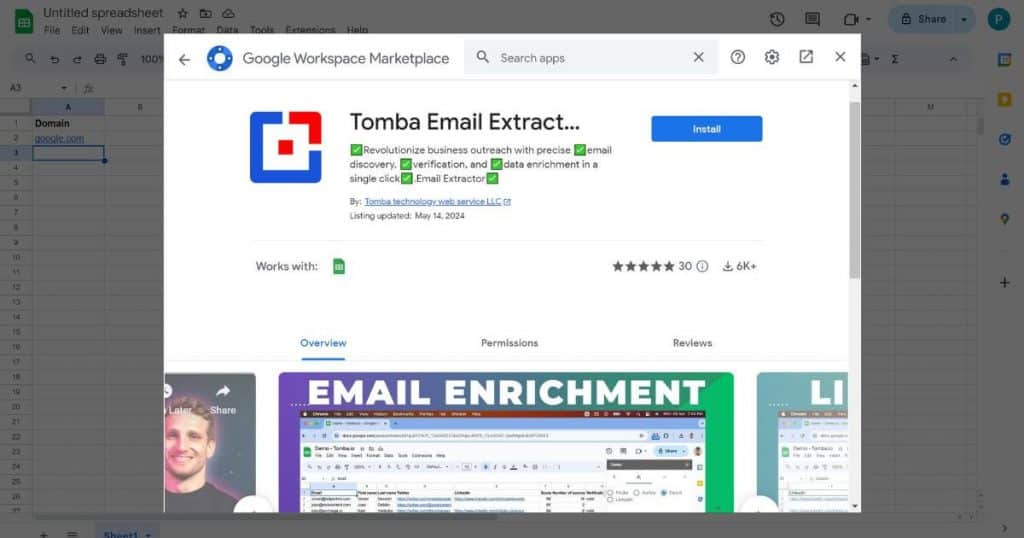
Here’s what Matthew Murray, the Managing Director of Sales Higher, shares about it:
“We were early adopters of Tomba.io and continue to use it every day. Tomba helps us quickly identify email patterns, and for companies with multiple domains, we can see which domain hosts the MX records. In cases where we only have LinkedIn data, Tomba enriches the contacts to put all their information in one place.
You can connect the Sheets extension via API, and it will check for emails right in your working tab. There’s no need to create CSV files and bulk upload them to an external tool, which saves a ton of time. Highly recommended!”
For every digital marketer out there, customer relationship management (CRM) platforms matter a lot. The good news is that it links up with those as well. With its API and webhooks, adding team members for outreach campaigns is simpler.
HubSpot users? You’re covered. This can streamline your lead generation process in ways you hadn’t imagined before.
User Experience and Interface
Jumping into Tomba.io feels easy. It’s clear and simple to move around it, and you can make it fit what you need.
Ease of use and navigation
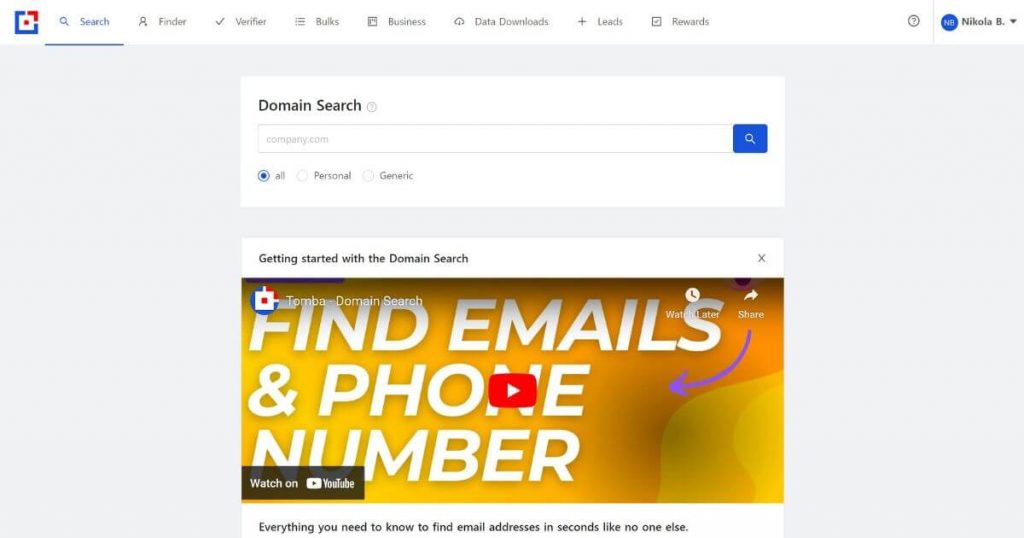
I found the dashboard super easy to navigate, which is a big win for anyone who’s ever felt lost in complex software. The platform allows you to access it directly from your browser with its Chrome extension, making the search for emails as straightforward as clicking a button.
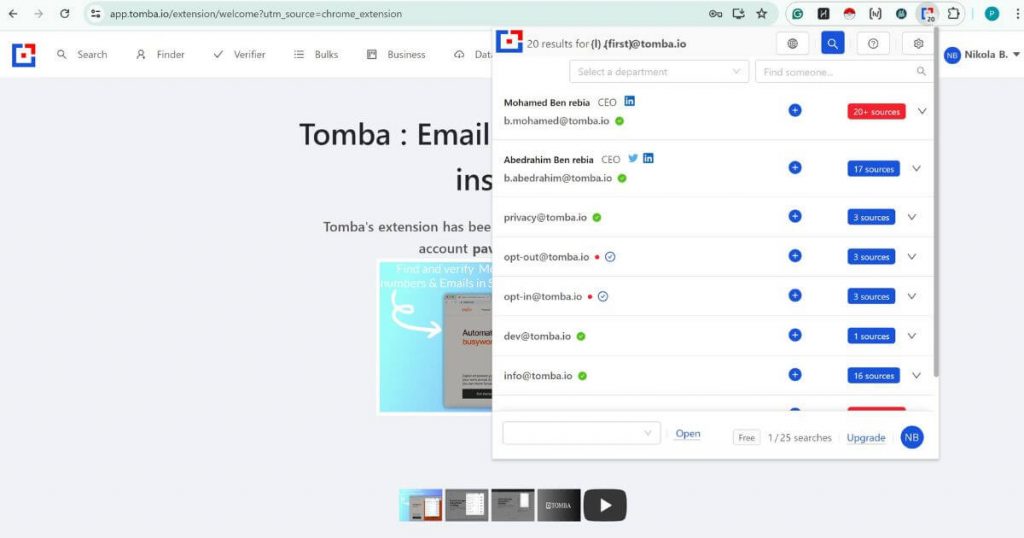
Customizing searches feels intuitive. Whether integrating with LinkedIn for direct prospecting or syncing up with Google Sheets to manage leads, every step is guided and simple.
This clarity turns what could be overwhelming into something manageable, even enjoyable.
Customization options
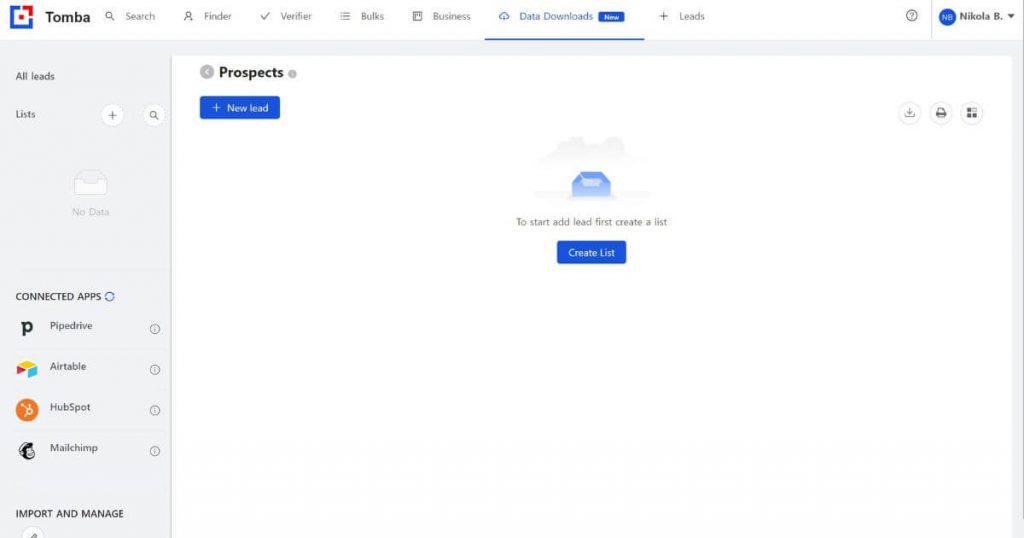
Tomba lets you tailor lead management just as you need it. I found that setting up multi-level permissions helped keep my team organized. We could give different access levels based on what each person needed to do.
I also enjoyed playing around with the customization features for different business needs. Whether it was sorting the database by departments or using specific tools, such as domain search and local business finder, everything felt intuitively designed to make my job easier.
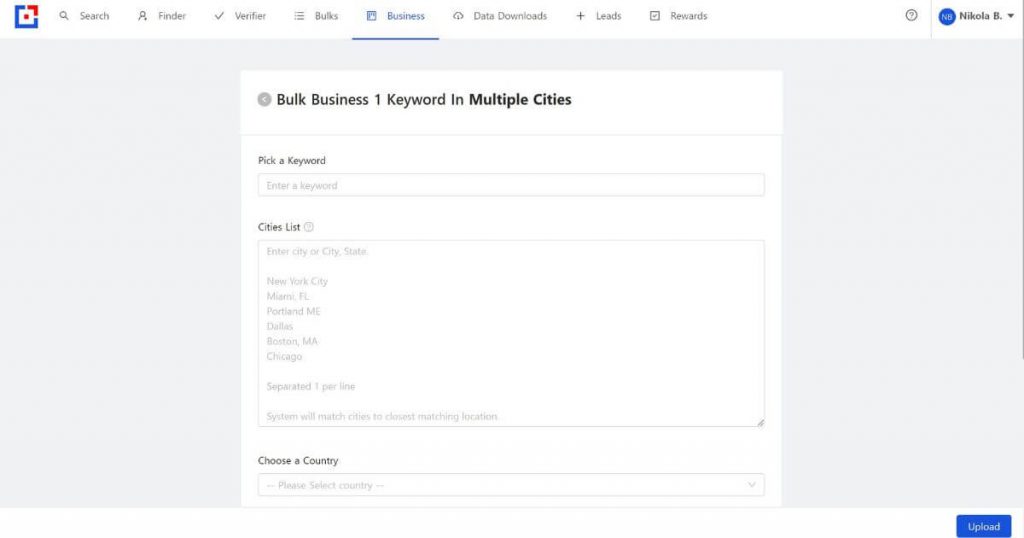
You can use these features to segment leads better and target them more effectively in your sales processes. This kind of flexibility is why Tomba stands out as an excellent tool for email marketing and prospecting.
Ready to take your email writing to the next level? Read my informative Hoppy Copy review.
Pricing and Value for Money
Tomba.io offers a range of pricing options to suit various business needs, providing flexibility and value for money.
The free plan is a great starting point for those new to email finder tools, allowing users to test the service with a limited number of 25 monthly searches and 50 monthly verifications.
For more extensive needs, check out the pricing plans for Tomba here:
- Starter costs $39 per month or $28 per month if billed yearly. You’ll get 1,000 monthly searches and 2,000 monthly verifications.
- Growth costs $89 per month or $63 per month if billed yearly. This plan comes with 5,000 monthly searches and 10,000 monthly verifications.
- Pro costs $189 per month or $133 per month if billed yearly. You’ll benefit from 20,000 monthly searches and 40,000 monthly verifications.
- Enterprise costs $389 per month or $273 per month if billed yearly. This allows you to use 50,000 monthly searches and 100,000 monthly verifications.
With the option to cancel or change subscriptions at any time, Tomba.io presents a low-risk investment for businesses looking to enhance their outreach and sales processes.
Pros and Cons of Using Tomba.io
Tomba.io makes finding and checking business email addresses a breeze. Yet, users might bump into some limits with data range and tool flexibility.
Advantages for B2B sales teams

I’ve found Tomba to be a game-changer for B2B sales. It turns outreach campaigns into success stories. Here’s how it benefits sales teams:
- Speeds up lead generation: Access to a huge database of professional contacts reduces time spent hunting down email addresses.
- Advanced prospecting tools: Simplifies finding high-quality leads, allowing for greater focus on selling.
- Email verification: Reduces bounces and improves campaign performance by ensuring valid addresses.
- Streamlined integration: Works well with LinkedIn and Google Sheets for easy contact collection and management.
- Clean user interface: Simple navigation makes it user-friendly, even for new team members.
- Lead enrichment: Provides valuable insights for tailoring pitches.
- Competitive pricing: Offers great value compared to tools such as Hunter.io and Snov.io.
- Cloud-based access: Usable from anywhere, ideal for remote or traveling salespeople.
- Responsive customer support: Quick resolution of issues.
Tomba can also be used as a link building tool when looking for the emails of site owners or specialists responsible for a website’s SEO strategy.
Potential limitations
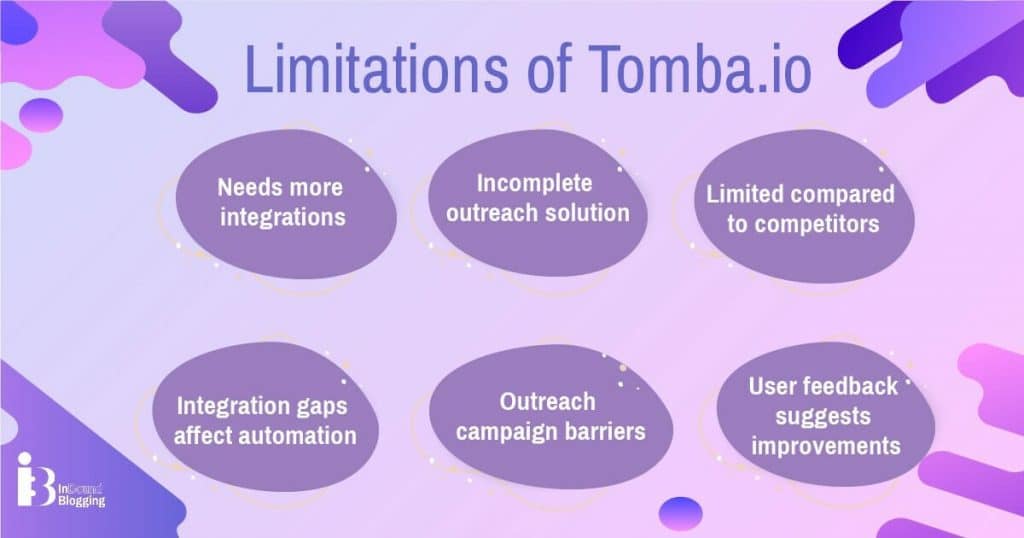
Just like any software, Tomba.io has its limitations, which could affect its functionality for certain digital marketing strategies. Here are some worth considering:
- Needs more integrations: Should expand beyond LinkedIn and Google Sheets for full workflow automation. Direct integration with more platforms is needed.
- Incomplete outreach solution: Lacks features for managing follow-ups and analyzing campaign performance.
- Limited compared to competitors: Platforms such as Snov.io or Hunter offer advanced CRM functionalities and in-depth analytics tools that Tomba lacks.
- Integration gaps affect automation: Slows down processes, including pulling data into a CRM or setting up automated email sequences.
- Outreach campaign barriers: Additional tools might be needed for managing outreach efforts, leading to extra costs and learning curves for small businesses or solopreneurs.
- User feedback suggests improvements: Active users highlight the need for broader integrations and enhanced features, indicating room for growth.
Each point underscores the potential hurdles faced by digital marketers aiming to streamline their email-based outreach with Tomba.io. Focusing on these areas could elevate the tool’s value significantly in competitive B2B landscapes.
Are you a SaaS owner who wants to make their business stand out even more? My definitive guide on B2B SaaS SEO will be a good read for you.
Customer Support and Community Feedback
Finding help with Tomba is easy. The team behind this email address finder tool makes sure of that. They offer super-friendly support, always ready to answer questions and solve problems. You’ll be impressed by how quickly they respond.
Their community is also engaging, giving tips and sharing success stories, which is great for individuals who love to learn from others’ experiences.
Tomba.io vs Competitors
I decided to see how Tomba.io stacks up against other well-known names such as Hunter.io and Snov.io. Here’s the breakdown:
| Feature | Tomba.io | Hunter.io | Snov.io |
| Email verification | Yes | Yes | Yes |
| Lead enrichment | Deep, up-to-date database | Good | Good |
| Platform integration | LinkedIn, Google Sheets | Chrome extension | CRM, LinkedIn |
| Local business search | Available | Not available | Available |
| Pricing | Free plan; The pricing plans start at $28 per month | Free plan; The pricing plans start at $34 per month | Free trial; The pricing plans start at $49 per month |
Although all three are among the best email verification tools, Tomba’s integration with platforms such as LinkedIn and Google Sheets positions it as a more versatile tool for digital marketers. Moreover, its pricing, especially when billed yearly, offers significant value for money.

Conclusion
So, I’ve dug deep into Tomba.io, and here’s the deal. This tool stands out in B2B sales for finding email addresses. Its power lies not just in finding emails but also in verifying them and enriching leads.
Cool features, such as working with LinkedIn and Google Sheets, make things simpler. The dashboard is so easy to navigate, making work smoother. When pitting its price against others like Hunter.io, value shines through.
And let’s talk about support—it’s super helpful! If you ask around or check reviews, you’ll hear how users love its database quality and speedy tools despite wanting more integrations. For teams aiming for top-notch B2B connections, this might just be your go-to gear.
FAQ
Can I integrate Tomba.io with a CRM system?
Absolutely. Besides its powerful Google Sheets integration, Tomba works very well with various CRMs, including Mailchimp, HubSpot, Airtable, and Pipedrive.
Is there any risk of spam when using Tomba to find email addresses?
No. With its robust verifier tool, every email address found through public data using domain names gets checked thoroughly, minimizing the chance of sending messages to inactive or incorrect addresses.



