Pros
Features include document translation, fixing grammar errors, and long-text summaries
Works smoothly within the Notion project management space
Simple commands make accomplishing various tasks faster
Cons
You need to be a part of the Notion ecosystem to use Notion AI
Paid versions could be considered costly for some users
For those feeling overwhelmed by their mountain of tasks, you’re not alone. And if, like me, you’ve been looking for that “magical” tool to lighten the load, you’re in good company.
My search for the ideal efficiency tool led me to Notion AI, known for being a true productivity powerhouse. In this Notion AI review, I explore how it can simplify your work and boost your efficiency.
Stick around as this might just be the breakthrough you’ve been hoping for.
Notion AI Review 2025 [Key Takeaways]
- Notion AI helps users increase productivity by offering a selection of nifty features such as translating documents, fixing grammar and spelling mistakes, and summarizing long texts.
- It is designed to work smoothly within the Notion workspace, making it extremely handy for those already using Notion for project management or other tasks.
- The tool offers different pricing plans, including a free version. Notion AI is accessible for both individual users and small teams looking to boost their efficiency at an affordable cost.
- Users can interact with Notion AI easily through simple commands. It feels as though you’re talking to a team member who is ready to assist with various tasks.
Overview of Notion AI’s Capabilities
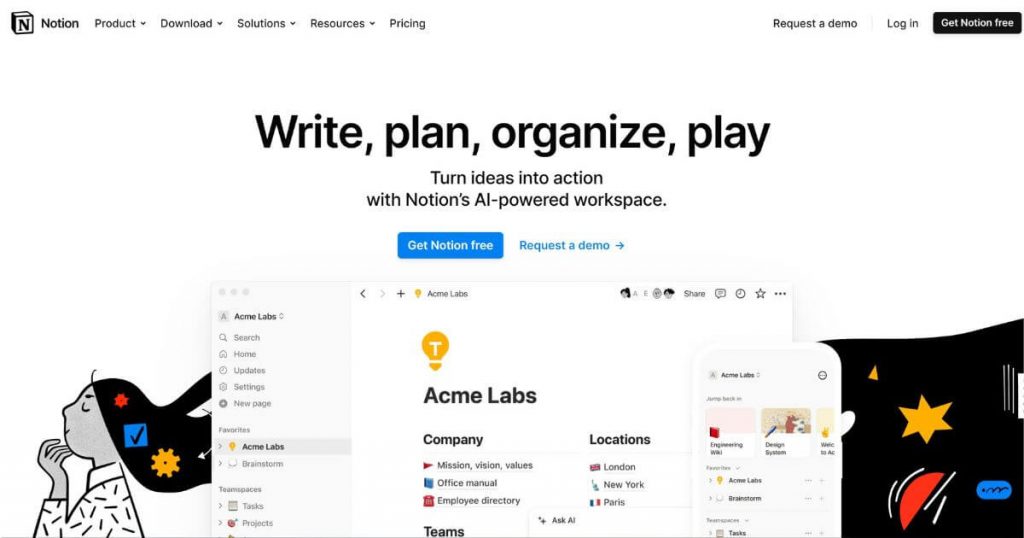
Using Notion AI is akin to hitting the turbo button on your productivity and creativity within your favorite project management platform. Your artificial intelligence (AI) writing partner is more than ready to jump in whenever you call. With a simple “/” command, a universe of features unfolds before you, designed to make your workday not just smoother but also enjoyable. Notion AI turns our digital workspaces into vibrant hubs, where it’s the norm for ideas to flow freely and efficiently.
At its core are incredibly intuitive tools for crafting text that sings, brainstorming sessions that feel like a breeze, polishing documents, and effortlessly translating content across languages—all without ever stepping out of Notion’s space. This seamless integration means saying goodbye to app switching. Everything is right at your fingertips when you need it.
Whether dealing with complex projects or capturing fleeting thoughts for the future, these features elevate Notion AI from simply being just another tool to an indispensable ally in navigating your projects toward success efficiently.
This blend of technology is like having a friend who doesn’t judge your rough drafts or half-baked ideas but instead helps them blossom into something remarkable.
Key Features of Notion AI
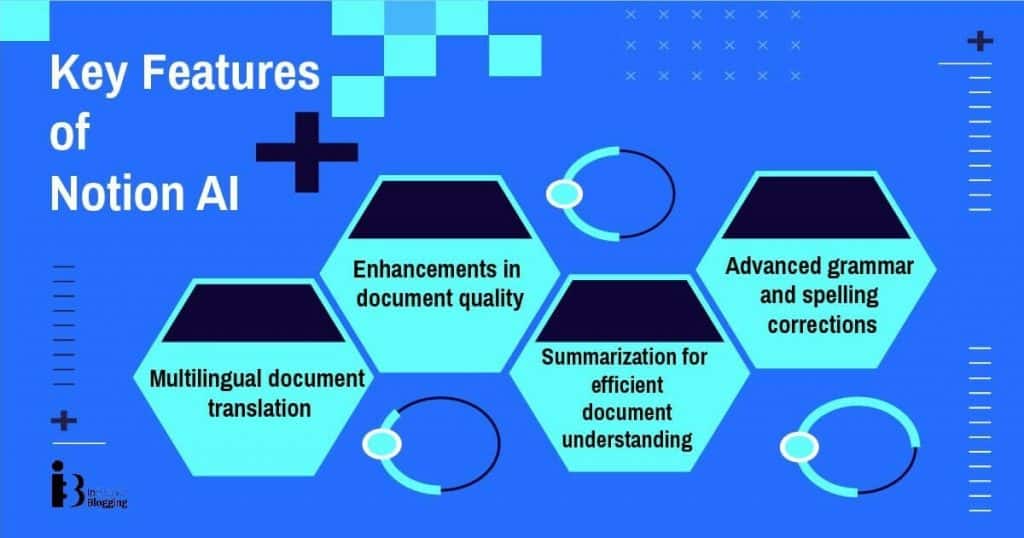
Notion AI packs a punch with its game-changing features, which range from translating languages to fixing grammar and spelling.
Multilingual document translation
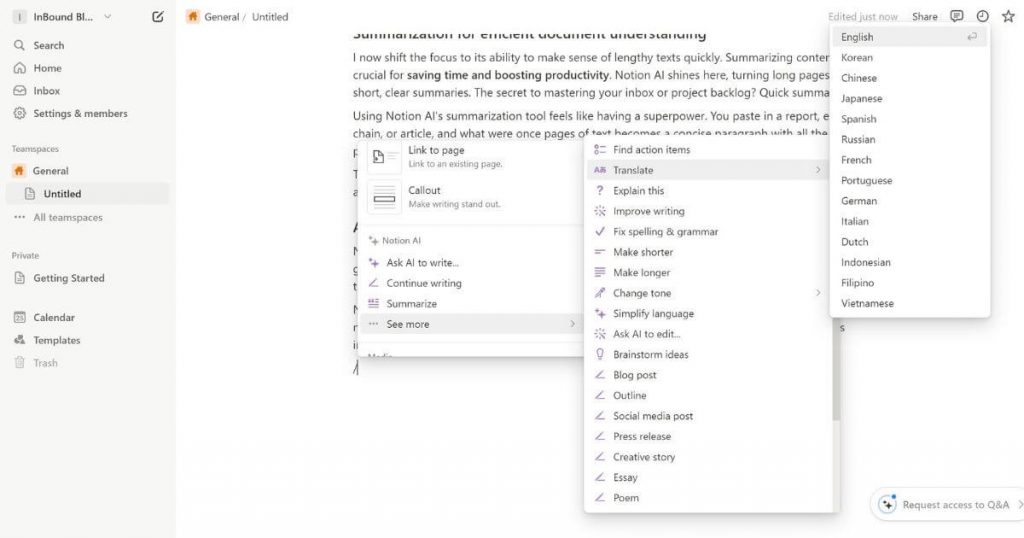
Multilingual document translation is a game-changer. Imagine you’re working on a project with teammates around the globe. Your documents can now speak everyone’s language, thanks to this feature in Notion AI.
It uses advanced machine learning models and natural language processing for quick and accurate translations. This means you won’t waste time or lose meaning in translation.
Enhancements in document quality
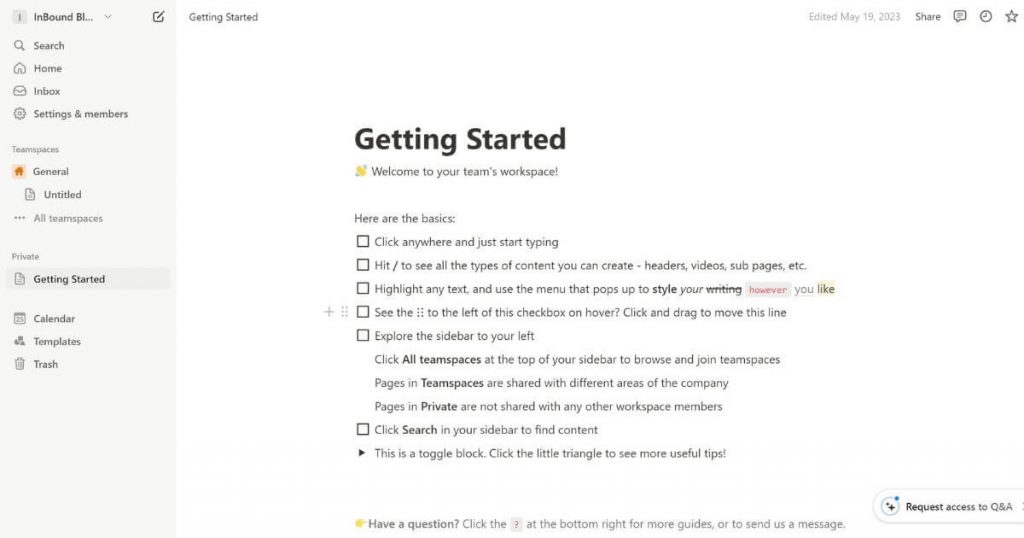
Notion AI takes your writing to the next level. It improves how professional and polished your work looks. Say you’re typing a report, and with a simple “/” command, Notion AI jumps in to make it better. This tool turns dull sentences into interesting ones and fixes all the tricky grammar mistakes we often miss.
Summarization for efficient document understanding
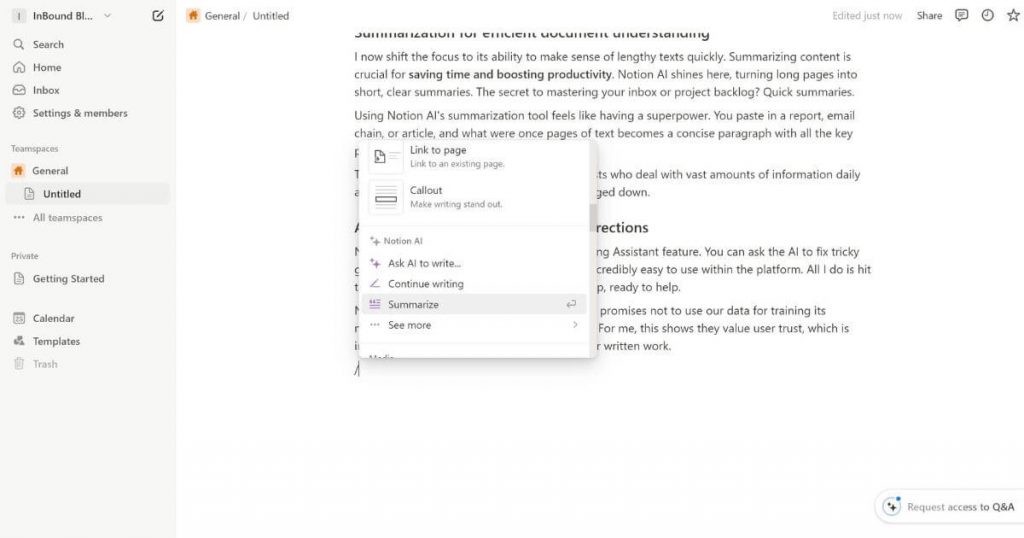
I now shift the focus to its ability to make sense of lengthy texts quickly. Summarizing content is crucial for saving time and boosting productivity. Notion AI shines here, turning long pages into short, clear summaries. The secret to mastering your inbox or project backlog? Quick summaries.
Using Notion AI’s summarization tool feels like having a superpower. You paste in a report, email chain, or article, and what were once pages of text becomes a concise paragraph with all the key points highlighted.
This feature is especially handy for AI enthusiasts who deal with vast amounts of information daily and need to stay updated without getting bogged down.
Advanced grammar and spelling corrections
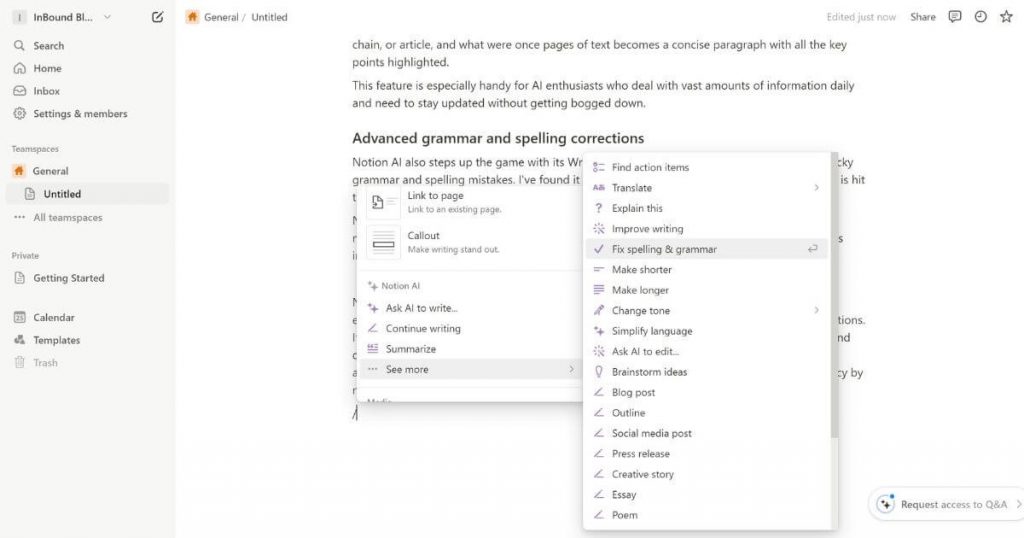
Notion AI also steps up the game with its Writing Assistant feature. You can ask the AI to fix tricky grammar and spelling mistakes. I’ve found it incredibly easy to use within the platform. All I do is hit the “space” button, and the AI assistant pops up, ready to help.
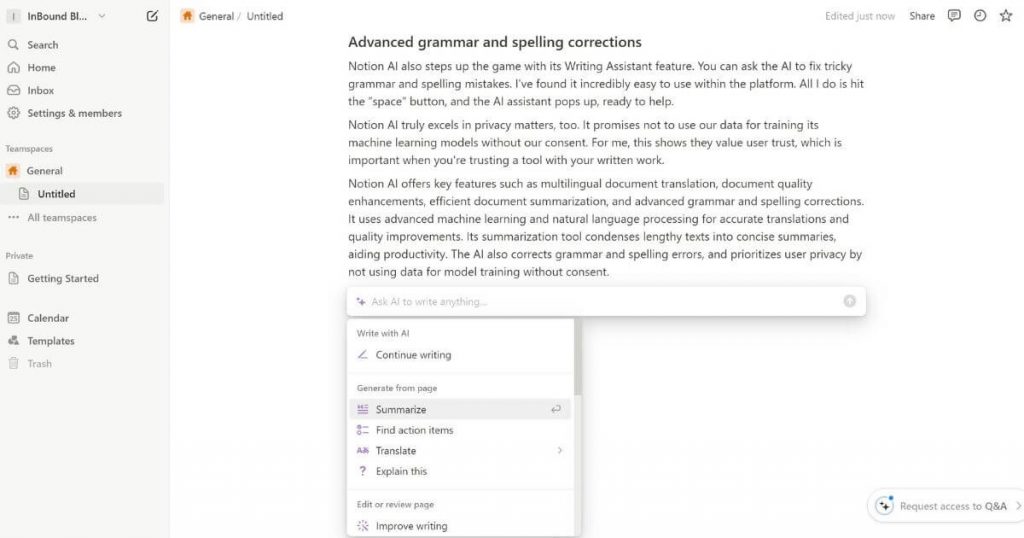
Notion AI truly excels in privacy matters, too. It promises not to use our data for training its machine learning models without our consent. For me, this shows they value user trust, which is important when you’re trusting a tool with your written work.
Strategies for Maximizing Efficiency with Notion AI
I’ve found some cool ways to get more done with Notion AI. Let me share these tips with you:
- Use the “/” command to wake up the AI feature quickly. This simple step turns on Notion AI’s intelligence in seconds.
- Talk to Notion AI as if were a team member. Ask it to write content, plan projects, or organize your workspace. The more specific you are, the better Notion AI can assist.
- Translate documents into different languages. If you’re working with international teams or content, this feature breaks language barriers instantly. It means everyone can read and understand important information without confusion.
- Improve document quality by using the enhancement tool. Before sending out any work, let Notion AI polish it for clarity and impact. This step ensures your ideas shine through and your messages are clear.
- Summarize long texts for quick understanding. When time is tight, this function gives you the gist of documents so you can grasp the main ideas fast and respond or make faster decisions.
- Correct grammar and spelling without stress using advanced corrections from Notion AI. This keeps your communications professional and accurate, leaving a good impression on readers.
- Combine Notion AI with other productivity tools in your arsenal for an even stronger workflow system. For example, sync tasks from Notion to your calendar or track project progress with visuals from another app. Integrating tools streamlines operations and saves time.
Notion AI Pricing Structure
Exploring Notion AI’s pricing structure offers options that cater to both individual adventurers and entire crews. Let’s take a closer look at how the costs break down as part of the broader Notion plan, ensuring you can match your budget with your needs.
| Plan type | Pricing | Best for |
| Free version | $0 | Individual users |
| Plus | $8 billed annually | Small teams |
| Business | $15/month/person billed annually | Medium-sized teams |
| Enterprise | Custom pricing | Large organizations |
You start with the free version, which is perfect for testing the waters. When you’re ready to dive deeper, the Plus plan comes into play. It’s ideal for small teams, priced at a comfortable $16 per member per month with annual billing.
Notion AI is available for free to all users, with additional responses shared among workspace members. After using all responses, a subscription is required for continued use. Keep in mind that Notion AI is an add-on and can be used only within your subscribed workspace.
For those preferring flexibility or needing just a bit more, you can try Notion AI with its option of $10 per month per person. It’s designed for individuals, especially those not on a team or who prefer a month-to-month commitment.

Target Audience for Notion AI
Notion AI is perfect for those who already use Notion, notably small companies, freelancers, and advisors. It’s also a top pick for anyone looking for organizational software to manage projects better. I’ve found it useful in my daily tasks, especially when needing to keep track of multiple projects at once.
It’s recommended mostly for users familiar with Notion or who are in the market for a stellar project management application. The beauty of Notion AI lies in its ability to simplify complex tasks and enhance productivity. This tool is ideal for people who love diving into new AI tech tools that make life easier.
Notion AI’s Performance
My honest review starts by saying Notion AI earns a solid 8/10 overall. This score comes from seeing how well it suits existing Notion platform users, small operations, independent contractors, and consultants. Its strongest point? This tool works wonders for anyone already invested in the Notion ecosystem or looking for an efficient project management aid.
Notion’s digital assistant stands out for reliability and security. For members of the platform, access to these advanced features is part of the deal, making it a no-brainer for those wanting to streamline their workflow with AI support. Whether you’re drafting documents or seeking ways to organize your projects better, exploring Notion AI to see what it has to offer is definitely worth your while.
Notion AI Reviews and Opinions
Discover how professionals in various industries are harnessing the power of Notion AI to transform their project management and blogging strategies. We’ve compiled a series of diverse experiences that shed light on the innovative integration of Notion AI into content creation.
“Notion AI has been instrumental in enhancing our project management and blogging efforts. We integrate Notion AI into our content creation process by using it for organizing editorial calendars, managing tasks, and collaborating on content ideas. One unique example of how Notion AI has helped our company is automated keyword research. In addition, Notion AI’s natural language processing (NLP) features have been invaluable for analyzing and understanding our audience’s preferences, allowing us to tailor our content to better meet their needs.” — Julia Lozanov, Chief Editor, Verpex
“Notion AI’s intelligent features, such as automated organization and task management, have streamlined my project management workflow. For example, I can use Notion AI to automatically generate to-do lists based on project deadlines and priorities. In terms of blogging, Notion AI’s content suggestions and topic-generation capabilities have been invaluable. By analyzing existing content and user preferences, Notion AI can offer relevant and trending topics to write about. Additionally, AI-powered language assistance helps improve the clarity and coherence of my writing.” — Noel Griffith, Chief Marketing Officer, SupplyGem
“Notion AI’s ability to act as a versatile brainstorming companion rather than just a content generator is a game-changer. While it excels at generating content efficiently, an unexpected success story emerged when we utilized Notion AI during team brainstorming sessions. Instead of focusing solely on final drafts, we started inputting prompts to generate diverse ideas and angles for our content strategy. The AI’s quick generation of varied perspectives became an unexpected catalyst for ideation. By using Notion AI as a supplement rather than a substitute, we found a unique way to leverage its capabilities for innovative brainstorming.” — Amit Raj, Founder, The Links Guy
“Our use of Notion AI has completely changed the way we create content and handle projects. We’ve improved brainstorming sessions, content scheduling, and work management by utilizing its AI features. Because of Notion AI’s user-friendly features, workflows are streamlined, and we can concentrate more on strategy and creativity. We’ve seen a major increase in productivity and teamwork because of intelligent recommendations and automated tasks, which have improved the caliber and timeliness of our material output.” — Daniel Florido, Chief Web Development and Director, Pixelstorm

Conclusion
Exploring this AI in this Notion review shows us how it changes the game. The AI writing tool brings life to your projects, making writing and organizing simple. With features such as the AI text creator and easy activation, work becomes less of a chore.
For those using Notion already or looking for an excellent project handler, this addition is a win. It stands out, not just because it writes AI generated content but because it makes brainstorming and fixing mistakes easier than ever before.
Ready to explore another project management tool? Check out my brutally honest ClickUp review.
FAQ
What makes Notion AI stand out?
Notion AI shines because it integrates so well with the existing workspace many of us use. It’s like having a smart assistant that knows your work style. Whether you’re a freelancer or running a small business, this tool adapts to your needs.
Can Notion AI write blog posts?
Yes, absolutely. Give the AI writer a prompt, and it can whip up blog entries, social media updates, and even more detailed pieces. It’s all about how you use the AI and guide it with your instructions.
How do I activate Notion AI?
It’s pretty simple. Just type “/” within any part of your page in Notion and watch as the options unfold. This easy activation is why so many people find it user-friendly.
Can Notion AI translate documents?
One of Notion’s nifty abilities is multilingual translation. You can have documents translated into different languages without breaking a sweat.
Does the Notion AI tool improve document quality?
Yes, its AI capabilities do more than just spell check. Notion AI offers enhanced overall document quality by suggesting better phrase choices and ensuring your sentences flow smoothly.
Is there a free version of Notion AI?
There is indeed a free version available that gives you basic features. If you’re new to Notion AI or just want to test the waters, starting with Notion AI for free is a great choice.
What about Notion’s pricing for more advanced features?
For those looking for extra firepower, paid versions of Notion AI can help offer more advanced features beyond what the free version provides. The cost varies depending on what you need, but, in short, it’s worth it.
Who should be using Notion AI?
Whether you are already using Notion for organizing your tasks or you’re in charge of creating lots of written content, Notion AI features are designed to make life easier for Notion users such as freelancers, consultants, and small business owners in a variety of use cases through their Notion account.
How does Notion AI compare to other tools, like ChatGPT?
While both Notion AI and ChatGPT have their strengths in assisting with content creation and offering smart suggestions based on text inputs, Notion AI’s integration within an organizational platform sets it apart from standalone tools like ChatGPT and its plugins. Notion AI can help organize ideas and manage projects with its integrated workspace environment. In contrast, ChatGPT focuses on generating text-based responses through AI technology based on prompts given by the user, making them complementary tools rather than direct competitors.



