Selecting the right platform for your blog is crucial. You need to pick the platform that’s the perfect fit for you and your goals. There are tons of blogging platforms out there, which can make choosing the right one a daunting task.
Today, we’ll be focusing on the two best blogging platforms namely Medium and WordPress. While these two platforms have some things in common, each one has features that distinguish it from the other.
This article will outline everything you need to know about Medium vs WordPress. After reading, we believe you’ll be able to make an informed decision about the best fit for you.
WordPress Vs Medium – Which is the Best Blogging Option for Beginners?
Medium is a publishing platform that allows bloggers to focus on creating content. So you don’t have to go through the hassle of sending pitches and marketing yourself before you embark on your blogging journey.
Since its initial release over a decade ago, WordPress has grown to become the world’s most popular content marketing system. TechRadar reports that WordPress now powers 40% of the world’s websites.
Most bloggers love WordPress because it has plugins that cut across themes, framework integration, tool integration, user interface add-ons and more.
Let’s dive into the comparison of Medium vs. WordPress without further ado. After we’ve dissected the unique features of each blogging option, you’ll be able to pinpoint the strengths and limitations of these platforms.
Medium Vs. WordPress: Overview
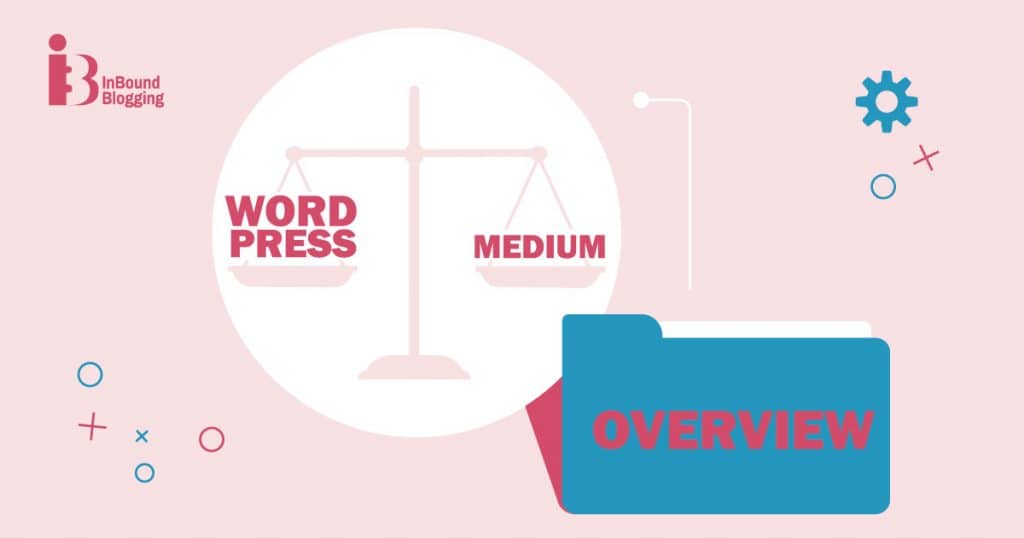
Evan Willams started Medium in 2012. It’s a freemium blogging platform where you can publish content, grow your audience and establish your authority in any industry.
In 2004, Matt Mullenweg and Mike Little founded WordPress, a free, open-source content management system (CMS), allowing users to create different websites.
Unlike other CMS options, you don’t have to be a developer to create a great website that is also easy to manage with WordPress.
Medium Vs. WordPress: Which Is the Best Platform for Content Creation?
Medium is a user-friendly platform that lets you share stories, ideas and unique perspectives with your audience. You can also complement your content with headings, block quotes, GIFs, images and videos.
The blogging platform has tags that get your published content in front of new readers. When used effectively, these give readers hints on what your content entails. However, you only have a maximum of 5 tags per published post.
Additionally, Medium has great engagement features that help you feel connected with your audience. Your audience can like, share and comment on the content published.
However, there are a few blogging limitations on Medium. You can’t install themes and plugins.
Nor can you purchase a custom domain or pick a third-party hosting provider.
Every published post has the same basic layout.
On top of that, you could get suspended for violating Medium’s rules.
WordPress has other basic blogging features like a drag-and-drop block editor and tags designed to give you a better user experience.
You can handpick thousands of ready-made WordPress blog themes to enhance the appearance of your content. Furthermore, if you don’t find any of these themes appealing, you can customize your theme.
Enjoy blogging freedom without any stringent regulations because WordPress lets you install plugins and edit your source code.
One of the downsides of blogging on WordPress is that it’s not an ideal choice for bloggers who want to grow their audience and establish authority in their niche. While it’s possible to also grow an audience on a WordPress platform, it takes time and lots of effort before you can make this happen.
That’s because WordPress doesn’t have millions of readers like Medium
Medium Vs. WordPress: Pricing
Medium is the perfect choice for bloggers with budget constraints. You won’t have to pay a dime for site elements like hosting and domain registration.
Sign up, create a Medium account, and start posting your articles. The platform is completely free to use, so if you want to publish without investing anything, you should go with Medium.
While it’s free to download and use WordPress, launching a self-hosted site on the CMS is not. You still need to pay a monthly hosting fee and an annual custom domain name. Purchasing premium themes and plugins also comes with a cost. The upside is that some of these are one-time payments. According to Webfx, the average upfront cost for a self-hosted WordPress site is between $75 and $115,000. Ongoing maintenance costs range from $75 to $15,000 per year.
Medium Vs. WordPress: SEO
The Medium editor lets you optimize your content for search engines through subheadings, meta titles, links, and meta descriptions. You can also customize images, alt text, and your content’s URLs for on-page SEO optimization.
Apart from these basic settings, there are no other tools to help optimize your Medium stories with SEO.
WordPress is better equipped to create an SEO-friendly website. It has a wealth of responsive themes and ready-made templates that maximize your SEO efforts.
With WordPress plugins, you can also increase the quantity and quality of traffic on your website. WP Rocket, Sitemaps, and Yoast SEO are some plugins that automate the optimization of your images, content, and page speed.
Medium Vs. WordPress: Monetization
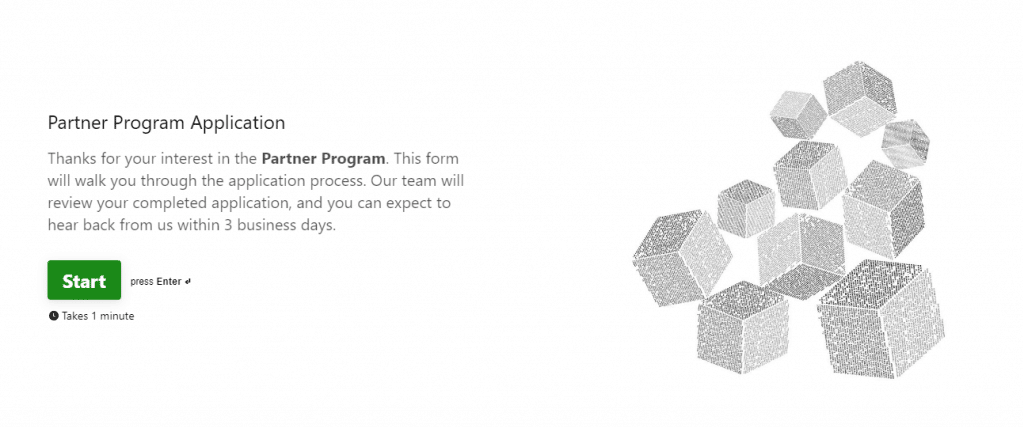
Medium has a partnership program that allows you to make a living from writing after your content is curated. There are two ways to earn on the platform: reading time and referred membership.
The former has to do with the amount of time users with Medium membership spend reading your content. So, the more they read, the more you earn on the platform.
Earning through referred membership involves referring readers to subscribe to Medium’s membership, which goes for $5 per month.
You are entitled to half their membership fee for as long as they retain your membership.
For example, let’s say you were able to get 50 users onboard for a premium membership. That means you’d be getting $125 from referred membership.
However, there are some things about Medium’s monetary opportunities that you should be aware of.
The money you earn on the platform is unlikely to ever be enough to turn into a full-time gig.
Until recently, users needed a minimum of 100 followers to participate in the Medium Partnership Program. However, as of August 2023, this rule is gone. Now, you can join and get paid even if you have fewer followers; all you need to do is sign up for a Medium Member account.
WordPress, on the other hand, has tons of monetary options. You can earn from affiliate marketing, asking for donations, selling merch to loyal readers and running ads.
Running ads is the simplest way to monetize WordPress. Pay-per-click (PPC) and pay-per-impression (PPI) are the most popular modes of payment for display ads.
For PPC, you get paid whenever your website’s display ad is clicked. In contrast, when a user visits SERPs containing your ads, you earn with PPI.
Bloggers stand to earn more with the PPC mode of payment – as long as users continue to click on your ads at a consistent rate.
Moreover, those looking to make money blogging can’t afford to sleep on affiliate marketing.
Statistics show that the affiliate marketing industry is worth $12 billion. You can also make a living on WordPress through their affiliate marketing program.
Medium Vs. WordPress: Accessibility
Anyone can easily find their way around Medium. The platform has a simple user interface that requires no technicality or installation.
Medium also has a minimalist distraction-free editor for bloggers who want to prioritize writing.
Although WordPress is easy to use, beginners still need to learn a bit to start with the platform. Not to mention, countless theme options, plugins and other website settings make WordPress quite tricky for beginners.
Medium Vs. WordPress: Designs
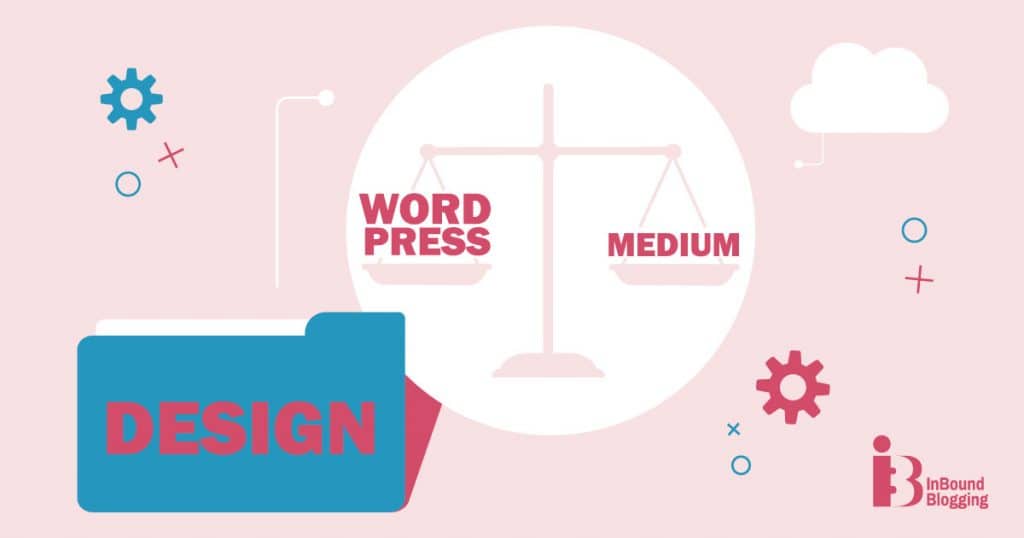
Medium has limited design choices, only giving you control over font, tag lines, background color and other basic design features.
The platform has a layout option that makes moving elements on your page hassle-free. Users can also make the most of the limited design features with the two-column options.
These essential tools are, however, the extent of Medium’s design options.
WordPress is ideal for building different kinds of websites with technical prowess. For example, you can build wooCommerce, start a blog, and small business websites with this content management system.
To get started, all you need to do is download free and premium themes and let WordPress work its magic. You can even tweak each aspect of the pre-set WordPress themes to ensure that your website is unique among your competitors.
Also, you are not bound to the WordPress setup; you can always install multiple plugins to maximize your customization options.
Medium Vs. WordPress: Built-in Audience
There are millions of active readers regularly surfing for content on Medium. If Medium curates your content, it’s an opportunity to convert readers into an audience.
As long as your content nudges readers and stirs their curiosity, you’ll grow and nurture your audience within a short period.
Establishing your online presence as a new blogger with WordPress is no easy feat. It’s a long game that takes years of strategic planning to build your audience. That’s why WordPress isn’t necessarily the best option to build your audience from scratch.
Medium Vs. WordPress: Control Over Your Content
The admin has all rights and control over your published content on Medium. The platform does not allow third-party advertisement and sponsorship. So, the promotion of third-party products, services and brands through the forum is prohibited.
Also, you are not allowed to disclose affiliate links or links that give you commission or other value in a Medium post.
On the other hand, WordPress gives you absolute control over your website and the content you put out. You are solely in charge of your site’s security, content and regular backups.
We mentioned earlier that affiliate marketing is an excellent way to earn money on WordPress. No restrictions or regulations limit you from having complete control over your website with WordPress website.
Medium Vs. WordPress: Security
Apart from having total control over your content, Medium is also responsible for security. Consequently, there are minimal risks of security threats on the platform.
Medium has a secure data server and uses encryption to protect transmitted data.
Meanwhile, WordPress is a self-hosted platform that gives you control over everything, including security. Which makes you vulnerable to attacks from hackers and Malware.
With that said, there are preemptive measures you can take to minimize your website’s susceptibility to these attacks.
- Firstly, ensure that you have a strong password.
- Choose a credible hosting provider where sites on shared servers are isolated from each other.
- Make sure your plugins and themes are updated.
Medium Vs. WordPress: Customer Support
Medium customer support comes in two options.
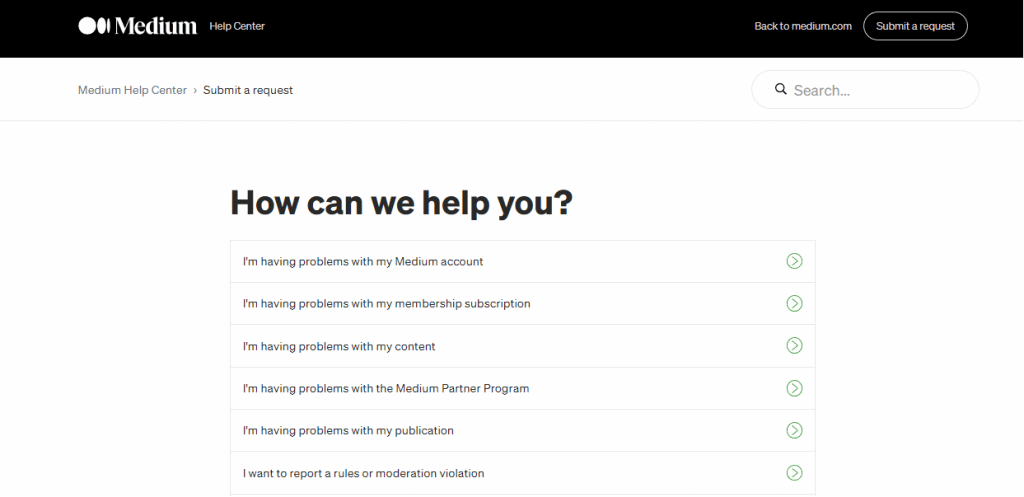
For quick responses to your inquiries, visit the Medium Help Center and search for issues you need help with. But if you can’t find the answers you are looking for, you can also submit a request.
WordPress provides customer support if you encounter any difficulty with your site.
First, visit www.WordPress.com, then go to the support section for solutions to your questions.
The platform also offers real-time solutions to inquiries through its live chat support. However, the chat is only available for the admins on the site.
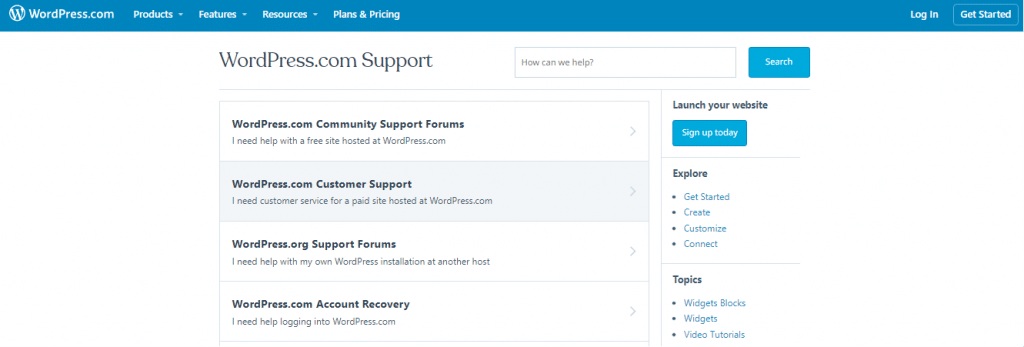
You can start by visiting www.WordPress.com, then click on the blue and white “?” icon in the lower right corner to access their support documentation. Next, type your question in the box under “How can we help?” and click on chat with us to initiate the chat session.
Medium Vs. WordPress – Which One Should You Pick?
Medium is your best bet if you want to grow and nurture your audience within a limited time period. The platform is also great for bloggers with financial constraints.
Although, it has limitations like admin control over your content, limited design options, stringent monetization criteria and many more.
Having said that, WordPress trumps Medium in areas like monetization, SEO, and giving you control over your content. It also has much better and more sophisticated design options for your website.
However a major downside of the platform is that it can take a while before you start seeing a return on your investment.
Now that we’ve outlined each blogging platform’s strengths and limitations, it’s up to you to decide based on your needs, goals and preferences. We hope this comparison has shed some light on what can be an overwhelming decision. Let us know which one you picked and why in the comments!
FAQ
Can I use both Medium and WordPress for my online content?
Yes, you can certainly use both Medium and WordPress for different purposes. You may use Medium to publish articles and stories for a wider audience while maintaining a customizable self-hosted blog with WordPress. Take advantage of the unique features each platform offers.
What are the differences in themes between WordPress and Medium?
WordPress offers hundreds of themes and customization options, allowing you to build a self-hosted site with unique designs. Unlike WordPress, Medium only gives limited customization settings, catering more to the simplicity of content creation rather than intricate website designs.
Which platform, Medium or WordPress, is easier to use?
Medium is better for beginners who have no experience with setting up or maintaining their own website. The platform is known for its ease of use, offering simple and intuitive content creation tools.
In comparison, WordPress is a much more robust platform with a steeper learning curve. Building a WordPress site is a bit more difficult due to its wide range of features for building and managing websites.
How does WordPress hosting compare to using Medium?
WordPress hosting provides the flexibility of building a self-hosted blog or site with complete control over website management. On the other hand, Medium offers a convenient and completely free platform for publishing content online without the need for hosting.



