Pros
Intelligent photo retouching capabilities
Great for beginners and professionals
Keeps images well organized
Cons
Occasional performance hiccups
A steep learning curve for new users
Its depth and customization options may not be sufficient for professionals
Are you looking to elevate your photos without needing a degree in graphic design? Luminar AI can help. It’s not your average photo editor. Instead, it stands out by making the art of enhancing photos both simple and exhilarating through its innovative artificial intelligence (AI) features.
In this Skylum Luminar AI review, I explore what sets Luminar Neo apart, from its intelligent portrait retouching capabilities to its power to transform landscapes into works of art. Let’s see how it can revolutionize your approach to photography.
Luminar Neo AI Review 2025 [Key Takeaways]
- Luminar AI uses artificial intelligence to simplify photo editing, making it useful for both beginners and professionals.
- It offers a range of features, such as AI Sky Replacement and Skin AI, that allow for quick transformation of photos without needing advanced skills.
- The software provides high-quality results with several purchase options, offering affordable choices.
- Templates in Luminar AI assess your photo’s content to suggest the best edits, saving time on manual adjustments.
- Despite its strengths, Luminar AI has limitations, such as occasional performance hiccups and a relatively steep learning curve for new users.
Unveiling Luminar AI
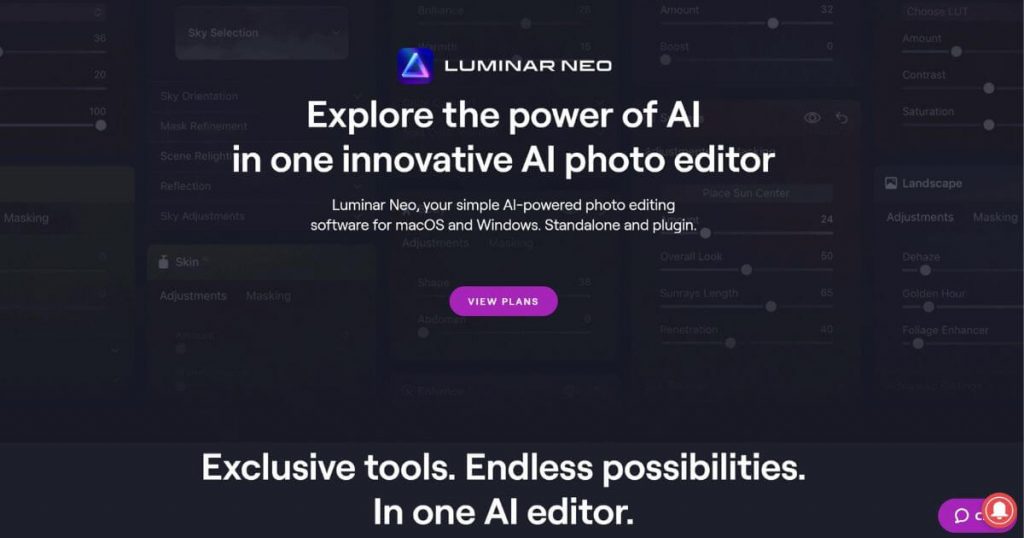
Luminar AI is pretty nifty software that makes editing photos easy and fun with the help of AI tools.
What is Luminar AI?
Luminar AI is a cutting-edge piece of software for editing photos, available for both Mac and Windows computers. It stands out because it uses AI to simplify editing. Even if you are new to tweaking photos or are an old hand at it, this tool fits the bill perfectly.
The program packs a lot of features for adjusting your images and keeping them organized. You get everything, from basic fixes to advanced adjustments, without the headache of traditional methods.
Recent upgrades even added more extensions, making it more powerful. And the best part? You can start sharing your edited pictures easily using the Luminar Share AI app. It’s available for both iOS and Android users.
Key features
Luminar AI’s key features are the tools and tricks that make this software a game-changer for photo editing. Whether you’re a pro or just starting out, these features can help bring your photos to life.
- Enhance AI
- Relight AI
- Erase
- AI Masking
- Layers
- Portrait Background
- Sky AI
- Structure AI
- Skin AI
- Supercontrast
- Composition AI
- Studio Light
- Neon & Glow
- GenErase
- GenSwap
- GenExpand
With these powerful tools at your fingertips within Luminar AI’s user-friendly interface, you have everything you need to take your photo editing skills to new heights, even if you’re just starting out.
An In-Depth Look at Luminar’s AI-Powered Features
What sets Luminar AI apart? Its AI-driven traits. These tools, such as portrait and terrain tweaks, use smart technology to improve photos quickly and easily.
AI portrait enhancement
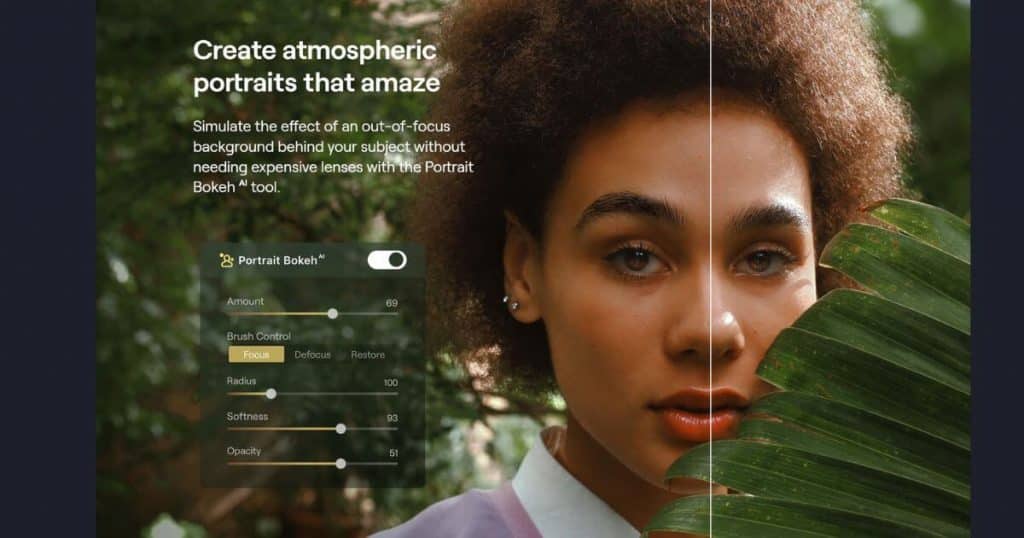
Luminar AI changes the game in portrait editing. This software smooths skin, fixes color balance, and enhances photos with ease. Using AI-powered tools, it turns raw images into professional-quality portraits.
It’s perfect for photographers who want great results without spending lots of time or needing deep editing knowledge. These features let you create stunning edits with minimal effort. With one-click templates and customizable options, making amazing portraits is simpler than ever before.
AI landscape enhancement
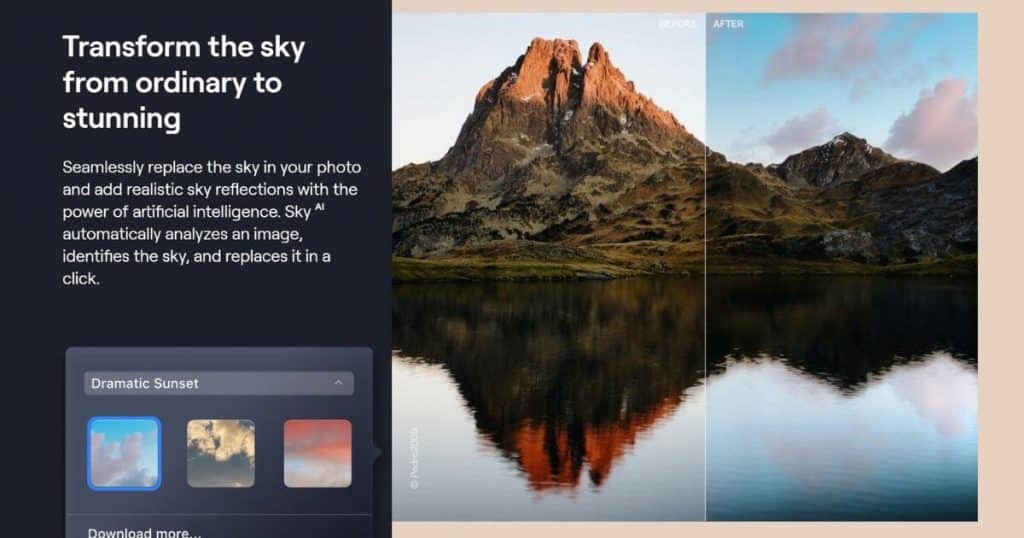
AI landscape enhancement takes your scenic photos from good to breathtaking. This tool quickly adjusts light, sky, and terrain details with just a few clicks. You can swap gloomy skies for golden sunsets or add lush greenery in seconds.
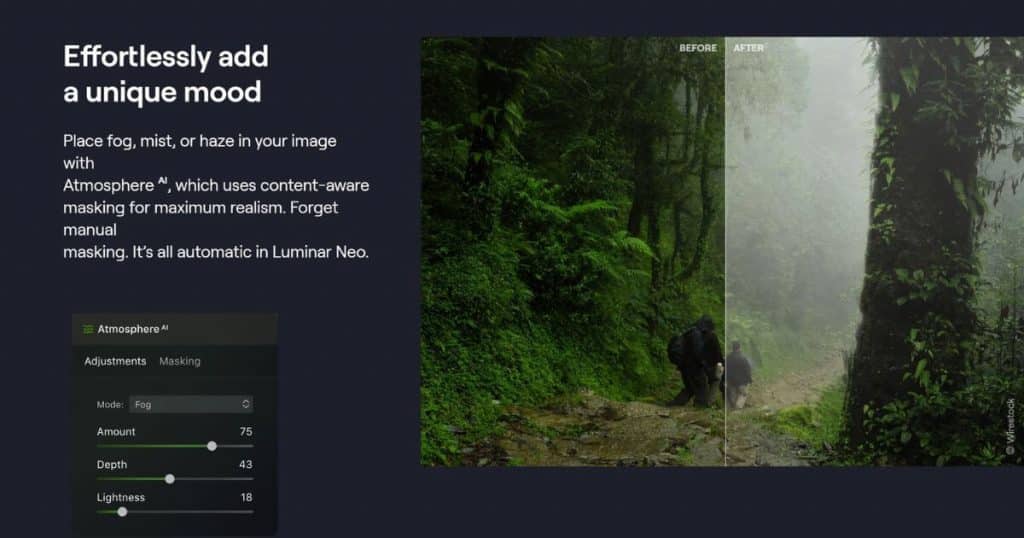
With features such as an augmented skyline and terrain refinement, creating stunning outdoor images is easier than ever. You don’t need to spend hours tweaking settings. The AI does the heavy lifting for you. Whether it’s boosting colors or making the skies pop, your landscapes will stand out.
Exploring the Templates of Luminar AI
Luminar AI comes packed with templates that make photo editing simple. These are not just basic filters. Each template uses AI to figure out the best edits for your photos. It’s akin to having a professional editor by your side, making quick decisions to improve skies, balance colors, and sharpen details.
I dove into these templates and found they cover a wide range of photography styles—from portraits that need smooth skin tones to landscapes craving more dramatic skies. Switching between templates is easy, and seeing the changes they bring is impressive.
The Editing Process with Luminar AI
Jumping into the editing process with Luminar AI starts with organizing your photos in a catalog, and then moving on to transforming them with ease thanks to AI magic.
Building the catalog
Creating a catalog in Luminar AI is simple and straight to the point. You start by adding your images, which can be sourced from anywhere—your computer, an external drive, or a cloud service. The software quickly scans these photos and organizes them into a neat library. This makes it easy to find what you’re looking for later.
Once your pictures are in the system, tagging and rating come next. You can mark your favorites with stars or use color labels to group similar shots together. This step is crucial for managing large collections of work efficiently.
Initiating an edit
Starting an edit in Luminar AI is straightforward. First, I build my catalog by adding images. Then, with one click, I pick from the powerful editing templates that Luminar AI offers. These are not your average filters. They instantly transform shots from good to stunning.
I enjoy using Luminar Neo as a plugin for Lightroom Classic and Photoshop, too. With this setup, initiating edits becomes seamless, mixing the familiar terrain of Adobe products with the innovative AI capabilities of Luminar AI.
Editing portraits

Luminar AI makes editing portraits a breeze. The software uses AI photo editing tools to smooth skin and fix color balance with just a few clicks. This means you get professional-looking shots without spending hours on edits.
You also get customizable templates designed specifically for portraits. These help you achieve the perfect look every time, whether it’s for a close-up or a group shot.
Luminar AI Performance Analysis
I put Luminar Neo through its paces, checking out how it stands up against the demands of modern photo editing. I looked at speed, ease of use, and whether it gives photos that magic touch only pros seem to possess.
My findings? The software packs a serious punch—it brings fast edits and pro-level looks within reach for everyone. Let’s see how Luminar AI can transform your photos.
Strengths and limitations
I got my hands on Luminar AI, intrigued by its promise to revolutionize photo editing with AI. Let’s explore what makes it stand out and where it falls short.
Strengths:
- The quality of the results is top-notch. Images come out looking polished and professional, thanks to Luminar AI’s advanced algorithms.
- It’s user-friendly. Even if you’re new to photo editing, you’ll find the interface intuitive and easy to navigate.
- Great value for the features offered. You get a wide range of editing tools and AI enhancements at an affordable cost.
- Templates save time and effort. These preset edits can apply complex changes with a single click, making routine adjustments a breeze.
- AI portrait enhancement works wonders on faces, smoothing skin, brightening eyes, and more.
- The software runs smoothly on various computer specs, meaning more people can use it without needing expensive hardware upgrades.
Limitations:
- Some effects look too similar to each other. This redundancy can limit creative options for experienced editors seeking variety.
- Performance hiccups occur occasionally, especially when handling large image files or applying several adjustments at once.
- While user-friendly, beginners might still face a learning curve in understanding all the available tools and how best to use them.
- Printing and exporting could be better. The options here are somewhat limited compared to other top-tier editing software.
- If you enjoy editing on the go, their mobile version might disappoint you a bit.
- Without a GPU acceleration feature, some edits take longer than they should, especially on larger files or complex adjustments.
In mastering Luminar AI by Skylum, I’ve enjoyed exploring its vast capabilities while also recognizing areas for improvement. Despite some flaws, such as occasional lag and effect repetition, its strengths in quality outcomes, ease of use, and value are undeniable for anyone passionate about elevating their photos with the help of AI technology.
User experience
Editing photos with Luminar AI is like playing a game. With just one click, presets make my pictures look amazing. But there’s a catch. Sometimes I can’t preview the changes as I’d like to. This small issue makes me think twice before applying an effect.
Luminar AI shines when installed as a plugin for other software, smoothing out my workflow significantly. Yet, I’ve hit some snags with how slowly it starts up. Plus, its photo management could be better. Despite these hiccups, the ease of making stunning edits keeps me coming back.
Who Is Luminar AI Designed for?
Luminar AI meets the needs of both new and skilled photo editors. It shines for those who want powerful yet easy-to-use software. With its AI features, editing snapshots becomes simpler and more fun. This makes it perfect for anyone wanting to improve their images without spending too much time or money.
The tool is great for individuals who love playing with photos but don’t enjoy complicated software. Because of its affordability and simplicity, Luminar AI is a good fit for hobbyists as well as professionals on a budget. You should definitely add it to your list of AI tools for business.
Comparing Luminar AI with Other Photo Editing Software
Luminar AI stands out for making photo editing simple with AI. Yet, when we put it next to giants such as Adobe Lightroom Classic, Adobe Photoshop, and Corel PaintShop Pro, the match heats up.
Luminar AI vs Adobe Lightroom Classic
How does Luminar AI stack up against Adobe Lightroom Classic? On the tech side, it shines with features that speed up editing tasks that can be more time-consuming in Lightroom. For instance, swapping out skies or erasing backgrounds happens almost magically with artificial intelligence in Luminar AI.
Meanwhile, Adobe Lightroom Classic requires more manual effort for these edits, despite its powerful precision tools and extensive cataloging options. Plus, sorting through photos in Luminar AI is faster thanks to its file browser system.
Luminar AI vs Adobe Photoshop
Now, let’s compare Luminar AI with another giant in the photo editing world—Adobe Photoshop. Both tools are powerful but serve different users.
Luminar AI shines with its one-click presets that make editing fun and easy. This is great for those who love quick results without diving too deep into complex settings. On the other hand, Adobe Photoshop offers a vast array of editing options for those ready to invest time in learning its interface.
Luminar AI stands out by using artificial intelligence to enhance photos quickly, which is perfect if you’re into fast-paced work or just starting out with image editing. Its performance in importing RAW images swiftly makes it appealing for photographers looking to speed up their workflows.
But if you’re aiming for extensive edits and have a knack for details, Adobe Photoshop’s broad capabilities might be what you need, even though it follows a more traditional approach to image workflows and requires a subscription plan.
Luminar AI vs Corel Paint
Luminar AI shines because of its artificial intelligence, while Corel Paint does not use AI. This makes a big difference. Luminar AI helps photographers get great edits easily. Corel Paint is more for broad photo editing and needs more hands-on work. With Luminar AI, you click once and the software does a lot for you. Corel Paint might take longer to learn because it’s not as straightforward.
Luminar AI stands out with its user-friendly designs and one-click solutions, perfect for those who value time and quality. On the other hand, Corel Paint offers varied features but may lack the intuitive nature of Luminar’s templates and automatic enhancements.
For photographers looking for quick yet impactful edits, Luminar AI provides good value compared to Corel Paint’s different offerings and pricing structure.
Luminar Neo AI Pricing: How Much Does It Cost?
Luminar Neo is a powerful AI image editor for Mac and Windows available for purchase outright or as part of a subscription plan. The one-time purchase costs €149.00, while the subscription plans are available as either a 12-month plan or a 24-month plan. Regarding the former, the cost is €59.00, while the latter costs €99.00. Meanwhile, for those looking to test the waters, there’s a cost of €9.95 for one month.
Should You Buy Luminar AI?
Deciding to buy Luminar AI depends on what you need. If you love taking photos and want your images to pop with less effort, this software could be a game-changer for you.
Reasons to consider Luminar AI
I’ve been exploring Luminar AI, and I’ve found some standout reasons why it might be the right choice for photo editing. This software has truly changed how I approach my photography projects, making things simpler and more creative.
- Automatic edits: Luminar AI uses artificial intelligence to automatically adjust images. This feature saves time and effort, especially when you’re dealing with a large batch of photos.
- User-friendly interface: Even if you’re new to editing software, Luminar AI makes it easy. Its one-click templates let you apply complex edits without needing to know all the technical details.
- Customizable edits: While automatic adjustments are great, sometimes you want to add a personal touch. Luminar AI allows for customizable edits, giving you control over the final look of your images.
- Professional-quality results: Despite its simplicity, Luminar AI doesn’t compromise on quality. You can edit raw pictures and still get professional-looking outcomes that stand out on any social media platform or photography portfolio.
- Compatibility as a plug-in: For those who already use Adobe Lightroom Classic or Photoshop, Luminar AI integrates seamlessly as a plug-in. This means you don’t have to change your existing workflow to take advantage of Luminar’s features.
- AI-driven portrait enhancements: The software takes portrait photos to the next level with tools such as portrait AI and body AI adjustments. These features help in refining facial details and enhancing body shapes naturally.
- Landscape enhancements powered by AI: Not just for portraits, Luminar excels at transforming landscape shots, too. With landscape enhancement features, skies become more vivid and terrain details sharper with minimal effort.
Choosing Luminar AI means embracing an efficient, creative way to work on your photos. Whether you’re doing minor touch-ups or complete transformations, this software stands ready to help you achieve impressive results easily.
Reasons to reconsider Luminar AI
Luminar AI packs a punch with its AI-driven features, making photo editing easier for many. Yet, some aspects might make you think twice before diving in.
- Depth and customization may fall short for the pros: If you’re deep into the art of photo editing, Luminar AI’s simplified options might not cut it. You won’t find the extensive, complex tools that other software, such as Adobe Photoshop, offers.
- Bugs and glitches: Users have reported crashes and slow performance issues. This can be frustrating when you’re in the zone, tweaking your images to perfection.
- AI features aren’t always on target: Sometimes, automatic edits miss your artistic vision completely, leaving your photos looking off.
- Artistic control takes a backseat at times: For those who love to have complete command over every edit, Luminar AI’s automated processes might feel limiting. When the software steers the outcome more than you’d like, it can end up being more of an annoyance than an asset.
All AI marketing tools have their strengths and weaknesses, and Luminar AI is no exception. Depending on what you value most in your photo editing journey, these points could sway your decision one way or another.
Expert Thoughts and Opinions
In the evolving landscape of photo editing, we’ve gathered insights from founders and experts to weigh in on the utility of Luminar’s AI-powered tools. Explore the diverse perspectives of these industry leaders on the efficiency and quality of AI in photo editing.
“Compared to traditional methods, Luminar AI is a game-changer. They’re super efficient, saving me time with automated adjustments like sky replacement and enhancing details. Plus, the quality is top-notch. The AI understands images well, making precise adjustments that enhance them without looking artificial. Overall, Luminar AI’s AI tools make editing easier and produce stunning results that impress clients.” — Victor André Enselmann, Founder, Modeva
“I wouldn’t put all my eggs in one basket; I believe that traditional techniques are still essential for more complex edits and greater creative control. However, their efficiency is undeniable, especially for casual users and beginners. Noise reduction, exposure, and tasks like sky replacement could take up to hours of work, but Luminar’s AI tools help automate these tedious tasks. Now, they can be one-click operations. I really appreciate the batch-processing capabilities; being able to apply AI tools to multiple photos at once is truly the icing on the cake.” — Bobby Lawson, Technology Editor/Publisher, Earth Web
“Glow AI in Luminar offers a unique approach to adding a dreamy, ethereal quality to photos, automating what would typically involve a series of adjustments to brightness, contrast, and softening filters. This feature provides a one-click solution that intelligently applies a glow effect, enhancing the atmospheric mood of the image without overwhelming the original details, showcasing AI’s ability to emulate advanced artistic techniques effortlessly.” — Hardy Desai, Founder, Supple Digital
“I find Luminar’s AI-powered tools to be remarkably useful. They offer a level of automation and precision that significantly enhances our visual content creation process at Toggl. The AI’s ability to understand and adjust to different lighting conditions, textures, and complexions makes it an indispensable tool for producing high-quality images swiftly. Luminar’s AI features surpass traditional photo editing techniques primarily in terms of time efficiency and accessibility.” — Alari Aho, CEO and Founder, Toggl Inc
Conclusion
Wrapping up this Luminar AI review, it’s clear this tool stands out in the crowded field of photo tweaking software. With its smart features and user-friendly design, both newbies and pros can make magic happen in their shots.
The blend of AI enhancements for portraits and landscapes puts professional touches within reach at the click of a button. Pricing feels like a steal when you weigh it against what you get—affordable, high-tech edits.
If you’re all about making your photos pop with less fuss, give this app a go.
FAQ
What makes Luminar Neo AI different from previous versions, such as Luminar 4?
Luminar AI takes photo editing to a new level with the power of AI. Unlike Luminar 4, it uses artificial intelligence to recognize and enhance images automatically, making your editing process quicker and more effective.
Is Luminar AI worth the investment?
If you’re looking for an easy-to-use yet powerful image editing tool, Luminar AI is worth every cent. Its unique features, such as the Augmented Sky AI tool, offer unmatched capabilities that set it apart from other versions and similar software.
Can beginners use Luminar AI effectively?
One of the best things about Luminar AI is its user-friendly interface. It’s designed so even beginners can easily create stunning photos without needing a deep understanding of photo editing techniques.



