Searching for the perfect grammar checker can seem like a never-ending task. As a writer, I understand the challenge well. That was until I discovered Linguix, which helped make my writing clearer and more efficient.
This review takes an in-depth look at what Linguix offers, from its features and pricing to real user feedback. Keep reading for all the insightful details.
Linguix Review for 2024 [Key Takeaways]
- Linguix is a writing tool that checks grammar, offers sentence rewriting, and works on both computers and phones. It has a browser extension and a mobile app.
- Linguix comes in free and premium versions. The premium version includes advanced grammar checks, vocabulary suggestions, genre-specific style checks, synonym suggestions, and access to content templates.
- Users like the affordable pricing compared to other tools. They also appreciate its ability to catch errors but hope for more advanced issue detection in future updates.
- Compared to Grammarly and ProWritingAid, Linguix is more affordable with basic artificial intelligence (AI) writing assistance but lacks some features, such as an unlimited plagiarism checker, which Grammarly offers its premium users.
- Real user feedback highlights Linguix’s effectiveness in improving writing across multiple platforms. Businesses particularly recommend and value Linguix’s team management features for managing large projects.
What Is Linguix?
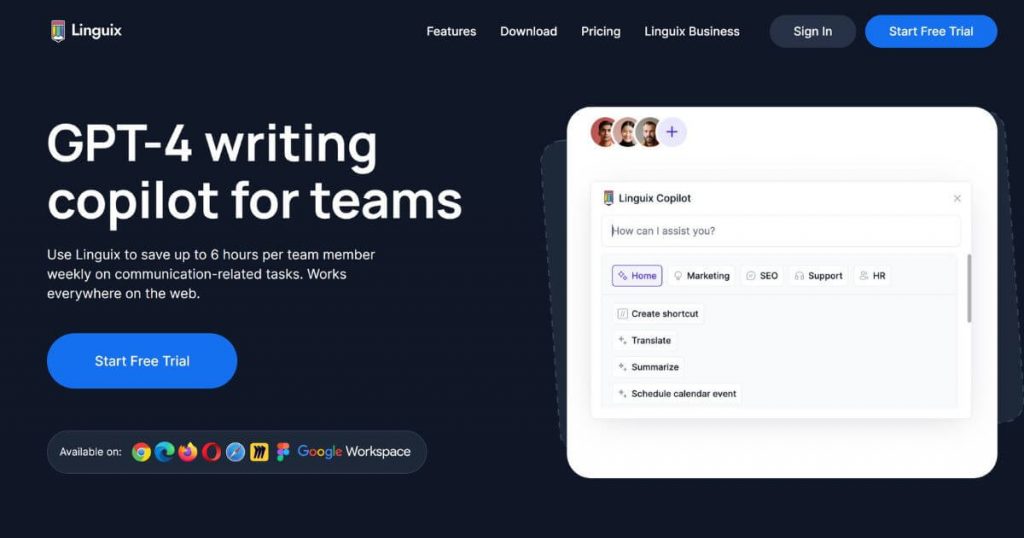
Linguix is an AI-powered writing assistant that helps users enhance their grammar, spelling, and overall writing quality. It offers features such as a grammar and spelling checker, plagiarism detection, writing templates, and analytics.
Linguix is an affordable alternative to more expensive options, suitable for both professional and personal use.
Overview of Linguix Features
Linguix helps you fix your writing mistakes. Here are my two cents on the main features of Linguix.
Grammar and syntax checking
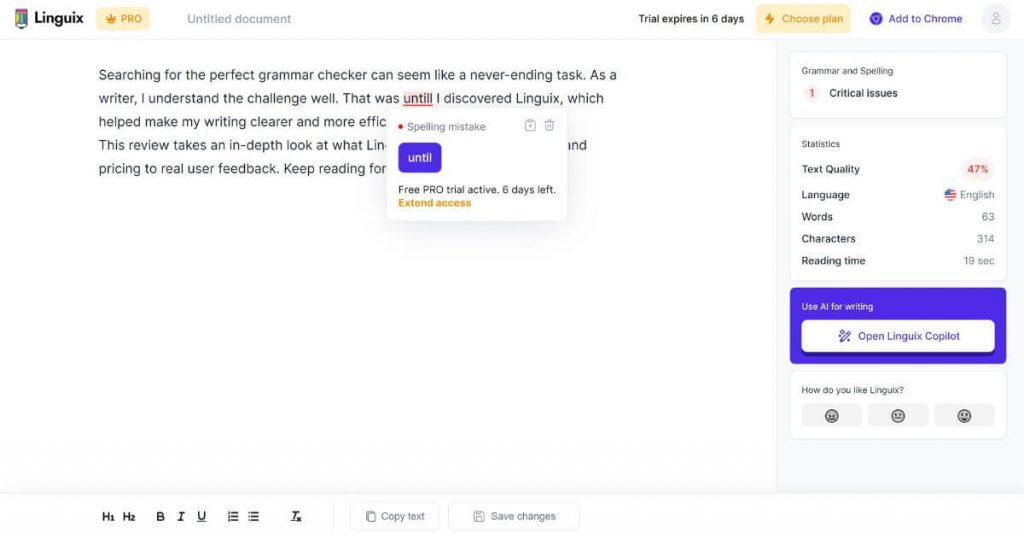
I use Linguix to catch basic spelling and grammar errors in my writing. It underlines all the mistakes I make. I then hover over these mistakes to get suggestions on how to fix them. This tool also checks for advanced grammar and punctuation if you choose the premium version. It allows me to correct my document with “Helper,” which is based on AI. Except for editing, this feature provides insights and statistics about my text.
This grammar checker assists me when I write emails or work on my blog post outlines. Whether it’s a quick email or an in-depth article review, this app makes sure everything I type is clear and mistake-free—even those tricky grammatical errors that are hard to spot.
Sentence rewriting capabilities
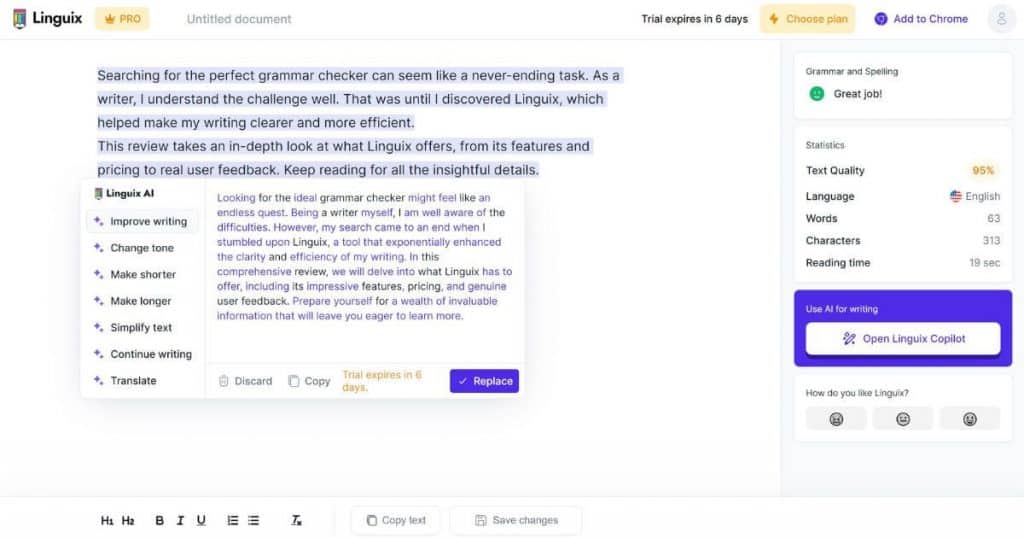
Linguix has a great paraphrasing tool. This tool helps me change sentences to make my writing better. It’s great for when I need fresh ways to say things, especially in emails or articles. I just write a sentence, and the software gives me different options.
This feature is only available in the premium version, but it’s worth it. Imagine sending out cold emails that grab attention because they sound different from the rest. That’s what this tool can do for you.
Browser extension and mobile app integration
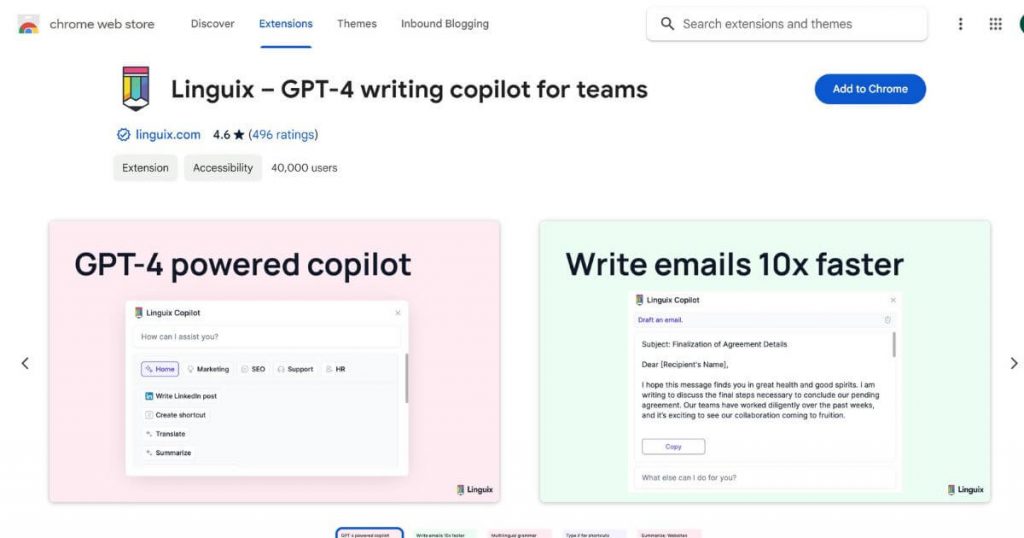
I find the browser extension super handy. It’s suitable for Chrome, Safari, Opera, Mozilla Firefox, and Microsoft Edge. It works in real time on websites, making sure my writing is clear and error-free. This tool underlines mistakes and offers suggestions to fix them, which helps me improve fast.
Thanks to the mobile app available, I can use Linguix wherever I am. Plus, I can add words to a personal dictionary, so it doesn’t flag terms I use often as errors.
Pricing and Subscription Models
Linguix offers both free and paid plans. The premium membership has more features than the cost-free option, and its price is competitive when compared to other tools, such as Grammarly or ProWritingAid.
Free vs premium versions
Deciding between the free and premium versions of a proofreading tool is crucial for us writers. Here are the specifics of this particular tool.
| Feature | Free version | Premium version |
| Grammar and syntax checking | Basic proofreading | Advanced grammar checks |
| Vocabulary enhancement | Not available | Suggestions for vocabulary enhancement |
| Writing style checks | Not available | Genre-specific style checks |
| Tone of voice | Not available | Available |
| Synonym suggestions | Not available | Available |
| Content templates library | Not available | Access to content templates |
| Secret mode | Available | Available |
Signing up is super easy. Once you do it, you get free access to all the features of Linguix for seven days—no credit card is required. This is the dasboard:
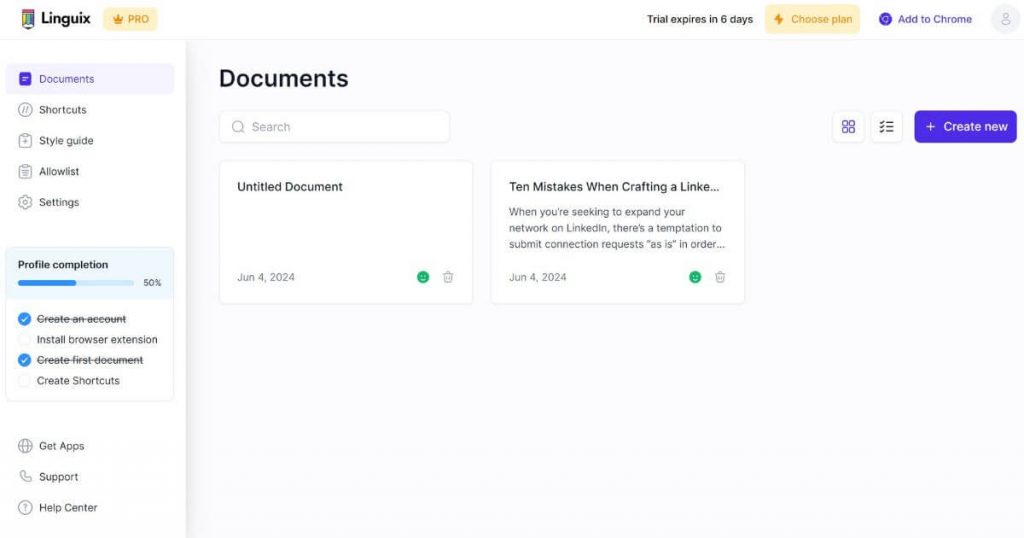
The premium version for advanced grammar checks and vocabulary suggestions is a game-changer. The content templates save time, too.
Here are the ones I regularly use:
- Email templates
- Social media post templates
- Essay and document templates
- Resume templates
- Presentation templates
These are just a fraction of the templates that are available in Linguix. The premium version also excels at the customization that it offers. I can set up the type of audience I write for, as well as target readability, goal, and even emotion.
For basic tasks, the free version suffices. Secret mode is similar to the Incognito mode in Chrome. It ensures privacy for sensitive documents.
Choosing between free and premium? It hinges on your needs. Advanced features significantly enhance writing, but for simple proofreading, the free version works well.
Comparison with competitors
Let’s talk about how Linguix stacks up against its rivals—Grammarly and ProWritingAid. Both tools are giants in the writing enhancement arena, but it’s the details that make or break your decision.
So, I’m laying out the cold, hard facts in a handy table. This way, you can see where Linguix shines and where it might fall a bit short.
| Feature | Linguix | Grammarly | ProWritingAid |
| Grammar and syntax checking | Advanced | More Advanced | Comprehensive |
| Sentence rewriting capabilities | Yes | Limited | Yes |
| Browser extension and mobile app | Both | Both | Both |
| Plagiarism checker | Yes, with credit-based payments | Unlimited for Premium users | Limited |
| Price for a premium version (monthly billing) | $40 | $30 | $36 |
| AI writing assistant | Basic | Powerful | Advanced |
| Multiple languages supported | Yes | No | No |
I grabbed Linguix because I needed something lean and mean for my writing without breaking the bank. Grammarly’s premium features, such as its plagiarism detector and AI writing assistant, are top-notch, no doubt. While ProWritingAid offers comprehensive features, its pricing varies, and its interface feels a tad clunkier to me.
So, there you have it—the nutshell comparison. I chose Linguix for its balance of functionality and affordability. It gets the job done without the extras I rarely use. It’s perfect for my writing needs.
Discover the ultimate showdown between Linguix vs Grammarly to find out which tool reigns supreme in improving your writing skills.
Pros and Cons of Linguix
In this section, I’ll present you with my perspective on Linguix’s pros and cons. This summary, I believe, can help you make an informed decision about whether this writing assistant is suitable for you or not.
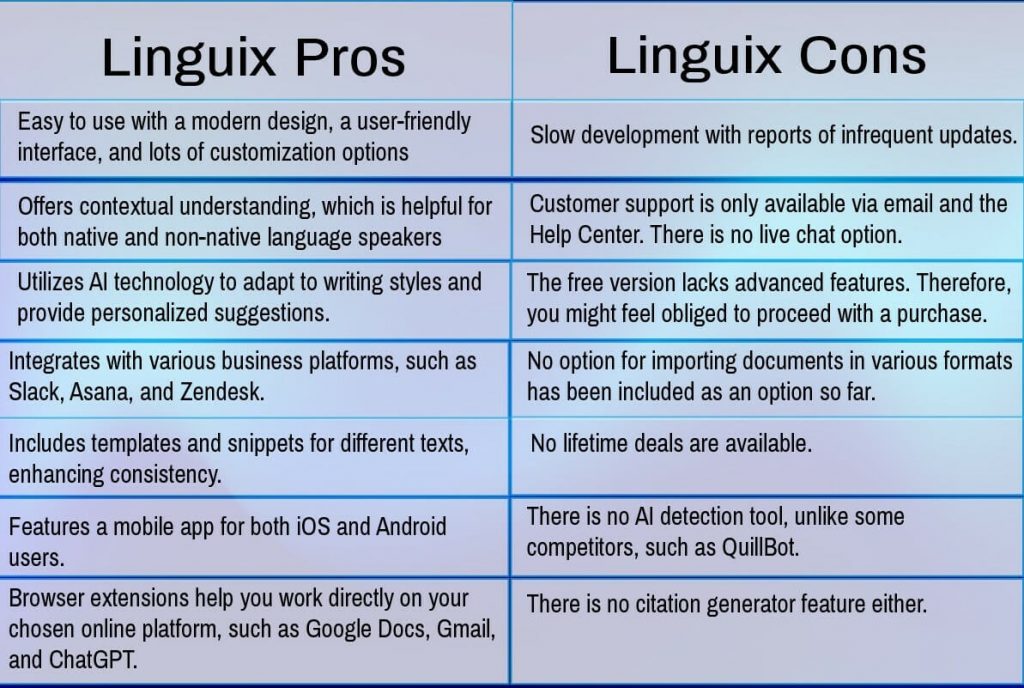
Want to learn more about one of Linguix’s competitors? Read my QuillBot review.
User Experiences and Feedback
Here, I’ve collected the opinions of three industry experts who have experience using Linguix in their daily work. Check out what they have to say about this amazing tool, including both the benefits and limitations they personally encountered.
Personal dictionary for technical accuracy
“The personal dictionary, which lets me add words or phrases that might be errors according to standard checks but are necessary for technical accuracy in my field, is an extremely useful feature.
The most significant limitation I’ve found with Linguix is that its suggestions aren’t always quite as cognizant of context as they could be. A secondary review with a more contextually aware tool, or peer review for more critical documents, is often the best way around this.” — Mark McShane, Founder, Cupid Digital PR
Real-time grammar and clarity aids
“Real-time grammar and style suggestions can be a lifesaver for writers prone to typos, grammatical errors, or awkward phrasing. Linguix’s real-time suggestions would allow writers to catch these mistakes as they type, improving the overall polish and professionalism of their writing.
Sometimes, even grammatically correct sentences can be unclear or convoluted. Linguix’s paraphrasing feature could be a valuable tool for helping writers rephrase complex sentences and improve readability. This would be particularly helpful for writers who struggle with expressing themselves concisely.” — Manobal Jain, Founder, Trainerfu
Browser extension for cross-platform use
“Linguix’s browser extension is extremely useful, as it works across all my frequently used platforms, like emails and social media, ensuring all my writing is clear and professional. One drawback is that the extension can slow down my browser when I have multiple tabs open.
To mitigate this, I disable the extension in settings when not actively writing, which helps maintain browser performance while still allowing me to activate it quickly when needed.” — Tom Golubovich, Head of Marketing, Ninja Transfers
Conclusion
Linguix stands out as a top choice for writers like me, aiming to polish our work. It checks grammar and rewrites sentences, making writing clearer. The browser tool and mobile app make editing easy from anywhere.
Pricing is fair, with free options and affordable premium services. Feedback from users shows they find it helpful for improving their writing without making costly investments. This tool fits freelance writers, students, and website creators looking for a budget-friendly proofreader that delivers quality improvements to their writing tasks.
Ready to enhance your writing skills even more? Check out my Trinka AI review next.
FAQ
What does Linguix do?
Linguix is a grammar checker. It helps you write better because it catches typos and offers vocabulary enhancement suggestions. It’s like having an editor improve your writing in real time.
How easy is it to use Linguix?
Very easy. Just copy and paste your text into the app, and it starts working instantly. Whether you’re on Chrome or using Microsoft Word, it integrates seamlessly.
Is Linguix free?
Yes, but there is a payment involved to get unlimited access to the full features. However, you can get a taste of them with the seven-day free trial that is available with the Personal Pro plan. Linguix offers different plans to suit customers’ needs, ensuring you get value for what you pay for.
Can Linguix help me expand my vocabulary?
Yes! It doesn’t just find mistakes; it suggests better phrases, too. This feature makes communication clearer and more engaging.
Can my team use Linguix?
Yes. The Business plan comes with everything included in the Personal Pro, plus unlimited user seats, access to professional integrations (Figma, MS Office, and Miro), and other helpful features for teams.
Does Linguix work only in English?
No. It was designed for English texts but further enriched its portfolio with popular languages, such as German, French, Spanish, Portuguese, and Polish. When it comes to English, you can choose from a variety of regional dialects, such as South African, US, British, and more.
How does Linguix compare with Grammarly?
It’s a solid alternative to Grammarly with similar features but stands out due to its intuitive user interface and convenient workflow enhancements.



