Compared to the early days of blogging, the number of blog posts published has increased considerably, and the quality of these posts is also consistently on the rise. At least, that’s what the latest blogging statistics have revealed.
Considering blogging’s history and evolution, the prevalence of content marketing is blatant. This is clearly demonstrated as bloggers pour more time and effort into their articles nowadays – as the average writing time for blog posts increases yearly.
Furthermore, with technology constantly evolving, so does blogging.
There are new blogging terms, trends, themes, and platforms you need to keep up with if you want your blog to be successful in 2024.
What Are The Essential Blogging Terms You Need to Know?
Knowing basic blogging terms like “domain name” or “editorial calendar” may no longer be enough if your goal is to rank on the first Google page for your blog niche.
Surely you’re considering starting a blog with the intention of making it prominent, maybe even famous. However, to do so, you’ll need to familiarize yourself with a growing list of blogging tools and terms that are imperative to know.
That being the case, let’s go over the most up-to-date blogging glossary.
AdSense (Google AdSense)
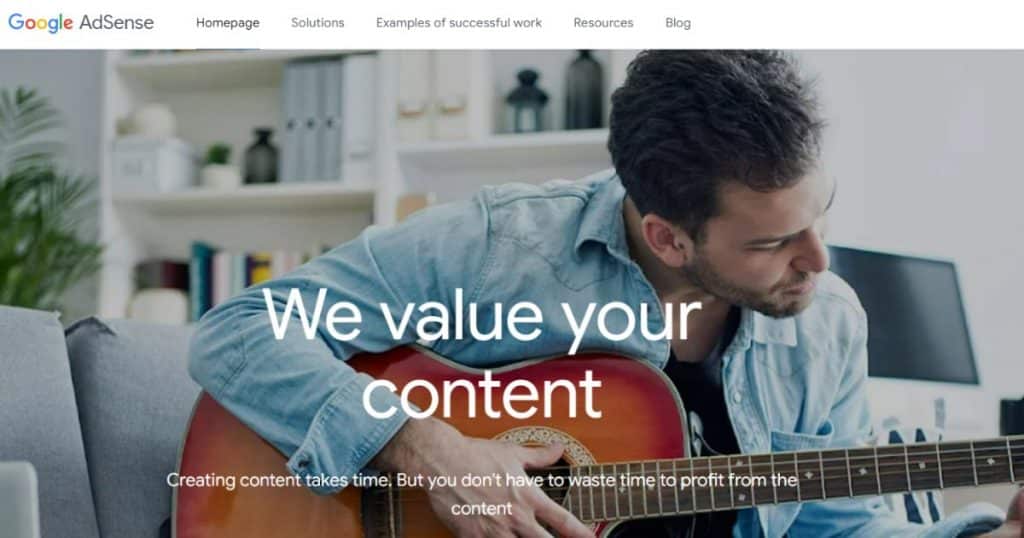
Do you know those ads that pop up in all sorts of places when entering some websites? Those are the result of setting up an AdSense account.
Google AdSense is an automated marketing program that allows you to monetize your blog through ads displayed during the user’s navigation on the web page. For every click on the displayed ad, the hosting website gets a small remuneration. If you’re tempted to try it out, you just have to sign up and set up your account.
A/B Testing
This marketing tactic is usually applied to decide on a landing page’s final design.
A/B testing divides your audience into two segments and displays a different version of your blog content for both segments to see which one performs best – A or B.
Above-the-Fold
This bogging term refers to the first page or blog section visible for a viewer until the first scroll.
Affiliate
An affiliate blogger sells someone else’s goods or services, being given in return a commission or referral fee from the customer’s purchase. These bloggers promote products or services through special links called affiliate links.
Analytics
Analytics is a general term for all the info, data, and KPIs used to measure a blog’s performance.
Monitoring your blog’s analytics can help you better understand your audience, who your blog’s visitors are and what their navigational behavior is.
By checking your analytics, you can also gain powerful insights into how you could improve your content to be more tailored to your reader.
The preferred analytics website is Google Analytics. It’s free to access and loaded with masses of insightful data about your blog’s performance.
Google Analytics offers plenty of helpful KPIs to optimize your content and blog overall. From your traffic source/medium or channels to average session duration, conversion, and bounce rate, you’ll find it all there.
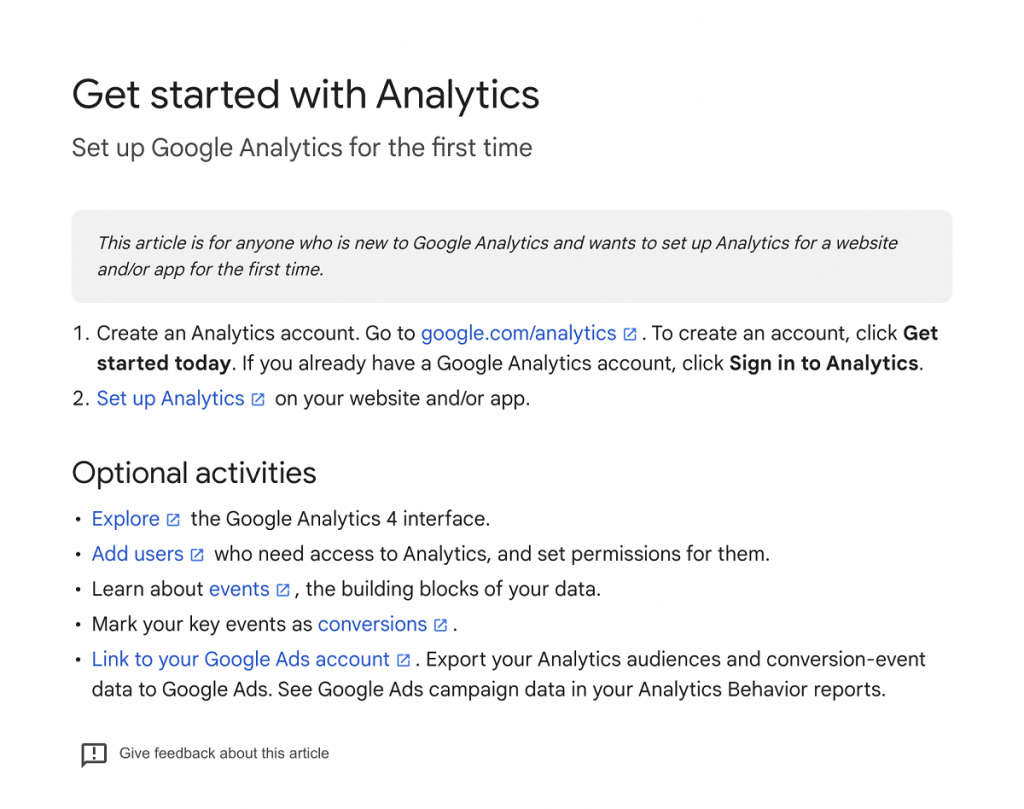
Anchor Text
This blogging term refers to a small text section (usually consisting of one or few words) with a hyperlink insertion, making it clickable.
Alt Text
The “alt text” or “alt tag” is a description that can be added to a picture outlining what that image shows. It is especially useful in the case of an image not loading, the “alt tag” will at least tell viewers what they are missing out on seeing.
It is also a very important element of SEO, as it tells search engines what content is within a particular photo.
Blog Header
It is the top section of a blog that appears before any other part of the page is displayed. Blog headers usually incorporate the blog’s logo and the navigation menu, setting the tone of the blog’s look and feel.
Blog Footer
This section is the one located at the bottom of your blog or website. The blog footer usually consists of copyright mentions, links to the about and contact pages, and not only. Here you can also add whatever additional information you like – as in disclosures, privacy policies, terms of service, and so on.
Blog Sidebar
An area on one or both sides of most blogs’ main page where you can add widgets like related articles, a newsletter subscribe feature, and so on.
Bounce Rate
Is a metric available on Google Analytics telling you the percentage of people leaving your web page without checking any others. A high bounce rate indicates that your visitors don’t resonate with the content created. If so, you should revise your strategy sooner rather than later.
Backlink
Receiving a backlink means having another site point to one of your blog’s pages, usually through an anchor text.
Black Hat SEO
Black hat SEO is a sort of SEO cheating, referring to all unethical practices used to get an SEO boost overnight.
Call to action (CTA)
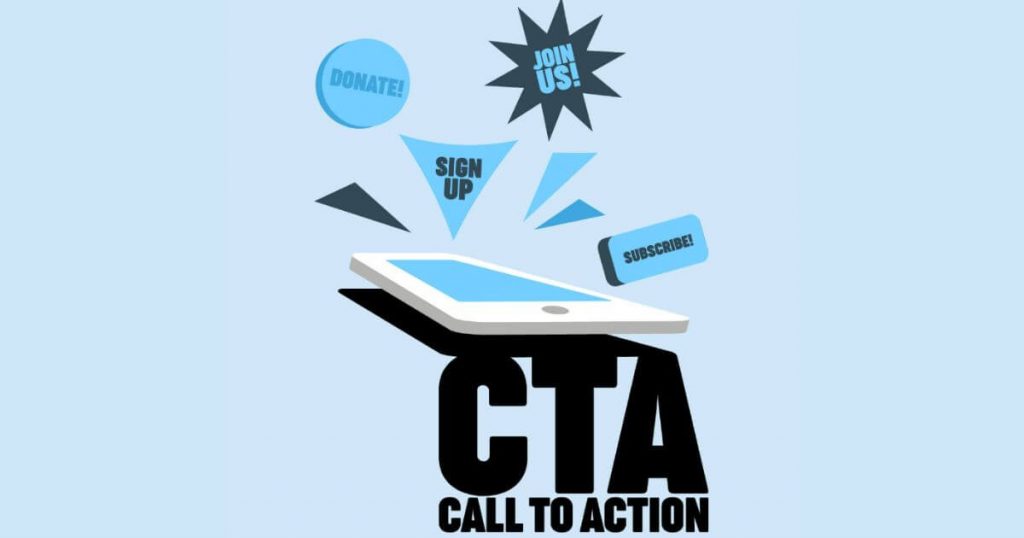
A CTA (as referred to in the marketing world) represents a stimulant that aims to trigger a user into certain actions. For example, “Sign up for our newsletter” or “Read more” are some of the most common CTAs in blogs nowadays.
Category
Blog categories are the main subjects the blog’s content covers. They represent the topic subcategories of a blog’s main niche.
Click Bait
This blogging term is used to describe deeply sensationalized headlines written intentionally to provoke the potential reader’s interest, making them more likely to click. This technique is most commonly deployed to get articles highly shared.
However it is considered somewhat unethical, since the clickbait titles have often proven to be very misleading. Usually, there is no correlation between the headline and the actual information conveyed by the article.
Click-through rate (CTR)
The click-through rate is also known as CTR in blogging and marketing environments.
This metric displays the percentage of people who clicked on a specific link, whether within your site, an email campaign, or a social media ad.
A high CTR means that people are keen on learning more about your articles or brand name.
CAPTCHA
Blogging terminology consists of numerous blogging abbreviations and acronyms.
CAPTCHA, for example, stands for “Completely Automated Public Turing Test To Tell Computers and Humans Apart” and is a security feature meant to minimize spam.
It is generally displayed as an image sequence, requesting users select specific items from a list presented.
Content Syndication
Is the practice of cross-publishing an article, having it – entirely or partially – published on another site after being posted on your blog first.
Content Management System
A Content Management System (CMS) is a platform that allows bloggers to create, manage, and publish content on their websites easily. It provides tools bloggers can use to write a blog post, format text, add media, and organize content, simplifying the process of running a blog. Popular CMS platforms people use include WordPress and Blogger.
Conversion Rate
This is a KPI measuring your content’s success in making your readers complete an action after reading one of your blog posts or emails.
Creative Commons
This blogging term represents the license granted to photo-sharing sites that provide the free distribution of an otherwise “copyrighted” work.
For example, sites like Unsplash or Pexels are websites that operate thanks to having such permission.
Curated Content
Curated content refers to hand-selected articles based on an emphasis on quality.
Cost Per Click
This is a measurement of the amount you pay for each click an advertisement of yours receives on an advertising platform like Google or Facebook.
In blogging terminology, it is also known as CPC.
Cost Per Mille (Mille = Thousand)
This blogging term refers to the price you pay for each block of 1,000 impressions one of your commercials receives on an advertising platform.
In blogging terminology, it is also known under the acronym CPM.
Direct Traffic
When looking at this metric in Google Analytics, you’ll see the number of people who landed on your blog directly by typing your domain name (your website’s address) into a search engine’s search bar.
Domain Authority (or Domain Rating)
Your DA or DR, as used in blogging terminology (depending on the SEO tool you’re using), shows your website’s rank in search engines. It is a metric on a scale from 1 to 100, with 100 being the best and 1 being the worst.
This score is influenced by your website’s age, popularity, and traffic. The higher the score, the higher your rank and your chances of being more visible.
Dashboard
The initial interface you see when logging into your blogging account with all the enabled features.
Editorial Calendar

Also known as a publishing schedule, an editorial calendar is a useful organizer of your blog’s content.
It can help ensure that you don’t miss covering topics of interest for your readers, avoid publishing the same article twice, and post consistently.
To create your editorial calendar, you can either subscribe to an automated tool or create it manually in Excel, Google Docs, or whatever works best for you.
Evergreen Content
This is the opposite of episodic content, which is tied to a specific happening and moment in time. Evergreen content, however, refers to successful blog articles that remain relevant for a long period – possibly up to several years. The more evergreen content you publish on your blog, the better.
Favicon
The term “favicon” refers to that small icon (usually the website’s logo) visible in an address bar.
Gravatar
Gravatars, also known as avatars, are those small images attached to every user’s comment when replying to a blog post. What sets a Gravatar aside from a standard avatar is that it follows you around the web and is displayed whenever you comment on a WordPress site.
Guest Post
Guest posting means having an article written and published on another person’s blog. It is an excellent way of gaining notoriety and authority as a writer.
Hyperlink
A hyperlink is a URL inserted in a clickable text section, and once clicked, it takes the user to another website, page, or blog section, depending on what is linked.
HARO
This is short for “Help A Reporter Out”. It is a service that connects content writers and journalists with subject matter experts who can provide answers and support for their articles.
HTML (Hypertext Markup Language)
HTML code is the basic language used to create and structure the content of a blog or website, defining how text and media are displayed on web pages.
Hyperlink
A hyperlink in blogging is a clickable word or picture that leads you to another webpage. It helps users easily reach more information on the internet. A blogger can use links to optimize their blog with sources or share related stuff with their readers.
Keyword Research
A keyword is a certain word or phrase that best describes a blog article’s theme. Internet users use keywords or keyphrases when typing into search engines looking for information.
Doing keyword research is the process of looking for people’s most common searches related to your niche to discover topics of interest that you can write about on your blog. Optimizing your content with relevant words and phrases boosts your website’s search ranking, making it easier for users to find your blog.
Keyword Stuffing
Keyword stuffing refers to overusing particular keywords within a blog post or article to trick search engines and gain a higher ranking position.
It is an unethical SEO practice that, in the long term may not lead to great results, as it often makes content repetitive. This can make your readers quickly bored with your content and leave your website without ever considering returning.
Lead Magnet
This is a form of gated content or can be seen as freemium content – because it can be accessed in exchange for the reader’s e-mail or other contact information.
A lead magnet is an incentive offered by bloggers to encourage subscriptions.
It can take many formats – from ebooks, reports, whitepapers, videos, and more.
Link Building
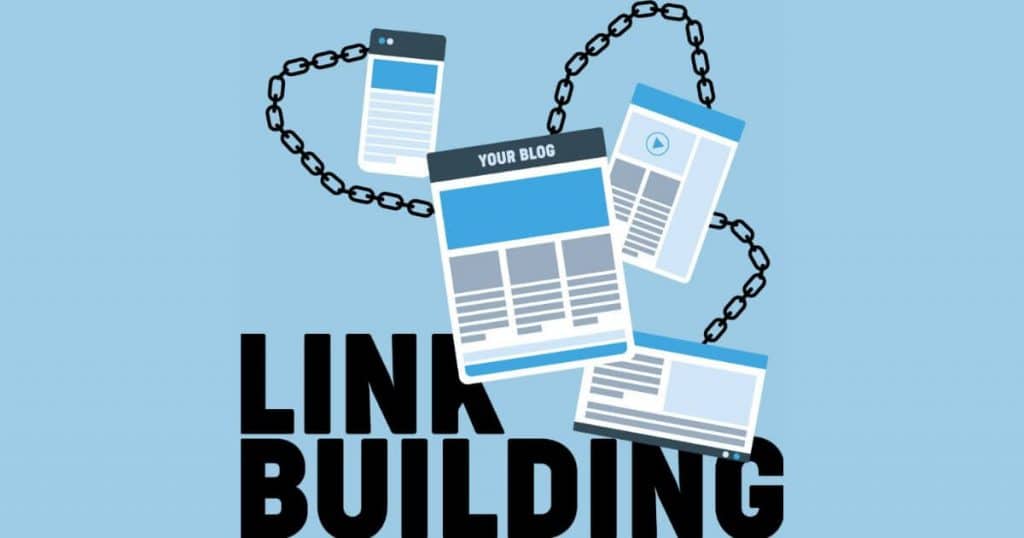
Is an SEO tactic that consists of getting external links from numerous websites.
In other words, it implies convincing other blog writers to link to your website on their own by inserting one of your hyperlinks within their blog posts.
Long-form content
This is basically, any blog article that has a minimum length of 1000 words. From an SEO perspective, long-form content usually drives higher rankings and better results than short-form posts.
Long-tail Keywords
Long-tail keywords are longer phrases, more niched and targeted. These are usually searched for by people located towards the end of the marketing funnel in the buying process.
Meta Description
The meta description is that text segment displayed underneath the blog title on a search engine. It consists of a summary of your article’s content, preferably between 130-150 characters. This range is indicated because it keeps it descriptive and relevant enough without overstepping Google’s character limit, getting it chopped off.
Being an important SEO element, it should contain your focus keyword to increase your chances of ranking higher with a particular blog post or website.
Even if Google does not always display your created meta description, optimizing it is essential – inserting your keywords and keeping it at the indicated length.
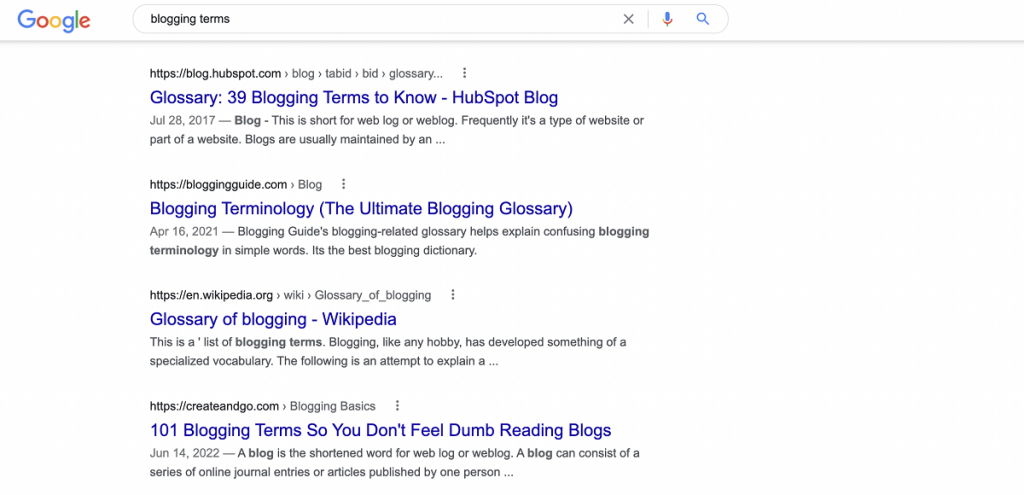
Monetization
Is the practice of gaining revenue through blogging. To make money blogging, content writers deploy various tactics – from affiliate programs, displaying ads on their blogs, writing guest posts, and more.
Niche
In a blogging context, this refers to the particular topic (within an industry) that your website is about – and that your articles cover.
No-follow/Do-follow
These are tags that contribute to link authority and page rankings.
When the “do-follow” tag is used, the blog that links to an external source offers that external page some credit and authority that helps it rank better. In the blogging community, this is called offering “link juice”.
On the other hand, when an external link is marked as a “no-follow” source, it will not receive any link juice.
On-Page/Off-Page/ SEO
The term “SEO” is one of the most important acronyms in the blogging world. It stands for “Search Engine Optimization,” and it refers to the whole process of increasing an article’s chances of ranking higher in search engines.
On-page SEO incorporates tactics like integrating your keywords within your articles, using relevant anchor texts, and other actions that can be done directly on your page.
On the other hand, off-page SEO refers to those strategies that are not directly visible. Getting backlinks to a particular blog post, for example.
Page Rank
This refers to Google’s algorithm that measures your article’s authority which influences your post’s ranking.
PPC
Short for “pay per click,” – which is a form of advertising.
It implies having a particular value assigned to each visitor’s click that leads to a specific website, which the advertiser has to pay in exchange for that visit.
Parent Theme
Your blog’s theme consists of your overall blog design and the aesthetic of your website. The “parent theme” term stands for the standard format of a theme, which includes all the widgets that particular theme was designed with.
This blogging term is connected to another one – the child theme, which is dependent on the parent theme. A child theme is a simplified version of the parent theme. It was created for customization ease – for those times when adding assets is necessary only on certain pages.
Moreover, child themes are also created to make minor stylistic adjustments to the parent theme while preventing the actual parent theme template from getting damaged during changes.
Permalink
A permalink (shorter for permanent link) represents an article’s specific URL.
TIP: for SEO purposes, it’s recommended to integrate your article’s targeted keyword phrases in the post’s URL.
Pillar Topic
Your pillar topic is an in-depth article (for example, a complete guide) and serves as the foundation for future topic clusters on a specific subject.
It provides introductory information on the subject at hand and links to cluster pages that go deeper into different facets of the subject.
Plugin
Plugins are software features that add new functionalities to a blog. Different items or attributes can improve your blog usage and interactivity, so may be worth trying.
Such features are integrated into blogging platforms such as WordPress. This is the top-leading content management system (CMS) worldwide today. WordPress’ popularity is due to the fact that it’s free and has a wealth of customizable options.
In numbers, WordPress hosts more than 40% of the world’s blogs.
Reciprocal Link
The blogging term “reciprocal link” means having two or more bloggers exchanging link insertions within each other’s websites. It is a common SEO practice since receiving multiple backlinks increases a page’s authority score and, therefore, its chances of ranking higher in search engines.
Referral Traffic
Referral traffic is a blogging term that describes visitors who arrive at your blog via links from other websites.
Rel=Canonical
This tag refers to canonical links, which help prevent duplicate content from appearing.
Duplicate content means having the same page content available to be accessed from multiple sources (more than one address).
If there’s no mention of the primary source of information and a “rel=canonical” tag applied to the other pages, this can have a negative SEO impact on your blog and affect your page’s rankings.
Rel=”UGC”
This term refers to any links generated purely by users, such as forum posts, blog comments, and other user-generated material. It is a tag that was invented mostly to lower the number of spammy links.
ROI (Return on Investment)

This blogging acronym is vital when evaluating your blog’s performance. It is a metric that shows you whether or not your investment (of time and money) in your blog is paying off.
RSS (Really Simple Syndication)
RSS is a technology that allows bloggers to distribute their content automatically to subscribers. An RSS feed is a constantly updated summary of the blog’s latest posts, making it easy for readers to stay updated without visiting the website or blog directly.
Search Engine
A search engine is a computer program or website, like Google, Bing, or Yahoo, that helps you find information on the internet. You enter a keyword or question, and the search engine shows you a list of websites and pages related to what you’re looking for. Search engines help drive traffic to your website by ranking it in search results.
Self-hosted blog
A self-hosted blog is one where the blogger owns both the website and the domain name.
SERP
This blogging acronym means “Search Engine Results Page,” which displays the pages that a search engine offers to respond to a user’s search query. Optimizing your pages to rank well on search results means more users will be able to find your blog.
Semantic Search
Semantic Search is based on contextual searching and attempts to understand user intent.
Sitemap
A sitemap is a list that contains all your blog’s pages. It’s mainly used to help crawlers easily find your blog’s pages and index them.
Skyscraper Technique
This blogging term refers to a link-building technique used by bloggers to gain backlinks and increase their page’s authority.
In a nutshell, this tactic implies finding specific articles that rank well for certain keywords and have plenty of backlinks, then replicating and improving the initial article’s structure in a new piece.
Subsequently, the next step is for the new article’s writer to reach out and invite other blog owners to link to the new article written if they believe it would bring more value to their content.
Stop Words
Stop words are mainly prepositions such as “a, the, of, and, to” used to link your main words in a sentence.
Slug
Slug means the shortened title found in a post’s URL – the part that comes after .com/.
Social Proof
Social proof – often referred to as informational social influence, is a psychological and social phenomenon. It means that having an idea or product endorsed by someone (influencers in particular) leads to a generally positive image of that idea or product.
To better understand the concept and how it is used in marketing, and particularly in the blogging industry – take a look at experts’ and businesses’ testimonials put on various sites’ landing pages. That’s an example of social proof.
Traffic
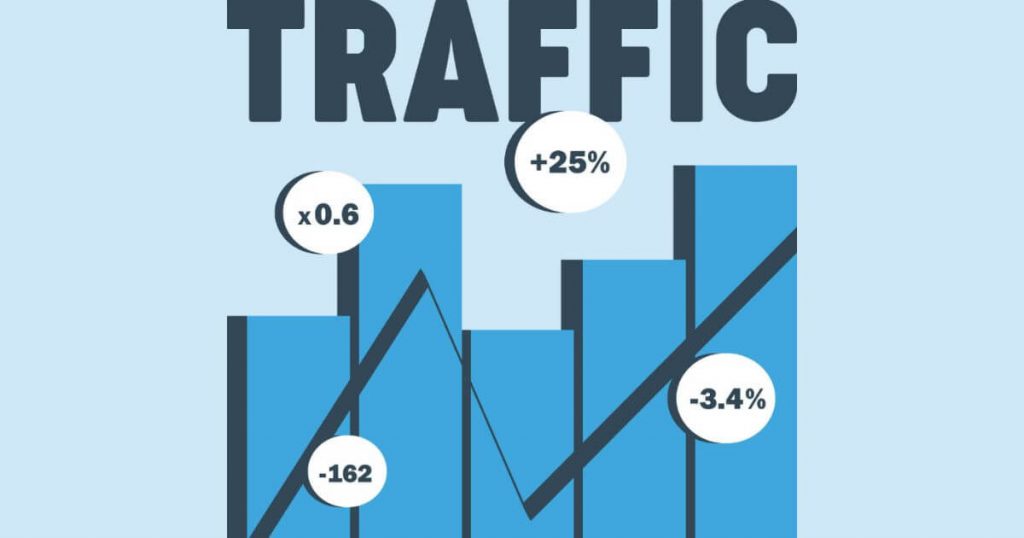
Total traffic is a blogging term indicating the total number of visits your website receives within a month or any given period.
Theme (WordPress)
This blogging term refers to the overall design of a website, which is given by a chosen theme. Simply put, it dictates which widgets are used, and how they are displayed within a blog.
If, at a given time, you want to make a change in the visual look of your blog – to emphasize certain articles, for example, all you have to do is find another theme that’s more suited to your current needs.
Thin Content
Thin content is a term that refers to blog articles that offer no real value to the readers and lack useful insights, therefore having low chances of ranking well in organic search results.
User Intent
User intent refers to the end goal that an online searcher is attempting to achieve when they run a search into a search engine. In other words, user intent describes the purpose of an online search.
Search queries can have four main user intents:
- informational
- navigational
- commercial
- transactional
White Hat SEO
White hat SEO (as opposed to black hat SEO) stands for the ethical optimization tactics and procedures that aim to improve search rankings.
Widgets
This blogging term refers to the features that can be added to your blog to add extra functionality.
Wrap up
There you have it – the most common blogging terms and abbreviations to help you start your website on the right foot.



