A recent study showed that nearly 50% of students have dabbled in using artificial intelligence (AI) to complete their assignments. Detecting AI-generated text has become a major headache for educators everywhere.
But fear not. I’ve taken a deep dive into the research to bring you practical solutions to this challenge. This guide will spotlight the top AI checker tools in 2024, tailor-made for dedicated teachers like you.
Are you ready to discover your ideal ally?
The Best AI Checker for Teachers in 2024 [Key Takeaways]
- AI checker tools for teachers help find text made by computers. Using them can provide a type of proof that students are doing their own work.
- In 2024, six of the top AI detection tools for teachers are Copyleaks, Winston AI Detector, Crossplag, GPTZero, Hugging Face OpenAI Detector, and Turnitin. Each has unique features to catch AI writing.
- Factors to think about when selecting a tool include how accurate it is, whether it’s easy to use, and how much it costs.
- Teachers should not just use these tools to catch cheating but also to teach better writing skills.
- Updating AI software means teachers can keep catching AI-written homework as technology improves.
What Are AI Checker Tools for Teachers, and How Can They Help?
AI checker tools for teachers are advanced software designed to detect AI-generated text, including essays and assignments. These tools use natural language processing (NLP) and other AI technologies to spot content that might not be original or human-written.
These tools are not just software. They’re assistants in maintaining academic integrity. With these technologies, you can quickly scan student submissions to check for signs of AI-written text, ensuring every piece of work reflects genuine effort and learning.
Using these detection tools requires a thoughtful approach. Remember that they should complement, not replace, traditional methods of assessment and engagement with students’ work.
Techniques, such as comparing different types of assignments and incorporating personal reflection tasks, play a key role alongside these advancements in technology. This blend ensures you honor each student’s unique voice while upholding standards of honesty and originality in their writing.
Top 6 AI Checker Tools for Teachers in 2024
The hunt for the best AI text checker for teachers in 2024 just got easier. I’ve carefully selected five top tools that stand out for their accuracy, ease of use, and innovative features, promising to streamline how educators detect AI-generated content.
1. Copyleaks AI Content Detector
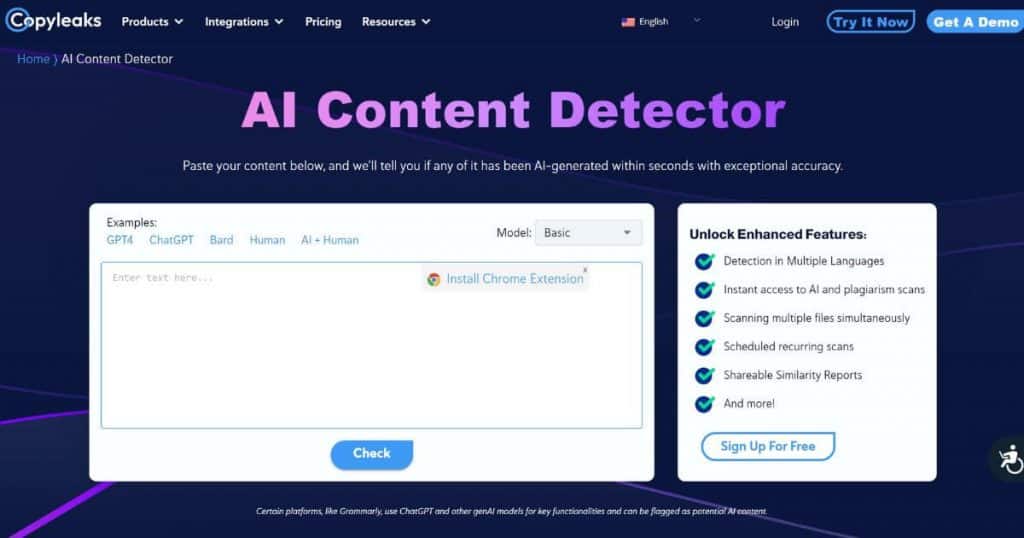
I’ve spent a good amount of time exploring the best AI detection tools for educators, and I’m here to share some key insights about Copyleaks AI Content Detector.
This tool stands out with its impressive 99.1% accuracy rate in finding AI-generated content. It offers a range of subscription options, making it adaptable to different teaching environments and budget constraints.
What’s more, Copyleaks offers a Chrome extension that answers the ultimate question here, namely, “Did a human write this?” in seconds. This tool’s most expensive plan—$16.99/month (billed monthly) or $13/month (billed annually)—supports AI detection in more than 30 languages plus plagiarism detection.
2. Winston AI Detector
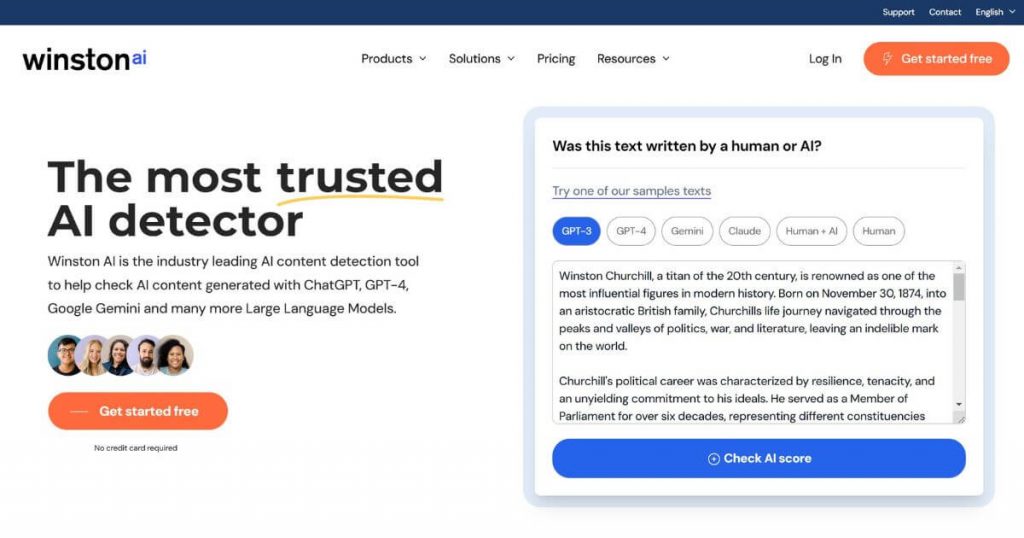
Winston AI Detector is a highly accurate tool for detecting AI-generated content in academic settings. It claims an accuracy rate of 99.98% so it can effectively help teachers address the challenges of AI-produced academic text.
Winston’s AI detector can confidently distinguish content created by AI models, such as Gemini, ChatGPT, LLAMA, Claude, etc. It’s based on advanced algorithms and machine learning methods that help ensure the trustworthiness and originality of educational submissions.
Wintons’s AI detection tool is trained on a vast amount of academic data to recognize human text against AI and not give false positives.
The Winston platform offers secure data processing and storage, advanced encryption, and flexible subscription plans for educational institutions. It also offers shareable assessment reports to facilitate discussions with students.
The tool can be tested for free for 7 days. The lowest plan starts at $12 per month, billed annually. For educational institutions, Winston AI provides custom solutions upon request.
3. Crossplag
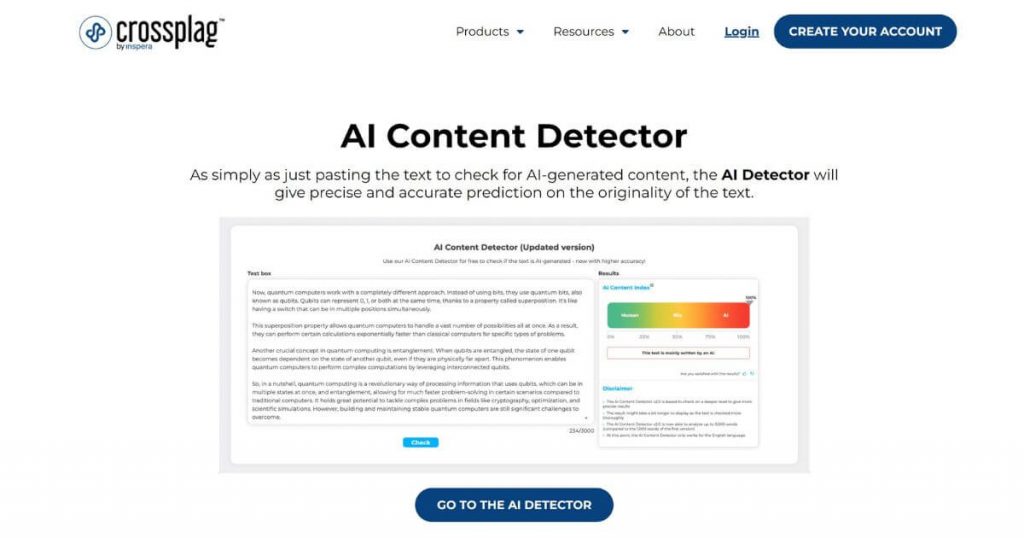
Crossplag stands out for its user-friendly interface that makes it easy for teachers to navigate through submissions.
When you sign up for free, you’ll receive 10 available credits. With them, you can utilize the AI detector to scrutinize texts up to 3,000 words in length, a substantial increase from the previous limit of 1,000 words.
With its latest update, Crossplag delves deeper into the text, providing more thorough scrutiny for precise results. It’s important to note that this AI checker currently supports only text generated in the English language. However, the Crossplag plagiarism checker analyzes content in multiple languages and also performs cross-checks across a wide range of sources.
Crossplag offers two pricing plans: “Pay as You Go” at $9.99/month and “Bundle” at $149/month. Both plans include cross-lingual checks and single-language reports, with Bundle offering priority support and faster checks. Institutional users can inquire about custom pricing.
4. GPTZero
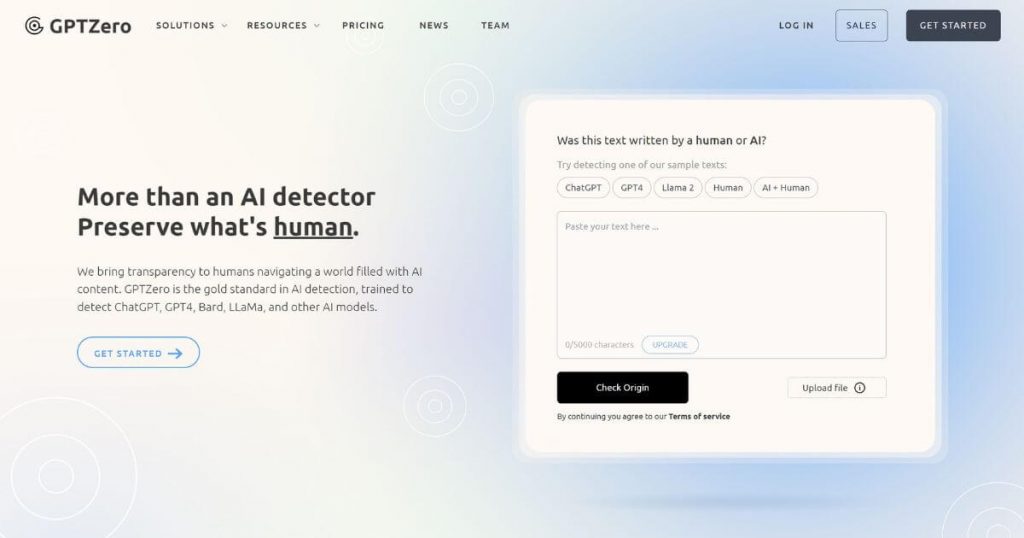
GPTZero stands out as the go-to AI detector for educators focusing on English texts. Its reputation for reliability makes it a top choice. This tool not only detects AI content but also explains its findings clearly, making it simple for teachers to understand the results.
It’s an easy-to-use option that empowers instructors to quickly identify if a piece of writing was crafted by an AI or a human student.
The strength of GPTZero lies in its ability to break down complex technical assessments into simple descriptions. This feature is invaluable for educators who may not be tech-savvy but still need to ensure academic integrity in their classrooms.
Another big win for GPTZero is how it balances high-quality features with affordability. The highest price you’ll encounter is $35/month (billed monthly) or $23/month (billed yearly). Its specialization in detecting AI-generated texts sets it apart from other tools out there.
“GPTZero employs techniques to analyze the text for patterns that are commonly found in machine-generated content, such as unnaturally perfect grammar or a lack of personal touch that is often present in student writings.
This specificity in detection allows educators to better understand when a submission may not be the student’s own work and fosters a more authentic learning environment.” — Shubham Singh, Content Marketer and Researcher, DemandSage
Learn more about this great tool in our comprehensive GPTZero review.
5. Hugging Face OpenAI Detector
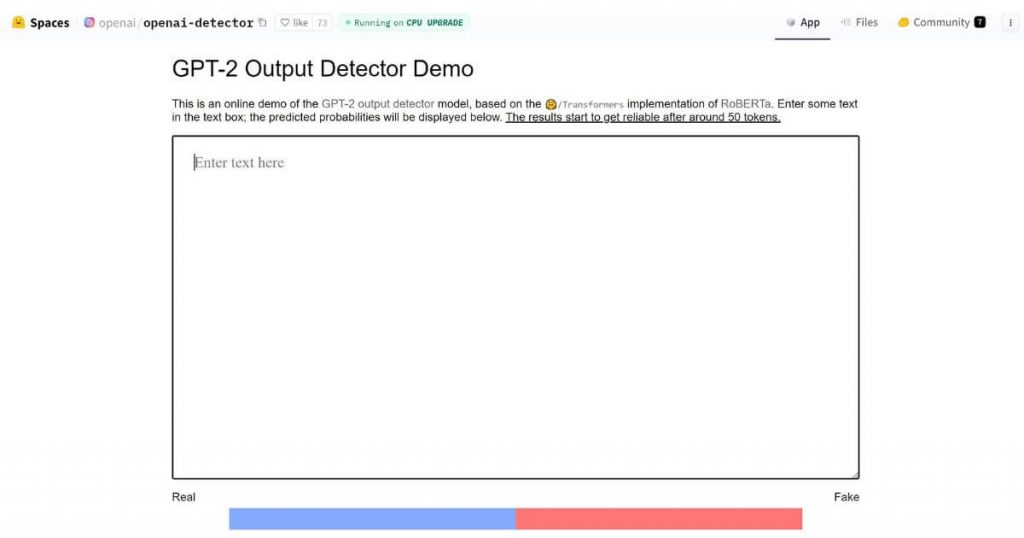
This tool helps detect AI-generated text, but there’s a catch—it doesn’t catch all AI models yet. The results may be inaccurate when input is generated by ChatGPT.
Using this detector can help you identify AI-written assignments quickly. Despite its current limitations with certain AI models, such as GPT-3 and GPT-4, it still serves as an excellent first line of defense.
For educators on a budget looking for reliable AI detection software without spending a dime, this could be your go-to option. It’s free and easily accessible, which makes it a fantastic option for educators who are keeping an eye on their budgets.
6. Turnitin AI Detection
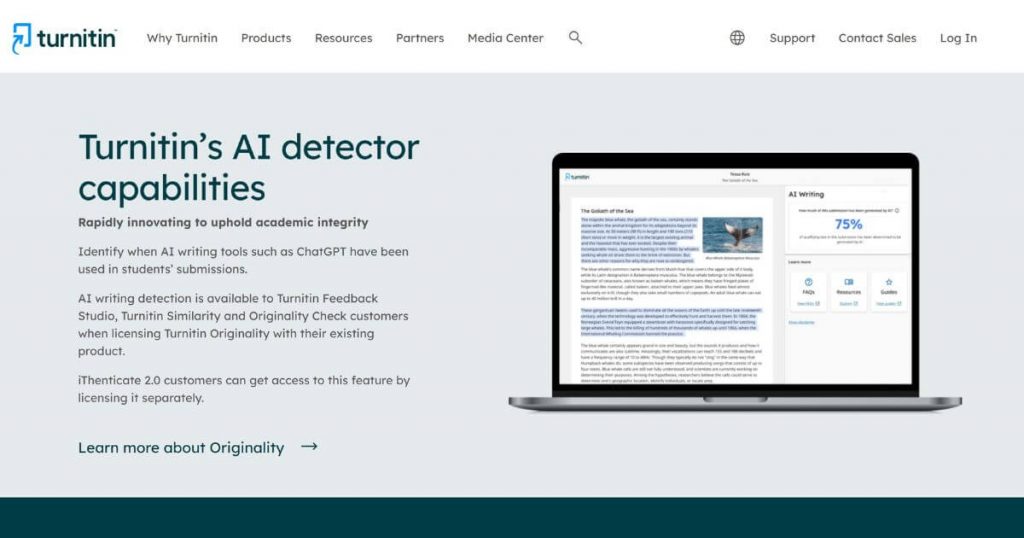
Turnitin, a renowned plagiarism checker and AI essay checker for teachers, has become a staple in classrooms. It’s not just because it’s effective, but also because it integrates smoothly with many learning management systems.
This tool offers a straightforward way to pinpoint whether text was crafted by humans or generated by AI. Turnitin shows a percentage of AI-written text while also highlighting the specific words, lines, and paragraphs in question. This way, the tool helps you quickly identify which pieces of writing might require a closer look. Turnitin also detects the use of QuillBot and other paraphrasing tools.
Turnitin AI Detection is a tool that’s designed specifically for educational institutions and not for individual use. It works hand-in-hand with other Turnitin programs to ensure originality across academic submissions. Its pricing is only available upon request.
Factors to Consider When Choosing AI Checker Tools
Selecting the right AI checker tool takes more than just a glance at what’s out there. You want something that fits like a glove, catching every detail, yet which feels as easy to use as your favorite app.
Accuracy
Accuracy in AI content detection tools is key. This is important because you want to catch as much AI-generated content as possible without falsely accusing students of not doing their work. However, keep in mind that a 100% reliable AI checker doesn’t exist yet.
Still, check accuracy rates, as these numbers speak volumes. They mean that when you use these tools, you’re working with some of the most reliable technology out there to detect AI-written texts.
It’s about trust—between you, the tool, and ultimately, your students.
Ease of use
Some AI checker tools have complex interfaces that take time to learn. I know you don’t have that kind of spare time during busy school days. So, look for AI detection tools with clear instructions and simple layouts.
The best tools work with just a few clicks. They let you upload texts or paste content directly into a box on the screen. Then, they show results quickly without making you click through lots of pages.
You should check if these programs offer tutorials or help guides online. These resources can be lifesavers when I’m trying new features for the first time or if I get stuck.
Cost
I know this is a big one for all educators. No one wants to break the bank, right? The good news is that there’s a range of options out there to fit different budgets.
If you decide to use paid AI checking tools, you’ll need to set aside some budget. But think about what you’re getting in return: peace of mind and more time to focus on teaching instead of worrying about AI-generated texts sneaking past you.
How to Use AI Checker Tools Effectively in the Classroom
Using AI checker tools in the classroom can really change how you handle writing assignments. It’s all about finding a balance and using these tools to support your teaching, not replace it.
Here is what Dr. Steve Kucinski, a teacher for more than 20 years, shares about these innovations:
“AI detection tools are hit-or-miss. The best advice is to know your students’ writing style and voice and to have them write in phases while you provide formative feedback. As you notice diction, syntax, or terminology that does not match the student, stop and have a conversation about it.”
Below, you’ll find my tips on how you can make the most out of this technology.
- Start with training: Spend some time getting familiar with the AI checker tool yourself. Know its features inside out. This will help you guide your students on how to use it for their own benefit.
- Set clear guidelines: Make sure your students understand what is expected of them when using AI writing aids. Outline what constitutes legitimate use versus misuse.
- Use it as a teaching aid, not just a detector: Show students how these tools can improve their writing skills by identifying areas of improvement.
- Promote honesty: Encourage an open discussion about the use of AI in writing assignments. Stress the importance of originality and integrity in academic work.
- Combine with traditional methods: Don’t rely solely on AI detection tools for assessing student work. Use them alongside traditional methods to get a full picture of a student’s abilities, such as multiple-choice questions and exams.
- Provide feedback: Use the insights from AI checker tools to give targeted feedback to students, helping them learn from their mistakes.
- Foster critical thinking: Encourage students to critically evaluate the feedback and suggestions provided by AI tools, fostering independent thinking skills.
- Implement as part of peer review: Incorporate AI checkers into peer review sessions, allowing students to learn from each other and understand different perspectives on what constitutes quality writing.
- Update regularly: Technology evolves rapidly, so keep your software updated to utilize the latest features and maintain accuracy in detection.
- Feedback loop with developers: If you encounter bugs or think of potential improvements, most developers welcome feedback to help them enhance the tool.
Remember, these steps aren’t just about catching potential misuse of AI writing tools. It comes to enriching your students’ learning experience through technology while upholding academic integrity.
Conclusion
Exploring AI checker tools for teachers opens up a world of possibilities in 2024. Teachers now have the power to identify AI-written work quickly, thanks to these innovative tools.
With options like Winston AI, Copyleaks, Crossplag, and GPTZero at your fingertips, choosing the right tool becomes easier when you know what matters most—accuracy, ease of use, and cost.
Embracing these technologies can significantly enhance teaching experiences by ensuring originality and fostering creativity in students’ assignments.
FAQ
Why should teachers use AI detection tools in 2024?
With students increasingly using AI writing tools such as ChatGPT to complete assignments, educators must stay ahead. Detection tools offer a way to ensure the work submitted is genuinely the student’s own effort, maintaining academic integrity.
Can AI checkers identify all types of AI-generated content?
Yes, most modern checkers have been trained on various data sets, including those from GPT-3, one of the most powerful language models out there. They analyze text based on perplexity and burstiness scores, among others, making them quite effective at distinguishing between human-written text and text produced by AI.
Are there free versions of AI detection tools available for teachers?
Absolutely. Many providers understand the budget constraints educators might face and offer free plans or trials. This allows teachers to test out the tool’s effectiveness before committing to a paid plan.
How do plagiarism checkers differ from AI content detection tools?
While both serve to uphold authenticity in academic work, plagiarism checkers focus on identifying copied material from existing sources online or within their databases. In contrast, AI content detection zeroes in on whether a piece of writing was likely generated by an algorithm rather than directly copied. It’s worth mentioning that many AI detectors are integrated with plagiarism detection software.
Will using an AI checker tool replace the need for traditional teaching methods?
Not at all. Think of them as assistants rather than replacements. These technologies aim to support educators by automating some aspects of reviewing written assignments, but they cannot substitute the insightfulness and personal touch that only a teacher can provide.



