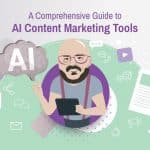Crafting content that not only pops off the page but also carries your unique signature is essential. That moment of dread when you hit “publish,” haunted by the question, “Is my work truly mine?” I understand it all too well.
The quest for a tool that can soothe those nagging doubts led me straight to the Originality AI content detector. Much like the name suggests, this platform melds artificial intelligence (AI) with an eagle-eyed vigilance against plagiarism.
As I unravel its capabilities in this Originality.ai review, I’ll show you how to keep your words pure and authentically yours. So, gear up. It’s time we unlock the secrets to ensuring our content isn’t just heard but is heard as unmistakably ours.
Originality.ai Review 2024 [Key Takeaways]
- Originality.ai is an AI tool that checks for unique content and AI-generated text. This is important for bloggers who want to make sure their work stands out as original and paraphrase where necessary.
- It’s easy to use and costs one cent per 100 words, with no need for a monthly subscription. You only pay for what you use.
- The platform can spot plagiarism and show detailed results, helping writers create original posts and build trust with their readers.
- While it’s effective in detecting copied material and AI writing, some might question its thoroughness compared to other established tools.
What Is Originality.ai: An Overview

Originality.ai is a popular AI tool that helps check if words on a page are copied from somewhere else. Its handy AI content detection feature can instantly tell when a piece of content was fully or partially AI-generated.
Exploring the innovative realm of plagiarism and AI-generated content detection, I was intrigued by Originality.ai’s approach to these challenges. Its promise of a user-friendly platform combined with sophisticated technology makes it a great contender in the world of digital originality assurance. Let’s dive deeper into this AI review.
Understanding the functionality of Originality.ai

You can use Originality.ai as a tool that checks if the content is unique or if it has been copied. It can also tell if an AI tool wrote a piece of text or if it’s human-written.

To use Originality.ai, I upload my blog post or paste the text into the system. It gives me a score out of 100%. A high AI score means the content is not original (the tool doesn’t consider it human).
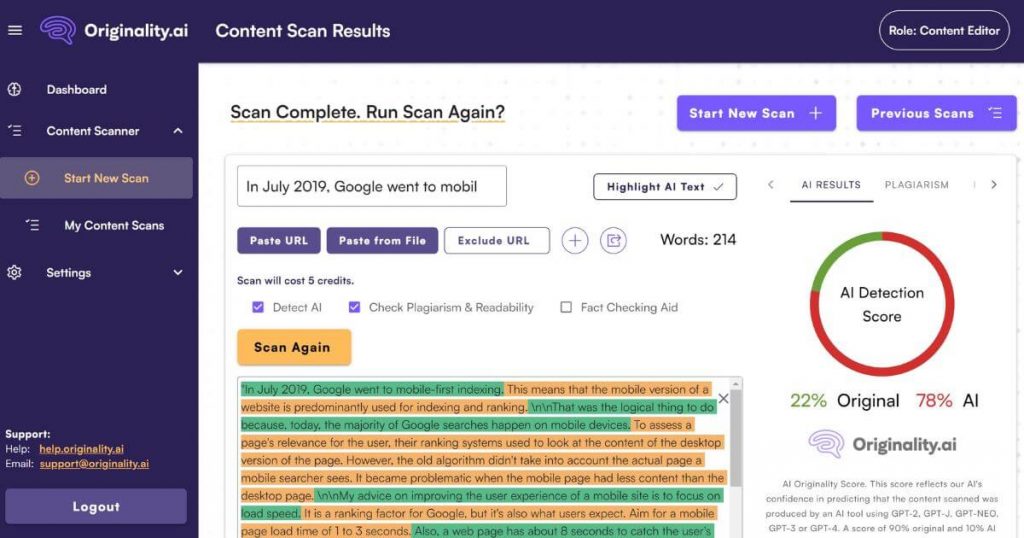
If pieces of my writing match something published, Originality.ai shows me those parts and where they have come from.
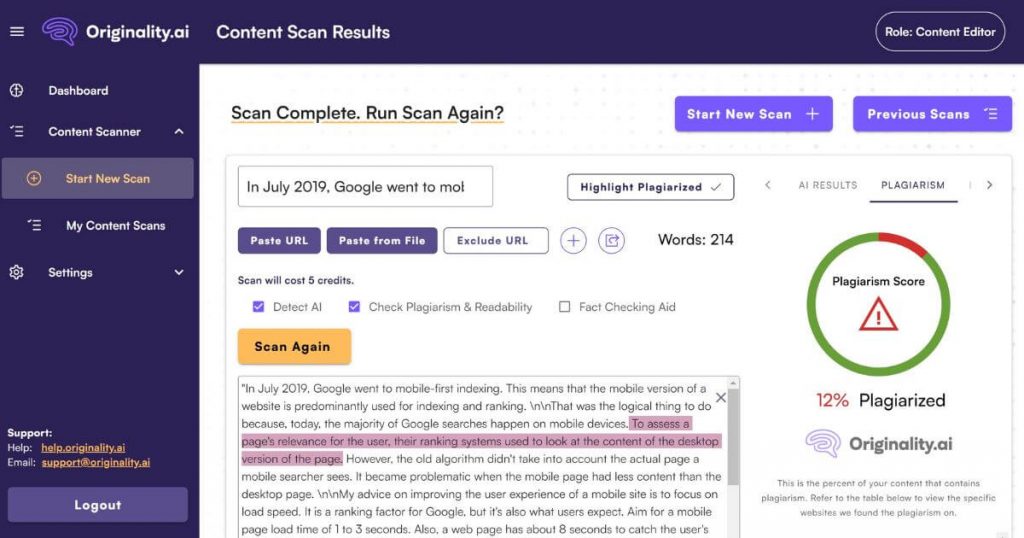
It’s not just about catching copied work. This tool also has a fact checker and shows you the ease of readability. That way, I can make sure what I write makes sense and isn’t too hard for people to read.
The user experience: Account setup and navigation
Setting up an account and finding my way around Originality.ai was pretty straightforward. Here’s how to get started:
- Head over to the Originality.ai website. You simply need an email address to sign up.
- Create a password, follow the email verification link, and you’re in.
- Once logged in, the dashboard is your home base. It’s simple and uncluttered.
- You’ll see options for checking content originality or AI detection on the dashboard.
- Setting up your first plagiarism check is easy. Just copy and paste your text across or upload your document.
- The platform begins analyzing your work quickly. Wait times are minimal.
- Scores show up as percentages, making it clear how much of your content might not be original or was written by AI.
- The interface is user-friendly, even if you’re not tech-savvy.
- Navigation includes handy side menus that take you where you need to go.
- For Chrome lovers, there’s an extension that can make checks even faster.
Assessing Originality.ai: Features and Performance
Diving into the heart of what makes Originality.ai tick, I thoroughly evaluated its capabilities to see how it stacks up in terms of features and performance.
Accuracy and reliability of plagiarism and AI content detection
I tested Originality.ai to see how well it spots copied text and AI-written content. The results were impressive. This tool checks articles quickly and lets you know if someone else has already published the same words as you on the internet.
The AI detector tells you whether a bot wrote the text or not. That’s important because many people use tools like ChatGPT to write posts, and this can affect where your blog shows up in search engine rankings.
Originality.ai doesn’t just say “yes” or “no” in the case of plagiarism. It gives me details that help me learn more about which parts might be copied. It also helps make sure I don’t accidentally use phrases from other human content in my blogs. For me, making sure my work is mine alone means a lot, especially when talking about things like link building, affiliate marketing, or sharing tips on social media. This is where this AI technology shines.

Comparison with other market leaders
In assessing the effectiveness of Originality.ai, I find it essential to draw comparisons with other leading plagiarism detection tools on the market. Below is a table that outlines how Originality.ai stands out from its competitors.
| Feature | Originality.ai | Turnitin | Grammarly | Copyscape |
| Plagiarism detection | Advanced detection, including that of AI-generated content | Widely used in academic settings | More suited for grammatical checks and light plagiarism scanning | Strong focus on web content plagiarism |
| AI content detection | Yes, specifically designed to spot AI-generated text | Yes, but mainly for scholarly texts | No, not a primary feature | No, focuses on copy-pasted text |
| Fact-checking | Integrated fact-checker | Not available | Not available | Not available |
| Readability checker | Included | Not included | Integrated part of writing suggestions | Not included |
| User experience | Intuitive setup and navigation | May require a steep learning curve due to its extensive features | User-friendly and widely adopted | Straightforward, no-frills interface |
| Cost-effectiveness | Flexible plans, generally cost-effective | Premium pricing, mostly institutional subscriptions | Monthly subscriptions with varying plans | Credit-based system, pay per use |
Each tool offers unique features. However, Originality.ai seems to have carved a niche for itself with its strong AI detection capabilities.
Originality.ai Pricing and Its Value Proposition
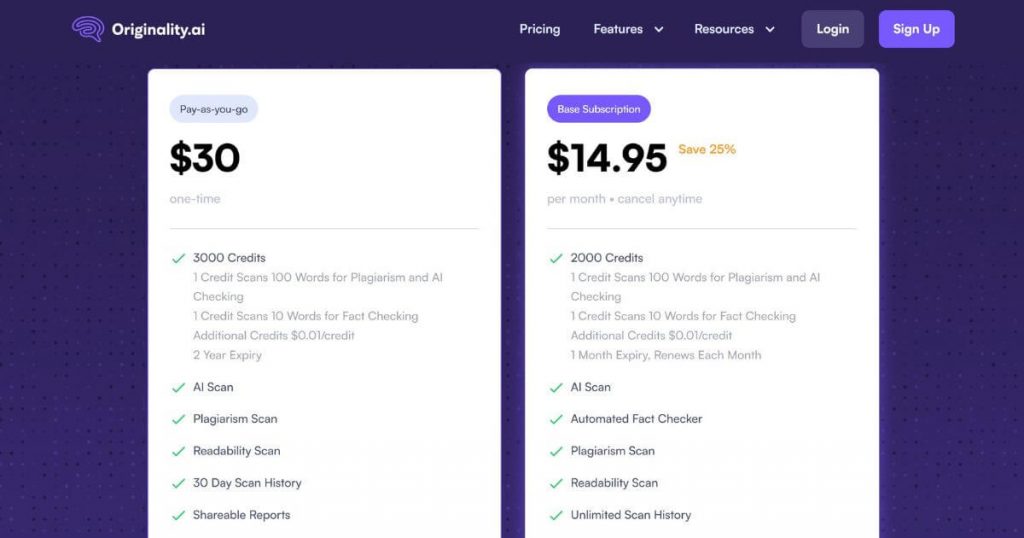
As I talk about Originality.ai’s pricing structure, I’ll sift through its subscription plans to unpack whether this plagiarism detector offers enough value for your buck.
Cost analysis and subscription plans
Getting familiar with the financial aspect of Originality.ai, I immediately noticed their straightforward pricing model. They charge a cent per 100 words for plagiarism detection.
| Feature | Cost | Description |
| Plagiarism detection | $0.01 per 100 words | Scans documents for duplicate content against a vast database of sources. |
| AI content detection | Included in price | Identifies content that may have been generated by AI-writing tools. |
| Subscription plans | Pay-as-you-go | No monthly subscription. Users pay for what they use, with no minimum fee. |
| Free trial | Not Available | Users used to get 50 credits by installing the free AI detection Chrome Extension to test Originality.AI, but that offer is no longer available. |
This model is particularly appealing for its flexibility. Budgeting becomes simpler since you only pay for the exact amount of text you submit. Originality.ai’s approach provides a cost-effective solution for bloggers who value efficiency and accurate expenditure tracking to determine if the content is AI-generated, whether one has plagiarized, and to help with AI paraphrasing. This is especially helpful for any publisher or freelance writer who wants to flag any content for lack of originality, as many tools today can make AI-generated text almost undetectable.
Is Originality.ai cost-effective?
In this review of Originality.ai, I see it as one of the best AI choices if you’re serious about catching copied or AI-written content. The tool gives you a score that shows you how much of your content might not be original. This can help determine if you need additional paraphrasing tools or writing tools to help make your content unique.
For those who need to check many articles, the cost can seem steep at first. But when you think about what you get—identifying plagiarism and AI-generated text—it’s like two tools in one. That means instead of paying for separate services, Originality.ai covers both needs. So, if keeping your work real and unique matters a lot to you and you use these features often, yes, Originality.ai is worth it!
The Role of AI Tools in Business (With a Focus on Plagiarism Detection)
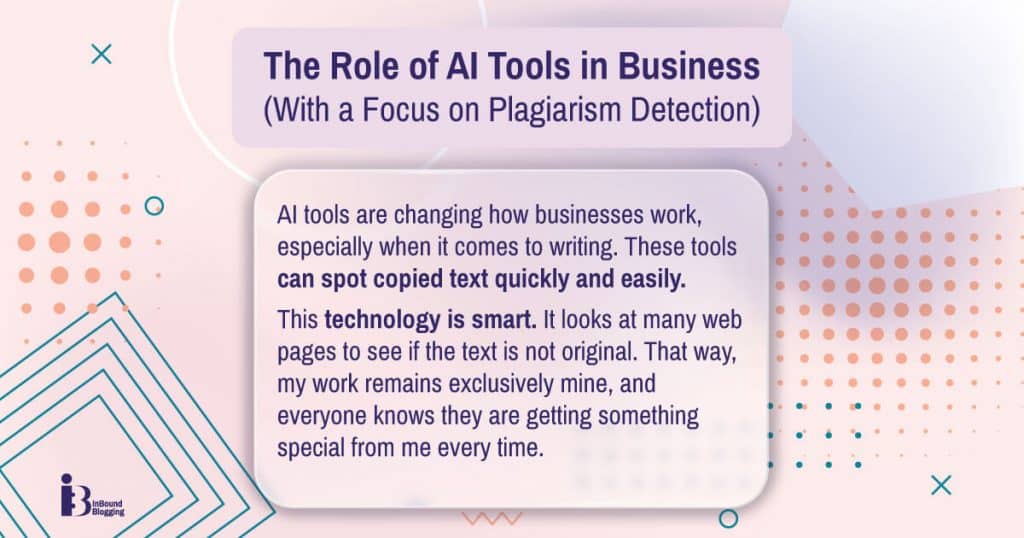
AI tools are changing how businesses work, especially when it comes to writing. These tools can spot copied text quickly and easily. As a blogger, I know that fresh and original content is key to keeping readers and doing well on search engines like Google. Plagiarism detection AI helps me make sure my posts are unique.
It’s not just about avoiding trouble but also about building trust with my audience. If I use an AI plagiarism checker, I feel more confident when I publish my articles. This technology is smart. It looks at many web pages to see if the text is not original. That way, my work remains exclusively mine, and everyone knows they are getting something special from me every time.
Pros and Cons of Originality.ai: A Summary
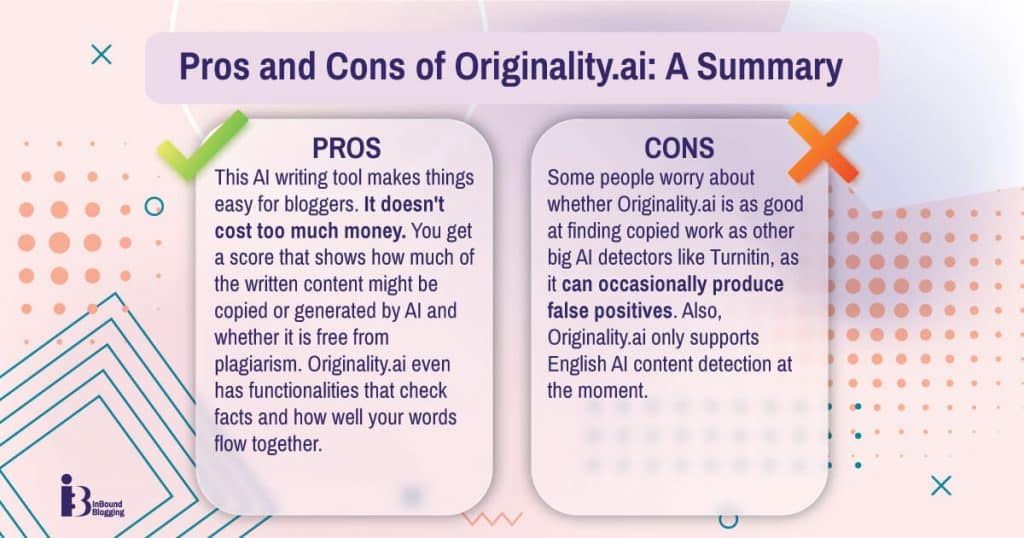
Starting with the pros, this AI writing tool makes things easy for bloggers. It’s a tool that doesn’t cost too much money. You get a score that shows how much of the written content might be copied or generated by AI and whether it is free from plagiarism. This helps make sure everything you write is fresh and original. This AI content detection tool even has functionalities that check facts and how well your words flow together.
Now, let’s get down to the cons. Some people worry about whether Originality.ai is as good at finding copied work as other big AI detectors like Turnitin, as it can occasionally produce false positives. Sometimes we need to trust the tool a lot when our reputation is on the line. That can be scary if you’re not 100% sure it works right every time. Also, Originality.ai only supports English AI content detection at the moment.
What Do the Experts Think?
Exploring the integration of AI in content creation, we reached out to professionals to share their experiences. It’s time to discover the diverse insights from these experts on leveraging this technology.
“So, with every AI detection tool, you don’t find the detection score to be always accurate, but Originality.ai has been very consistent and has an 80% better success rate than other detection software. While I mostly use Originality.ai for plagiarism and AI-detection purposes, the results it has given me have surpassed other software like ZeroGPT, Copyleaks, etc. The interface of Originality.ai is fairly smooth as it gives different percentages of whether the content is human-written or AI-written.” — Jack Vivian, Chief Technology Officer, Increditools
“I’ve been using Originality.ai since its launch, and initially, I was quite impressed with it. However, over time, I’ve come to see it as quite stringent. It aims to be fair but ultimately provides more of a hint regarding the source of the content you’re examining. I always emphasize the idea that AI detection isn’t an exact science; it operates based on predictions. So, it’s wise to approach these tools with a degree of caution. Personally, though, I find the Content Readability Checker from Originality.ai more to my liking.” — Alan Redondo, Founder and Digital Marketing Expert, Ardoz Digital
While trying out Originality.ai for our content creation, we noticed it did a good job of catching potential plagiarism. But false positives sometimes happen, especially in technical content, where it flagged things that weren’t actually an issue. We reached out to the Originality.ai support team, shared specific examples, and they worked on it. They fine-tuned the tool to better understand technical writing quirks and cut down on false alarms. This collaboration showed us that keeping an open line with support and sharing details can improve the tool’s accuracy, making it a more reliable asset in content creation.” — Campbell Tourgis, Executive VP & Chief Operating Officer, Wainbee

Conclusion: Is Originality.ai the Right Tool for You?
We’ve explored the ins and outs of Originality.ai together. Tools like Originality AI check your work for copied text and spot AI-written content. If you write online, knowing that your work is unique is crucial.
With features like readability scores, it’s more than just a plagiarism checker. Compared to other AI tools, Originality.ai is one of the best ones out there. Try it to see how it fits into your writing process. Take charge of creating original content and give this tool a go!
For a deeper dive into how AI tools are transforming business practices, particularly in ensuring content integrity, visit our detailed guide here.
FAQ
How does Originality.ai help people who create websites?
People who design websites use Originality.ai to test their pages, making this AI detection tool helpful when they want the words to be easy to read and good for search engines so more people visit their websites.
Can I use Originality.ai with Google Docs?
Yes, you can use this tool with Google Docs. This means you can easily see if what you wrote in a Google Doc is original content.
Will Originality.ai work for things like YouTube videos and affiliate links?
Originality.ai looks at written work, not videos or links where you might earn money by sharing product links. However, it’s still useful for those who write scripts or descriptions for YouTube and deal with affiliate links.