Choosing between Linguix vs Grammarly for your writing needs can feel like a real challenge. Trust me, I know the struggle of comparing each tool’s features side by side to figure out which one stands out.
Today, I’m here to break it all down for you—from grammar checks to pricing—so you can decide what’s right for you. Stick around. This is something you’ll want to hear about.
Grammarly vs Linguix 2024 [Key Takeaways]
- Grammarly and Linguix correct spelling and grammar errors, give suggestions to enhance clarity, and check how easy your text is to read.
- The paid version of Grammarly includes a plagiarism checker that scans texts against a large web database. Linguix charges for each check, so think twice if you’re on a tight budget.
- Grammarly offers more tools, such as a mobile app and keyboard, making it great for editing anywhere. Both have clean interfaces that make fixing mistakes easy.
- Grammarly’s price is $12 per month for personal use and $15 per month for businesses if billed yearly, and it offers extensive help with writing errors. Linguix, for example, has an annual plan of $99 for individuals and $336 for teams, helping you save money in the long run.
- The choice between Grammarly and Linguix depends on what you need: simple fixes or deeper insights into your writing style.
Key Features Comparison
Alright, let’s talk about how Linguix and Grammarly stack up in the ring of writing aids.
Think grammar checks, spell checks, and even spotting copied text. It’s a showdown to find which grammar-checking tool gives your words that extra polish.
Grammar and spelling checks
In my hunt for the perfect blogging tools, I’ve tested both Grammarly and Linguix to see how they handle grammar and spelling errors. I’ll start with the features that both platforms have in common:
- Underline errors clearly in texts, making them easy to spot and fix.
- Calculate readability scores and time for reading, ensuring that my audience understands what I write.
- Offer options to set goals, including target audience and tone of voice.
- Provide thorough feedback based on a variety of grammar rules and style guidelines.
- Improve your writing skills by enhancing your vocabulary.
Grammarly stands out for its ability to correct all typos in one go. That’s a lifesaver for me because I type fast and make lots of mistakes. It detects errors and provides word-choice suggestions that improve my sentences.
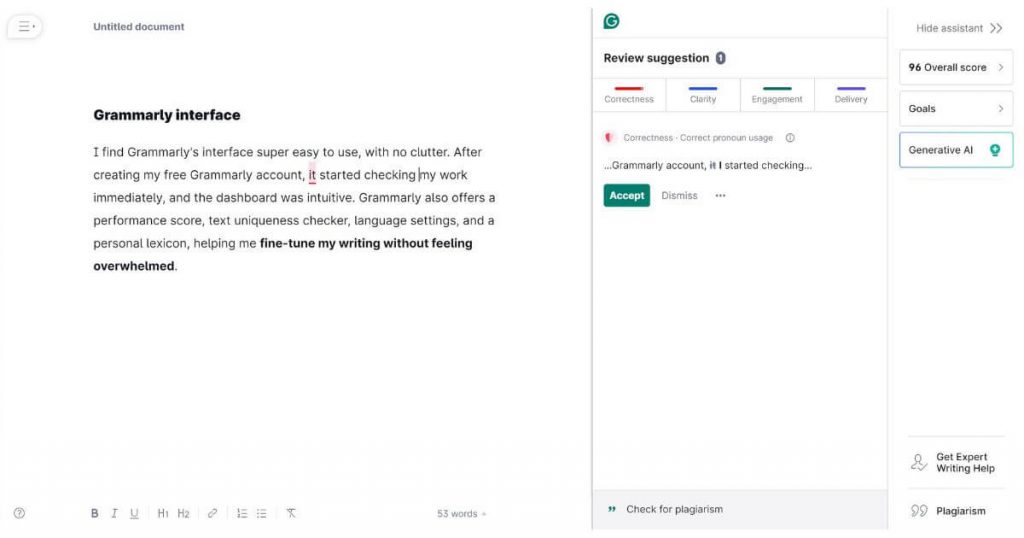
Linguix is no slouch, either. Similar to Grammarly, it offers its corrections on the right side, which helps me see all my mistakes better.
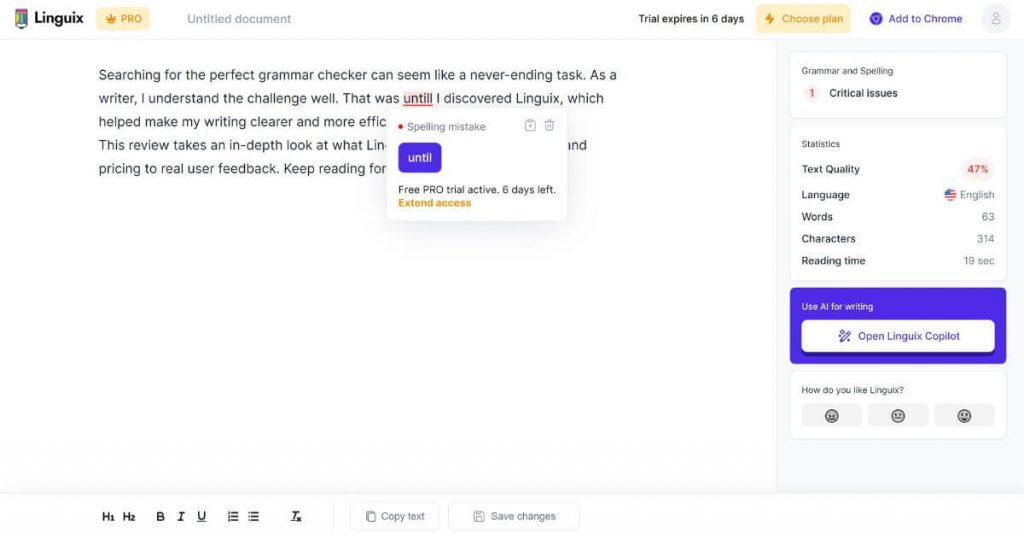
For writers looking for more than just basic fixes, these tools provide advanced help with syntax, too. So whether drafting an email or crafting a story, you can count on these tools to polish your prose without breaking a sweat.
“For catching basic grammar errors, both are excellent. However, if you need in-depth stylistic analysis or plagiarism checking for very specific content, you might lean toward Grammarly. Linguix excels for writers who want to improve conciseness and explore phrasing alternatives.” — Rahul Vij, CEO, WebSpero Solutions
Plagiarism detection
The premium version of Grammarly includes its plagiarism checker, simplifying the process of scanning my documents for accidental copying without incurring additional costs. It quickly compares my text against a wide web database to spot any matches.
Grammarly’s plagiarism detector can assist in ensuring that your writing is original, which is critical to maintaining integrity as a writer. It provides peace of mind by highlighting potential problems before publication. However, to double-check the results, I suggest using an additional tool.
It also offers a free plagiarism tool, but it doesn’t give you any valuable information if you haven’t paid for it.
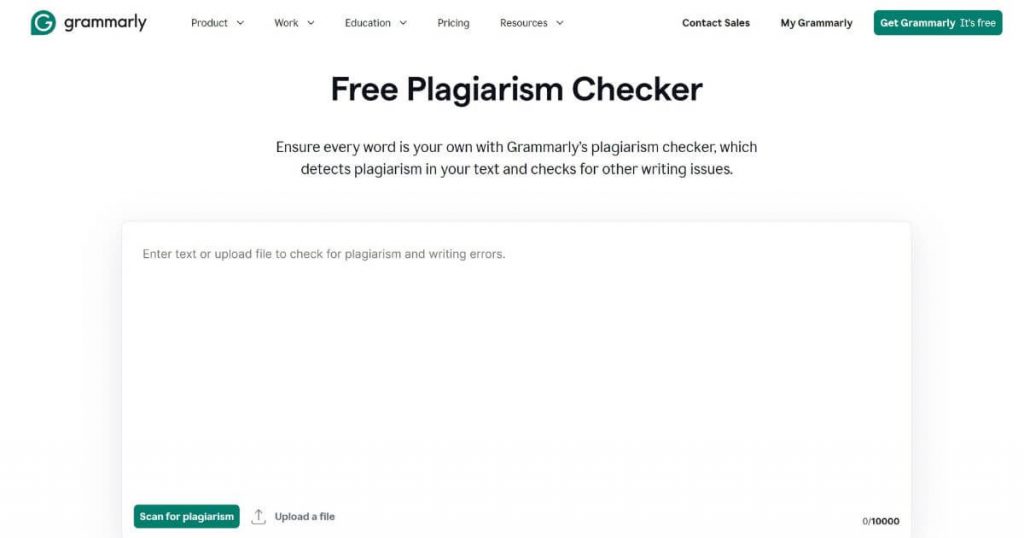
Linguix doesn’t have built-in plagiarism detection, which is a miss. I hope they add it in the future.
“In my experience, Grammarly’s plagiarism checker tends to be more comprehensive, scanning a vast database of online content to flag potential matches. Linguix’s plagiarism checker is also effective but may not capture as wide a range of sources as Grammarly.” — Shubham Singh, Content Marketer and Researcher, Demand Sage
User interface and ease of use
Linguix and Grammarly both offer tools that make online writing easier. They have desktop apps and a variety of browser integrations.
Grammarly goes a step further with its mobile app and the Grammarly Keyboard, making it handy for edits on the go.
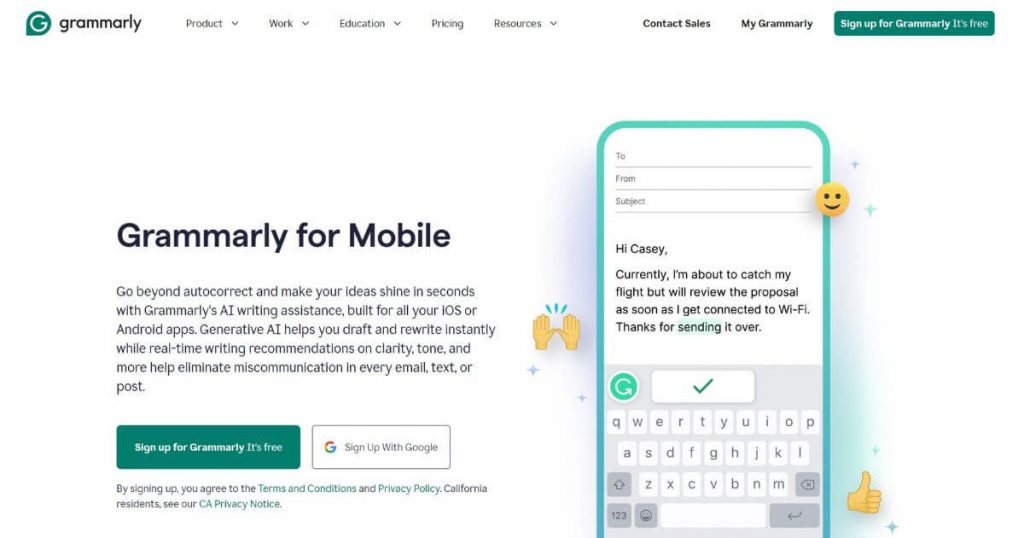
Linguix keeps up with integrations for Google Chrome, Firefox, Safari, Opera, and Microsoft Edge and has a mobile application for iOS and Android as well.
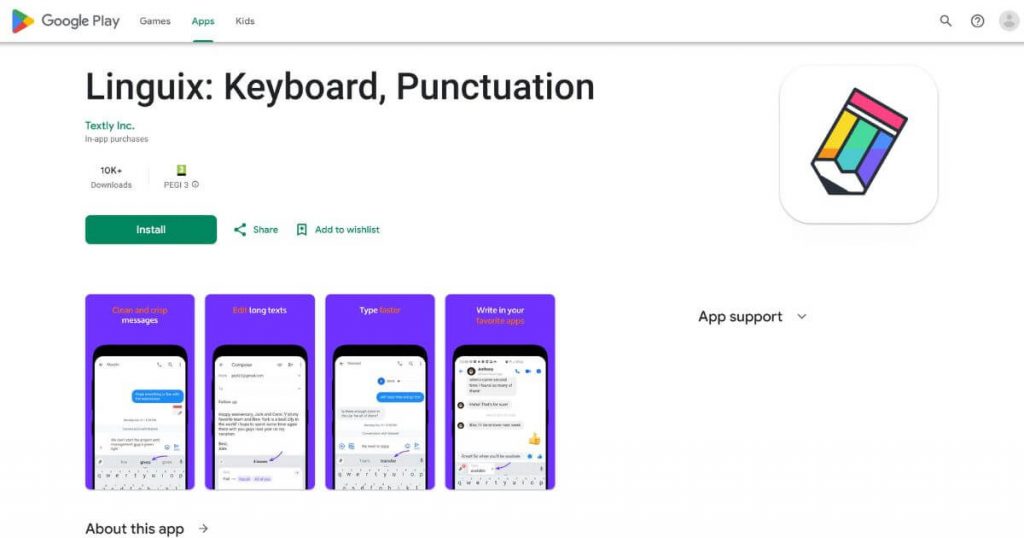
In my opinion, the interfaces of both grammar checkers are simple to navigate and free of distractions. You can simply copy and paste your content into their dashboards. Unlike Grammarly, Linguix doesn’t offer an option for importing new documents for now.
“Linguix is exceptionally user-friendly and integrates well with my workflow, providing reliable corrections for common grammatical mistakes.” — Michael Nemeroff, CEO and Co-Founder, Rush Order Tees
Pricing and Value for Money
I’ve done my homework on the payment plans and value you get from both Grammarly and Linguix and here’s the breakdown.
My goal? To ensure you get the most out of your investment. Whether you’re a student, a full-time writer, or a seasoned freelancer, I compare Grammarly vs Linguix in terms of pricing.
Let’s take a look at their monthly and annual plans.
| Tool | Monthly plan | Annual plan | Comments |
| Grammarly Premium | $30 | $12/month (billed annually) | Offers a basic free version but gets pricey if you opt for monthly. |
| Grammarly Business | $25 | $15 | |
| Linguix Personal Pro | $15 | $96/year ($8 per month when you break it down) | Linguix’s annual plan offers great savings. |
| Linguix Business | $40 | $336 (or $28 per month) |
In both cases, I pay for what I need. If I’m looking for proofreading software that offers both quality and affordability, I lean toward Linguix’s annual plan. The price per month drops significantly when you commit to a longer term. For those who might prefer not to commit for a year, Grammarly’s monthly plan, though costlier, offers more flexibility.
Notice how these well-rounded writing assistants position themselves.
Grammarly might seem more expensive at $12 per month, but it excels for those requiring extensive checks. Meanwhile, Linguix, at $8 per month when billed annually, presents an appealing alternative for writers watching their expenses closely.
It’s also worth noting that Grammarly doesn’t offer a free way to try out its advanced features. With Linguix, you can take advantage of a seven-day free trial. It’s automatically activated once you create an account.
With Grammarly, you get high-level writing suggestions based on artificial intelligence (AI). The free plan includes 100 AI writing prompts per month. For Premium and Grammarly Business, the number rises to 1,000 and 2,000 prompts per month, respectively.
Linguix offers basically the same with their AI assistant, called “Helper”.
Are you interested in learning more about Linguix? Check out my detailed Linguix review.
Conclusion: Is Linguix Better Than Grammarly?
Whether it’s the comprehensive coverage of Grammarly or the cost-efficiency of Linguix, the choice is personal and, importantly, should align with your goals and budget.
Each tool checks thousands of grammar rules to polish your work. For me, when precision in writing matters most, I prefer Grammarly for its advanced writing help across various platforms, such as Google Docs and Microsoft Word.
How about testing another grammar and spell checker? Dive into my detailed Trinka review and discover a new player in writing assistance.
FAQ
What is Grammarly popular with?
Grammarly shines with its advanced features, such as deep grammar checks and a reliable AI writing assistant that works across Google Docs, Microsoft Word, and emails. Grammarly also offers suggestions for spelling, grammar errors, punctuation, conciseness, and more.
How does Linguix stand out against Grammarly?
Linguix is an AI-based writing assistant known for being more affordable than Grammarly. Linguix offers basic writing suggestions and paraphrasing tools to ensure your writing is error-free and affordable.
Can I use Linguix and Grammarly for casual writing or only for work?
Both grammar tools are perfect for improving your writing, be it casual blogging or professional documents. They offer similar features and check your work thoroughly, helping you create compelling content by spotting spelling and grammatical errors.
Does either Grammarly or Linguix offer additional features beyond checking grammar?
Yes. Beyond just fixing grammar mistakes, both offer premium plans with advanced integration features, such as tone adjustments, and enterprise plan options for writers, which are tailored to larger teams’ needs.
Are Linguix and Grammarly only available in English?
Currently, Grammarly focuses solely on English, while Linguix supports multiple languages, including English, German, Spanish, French, and Polish.
Is it possible to integrate Grammarly and Linguix with Google Docs?
Google Docs users can integrate browser extensions from Grammarly and Linguix to access grammar-checking tools directly within the document editing interface.
Can I use Grammarly and Linguix on my mobile device?
Yes, you can use Grammarly and Linguix on your mobile device. Grammarly has a mobile app for iOS and Android, integrating writing suggestions and a separate writing assistant. Linguix is also available for iOS and Android users, providing real-time grammar checks and suggestions.
Is there a free version available for Linguix and Grammarly?
Indeed. Both Grammarly and Linguix offer free versions that spot spelling errors and basic grammatical issues—great for writers who need quick checks without extra features.
Can Linguix and Grammarly both be trusted 100%?
No, Grammarly and Linguix are not 100% perfect or infallible. They are some of the most accurate writing assistants on the market, but you can’t rely on them fully. Always use your own expertise, judgment, and point of view.



