Feeling like your blog is a ghost town? I understand the struggle. After extensive research, I came across a gem: Pinterest can be a total game-changer for bloggers. This guide is all about realizing its potential to drive traffic to your blog and connect with more readers.
Discover how to use Pinterest for blogging now.
Let’s explore the details.
How to Use Pinterest for Blogging in 2024 [Key Takeaways]
- Pinterest is a game-changer for bloggers, driving 33% more visitors than Facebook. It acts both as a social media platform and a search engine.
- Creating a business account on Pinterest allows access to tools and analytics that can boost blog visibility and traffic through strategic pinning.
- Rich pins provide extra details about blog posts, improving engagement levels on Pinterest. Furthermore, claiming your website adds credibility.
- Engaging with followers through comments, likes, and using group boards expands your community and increases the chances of success on Pinterest.
- Using keywords in pin titles and descriptions, along with scheduling posts at optimal times, significantly enhances blog traffic from Pinterest.
Why Pinterest Is Essential for Blogging Success

Pinterest is essential for blogging success because it drives traffic, grows your audience, increases engagement, and helps in monetizing your blog. It underpins the complexities of the ever-evolving realm of social media platforms and search engines.
Boosts blog traffic
You can use Pinterest to grow your blog traffic because it’s a powerhouse for sending visitors your way. In fact, Pinterest drives 33% more referral visitors than Facebook, increasing the potential for people to check out your posts.
By pinning eye-catching images linked back to your blog, each pin acts like a beacon, drawing in more readers and more traffic back to your website. And since pins spread further and faster than tweets, information about your latest article has the potential to travel quickly across the platform.
Using keywords and search engine optimization (SEO) tactics on Pinterest boosts the visibility of your pins. Adding a link to your blog also helps you tap into Pinterest’s user base, which is actively searching for content related to what you blog about. It turns Pinterest into not just a social media tool but also a search engine that can bring traffic straight to your blog.
Grows your audience
Using Pinterest to drive traffic is just the start. Growing your audience takes it a step further. Pinterest is a great spot for finding new readers because it’s the second-fastest expanding social platform. It’s key for bloggers to use Pinterest if they want to see their numbers soar.
Did you know that 46% of weekly Pinners report learning about new products or brands on Pinterest? By sharing pins related to your blog content, you make it easy for people interested in your topics to find you.
With each pin that links back to your blog posts, you open the door to new visitors. Focus on creating eye-catching pins and use keywords wisely. This can help your content show up in searches.
This approach isn’t just about getting more traffic. It’s about connecting with an audience that genuinely cares about what you’re sharing. And by accessing Pinterest analytics, you can learn exactly what works best, allowing you to tailor your strategy and keep growing your community on this platform.
Increases engagement
You can use high-quality pins, and make sure each pin includes a link back to your blog. This simple step encourages people to click through. My experience shows that pins are a lot more shareable compared to tweets or Facebook posts.
Also, pay attention to when your followers are most active. Posting during peak times means more eyes are on your content. Since a pin’s life is around one week, timing matters less than quality, but it’s still key for that initial burst of traffic.
Always aim to create content that stands out in Pinterest searches, too, using keywords wisely in pin titles and descriptions. Optimizing for Pinterest SEO can lead more users directly to your posts, increasing engagement with every click.
Monetizes your blog
To monetize your blog, leverage Pinterest to promote your ecommerce. Each pin holds the ability to generate an average of $0.78 for ecommerce sites, making it a lucrative platform for bloggers.
Notably, big brands such as Walmart and Lowe’s utilize Pinterest, which can serve as inspiration for our own entrepreneurial ventures. Incorporating carefully crafted pins showcasing your products or services could significantly enhance your revenue streams.
How to Set Up and Optimize Your Pinterest Account for Blogging
Below, you will learn the essential steps to create and enhance your Pinterest account specifically for blogging purposes.
Keep reading for the details of each of these steps.
Create a Pinterest business account
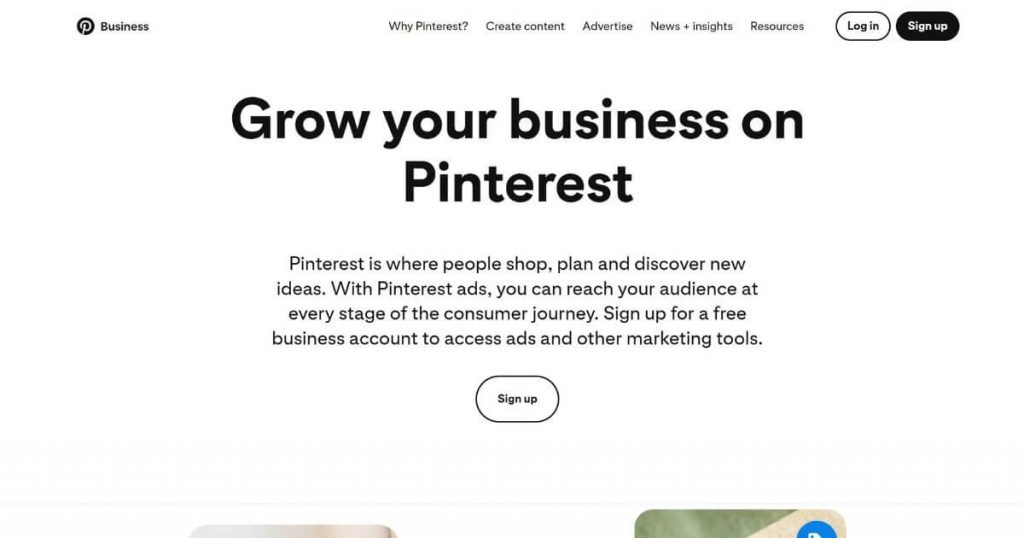
If you are wondering how to grow blog traffic with Pinterest, know that creating a business account is a must. Business accounts provide valuable insights and tools for marketing your blog effectively. With a business account, you can access advanced analytics and the Pinterest ads manager, giving you better control over your promotions and visibility. It’s a simple process to sign up for a business account, and it opens up opportunities to reach a larger audience and drive more traffic to your blog through strategic pinning and promotion efforts.
Enable rich pins
To boost your blog’s visibility on Pinterest, you can set up rich pins to provide more context and entice users to click through. With product, recipe, or article rich pins enabled, key information such as price, ingredients, or a headline appears right on the pin.
These details enhance the Pinterest user experience and can significantly increase traffic back to your blog. When adding new content, make sure it’s optimized for rich pins by including relevant metadata in your website’s backend. It’s well worth the effort, as this feature makes your pins stand out and drives more engagement from potential readers searching for specific content on Pinterest.
Claim your website and complete your profile

After optimizing your Pinterest account with rich pins, it’s essential to claim your website. This ensures that your Pinterest profile picture will appear on every pin from your site and enables access to valuable website analytics.
By claiming your website, you establish credibility and gain insights into how users interact with your content, helping you tailor future strategies for even greater success. You can also gain access to website analytics—all crucial for establishing credibility and tailoring future strategies.
As for completing your profile, you can add a profile picture and bio, filling the latter with relevant keywords to attract more Pinterest traffic.
Create and curate boards
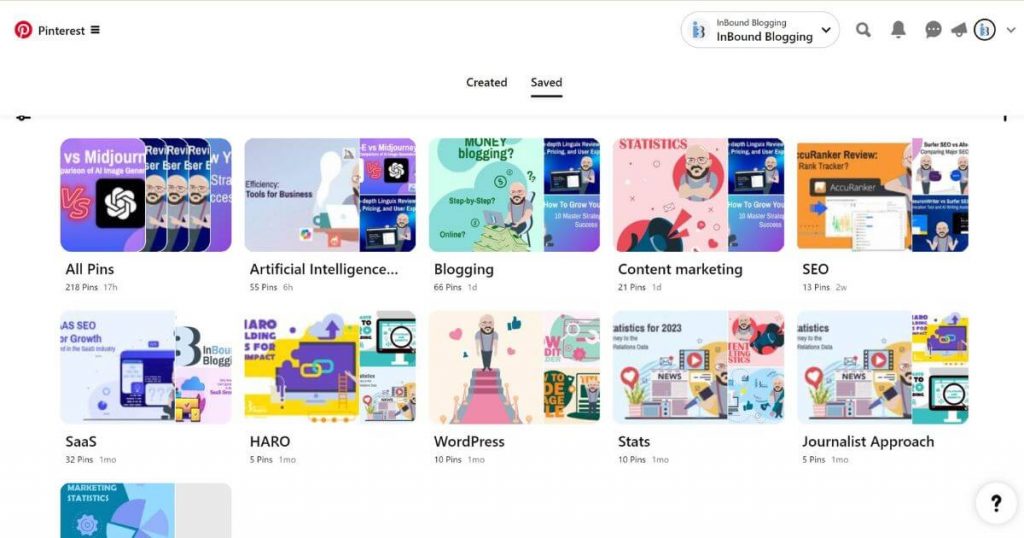
To maximize the visibility of your new blog on Pinterest, create a specialized board with an attention-grabbing title and relevant keywords. Utilizing Pinterest Widget Builder can help you effortlessly add buttons for enhanced user engagement.
By forming boards tailored to specific topics and interests, you can effectively organize your content and attract more traffic to your blog. Incorporating popular search terms into the board titles and descriptions will increase their discoverability and drive more users to engage with your posts. Additionally, implementing widgets using the Pinterest Widget Builder will simplify the process of adding share buttons, making it easier for visitors to pin images directly from your blog.
Best Practices for Pin Creation and Promotion

Read on to learn more about maximizing your blog’s potential through applying these best practices on Pinterest.
Create eye-catching pins
To create eye-catching pins, use vibrant colors and select contextual backgrounds. Aim for an aspect ratio of 2:3 or 4:5 for optimal Pinterest image attributes. Incorporate visually appealing design elements to capture the audience’s attention and make your pins stand out in the feed.
Additionally, include relevant keywords and a clear text overlay to enhance searchability. Finally, always test different pin designs to identify what resonates best with your audience.
Use keywords and SEO
To optimize your pins for maximum visibility, always use keywords and SEO techniques in your titles and descriptions. This helps your pins rank higher in Pinterest searches, driving more traffic to your blog. By using high-quality images and keyword-rich titles, you can attract more engagement and clicks from users browsing Pinterest.
Join group boards
The next step is to join group boards on Pinterest. Group boards are collaborative boards where multiple people can pin content, making them a great way to increase your reach.
By joining relevant group boards in your niche, you can get your pins in front of a larger audience and boost your blog traffic. PinGroupie is a useful tool for finding and joining group boards related to your blogging topics.
Remember that actively participating in these group boards by sharing valuable content and engaging with other members can further enhance the effectiveness of this strategy. So, be sure to seek out active and engaged group boards that align with your blog’s focus, as this will maximize the benefits of collaborating within these communities.
Engage with your followers
Actively interact with your followers by re-pinning, liking, and commenting on their pins. Engage through comments, shares, and follows to connect with like-minded users and build a supportive blogging community.
Utilize rich article pins
When it comes to boosting blog traffic and providing more information, you should actively utilize rich article pins on Pinterest. Rich article pins help you provide a snippet of your blog post, including the title, meta description, and author information.
This not only enhances the user experience but also drives more traffic and engagement to your blog through Pinterest. By tailoring pins with rich article details, you can easily attract more readers and potential followers to explore your blog content.
These rich article pins are tailored to enhance the user experience by providing valuable information directly on the pin itself. When users come across these informative pins, they are more likely to click through and dive into the heart of your blog posts, unlocking the secrets hidden within each article.
Planning to start blogging about wellness and fitness? Here are my top examples of successful health blogs.
Advanced Strategies for Blog Growth on Pinterest

Utilize a blog board to showcase your content and engage with followers. Drive traffic to your blog by making your pins easy to find, schedule posts for optimal engagement, and analyze your progress. Let’s see how:
Create a blog board
Begin by choosing a catchy name that includes relevant keywords for your board. Group together related blog content to make it easier for your audience to find and engage with. This approach helps organize your pins and makes it simple for users to navigate, driving more traffic to your blog.
Remember that the name of the board is important in helping Pinterest understand its relevance. Using key terms in both the title and description is essential for optimizing visibility and searchability.
By creating a well-named and organized blog board, you’ll increase your chances of reaching a wider audience on Pinterest and successfully driving traffic back to your blog, ultimately contributing to blogging success.
Make pins easy to find
To make pins easy to find, use relevant keywords in pin titles and descriptions. This increases the visibility of pins in search results and helps you reach a wider audience. High-quality images are also crucial, as they grab attention and encourage users to engage with the content. By focusing on these key factors, you ensure that your pins stand out and attract more traffic to your blog.
Utilize staff boards
As a blogger, leveraging staff boards can be an effective way to collaborate and share content with your team members. These specialized Pinterest boards allow you to connect and brainstorm ideas, making it easier to coordinate projects and maintain a cohesive brand image.
By utilizing staff boards, you can streamline communication within your team, ensuring that everyone is aligned with the blog’s overall strategy and goals. Collaborating on staff boards also fosters a sense of teamwork and inclusivity among your colleagues. It enables everyone to contribute ideas, share feedback, and stay updated on the latest trends in their niche.
This collaborative approach not only enhances productivity but also cultivates a strong sense of camaraderie within your blogging team. So, don’t overlook the power of staff boards—they can significantly elevate the cohesiveness and creativity of your blog initiatives while reinforcing teamwork among your colleagues.
Schedule posts for optimal engagement
Let’s delve into another effective strategy: scheduling posts for optimal engagement. By posting during the peak times of 20:00 to 23:00 EST, you can maximize the visibility and reach of your pins.
Consider using a reliable tool to schedule pins ahead of time across multiple accounts, saving you time and effort while ensuring consistent activity on Pinterest. Leveraging the right scheduling tools and timing can significantly impact the effectiveness of your Pinterest marketing strategy, driving more traffic to your blog and increasing audience engagement.
Measure and analyze your progress
To ensure maximum success, the use of Pinterest analytics is essential to measuring your blog’s performance on the platform. By tracking engagement and referral traffic, you can gain valuable insights into the effectiveness of your pins and boards. This helps you understand which strategies are working and where improvements can be made, allowing you to optimize your approach for greater blogging success.
Experts Share Their Thoughts
In the vibrant world of social media marketing, Pinterest stands out as a powerful tool for bloggers aiming to boost their site’s traffic and engagement. We’ve gathered insights from industry professionals to share their success stories.
Discover how these experts have harnessed Pinterest to elevate their blogging strategies:
“Consistently pinning fresh content maintains an active presence, increasing visibility and driving traffic to our website. Organizing boards strategically caters to diverse interests within our niche, broadening our reach. Actively engaging with followers and the community fosters trust and loyalty. Regular analysis of Pinterest analytics guides optimization efforts, ensuring continued improvement and maximizing our impact.” — Omer Lewinsohn, General Manager and Marketing Expert, Management.org
“We began by designing high-quality, visually appealing pins that link directly to valuable blog posts on our website. Each pin was crafted with the target audience in mind, making sure it conveyed a clear, enticing message about the value waiting for them. This approach wasn’t just about driving traffic; it was about offering genuine value and ensuring that once visitors arrived at our site, they found insightful, useful content. Personalizing each pin to reflect the blog’s theme and ensuring it resonated with Pinterest’s user base helped increase our engagement rates significantly.” — Valentin Radu, CEO, Founder, Blogger, Speaker, and Podcaster, Omniconvert
“Three main Pinterest tactics have proven to be the most successful for our folder printing business. First, we found that adding a helpful image or summary graphic helped our blog receive exponentially more views and engagements than articles without these graphics. Second, we create and curate boards for resources. Finally, we use remarketing ads. These are Pinterest ads targeted at those who have visited specific posts on our blog.” — Vladimir Gendelman, Founder and CEO, Company Folders, Inc
“Integrating Pinterest has been a game-changer for driving blog traffic and customer engagement. Consistent pinning with strategic hashtags puts our content in front of our target audience. But it’s our Pinterest community group that really fosters engagement—we cultivate a space for our customers and readers to share ideas, ask questions, and interact directly with our brand. This personal touchpoint has grown our following exponentially while providing valuable insights to shape our content strategy.” — Benjamin K. Walker, CEO and Founder, Ditto Transcripts
Conclusion
Using Pinterest for blogging can help boost blog traffic, grow your audience, increase engagement, and more. With Pinterest’s powerful capabilities, it is essential for bloggers seeking success in today’s digital realm.
Isn’t it time you set up your Pinterest account and start pinning?
How about using ads to grow your blog? Here’s my article about blog advertising strategies.
FAQ
What is Pinterest and how can I use it for my blog?
Pinterest is a tool where you can share and discover new interests by posting images or videos to your profile or on boards. Use Pinterest for blogging by creating pins that link back to your blog posts, helping you drive traffic to your site.
How do I start using Pinterest for my blog?
First, create a free business account on Pinterest. This gives you access to helpful tools like analytics. Then, make sure your profile clearly states what your blog is about and links back to it.
Can Pinterest help grow traffic to my blog?
Yes, by using Pinterest, you can reach a larger audience interested in topics related to your blog’s niche. When people find and click on the pins in your content, this drives more traffic back to your site.
How do I make pins that attract readers?
Focus on creating catchy images with clear titles and descriptions. These should contain keywords relevant to the post. The pin description should also contain areas of interest among users of Pinterest. This makes them more likely to be discovered by users searching for those topics.
What should I know about linking Pinterest pins directly to my blog?
When creating a pin, there’s an option where you enter the URL of your specific blog post that relates closely to the image or video being pinned. This way, when someone clicks on the pin, they are directed straight through toward reading further into your site.



