Do you ever feel overwhelmed by the mountain of tasks in front of you, wishing for a trusty sidekick to help carry the load? You’re certainly not alone. I’ve spent hours searching for top-tier artificial intelligence (AI) apps designed to make life easier.
Today, I’m excited to share with you 18 standout AI-powered apps that you can use on the go.
The Best AI Apps for Android and iOS in 2024 [Key Takeaways]
- AI apps such as Grammarly, Otter.ai, Zapier, and Gencraft are changing the game in productivity by automating tasks, offering smart suggestions to improve workflows, and providing seamless image generation.
- Personal assistance AI apps, such as ChatGPT and Replika, provide conversational support, manage schedules, or offer emotional companionship.
- Health-focused AI tools, such as Fitbod for physical health and Youper for emotional health, use personal data to give tailored advice and support.
- Educational AI apps, including Socratic by Google, Duolingo, and Quizlet, personalize learning experiences with language coaching, homework help, and quizzes.
- Navigation AI apps, such as Waze and Google Maps, predict traffic patterns using real-time data for efficient route planning.
What Are AI Apps?
AI apps are software tools for Android and iOS devices that use AI to help you create, find information, and manage tasks more efficiently. They can simplify your work by automating repetitive tasks such as transcription or helping you with creative projects such as AI image generation.
AI Apps for Enhanced Productivity
When it comes to getting more done in less time, AI apps for enhanced productivity are nothing short of a game-changer. With these innovative tools at our fingertips, we can streamline workflows, automate tedious tasks, and unlock new levels of efficiency.
#1 Grammarly
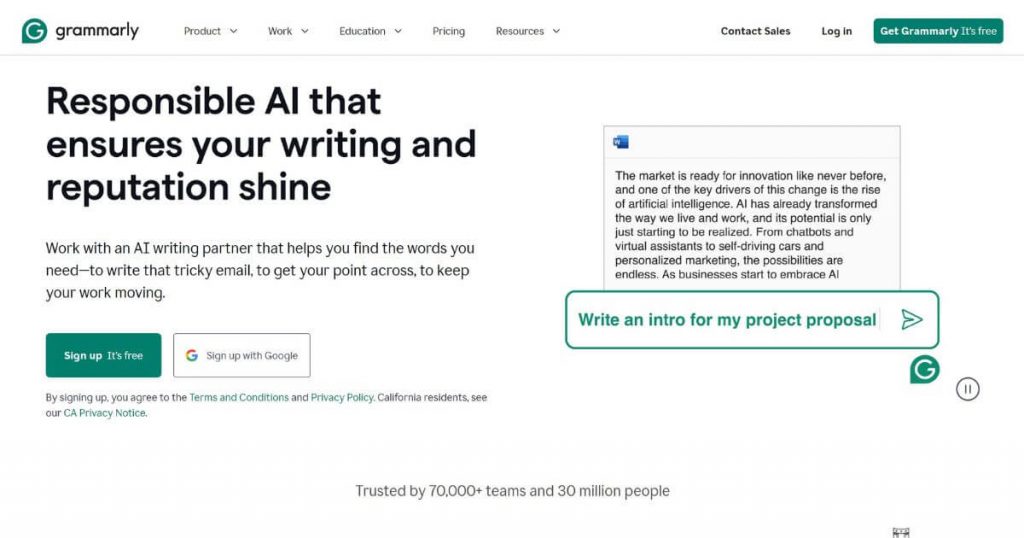
This app is among the grammar checkers I use all the time, and it’s a game-changer for anyone who writes. The tool not only checks my grammar, spelling, and punctuation but also helps me choose better words. It makes sure I’m clear and to the point.
It’s not just about avoiding typos anymore. Grammarly is smart. It gives me advice on how to make my writing stronger and more engaging. If you’re trying to get better at writing or need some help brainstorming, give it a try—it works both on your phone and computer. Also, check out my article about Grammarly vs Hemingway to see how they compare against each other.
“I frequently leverage AI apps like Grammarly for communication and content creation. It refines my writing, saving time on edits and ensuring the clarity of the message.”— Valentin Radu, CEO & Founder, Blogger, Speaker, Podcaster, Omniconvert
#2 Otter.ai
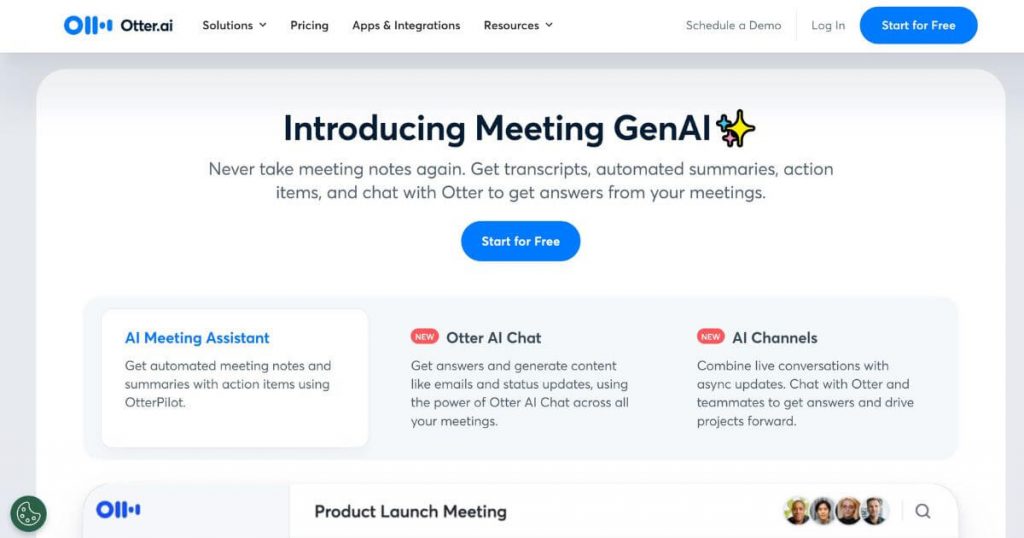
Otter.ai is all you need to capture every word in online meetings, interviews, and even phone calls. This powerful tool transcribes everything accurately and quickly.
Otter AI currently supports English (U.S. and U.K.) and various regional accents for transcription, making it versatile for handling different English accents and European variations. Otter.ai stands out in the mobile app market because it makes productivity soar.
Juggling tasks becomes simpler since I can search through transcripts instead of listening to hours of recordings over again.
#3 Zapier Automation Platform
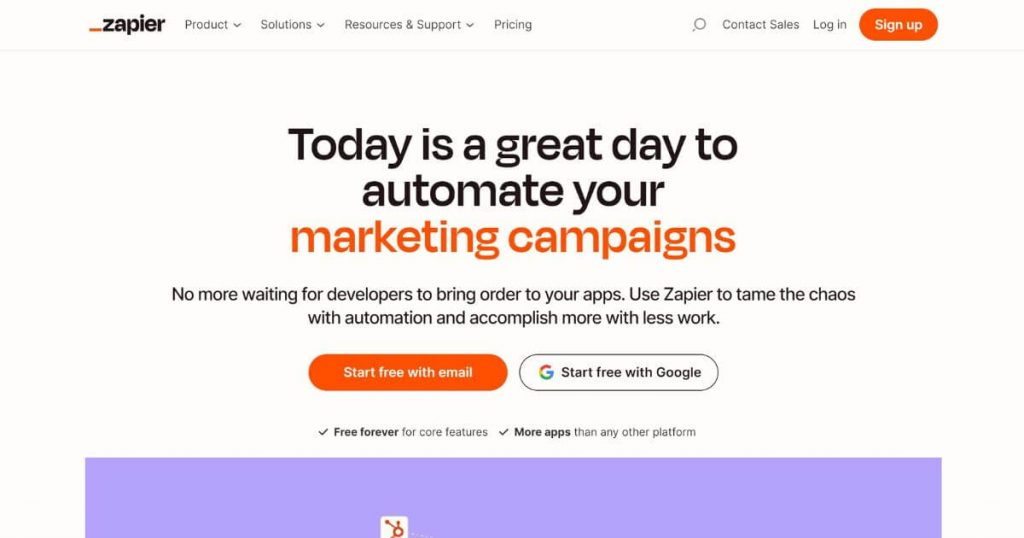
Zapier takes the hassle out of repetitive tasks, acting as an AI solution for workflow automation. Set up triggers and actions between different applications; emails can turn into to-do list items, form entries can go straight to spreadsheets, and much more.
It lets you focus on what matters most by handling the mundane work in the background. With just a few clicks, link your best AI apps together for an unstoppable productivity combo.
#4 Perplexity AI
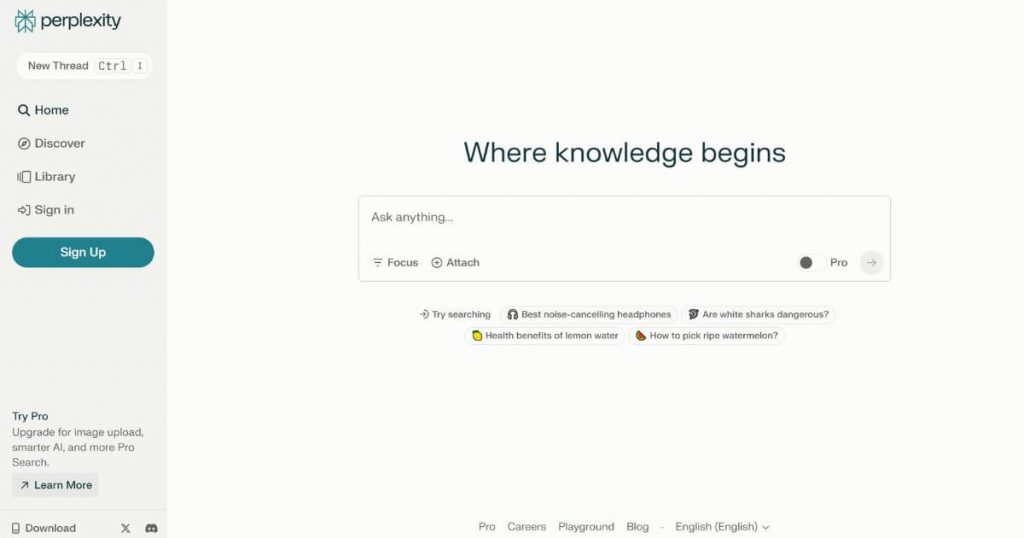
This app doesn’t just find answers; it dives deep for better insights. You can ask questions with your voice, thanks to its AI voice recognition, or type them in, and get responses that keep the conversation going.
Perplexity AI is an AI-driven library at your fingertips to store all those nuggets of information from Perplexity AI’s searches. Plus, it’s not just any old engine under the hood. This tool’s pro version harnesses OpenAI’s GPT-4 and Anthropic’s Claude 2.1 to serve up cited sources and learn alongside its community of users.
And if you’re into organizing things, there’s even a personal library feature, so you can quickly grab what you need later on.
#5 Gencraft
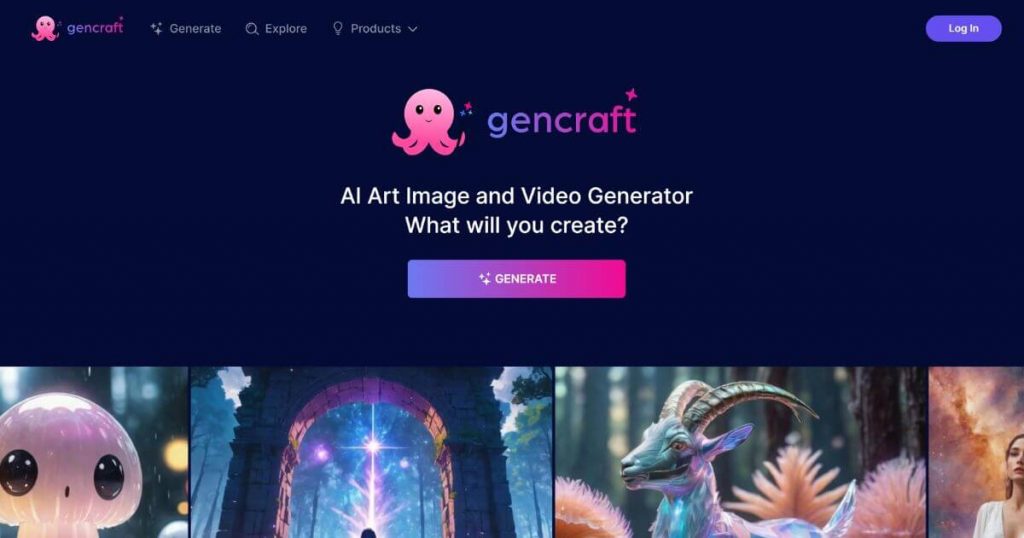
Gencraft lets you create digital art in seconds. Just type what you imagine, and this nifty AI art generator does the rest. It taps into powerful machine-learning models to craft visuals from your words.
I’ve become a fan because it’s like having an artist on call 24/7. It gives me two pictures with a single text prompt. Plus, I can create my pieces every day, for free, with over 25 styles to choose from. Gencraft’s paid version allows you to animate and edit your pictures, as well as create videos.
Curious about the intersection of artistry and artificial intelligence? Here’s my intriguing blog post on the differences between AI art and human art.
AI Apps for Personal Assistance
In the digital age, personal assistance isn’t just about having an assistant manage your schedule—now there’s an app for that. Let me share my favorites with you:
#6 ChatGPT

Picture this: an AI chatbot that not only talks with you but also comes up with a new text, answers complex questions, and even responds using voice inputs.
That’s what OpenAI has achieved with ChatGPT. Thanks to the generative AI technology behind it, ChatGPT can whip up an email draft, brainstorm ideas for your next big project, or just banter when you need a break. And guess what? The ChatGPT app is available for iOS and Android.
What blows me away is how ChatGPT uses advanced AI to understand the context. Using natural language processing, interactions with ChatGPT are almost like talking to another human being.
“We use ChatGPT to help write content for business updates, brochures, and other marketing collateral. ChatGPT has removed the cost of professional translation outsourcing, removed the labor-intensive method of using Google Translate, and in turn increased production at lightning speed. Having spoken to our international team members, they have been more than satisfied that the information is accurate but also has local colloquialisms, which make it easier to digest.” — Gary Warner, Marketing Manager, Joloda Hydraroll
#7 Replika
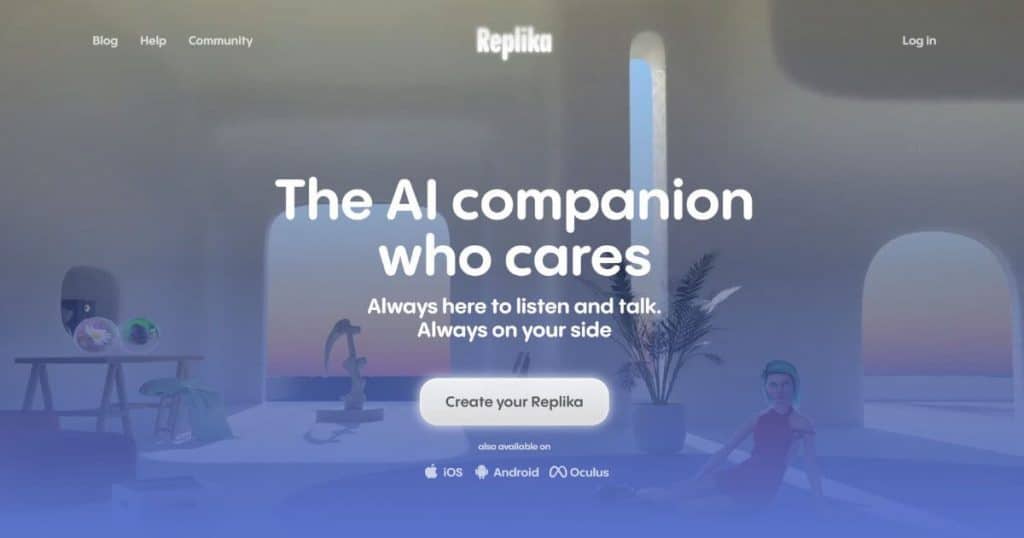
Replika is a testament to the advancement of AI avatar technology today. You get to create a 3D avatar that reflects who you want your buddy to be. You can choose their hair color, outfits, and even personality traits.
The more you talk to it, the better it becomes at mirroring your emotions and style. Replika isn’t just for small talk. It helps with personal growth, too.
Through the augmented reality (AR) feature, you can place a Replika avatar in real-world scenes using your device’s camera. Using an Oculus headset, you can also experience the app in virtual reality (VR).
“One AI app I frequently utilize is Replika, an AI-powered chatbot designed for mental wellness and companionship. It assists me in organizing my thoughts, providing emotional support, and even engaging in meaningful conversations.
This unique application helps me maintain a healthy work-life balance by offering a listening ear and helpful suggestions, contributing to my overall well-being. Additionally, it serves as a valuable tool for self-reflection and personal growth, making it an indispensable part of my daily routine.” — Matthew Edwards, Managing Director, Auto Finance Online
#8 Cleo
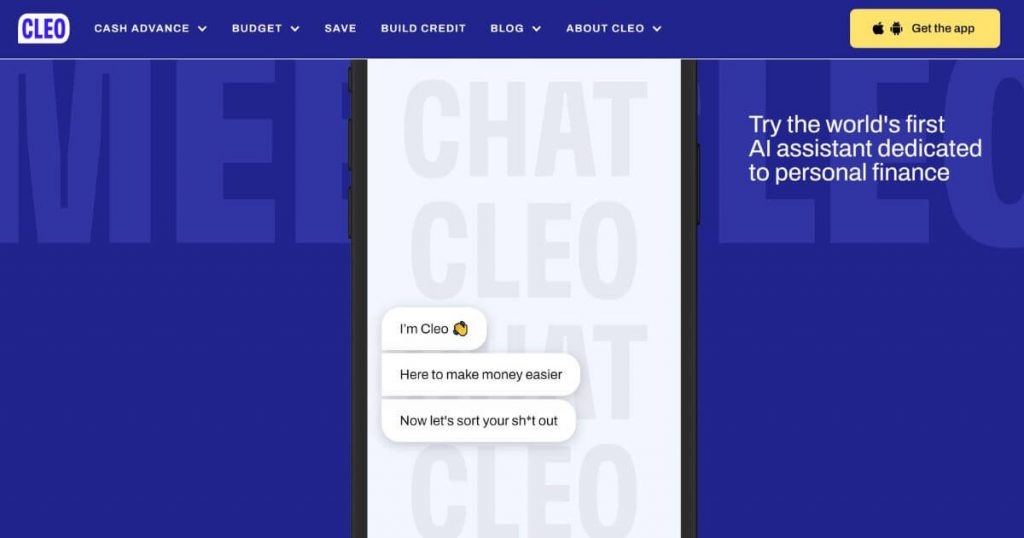
Cleo helps me manage my money better. This conversational AI chatbot links right to my bank account and gives me expert financial advice, such as where I can cut back or save more.
Since I started using Cleo, budgeting isn’t scary anymore. The app throws in some fun by cheering me on when I’m saving well or gently nudging me if I go overboard with shopping. Keeping tabs on cash flow has never been smoother.
“What really makes Cleo stand out is its unique way of blending smart financial advice with a personal touch. It keeps me in check with my spending habits in a friendly, almost conversational manner. For me, it’s been transformative to stay aligned with my financial goals and make more informed decisions, all while adding a bit of humor to the mix.” — Tobias Liebsch, Co-Founder, Fintalent.io
AI Apps for Health and Wellness
When it comes to staying on top of our health and wellness, AI has us covered with some ingenious apps that are revolutionizing self-care.
#9 Fitbod
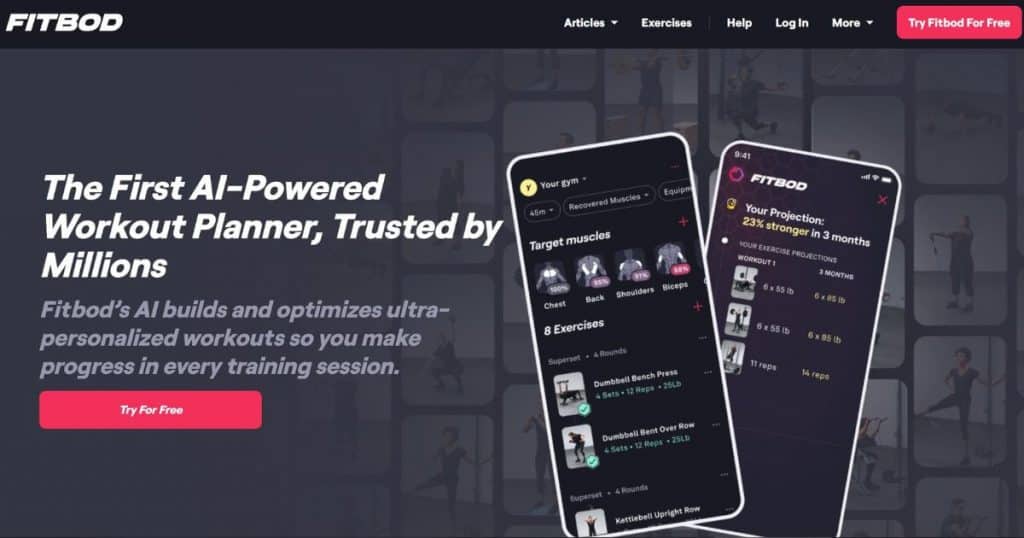
Fitbod is your go-to for physical fitness. It’s a smart app that crafts personalized workout plans just for you.
Fitbod is among the best AI apps for iPhone and Android that offer a free plan and the option to scale. This app takes everything about you into account—your experience, goals, and preferences—to come up with the perfect exercise routine.
#10 Youper
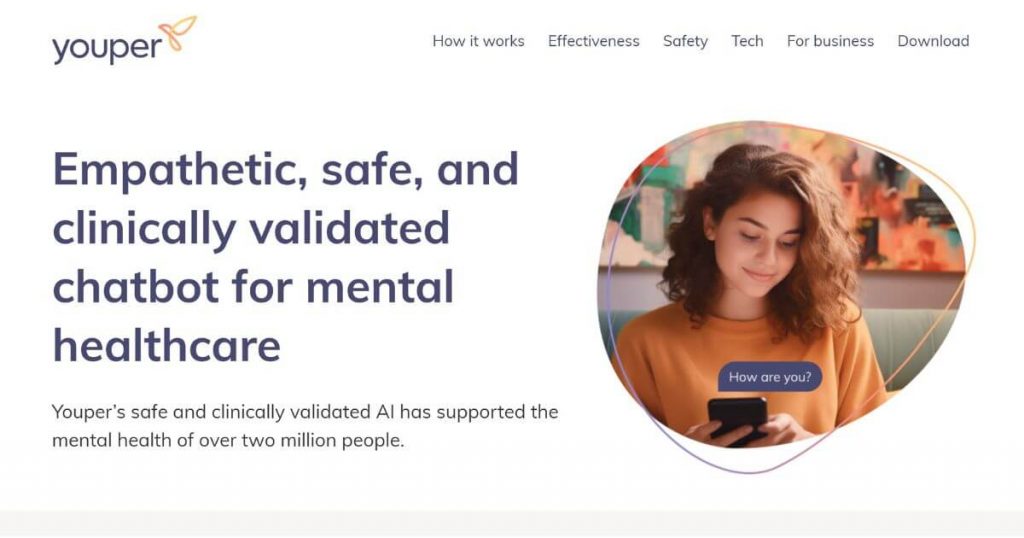
This mental health companion stands out with its personalized exercises for mindfulness. I turn to it when I need a quick emotional assessment or want some tips on managing stress better.
Youper uses artificial intelligence to offer support tailored just for you. Its features include an AI-powered mood tracker, journaling capabilities, and techniques for emotional control that are based on how you’re feeling each day.
AI Apps for Education
AI is revolutionizing how we learn, and whether you’re mastering a new language or seeking help with homework, the right app can turn your smartphone into a virtual classroom.
#11 Socratic by Google
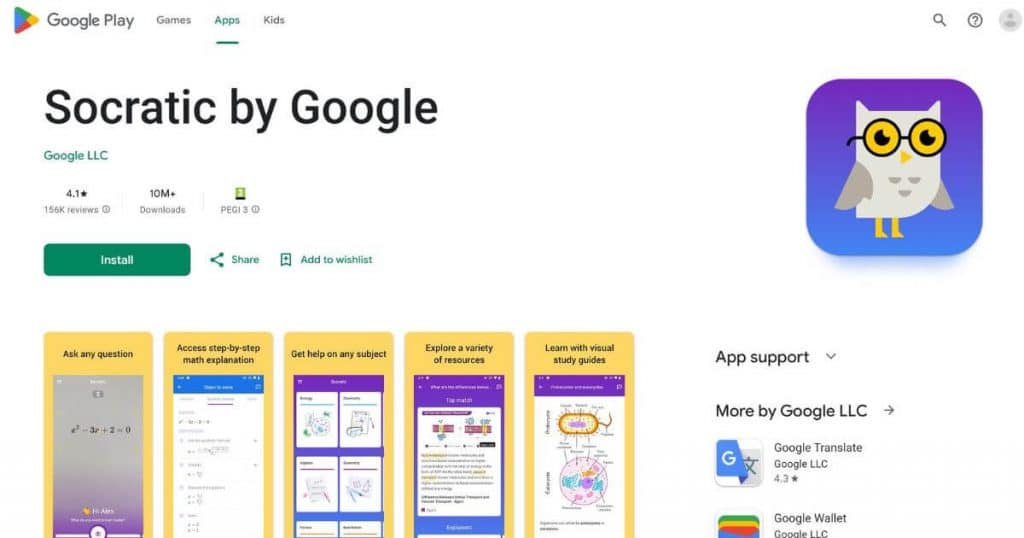
It’s a fantastic app that digs into a vast range of subjects for quick study help. Think of it as your tutor living inside your phone, and this one doesn’t cost a dime. You get real-time answers to tough questions across math, science, literature, and more. Plus, its use of AI means you get personalized help on homework problems or when studying for an exam.
This gem aligns with Google’s vision for innovative education tools without pulling at your wallet strings. Whether you’re tackling algebraic equations or writing an essay on Shakespeare, Socratic has your back.
#12 Duolingo
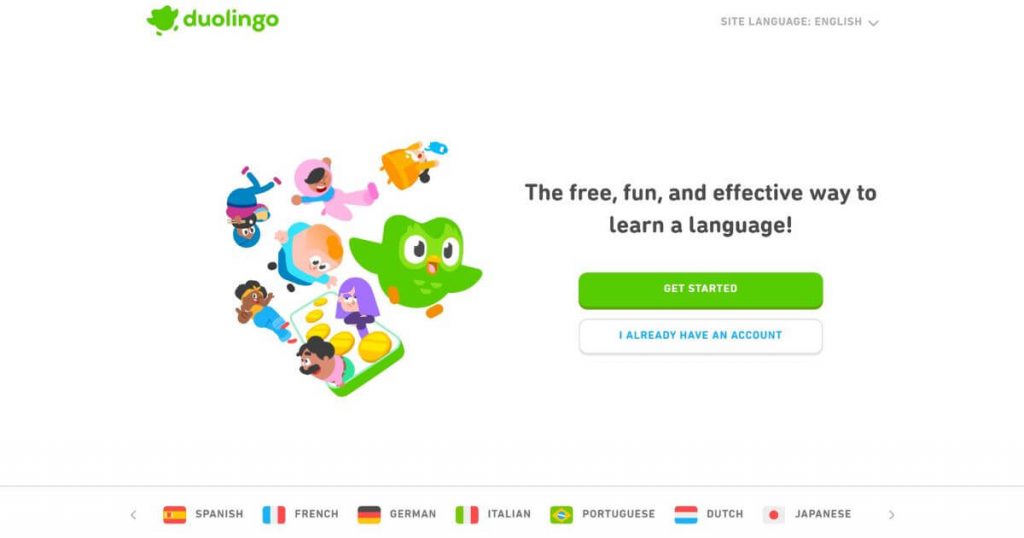
This app has a smart way of teaching new languages with listening, reading, and speaking exercises. It taps into AI to keep making the courses better. As I practice, it feels like Duolingo understands where I struggle and adapts its lessons to help me improve.
What makes Duolingo stand out is how it uses speech data and voice recognition tech. It’s not just about reading words on a screen. The app listens to how I say phrases in any language I’m learning.
For anyone aiming to brush up on their language skills—students, professionals, or casual learners—this AI tool is top-notch for mastering a new tongue.
#13 Quizlet
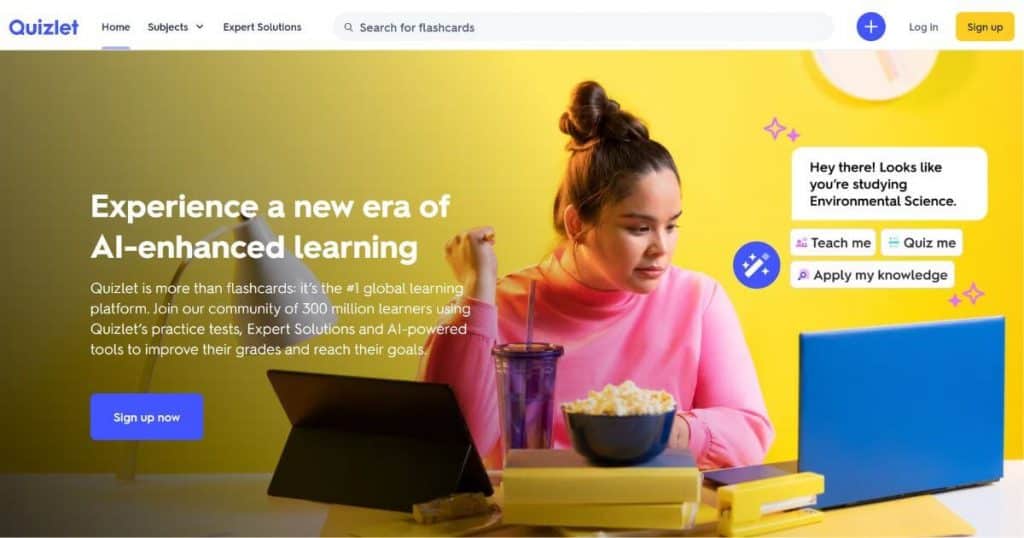
With Quizlet, you can whip up flashcards, and quizzes, and study different subjects like a pro. Need definitions? Quizlet’s got a community for that. Plus, it plays nice with pictures and diagrams.
If you want to show off your recall skills, it covers you. Quizlet throws in some custom question sets, helps you team up with classmates, and offers various study modes. It’s like a learning game, turning everything into a fun challenge.
Quizlet is easy to use, works in different languages, and has top-notch language support. This app comes with a seven-day free trial on the annual plan.
AI Apps for Navigation and Transportation
Whether you’re commuting to work or planning a cross-country road trip, AI apps for navigation and transportation are your co-pilots. They crunch real-time data and learn from user behavior to get you where you need to go efficiently.
#14 Waze
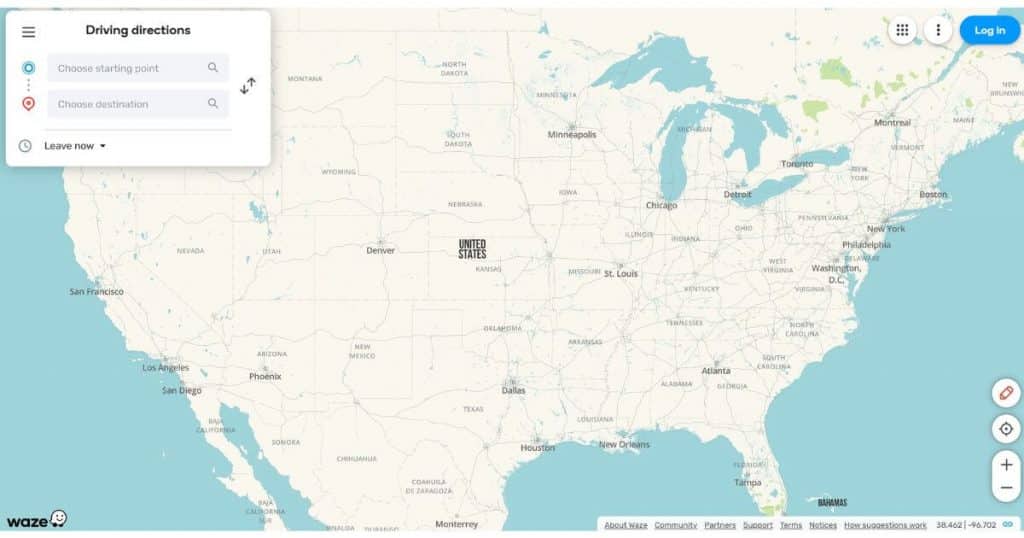
I love how Waze makes my drives easier. It’s not just about getting from A to B, it’s the smart way Waze does it. With AI and machine learning, the app figures out the best routes for me. I get real-time traffic updates, which is a lifesaver during rush hour. Plus, the estimated arrival times are usually spot-on.
Carpooling with Waze Carpool is another great feature that appeals to my greener side. Joining carpool communities lets me share rides with others who have similar schedules. We split the cost of gas and help reduce traffic at the same time. The best part? It works on both Android and iOS phones, so everyone can join in.
#15 Google Maps
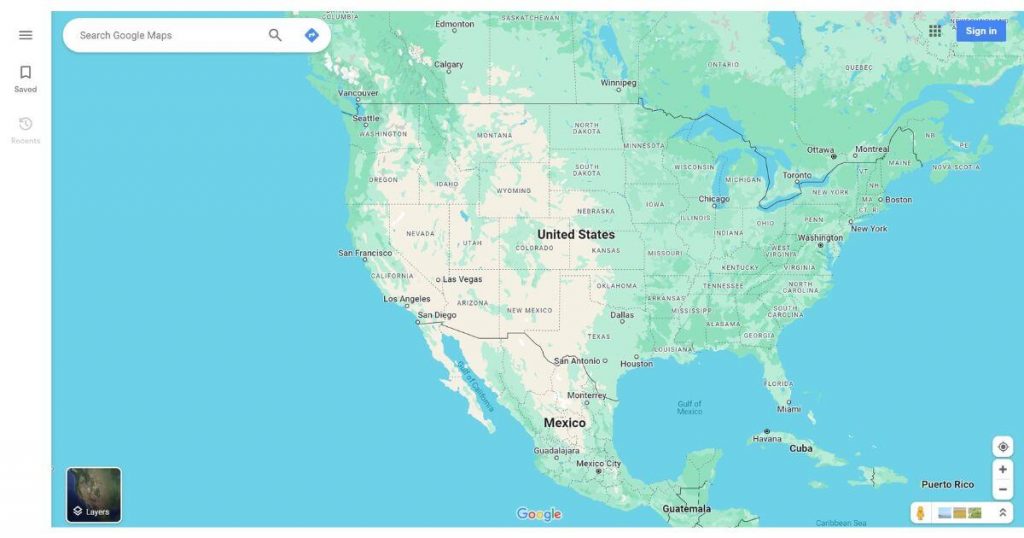
Google Maps taps into location data and real-time user reports to keep an eye on traffic and guess what’s up ahead on the road. What sets it apart is its smarts—using AI to offer us accurate directions, live traffic updates, and even smarter route options that save time.
You might use Google Maps to find a coffee shop or plot your cross-country trip—it’s all about making travel easier. The true genius lies in its ability to learn from countless drivers’ habits, refining suggestions for everyone, thus acting as an AI solution that helps you find the best routes.
“Google Maps is very handy, especially when traveling to new places, and I use it a lot to look at traffic conditions and take alternative routes to get to places.” — Kathryn Boudreau, HR and Operations Manager, CallerSmart
Popular AI Apps on Social Media Platforms
Shifting gears to the bustling world of social media, we enter a realm where AI is revolutionizing how we interact with our digital reflections and memories.
#16 Lensa AI
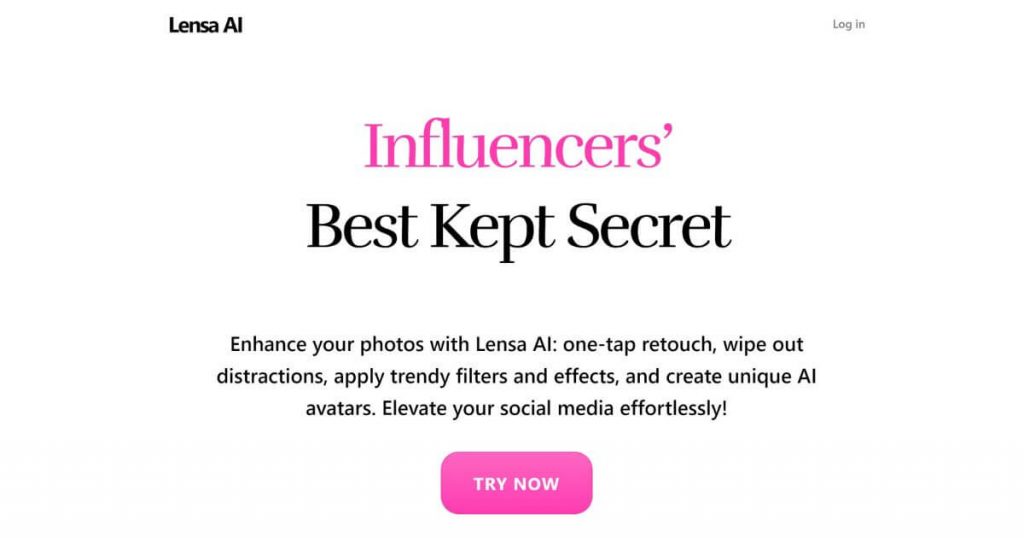
Lensa AI has taken Instagram by storm with its stunning AI-powered photo edits. It turns ordinary pictures into eye-catching art.
This AI photo editor is not just about filters. It can recognize faces and enhance features, while keeping everything looking natural. Whether I want a professional portrait or something fun for social media, Lensa delivers with just a few taps on my iPhone.
Plus, being one of the top AI tools out there, it constantly updates with new features to help users stay ahead in their Insta-game.
Learn more about professional AI photo editing in my review of Liminar Neo AI.
#17 Faceapp
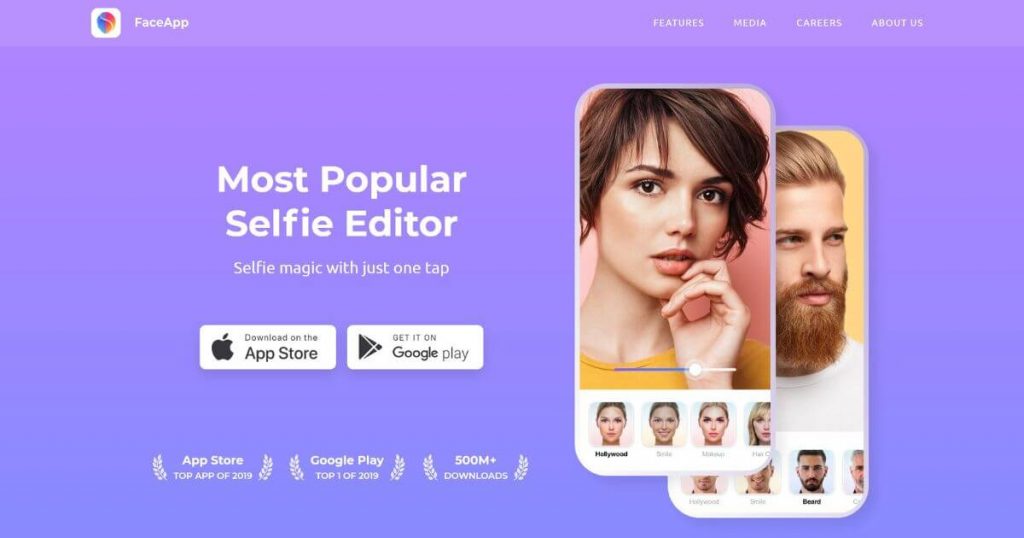
FaceApp is like a magic mirror for selfies. You can change how your face looks with just a few taps. Want to add a beard or see yourself older? It helps me do that. It uses smart AI to tweak my photos in fun ways.
This app is big on social media, too. People share their edited selfies and get lots of likes and comments. FaceApp shows how can AI make photo editing easy and entertaining for everyone.
#18 Facetune
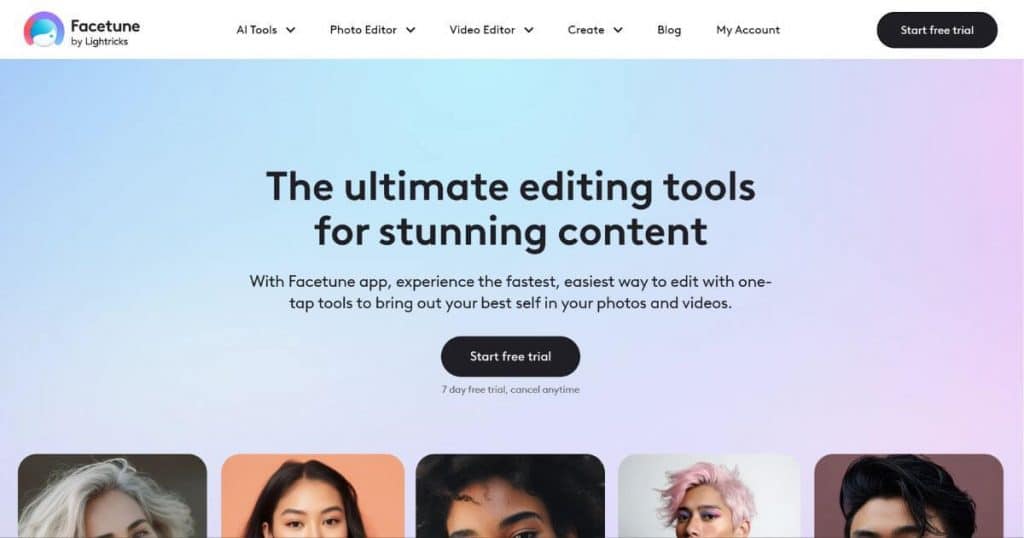
This app offers a range of advanced editing options that can make any selfie look like it was shot by a pro. You can smooth out skin, brighten teeth, and even reshape facial features without needing any complicated software.
Facetune is handy for those quick video touch-ups, too. Ever since they added video editing features, creating flawless content has gotten so much easier. Whether I’m on Android or iOS doesn’t matter either; it works across both platforms smoothly.
Conclusion
Remember, whether it’s planning your day or retouching photos, there’s an AI app ready to make things easier. Embrace these digital helpers—they’re changing the game. Explore until you find one that fits perfectly. They will rev up your efficiency to amazing levels.
FAQ
Are there AI apps available for both iPhone and Android devices?
Yes, the best AI apps often come in versions for both platforms. You’ll find them on the Apple App Store for iOS and the Google Play Store for Android devices.
Can I try out AI apps without spending money?
Certainly. There are plenty of free AI apps. Some of them come at no cost, while other useful tools may offer free trials or basic functions without payment.
How do the latest AI models enhance personal assistance in these apps?
The latest AI models understand natural language, making it easier to interact with AI assistants, just like talking to a friend. These smart helpers can schedule appointments, set reminders, and even draft emails—all designed to make your day run smoother.
What makes an AI app one of the best in terms of artificial intelligence capabilities?
Apps that change the way we approach everyday tasks stand out from the crowd. The best ones use powerful AI algorithms that provide quick results, high accuracy in tasks such as voice recognition or photo editing, and intuitive interfaces that mesh seamlessly with our daily routines.



