Pros
Offers multiple detailed reports that help you improve your writing
Provides style and grammar suggestions
Easy-to-use interface
Cons
Can struggle with large files in Google Docs
Limited integrations for Mac users
Limited support for various devices and languages
If you’re struggling to make your writing shine, rest assured, you’re not alone. After integrating the ProWritingAid editing software into my workflow, I’m convinced it’s an exceptional tool.
In my ProWritingAid review, I explore how it surpasses other platforms in refining grammar and style. Get ready for a shift in your writing pursuits.
ProWiringAid Review in 2024 [Key Takeaways]
- ProWritingAid evaluates grammar, style, and additional elements to enhance written work. If you upgrade to the premium version, it is competent to analyze extensive documents.
- The tool is compatible with various platforms, such as Microsoft Word and Google Docs, yet Mac users may encounter some restrictions.
- Compared to rivals like Grammarly, it is more affordable. The ProWritingAid free plan is versatile and helpful. Thus, it is a suitable option for the budget-conscious.
- ProWritingAid provides comprehensive feedback on your writing to correct errors and guide you toward improving your writing skills.
- At times, it may struggle with large files in Google Docs and could decelerate during editing.
What Is ProWritingAid?
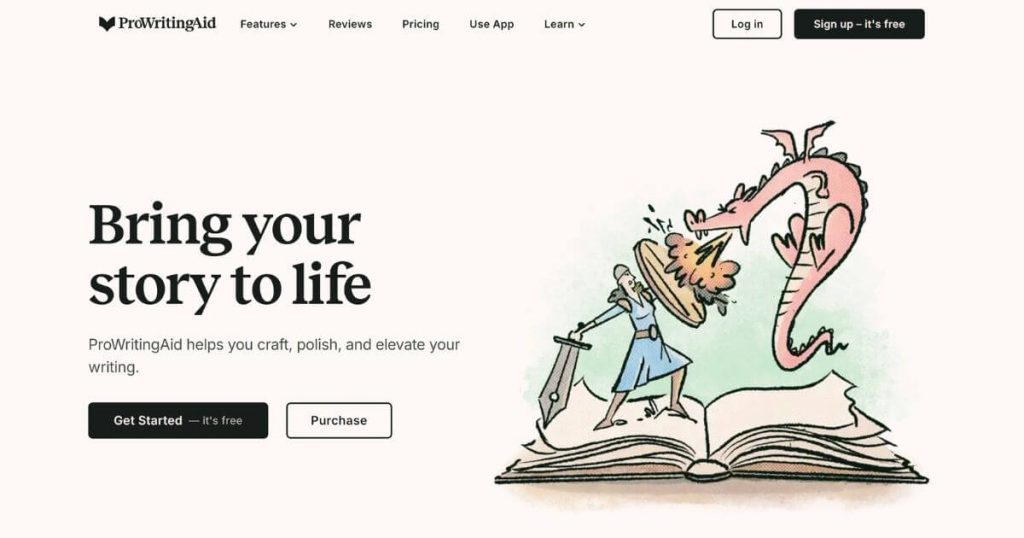
ProWritingAid is a comprehensive writing assistant that offers functions such as grammar checks, style edits, and writing mentoring. It is designed to help you improve your writing quality by providing in-depth feedback and educational insights into your work.
Unlike basic grammar checkers, ProWritingAid goes beyond simple corrections, offering detailed reports that help users understand the rationale behind suggested changes.
Core Features and Functionalities
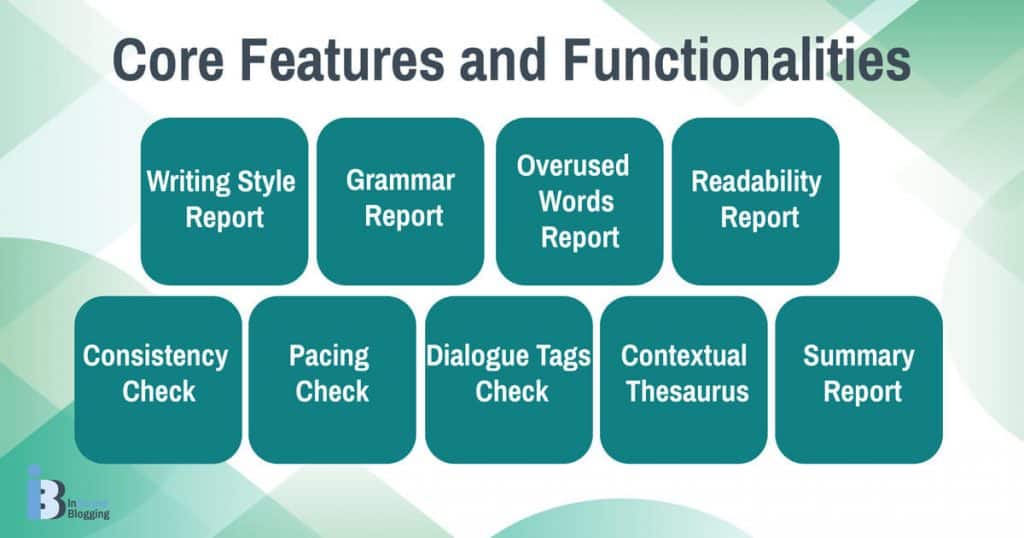
ProWritingAid offers features that will improve your writing process. It checks writing style, grammar, overused words, readability, and more. The comprehensive writing tool also helps eliminate typos, passive voice, and awkward sentences.
I also get detailed reports on how to improve on multiple levels. These include consistency, pacing, dialogue tags, etc.
Some of the key ProWritingAid reports are:
- Writing Style Report: Assesses the overall style of the writing.
- Grammar Report: Identifies grammatical errors and suggests corrections.
- Overused Words Report: Highlights words and phrases that are repeated excessively.
- Readability Report: Evaluates how easy the text is to read.
- Consistency Check: Ensures uniformity in style and formatting.
- Pacing Check: Analyzes the flow and rhythm of the writing.
- Dialogue Tags Check: Reviews the use of dialogue tags for clarity and effectiveness.
- Contextual Thesaurus: Detects potential plagiarism in the text.
- Summary Report: Offers a comprehensive overview of the document’s strengths and weaknesses.
Other tools it offers include rephrasing, a paraphrasing tool, and critique reports. It also offers AI Sparks, which is great for those needing a nudge with writing ideas. It can help you edit your work or continue your ideas, eliminating writer’s block for good.
Compatibility With Different Platforms
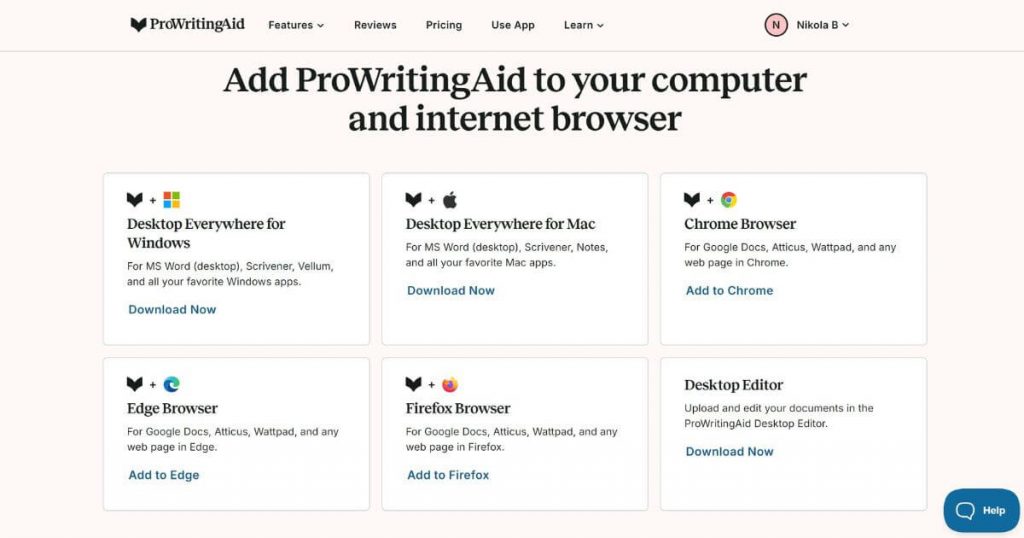
This tool works with many programs and sites. You can add it to Microsoft Word, Google Docs, and Scrivener for your big projects. It also fits right into Chrome, Firefox, and Edge when you’re working online.
Want to write directly in Final Draft or Open Office? No problem.
You can also upload .rtf files, .md files, and work in WordPress, Gmail, Outlook.com, Medium, and various content management systems (CMS).
While I love using the Chrome extension for emails in Gmail, it gets tricky with WordPress because of formatting issues.
Navigation and User Friendliness
Moving around in ProWritingAid feels easy. The tool works well on different websites and programs, like WordPress or Gmail, because of browser extensions such as the ProWritingAid Chrome extension. This makes editing while I write online very handy.
Yet, some encounter issues when they use it with long texts. It can slow down or become hard to move through the document.
Options to change how ProWritingAid checks my grammar and writing are also clear. I choose what kind of report I want—be it grammar, style, or spelling.
Overall, ProWritingAid integrates broadly but has its quirks.
Options for Customization
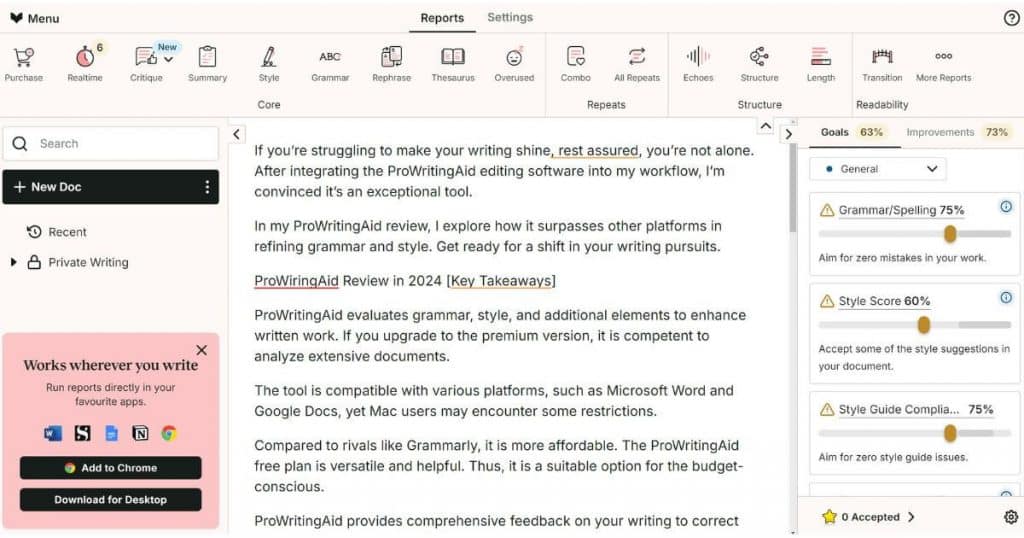
ProWritingAid lets me pick from many reports to make my writing better. I can choose from Writing Style, Grammar, Overused Words, Sentence Structure, Sentence Length, and Readability Reports, to name a few. This means I can match my writing to fit what my readers need.
If they’re younger or not as experienced with difficult texts, I set my goals for readability between grades 6 and 9. The tool also explains why it suggests changes. This helps a lot because I know how to improve my content writing even more.
Assessing ProWritingAid’s Performance
In testing ProWritingAid, I looked at how well it catches errors and improves text. It checked fast but sometimes missed tricky mistakes.
Tool accuracy and efficiency
ProWritingAid Premium does a good job of catching common mistakes. But it sometimes gives different ideas for fixing long sentences. It’s more complete than Grammarly, which means it looks at more parts of your writing. This can help a lot if you’re trying to improve your work.
System response and technical issues
I faced some issues with ProWritingAid. It struggles with large files. I learned that these files can crash in Google Docs. The desktop tool for Mac can also sometimes remove your formatting and comments, making working together hard.
The tool slows down when checking long texts. Knowing this, I now break my work into smaller parts before using ProWritingAid to avoid these problems.
Advantages of ProWritingAid
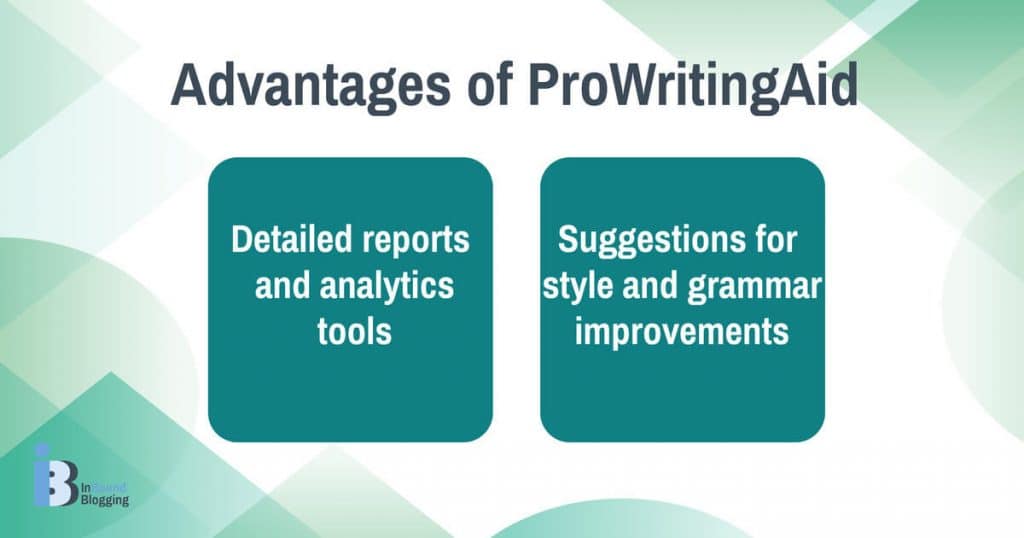
ProWritingAid is a powerful tool that stands out for its in-depth reports and tools that scan your text. It offers smart suggestions to polish both grammar and style, making your writing sharper.
Detailed reports and analytics tools
ProWritingAid has different kinds of detailed reports, like Writing Style Reports, Grammar Reports, and more. These help me see where I need to improve my writing.
ProWritingAid also has tools for checking how consistent I am with spelling and punctuation. There’s a Pacing Check that tells me if some parts of my work are too slow or fast to read. It checks how I use dialogue tags as well.
Plus, there is a Contextual Thesaurus that gives me ideas for better words to use in my sentences.
Suggestions for style and grammar improvements
ProWritingAid goes above and beyond in offering style and grammar tips. It catches typos, passive voice, and clunky sentences. This tool digs deeper than others—Grammarly, for example. It helps make your writing clear and easy to read.
The premium version finds common mistakes but sometimes misses with long sentences.
Limitations of ProWritingAid
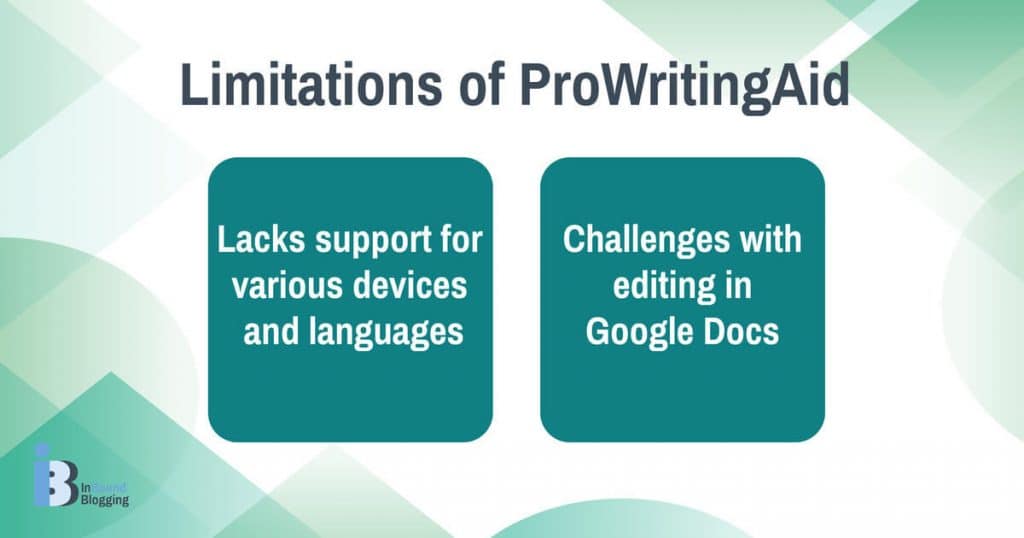
Even great tools have downsides. ProWritingAid isn’t perfect for every language or on all devices, and editing in Google Docs can be tricky. However, it can help improve your writing overall.
Lacks support for various devices and languages
ProWritingAid doesn’t work on all devices the same way. If you try using a Mac emulator like Parallels to run it, expect some hiccups.
On the bright side, the Chrome extension does wonders in Gmail, though it trips up with WordPress formatting. The desktop app links up with Scrivener fine, but you will struggle with using track changes or keeping your format tidy.
Their team also hasn’t nailed support for every language out there. So if you’re writing in a language other than English, ProWritingAid might not help much. But hey, for English content writers and editors looking to polish their work on most laptops or desktops, it still stands out as a solid choice.
Challenges with editing in Google Docs
Editing in Google Docs with ProWritingAid has its tough spots. First off, it advises breaking down manuscripts into smaller pieces, about 10,000 to 15,000 words each. This helps make editing easier.
Yet, here’s the hitch: it can’t edit bits and pieces in Google Docs. Instead, it scans the whole document for reports. This means that if you’re working on a big project, you won’t have the smooth experience of tackling one section at a time.
Comparing ProWritingAid With Competitors
I checked out how ProWritingAid stacks up against others like Grammarly, AutoCrit, and Linguix. Each tool offers something unique, but let’s see which helps you write better.
| Comparison Criterion | ProWritingAid | Grammarly | AutoCrit | Linguix |
| Purpose | Comprehensive text examination for multiple writing issues | Writing assistant designed to enhance the quality and clarity of written communication | Online editing tool designed for fiction writers | AI-powered writing assistant that helps users enhance their grammar, spelling, and overall writing quality |
| Features | Picks up grammar, style, tone, pace, and other issues; offers detailed reports on writing style and grammar | Grammar and spell checking, writing enhancement, advanced plagiarism detection | Detailed reports on pacing and momentum, dialogue analysis, word choice, repetition and readability, and genre-specific feedback | Grammar and syntax checking, sentence rewriting capabilities, content templates, audience, and readability insights |
| Cost | Starts with a free version with the most expensive pricing plan costing $12 per month with annual billing | Offers a limited free version with the costliest option—the Business plan—setting you back $15 per user per month with annual billing | Has a free plan, along with Pro Annual and Pro Monthly plans costing $15 and $30 with annual billing, respectively | Offers a seven-day free trial; paid options range from $4.99 to $14.99 |
| Challenges | May struggle with longer articles | Occasionally stumbles with commas | Efficacy with lengthy articles can be unpredictable | Suggestions are not always contextually aware |
Overall, I find that the reports in ProWritingAid are truly helpful. In addition, the free version of ProWritingAid is quite comprehensive.
Taking things up a notch, the paid plans can be considered better than Grammarly and other competitors on the market that check various pieces of writing.
Willing to consider other grammar checkers? Check out my Grammarly vs Linguix comparison.
Evaluating ProWritingAid’s Pricing Structures
Checking out ProWritingAid’s costs, I found options for everyone. You can try it for free or go all in with the paid version. Each has its perks.
Free version
The ProWritingAid free plan connects you with handy grammar, spelling, and punctuation checks to polish your writing.
You can edit up to 500 words at a time, rephrase 10 sentences daily, and even use its AI-powered tool to rewrite three texts each day.
Plus, you get access to cool writing tips and guides. It works seamlessly with apps like Word, Scrivener, and Google Docs. And don’t worry, your data is kept totally safe and private.
Premium
The Premium plan costs $10 per month with annual billing. It includes everything from the free version but takes it up a notch. No word count limits, unlimited sentence rephrases, and you can rewrite up to five texts daily.
You also get one story critique by chapter per day for deeper insights. It offers advanced style improvements, over 25 reports to analyze your writing, and actionable suggestions. Plus, you can compare yourself to top authors, get genre-specific tips, and set up a custom style guide and dictionary with suggestions tailored just for you.
Premium Pro
The Premium Pro plan will set you back $12 per month with annual billing and gives you all the goodies from the Premium plan, but supercharges them. You get up to 50 text rewrites daily and three story critiques by chapter per day. It’s perfect for power users who need that extra bit of oomph to take their writing to the next level.
In summary, comparing the ProWritingAid free vs paid plans to detect issues in your writing, it’s clear that you get more functionalities with the paid plans. However, what I like is that you can try ProWritingAid for free before committing, helping you improve different aspects of your writing.
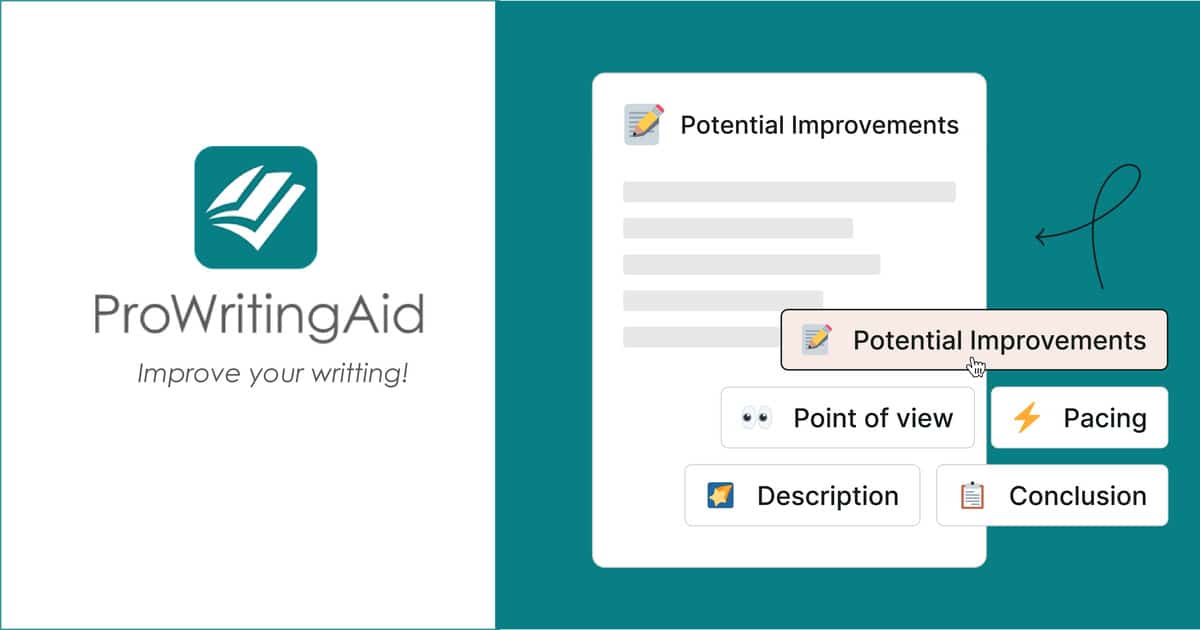
Expert ProWritingAid Reviews
Wondering what others in the industry think about ProWritingAid? Here is what the four thought leaders I asked have to say about its impact on their writing, whether it’s worth the investment, and which features they find most beneficial.
“ProWritingAid has transformed how I approach writing by offering detailed insights and actionable feedback. Its grammar and style checks are excellent for polishing drafts, while features like the overused words report help me refine my voice. For example, using its readability scores allowed me to simplify complex sentences and improve engagement. Whether you’re just starting or have years of experience, ProWritingAid’s comprehensive analysis makes it a valuable tool for elevating writing quality and efficiency. It’s a smart investment for anyone serious about their craft.” — Itamar Haim, SEO Strategist, Elementor
“I found a hidden treasure in ProWritingAid’s ‘Readability’ option. This sophisticated tool assesses the readability of my material, recognizing complicated sentences and making suggestions for simplification. It’s been a game-changer in ensuring that our content resonates with a large audience. I can simplify complex thoughts by improving sentence structure and word choice. The ‘Readability’ function has become a crucial part of my editing process, allowing me to create content that informs, engages, and inspires our readers.” — Julia Lozanov, Chief Editor, Verpex
“ProWritingAid is much more than a grammar checker; it is an all-inclusive writing coach. I got to know this tool while drafting a difficult blog post about digital marketing tools where clarity and precision were of prime importance. This feature became my favorite, pointing out overly complicated sentences and giving hints on how to make them more understandable to my readership. This instrument made me convert technical language into plain English so that the blog could be accessible even to beginners. While ProWritingAid might sometimes appear overwhelming for less involving tasks, its depth and versatility justify every buck spent by writers who wish to up their ante. Although it takes longer with huge documents, integration with platforms like Google Docs makes it valuable.” — Soubhik Chakrabarti, CEO, Icy Tales
Conclusion
I have used ProWritingAid and find that it’s one of the best tools out there for writers like me. What I like about ProWritingAid is that the software catches mistakes easily and suggests ways to tighten up my writing.
Its deep analysis tools, covering everything from grammar to style, truly make it stand out. Plus, it works well on many platforms.
While it might stumble with big documents in Google Docs, it’s still a more budget-friendly alternative to Grammarly.
FAQ
How do ProWritingAid’s features compare with tools like Grammarly Premium?
Many users believe that ProWritingAid offers more detailed reports than alternatives such as Grammarly Premium. It acts like a personal writing coach, providing in-depth analysis for better results. Comparing Grammarly and ProWritingAid, as well as other ProWritingAid alternatives, it’s clear that this tool is affordable and highly efficient at catching writing mistakes.
Does using ProWritingAid require any specific technical skills?
No, whether you’re into fiction writing or creating professional content, all you need is basic knowledge about how to write and edit text documents to fully utilize this tool effectively.
Does ProWritingAid have a plagiarism checker?
Yes, the tool offers plagiarism checks to carry out originality analyses of your writing. However, it is included as part of its paid plans, and you will have to pay extra for this functionality.



