Pros
Easy-to-use interface
Affordable pricing plans
Vast library of templates
Cons
Subscription pricing can be considered steep
You may need the help of a professional designer for the finishing touches
Small or emerging businesses know how important a strong brand identity is but are often cash-strapped. When hiring a professional graphic designer isn’t an option, there is an answer—Looka.
In this Looka review, I share with you how it might be the solution you’ve been searching for to overcome your logo design hurdles.
You wouldn’t want to miss this! So, let’s go.
Looka Review 2024 [Key Takeaways]
- Looka, once Logojoy, is now an artificial intelligence (AI) tool for a business’ entire brand identity. It offers logos, business materials, brand kits, social media kits, a business card maker, and more.
- The AI in Looka makes logo design fast and easy. It also helps create matching website designs.
- You can change your logo many times before paying. There are over 300 marketing materials to choose from.
- Customer support at Looka includes live chat, phone, and email support.
- Pricing starts at $20 for the basic logo package. There are also yearly subscriptions for more advanced options.
Overview of Looka AI
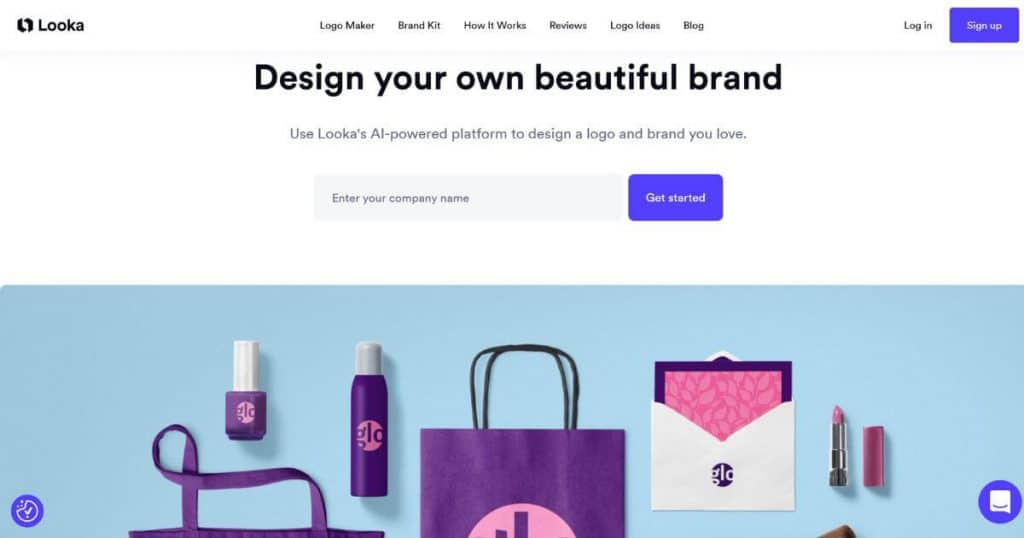
Looka, formerly known as Logojoy, has evolved from a simple logo maker to an all-encompassing brand identity creation tool. It now offers AI-powered design capabilities, unlimited revisions, and various add-ons to cater to the diverse needs of business owners and startups.
When Looka was still Logojoy, it was simple but very smart. The tool used AI to make logos fast without spending much money or time.
Now, Logojoy has become Looka, and it has grown significantly. The AI is better and does more than just logos. You can make a whole brand identity, from business cards to websites that match your logo style.
Looka Features and Functionalities
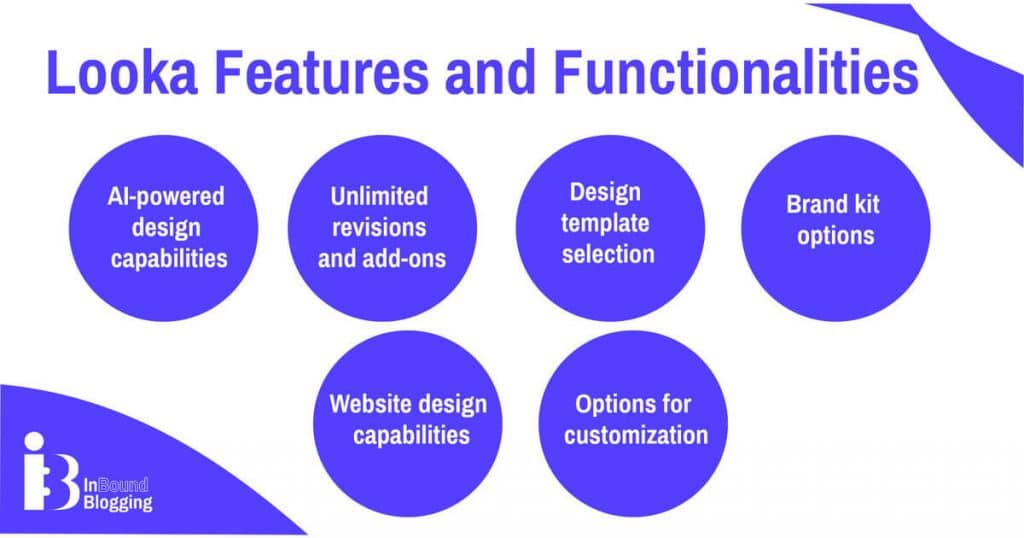
Looka provides an AI-powered tool for creating logos and websites, along with a variety of brand kit options to enhance your business’s visual identity.
Let’s explore Looka’s set of tools and learn how they can elevate your business branding.
AI-powered design capabilities
Looka uses AI to make logo design fast and easy. The tool generates many logo options in just seconds. It’s perfect for business owners and startups who need a good logo but don’t have much time or money to spend.
The AI considers your preferences and develops professional designs that match your needs. Looka also offers shortcuts powered by AI that help customize your designs quickly.
Unlimited revisions and add-ons
Making a logo with Looka gives you the freedom to change your mind. You can edit your logo as many times as you want. This feature is great for getting every detail just right.
In addition, there are over 300 marketing materials and more than 80 business card styles. This makes it easy to try out different looks hassle-free.
Design template selection
When selecting design templates, as a business owner or startup, it’s essential to consider the variety of options available. Looka provides more than 300 design assets for logos and brand kits, offering flexibility in choosing the perfect template that aligns with your brand vision.
From social media templates for multiple platforms to customizable style, color scheme, layout, background, symbol, and container options, Looka ensures you can tailor your designs to fit your unique branding needs.
The comprehensive range of design templates allows for easy customization and implementation across various marketing channels. This vast selection empowers users to create cohesive and professional visual representations of their brands without extensive design experience or resources.
Brand kit options
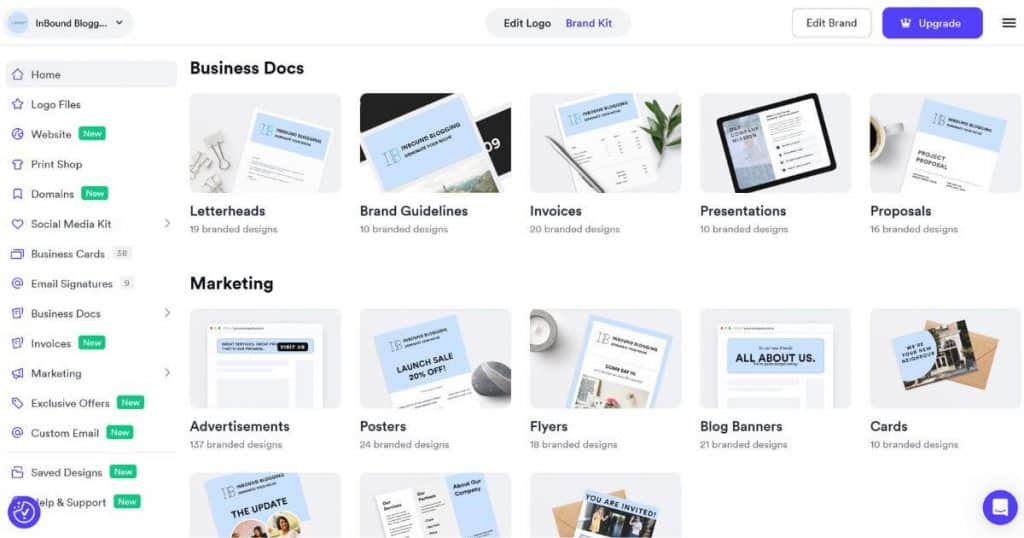
The Brand Kit subscription offers essential business documents like letterheads and invoices, which are crucial for upholding a professional and consistent brand image.
Looka provides a variety of design options, allowing you to create customized logos, email signatures, and business card designs based on your unique brand guidelines. Moreover, it enables you to use your logo across various platforms.
Website design capabilities
Looka also provides website design capabilities under its Brand Kit Web Subscription model.
The platform uses AI to craft a personalized and unique website based on the logo and branding elements created. This feature smoothly incorporates the brand’s identity into an online presence, enabling businesses to have a unified and professional appearance across all media platforms.
Options for customization
When customizing your logo on Looka, you have various options to tailor it to fit your brand. You can adjust the style, color scheme, layout, background, symbol, and container to create a unique design that represents your business.
Moreover, under the “More Ideas” tab, you can experiment with fonts and colors to discover the best combination for your logo. Changing your brand name and slogan is hassle-free through dedicated tabs. This allows you to personalize every aspect of your logo creation process.
The customization tools provided by Looka are user-friendly and offer ample flexibility for businesses seeking a distinct visual identity.
Whether it’s tweaking the color palette or experimenting with different symbols and layouts, these options empower users to craft logos that accurately reflect their branding requirements while fostering creativity throughout the design process.
Starting With the Looka AI Tool
To begin using Looka, you can either continue as a guest or register for an account, which is needed to use more advanced features.
After creating an account, you can explore Looka’s logo design process. The system is user-friendly and allows you to select your industry type and preferred colors.
There are existing symbols to choose from, making the process smooth and simple. In addition, the AI-powered design process quickly generates a range of logo options, providing numerous choices for creating a unique logo.
The robust system supports a personalized approach to creating logos based on individual preferences, ensuring that any business can discover the keys to captivating branding without facing complex design processes or pursuing custom solutions.
Ease of Use to Create a Logo
Using Looka is simple. The user interface is straightforward, and the design process is intuitive, making it simple to create professional logos without any hassle.
User interface and design process
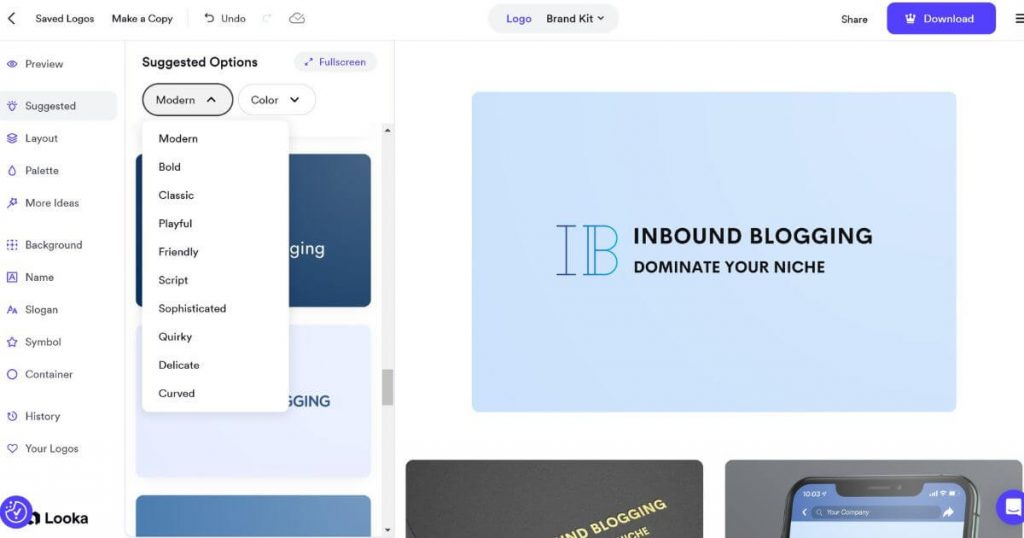
When using Looka, the user interface is minimal and straightforward. The design process starts by inputting your company name and choosing from a selection of pre-made logos generated by AI.
You can then personalize the logo to suit your brand’s identity, with manual options available for tweaking without any graphic design experience.
You have the option to filter logo results by categories such as “Modern,” “Script,” or “Delicate” to find designs that suit your brand identity. This efficient account creation process enables you quick access to customize and create logos tailored specifically for your business needs.
The user-friendly interface guides you through each step, ensuring a smooth design process. Once satisfied with the logo, the platform allows you to save the project before payment, providing assurance when making decisions about your branding.
Saving projects before payment
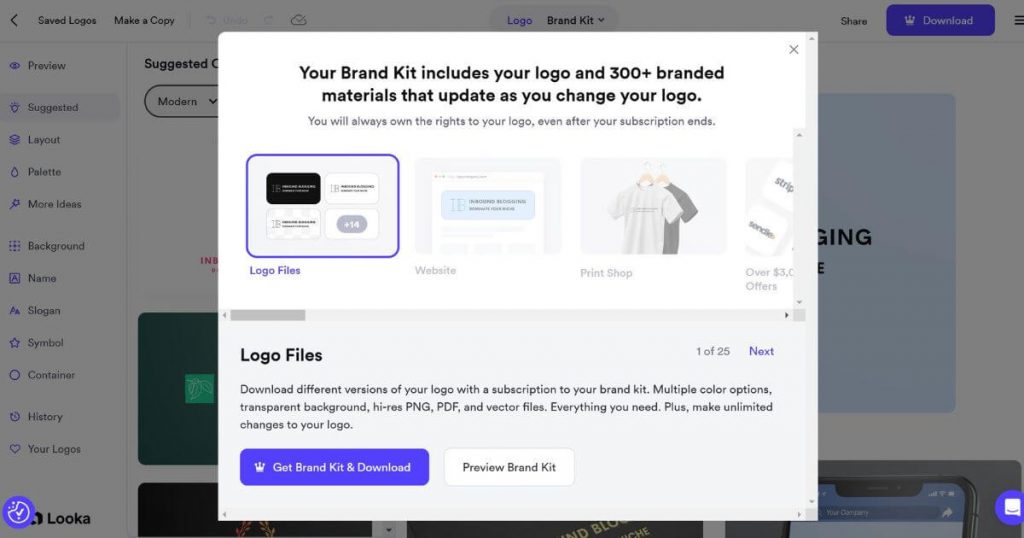
Before making any payment, it is important to remember that Looka enables you to save your projects. This means that you can work on your logo design at your own pace and explore different options before committing financially.
This feature is useful as it gives you the flexibility and time to ensure that the final product aligns with your vision for your brand.
Furthermore, the option to save projects before payment is especially advantageous for startups and small businesses that may require more time to finalize their branding decisions without financial pressure or constraints.
Looka Customer Support

When it comes to customer support, Looka excels with its responsive and knowledgeable service team. Accessible support resources ensure a seamless experience for users seeking assistance.
Quality of customer service
The quality of customer service at Looka is geared towards meeting users’ specific branding and design needs.
For example, users get lifetime technical support in the Premium Logo Package, ensuring that users receive expert assistance tailored to their requirements. Besides, the package includes unlimited post-purchase changes.
Support resource accessibility
The platform offers step-by-step guidance for creating logos, which enhances support resource accessibility by making it easier for users to navigate and utilize the available tools.
Availability of live chat
While Looka offers lifetime technical support, live chat for customer service is not always quickly available. This could be considered a disadvantage, as around 76% of consumers believe that offering customer support with fast response times is important.

Pros and Cons of Looka
Looking at the pros and cons of Looka, I came across some interesting aspects worth exploring further.
Firstly, there are notable advantages of the AI-powered design capabilities and the ease of creating a logo. On the other hand, there are limitations that could affect certain user preferences or needs.
Let me uncover what makes Looka stand out amidst similar tools and how its limitations might influence your decision.
Advantages of Looka
Creating a logo with Looka is incredibly straightforward, even for those without design expertise. Its intuitive interface and extensive customization tools enable the crafting of professional-quality designs tailored to specific business needs.
Moreover, with access to over 300 design assets, including AI-powered design capabilities and unlimited revisions, Looka provides the flexibility to refine your brand image without incurring hefty costs or requiring advanced design skills.
Whether it’s a simple logo or a comprehensive branding kit, Looka offers pricing options that cater to businesses of all scales. Therefore, if you’re in search of more than just a logo generator and instead a comprehensive brand identity solution at reasonable prices, Looka may be well worth exploring.
Limitations of Looka
Post-purchase customization is restricted, and symbol selection is limited. There’s also no free option available, which might not be ideal for startups on a tight budget.
Furthermore, the refund policy can be considered somewhat misleading, which could potentially impact customer satisfaction.
Also, the lack of live chat support is another factor to consider when you evaluate if Looka is the right fit for your logo creation needs as a startup or business owner. Since response times can vary depending on the time of day and the volume of tickets, you could experience a long wait before your issue is resolved.
Looka Pricing Packages
You will find a variety of cost-effective pricing options customized for different business needs, making it simple to find one that fits your requirements and budget.
The Basic Logo Package starts at $20, providing a simple yet effective logo design solution.
Scaling up, the Premium Logo Package at $65 is suitable for those seeking advanced features and more comprehensive branding options.
For businesses looking for an all-in-one branding solution, the Brand Kit Subscription comes in at a yearly cost of $96, while the Brand Kit Web Subscription, priced at $129 per year, includes web-specific features for a complete online presence.
These offerings make it convenient for businesses to select a package that aligns with their specific branding requirements and budget constraints.
Looka vs Competitors
How does Looka compare to other logo makers on the market? I put it against two other leading tools to help you make an informed decision.
| Feature | Looka | Brandmark | Wix Logo Maker |
| Functionalities | Logo designer, brand kit, website builder, social media kit | Logo generator, brand assets | Logo maker, website integration, vector files |
| User interface/Ease of use | Intuitive drag-and-drop UI, beginner-friendly | Simple and straightforward, minimalistic | User-friendly, guided design process |
| Customization options | High level of customization, multiple color palettes, fonts, symbols | Moderate customization, focus on simplicity | Extensive customization, manual editing tools |
| AI capabilities | AI logo suggestions based on preferences | AI-driven logo generation, simple quiz-based inputs | AI-based design suggestions, custom AI adjustments |
| Brand kit and additional services | Comprehensive brand kit, social media assets, business card design, marketing materials | Basic brand assets, fewer additional design services | Media kits, branding guides, social media tools |
| Customer support | Email support, extensive online resources, tutorials | Email support, limited online documentation | 24/7 customer support, help center, community forums |
| Export options | High-resolution files, multiple formats including SVG, PDF, PNG | High-resolution files, formats like PNG, SVG | Multiple formats for download, print-ready files |
| Pricing | Logo: $20 Brand Kit: $65 Subscription: Varies | One-time purchase starting at $25 | Logo: Free to create with purchase options for download, subscription models available |
Looka Reviews by Industry Experts
Wondering what industry leaders and professionals think about using Looka? I asked them, and here’s how they responded:
“Our experience using Looka for logo design has been quite positive, particularly in terms of user-friendliness and accessibility. The platform offers an intuitive interface that allows users to create logos quickly and easily, even without any prior design experience. With its guided prompts and customizable options, users can experiment with different styles, colors, and layouts to find a logo that resonates with their brand.” — Shreya Jha, Social Media Expert, Appy Pie LLP
“Looka’s logos are quite decent in quality and encompass a range of styles. However, they may not showcase the level of creativity inherent in designs from experienced graphic artists. It’s a trade-off between cost-effectiveness and a truly unique design. Overall, for startups and small businesses on a shoe-string budget, Looka certainly offers a quick, cost-effective route. It shines particularly for companies that require more standard and straightforward designs. Rim sectors like technology, where brand aesthetics often follow a more minimalist path, benefit greatly from platforms like Looka.” — Kunal Madan, Founder, Amarra
“Compared to professional graphic designs, I would say Looka’s AI-generated logos display remarkable competence. However, they may not possess the detailed nuance and deeper understanding of target markets a professional designer is equipped with. Nevertheless, Looka is brilliant when budgets are tight, and budding businesses crave professionally styled logos.” — Guillaume Drew, Founder and CEO, Or & Zon
“Certain industries, like tech startups, consulting, or online services, can benefit more from using Looka. These sectors often require simple, modern logos where the design doesn’t necessarily need to be highly unique or intricate. However, for industries where visual identity plays a significant role like fashion, luxury goods, or creative fields, such as a professionally designed logo might be more beneficial in establishing a memorable and impactful brand presence.” — Tiago Pita, Brand and eCommerce Director, Whole Food Earth
“I found Looka to be quite user-friendly when I used it to create a logo. I can easily make a lot of changes to my logo with the modification tools because they are so easy to use. It would be simple for me to alter the forms, colors, and typefaces to create the ideal logo. Seeing my thoughts become reality was enjoyable, and I didn’t require any specialized knowledge to do it. I never felt lost because of the platform’s step-by-step instructions.” — Rasa Urbonaite, CMO, Breezit
Conclusion
I found the Looka logo maker to be an efficient tool for businesses and startups seeking quick and customized design solutions. The AI-powered logo generator offers a range of customization options, including font and color combinations.
While some limitations post-purchase can be noted, Looka remains a cost-effective option for creating logos and branding materials. Small businesses and startups can benefit from its accessible design features, making it a valuable asset in brand identity creation.
FAQ
What are some notable features of the Looka Logo Maker?
The Looka Logo Maker uses AI technology to create unique logos based on your inputs. It also provides options for creating full brand identities, with features like the ability to download different versions of your logo or purchase ownership rights.
Can I review my design before purchasing it from Looka?
Yes. With Looka, you can make changes until you’re satisfied with your design before making any purchases.
Are there Looka alternatives for my branding needs?
Yes, there are several other online platforms similar to Looka, such as Wix Logo Maker, where you can also create logos and brand kits.



