Pros
Good quality images and sound
Extensive template library
Easy to use
Cons
Occasional performance issues
Pricing can add up quite quickly
Are you looking to create engaging video content in less time and with less effort? The right artificial intelligence (AI) video creation tool will help. And in an ocean of such AI tools, one emerges as a clear winner.
So, join me in this Invideo AI review as I uncover how one of the best AI video makers packs a punch at an affordable price.
Let’s go.
Review of Invideo AI in 2024 [Key Takeaways]
- Invideo AI is a tool that helps generate videos quickly and easily. It has features like AI script creation, templates, and video editing software.
- You can use the free version of Invideo AI or choose a paid plan for more features. The Max plan offers 200 minutes of video generation per month.
- Some users find slow performance and the cost of the pricing plans problematic. However, many enjoy using Invideo AI to create high-quality videos without much trouble.
- In comparison to other AI video tools, Invideo stands out due to its lower price and user-friendly interface, making it a great option for beginners or those on a budget looking to create a video project.
What Is Invideo AI?
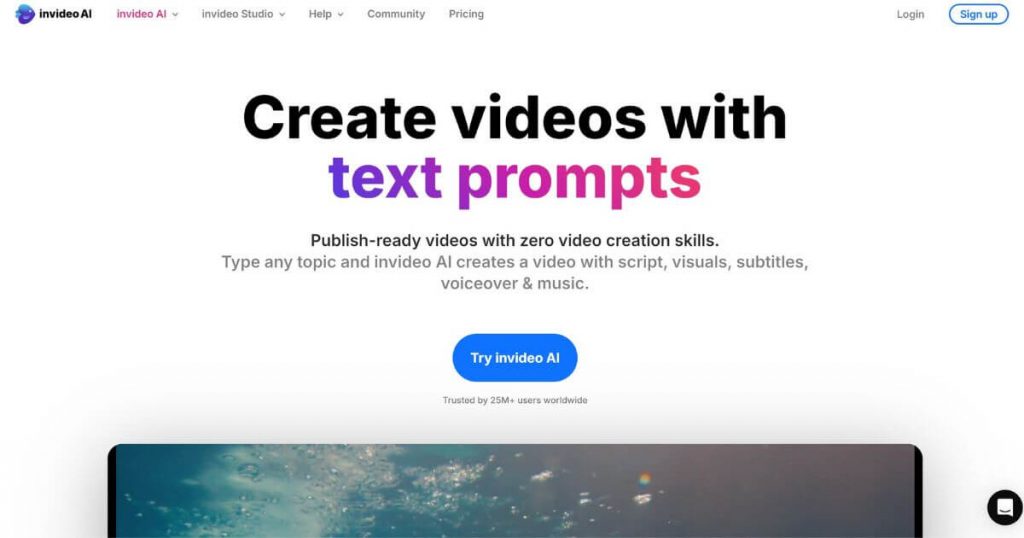
Invideo AI is a powerful video creation platform that uses artificial intelligence to generate professional-grade videos. It simplifies the video production process by offering features such as an AI script generator, pre-made templates, and easy-to-use editing tools.
It is suitable for both beginners and experienced creators as it has a user-friendly interface. Invideo makes video production faster, more efficient, and accessible to everyone, regardless of their technical expertise.
Invideo AI Key Features
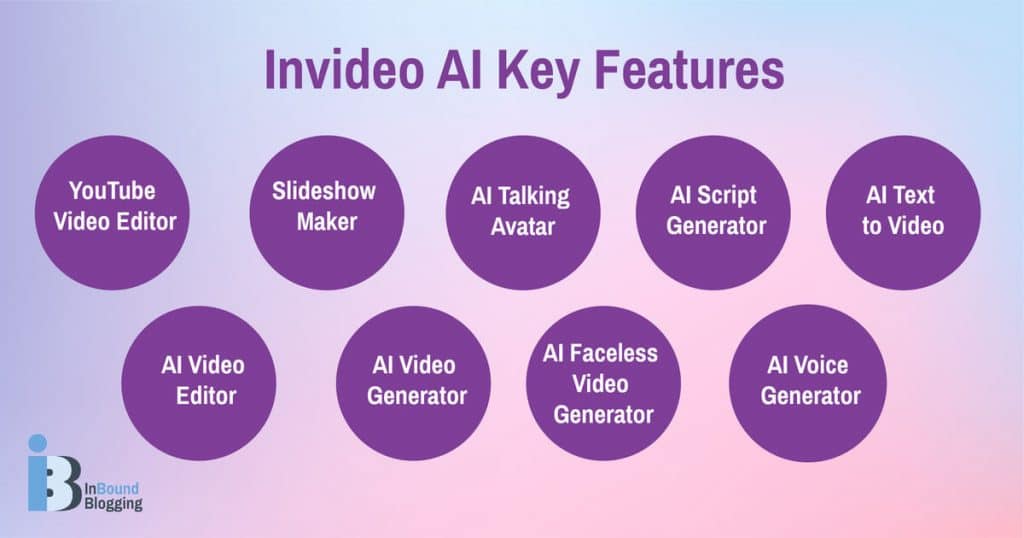
InVideo AI boasts a range of cool features and an intuitive interface, making it an ideal choice for individuals who prefer making videos with minimal hassle.
Let’s explore the key features that distinguish it from other video creation tools:
- YouTube Video Editor: Using text prompts, you can give the YouTube video editor instructions, and it can generate high-quality videos in more than 50 languages on virtually any topic.
- Slideshow Maker: To create a slideshow, whether for a product or a presentation, simply enter your text prompt, and the AI will automatically generate your script. It will also source the right footage from more than 16 million photos and videos and apply text and background music.
- AI Talking Avatar: You can create your own talking avatar in three easy steps. Upload your own voice or use preset voices and see lip synchronization in action.
- AI Script Generator: This function creates engaging scripts with strong hooks and calls to action (CTAs), saving you a lot of time and effort. Turning a prompt into a video takes seconds.
- AI Text to Video: The AI Text to Video feature enables you to type in a detailed prompt and generate a video. Focusing on background music, tone, and target audience, you can have instantly accessible videos for social media and other platforms.
- AI Video Editor: Invideo’s AI Video Editor is here to save you time. Dramatically. Ideating, creating, and editing videos happens with a few written text prompts, enabling you to delete scenes, mute or change voiceovers, and more.
- AI Video Generator: Using the AI Video Generator is suitable for creating videos that anyone can edit and tweak to perfection. This tool generates your script and adds video clips, subtitles, background music, transitions, etc.
- AI Faceless Video Generator: Save time and costs related to hiring expensive voice-over artists as the AI Faceless Video Generator creates the video you need—from scenes and scripts to voiceovers and subtitles—for any industry.
- AI Voice Generator: Ensure your videos sound human and not robotic with the AI Voice Generator feature. Ideal for multiple industries that require video content, you simply choose the gender of your voice and the desired accent and download your voiceover as an MP3 file when it’s ready.
With Invideo AI, you can also generate videos on a computer and a phone. The mobile version looks like the web version but has fewer tools. Still, it’s great for quick edits and video ideas on the go. You don’t need to be an expert to create something cool.
And if you’re specifically searching for script-generating functionalities, why not take a look at my Maekersuite review?

How to Use Invideo AI
Using Invideo AI is easy. You just sign up, pick a pattern, add your content, and let the AI do the rest.
The registration process is straightforward. Simply go to the website, click on “Sign up,” and fill out the form. You’ll be asked for your email. Right after that, you’ll receive an email with a confirmation code. You have to paste that code into the signup form, and you’re all set. You can also join the platform directly with your Google or Apple account.
After successful registration, you have to answer a few welcome questions covering the name of your workspace, the purpose of using the tool, and how you found out about it.
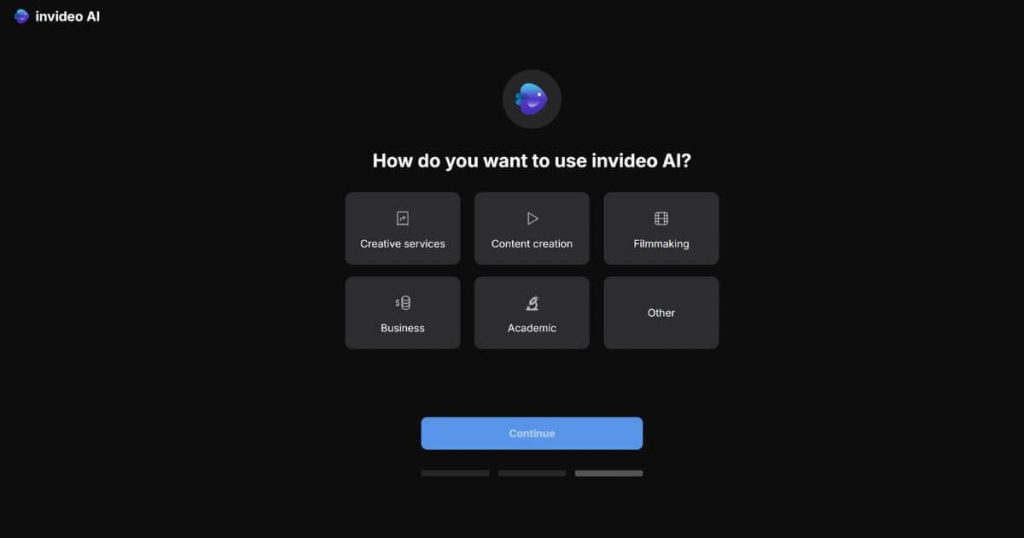
You have two options for using Invideo: web or mobile app use. Both are simple to pick from the start-up page. Whether making videos on a phone or computer, setting up does not take much time.
To make a video, pick a template from the vast library. There are lots for marketing, school projects, and more. Then, write your script directly in the tool. It’s quick because the AI helps by suggesting ideas and fixing errors.
After adding your script, customize the video. You can change colors, add pictures, and even select music. The last step is pressing “Create.” The AI does its magic and in less than 10 minutes, boom—your video is ready. If it’s short enough, under 10 minutes for the week, it’s free.
Making videos with Invideo AI is fun, but the free plan won’t let you export them without watermarks of the used clips and Invideo’s branding. If you need your video out there without those, picking a plan is step one. To extract the generated video, click on “Download” and choose your preferred settings.
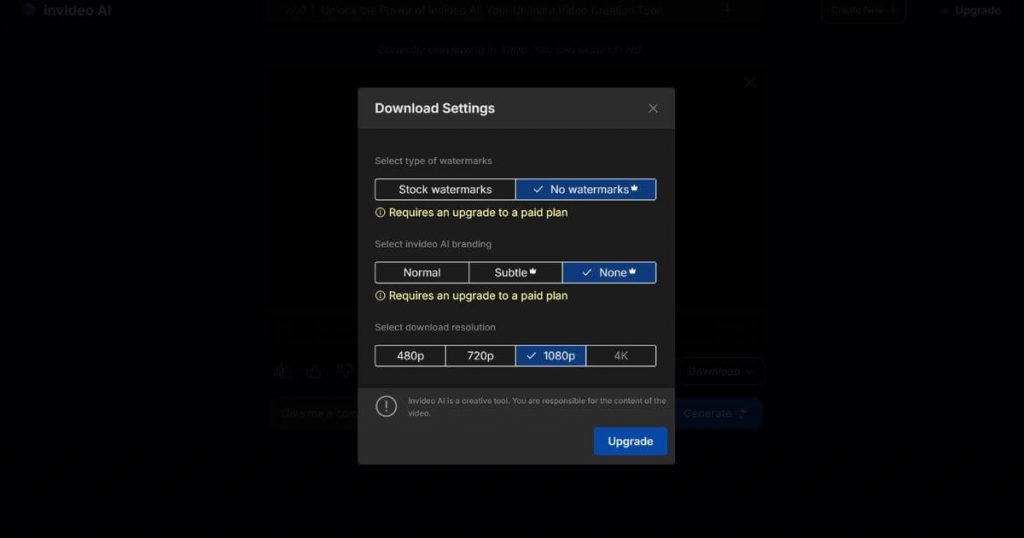
Sharing across social media or email directly from Invideo saves time. Just select the share option and pick where you want it to go.
AI-Generated Video Example
I decided to experiment with the free version, and this is what I did.
First, I gave the Invideo AI this simple prompt:
Create an informative video about the usefulness and key functionalities of Invideo AI.
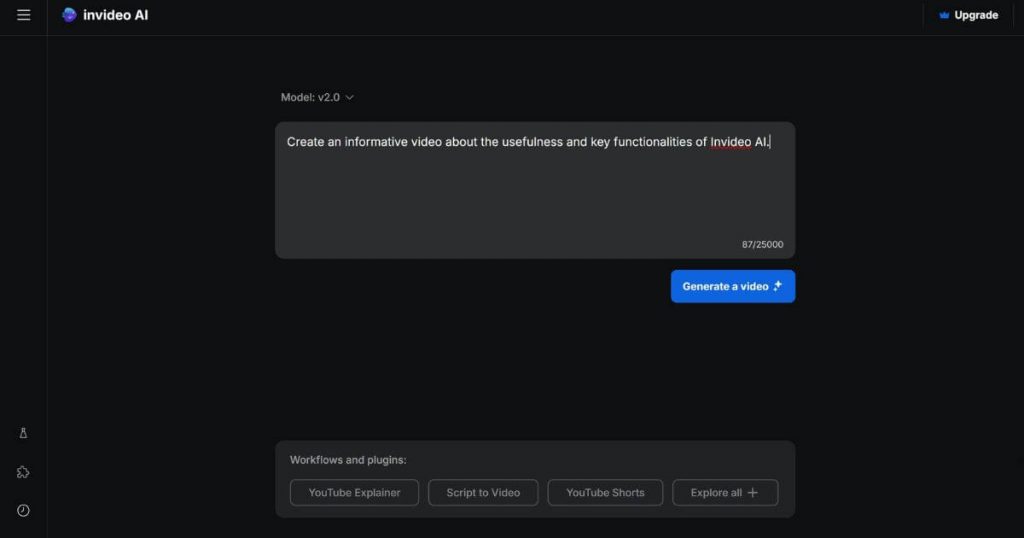
The tool started analyzing it and came up with the following title and settings:
Unlolck the Power of Invideo AI: Your Ultimate Video Creation Tool!
Audience: Content Creators
Look and Feel: Bright
Platform: YouTube
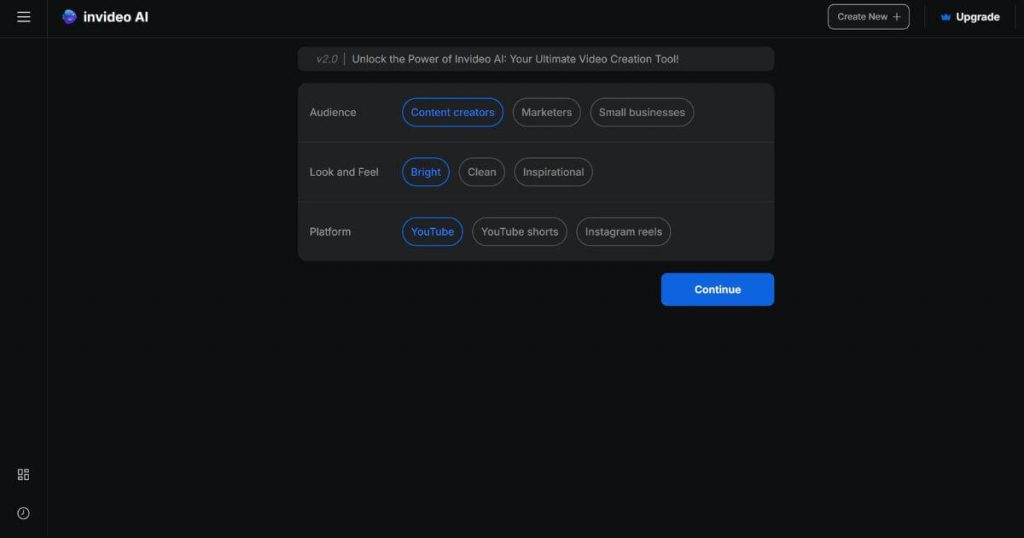
I was ok with them and hit “Continue.” Then, the AI started generating the video:
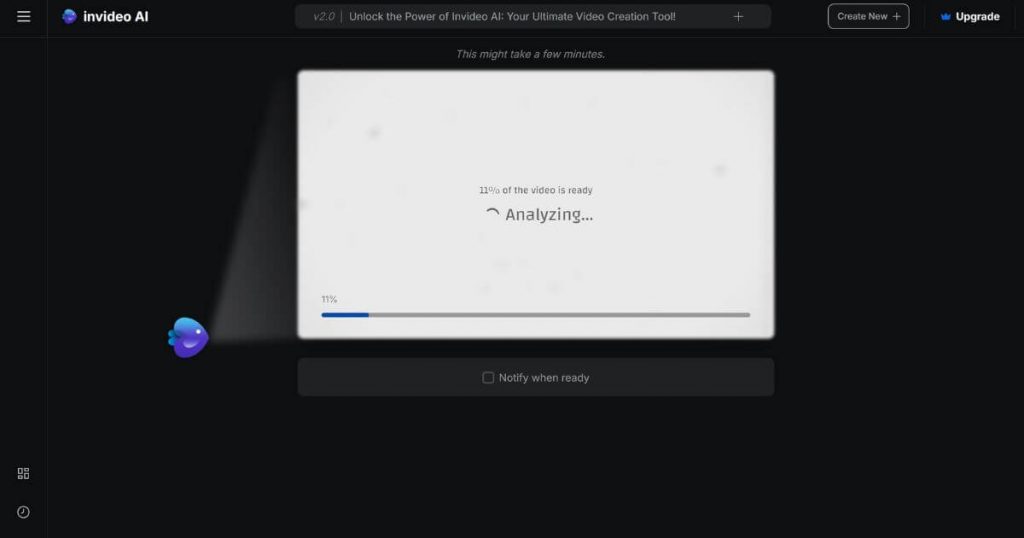
And this is the final AI-generated video result:
The video has watermarks and branding, which can’t be removed on the free version. However, I think that the script itself is good enough, given the simple prompt I used.
Strengths of Invideo AI
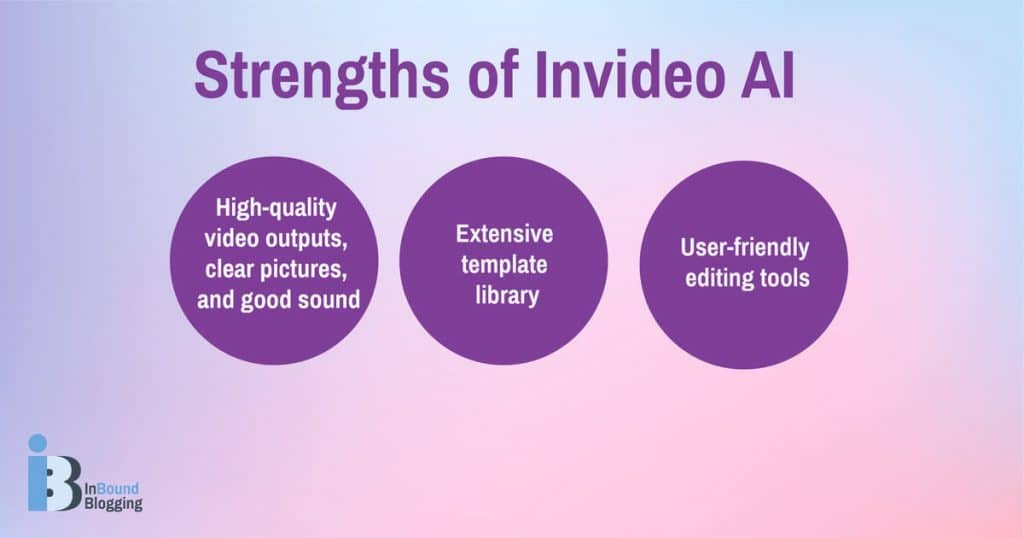
Invideo stands out with its quality video results and a huge choice of languages and templates. Its editing tools are simple and intuitive, making it easy for anyone to create videos.
Here are some strengths I discovered about this AI video creator:
- High-quality video outputs, clear pictures, and good sound: Invideo AI produces high-quality videos in less than 10 minutes. This amazed me because creating videos usually takes a lot of time. The videos come out looking professional. They have clear pictures and sound good as well. All the media used in these videos is safe to use everywhere. This means not worrying about copyright issues.
- Extensive template library: Invideo AI impresses with its huge library of video designs, boasting over 5,000 ready-to-use templates. This makes creating any type of video easy and fast. You can change the text, swap out images, and add clips to fit what you need. You can create a promotional or educational video in seconds. You can also change colors and add music from the AI’s collection.
- User-friendly editing tools: Invideo AI’s editing tools are simple to use. The drag-and-drop interface makes it easy for anyone, even if they’re new to video creation. You can pick any video component and place it where you want on your project with a single move. This feature saves time and makes video production smooth. You can also cut, merge, and add effects without trouble. It can also compress your videos so they’re easy to share but still look great.
Limitations of Invideo AI
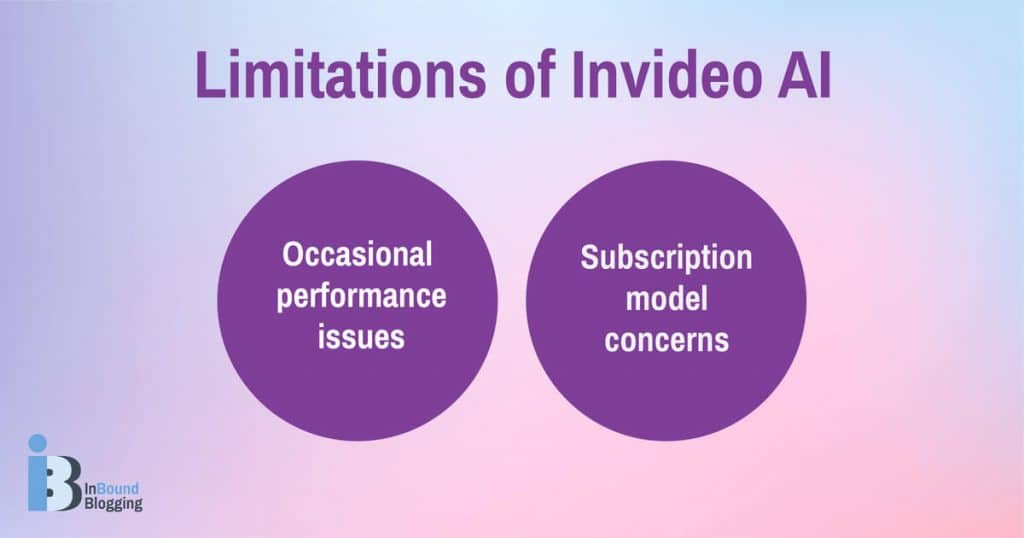
Invideo AI isn’t perfect, and users can face a few hurdles. Sometimes, the software slows down, and the cost of using it monthly can add up.
- Occasional performance issues: The free plan may be slow in performance at times. Delays can mean that you make a few seconds of a video at a time.
- Subscription model concerns: Costs can add up quite quickly, and you need to carefully consider your subscription plan to determine whether you can afford and need the number of videos offered per pricing tier. The free plan has watermarks showing up on your work, which can be frustrating.
Pricing Plans
Invideo has a pricing plan for everyone. Here’s a breakdown of the different pricing tiers:
Free plan
Invideo AI’s free pricing plan offers a robust set of features ideal for users looking to create high-quality videos for free. Premium generation allows for up to 10 minutes of video content weekly, providing ample opportunity to generate compelling visuals.
The plan includes 10 GB of storage, facilitating the easy management of your video files. While it doesn’t offer an iStock quota or voice cloning capabilities, the free plan does include unlimited access to standard stock media and ensures all videos are produced in full HD resolution. This makes for a comprehensive and cost-effective solution for those looking to produce professional-grade videos at no cost.
Plus plan
With Invideo AI’s Plus pricing plan, which costs $20 per month with annual billing, you get unlimited exports, so you can create and share as many videos as you desire. Enjoy premium generation with up to 50 minutes of top-notch video content every month, giving you plenty of room to flex your creative muscles.
With a generous 100 GB of storage, keeping track of your projects is easy. Plus, you get access to 80 iStock media files each month, along with unlimited standard stock, so your videos are always fresh and engaging. All your masterpieces will shine in full HD resolution, and with voice cloning included, your narrations can have a unique, personal touch.
Max plan
The Invideo AI’s Max pricing plan costs $48 per month with annual billing. Enjoy unlimited exports and never worry about hitting any caps. With an impressive 200 minutes of premium video generation every month, you have ample time to craft epic videos.
Storing your projects is a breeze as well, thanks to the 400 GB of storage. You’ll also gain access to 320 iStock media files each month, ensuring your videos always have that extra professional sparkle, and unlimited standard stock is included to keep things fresh. Deliver your stunning creations in full HD resolution and add a personal touch with the voice cloning feature.

Invideo AI Reviews
What are the most useful features of Invideo that have improved video editing workflows? How user-friendly and intuitive is the Invideo interface compared to other video editing tools? How effective are Invideo’s AI-powered video creation and customization capabilities in generating engaging content?
Here is what several thought leaders had to say:
“Invideo boasts an intuitive and user-friendly interface, making it accessible even for those with little to no video editing experience. Compared to other video editing tools, its layout allows users to navigate effortlessly, enabling them to focus on creativity rather than technical challenges. One of the standout features of Inbideo is its AI-powered video creation capabilities. These tools help streamline the editing process by automating various tasks, such as video trimming, scene transitions, and even text generation. This efficiency allows creators to generate engaging content much faster while maintaining high quality.” — Shreya Jha, PR Executive, Appy Pie LLP
“Invideo’s AI-driven features are surprisingly effective. The automated text-to-video conversion and intelligent scene suggestions help generate engaging content with minimal effort. While I was initially skeptical, I’ve found that these tools actually enhance creativity rather than stifle it. However, it’s essential to use them as a starting point and add a personal touch to make the content truly stand out. I’d absolutely recommend Invideo to other content creators. My advice? Don’t rely solely on the AI features. Use them to enhance your creativity, not replace it. InVideo is powerful, but like any tool, it’s most effective when paired with your own vision.” — Andy Bissonette, Director of Marketing, Liquid Web
“We often need to produce explainer videos, customer testimonials, and social media clips, and Invideo’s ease of use helps us maintain high quality without requiring extensive time or technical expertise. Compared with other video editing tools, InVideo empowers everyone in the team to edit videos. With it, we can create polished, branded videos quickly. Invideo’s affordable pricing has allowed us to keep video production in-house, so it is safe to say we’ve achieved cost savings. This has freed up our budget, which we allocate for other marketing initiatives, such as expanding our reach in new markets.” — Emelie Linheden, VP of Marketing, Younium
Conclusion
Invideo AI makes creating videos easy and fast. It has many templates and music to pick from. People can make high-quality videos without needing expert skills. However, there are some problems at times with how it works or the cost associated with the Max plan.
Still, for anyone wanting to make videos quickly, this video-generating AI tool stands out as a top choice.
FAQ
How user-friendly is Invideo’s interface?
The ease of use sets Invideo apart from other online video editing platforms. Whether you’re new to video editing or have prior experience, you’ll find its interface intuitive and straightforward.
Can I create a promotional video using Invideo AI?
Yes. With its vast library of images and clips along with customizable templates, creating any type of promotional or professional video is simple.
What makes the Invideo tool one of the best AI video generators?
Invideo AI provides a comprehensive combination of powerful AI technology coupled with user-friendly interfaces and detailed feature sets, making it one of the top choices when looking at the best free AI video makers in 2024. However, alternatives include Vidnoz with its own set of robust video-generating features.
What are the practical use cases of Invideo AI?
Invideo AI shines in creating videos for ads and learning, pushing boundaries in how we share ideas. It is a useful tool for marketing and promotions, educational content development, the real estate industry, the hospitality industry, and many others.



